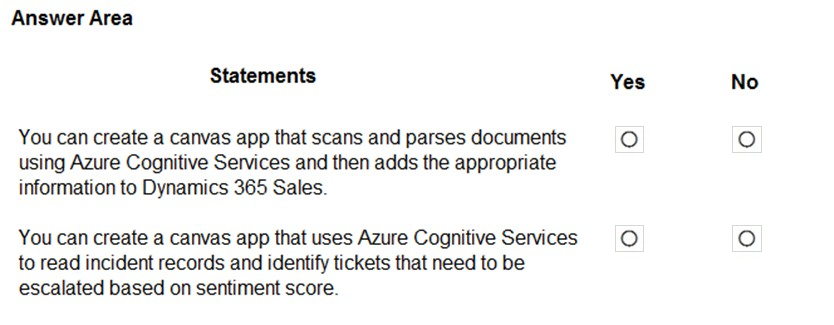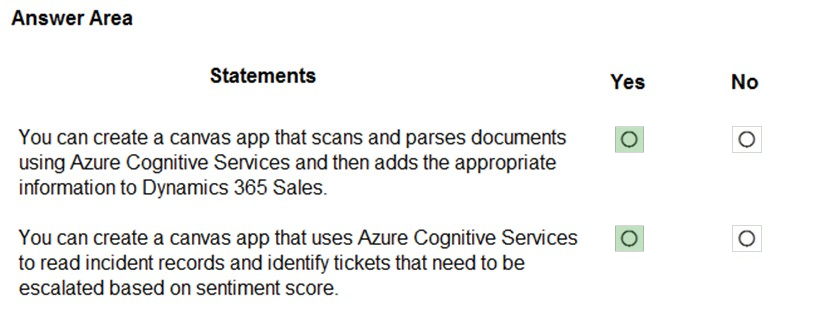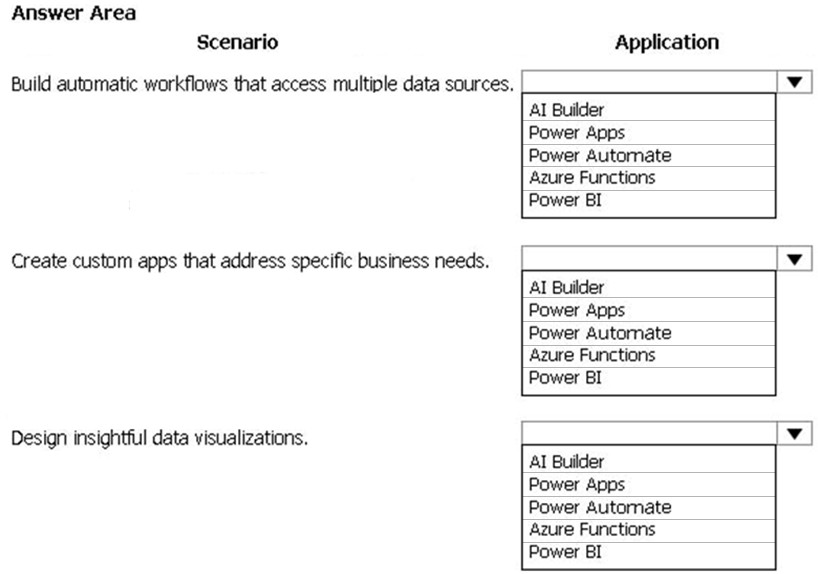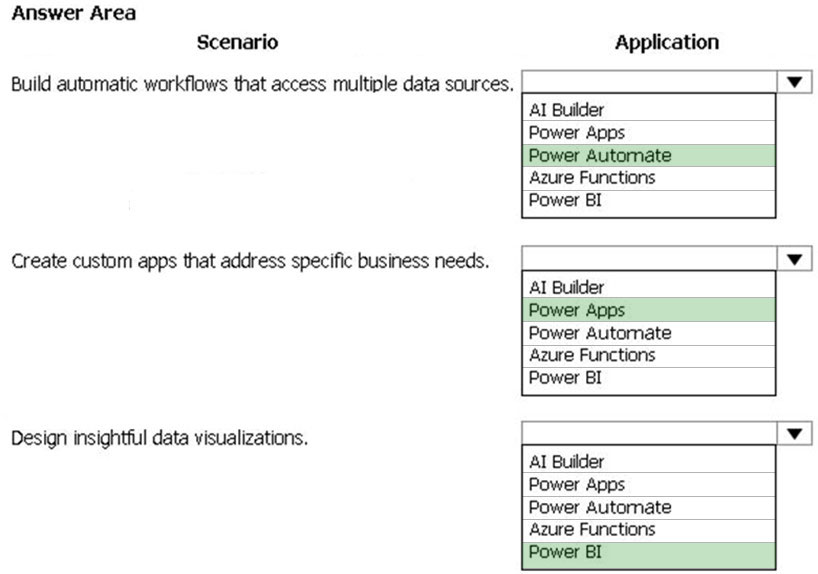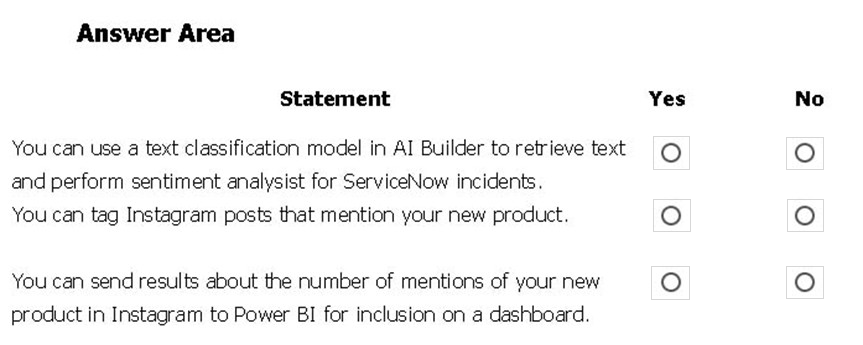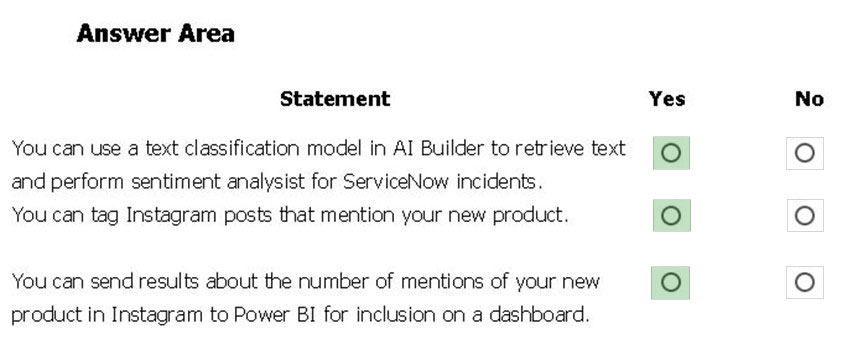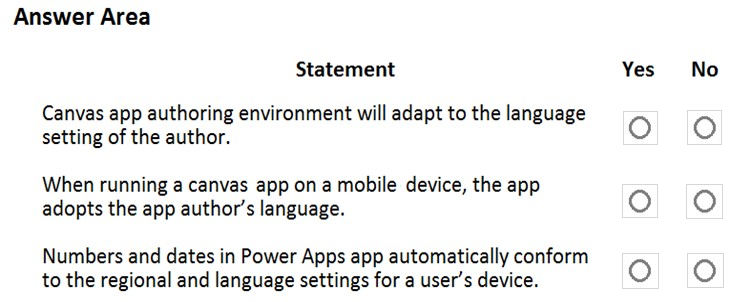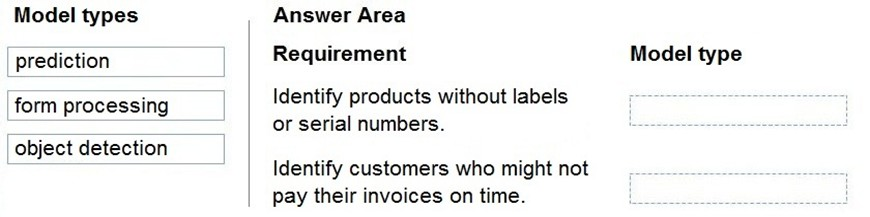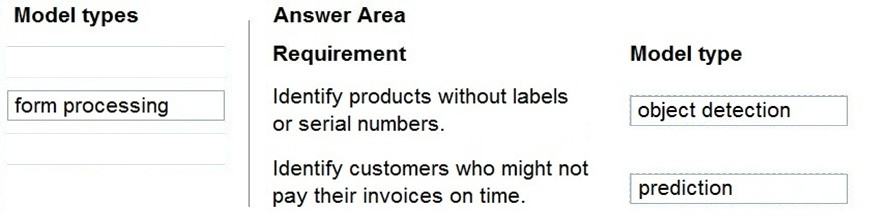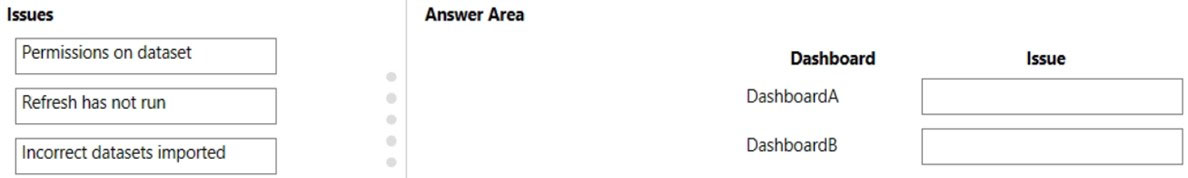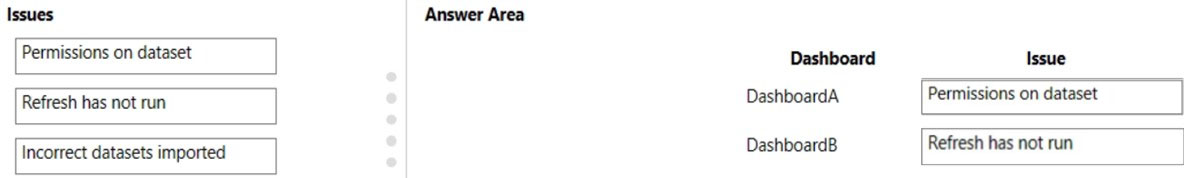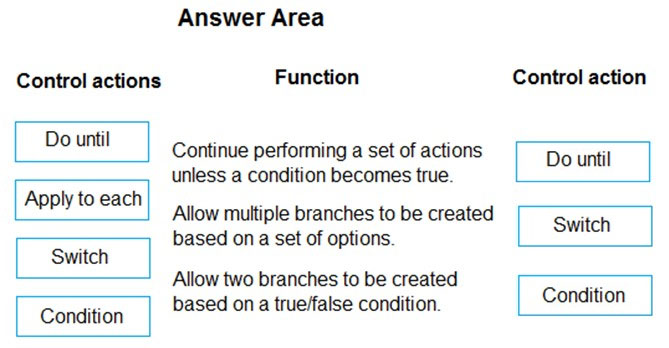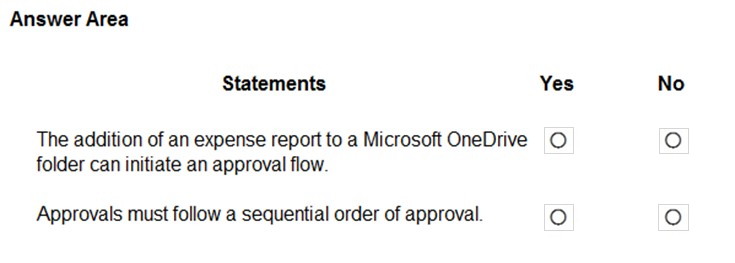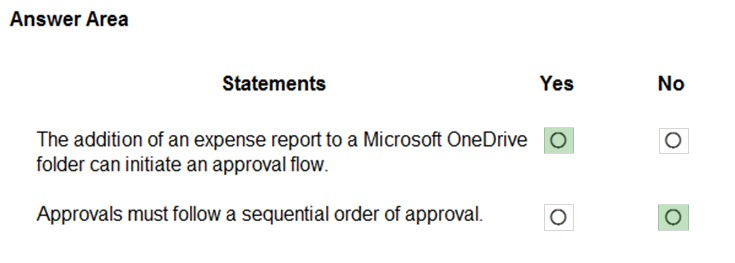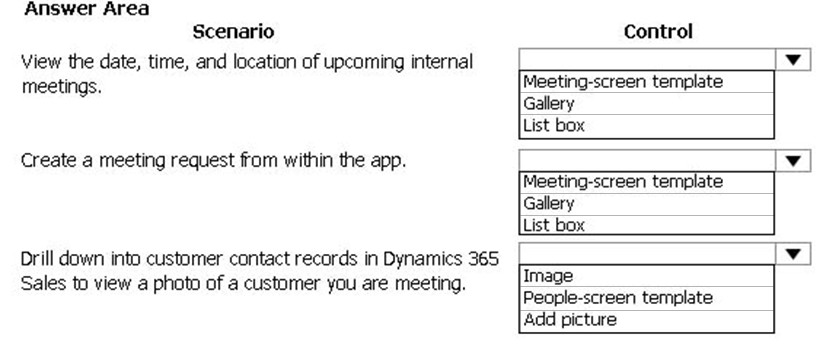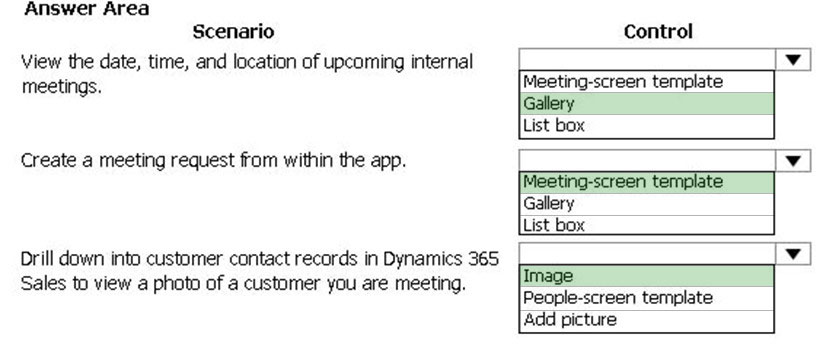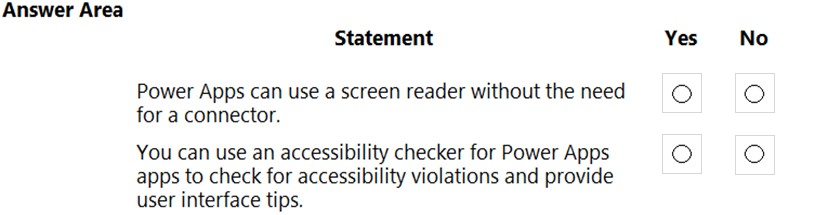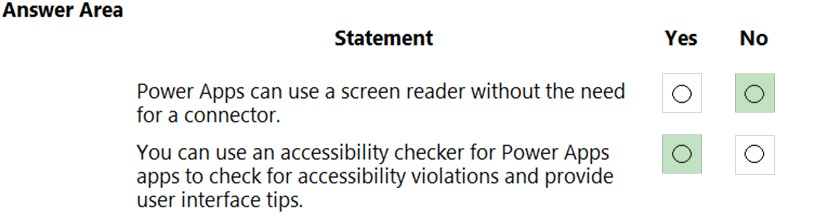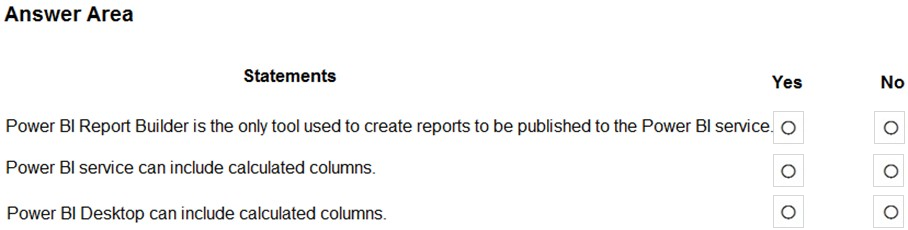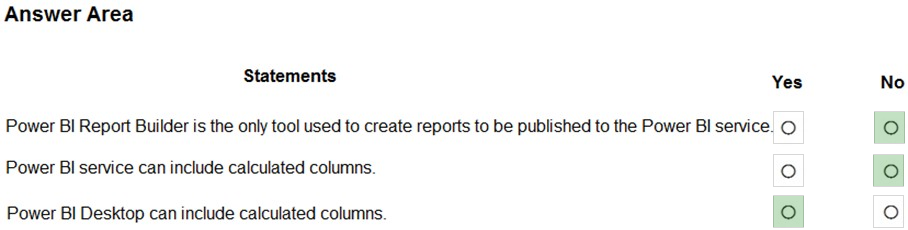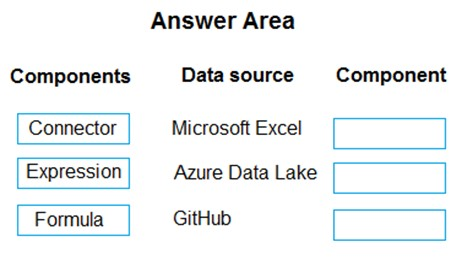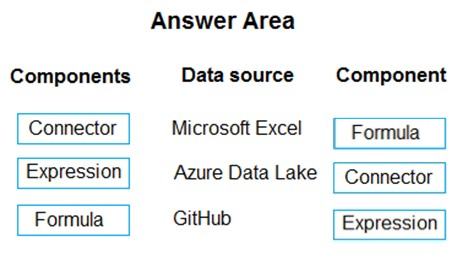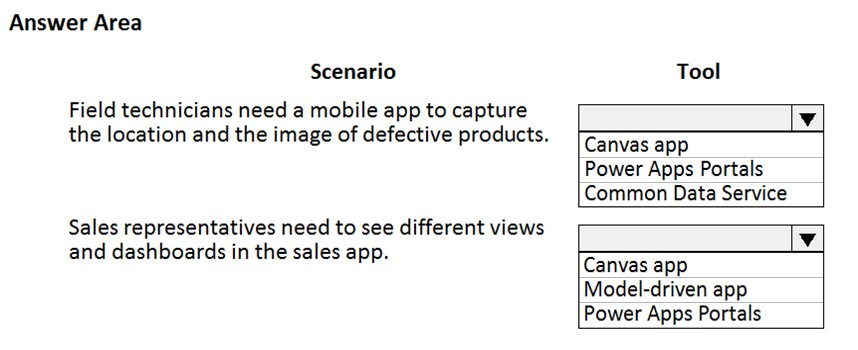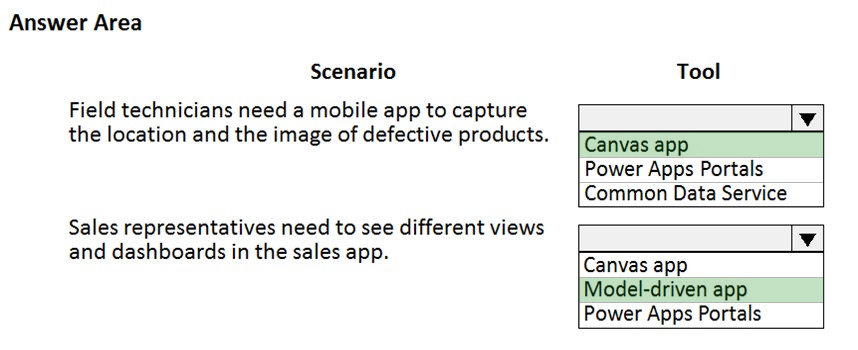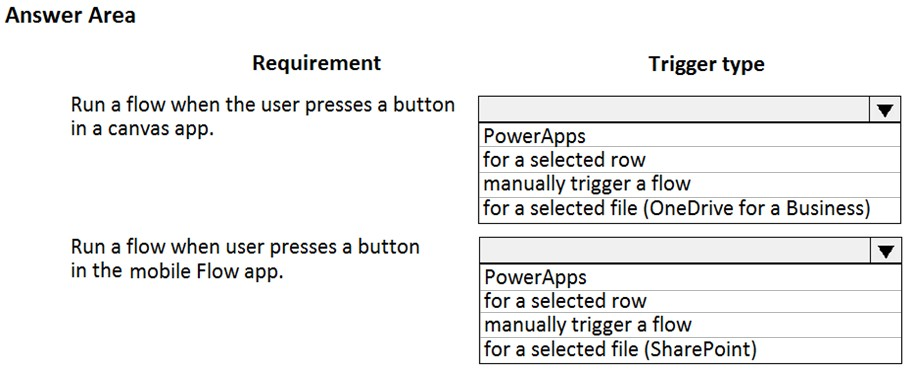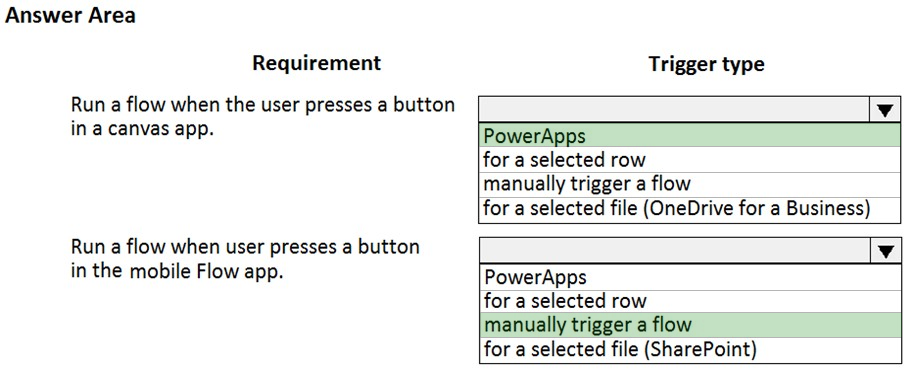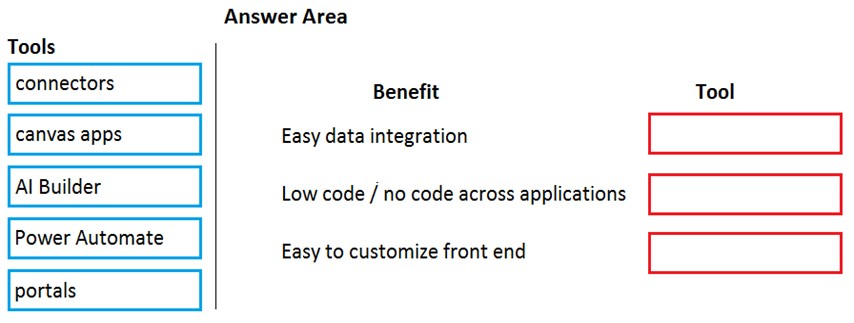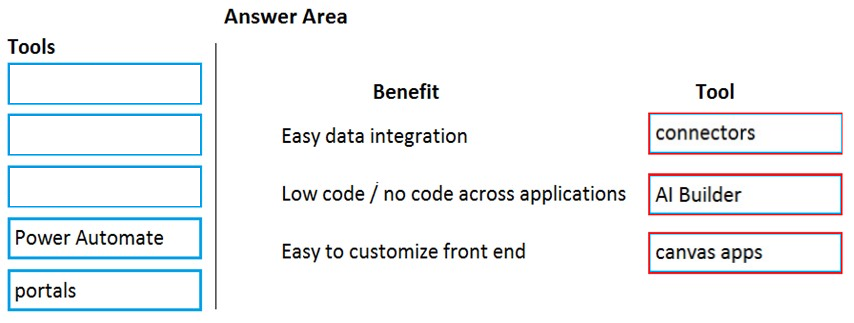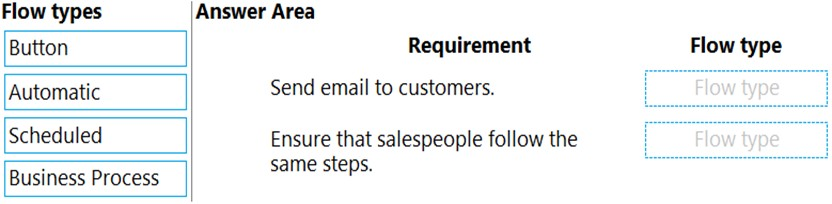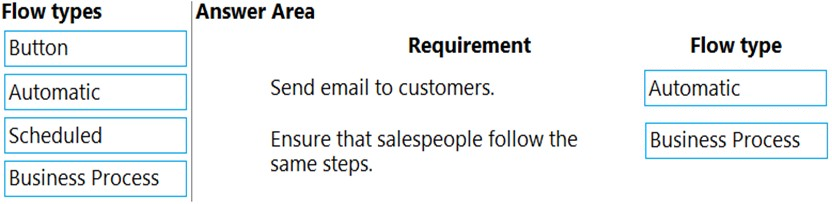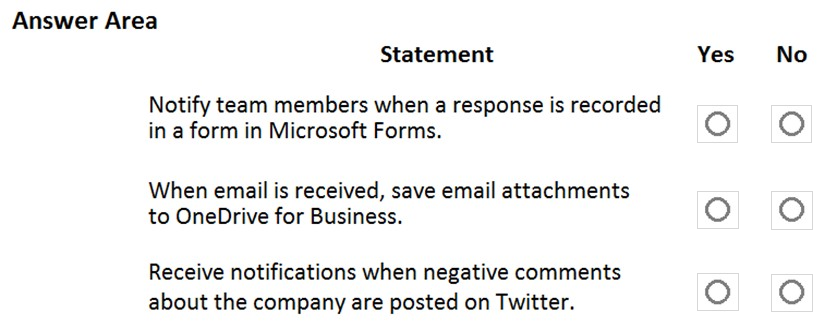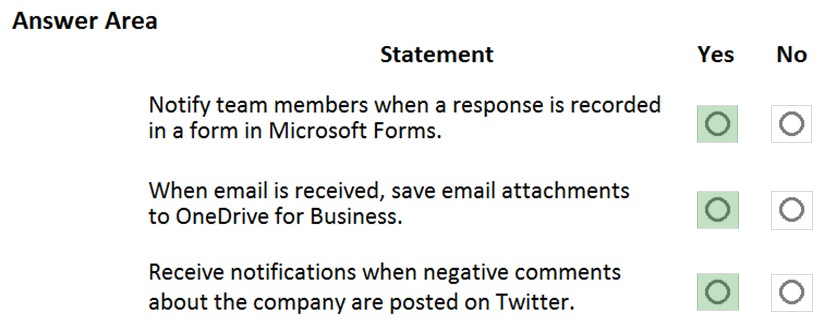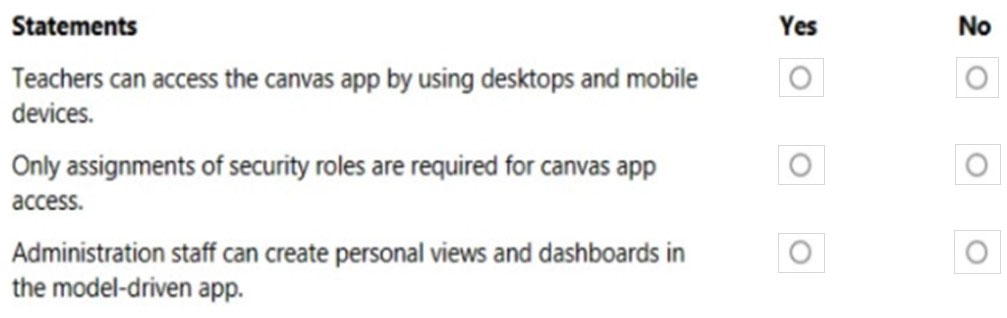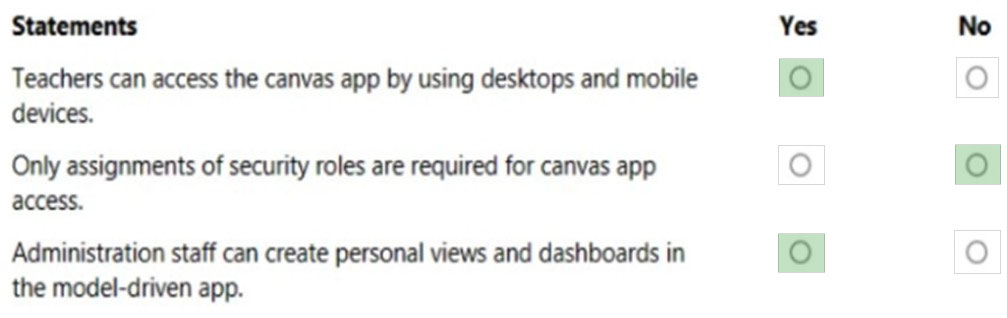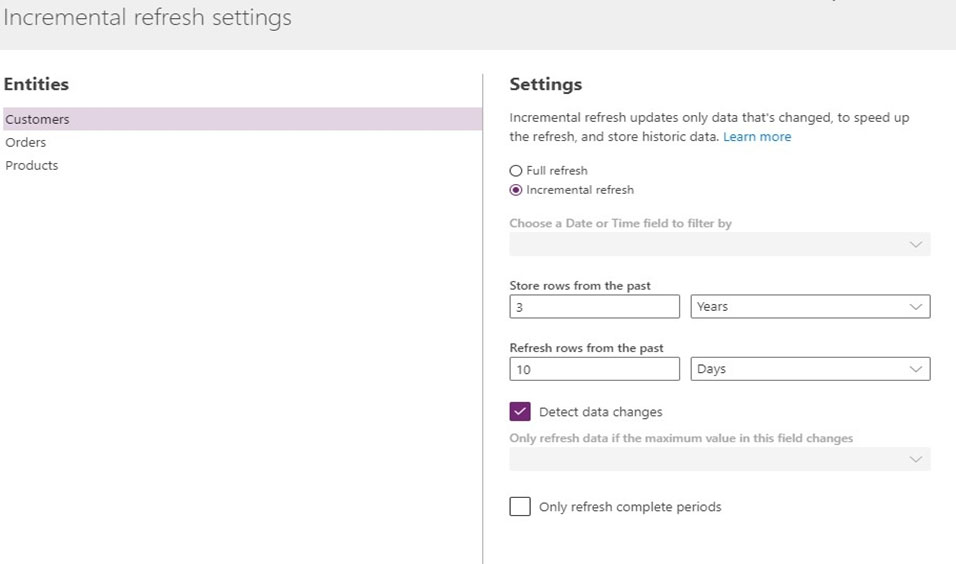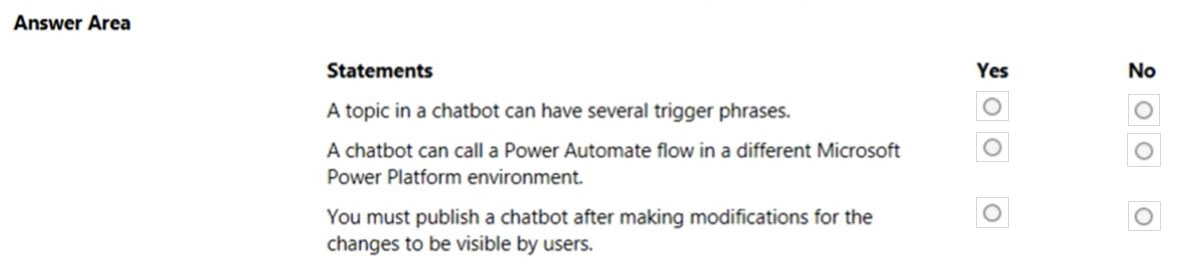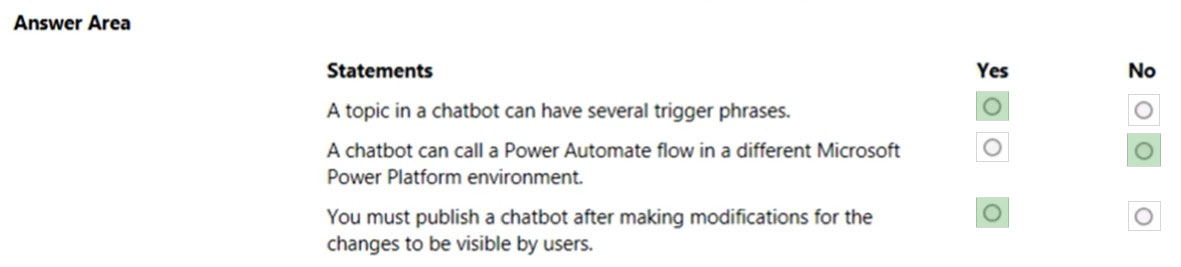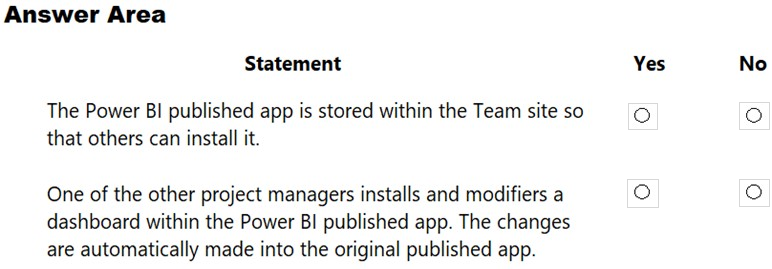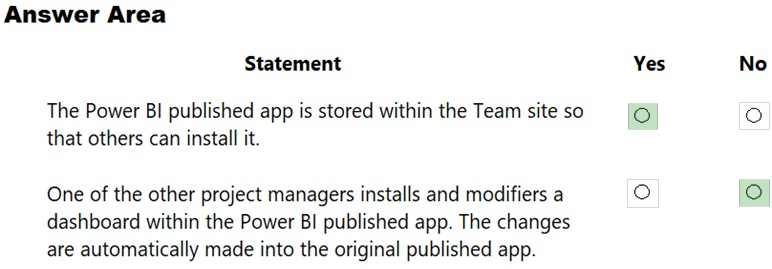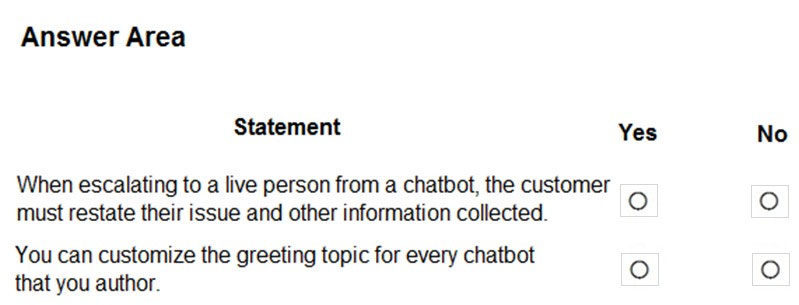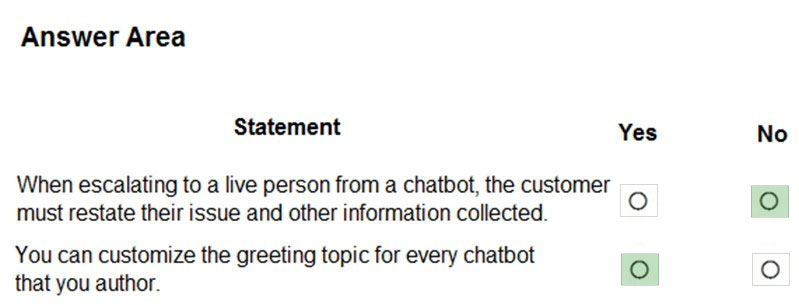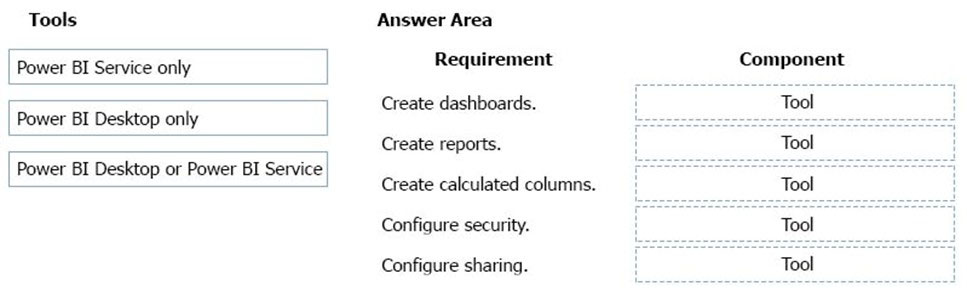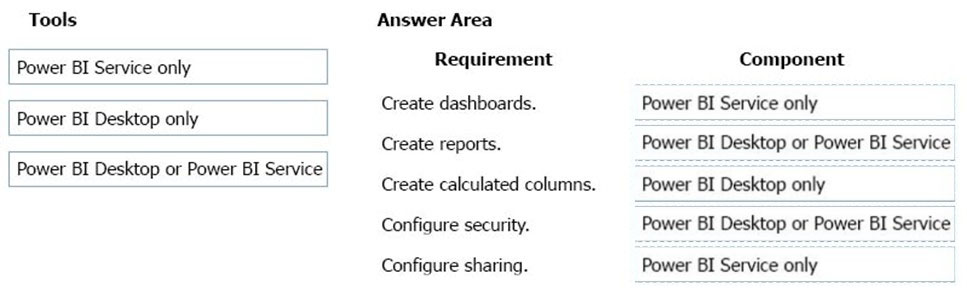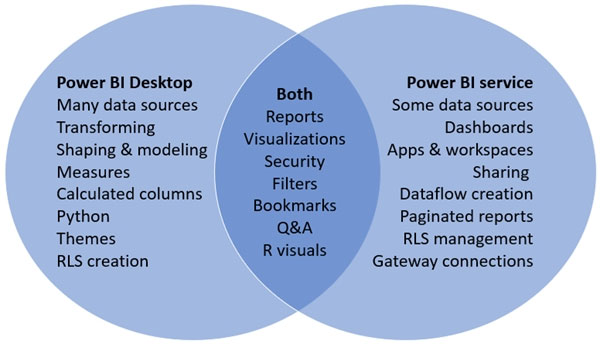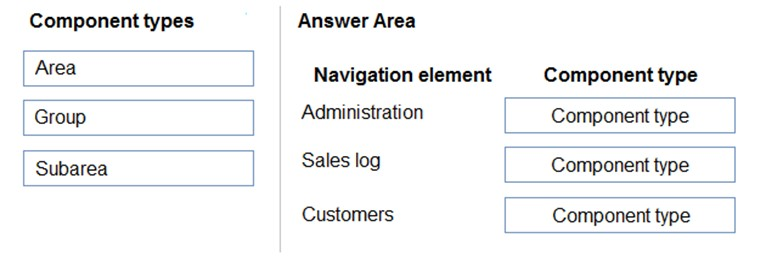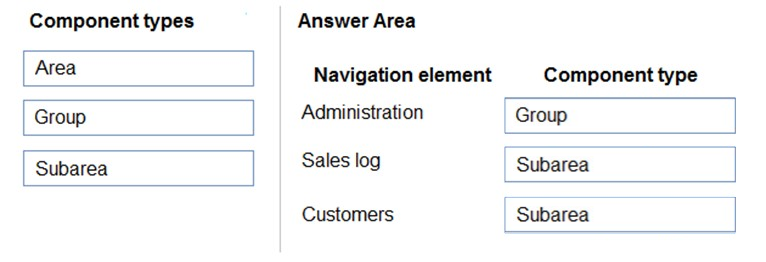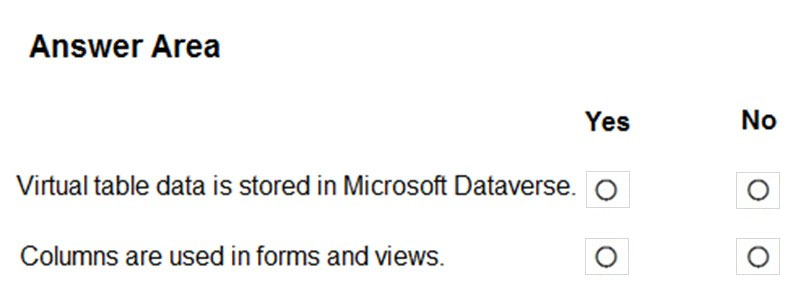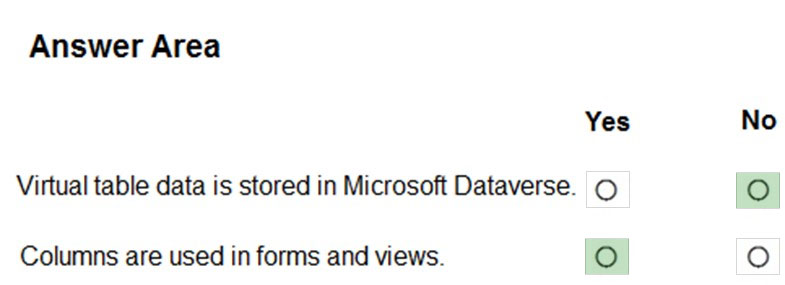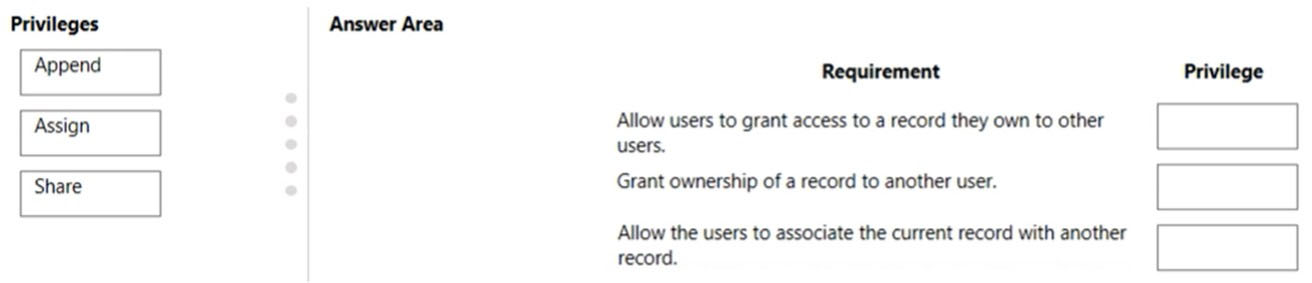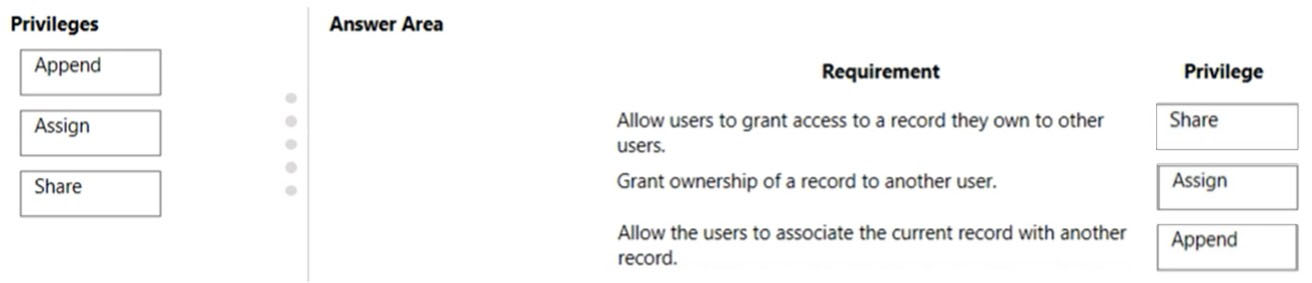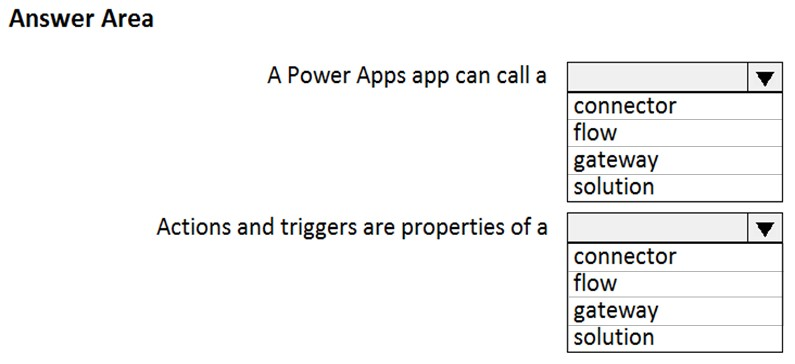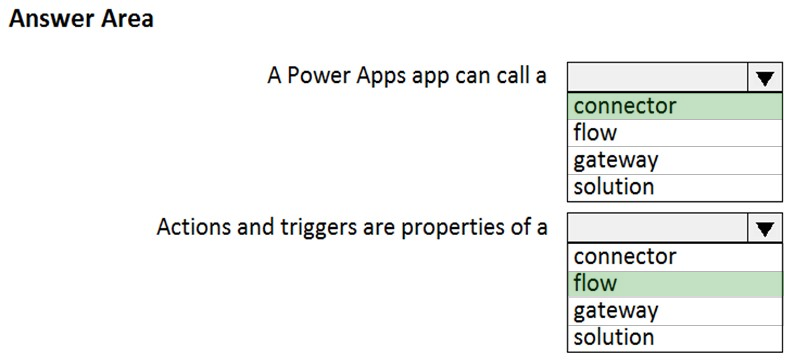PL-900 Exam Prep Free – 50 Practice Questions to Get You Ready for Exam Day
Getting ready for the PL-900 certification? Our PL-900 Exam Prep Free resource includes 50 exam-style questions designed to help you practice effectively and feel confident on test day
Effective PL-900 exam prep free is the key to success. With our free practice questions, you can:
- Get familiar with exam format and question style
- Identify which topics you’ve mastered—and which need more review
- Boost your confidence and reduce exam anxiety
Below, you will find 50 realistic PL-900 Exam Prep Free questions that cover key exam topics. These questions are designed to reflect the structure and challenge level of the actual exam, making them perfect for your study routine.
HOTSPOT - A company is evaluating ways to connect Power Platform apps to external services to perform complex activities. For each of the following statements, select Yes if the statement is true. Otherwise, select No. NOTE: Each correct selection is worth one point. Hot Area:
HOTSPOT - A rapidly growing company produces Office 365 licenses for all employees. The company wants to empower users to build apps, automate business processes, and analyze data without requiring I׀¢ expertise or development skills and without increasing IT expenses and dependencies. You need to recommend tools so that users can accomplish specific tasks. Which tools should you recommend? To answer, select the appropriate options in the answer area. NOTE: Each correct selection is worth one point. Hot Area:
HOTSPOT - A business is evaluating AI Builder. Which actions can you perform? For each of the following statements, select Yes if the statement is true. Otherwise, select No. NOTE: Each correct selection is worth one point. Hot Area:
You are creating Power BI reports. You need to choose which filters you can use for reports. Which three types of filters can you use? Each correct answer presents a complete solution. NOTE: Each correct selection is worth one point.
A. drill-down
B. automatic
C. database
D. manual
E. external
HOTSPOT - You are creating a canvas app that will be used in several countries/regions. For each of the following statements, select Yes if the statement is true. Otherwise, select No. NOTE: Each correct selection is worth one point. Hot Area:
DRAG DROP - A manufacturing company is evaluating AI Builder. You need to select AI Builder models to address specified requirements. Which model types should you use? To answer, drag the appropriate model types to the correct requirements. Each model type may be used once, more than once, or not at all. You may need to drag the split bar between panes or scroll to view content. NOTE: Each correct selection is worth one point. Select and Place:
DRAG DROP - You create and share two Power BI dashboards with an accountant. You configure the dashboards to update daily. DashboardA shows a lock when the accountant tries to view the dashboard. DashboardB displays outdated data. You need to identify the issues for the dashboards. What are the issues? To answer, drag the appropriate issues to the correct dashboards. Each issue may be used once, more than once, or not at all. You may need to drag the split bar between panes or scroll to view content. NOTE: Each correct selection is worth one point. Select and Place:
DRAG DROP - You are creating a Power Automate solution. You need to select a Power Automate control action for each function in the flow. Which control action should you use? To answer, drag the appropriate control actions to the correct functions. Each control action may be used once, more than once, or not at all. You may need to drag the split bar between panes or scroll to view content. NOTE: Each correct selection is worth one point. Select and Place:
HOTSPOT - You are creating a Power Automate approval flow. Instructions: For each of the following statements, select Yes if the statement is true. Otherwise, select No. NOTE: Each correct selection is worth one point. Hot Area:
You are planning to allow members of your team to test your chatbot. You must ensure this is done in a secure way. A team member named User1 must test the chatbot. You need to ensure that User1 can complete testing. What should you do?
A. Sign in to the authoring environment as the chatbot author.
B. Sign in to Microsoft Azure DevOps as the chatbot author.
C. Sign in to Microsoft Azure DevOps as User1.
D. Sign in to the authoring environment as User1.
HOTSPOT - A user is creating their first canvas app in Power Apps. The user does not know what types of controls they can include. You need to recommend solutions for the user. Which types of controls should you recommend using in Power Apps? To answer, select the appropriate options in the answer area. NOTE: Each correct selection is worth one point. Hot Area:
DRAG DROP - You are planning to deploy Power Pages websites. You need to choose the appropriate type of template for each requirement for the websites. Which types of templates should you use? To answer, drag the appropriate templates to the correct requirements. Each template may be used once, more than once, or not at all. You may need to drag the split bar between panes or scroll to view content. NOTE: Each correct selection is worth one point.
HOTSPOT - You are creating a Power Apps app. You want to ensure that the app can be used by individuals who have a vision impairment. For each of the following statements, select Yes if the statement is true. Otherwise, select No. NOTE: Each correct selection is worth one point. Hot Area:
You plan to use Power Automate to perform data-management tasks when users interact with data in the common data model. Which three types of events can generate a trigger for the tasks? Each correct answer presents a complete solution. NOTE: Each correct selection is worth one point.
A. when a record is displayed in a view
B. when a record is deleted
C. when a record is created
D. when a record is updated
E. when a record is read
A company uses Dynamics 365 Sales. The company uses a browser-based app named Sales Hub. You need to ensure that users can access data from Sales Hub by using mobile devices. Which app should users install?
A. Dynamics 365 Remote Assist
B. Dynamics 365 Business Central
C. Dynamics 365 Finance
D. Dynamics 365 for Phones
A company creates canvas apps for its sales team. A user creates a canvas app from a data source. You need to determine the screens created. Which three screens should you identify? Each correct answer presents part of the solution. NOTE: Each correct selection is worth one point.
A. welcome
B. edit/create
C. browse
D. details
E. delete
A company has a website. The website includes a form that allows the company to collect information about leads. You need to set up an automated workflow to create leads in Dynamics 365 Sales when leads are created on the company's custom website. What should you create?
A. Task Flow
B. Power Automate flow
C. Dynamics 365 workflow
D. Business Process Flow
HOTSPOT - A company plans to implement Power BI. Instructions: For each of the following statements, select Yes if the statement is true. Otherwise, select No. NOTE: Each correct selection is worth one point. Hot Area:
What is a benefit of deploying Microsoft 365 and Dynamics 365 apps in the same tenant?
A. Use Common Data Services to connect to application data.
B. You only need to set up groups in Microsoft 365 for permissions to all data.
C. Users can access both Microsoft 365 and Dynamics 365 by using Single Sign-on (SSO).
A company uses Power Apps canvas apps. When a user opens Power Apps Studio in a browser and selects Apps I can edit, they do not see an app that they need to modify. You need to determine why the user cannot see the app. What are three possible reasons? Each correct answer presents a complete solution. NOTE: Each correct selection is worth one point.
A. The user selected an incorrect Power Apps environment.
B. The user has not been granted the System Customizer role.
C. The user has not been set as the app co-owner.
D. The app has not been shared with the user.
E. The environment does not have a Microsoft Dataverse database.
DRAG DROP - You are creating a Power Automate flow. You need to retrieve data from several sources including Microsoft Excel, Azure Data Lake and GitHub. What should you use? To answer, drag the appropriate components to the correct data sources. Each component may be used once, more than once, or not at all. You may need to drag the split bar between panes or scroll to view content. NOTE: Each correct selection is worth one point. Select and Place:
HOTSPOT - A company plans to use Power Platform to build apps which address specific business challenges. You need to recommend the appropriate types of Power Apps to use. What should you recommend? To answer, select the appropriate option in the answer area. NOTE: Each correct selection is worth one point. Hot Area:
HOTSPOT - A company is using Power Automate to automate business processes. You need to recommend triggers for Instant flows. What trigger types should you recommend? To answer, select the appropriate options in the answer area. NOTE: Each correct selection is worth one point. Hot Area:
A company is considering using Power Pages for its website. You need to identify the capabilities of Power Pages. What are two capabilities of Power Pages? Each correct answer presents a complete solution. NOTE: Each correct selection is worth one point.
A. Supporting multiple languages
B. Providing low-code websites hosted as a service
C. Supplying OData feeds
D. Creating customized styling for each user
DRAG DROP - A company is considering implementing PowerApps to help manage business processes. Users are trying to understand the purposes and benefits of PowerApps components. Match each benefit to its tool. To answer, drag the appropriate benefit from the column on the left to its tool on the right. Each benefit may be used once, more than once, or not at all. NOTE: Each correct selection is worth one point. Select and Place:
A company is creating a canvas app to track and analyze customer visits to their retail stores. Data about customer visits is stored on-premises at each retail store location. The app must display data about customer visits when users launch the app. You need to ensure that the data is available for consumption by the app. Which tool should you use?
A. Connector
B. Microsoft Dataverse
C. Data source
D. Power Automate
E. Data gateway
DRAG DROP - You plan to create a model-driven app for a company that sells plants and garden suppliers. The app must meet the following requirements: ✑ Automatically send email to a customer when a record is modified. ✑ Ensure that all sales people follow the same steps when processing sales. You need to create Power Automate flows for the app. Which types of flows should you create? To answer, drag the appropriate flow types to the correct requirements. Each flow type may be used once, more than once, or not at all. You may need to drag the split bar between panes or scroll to view content. NOTE: Each correct selection is worth one point. Select and Place:
HOTSPOT - For which scenarios can you use Power Automate? For each of the following statements, select Yes if the statement is true. Otherwise, select No. NOTE: Each correct selection is worth one point. Hot Area:
A company uses a manual process to manage escalations for customer support calls. You must use Power Automate to automate the process for routing escalated calls. You need to create the flow. Which type of connector should you use?
A. Microsoft Excel
B. Microsoft Dataverse
C. Office 365 Users
HOTSPOT - A tutoring company has developed and deployed a model-driven app for the administration staff and a canvas app for teachers. Instructions: For each of the following statements, select Yes if the statement is true. Otherwise, select No. NOTE: Each correct selection is worth one point. Hot Area:
A company uses Dynamics 365 Supply Chain Management. When a sales order is created for one of the customers that a specific user manages, a Microsoft Outlook task must be created to remind the user to perform any follow up activities that are required. You need to implement the functionality to create Outlook tasks. Which feature should you use?
A. Business Events
B. Power Automate
C. AI Builder
D. Microsoft Dataverse
E. Power BI
You are implementing Power Apps for a company. Data from an online proprietary accounting system must be automatically updated every four hours into Microsoft Dataverse without creating duplicates. Only changes to the data must be added. Thousands of records are added per hour. You need to set up the technology to ensure that the data is integrated every four hours. What should you do?
A. Create a custom connector.
B. Create a Cloud flow that exports and imports the data.
C. Export all data to Azure Blob storage.
HOTSPOT - A company plans to implement Power Virtual Agents chatbots. Instructions: For each of the following statements, select Yes if the statement is true. Otherwise, select No. NOTE: Each correct selection is worth one point. Hot Area:
HOTSPOT - You create reports within Power BI to report on the status of a project. A manager asks you to share the reports with other team members. You decide to create a published app and set permissions to allow other team members to view the reports. For each of the following statements, select Yes if the statement is true. Otherwise, select No. NOTE: Each correct selection is worth one point. Hot Area:
HOTSPOT - You are authoring a Power Virtual Agents chatbot for a company. For each of the following statements, select Yes if the statement is true. Otherwise, select No. NOTE: Each correct selection is worth one point. Hot Area:
A company uses Microsoft Power Platform to monitor social media. You create a Power Automate cloud flow to process social media messages that positively mention the company and its products. You need to choose a connector to perform sentiment analysis on the social media messages. Which two connectors can you use in the flow? Each correct answer presents a complete solution. NOTE: Each correct selection is worth one point.
A. Azure Communication Services Chat
B. Language – Question Answering
C. AI Builder
D. Azure Application Insights
E. Azure Cognitive Service for Language
You build a custom AI Builder model and use it in Power Automate cloud flows. Users report that they are not able to use the model in their flows. You need to allow users to access the model in their flows. Which action should you perform on the model?
A. share
B. edit
C. publish
D. train
DRAG DROP - A company is using Power BI to build visualizations. The company's IT support team needs to know when to install Power BI Desktop on users' computers and where the Power BI Service is enough to perform tasks. You need to recommend solutions for the company. What should you recommend? To answer, drag the appropriate components to the correct requirements. Each component may be used once, more than once, or not at all. You may need to drag the split bar between panes or scroll to view content. NOTE: Each correct selection is worth one point. Select and Place:
You are creating visuals in Power BI. You create area charts, pie charts, and donut charts that use your company's data. You need to display the charts to others at the company. Which two objects can you add the charts to? Each correct answer presents a complete solution. NOTE: Each correct selection is worth one point.
A. Power BI service
B. Power BI reports
C. Power BI desktop
D. Power BI dashboards
You create a canvas app that allows contractors to submit time they work against a project. Contractors must be able to use the canvas app to enter time. Contractors must not be able to perform any other actions in the app. You need to configure permissions for the contractors. Which type of permissions should you use?
A. application-level
B. task-level
C. record-level
D. field-level
You are a customer service manager. You need to implement a Power Apps portal that allows customers to submit cases. Which type of data source is used?
A. Dynamics 365 Connector
B. Microsoft SharePoint
C. Microsoft Azure Storage
D. Common Data Service
DRAG DROP - You are creating a model-driven app to track requests for quotes. The app must use the following navigation structure: Sales - ✑ Sales Log ✑ Request for Quotes ✑ Projects ✑ Settings ✑ Customers ✑ Product Lines ✑ Sales Territories Administration - ✑ User Admin ✑ Users ✑ Roles You need to create the app navigation. Which sitemap component types should you use? To answer, drag the appropriate component types to the correct navigation elements. Each component type may be used once, more than once, or not at all. You may need to drag the split bar between panes or scroll to view content. NOTE: Each correct selection is worth one point. Select and Place:
HOTSPOT - An organization plans to create Power Platform solutions and is evaluating Microsoft Dataverse. Instructions: For each of the following statements, select Yes if the statement is true. Otherwise, select No. NOTE: Each correct selection is worth one point. Hot Area:
HOTSPOT - You are creating a model-driven app. You need to add forms to the app. Which form types should you use? To answer, select the appropriate options in the answer area. NOTE: Each correct selection is worth one point.
DRAG DROP - You are assigning record level privileges for Power Apps and Model-Driven Apps. Which privilege should you use to ensure access for each scenario? To answer, drag the appropriate privileges to the correct requirements. Each privilege may be used once, more than once, or not at all. You may need to drag the split bar between panes or scroll to view content. NOTE: Each correct selection is worth one point. Select and Place:
HOTSPOT - A user is starting to learn about Power Apps. Which objects should you use? To answer, select the appropriate options in the answer area. NOTE: Each correct selection is worth one point. Hot Area:
A company uses Dynamics 365 Supply Chain Management. When a sales order is created for one of the customers that a specific user manages, a Microsoft Outlook task must be created to remind the user to perform any follow up activities that are required. You need to implement the functionality to create Outlook tasks. Which two features should you use? Each correct answer presents part of the solution. NOTE: Each correct selection is worth one point.
A. AI Builder
B. Power Apps
C. Business Events
D. Power Automate
E. Common Data Service
DRAG DROP - Match each type of Power Apps app to its capability. To answer, drag the appropriate app type from the column on the left to its capability on the right. Each app type may be used once, more than once, or not at all. NOTE: Each correct match is worth one point.
HOTSPOT - A company uses a model-driven app to manage its sales process. You are creating a Power Automate cloud flow that will send you a message in Microsoft Teams when a new order is recorded in Microsoft Dataverse. How should you configure the flow? Select the answer that correctly completes the sentence.
You are a sales representative. You create a Power BI report to visualize data from a Microsoft Excel workbook. Users need to be able to view and share the report. Which two actions should you perform? Each correct answer presents part of the solution. NOTE: Each correct selection is worth one point.
A. Pin the report to a dashboard.
B. Export the data.
C. Publish the dashboard.
D. Share the dashboard.
Access Full PL-900 Exam Prep Free
Want to go beyond these 50 questions? Click here to unlock a full set of PL-900 exam prep free questions covering every domain tested on the exam.
We continuously update our content to ensure you have the most current and effective prep materials.
Good luck with your PL-900 certification journey!