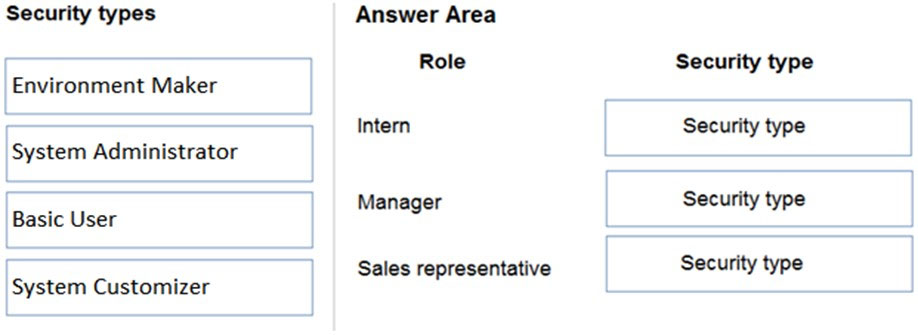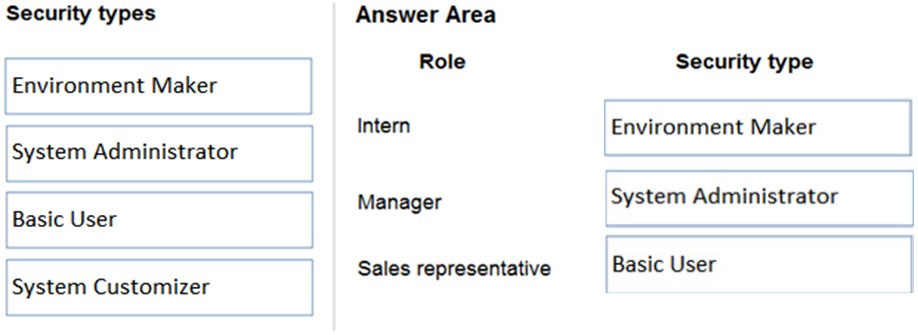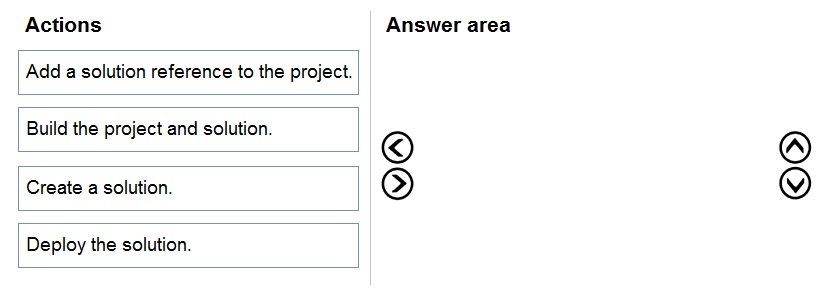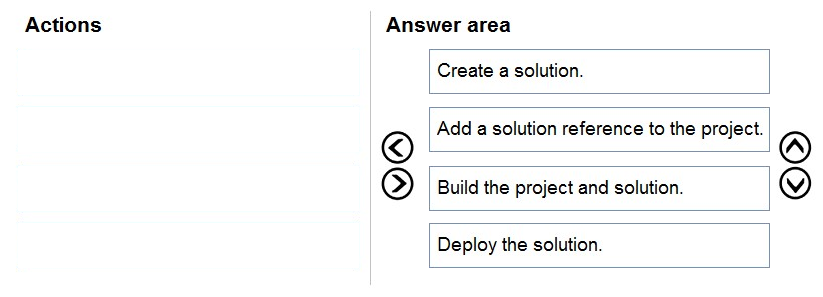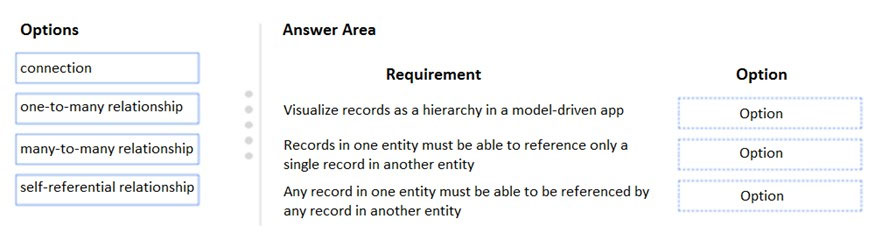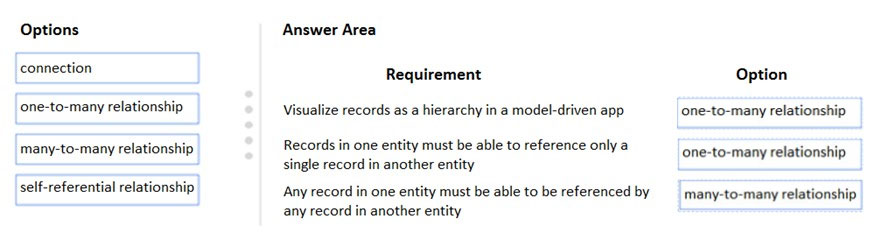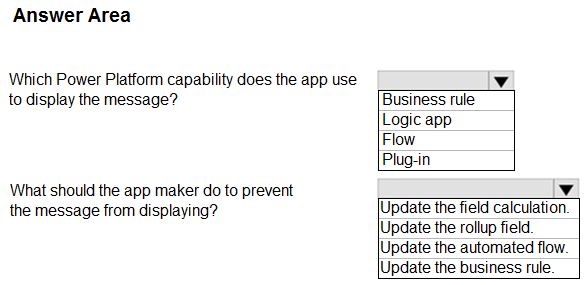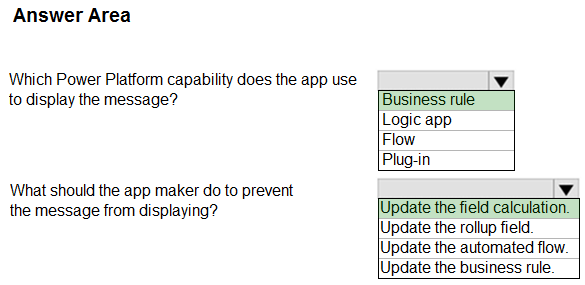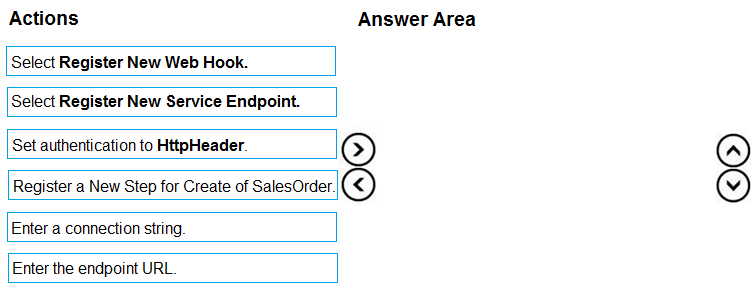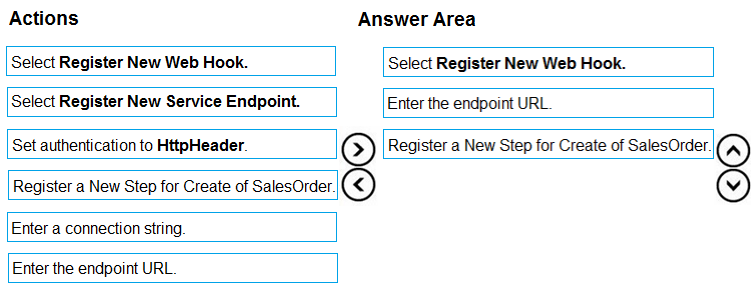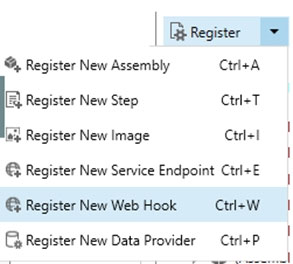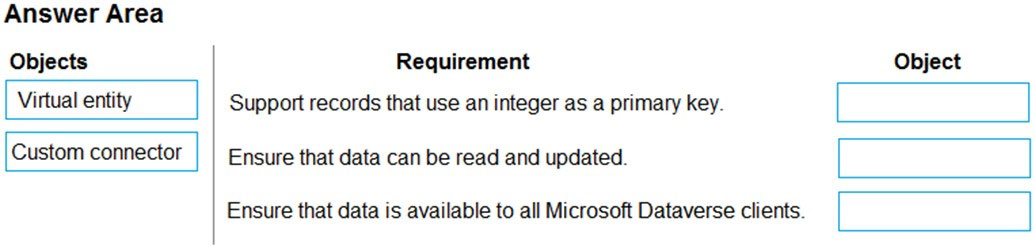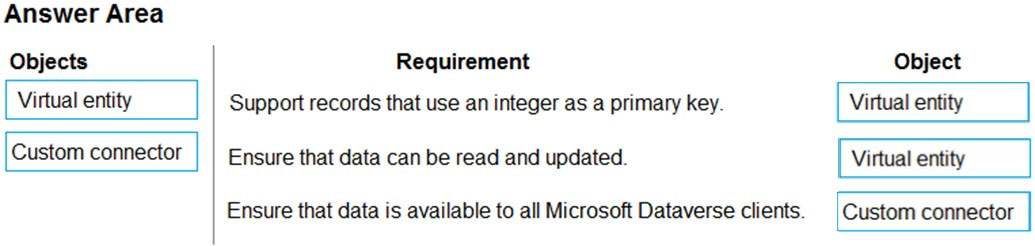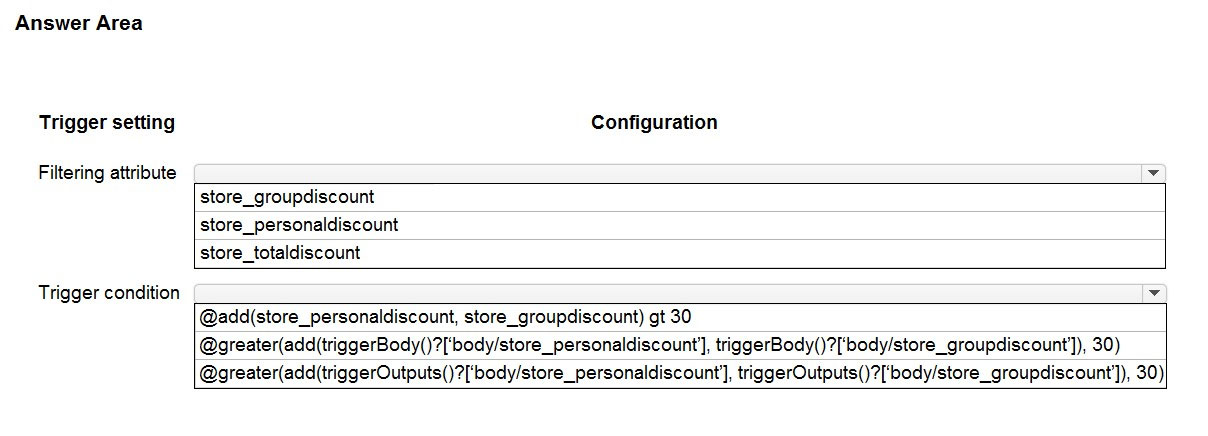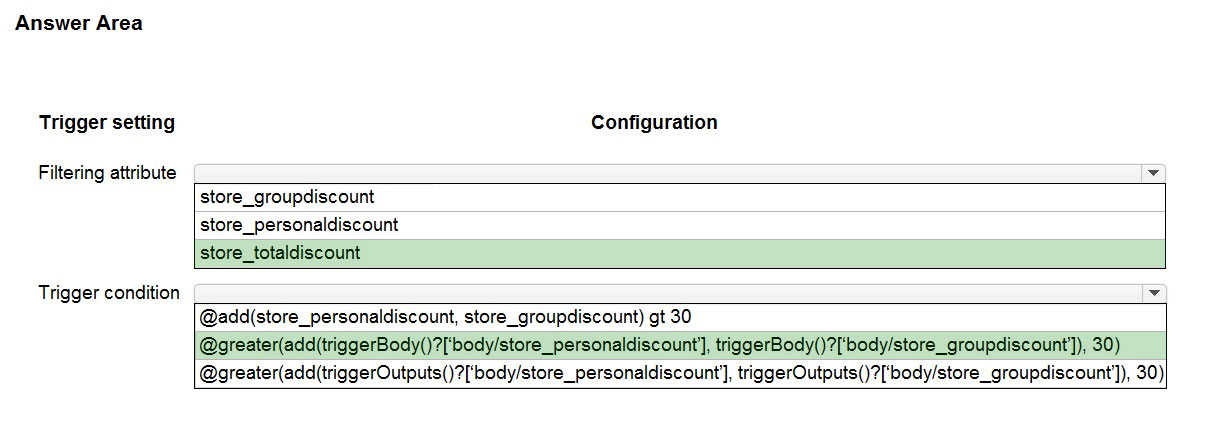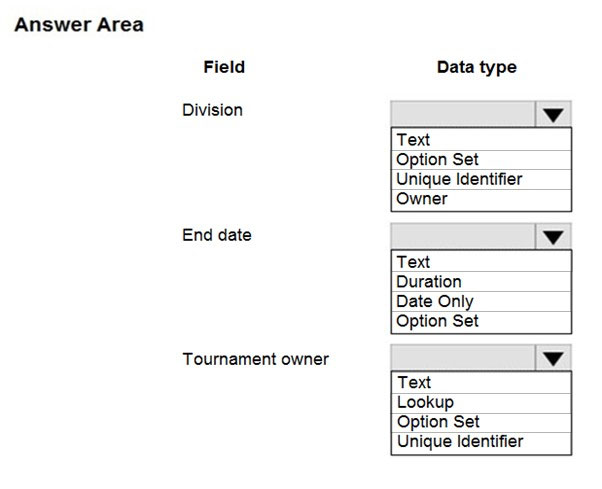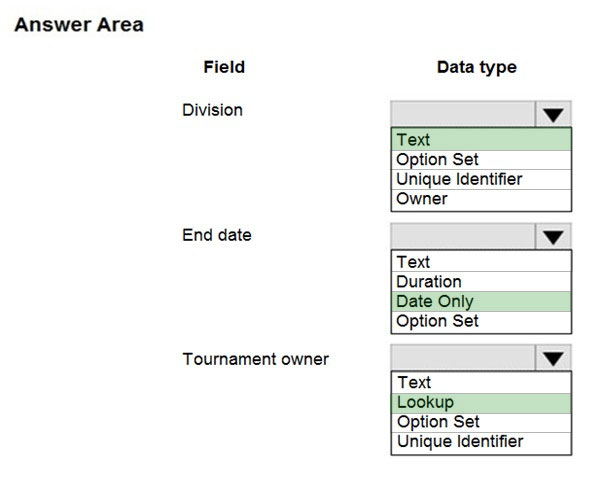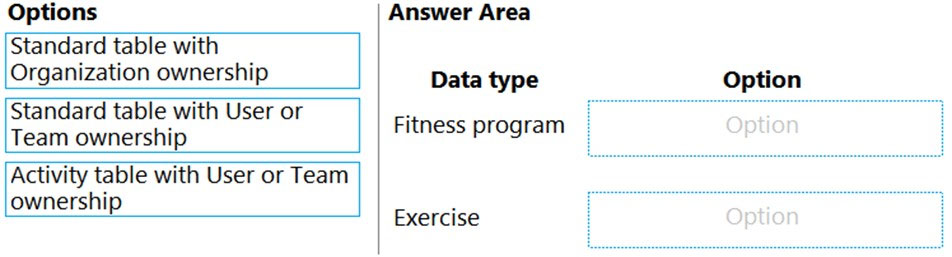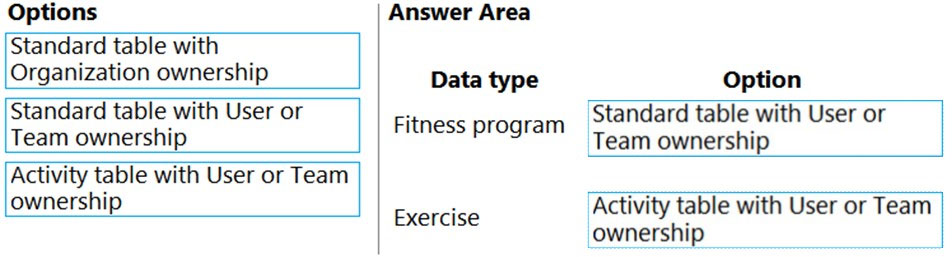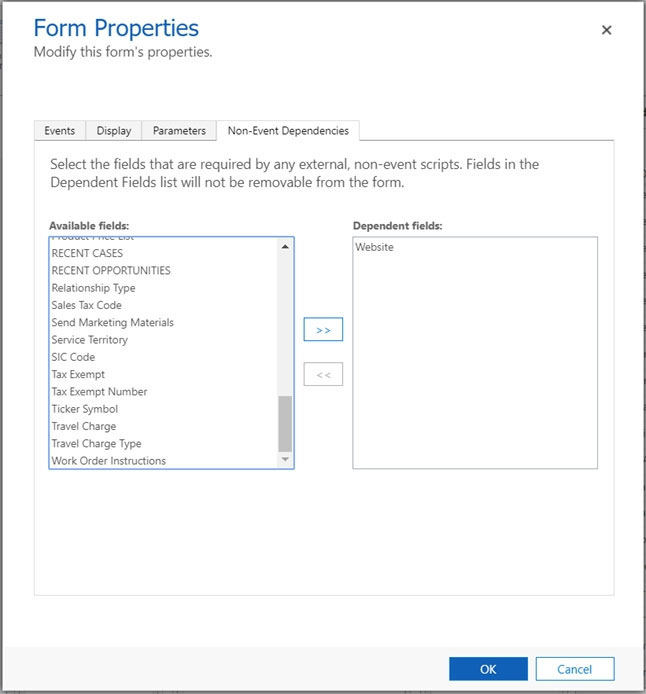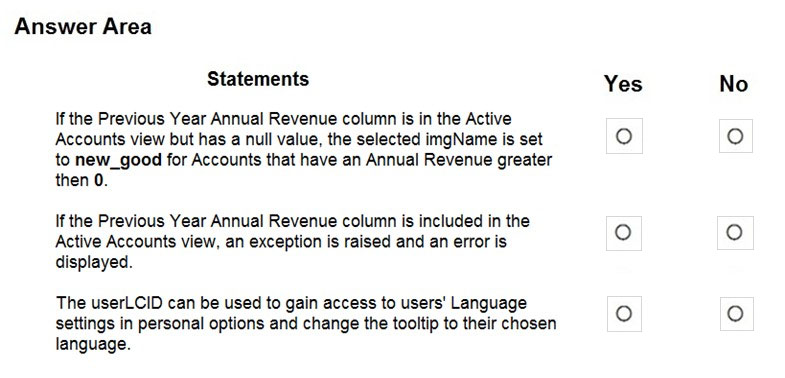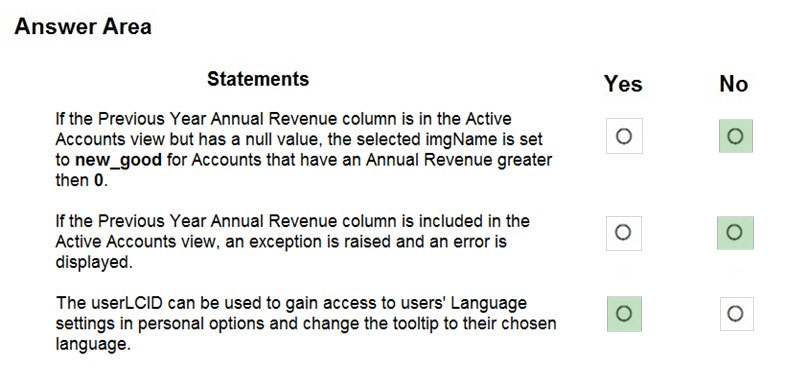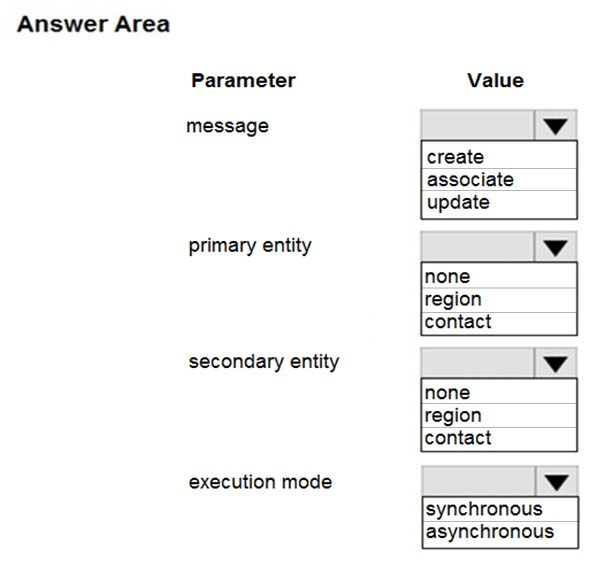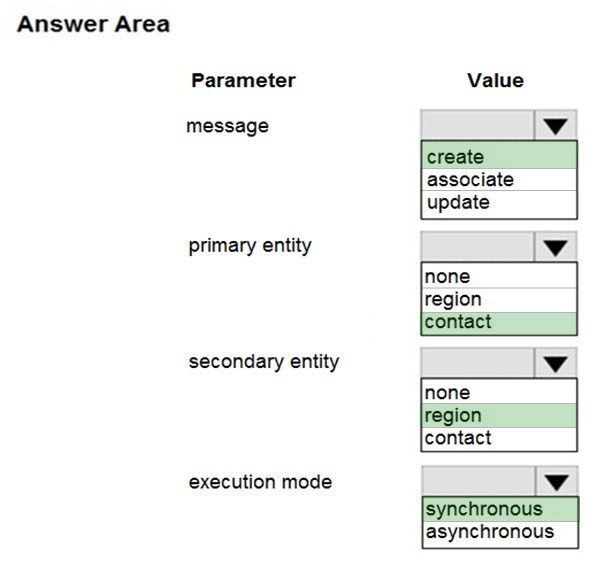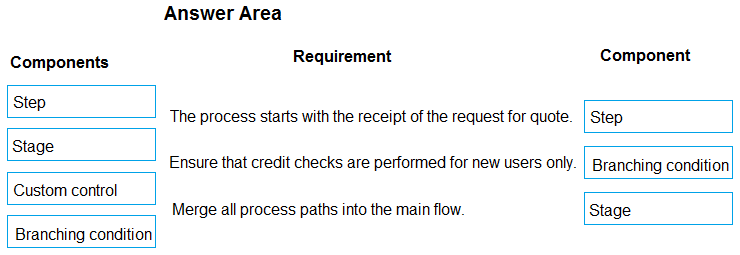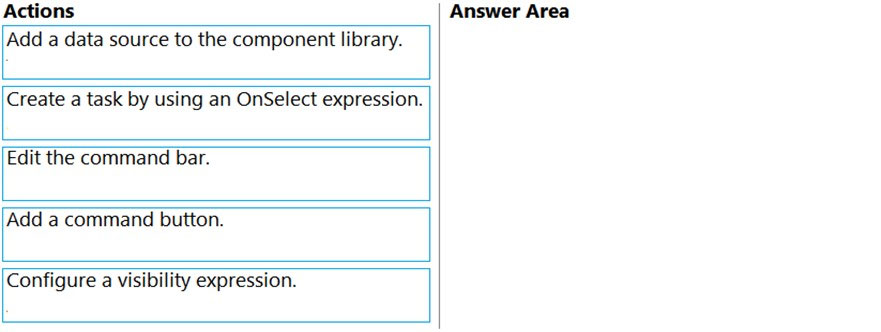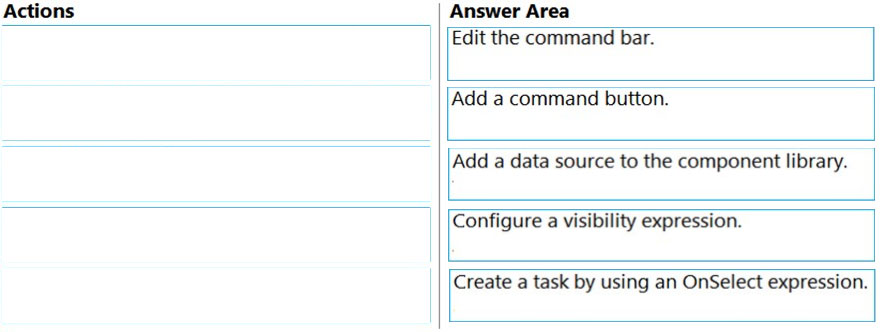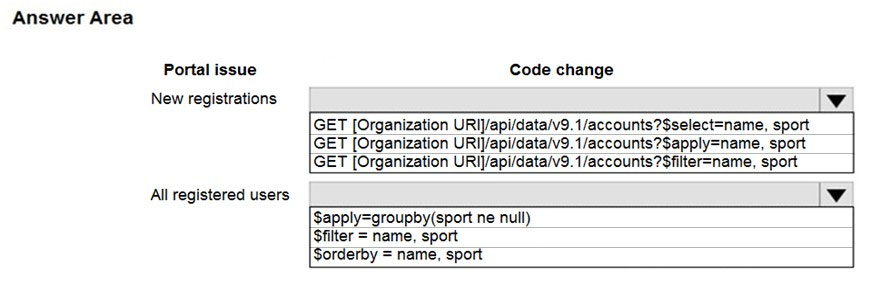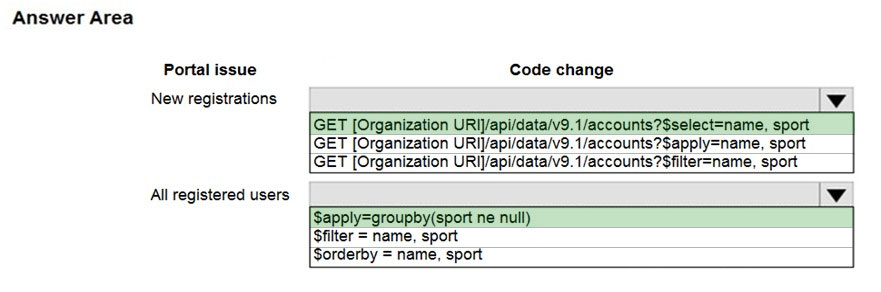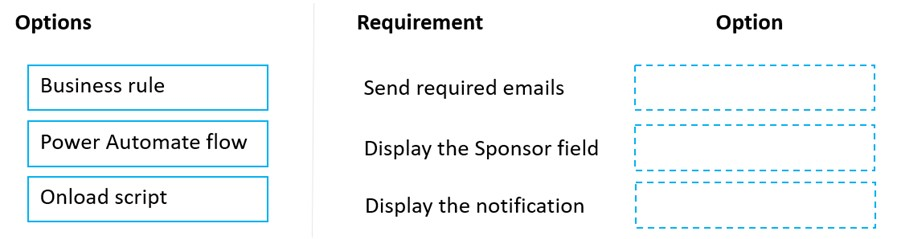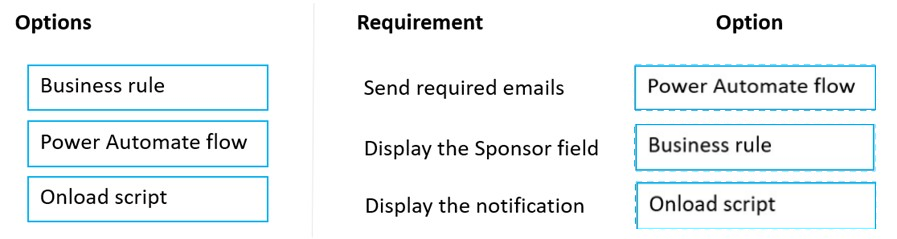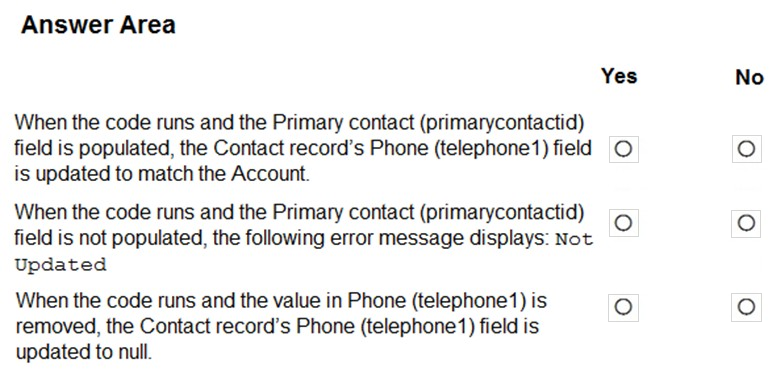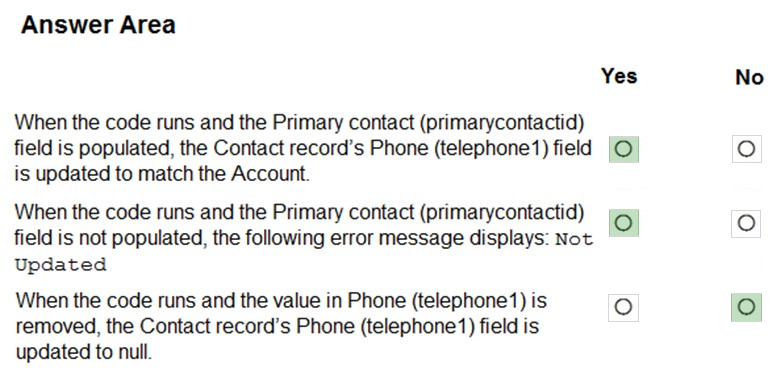PL-400 Mock Test Free – 50 Realistic Questions to Prepare with Confidence.
Getting ready for your PL-400 certification exam? Start your preparation the smart way with our PL-400 Mock Test Free – a carefully crafted set of 50 realistic, exam-style questions to help you practice effectively and boost your confidence.
Using a mock test free for PL-400 exam is one of the best ways to:
- Familiarize yourself with the actual exam format and question style
- Identify areas where you need more review
- Strengthen your time management and test-taking strategy
Below, you will find 50 free questions from our PL-400 Mock Test Free resource. These questions are structured to reflect the real exam’s difficulty and content areas, helping you assess your readiness accurately.
HOTSPOT - You create a model-driven app. You observe that the following issues occur with the app: • One custom column displays an unexpected value when a new record is created. • An error prevents the record from saving. You need to use the browser to find the root cause of the issues. Which events should you debug? To answer, select the appropriate options in the answer area. NOTE: Each correct selection is worth one point.
DRAG DROP - You need to assign security roles to groups of users. Which security roles should you use? To answer, drag the appropriate security types to the correct roles. Each security type may be used once, more than once, or not at all. You may need to drag the split bar between panes or scroll to view content. NOTE: Each correct selection is worth one point. Select and Place:
Note: This question is part of a series of questions that present the same scenario. Each question in the series contains a unique solution. Determine whether the solution meets the stated goals. Some question sets might have more than once correct solution, while others might not have a correct solution. After you answer a question in this section, you will NOT be able to return to it. As a result, these questions will not appear in the review screen. A university implements Dynamics 365 Sales. Several departments use opportunity records to bid for funding for projects within their own departments. You configure the system to ensure that each department can only work on their own records. Employees in multiple departments often need to work together on an opportunity. Employees report that they are not able to see opportunities from other departments. You need to ensure that employees from more than one department can work on the same opportunities when necessary. Solution: Create a security role that has organization-level access to opportunities. Give this security role to all members of the two departments who need access. Does the solution meet the goal?
A. Yes
B. No
DRAG DROP - You are developing a new Power Apps Component Framework (PCF) control. The control must be deployed to a development environment by using the Power Apps CLI and a new solution. You need to deploy the PCF control. Which four actions should you perform in sequence? To answer, move all actions from the list of actions to the answer area and arrange them in the correct order. Select and Place:
You are creating a plug-in for an app that helps government employees get a proof of vaccination card. You must add the following information to a vaccination record before a proof of vaccination card is created: • Vaccination type • Date of vaccination • Name of person administering the vaccine You need to register the plug-in. In which stage should you register the plug-in?
A. PreValidation
B. PostOperation
C. MainOperation
D. PreOperation
DRAG DROP - A company is creating a new system based on Microsoft Dataverse. You need to select the features that meet the company's requirements. Which options should you use? To answer, drag the appropriate options to the correct requirements. Each option may be used once, more than once, or not at all. You may need to drag the split bar between panes or scroll to view content. NOTE: Each correct selection is worth one point. Select and Place:
You are configuring a custom connector for a web service. The web service is hosted in two different regions. The web service URL includes a common domain name and a unique sub-domain for each region. The custom connector must allow the region to be entered for additional regions when creating the connection. You need to create a policy template. Which template type should you use?
A. Set HTTP header
B. Route request
C. Set host URL
D. Set query string parameter
You are creating a Power Automate flow. You create an Azure Service Bus listener app that receives requests from a third-party application. When the flow calls the message queue, it must delete the message as soon as it is read. You need to ensure that the queue is cleared properly. Which method or class should you use?
A. ReceiveMode
B. BrokeredMessage
C. EventHubReceiver
D. EventHubSender
You are creating a model-driven app. You create JavaScript code to display a message when a record is saved. You need to configure the associated JavaScript web resource name when adding the event handler to the form. Which field should you use?
A. Event Type
B. Component
C. Function
D. Library
Note: This question is part of a series of questions that present the same scenario. Each question in the series contains a unique solution that might meet the stated goals. Some question sets might have more than once correct solution, while others might not have a correct solution. After you answer a question in this section, you will NOT be able to return to it. As a result, these questions will not appear in the review screen. You are developing a model-driven app for a company. When you create a new Account record, you must automatically display a form to collect data that is needed to create a Contact record. The form must switch to the appropriate form layout based on the contact type. You open the Contact form by using JavaScript. You pass the contact type information to the form by using the Xrm.Navigation.openForm function. An OnLoad event handler in the Contact form processes the data and shows only the appropriate sections of the form for the given contact type. You need to configure the receiving form to accept the data parameter. Solution: In the form editor, add a web resource that sets formContext.data.attributes. Does the solution meet the goal?
A. Yes
B. No
HOTSPOT - A university manages grant applications using a model-driven app. Users report that the message on the Grant Application screen is outdated. The screen shows the following:Use the drop-down menus to select the answer choice that answers each question based on the information presented in the graphic. NOTE: Each correct selection is worth one point. Hot Area:
DRAG DROP - A company uses Dynamics 365 Sales. Sales commission must be calculated when an order is placed. You create an Azure Function to perform the calculation. The Azure Function has an HTTP trigger. You need to configure the Plug-in Registration tool to send data to the Azure Function when an order is placed. You open the Plug-in Registration tool and connect to Dynamics 365 Sales. Which three actions should you perform in sequence? To answer, move the appropriate actions from the list of actions to the answer area and arrange them in the correct order. Select and Place:
You develop a model-driven app. You add the following users as members to the Sales Microsoft Azure Active Directory (Azure AD) security group: User1, User2, and User3. The Sales Azure AD security group is linked to a pre-existing Microsoft Dataverse Azure AD security group team that is associated with the Sales security role. You assign each of the appropriate licenses to each user. User1 is not listed in the Team Members subgrid for the app. User2 and User3 are listed in the subgrid. You need to ensure that User1 can use the model-driven app. What should you do?
A. Change the membership of the Sales Azure AD Security group to Dynamic User.
B. Change the membership type for User1 to Owner in the Azure AD security group.
C. Create an Owner team for the members of the Sales Azure AD group.
D. Ask User1 to sign into the model-driven app.
Case Study - This is a case study. Case studies are not timed separately. You can use as much exam time as you would like to complete each case. However, there may be additional case studies and sections on this exam. You must manage your time to ensure that you are able to complete all questions included on this exam in the time provided. To answer the questions included in a case study, you will need to reference information that is provided in the case study. Case studies might contain exhibits and other resources that provide more information about the scenario that is described in the case study. Each question is independent of the other questions in this case study. At the end of this case study, a review screen will appear. This screen allows you to review your answers and to make changes before you move to the next section of the exam. After you begin a new section, you cannot return to this section. To start the case study - To display the first question in this case study, click the Next button. Use the buttons in the left pane to explore the content of the case study before you answer the questions. Clicking these buttons displays information such as business requirements, existing environment, and problem statements. When you are ready to answer a question, click the Question button to return to the question. Background - Proseware, Inc. is an industry leading software company with several thousand employees. The company has had some trouble recruiting talented employees. Top-level candidates interview with the company but go on to work for competitors. Feedback from candidates show that some offers were not accepted because the interview scheduling process was unpleasant. The company does not have a system to keep track of the candidates that were not selected. Current Environment - The recruiting process starts when an individual applies for a position on the company website. The individual may have found the position on their own, they may have been officially referred by an employee, or in some cases were contacted directly by a hiring manager and encouraged to apply. Recruiters schedule an interview with a hiring manager and interviews with two senior team members. Each interview results in feedback about the candidate and a recommendation whether to hire or not. The recruiting team manages all information by using a model-driven application. The company has the following Microsoft Dataverse tables and columns: • JobPosting - Hiring Manager - lookup to SystemUser - Recruiter Assigned - lookup to SystemUser • Contact (Job Applicant) - Contact identifier - First name - Last name - Time-Zone Offset - Person of Interest - Yes/No (default) • Application proapplication - Contact identifier, Contact - lookup to Contact - Job Posting - lookup to JobPosting - pro_recruiterassignedid • Interview - Application - lookup to Application - Job Posting - lookup to JobPosting - Recommend - Choice (Yes (0), No (1), and null (default) are the available values) - Person of Interest - Yes/No, No is the default value • Referral - Contact - lookup to Contact - Referrer - lookup to SystemUser - Job Posting - lookup to JobPosting • SystemUser - Manager - lookup to SystemUser - Time-Zone Offset • Recruiter - Recruiter identifier - Recruiter name Applications - There may be multiple applications associated with each job posting. Applications are linked to an employee record if an employee referred the applicant for a position. The same individual can be an applicant for multiple job postings. Interviews - Each interview is performed by an employee and is related to a single application. The interview scheduling process may force potential candidates to accept interviews at unusual times with the senior team members due to time-zone differences. Requirements. Interview Scheduling The system must provide recruiters with a list of team members and their time-zone information. You must create a Microsoft Power Apps Component Framework (PCF) control for the Job Application form to display a list of senior team members who report directly to a hiring manager. • The control must display the current time in each team member's local time. • The control must be bound so that it minimizes the amount of code that must be written. • You must display the list of team members and sort the list to show team members who reside in time zones closest to the applicant's time zone first. You must develop a second PCF control that displays the time-zone name and current time on the Job Application form. You must display the data in the candidate’s local time. Requirements. Historical Information Tracking You must create a process to identify individuals as a person of interest that the company should consider hiring. You must assign each individual a score based on their past interactions. • You must be able to determine the following information about a candidate: - The number of interviews in the past two years and whether team members provided recommendations - The number of hiring manager referrals and employee referrals in the past two years - Whether the individual has any of the 12 designations or certifications that the company considers significant • Only a single referral can be made per job application. The system must be able to support multiple referrals for a candidate. • The system must track referrals even if an application is not completed. Requirements. Historical Information Scoring The automated process must run weekly to assess all candidates. The process must also run automatically when historical information is updated. You must be able to perform scoring by selecting a command button on the contact form. • This new command button must only be visible to employees who belong to a security role assigned named Recruiter. The command button must not be visible to anyone unless the contact form is in Update mode. • A person of interest is defined as having a score of 15 or more based on the following historical information criteria: - Each interview with a recommendation adds two to the score. - Each interview without a recommendation subtracts two from the score. - Each employee or manager referral adds one to the score. - Each designation or certification adds one to the score. • All scoring elements must be recalculated when changes occur. You must assign the score to the Person of interest field. • Values representing totals or scores must be stored in their own numeric fields. • Plug-ins must be used to keep the Person of Interest field on active interview records associated with the Contact. • Plug-ins registered on the update of the Person of interest field must send an email notification when the candidate named in the email is a person of interest. Recruiters must receive the message when the field is updated on the Contact record. • Interviewers must get an email notification when the Person of Interest field on the interview record is successfully updated. Requirements. Design Guidelines - The following design guidelines must be followed: • Schema changes must be made using the method requiring the least amount of storage to meet the requirement. • Out-of-the-box functionality must be used when possible. • Any code required to calculate scores must be able to be run from a single point. • Email notifications need to be kept to a minimum. Issues - • Recruiters report that the command button to score a candidate is not working. You debug the code and observe that the context input parameter is null. • The system does not support associating designations and certifications with candidates. • The value for the field used by the PCF control to display local time is saved to Microsoft Dataverse each time an active application record is opened. • Interviewers report that they do not receive email notifications when interview records are created for an existing person of interest. You need to determine the cause for the issue reported by the interviewers. What is the root cause of the issue?
A. There was an error in the event pipeline and the entire transaction was rolled back.
B. There is no plug-in registered to run when an interview record is created.
C. The plug-in used to synchronize the Person of Interest field from Contact to Interview was not triggered.
DRAG DROP - You manage a Microsoft Power Automate cloud flow that uses a List rows action to query data from the Accounts table. The Accounts table contains more than 15,000 rows. You must develop automation that meets the following requirements: • Manage a large number of records. • Return information from related contact records. You need to configure the cloud flow to return the information. Which properties should you configure? To answer, move the appropriate properties to the correct requirements. You may use each property once, more than once, or not at all. You may need to move the split bar between panes or scroll to view content. NOTE: Each correct selection is worth one point.
You are developing a Power Apps app to manage records in the Account table in Microsoft Dataverse. You must configure a Web API request to retrieve changes from the table. You need to configure the preference header for the API request. What should you include in the request header?
A. odata.context
B. odata.deltaLink
C. odata.track-changes
D. odata.nextLink
Note: This question is part of a series of questions that present the same scenario. Each question in the series contains a unique solution that might meet the stated goals. Some question sets might have more than once correct solution, while others might not have a correct solution. After you answer a question in this section, you will NOT be able to return to it. As a result, these questions will not appear in the review screen. You are designing a one-way integration from the Microsoft Dataverse to another system. You must use an Azure Function to update the other system. The integration must send only newly created records to the other system. The solution must support scenarios where a component of the integration is unavailable for more than a few seconds to avoid data loss. You need to design the integration solution. Solution: Register a service endpoint in the Dataverse instance that connects to an Azure Service Bus queue. Create and register an Azure-aware plug-in that uses the service endpoint. Register a step on the plug-in that runs asynchronously on the record's Create message and in the post-operation stage. Configure the Azure Function to process records as they are added to the queue. Does the solution meet the goal?
A. Yes
B. No
A company is migrating from an on-premises Dynamics 365 installation to a Power Platform solution. You are creating plug-ins for the new solution. You need to register the plug-ins. Which isolation mode should you use?
A. None
B. Global Assembly Cache (GAC)
C. Sandbox
D. Disk
DRAG DROP - You are researching integrations with several external systems. Each integration has different requirements. You need to determine which data sources to use to meet each requirement. What should you use? To answer, drag the appropriate data sources to the correct requirements. Each data source may be used once, more than one, or not at all. You may need to drag the split bar between panes or scroll to view content. NOTE: Each correct selection is worth one point. Select and Place:
HOTSPOT - A clothing store uses Power Apps apps to interact with customers. Customer data is stored in Microsoft Dataverse. The store offers discounts for customers. You assign a group discount to all customers in a category. Applicable group discounts are added to any customer- specific discounts. Discount information is stored in the following columns:If the total discount on an order exceeds 30 percent, a manager must approve the order before the order is fulfilled and delivered. You need to create a flow that notifies managers when approvals are required. How should you configure the flow trigger? To answer, select the appropriate options in the answer area. NOTE: Each correct selection is worth one point. Hot Area:
HOTSPOT - You need to select data types for required fields. Which data types should you use? To answer, select the appropriate options in the answer area. NOTE: Each correct selection is worth one point. Hot Area:
HOTSPOT - Case study - This is a case study. Case studies are not timed separately. You can use as much exam time as you would like to complete each case. However, there may be additional case studies and sections on this exam. You must manage your time to ensure that you are able to complete all questions included on this exam in the time provided. To answer the questions included in a case study, you will need to reference information that is provided in the case study. Case studies might contain exhibits and other resources that provide more information about the scenario that is described in the case study. Each question is independent of the other questions in this case study. At the end of this case study, a review screen will appear. This screen allows you to review your answers and to make changes before you move to the next section of the exam. After you begin a new section, you cannot return to this section. To start the case study - To display the first question in this case study, click the Next button. Use the buttons in the left pane to explore the content of the case study before you answer the questions. Clicking these buttons displays information such as business requirements, existing environment, and problem statements. If the case study has an All Information tab, note that the information displayed is identical to the information displayed on the subsequent tabs. When you are ready to answer a question, click the Question button to return to the question. Background - Northwind Traders uses Microsoft Dynamics 365 Sales to manage its sales process. To better understand its customers, Northwind Traders invests in a team of researchers who gather data from multiple sources. The company stores the data it collects in a Microsoft Azure SQL Database. The company plans to use the data to enrich account records and make the sales team more effective. Current environment - Environment - • The company has three Microsoft Power Platform environments with Dynamics 365 Sales installed. The environments are named development, test, and production. • Each environment has an application user that can be used for integrations. • The company must use solutions to perform all customization and configuration deployment. Data - • Researchers are responsible for creating account records. • Researchers have permissions on the Account table to create records, read all records, and update records they own. • A synchronous plug-in runs when an account record is created and could reassign the record to a different user. • Users must access data as themselves to enforce security and audit changes. • A column named new_dataid is added to the Account table. The column uniquely identifies which data it should receive. • Researchers have researched only the top 20 percent of account records. Web API - • The company creates an Azure Function to run a RESTful .NET Web API. • Data can be retrieved by placing a GET request to the URL https://dataservice-[ENVIRONMENTNAME].azurewebsites.net/enrich/[DATAID]. • [ENVIRONMENTNAME] is the name of the Microsoft Power Platform environment that requests the data. • [DATAID] is the new_dataid column in the Account table. • The Web API response will return a 200 response plus data if the DataId is found. Otherwise, a 404 response is returned. • Developers plan to create a custom connector from the Web API to make it accessible from Microsoft Power Platform. Requirements - Custom connector - • The Web API definition used to create the custom connector must be generated based on a low-code technology. • The URL used by the custom connector must incorporate the current environment name without hardcoding values. • Errors generated by the custom connector must not cause downstream processes to fail. • Text descriptions and field placeholder text that describe the use of the custom connector must appear for non-developers. Process - • All account records must be updated with data from the Web API once automatically. • Only account records that contain a DataId should be updated by the Web API. • Researchers must create Power Automate flows to specify data analysis priority. • The researchers require a process that repurposes a set of identical steps of parameterized Microsoft Dataverse queries from a Power Automate flow for use in other flows that have different parameters. The researchers want to avoid recreating the steps manually each time they create a flow to save time and avoid errors. Issues - • A tester attempts to connect to the production instance of the Web API with a DataId that should return data. The tester receives an error stating that the remote name could not be resolved. • A missing component causes an error to occur when importing the solution that contains the Power Automate flow to update account records in a test environment. You need to configure security for the Azure Function and custom connector. Which security tool should you configure for each item? To answer, select the appropriate options in the answer area. NOTE: Each correct selection is worth one point.
Which permissions does a managed identity have on Microsoft Dataverse data?
A. permissions assigned to the corresponding application user
B. permissions assigned to the user triggering the Azure resource
C. permissions equivalent to the environment admin role
D. permissions equivalent to the system administrator role
DRAG DROP - You are creating a Power Platform solution for a fitness studio. Members of the studio will use the solution to track their progress towards fitness goals. Personal trainers create programs with different exercises to match a member's fitness level. Members can opt into a program to submit information about their progress with exercises suggested by a trainer. Fitness programs and exercises have specific durations, prices, and dates. You need to ensure that members can see all of the exercises that a trainer suggests in their calendars. What should you use? To answer, drag the appropriate options to the data types. Each option may be used once, more than once, or not at all. You may need to drag the split bar between panes or scroll to view content. Select and Place:
An organization uses Dynamics 365 Sales. You plan to use a JavaScript web resources file in the Accounts form. The file has a dependency on two image web resource files and on the custom field new_placeofbirth in the Account entity. You need to add the dependencies for the JavaScript file. Which three actions should you perform? Each correct answer presents part of the solution. NOTE: Each correct selection is worth one point.
A. Open the web resource file, add the two image web resources to the dependency’s lists, and then add the custom field new_placeofbirth to the dependency’s list.
B. From Settings, select Customizations and then select Customize the System.
C. In the Account form, select Form Properties, select Non-Event Dependencies, and then add the custom field new_placeofbirth.
D. Select Account, select Forms, and then select the Account form.
E. From Web Resources, select the JavaScript file for the Account form and then select the JavaScript file.
F. In the Account form, select Form Properties and add the primary JavaScript file and the other two images web resources in Form Libraries.
HOTSPOT - You have the following JavaScript function: (Line numbers are included for reference only.)The Annual Revenue view column is configured to call the function as shown in the Column Properties exhibit. (Click the Change Column Properties tab.)
Users report that the icons that appear in the Active Accounts view are incorrect, as shown in the Active Accounts View exhibit. (Click the Active Accounts View tab.)
You need to determine why the incorrect icons are being displayed. For each of the following statements, select Yes if the statement is true. Otherwise, select No. Hot Area:
An organization uses a public-facing Power Apps portal. You need to change the layout of a specific web page. What are two possible ways to achieve the goal? Each correct answer presents a complete solution. NOTE: Each correct selection is worth one point.
A. Select the Portal Management app and then select Edit.
B. Select the Portal Management app and then select Play.
C. Select the portal app and then select Manage.
D. Select the portal app and then select Edit.
HOTSPOT - A travel agency uses Dynamics 365 Sales. Customers are allowed to add up to three regions to their travel preferences from the website. Customer preferences must be stored in the Contact entity. An error message must display if customers enter data incorrectly. You create a plug-in. You need to register the plug-in to meet the requirements. Which value should you apply for each parameter? To answer, select the appropriate options in the answer area. NOTE: Each correct selection is worth one point. Hot Area:
A company uses a model-driven app to record details of laboratory test. You are asked to create a custom component that makes it easier to capture multiple values from lab test results on mobile devices. You need to create the interface for the dataset in case the mobile devices lose connection to the network. Which method should you use?
A. SaveData
B. updateView
C. init
D. getClient
DRAG DROP - You are creating a business process flow for an organization's Request for Quote process. You need to ensure that the business process flow meets the company's requirements. Which components should you use? To answer, drag the appropriate components to the correct requirements. Each component may be used once, more than once, or not at all. You may need to drag the split bar between panes to scroll to view content. Select the appropriate options in the answer area. NOTE: Each correct selection is worth one point. Select and Place:
DRAG DROP - You are designing a model-driven app for a company's support desk team. You must add a button to the app that creates a reminder task. The button must only display to users if a service case is open for at least seven days. You need to define the steps to create the button when App Designer is open. In which order should you perform the actions? To answer, move the appropriate actions from the list of actions to the answer area and arrange them in the correct order. NOTE: More than one order of answer choices is correct. You will receive credit for any of the correct orders you select. Select and Place:
You are developing a model-driven app using JavaScript. You need to configure the app to display a dialog box when a form is opened or when a grid on a form is sorted. What should you use?
A. Grid OnSave
B. Grid OnRecordSelect
C. Grid OnChange
D. Subgrid OnLoad
Case study - This is a case study. Case studies are not timed separately. You can use as much exam time as you would like to complete each case. However, there may be additional case studies and sections on this exam. You must manage your time to ensure that you are able to complete all questions included on this exam in the time provided. To answer the questions included in a case study, you will need to reference information that is provided in the case study. Case studies might contain exhibits and other resources that provide more information about the scenario that is described in the case study. Each question is independent of the other questions in this case study. At the end of this case study, a review screen will appear. This screen allows you to review your answers and to make changes before you move to the next section of the exam. After you begin a new section, you cannot return to this section. To start the case study - To display the first question in this case study, click the Next button. Use the buttons in the left pane to explore the content of the case study before you answer the questions. Clicking these buttons displays information such as business requirements, existing environment, and problem statements. If the case study has an All Information tab, note that the information displayed is identical to the information displayed on the subsequent tabs. When you are ready to answer a question, click the Question button to return to the question. Background - Northwind Traders uses Microsoft Dynamics 365 Sales to manage its sales process. To better understand its customers, Northwind Traders invests in a team of researchers who gather data from multiple sources. The company stores the data it collects in a Microsoft Azure SQL Database. The company plans to use the data to enrich account records and make the sales team more effective. Current environment - Environment - • The company has three Microsoft Power Platform environments with Dynamics 365 Sales installed. The environments are named development, test, and production. • Each environment has an application user that can be used for integrations. • The company must use solutions to perform all customization and configuration deployment. Data - • Researchers are responsible for creating account records. • Researchers have permissions on the Account table to create records, read all records, and update records they own. • A synchronous plug-in runs when an account record is created and could reassign the record to a different user. • Users must access data as themselves to enforce security and audit changes. • A column named new_dataid is added to the Account table. The column uniquely identifies which data it should receive. • Researchers have researched only the top 20 percent of account records. Web API - • The company creates an Azure Function to run a RESTful .NET Web API. • Data can be retrieved by placing a GET request to the URL https://dataservice-[ENVIRONMENTNAME].azurewebsites.net/enrich/[DATAID]. • [ENVIRONMENTNAME] is the name of the Microsoft Power Platform environment that requests the data. • [DATAID] is the new_dataid column in the Account table. • The Web API response will return a 200 response plus data if the DataId is found. Otherwise, a 404 response is returned. • Developers plan to create a custom connector from the Web API to make it accessible from Microsoft Power Platform. Requirements - Custom connector - • The Web API definition used to create the custom connector must be generated based on a low-code technology. • The URL used by the custom connector must incorporate the current environment name without hardcoding values. • Errors generated by the custom connector must not cause downstream processes to fail. • Text descriptions and field placeholder text that describe the use of the custom connector must appear for non-developers. Process - • All account records must be updated with data from the Web API once automatically. • Only account records that contain a DataId should be updated by the Web API. • Researchers must create Power Automate flows to specify data analysis priority. • The researchers require a process that repurposes a set of identical steps of parameterized Microsoft Dataverse queries from a Power Automate flow for use in other flows that have different parameters. The researchers want to avoid recreating the steps manually each time they create a flow to save time and avoid errors. Issues - • A tester attempts to connect to the production instance of the Web API with a DataId that should return data. The tester receives an error stating that the remote name could not be resolved. • A missing component causes an error to occur when importing the solution that contains the Power Automate flow to update account records in a test environment. You need to determine which component to add to the solution to resolve the account records import error. Which component should you add?
A. connection
B. service endpoint
C. custom connector
D. Account table
You need to implement the background verification check stage field. Which type of field should you use?
A. Choice
B. Status
C. Choices
D. Lookup
A company uses Common Data Service rollup fields to calculate insurance exposure and risk profiles for customers. Users report that the system does not update values for the rollup fields when new insurance policies are written. You need to recalculate the value of the rollup fields immediately after a policy is created. What should you do?
A. Create new fields on the customer entity for insurance exposure and risk. Write a workflow process that is triggered when a new policy record is created to calculate the sum of values from policy records.
B. Update the Mass Calculate Rollup Field job to trigger when a new policy record is created.
C. Change the frequency of the Calculate Rollup Field recurring job from every hour to every five minutes.
D. Create a plug-in that uses the CalculateRollupFieldRequest method for the rollup field. Configure a step on the Create event for the policy entity for this plug-in.
HOTSPOT - You are creating a new model-driven app. The app must meet the following requirements: • Display an image that can be resized without loss in quality. • Use a client API function to return language-localized text. You need to customize the app by using web resources. Which web resource types should you use? To answer, select the appropriate options in the answer area. NOTE: Each correct selection is worth one point.
A company uses Microsoft Dataverse rollup fields to calculate insurance exposure and risk profiles for customers. Users report that the system does not update values for the rollup fields when new insurance policies are written. You need to recalculate the value of the rollup fields immediately after a policy is created. What should you do?
A. Create new calculated fields on the customer entity for insurance exposure and risk. Configure the formula to calculate the sum of values from policy records.
B. Create a plug-in that uses the update method for the rollup field. Configure a step on the Create event for the policy entity for this plug-in.
C. Create new fields on the customer entity for insurance exposure and risk. Write a plug-in that is triggered whenever a new policy is created.
D. Create new fields on the customer entity for insurance exposure and risk. Write a workflow process that is triggered when a new policy record is created to calculate the sum of values from policy records.
You need to configure the solution to meet the requirements for driving record verifications. What are two possible ways to achieve the goal? Each correct answer presents a complete solution. NOTE: Each correct selection is worth one point.
A. Create an Azure Logic Apps connector.
B. Use a connector provided by the driving record verification service.
C. Share a custom connector for the driving record verification service with a member of the talent department.
D. Share the flow with a member of the talent department.
HOTSPOT - You need to correct the portal query issues. Which code should you use? To answer, select the appropriate options in the answer area. NOTE: Each correct selection is worth one point. Hot Area:
DRAG DROP - You manage a model-driven app. The forms in the app do not work as expected. You must troubleshoot the form issues. Code unrelated to an event must continue to run as you troubleshoot. You need to disable form events to isolate the causes. Which URL parameters should you use? To answer, move the appropriate URL parameters to the correct events. You may use each URL parameter once, more than once, or not at all. You may need to move the split bar between panes or scroll to view content. NOTE: Each correct selection is worth one point.
DRAG DROP - You are creating a model-driven app for a company. Sales team members will use the app to manage leads. The app will interact with the Microsoft Dataverse Leads table. You must configure the app to meet the following requirements: 1. If the estimated value for a lead is greater than $10,000 the app must: ✑ Send an email to a manager. ✑ Display a field named Sponsor on the lead form. 2. If the estimated value for a lead is greater than $100,000 the app must: ✑ Send an email to the company's vice president. ✑ Display the following message as a notification while the lead record is open: High value customer, handle with care. You need to configure the app. The solution must minimize the use of code. Which options should you use? To answer, drag the appropriate options to the correct requirements. Each option may be used once, more than once, or not at all. You may need to drag the split bar between panes or scroll to view content. NOTE: Each correct selection is worth one point. Select and Place:
You are creating a Power Apps app that retrieves customer information from Azure Active Directory when you use the app to look up a customer record. You create an Azure Function by using JSON code to retrieve the customer information. You need to make the application work. Which two actions should you perform? Each correct answer presents part of the solution. NOTE: Each correct selection is worth one point.
A. Create a Power Automate flow to import data.
B. Create a custom connector that uses the Azure Function API.
C. Copy your JSON code to the app.
D. Create a custom connector that uses the JSON code.
E. Create an API definition for the Azure Function.
Case study - This is a case study. Case studies are not timed separately. You can use as much exam time as you would like to complete each case. However, there may be additional case studies and sections on this exam. You must manage your time to ensure that you are able to complete all questions included on this exam in the time provided. To answer the questions included in a case study, you will need to reference information that is provided in the case study. Case studies might contain exhibits and other resources that provide more information about the scenario that is described in the case study. Each question is independent of the other questions in this case study. At the end of this case study, a review screen will appear. This screen allows you to review your answers and to make changes before you move to the next section of the exam. After you begin a new section, you cannot return to this section. To start the case study - To display the first question in this case study, click the Next button. Use the buttons in the left pane to explore the content of the case study before you answer the questions. Clicking these buttons displays information such as business requirements, existing environment, and problem statements. If the case study has an All Information tab, note that the information displayed is identical to the information displayed on the subsequent tabs. When you are ready to answer a question, click the Question button to return to the question. Background - Contoso Pharmaceuticals manufactures and sells drugs to retail and wholesale pharmacies, hospitals, and research facilities. The company plans to implement Dynamics 365 Sales and Dynamics 365 Finance. Current environment - • Contoso maintains a Microsoft Excel workbook that lists all drugs they supply. • Pharmacies submit order requests through email. • All information at customer locations is handwritten by customer representatives. • Contoso uses Cerner, which is a medical industry application that uses a proprietary database. • Some accounts are referrals from other pharmacies. • Every pharmacy has its own Dynamics 365 Sales instance. Requirements - General - You must create a model-driven app to meet Contoso’s needs. You must minimize the use of custom code and custom connectors. Accounts - • Ensure that the names of the pharmacies are synced between the accounting and the customer management systems. • Account numbers should be entered automatically into the pharmaceutical system that is in a Cerner database and kept in sync. • When the account is entered into the system, extra fields must appear if the referral customer box is selected. If the box is not selected, the extra fields must not appear. • A trigger must be created that changes the Priority field to 1 in the Account record 10 days after an Account record is created. • A field named Priority_Trigger must be created to trigger the Priority field. • A field named Facility type field must be added in order to select whether a customer is a retail pharmacy, wholesale pharmacy, research facility, or hospital. Users - • UserA must be able to create and publish Power Apps apps. • UserB must be the owner of all the systems and be able to provide permissions and create all new environments. • UserC must be able to create apps connected to the systems and update the security roles and entities. • Pharmacy representatives must only be able to run the apps and access their own records. • Access to the accounting Power Apps app must be restricted to accounting team members. • End users must have minimum access to the required systems. • Only supervisors must be able to view phone numbers in the Accounts form. • Developers must be able to create new apps for all users. • Sales users must only have access to their own records. Reporting - Pharmacy orders must be displayed in four graphs as follows: • Annual revenue over $100,000 • Annual revenues under $100,000 • Research facilities • Hospitals The graphs must be interactive, and users must be able to drill down on any dimension. Customizations - • Ensure that notifications are sent to the sales team when a lead is added by using Slack. • Ensure that leads have a review stage added to the sales process. • Doctors must be manually added to a custom entity named Doctor if the doctor is not listed. • Refill dates for customer prescriptions should be automatically determined and a notification should be sent to the customer. • Fields for the doctor’s name and phone number must be displayed in the customer record. • The doctor entered on the customer’s record must be validated against doctors that exist in the system. • The new solution will be sold to other pharmacies for use. The application must not allow changes to be made. • The solution must be error free so that when it is installed in other environments it does not cause issues. Mobile app - • A custom mobile app must be created to allow salespeople to add or search by pharmacy name. • Pharmacy records must be uniquely identified by pharmacy name, address, contact name, and phone number. • When a pharmacy is added by using the mobile app, the phone number must be validated to be all digits. You need to create an application to deploy to other pharmacies. What should you do?
A. Navigate to Customize the System and export everything to a managed solution.
B. Create packages for Package Deployer.
C. Create customizations with metadata in Organization Services.
D. Write a Web API to move customizations.
HOTSPOT - A model-driven app has the following JavaScript code. The code is attached to the OnChange event of the Phone (telephone1) field on the Account entity.For each of the following statements, select Yes if the statement is true. Otherwise, select No. NOTE: Each correct selection is worth one point. Hot Area:
A company uses Microsoft Dataverse rollup fields to calculate insurance exposure and risk profiles for customers. Users report that the system does not update values for the rollup fields when new insurance policies are written. You need to recalculate the value of the rollup fields immediately after a policy is created. What should you do?
A. Create new fields on the customer entity for insurance exposure and risk. Write a workflow process that is triggered when a new policy record is created to calculate the sum of values from policy records.
B. Create new calculated fields on the customer entity for insurance exposure and risk. Configure the formula to calculate the sum of values from policy records.
C. Change the frequency of the Calculate Rollup Field recurring job from every hour to every five minutes.
D. Create new fields on the customer entity for insurance exposure and risk. Write a plug-in that is triggered whenever a new policy is created.
You create a Power Automate flow that retrieves data from a proprietary database. You need to ensure that the flow works for other users. Which two actions should you perform? Each correct answer presents part of the solution. NOTE: Each correct selection is worth one point.
A. Share a view with users.
B. Share the custom connector with users.
C. Share the flow with users.
D. Share the environment by giving permissions to the users.
HOTSPOT - Case Study - This is a case study. Case studies are not timed separately. You can use as much exam time as you would like to complete each case. However, there may be additional case studies and sections on this exam. You must manage your time to ensure that you are able to complete all questions included on this exam in the time provided. To answer the questions included in a case study, you will need to reference information that is provided in the case study. Case studies might contain exhibits and other resources that provide more information about the scenario that is described in the case study. Each question is independent of the other questions in this case study. At the end of this case study, a review screen will appear. This screen allows you to review your answers and to make changes before you move to the next section of the exam. After you begin a new section, you cannot return to this section. To start the case study - To display the first question in this case study, click the Next button. Use the buttons in the left pane to explore the content of the case study before you answer the questions. Clicking these buttons displays information such as business requirements, existing environment, and problem statements. When you are ready to answer a question, click the Question button to return to the question. Background - Proseware, Inc. is an industry leading software company with several thousand employees. The company has had some trouble recruiting talented employees. Top-level candidates interview with the company but go on to work for competitors. Feedback from candidates show that some offers were not accepted because the interview scheduling process was unpleasant. The company does not have a system to keep track of the candidates that were not selected. Current Environment - The recruiting process starts when an individual applies for a position on the company website. The individual may have found the position on their own, they may have been officially referred by an employee, or in some cases were contacted directly by a hiring manager and encouraged to apply. Recruiters schedule an interview with a hiring manager and interviews with two senior team members. Each interview results in feedback about the candidate and a recommendation whether to hire or not. The recruiting team manages all information by using a model-driven application. The company has the following Microsoft Dataverse tables and columns: • JobPosting - Hiring Manager - lookup to SystemUser - Recruiter Assigned - lookup to SystemUser • Contact (Job Applicant) - Contact identifier - First name - Last name - Time-Zone Offset - Person of Interest - Yes/No (default) • Application proapplication - Contact identifier, Contact - lookup to Contact - Job Posting - lookup to JobPosting - pro_recruiterassignedid • Interview - Application - lookup to Application - Job Posting - lookup to JobPosting - Recommend - Choice (Yes (0), No (1), and null (default) are the available values) - Person of Interest - Yes/No, No is the default value • Referral - Contact - lookup to Contact - Referrer - lookup to SystemUser - Job Posting - lookup to JobPosting • SystemUser - Manager - lookup to SystemUser - Time-Zone Offset • Recruiter - Recruiter identifier - Recruiter name Applications - There may be multiple applications associated with each job posting. Applications are linked to an employee record if an employee referred the applicant for a position. The same individual can be an applicant for multiple job postings. Interviews - Each interview is performed by an employee and is related to a single application. The interview scheduling process may force potential candidates to accept interviews at unusual times with the senior team members due to time-zone differences. Requirements. Interview Scheduling The system must provide recruiters with a list of team members and their time-zone information. You must create a Microsoft Power Apps Component Framework (PCF) control for the Job Application form to display a list of senior team members who report directly to a hiring manager. • The control must display the current time in each team member's local time. • The control must be bound so that it minimizes the amount of code that must be written. • You must display the list of team members and sort the list to show team members who reside in time zones closest to the applicant's time zone first. You must develop a second PCF control that displays the time-zone name and current time on the Job Application form. You must display the data in the candidate’s local time. Requirements. Historical Information Tracking You must create a process to identify individuals as a person of interest that the company should consider hiring. You must assign each individual a score based on their past interactions. • You must be able to determine the following information about a candidate: - The number of interviews in the past two years and whether team members provided recommendations - The number of hiring manager referrals and employee referrals in the past two years - Whether the individual has any of the 12 designations or certifications that the company considers significant • Only a single referral can be made per job application. The system must be able to support multiple referrals for a candidate. • The system must track referrals even if an application is not completed. Requirements. Historical Information Scoring The automated process must run weekly to assess all candidates. The process must also run automatically when historical information is updated. You must be able to perform scoring by selecting a command button on the contact form. • This new command button must only be visible to employees who belong to a security role assigned named Recruiter. The command button must not be visible to anyone unless the contact form is in Update mode. • A person of interest is defined as having a score of 15 or more based on the following historical information criteria: - Each interview with a recommendation adds two to the score. - Each interview without a recommendation subtracts two from the score. - Each employee or manager referral adds one to the score. - Each designation or certification adds one to the score. • All scoring elements must be recalculated when changes occur. You must assign the score to the Person of interest field. • Values representing totals or scores must be stored in their own numeric fields. • Plug-ins must be used to keep the Person of Interest field on active interview records associated with the Contact. • Plug-ins registered on the update of the Person of interest field must send an email notification when the candidate named in the email is a person of interest. Recruiters must receive the message when the field is updated on the Contact record. • Interviewers must get an email notification when the Person of Interest field on the interview record is successfully updated. Requirements. Design Guidelines The following design guidelines must be followed: • Schema changes must be made using the method requiring the least amount of storage to meet the requirement. • Out-of-the-box functionality must be used when possible. • Any code required to calculate scores must be able to be run from a single point. • Email notifications need to be kept to a minimum. Issues - • Recruiters report that the command button to score a candidate is not working. You debug the code and observe that the context input parameter is null. • The system does not support associating designations and certifications with candidates. • The value for the field used by the PCF control to display local time is saved to Microsoft Dataverse each time an active application record is opened. • Interviewers report that they do not receive email notifications when interview records are created for an existing person of interest. You develop the following code for the plug-in that sends email notifications to recruiters.For each of the following statements, select Yes if the statement is true. Otherwise, select No. NOTE: Each correct selection is worth one point.
A company needs to illustrate the relationships of the entities in Dynamics 365 Sales. You need to select the appropriate tool to show this graphic. Which tool should you select?
A. Metadata diagram
B. Sales Insights
C. Power Automate
D. Security model
Note: This question is part of a series of questions that present the same scenario. Each question in the series contains a unique solution that might meet the stated goals. Some question sets might have more than once correct solution, while others might not have a correct solution. After you answer a question in this section, you will NOT be able to return to it. As a result, these questions will not appear in the review screen. You are designing a one-way integration from the Microsoft Dataverse to another system. You must use an Azure Function to update the other system. The integration must send only newly created records to the other system. The solution must support scenarios where a component of the integration is unavailable for more than a few seconds to avoid data loss. You need to design the integration solution. Solution: Register a service endpoint in the Dataverse instance that connects to an Azure Service Bus queue. Register a step at the endpoint which runs asynchronously on the record's Create message and in the post-operation stage. Configure the Azure Function to process records as they are added to the queue. Does the solution meet the goal?
A. Yes
B. No
Case study - This is a case study. Case studies are not timed separately. You can use as much exam time as you would like to complete each case. However, there may be additional case studies and sections on this exam. You must manage your time to ensure that you are able to complete all questions included on this exam in the time provided. To answer the questions included in a case study, you will need to reference information that is provided in the case study. Case studies might contain exhibits and other resources that provide more information about the scenario that is described in the case study. Each question is independent of the other questions in this case study. At the end of this case study, a review screen will appear. This screen allows you to review your answers and to make changes before you move to the next section of the exam. After you begin a new section, you cannot return to this section. To start the case study - To display the first question in this case study, click the Next button. Use the buttons in the left pane to explore the content of the case study before you answer the questions. Clicking these buttons displays information such as business requirements, existing environment, and problem statements. If the case study has an All Information tab, note that the information displayed is identical to the information displayed on the subsequent tabs. When you are ready to answer a question, click the Question button to return to the question. Background - Northwind Traders uses Microsoft Dynamics 365 Sales to manage its sales process. To better understand its customers, Northwind Traders invests in a team of researchers who gather data from multiple sources. The company stores the data it collects in a Microsoft Azure SQL Database. The company plans to use the data to enrich account records and make the sales team more effective. Current environment - Environment - • The company has three Microsoft Power Platform environments with Dynamics 365 Sales installed. The environments are named development, test, and production. • Each environment has an application user that can be used for integrations. • The company must use solutions to perform all customization and configuration deployment. Data - • Researchers are responsible for creating account records. • Researchers have permissions on the Account table to create records, read all records, and update records they own. • A synchronous plug-in runs when an account record is created and could reassign the record to a different user. • Users must access data as themselves to enforce security and audit changes. • A column named new_dataid is added to the Account table. The column uniquely identifies which data it should receive. • Researchers have researched only the top 20 percent of account records. Web API - • The company creates an Azure Function to run a RESTful .NET Web API. • Data can be retrieved by placing a GET request to the URL https://dataservice-[ENVIRONMENTNAME].azurewebsites.net/enrich/[DATAID]. • [ENVIRONMENTNAME] is the name of the Microsoft Power Platform environment that requests the data. • [DATAID] is the new_dataid column in the Account table. • The Web API response will return a 200 response plus data if the DataId is found. Otherwise, a 404 response is returned. • Developers plan to create a custom connector from the Web API to make it accessible from Microsoft Power Platform. Requirements - Custom connector - • The Web API definition used to create the custom connector must be generated based on a low-code technology. • The URL used by the custom connector must incorporate the current environment name without hardcoding values. • Errors generated by the custom connector must not cause downstream processes to fail. • Text descriptions and field placeholder text that describe the use of the custom connector must appear for non-developers. Process - • All account records must be updated with data from the Web API once automatically. • Only account records that contain a DataId should be updated by the Web API. • Researchers must create Power Automate flows to specify data analysis priority. • The researchers require a process that repurposes a set of identical steps of parameterized Microsoft Dataverse queries from a Power Automate flow for use in other flows that have different parameters. The researchers want to avoid recreating the steps manually each time they create a flow to save time and avoid errors. Issues - • A tester attempts to connect to the production instance of the Web API with a DataId that should return data. The tester receives an error stating that the remote name could not be resolved. • A missing component causes an error to occur when importing the solution that contains the Power Automate flow to update account records in a test environment. You need to configure the row filter on the Dataverse trigger. Which filter should you use?
A. not contains(new_dataid, “)
B. new_dataid eq null
C. DataId ne null
D. new_dataid ne null
Access Full PL-400 Mock Test Free
Want a full-length mock test experience? Click here to unlock the complete PL-400 Mock Test Free set and get access to hundreds of additional practice questions covering all key topics.
We regularly update our question sets to stay aligned with the latest exam objectives—so check back often for fresh content!
Start practicing with our PL-400 mock test free today—and take a major step toward exam success!