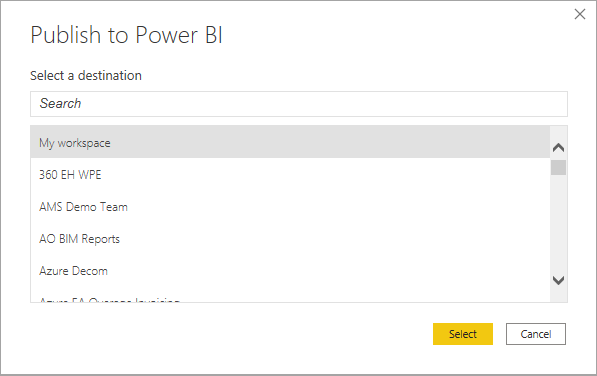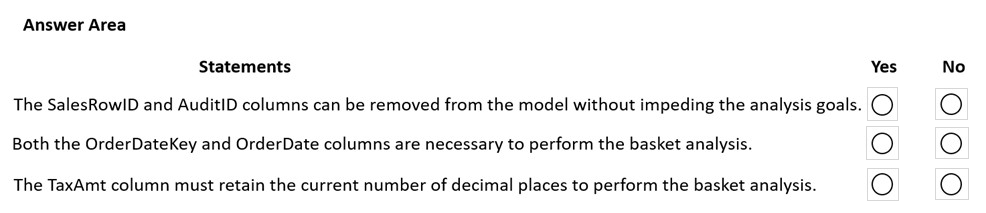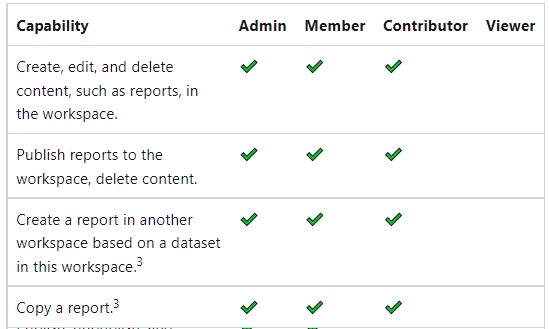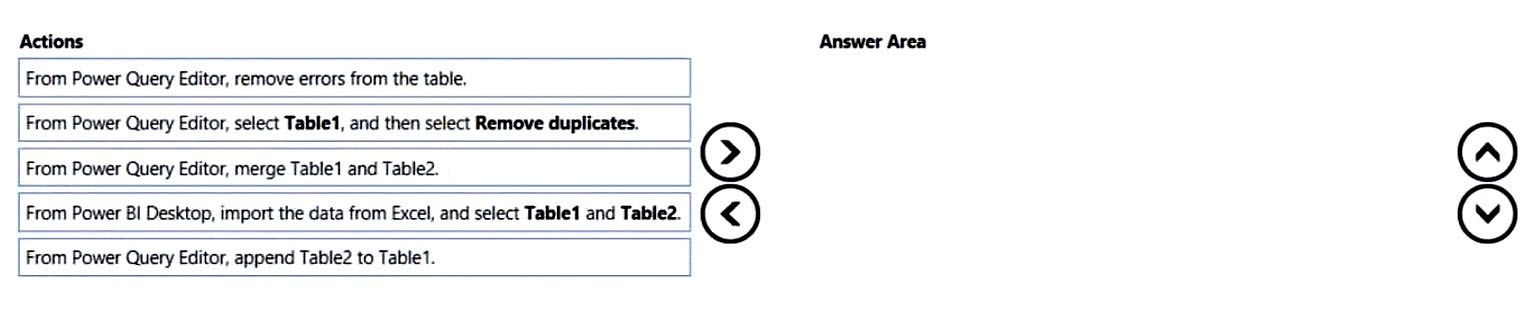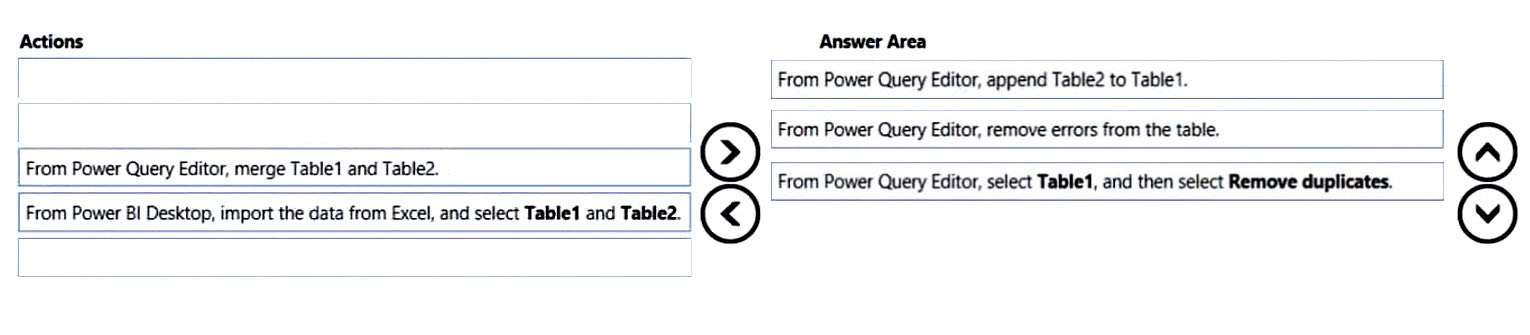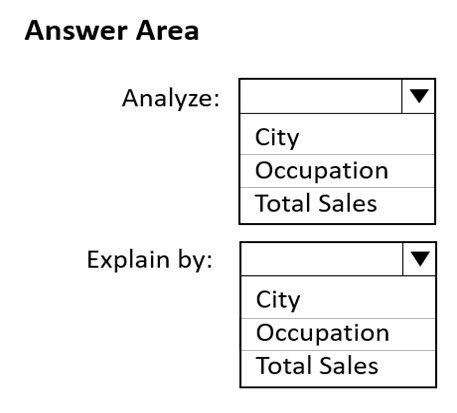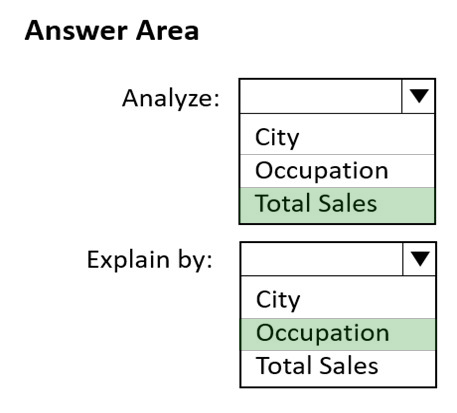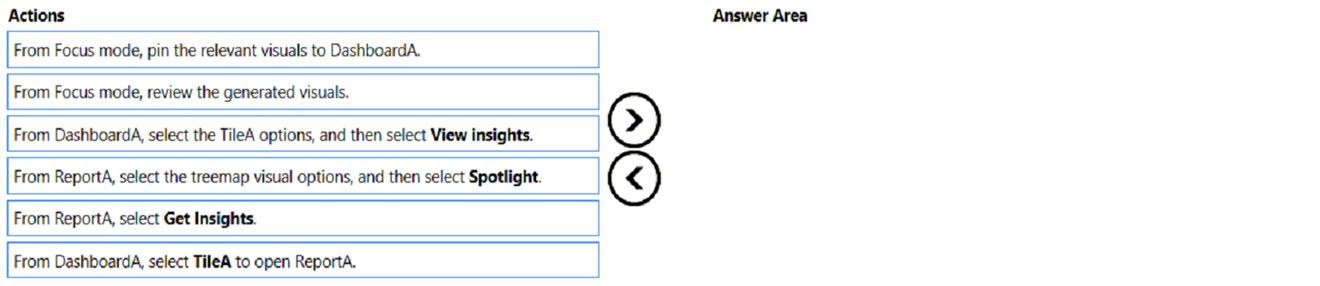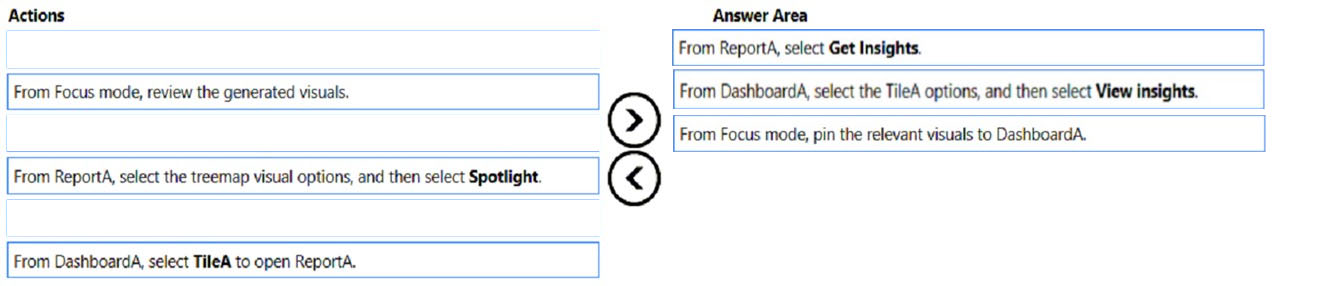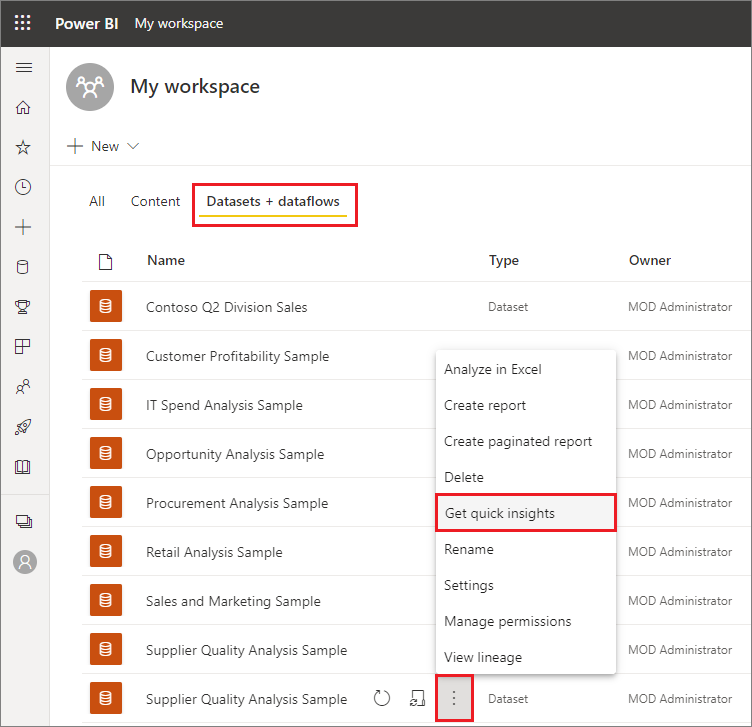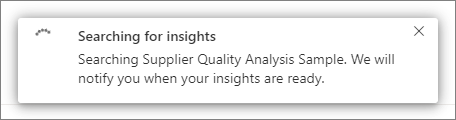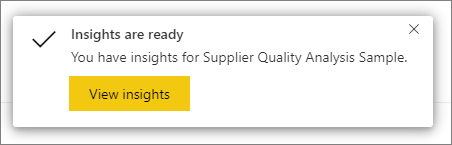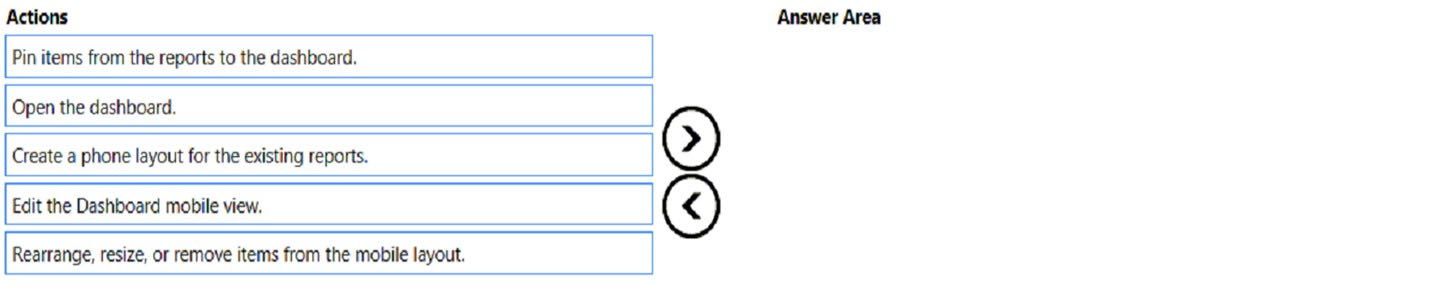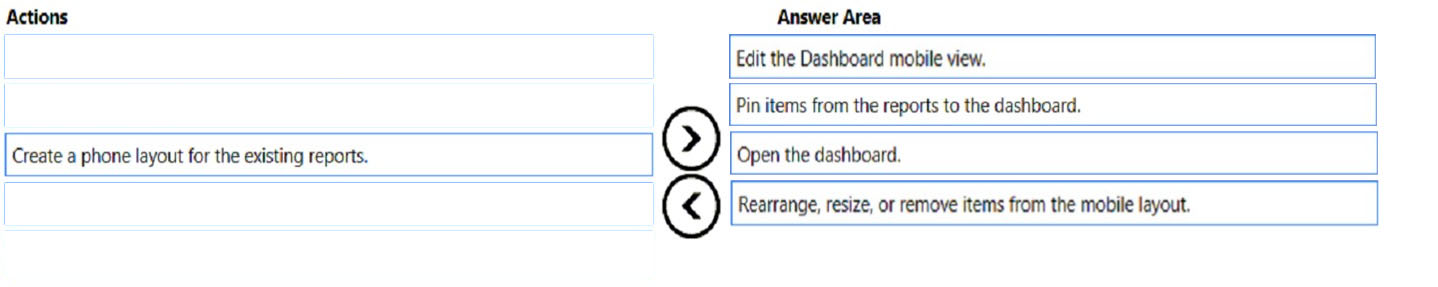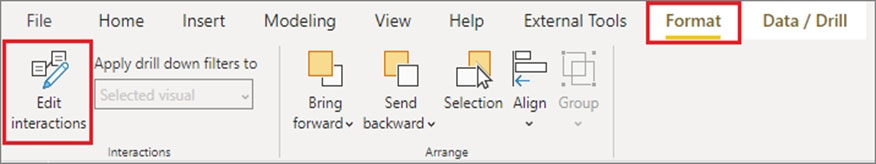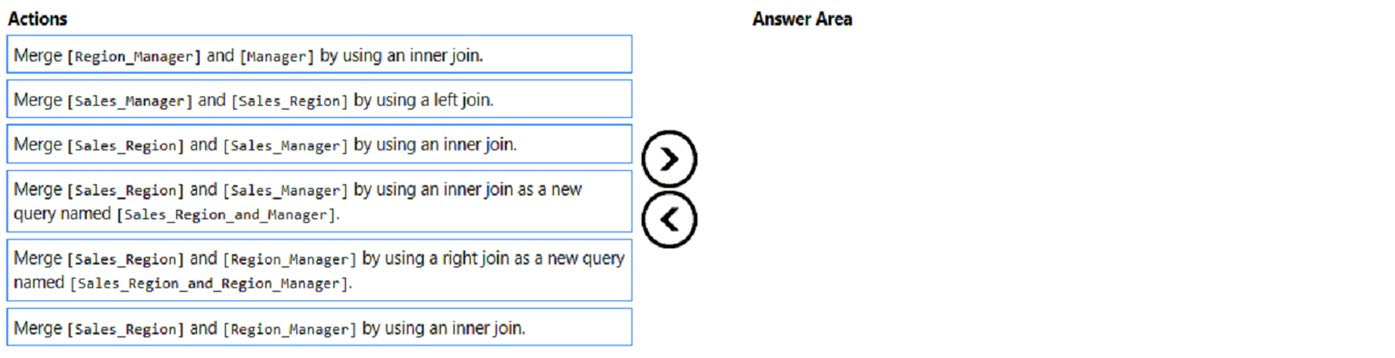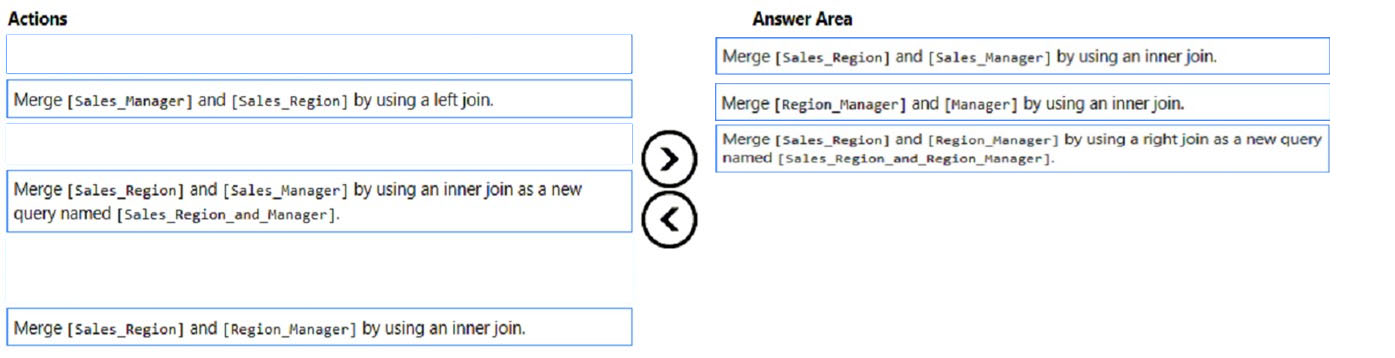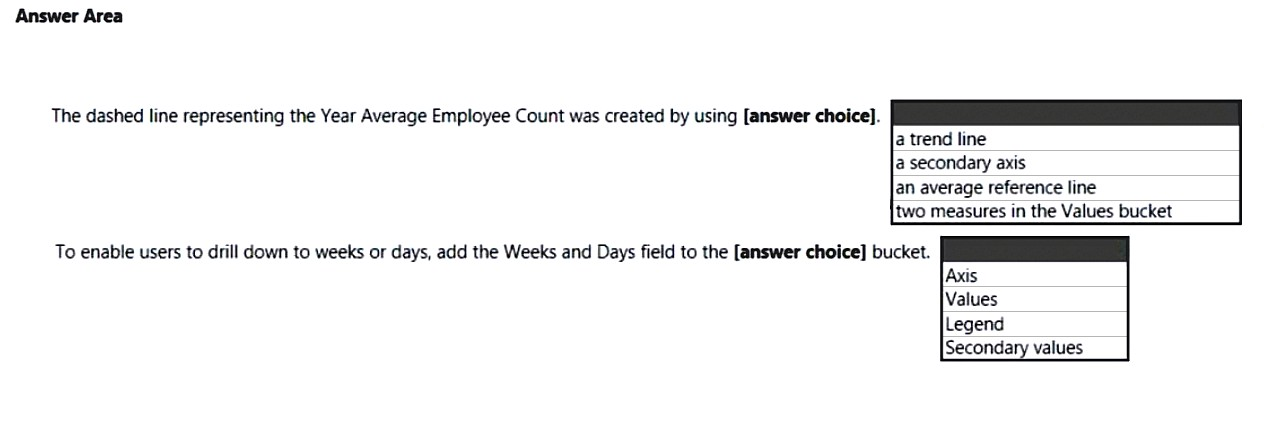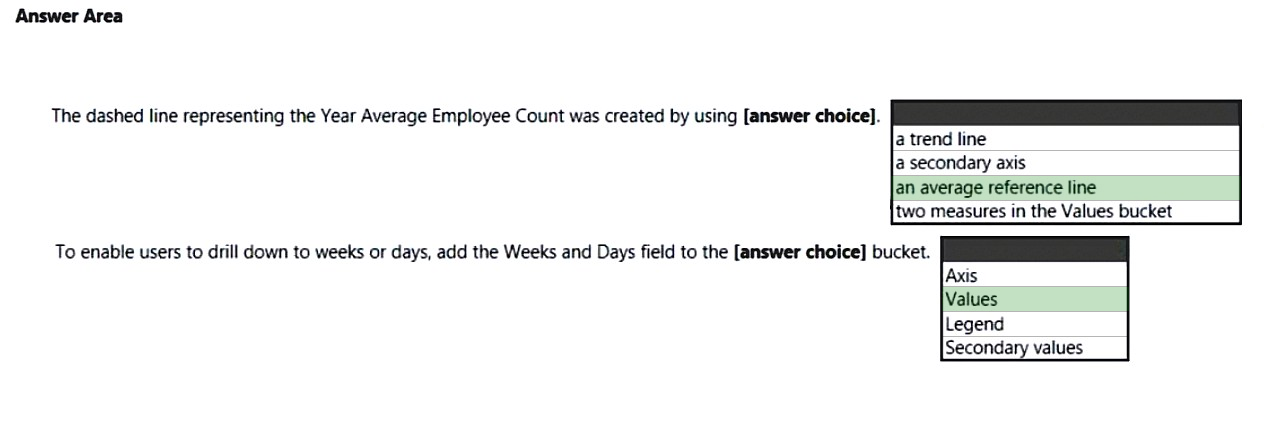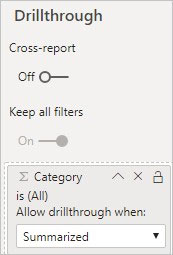PL-300 Exam Prep Free – 50 Practice Questions to Get You Ready for Exam Day
Getting ready for the PL-300 certification? Our PL-300 Exam Prep Free resource includes 50 exam-style questions designed to help you practice effectively and feel confident on test day
Effective PL-300 exam prep free is the key to success. With our free practice questions, you can:
- Get familiar with exam format and question style
- Identify which topics you’ve mastered—and which need more review
- Boost your confidence and reduce exam anxiety
Below, you will find 50 realistic PL-300 Exam Prep Free questions that cover key exam topics. These questions are designed to reflect the structure and challenge level of the actual exam, making them perfect for your study routine.
You have a Power BI report named ReportA. You have a Power BI tenant that allows users to export data. You need to ensure that consumers of ReportA cannot export any data from visuals. Which two actions should you perform? Each correct answer presents a complete solution. NOTE: Each correct selection is worth one point.
A. From Power BI Desktop, modify the Report settings.
B. From Power BI Desktop, modify the Data Load settings.
C. From the Power BI service, modify the dataset permissions.
D. From the Power BI service, modify the Report settings.
You have a Power BI workspace named Workspace1 that contains a dataset named DS1 and a report named RPT1. A user wants to create a report by using the data in DS1 and publish the report to another workspace. You need to provide the user with the appropriate access. The solution must minimize the number of access permissions granted to the user. What should you do?
A. Add the user as a Viewer of Workspace1.
B. Grant the Build permission for DS1 to the user.
C. Share RPT1 with the user.
D. Add the user as a member of Workspace1.
You have a CSV file that contains user complaints. The file contains a column named Logged. Logged contains the date and time each complaint occurred. The data in Logged is in the following format: 2018-12-31 at 08:59. You need to be able to analyze the complaints by the logged date and use a built-in date hierarchy. What should you do?
A. Apply a transformation to extract the last 11 characters of the Logged column and set the data type of the new column to Date.
B. Change the data type of the Logged column to Date.
C. Split the Logged column by using at as the delimiter.
D. Apply a transformation to extract the first 11 characters of the Logged column.
You have four sales regions. Each region has multiple sales managers. You implement row-level security (RLS) in a data model. You assign the relevant mail-enabled security group to each role. You have sales reports that enable analysis by region. The sales managers can view the sales records of their region. The sales managers are prevented from viewing records from other regions. A sales manager changes to a different region. You need to ensure that the sales manager can see the correct sales data. What should you do?
A. Change the Microsoft Power BI license type of the sales manager.
B. From Microsoft Power BI Desktop, edit the Row-Level Security setting for the reports.
C. Manage the permissions of the underlying dataset.
D. Request that the sales manager be added to the correct Azure Active Directory group.
You have a Microsoft Power BI data model that contains three tables named Orders, Date, and City. There is a one-to-many relationship between Date and Orders and between City and Orders. The model contains two row-level security (RLS) roles named Role1 and Role2. Role1 contains the following filter. City[State Province] = "Kentucky" Role2 contains the following filter. Date[Calendar Year] = 2020 - If a user is a member of both Role1 and Role2, what data will they see in a report that uses the model?
A. The user will see data for which the State Province value is Kentucky or where the Calendar Year is 2020.
B. The user will receive an error and will not be able to see the data in the report.
C. The user will only see data for which the State Province value is Kentucky.
D. The user will only see data for which the State Province value is Kentucky and the Calendar Year is 2020.
You are creating a Power BI report by using Power BI Desktop. You need to include a visual that shows trends and other useful information automatically. The visual must update based on selections in other visuals. Which type of visual should you use?
A. Q&A
B. smart narrative
C. key influencers
D. decomposition tree
A user creates a Power BI report named ReportA that uses a custom theme. You create a dashboard named DashboardA. You need to ensure that DashboardA uses the custom theme. The solution must minimize development effort. Which two actions should you perform? Each correct answer presents part of the solution. NOTE: Each correct selection is worth one point.
A. Publish ReportA to Power BI.
B. From ReportA save the current theme.
C. Publish ReportA to the Microsoft Power BI Community theme gallery.
D. From DashboardA, create a custom theme.
E. From DashboardA, upload a JSON theme.
Overview - Litware, Inc. is an online retailer that uses Power BI. Litware plans to leverage data from an Azure SQL database that stores data for the company's live e-commerce website. Litware uses Azure Active Directory (Azure AD) to authenticate users. Existing Environment. Sales Data Litware has online sales data that has the SQL schema shown in the following table.In the Date table, the date_id column has a format of yyyymmdd and the month column has a format of yyyymm. The week column in the Date table and the week_id column in the Weekly_Returns table have a format of yyyyww. In the Sales table, the sales_id column represents a unique transaction. The region id column can be managed by only one sales manager. Existing Environment. Data Concerns You are concerned with the quality and completeness of the sales data. You must ensure that negative and missing sales_amount values do NOT contribute to the total sales amount calculation. Existing Environment. Reporting Requirements Litware identifies the following reporting requirements: Executives require a visual that shows sales by region. Executives require a visual that shows returns by region manager and the sales managers that report to them. The sales managers must be able to see only the sales data of their respective region. The sales managers require a visual to analyze sales performance versus sales targets. The sales department requires reports that contain the number of sales transactions. Users must be able to see the month in each report as shown in the following example: Feb 2020. The customer service department requires a visual that can be filtered by both sales month and ship month independently. The maximum allowed latency to include transactions in reports is five minutes. You merge data from Sales_Region, Region_Manager, Sales_Manager, and Manager into a single table named Region. What should you do next to meet the reporting requirements of the executives?
A. Create a DAX calculated column that retrieves the region manager from the Weekly_Returns table based on the sales_region_id column.
B. Apply row-level security (RLS) to the Region table based on the sales manager username.
C. Configure a bi-directional relationship between Region and Sales_Region.
D. In the Region table, create a hierarchy that has the manager name, and then the sales manager name.
HOTSPOT - You are creating a Microsoft Power BI imported data model to perform basket analysis. The goal of the analysis is to identify which products are usually bought together in the same transaction across and within sales territories. You import a fact table named Sales as shown in the exhibit. (Click the Exhibit tab.)The related dimension tables are imported into the model. Sales contains the data shown in the following table.
You are evaluating how to optimize the model. For each of the following statements, select Yes if the statement is true. Otherwise, select No. NOTE: Each correct selection is worth one point. Hot Area:
You have a Power BI workspace that contains several reports. You need to provide a user with the ability to create a dashboard that will use the visuals from the reports. What should you do?
A. Create a row-level security (RLS) role and add the user to the role.
B. Share the reports with the user.
C. Grant the Read permission for the datasets to the user.
D. Add the user as a member of the workspace.
E. Add the user as a Viewer of the workspace.
You have a Power BI model that contains a table named Sales. The Sales table contains the following columns: • Order Line ID • Product ID • Unit Price • Order ID • Quantity Orders are uniquely identified by using the order ID and can have multiple order lines. Each order line within an order contains a different product ID. You need to write a DAX measure that counts the number of orders. Which formula should you use?
A. Count(‘Sales'[Order ID])
B. CountA(‘Sales’ [Order ID])
C. CountRows(‘Sales’)
D. DistinctCount(‘Sales’ [Order ID])
DRAG DROP - You have a Microsoft Excel workbook that contains two sheets named Sheet1 and Sheet2. Sheet1 contains the following table named Table1.Sheet2 contains the following table named Table2.
You need to use Power Query Editor to combine the products from Table1 and Table2 into the following table that has one column containing no duplicate values.
Which three actions should you perform in sequence? To answer, move the appropriate actions from the list of actions to the answer area and arrange them in the correct order. Select and Place:
You need to configure access for the sales department users. The solution must the meet the security requirements. What should you do?
A. Share each report to the Azure Active Directory group of the sales department.
B. Add the Azure Active Directory group of the sales department as an Admin of the reports workspace.
C. Distribute an app to the users in the Azure Active Directory group of the sales department.
D. Add the sales department as a member of the reports workspace.
You have a dataset that is used infrequently and refreshes every hour. You receive a notification that the refresh was disabled due to inactivity. Which two actions will cause the scheduled refresh schedule to resume? Each correct answer presents a complete solution. NOTE: Each correct selection is worth one point.
A. Enable query caching for the dataset.
B. Import the dataset to Microsoft Excel.
C. From the Power BI service, open a dashboard that uses the dataset.
D. From the Power BI service, open a report that uses the dataset.
E. From PowerShell, run the get-powerbireport cmdlet.
A user creates a Power BI report named ReportA that uses a custom theme. You create a dashboard named DashboardA. You need to ensure that DashboardA uses the custom theme. The solution must minimize development effort. Which two actions should you perform? Each correct answer presents part of the solution. NOTE: Each correct selection is worth one point.
A. Publish ReportA to Power BI.
B. From ReportA save the current theme.
C. Publish ReportA to the Microsoft Power BI Community theme gallery.
D. From DashboardA, create a custom theme.
E. From DashboardA, upload a JSON theme.
You have a Microsoft SharePoint Online site that contains several document libraries. One of the document libraries contains manufacturing reports saved as Microsoft Excel files. All the manufacturing reports have the same data structure. You need to use Power BI Desktop to load only the manufacturing reports to a table for analysis. What should you do?
A. Get data from a SharePoint folder and enter the site URL Select Transform, then filter by the folder path to the manufacturing reports library.
B. Get data from a SharePoint list and enter the site URL. Select Combine & Transform, then filter by the folder path to the manufacturing reports library.
C. Get data from a SharePoint folder, enter the site URL, and then select Combine & Load.
D. Get data from a SharePoint list, enter the site URL, and then select Combine & Load.
You have a Power BI model that contains the following data.The Date table relates to the Sales table by using the Date columns. The model contains the following DAX measure. Total Sales = SUM(Sales[Sale]) You need to create another measure named Previous Quarter to display the sales one quarter before the selected period. Which DAX calculation should you use?
A. CALCULATE ( [Total Sales], DATEADD (Date[Date], -1, QUARTER ) )
B. CALCULATE ( [Total Sales], DATESQTD (Date[Date] ) )
C. TOTALQTD ( [Total Sales], Date[Date] )
D. CALCULATE ( [Total Sales], PARALLELPERIOD (Date[Date], 1, QUARTER ) )
DRAG DROP - You receive annual sales data that must be included in Power BI reports. From Power Query Editor, you connect to the Microsoft Excel source shown in the following exhibit.You need to create a report that meets the following requirements: • Visualizes the Sales value over a period of years and months • Adds a slicer for the month • Adds a slicer for the year Which three actions should you perform in sequence? To answer, move the appropriate actions from the list of actions to the answer area and arrange them in the correct order.
You are creating a report in Power BI Desktop. You load a data extract that includes a free text field named coll. You need to analyze the frequency distribution of the string lengths in col1. The solution must not affect the size of the model. What should you do?
A. In the report, add a DAX calculated column that calculates the length of col1
B. In the report, add a DAX function that calculates the average length of col1
C. From Power Query Editor, add a column that calculates the length of col1
D. From Power Query Editor, change the distribution for the Column profile to group by length for col1
HOTSPOT - You have a table that contains the following three columns: City -✑ Total Sales ✑ Occupation You need to create a key influencers visualization as shown in the exhibit. (Click the Exhibit tab.)
How should you configure the visualization? To answer, select the appropriate options in the answer area. NOTE: Each correct selection is worth one point. Hot Area:
You need to create the required relationship for the executive's visual. What should you do before you can create the relationship?
A. Change the data type of Sales[region_id] to Whole Number.
B. Change the data type of Sales[region_id] to Decimal Number.
C. In the Sales table, add a measure for Sum(sales_amount).
D. Change the data type of Sales[sales_id] to Text.
DRAG DROP - You have a Power BI dashboard named DashboardA that contains a tile named TileA. TileA contains a treemap visual from a report named ReportA. You need to provide the users of DashboardA with additional tiles that relate to the contents of TileA. Which three actions should you perform in sequence? To answer, move the appropriate actions from the list of actions to the answer area and arrange them in the correct order. Select and Place:
You have four sales regions. Each region has multiple sales managers. You implement row-level security (RLS) in a data model. You assign the relevant mail-enabled security group to each role. You have sales reports that enable analysis by region. The sales managers can view the sales records of their region. The sales managers are prevented from viewing records from other regions. A sales manager changes to a different region. You need to ensure that the sales manager can see the correct sales data. What should you do?
A. Change the Microsoft Power BI license type of the sales manager.
B. From Microsoft Power BI Desktop, edit the Row-Level Security setting for the reports.
C. Manage the permissions of the underlying dataset.
D. Request that the sales manager be added to the correct Azure Active Directory group.
You have a Power BI model that contains two tables named Population and Date. The Population table contains two columns named PopulationAmount and DateKey. DateKey contains date values that represent the first day of a year and are used to create a many-to-one relationship with the Date table. The Power BI model contains two measures that have the following definitions. Total Population = Sum(‘Population’[PopulationAmount]) 2023 Population = CALCULATE([Total Population], ‘Date'[Year] = 2023) You create a table visual that displays Date[Year] and [2023 Population]. What will the table visual show?
A. one row per year that contains blank values for every year except 2023
B. one row per date that contains the population value for the corresponding year repeated in each row
C. a single row for the year 2023 that contains the related population value
D. one row per year that contains the same value repeated for each year
You have a Power BI model that contains a table named Sales. The Sales table contains the following columns: • Order Line ID • Product ID • Unit Price • Order ID • Quantity Orders are uniquely identified by using the order ID and can have multiple order lines. Each order line within an order contains a different product ID. You need to write a DAX measure that counts the number of orders. Which formula should you use?
A. Count(‘Sales'[Order ID])
B. CountA(‘Sales’ [Order ID])
C. CountRows(‘Sales’)
D. DistinctCount(‘Sales’ [Order ID])
You have a Power BI report that uses row-level security (RLS). You need to transfer RLS membership maintenance to an Azure network security team. The solution must NOT provide the Azure network security team with the ability to manage reports, datasets, or dashboards. What should you do?
A. Grant the Read and Build permissions for the Power BI datasets to the Azure network security team.
B. Configure custom instructions for the Request access feature that instructs users to contact the Azure network security team.
C. Instruct the Azure network security team to create security groups. Configure RLS to use the groups.
D. Add the Azure network security team as members of the RLS role.
You need to create relationships to meet the reporting requirements of the customer service department. What should you create?
A. a one-to-many relationship from Date[date_id] to Sales[sales_date_id] and another one-to-many relationship from Date[date_id] to Weekly_Returns[week_id]
B. a one-to-many relationship from Sales[sales_date_id] to Date[date_id] and a one-to-many relationship from Sales[sales_ship_date_id] to Date[date_id]
C. an additional date table named ShipDate, a many-to-many relationship from Sales[sales_date_id] to Date[date_id], and a many-to-many relationship from Sales[sales_ship_date_id] to ShipDate[date_id]
D. an additional date table named ShipDate, a one-to-many relationship from Date[date_id] to Sales[sales_date_id], and a one-to-many relationship from ShipDate[date_id] to Sales[sales_skip_date_id]
You have a Microsoft Power BI data model that contains three tables named Orders, Date, and City. There is a one-to-many relationship between Date and Orders and between City and Orders. The model contains two row-level security (RLS) roles named Role1 and Role2. Role1 contains the following filter. City[State Province] = "Kentucky" Role2 contains the following filter. Date[Calendar Year] = 2020 - If a user is a member of both Role1 and Role2, what data will they see in a report that uses the model?
A. The user will see data for which the State Province value is Kentucky or where the Calendar Year is 2020.
B. The user will receive an error and will not be able to see the data in the report.
C. The user will only see data for which the State Province value is Kentucky.
D. The user will only see data for which the State Province value is Kentucky and the Calendar Year is 2020.
In Power Query Editor, you have a query named Sales Data that contains the following columns.You need to create two queries named Product Dimension and Sales Fact based on the Sales Data query. The solution must minimize maintenance effort and the size of the dataset. Which two actions should you perform? Each correct answer presents part of the solution. NOTE: Each correct selection is worth one point.
A. Reference the Sales Data query to create the new queries.
B. Disable the load for the Sales Fact query.
C. Duplicate the Sales Data query to create the new queries.
D. Clear Include in report refresh for the Sales Data query.
E. Disable the load for the Sales Data query.
DRAG DROP - You are using existing reports to build a dashboard that will be viewed frequently in portrait mode on mobile phones. You need to build the dashboard. Which four actions should you perform in sequence? To answer, move the appropriate actions from the list of actions to the answer area and arrange them in the correct order. Select and Place:
HOTSPOT - You are using Power Query Editor to preview the data in a column named Max Temp. The column statistics and value distribution are shown in the following exhibit.Use the drop-down menus to select the answer choice that completes each statement based on the information presented in the graphic. NOTE: Each correct selection is worth one point.
You have a CSV file that contains user complaints. The file contains a column named Logged. Logged contains the date and time each complaint occurred. The data in Logged is in the following format: 2018-12-31 at 08:59. You need to be able to analyze the complaints by the logged date and use a built-in date hierarchy. What should you do?
A. Apply the Parse function from the Data transformations options to the Logged column.
B. Change the data type of the Logged column to Date.
C. Split the Logged column by using at as the delimiter.
D. Create a column by example that starts with 2018-12-31.
You create a report by using Microsoft Power BI Desktop. The report uses data from a Microsoft SQL Server Analysis Services (SSAS) cube located on your company's internal network. You plan to publish the report to the Power BI Service. What should you implement to ensure that users who consume the report from the Power BI Service have the most up-to-date data from the cube?
A. an OData feed
B. an On-premises data gateway
C. a subscription
D. a scheduled refresh of the dataset
You have a report that contains a donut chart and a clustered column chart. Interactions between the visuals use the default settings. You need to modify the report so that when you select a column in the column chart, the donut chart redraws by using the data from the selected column. What should you do?
A. Select the donut chart and set the column chart interaction to Filter.
B. Select the column chart and set the donut chart interaction to Filter.
C. Select the donut chart and set the column chart interaction to None.
D. Select the column chart and set the donut chart interaction to None.
Note: This question is part of a series of questions that present the same scenario. Each question in the series contains a unique solution that might meet the stated goals. Some question sets might have more than one correct solution, while others might not have a correct solution. After you answer a question in this section, you will NOT be able to return to it. As a result, these questions will not appear in the review screen. You have a clustered bar chart that contains a measure named Salary as the value and a field named Employee as the axis. Salary is present in the data as a numerical amount representing US dollars. You need to create a reference line to show which employees are above the median salary. Solution: You create a median line by using the Salary measure. Does this meet the goal?
A. Yes
B. No
You have a CSV file that contains user complaints. The file contains a column named Logged. Logged contains the date and time each complaint occurred. The data in Logged is in the following format: 2018-12-31 at 08:59. You need to be able to analyze the complaints by the logged date and use a built-in date hierarchy. What should you do?
A. Apply a transformation to extract the last 11 characters of the Logged column and set the data type of the new column to Date.
B. Change the data type of the Logged column to Date.
C. Split the Logged column by using at as the delimiter.
D. Apply the Parse function from the Date transformations options to the Logged column.
You need to create a visualization that compares revenue and cost over time. Which type of visualization should you use?
A. waterfall chart
B. stacked area chart
C. line chart
D. donut chart
DRAG DROP - You create a data model in Power BI. Report developers and users provide feedback that the data model is too complex. The model contains the following tables.The model has the following relationships: ✑ There is a one-to-one relationship between Sales_Region and Region_Manager. ✑ There are more records in Manager than in Region_Manager, but every record in Region_Manager has a corresponding record in Manager. ✑ There are more records in Sales_Manager than in Sales_Region, but every record in Sales_Region has a corresponding record in Sales_Manager. You need to denormalize the model into a single table. Only managers who are associated to a sales region must be included in the reports. Which three actions should you perform in sequence? To answer, move the appropriate actions from the list of actions to the answer area and arrange them in the correct order. NOTE: More than one order of answer choices is correct. You will receive credit for any of the correct orders you select. Select and Place:
You have data in a Microsoft Excel worksheet as shown in the following table.You need to use Power Query to clean and transform the dataset. The solution must meet the following requirements: • If the discount column returns an error, a discount of 0.05 must be used. • All the rows of data must be maintained. • Administrative effort must be minimized. What should you do in Power Query Editor?
A. Select Replace Errors.
B. Edit the query in the Query Errors group.
C. Select Remove Errors.
D. Select Keep Errors.
HOTSPOT - You are creating a line chart in a Power BI report as shown in the following exhibit.Use the drop-down menus to select the answer choice that completes each statement based on the information presented in the graphic. NOTE: Each correct selection is worth one point. Hot Area:
You have multiple dashboards. You need to ensure that when users browse the available dashboards from powerbi.com, they can see which dashboards contain Personally Identifiable Information (PII). The solution must minimize configuration effort and impact on the dashboard design. What should you use?
A. Microsoft Information Protection sensitivity labels
B. tiles
C. comments
D. Active Directory groups
What is the minimum number of Power BI datasets needed to support the reports?
A. a single imported dataset
B. two imported datasets
C. two DirectQuery datasets
D. a single DirectQuery dataset
Overview - Northwind Traders is a specialty food import company. The company recently implemented Power BI to better understand its top customers, products, and suppliers. Business Issues - The sales department relies on the IT department to generate reports in Microsoft SQL Server Reporting Services (SSRS). The IT department takes too long to generate the reports and often misunderstands the report requirements. Existing Environment. Data Sources Northwind Traders uses the data sources shown in the following table.Source2 is exported daily from a third-party system and stored in Microsoft SharePoint Online. Existing Environment. Customer Worksheet Source2 contains a single worksheet named Customer Details. The first 11 rows of the worksheet are shown in the following table.
All the fields in Source2 are mandatory. The Address column in Customer Details is the billing address, which can differ from the shipping address. Existing Environment. Azure SQL Database Source1 contains the following tables: Orders Products Suppliers Categories Order Details Sales Employees The Orders table contains the following columns.
The Order Details table contains the following columns.
The address in the Orders table is the shipping address, which can differ from the billing address. The Products table contains the following columns.
The Categories table contains the following columns.
The Suppliers table contains the following columns.
The Sales Employees table contains the following columns.
Each employee in the Sales Employees table is assigned to one sales region. Multiple employees can be assigned to each region. Requirements. Report Requirements Northwind Traders requires the following reports: Top Products Top Customers On-Time Shipping The Top Customers report will show the top 20 customers based on the highest sales amounts in a selected order month or quarter, product category, and sales region. The Top Products report will show the top 20 products based on the highest sales amounts sold in a selected order month or quarter, sales region, and product category. The report must also show which suppliers provide the top products. The On-Time Shipping report will show the following metrics for a selected shipping month or quarter: The percentage of orders that were shipped late by country and shipping region Customers that had multiple late shipments during the last quarter Northwind Traders defines late orders as those shipped after the required shipping date. The warehouse shipping department must be notified if the percentage of late orders within the current month exceeds 5%. The reports must show historical data for the current calendar year and the last three calendar years. Requirements. Technical Requirements Northwind Traders identifies the following technical requirements: A single dataset must support all three reports. The reports must be stored in a single Power BI workspace. Report data must be current as of 7 AM Pacific Time each day. The reports must provide fast response times when users interact with a visualization. The data model must minimize the size of the dataset as much as possible, while meeting the report requirements and the technical requirements. Requirements. Security Requirements Access to the reports must be granted to Azure Active Directory (Azure AD) security groups only. An Azure AD security group exists for each department. The sales department must be able to perform the following tasks in Power BI: Create, edit, and delete content in the reports. Manage permissions for workspaces, datasets, and reports. Publish, unpublish, update, and change the permissions for an app. Assign Azure AD groups role-based access to the reports workspace. Users in the sales department must be able to access only the data of the sales region to which they are assigned in the Sales Employees table. Power BI has the following row-level security (RLS) Table filter DAX expression for the Sales Employees table. [EmailAddress] = USERNAME() RLS will be applied only to the sales department users. Users in all other departments must be able to view all the data. You need to create the dataset. Which dataset mode should you use?
A. Import
B. DirectQuery
C. Composite
D. live connection
You need to minimize the size of the dataset. The solution must meet the report requirements. What should you do?
A. Group the Categories table by the CategoryID column.
B. Remove the QuantityPerUnit column from the Products table.
C. Filter out discontinued products while importing the Products table.
D. Change the OrderID column in the Orders table to the Text data type.
DRAG DROP - You have the Power BI data model shown in the following exhibit.The Country table contains the following data.
You create two row-level security (RLS) roles named Manager and CFO. You plan to publish the dataset to the Power BI service. You need to create DAX expressions for the RLS filters. The solution must meet the following requirements: • Each manager must see only the data in the Sales and Human Resources tables for their own country. • The CFO must be prevented from seeing the data in the Human Resources table. • The CFO must see the sales data of all countries. How should you complete the DAX expressions to meet the requirements? To answer, drag the appropriate expressions to the correct targets. Each expression may be used once, more than once, or not at all. You may need to drag the split bar between panes or scroll to view content. NOTE: Each correct selection is worth one point.
You have a Power BI dataset named Finance that is hosted in a Power BI workspace. The finance team at your company is NOT currently a member of any Power BI workspace roles. You need to enable the finance team to use Microsoft Excel to analyze the Finance dataset. What should you do?
A. Grant the finance team build permissions to the Finance dataset.
B. Provide an Excel workbook that is connected to the Finance dataset.
C. Create a row-level security (RLS) role and add the finance team to the role as members.
D. Grant the finance team write permissions to the Finance dataset.
You are building a Power BI report to analyze customer segments. You need to identify customer segments dynamically based on the Bounce Rate across dimensions such as source, geography, and demographics. The solution must minimize analysis effort. Which type of visualization should you use?
A. decomposition tree
B. funnel chart
C. Q&A
D. key influencers
HOTSPOT - You have a folder that contains 50 JSON files. You need to use Power BI Desktop to make the metadata of the files available as a single dataset. The solution must NOT store the data of the JSON files. Which type of data source should you use, and which transformation should you perform? To answer, select the appropriate options in the answer area. NOTE: Each correct selection is worth one point.
DRAG DROP - You have two Microsoft Excel workbooks in a Microsoft OneDrive folder. Each workbook contains a table named Sales. The tables have the same data structure in both workbooks. You plan to use Power BI to combine both Sales tables into a single table and create visuals based on the data in the table. The solution must ensure that you can publish a separate report and dataset. Which storage mode should you use for the report file and the dataset file? To answer, drag the appropriate modes to the correct files. Each mode may be used once, more than once, or not at all. You may need to drag the split bar between panes or scroll to view content. NOTE: Each correct selection is worth one point.
You use Power Query Editor to preview a query that contains sales order data in the following columns: • Tax Amount • Sales Order ID • Freight Amount • Subtotal Amount • Total Item Quantity The Sales Order ID column uniquely identifies each sales order. The Subtotal Amount and Total Item Quantity columns are always populated, but the Tax Amount and Freight Amount columns are sometimes null when an order has no associated amount. You need to query the data to identify the following metrics by month: • The average item quantity per order • The average freight amount per order • The maximum item quantity per order How should you modify the query?
A. In the Total Item Quantity column, replace the null values with 0.
B. In the Tax Amount column, remove rows that contain null values.
C. In the Freight Amount column, remove rows that contain null values.
D. In the Freight Amount column, replace the null values with 0.
Access Full PL-300 Exam Prep Free
Want to go beyond these 50 questions? Click here to unlock a full set of PL-300 exam prep free questions covering every domain tested on the exam.
We continuously update our content to ensure you have the most current and effective prep materials.
Good luck with your PL-300 certification journey!