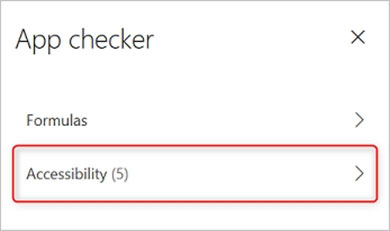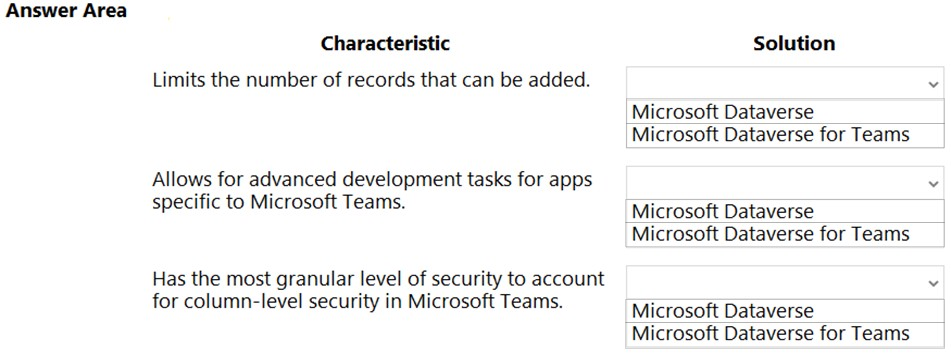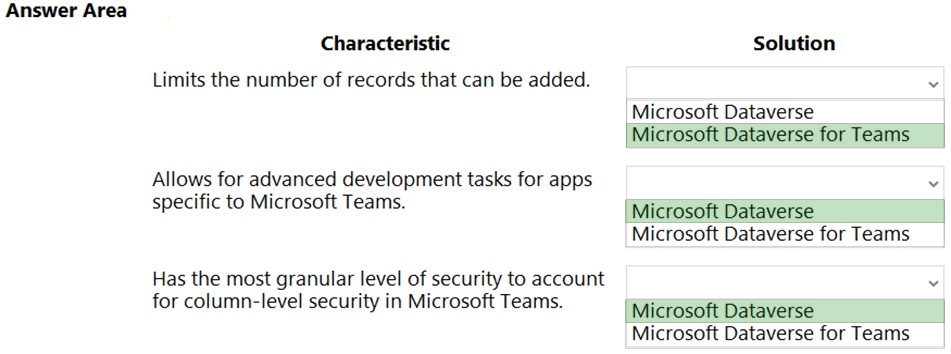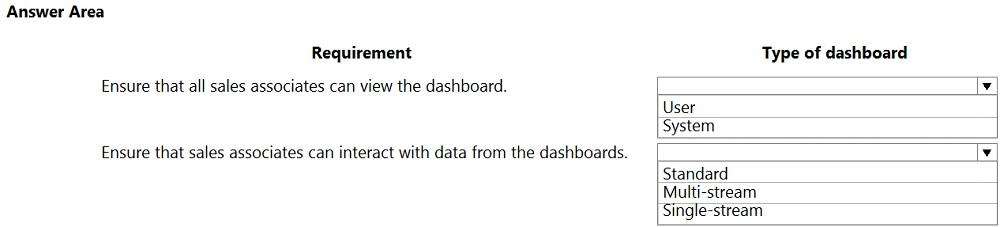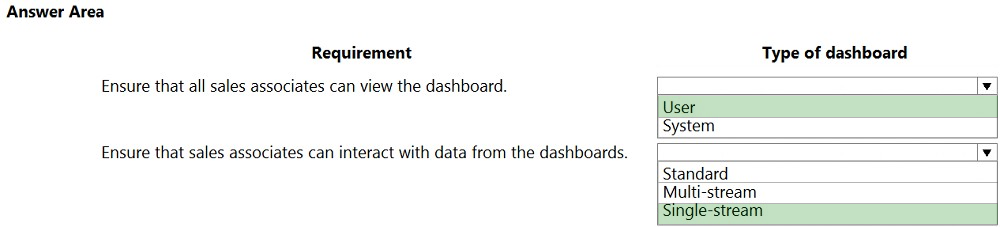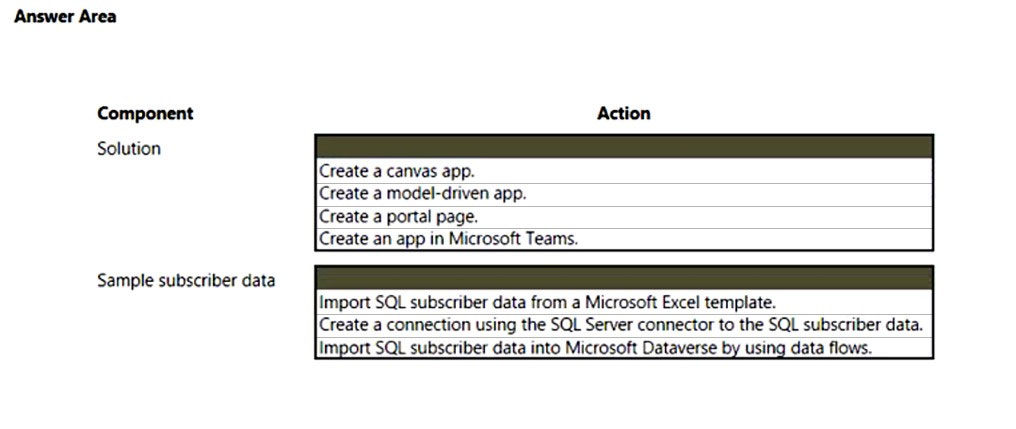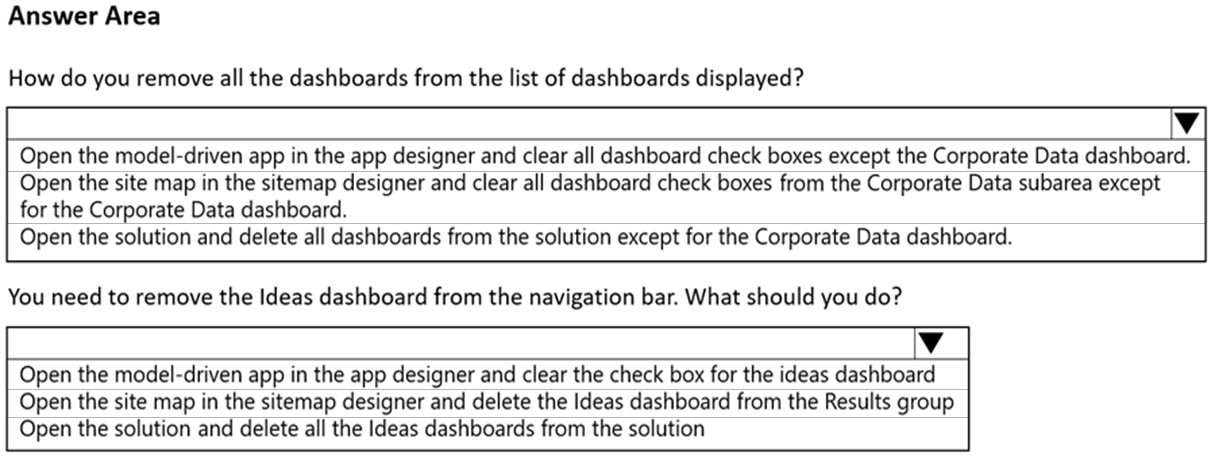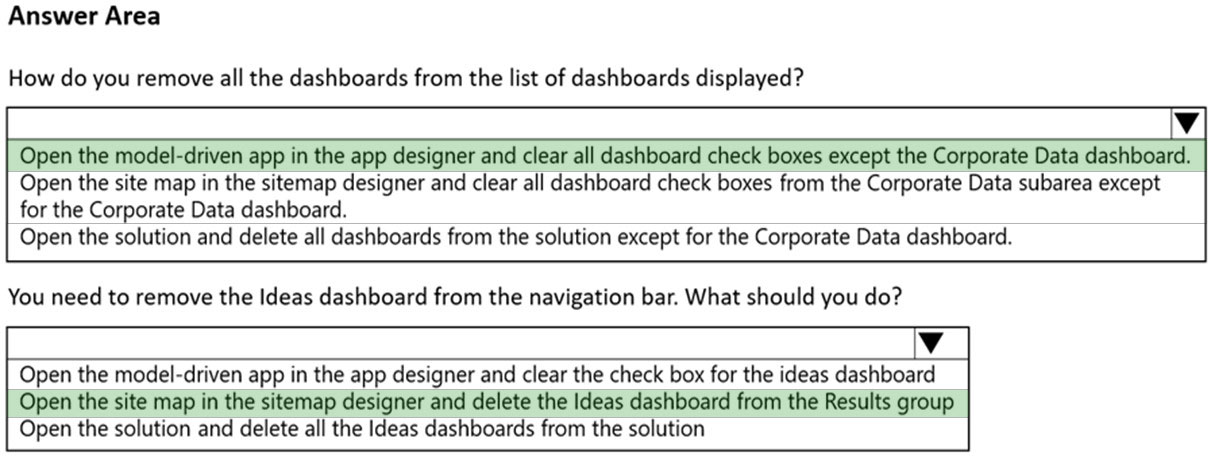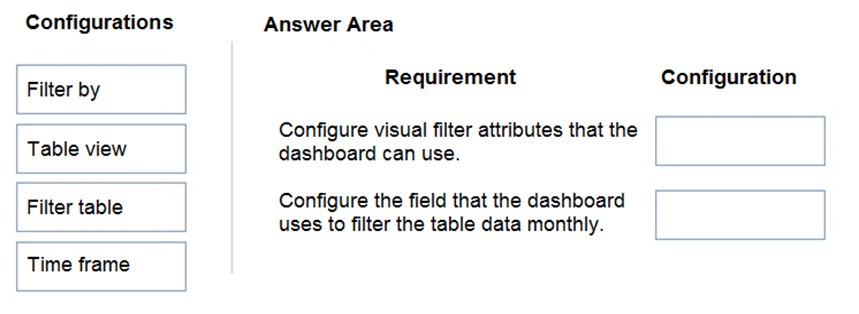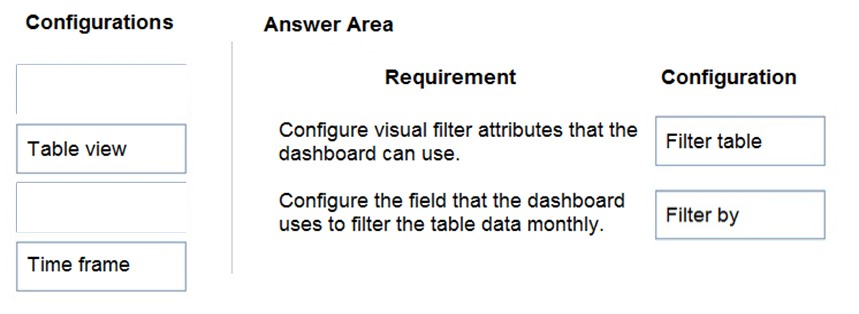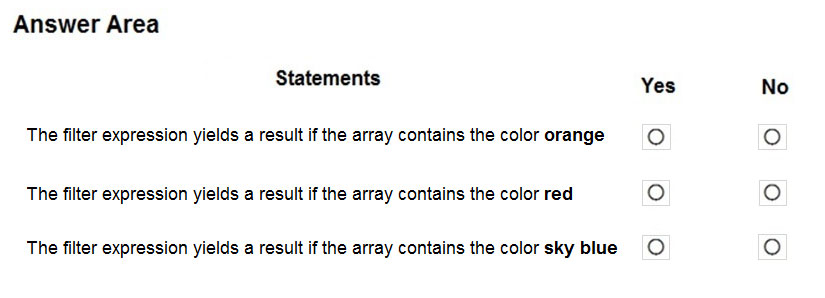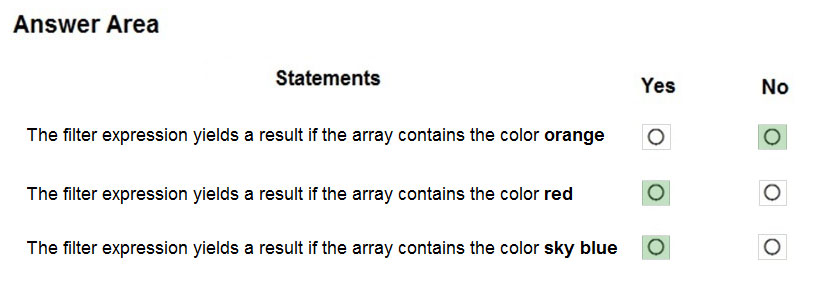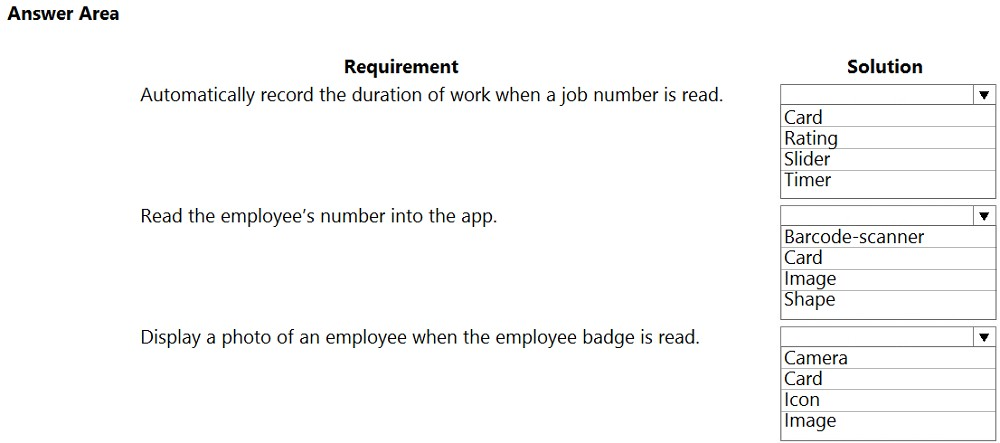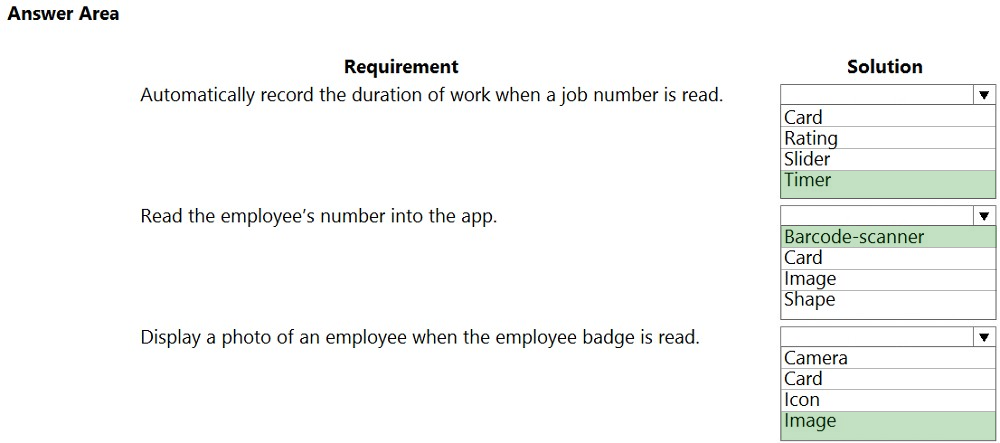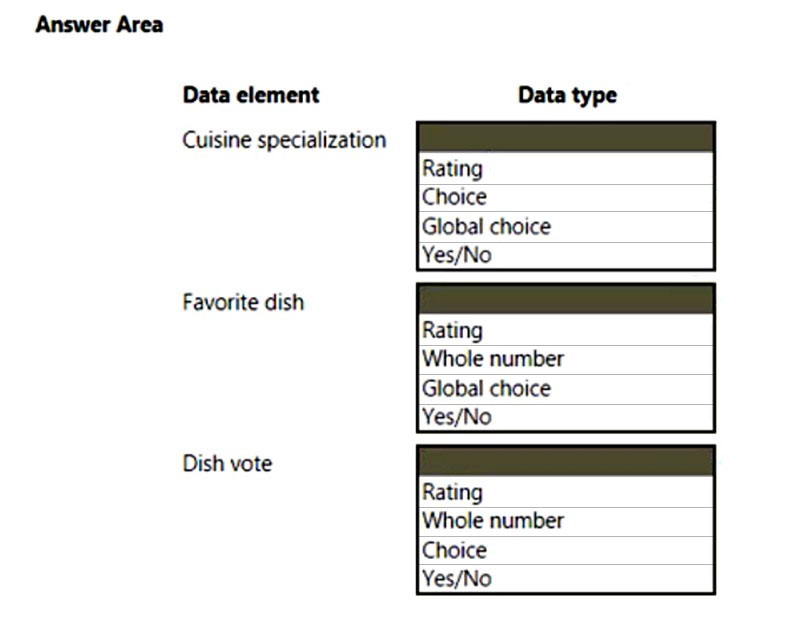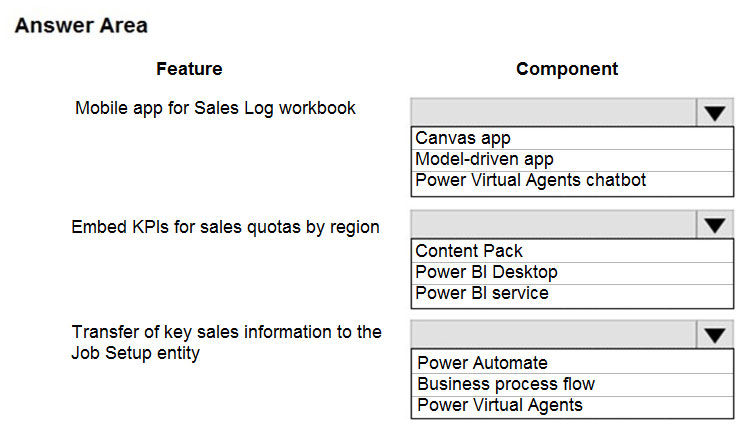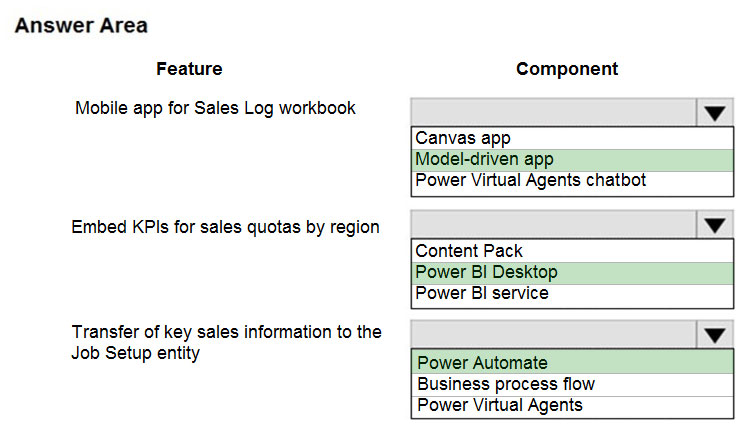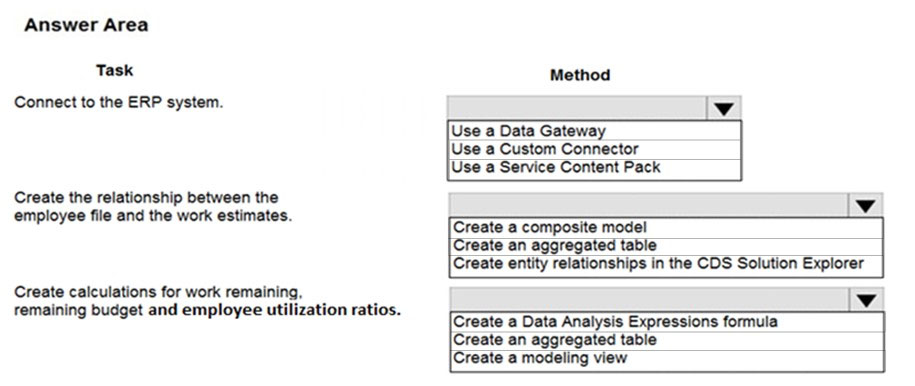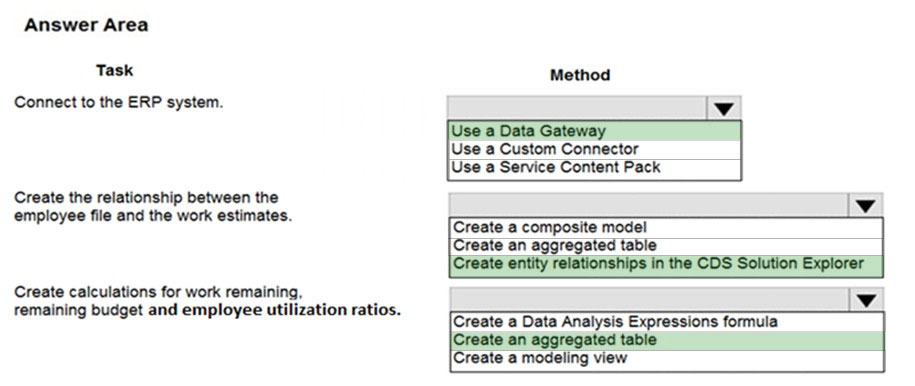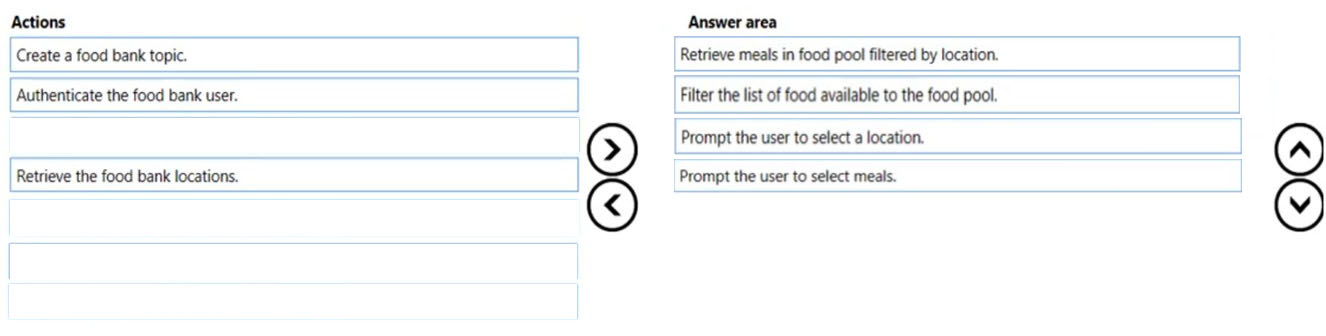PL-100 Mock Test Free – 50 Realistic Questions to Prepare with Confidence.
Getting ready for your PL-100 certification exam? Start your preparation the smart way with our PL-100 Mock Test Free – a carefully crafted set of 50 realistic, exam-style questions to help you practice effectively and boost your confidence.
Using a mock test free for PL-100 exam is one of the best ways to:
- Familiarize yourself with the actual exam format and question style
- Identify areas where you need more review
- Strengthen your time management and test-taking strategy
Below, you will find 50 free questions from our PL-100 Mock Test Free resource. These questions are structured to reflect the real exam’s difficulty and content areas, helping you assess your readiness accurately.
You create a Power Platform solution. Solution data is stored in a variety of documented cloud services. You need to configure the data sources. What should you do?
A. Create a data policy template
B. Add metadata to standard entities
C. Create a business process flow
D. Use an existing data connector
You need to consider the underlined segment to establish whether it is accurate. You should make use of the flow checker to find possible accessibility problems for a canvas app, created in a Power Platform environment, before making the app available for use.
A. No adjustment required.
B. app checker
C. solution checker
D. portal checker
You need to configure functionality for submitting status reports. What should you do?
A. Determine whether the application is offline when a user selects submit button and call the Set() function.
B. Determine whether the application is offline when the app loads. Use the SaveData() function in the OnSelect property.
C. Determine whether the application is offline when a user selects the submit button and call the SaveData() function.
D. Determine whether the application is offline when the app loads. Use the LoadData() function in the Submit button.
Case study - This is a case study. Case studies are not timed separately. You can use as much exam time as you would like to complete each case. However, there may be additional case studies and sections on this exam. You must manage your time to ensure that you are able to complete all questions included on this exam in the time provided. To answer the questions included in a case study, you will need to reference information that is provided in the case study. Case studies might contain exhibits and other resources that provide more information about the scenario that is described in the case study. Each question is independent of the other questions in this case study. At the end of this case study, a review screen will appear. This screen allows you to review your answers and to make changes before you move to the next section of the exam. After you begin a new section, you cannot return to this section. To start the case study - To display the first question in this case study, click the Next button. Use the buttons in the left pane to explore the content of the case study before you answer the questions. Clicking these buttons displays information such as business requirements, existing environment, and problem statements. When you are ready to answer a question, click the Question button to return to the question. Background - VanArsdel, Ltd. is a growing landscaping company. In addition to providing regular maintenance for the properties of its clients, the company also offers manufacturing and installation of concrete landscaping blocks and edging. Employees are divided into three areas: • Salespeople who primarily work remotely. • Office staff who are responsible for administrative tasks like accounting and estimating. • Service staff who take part in landscaping projects or the manufacturing process. Current Environment - VanArsdel, Ltd. uses Dynamics 365 Sales to manage accounts, contacts, and leads. The company estimates landscaping and concrete jobs by using Microsoft Excel spreadsheets. The spreadsheets contain calculations for labour and materials costs. Current estimation process - 1. Salespeople go onsite to visit potential clients and initiate estimates by using a paper form to capture details of the work needed. 2. When salespeople return home at the end of the day, they add any needed notes and drawings to the forms of the clients they visited. When the forms are complete, the salespeople email the forms to a designated member of the office staff. 3. An office staff member enters the information into an Excel spreadsheet. 4. The office manager assigns the jobs to one of two office staff responsible for creating estimates. 5. The estimators work through the jobs from the oldest job to the newest. 6. If an estimate is greater than $50,000, it must be reviewed by the office manager before work can begin. 7. After a job is estimated and approved, it is sent to the service staff to implement. Requirements - VanArsdel, Ltd. plans to continue its processes by using Microsoft Power Platform tools to allow users to work more efficiently. • Office workers and the office manager must be able to do the following: o Use a model-driven app. o Use email as their primary method of communication. o Be contacted automatically when they have been assigned an estimate to complete or review. • Salespeople must be able to do the following on their mobile device and while offline: o Calculate the cost of concrete. o Record notes and area measurements to calculate material costs. o Capture multiple pictures and drawings. • Both salespeople and office workers must be able to calculate the cost of the concrete portion of a job by using the same tool. • All data must be stored in Microsoft Dataverse. o Quotes must be used to create estimates. A new column must be added to track approval status. o A custom table must be used to store data collected by salespeople. o A Microsoft Power Automate flow must be used to convert the data captured by the salespeople into a quote. o Area measurements must be converted to the quantity of units required to cover the area. The unit conversion must round up for quote lines. o Quotes must only display lines that have values greater than 0. • Customizations must be done by using out-of-the-box tools. Issues - • Salespeople are unable to save data to the custom table. • The Power Automate flow that creates quotes returns an error when a math function is used for measurements that contain no value. You need to create the Power Automate flow to create a quote. Which trigger should you use?
A. Automated, 8 hours after a record in the custom table is created
B. Automated, when a record in the custom table is created
C. Scheduled, daily at 6:00 PM
D. Instant, manually triggered from the mobile device
HOTSPOT - A company is building several Power Apps app to help with sales operations collaboration. You need to identify the right solution for data storage. Which solution should you use? To answer, select the appropriate options in the answer area. NOTE: Each correct selection is worth one point. Hot Area:
After you answer a question in this section, you will NOT be able to return to it. As a result, these questions will not appear in the review screen. You create a custom table as part of a solution in the development environment. You deploy major version solutions as managed solutions to production. The organization does not allow new solutions to be created in the production environment. When a minor update is made to a column length, users cannot enter entire values. You need to allow users to enter entire values in the column. Solution: Uninstall the most recent version of the solution from the production environment. Does the solution meet the goal?
A. Yes
B. No
A company uses a canvas app to encourage employees to take reading breaks during their work schedule. The reading breaks are created automatically as Outlook tasks in the employee’s Outlook app. The app must trigger a Power Automate cloud flow when specific data is captured in the canvas app. You need to create and configure the flow. Which flow step should you configure first?
A. Flow button for mobile
B. Power Apps step with trigger conditions
C. New Microsoft Outlook task
D. Condition step
HOTSPOT - An administrator plans to create and deploy dashboards for use only by sales associates. The dashboards will display the current sales pipeline, open cases, recent major wins, and key opportunities by postal code. Sales associates must be able to act on the specific data displayed in dashboards. You need to create the dashboards. Which type of dashboards should you create? To answer, select the appropriate options in the answer area. NOTE: Each correct selection is worth one point. Hot Area:
HOTSPOT - You need to create the solution for subscriber orders. What should you use? To answer, select the appropriate options in the answer area. NOTE: Each correct selection is worth one point. Hot Area:
You have recently built a canvas app. When you ae informed that a user cannot discern the field that is currently in focus, you run App checker. You want to make sure that the value of the focused border thickness is more than zero. You examine the Accessibility results section of the App checker. Does the action achieve your objective?
A. Yes, it does
B. No, it does not
You are developing a canvas app to monitor time. The app includes a Text Input control named TIC1 and a Timer control named TIM1. You need to set TIM1 to a default value. What should you do?
A. Assign the Text property of TIC1 to the OnSelect property of a TIM1.
B. Assign the Text property of TIC1 to the Duration property of TIM1.
C. Assign the Text property of TIC1 to the OnTimerStart property of the TIM1.
D. Write code in the OnChange property of TIC1 that assigns the value of the Duration property of the Timer control to Text property of the TIC1, in the OnChange property of TIC1, assign the value to the Duration property for TIM1.
You have an unmanaged solution, for which you have created multiple apps. You are required to move the apps to a different environment. The environment requires that the solution allows for components to be added, amended, renewed, removed, deleted, or tested. You need to use the correct solution type. You make use of an Unmanaged solution. Does the action achieve your objective?
A. Yes, it does
B. No, it does not
You create a canvas app for technicians at a computer store. You assign technicians cases to work on. The technicians update cases at the end of customer site visit. The manager wants the technicians to sell warranties to the customers. If a customer agrees to purchase a warranty, technicians must use the canvas app to immediately alert the sales team, and then the technician records details about the warranty into the app. You need to create a flow to alert the sales team. Which type of trigger should you use?
A. Flow button for mobile
B. Power Apps
C. Office 365 Outlook
D. Microsoft Dataverse
A company is using Power Automate and Microsoft Teams. Users upload Microsoft PowerPoint presentations to the company’s SharePoint site. You must add a post to the company's Teams channel whenever a new presentation is uploaded. The post must include the presentation name and additional information about the presentation. You need to configure Power Automate. What should you use?
A. Adaptive card with a Teams connector.
B. File upload with a SharePoint connector.
C. Team member object with a Teams connector.
D. Power Automate flow with a Power Virtual Agents connector.
E. Data Operation with a SharePoint connector.
A company creates an app that uses Microsoft Dataverse tables. The app creator wants to verify that the app is operating as expected by using a sample set of real-world data. You need to import the sample data into Dataverse tables. Which two technologies can you use? Each correct answer presents a complete solution. NOTE: Each correct selection is worth one point.
A. Power BI
B. SharePoint
C. Power Query
D. Dataflows
HOTSPOT - The managers in an organization use a model-driven app. The app should display only one dashboard named Corporate Data. The managers observe that several dashboards are displayed.Use the drop-down menus to select the answer choice that answers each question based on the information presented in the graphic. NOTE: Each correct selection is worth one point. Hot Area:
You create an app with multiple screens. Test users report that the size and type of gallery displayed on each screen are different. You must improve the consistency for the app screens. You need to create a reusable gallery that displays information based on the current record. Which three actions should you perform? NOTE: Each correct selection is worth one point.
A. Add a gallery control
B. Add an input property
C. Create a component
D. Create a form
E. Add a screen
F. Add an output property
DRAG DROP - The company is adding a multi-stream interactive dashboard to a model-driven app. The company requires configuration of the dashboard to filter the table data based on modified accounts over the last month. You need to configure the filters for the model-driven app dashboard. Which configuration should you use? To answer, drag the appropriate configurations to the correct requirements. Each configuration may be used once, more than once, or not at all. You may need to drag the split bar between panes or scroll to view content. NOTE: Each correct selection is worth one point. Select and Place:
DRAG DROP - You are in the process of building a canvas app. You want to include charts in the app, without the need for Power BI. Which of the following options can be used? Answer by dragging the correct options from the list to the answer area. Select and Place:
You use a Microsoft SharePoint list to record information about customers. You must perform a series of actions only when a new item is added to a SharePoint list. You need to configure a Power Automate flow. Which trigger should you use?
A. When an item is created
B. When an item is created or modified
C. When a file is created (properties only)
D. For a selected item
Each maker at a company has a separate Common Data Service environment. You are customizing a canvas app. You create two new entities in your environment. You are leaving for a vacation. Another maker will continue customizing the app in your absence. You need to transfer the work to the other maker and ensure that you can work on the updated app when you return from your vacation. What should you export?
A. an unmanaged solution that includes all customizations
B. the default solution
C. a managed solution that includes all customizations
D. the app
HOTSPOT - You are creating a Power Automate flow. You have an array that contains items with different color attributes. You plan to filter the array by using the following filter expression within the flow: @or(equals(item()?['color'], 'red'),contains(item()?['color'],'blue')) The filter returns results only when the expression resolves to true. For each of the following statements, select Yes if the statement is true. Otherwise, select No. NOTE: Each correct selection is worth one point. Hot Area:
You are preparing to design a solution that makes use of Microsoft Teams and Power Platform. The Sales team has a Sales Log workbook, which stores Requests for quotes, that has to be converted to a Common Data Service database. The Sales team has their own Teams channel. You have been informed that the Sales dashboard must exist in the Sales channel and should contain data regarding the following: ✑ Active quotes. ✑ Sales pipeline. ✑ Year-to-date sales KPIs for sales quotas by region. You have also been informed that Sales-related documents should be stored in folders in the Sales channel's file location, and that document versioning will be enabled. You need to create the visualizations for the Sales dashboard. You make use of both Power BI Desktop, and Power BI Service. Does the action achieve your objective?
A. Yes, it does
B. No, it does not
You have a Power Platform solution that uses Common Data Service. You need to secure all fields that support field-level security. Which field can you secure?
A. createdon
B. accountid
C. owninguser
D. description
DRAG DROP - You are designing several new Microsoft Power Platform apps for a company. You have the following requirements:All apps must be able to run from the Power Apps mobile app. You need to determine which app type to create for each department. Which app type should you use? To answer, drag the appropriate app types to the correct departments. Each app type may be used once, more than once, or not at all. You may need to drag the split bar between panes or scroll to view content. NOTE: Each correct selection is worth one point.
You have been tasked with creating a canvas app that allows computer technicians to update job cards after client site visits. The app should also allow for the technicians to notify the sales executives instantaneously when clients order service contracts. As soon as the notification is sent, the technician has to be able to enter the service contract specifics. You create a button flow with user input that includes the Flow button for mobile trigger. Does the action achieve your objective?
A. Yes, it does
B. No, it does not
DRAG DROP - A company plans to use Microsoft Power Platform to modernize their business. Sales commissions are given only to the representatives who sell items from a designated category of products. The company wants to minimize the effort needed to manage data security. You need to describe how to store real-world objects to the business stakeholders. What should you use? To answer, drag the appropriate tables to the correct objects. Each table may be used once, more than once, or not at all. You may need to drag the split bar between panes or scroll to view content. NOTE: Each correct selection is worth one point.
DRAG DROP - A company uses Power Automate. You manage two cloud flows named A and B. Users must perform the following activities: • Manage the properties of cloud flow A. • Manually trigger cloud flow B. You need to set up privileges for the business users by using the principle of least privilege. Which privilege types should you grant for each activity? To answer, drag the appropriate privilege types to the correct activities. Each privilege type may be used once, more than once, or not at all. You may need to drag the split bar between panes or scroll to view content. NOTE: Each correct selection is worth one point.
You create a canvas app. A user is not able to determine which field currently has focus. You run App checker to identify errors. You need to verify that the focused border thickness is set to a value greater than zero. Which section of the App checker results should you check?
A. Rules
B. Performance
C. Accessibility
D. Runtime
All app makers at your company have their own Common Data Service environment. You are in the process of adapting a canvas app in your own environment. Because you have booked time of work, you have to make the app and all your adaptations available to a fellow app maker, who will carry on adapting the app. You need to, however, make sure that you will be able to resume work on the app when you come back. Which of the following actions should you take?
A. You should consider exporting the app, with all adaptations, as an ununmanaged solution.
B. You should consider publishing the app to the production environment.
C. You should consider exporting the app, with all adaptations, as a managed solution.
D. You should consider publishing the app to a staging environment.
HOTSPOT - You need to meet the requirement for the time tracking app. Which controls should you use? To answer, select the appropriate options in the answer area. NOTE: Each correct selection is worth one point. Hot Area:
After you answer a question in this section, you will NOT be able to return to it. As a result, these questions will not appear in the review screen. A company uses Microsoft Power Apps. You need to create a canvas app to display a Microsoft Power BI report. The report must use the context of a selected record in the app. Data in a Power BI control must be filtered to display the context of the selected record. You need to propose the right solution. Solution: Append filter parameter to Power BI report URL. Does the solution meet the goal?
A. Yes
B. No
A company uses Power Apps. You embed a canvas app in a model-driven app form. You need to bind the app to a form component. Which form component should you use?
A. View
B. Section
C. Column
D. Tab
After you answer a question in this section, you will NOT be able to return to it. As a result, these questions will not appear in the review screen. You are developing a model-driven app that uses a Common Data Service database. App users will have a variety of different security roles. Development and testing must be performed using production data. Multiple testers must be used at each testing stage. You need to provision and configure new environments for development and testing. Solution: ✑ Provision production environments named P1 and P2. ✑ Copy the current production environment to P1 and P2. ✑ Use P1 for development and P2 for testing. Does the solution meet the goal?
A. Yes
B. No
A company is onboarding new workers to the Microsoft Power Platform. A user reports an access issue with a Power Apps app. The user provides no additional information about the access issue. You need to troubleshoot the app and data security configurations for the user. Which tool should you use?
A. Azure AD Security review
B. User information page
C. Accessibility checker
D. Run diagnostics
You have been tasked with creating apps for your company. You want to make use of a Power Platform tool that will make sure that an email is sent to a manager whenever a specified event occurs. You make use of Canvas app. Does the action achieve your objective?
A. Yes, it does
B. No, it does not
You create a Power Platform solution. Solution data is stored in a variety of documented cloud services. You need to configure the data sources. What should you do?
A. Use a content pack.
B. Add metadata to standard entities.
C. Create a UI flow.
D. Create a custom data connector.
You are designing an interactive report for a model-driven app. The report will use more than five million records. The query that retrieves data for the report requires more than five minutes to complete. You need to create the report. Which option should you use?
A. Power BI
B. Standard dashboard
C. Interactive dashboard
You are developing a canvas app to monitor time. The app includes a Text Input control named TIC1 and a Timer control named TIM1. You need to set TIM1 to a default value. What should you do?
A. Assign the Text property of TIC1 to the OnSelect property of a TIM1.
B. Assign the Text property of TIC1 to the OnTimerStart property of the TIM1.
C. Set the Text property of TIC1 to the current system time.
D. Assign the Text property of TIC1 to the Duration property of TIM1.
A company creates multiple cases in Microsoft Dataverse each day with a status of New. For all cases with a status of New, the system must send an email to the customer and then change the status to In Process. You need to create a Microsoft Power Automate cloud flow to automatically send the email. What should you do?
A. Trigger the flow on a schedule and then configure the flow to use the Filter array data operation to get a list of cases and send email to each from inside a loop.
B. Trigger the flow when the case is created and then configure the flow to send the email.
C. Trigger the flow when the case is updated and then configure the flow to send the email.
D. Trigger the flow on a schedule and then configure the flow to use Dataverse List rows action to query cases and inside a loop use a Condition action to determine which cases to send emails to.
HOTSPOT - You need to select data types for the app. Which data type should you use? To answer, select the appropriate options in the answer area. NOTE: Each correct selection is worth one point. Hot Area:
HOTSPOT - You need to implement features for the solution. Which Power Platform component should you use for each feature? To answer, select the appropriate options in the answer area. NOTE: Each correct selection is worth one point. Hot Area:
HOTSPOT - An organization processes grant applications by using the following set of steps: • A new application is submitted with attached documents. • The applicant details are submitted. • If the applicant is new, the application process has additional requirements. You need to identify options for automating the process. Which option should you use? To answer, select the appropriate options in the answer area. NOTE: Each correct selection is worth one point.
You have two Common Data Service entities. You have been instructed to a Many-to-many relationship between the two entities. Which of the following is TRUE with regards to creating Many-to-many relationships? (Choose all that apply.)
A. No explicit hierarchy exists.
B. All entities can be used to create a Many-to-many relationship.
C. You have to configure lookup columns.
D. A Relationship table stores the data that associates the tables.
DRAG DROP - You create a canvas app. You run App checker to validate the app. App checker returns error results. You need to locate where the errors occur. Which areas should you review? To answer, drag the appropriate areas to the correct error messages. Each area may be used once, more than once, or not at all. You may need to drag the split bar between panes or scroll to view content. NOTE: Each correct selection is worth one point.
A company has 500 vendor records stored in a SQL table. Each record contains the vendor's name, email address, mobile number, and company address. The procurement team wants to view the vendor records by using Power Apps. The team must be able to change the list results by applying filters. You need to display the vendor records in a canvas app. Which control should you use?
A. Text
B. Gallery
C. Form
D. Chart
HOTSPOT - You are creating a capacity planning dashboard with Power BI desktop. The dashboard must be able to be used within a model-driven manufacturing planning app as well as be embedded within a Microsoft Teams channel. The data sources are as follows:You need to determine the appropriate method for accomplishing each task. Which methods should you use? To answer, select the appropriate options in the answer area. NOTE: Each correct selection is worth one point. Hot Area:
You are developing a canvas app to monitor time. The app includes a Text Input control named TIC1 and a Timer control named TIM1. You need to set TIM1 to a default value. What should you do?
A. In the OnChange property of TIC1, set the value of the Text property for TIC1 to a context variable that stores the duration value. Assign the value of the variable to the OnTimerStart property for TIM1.
B. Assign the Text property of TIC1 to the Duration property of TIM1.
C. Set the Text property of TIC1 to the current system time.
D. Write code in the OnChange property of TIC1 that assigns the value of the Duration property of the Timer control to Text property of the TIC1. In the OnChange property of TIC1, assign the value to the Duration property for TIM1.
DRAG DROP - You need to create the food bank notification. Which four actions should you perform in sequence? To answer, move the appropriate actions from the list of actions to the answer area and arrange them in the correct order. Select and Place:
After you answer a question in this section, you will NOT be able to return to it. As a result, these questions will not appear in the review screen. You are creating a canvas app. You need to automatically detect bicycles in pictures taken with the camera. Proposed solution: ✑ Create an Object Detection custom model in AI Builder. ✑ Train the model with pictures of bicycles and then publish the trained model. ✑ Add the Object Detector control to your canvas app. Does the solution meet the goal?
A. Yes
B. No
Access Full PL-100 Mock Test Free
Want a full-length mock test experience? Click here to unlock the complete PL-100 Mock Test Free set and get access to hundreds of additional practice questions covering all key topics.
We regularly update our question sets to stay aligned with the latest exam objectives—so check back often for fresh content!
Start practicing with our PL-100 mock test free today—and take a major step toward exam success!