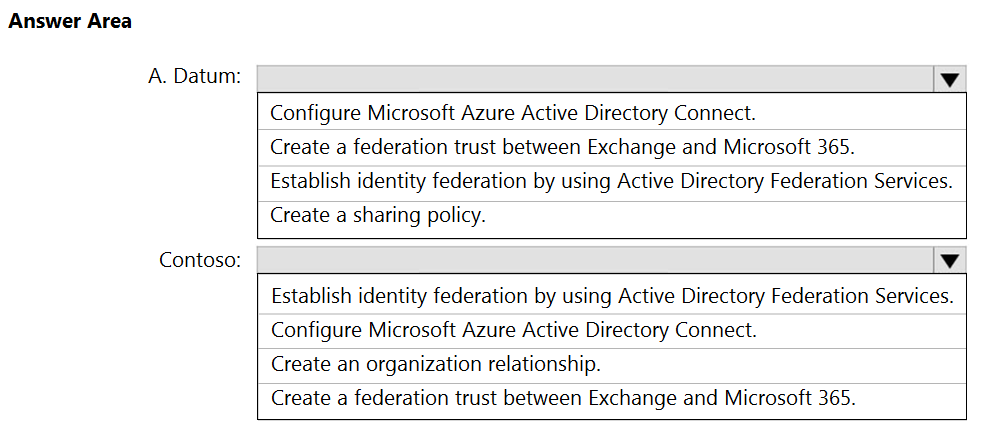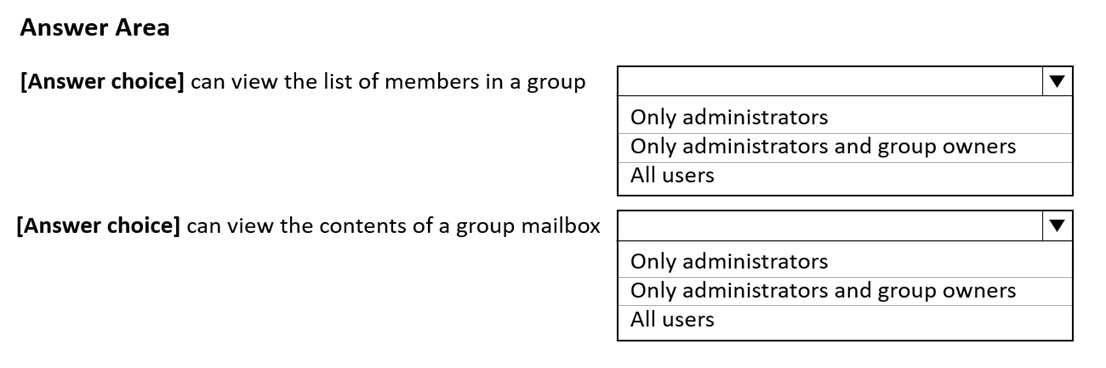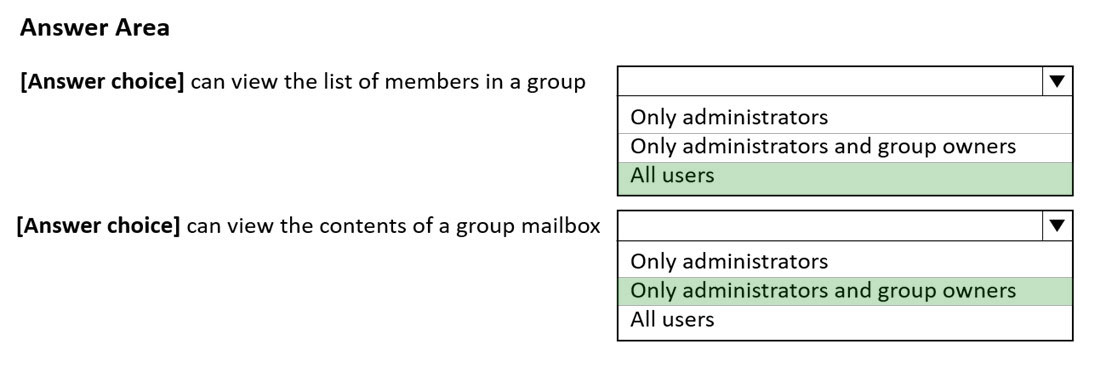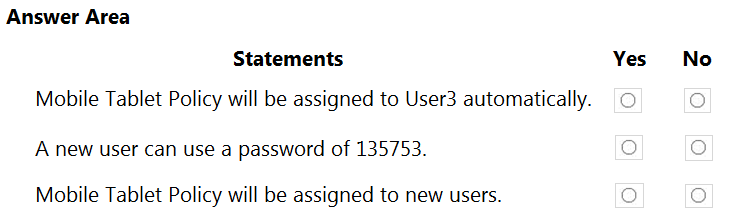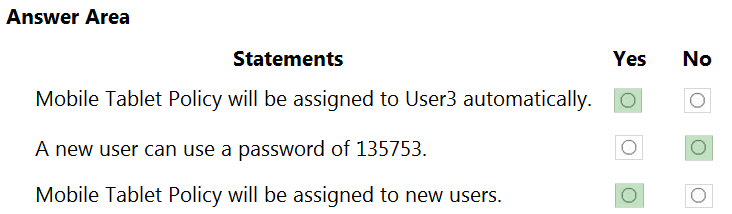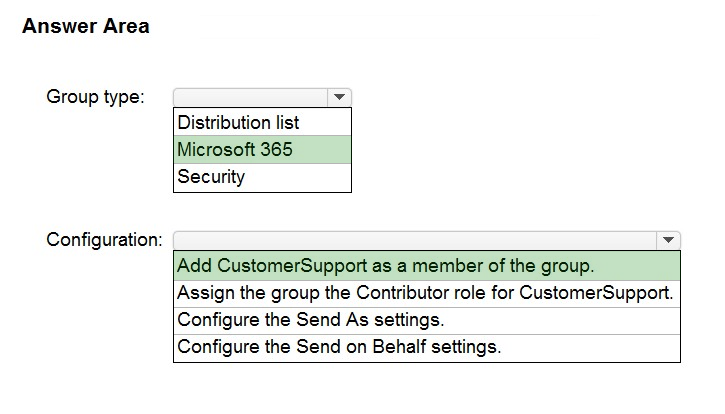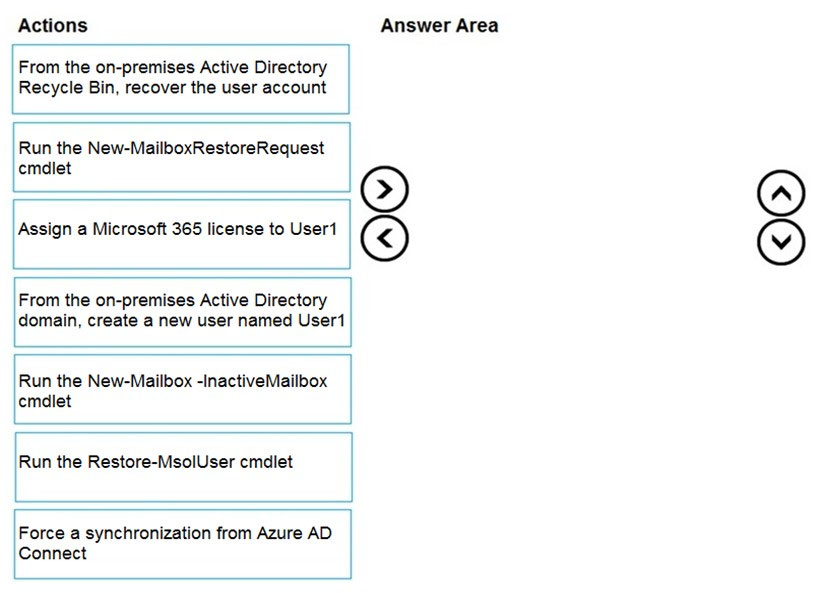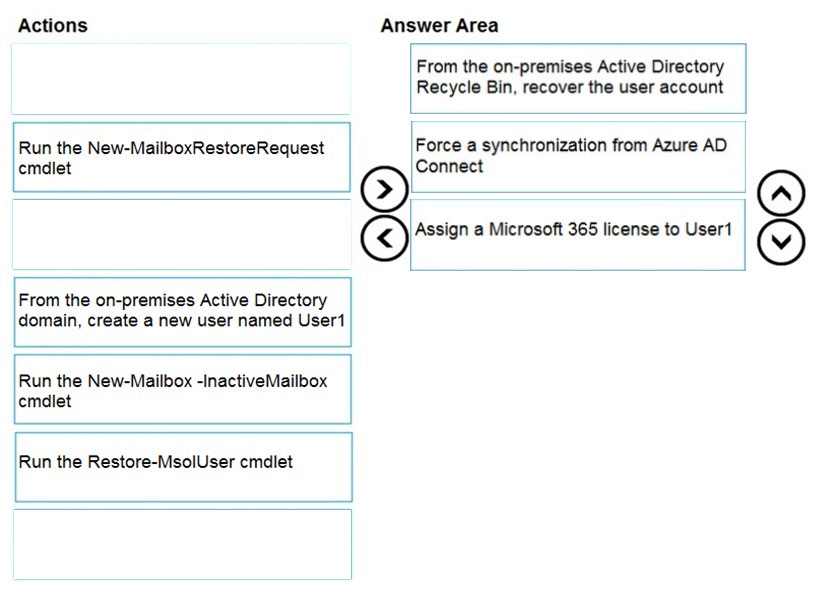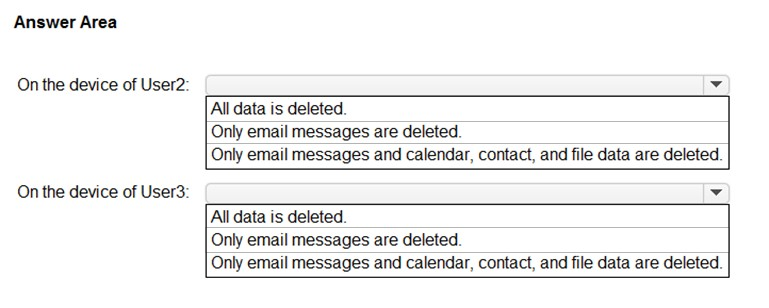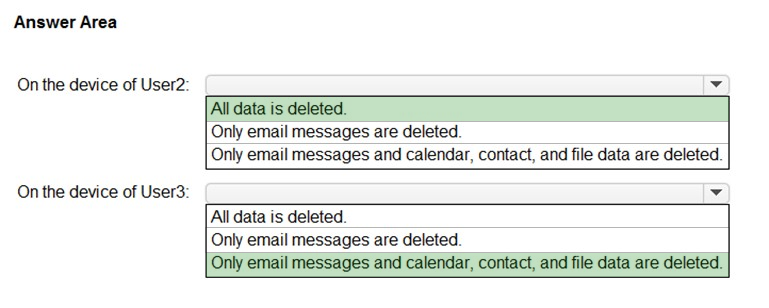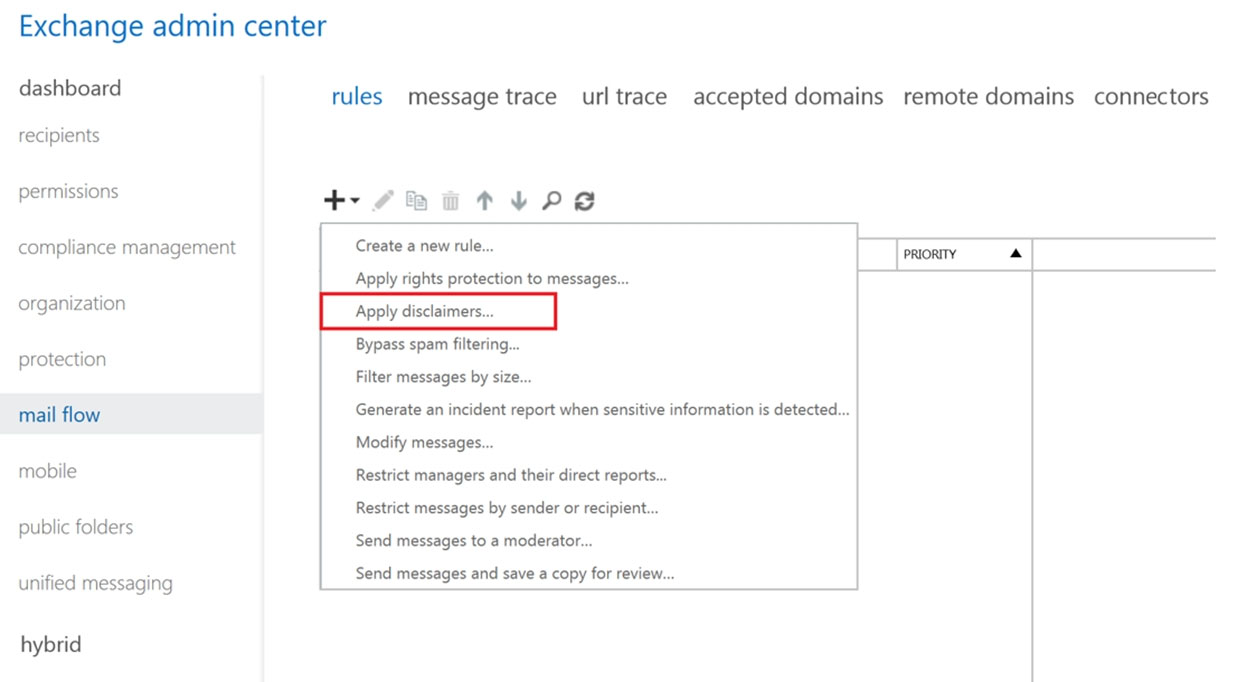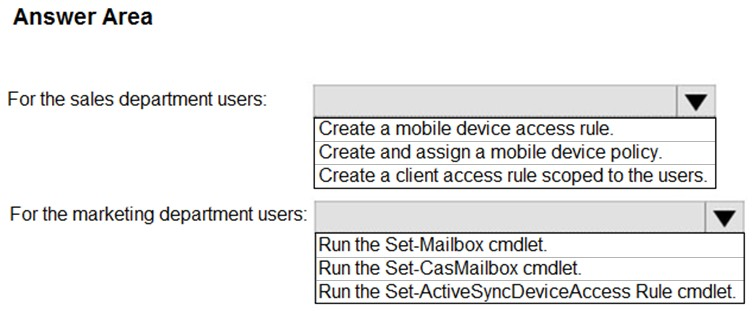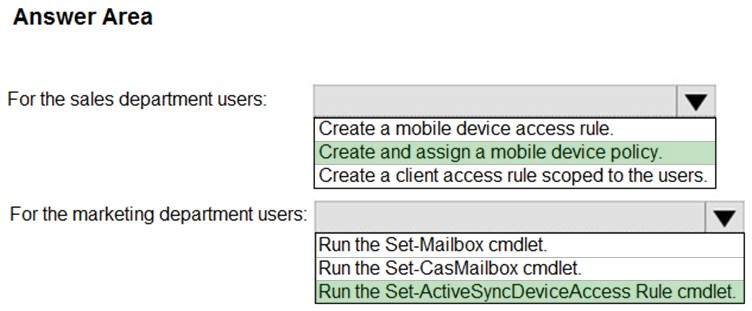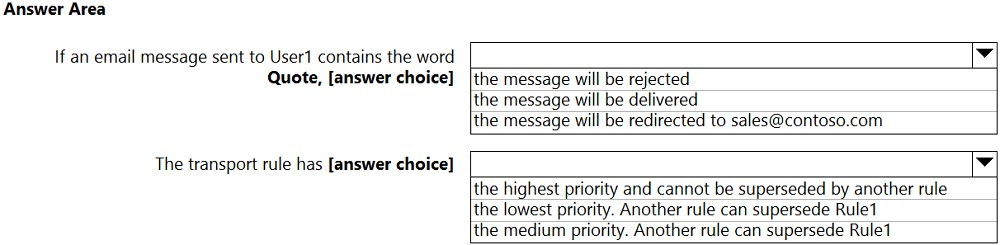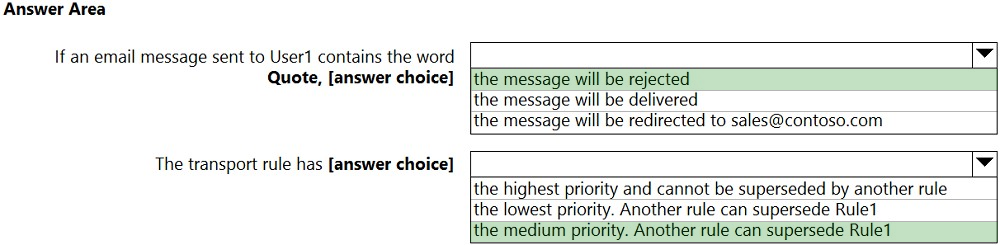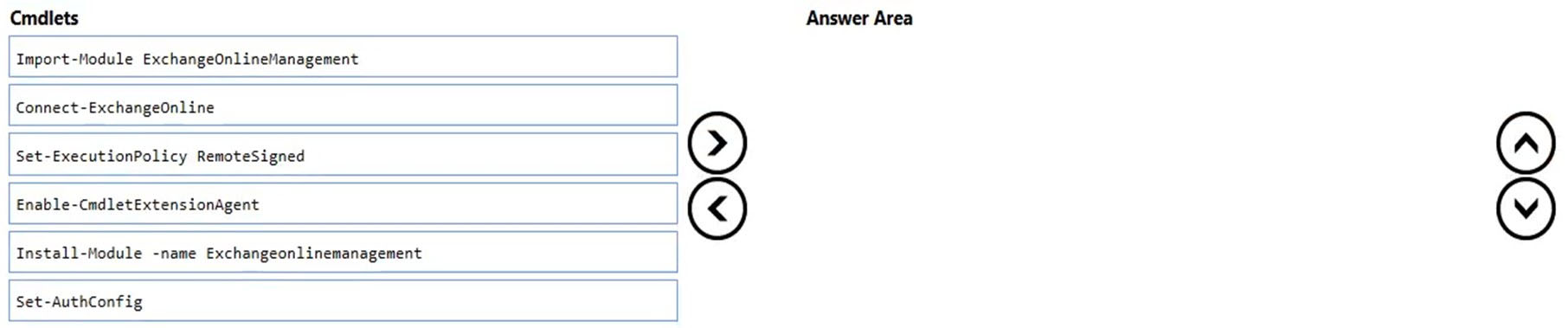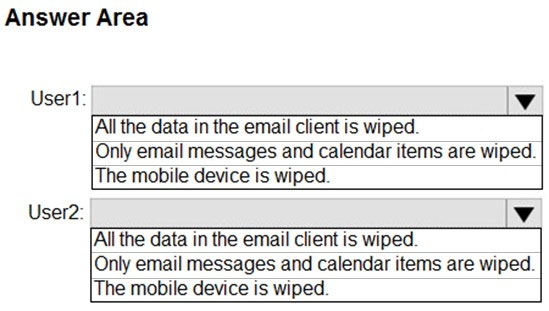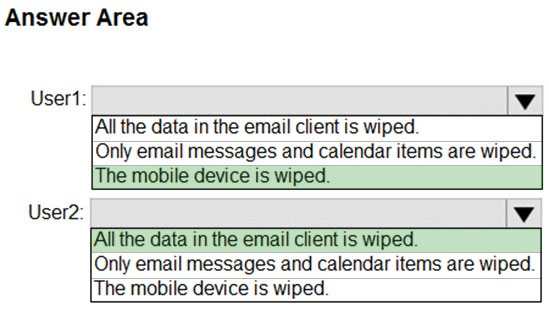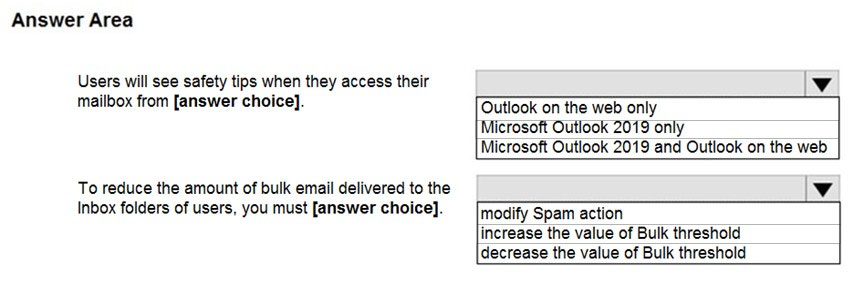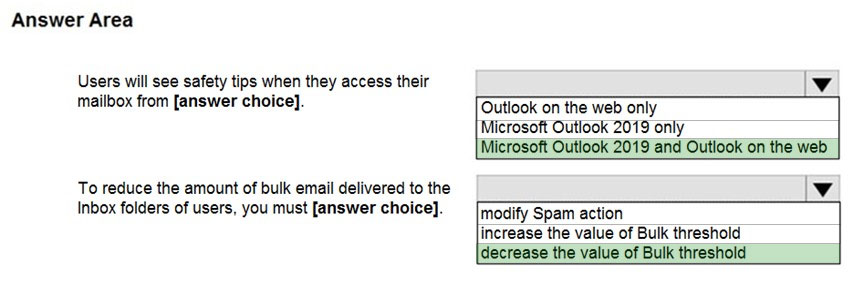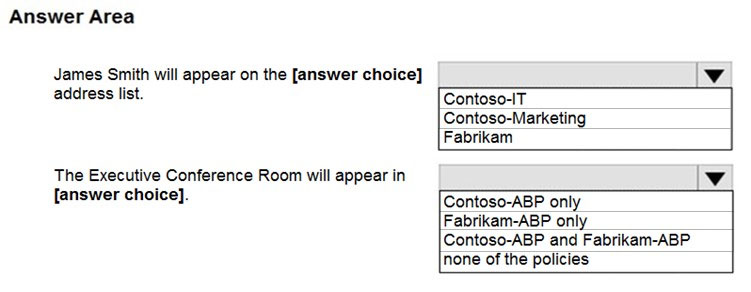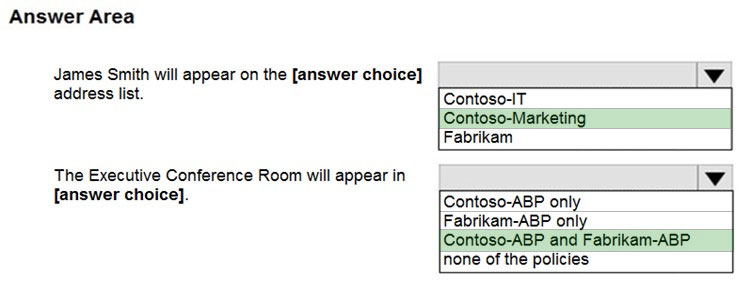MS-203 Practice Test Free – 50 Real Exam Questions to Boost Your Confidence
Preparing for the MS-203 exam? Start with our MS-203 Practice Test Free – a set of 50 high-quality, exam-style questions crafted to help you assess your knowledge and improve your chances of passing on the first try.
Taking a MS-203 practice test free is one of the smartest ways to:
- Get familiar with the real exam format and question types
- Evaluate your strengths and spot knowledge gaps
- Gain the confidence you need to succeed on exam day
Below, you will find 50 free MS-203 practice questions to help you prepare for the exam. These questions are designed to reflect the real exam structure and difficulty level. You can click on each Question to explore the details.
HOTSPOT - Your company named Contoso, Ltd. has a Microsoft Exchange Online subscription that uses a domain named contoso.com. Contoso works with a partner company named ADatum Corporation. ADatum has an Exchange Server 2016 organization that uses a domain named adatum.com. You need to ensure that users at Contoso can share their free/busy information with the users at ADatum. What should you do for each company? To answer, select the appropriate options in the answer area. NOTE: Each correct selection is worth one point. Hot Area:
DRAG DROP - You have a Microsoft Exchange Online tenant. A user named User1 has an Exchange Online mailbox. User1 leaves your company. You need to configure the user account of User1 to meet the following requirements: • The Microsoft 365 license assigned to User1 must be available for another user. • Manager1 must be able to manage all the contents in the mailbox of User1. Which three actions should you perform in sequence? To answer, move the appropriate actions from the list of actions to the answer area and arrange them in the correct order.
After you answer a question in this section, you will NOT be able to return to it. As a result, these questions will not appear in the review screen. Your company has an Exchange Online tenant that contains 2,000 mailboxes. A partner company named Fabrikam, Inc. uses a third-party messaging solution. The outbound SMTP server for Fabrikam uses an IP address of 131.107.2.22. You discover that several email messages from the fabrikam.com domain are erroneously marked as spam. You need to ensure that all the email messages sent from the fabrikam.com domain are delivered successfully to the user mailboxes of your company. Solution: You create a connection filter. Does this meet the goal?
A. Yes
B. No
After you answer a question in this section, you will NOT be able to return to it. As a result, these questions will not appear in the review screen. You have a Microsoft Exchange Server 2019 organization that contains 200 mailboxes. You need to add a second email address to each mailbox. The address must have a syntax that uses the first letter of each user's last name, followed by the user's first name, and then @fabrikam.com. Solution: You create an email address policy that uses the %1g% s@fabrikam.com email address format. Does this meet the goal?
A. Yes
B. No
After you answer a question in this section, you will NOT be able to return to it. As a result, these questions will not appear in the review screen. You have a Microsoft Exchange Online tenant that contains 1,000 users. A user named User1 receives a non-delivery report (NDR) when attempting to send an email message to an internal group named sales@contoso.com . The NDR contains the following text: `5.7.1 Delivery not authorized.` You need to ensure that User1 can send email to sales@contoso.com successfully. Solution: You modify the properties of a mail flow rule.
A. Yes
B. No
You have a Microsoft Exchange Online tenant. You need to configure a solution to receive an email notification whenever the number of queued messages exceeds 1,000, and the messages have been queued for more than one hour. The solution must minimize administrative effort. What should you do in the Exchange admin center?
A. Edit the settings of the Reply-all storm detected alert policy.
B. Review the Queued messages report.
C. Review the Inbound messages report.
D. Create a new alert policy.
E. Edit the settings of the Messages have been delayed alert policy.
HOTSPOT - You run the following PowerShell command in a Microsoft 365 environment.Use the drop-down menus to select the answer choice that completes each statement based on the information presented in the command. NOTE: Each correct selection is worth one point. Hot Area:
You have a Microsoft Exchange Online tenant that uses a third-party email hygiene system named Service1. Service1 blocks all encrypted email. All external email is routed through Service1 by using a connector. Users classify email by using sensitivity labels. Emails classified as Secret are encrypted automatically. You need to ensure that the users can send emails classified as Secret to external recipients. Which two items should you create? Each correct answer presents part of the solution. NOTE: Each correct selection is worth one point.
A. a remote domain
B. a connector
C. a data loss prevention (DLP) policy
D. a mail flow rule
E. a label policy
HOTSPOT - You have a Microsoft Exchange Online tenant that contains two groups named Group1 and Group2. You need to ensure that the members of Group1 and Group2 can perform the following tasks: • The Group1 members must be able to audit logs, view retention policies, and modify Information Rights Management (IRM). • The Group2 members must be able to perform mailbox searches and place legal holds on Exchange data that meets specific criteria. The solution must follow the principle of least privilege. To which role group should you add each group? To answer, select the appropriate options in the answer area. NOTE: Each correct selection is worth one point.
You have a hybrid deployment that contains a Microsoft Exchange Online tenant and an on-premises Exchange Server 2019 server named Server1. Server1 uses a certificate from a third-party certification authority (CA). The certificate is enabled for the SMTP service. You replace the certificate with a new certificate. You discover that delivery fails for all email messages sent from Server1 to your Microsoft 365 tenant. You receive the following error message for all the queued email messages: “450 4.4.101 Proxy session setup failed on Frontend with 451 4.4.0 Primary target IP address responded with 451 5.7.3 STARTTLS is required to send mail.” You need to ensure that the messages are delivered successfully from Server1 to the Microsoft 365 tenant. What should you do?
A. Run the Exchange Hybrid Configuration wizard.
B. From Server1, regenerate the certificate and select Make private keys exportable
C. From the firewall, disable SMTP content inspection
D. From Server1, request a new certificate that support TLS.
You have a Microsoft Exchange Online tenant that uses Microsoft Defender for Office 365. You need to create a new Safe Attachments policy named Policy1 that meets the following requirements: • Immediately delivers email messages that contain attachments and replaces the attachments with placeholders • Reattaches the attachments after scanning is complete • Quarantines malicious attachments Which action should you select for Policy1?
A. Replace
B. Block
C. Dynamic Delivery
D. Monitor
After you answer a question in this section, you will NOT be able to return to it. As a result, these questions will not appear in the review screen. You have a Microsoft Exchange Online tenant that contains 1,000 users. A user named User1 receives a non-delivery report (NDR) when attempting to send an email message to an internal group named sales@contoso.com . The NDR contains the following text: `5.7.1 Delivery not authorized.` You need to ensure that User1 can send email to sales@contoso.com successfully. Solution: You modify the properties of the sales@contoso.com group.
A. Yes
B. No
HOTSPOT - You have a Microsoft Exchange Online tenant that contains three users named User1, User2, and User3. Mobile device mailbox policies are configured as shown in the following exhibit.The users are configured as shown in the following table.
You create a new mobile device mailbox policy as shown in the following exhibit.
For each of the following statements, select Yes if the statement is true. Otherwise, select No. NOTE: Each correct selection is worth one point. Hot Area:
You have a Microsoft Exchange Server 2016 hybrid deployment. You plan to migrate mailboxes from the on-premises Exchange organization to Exchange Online. You have the appropriate permissions to perform the mailbox migrations. You need to prepare the environment for the planned migration. What should you do?
A. Enable the MRSProxy service on an on-premises Exchange server.
B. Install the Hybrid Agent.
C. Run Get-MigrationBatch -Identity “MyMigrationBatch”.
D. Disable Microsoft Outlook for the web.
HOTSPOT - You have a Microsoft Exchange Online tenant that contains a mail-enabled public folder named CustomerSupport. You need to create a group for the customer support team at your company. The solution must ensure that email sent to the group is also posted to the CustomerSupport public folder. How should you configure the group? To answer, select the appropriate options in the answer area. NOTE: Each correct selection is worth one point. Hot Area:
You have a hybrid deployment between a Microsoft Exchange Online tenant and an on-premises Exchange Server 2019 organization. The tenant uses an email domain named @contoso.com. You recently purchased an email domain named fabrikam.com. You need to ensure that all the users in the tenant can receive email messages by using the @fabrikam.com email domain. The solution must ensure that the users can continue to receive email by using the @contoso.com email domain. Which three actions should you perform? Each correct answer presents part of the solution. NOTE: Each correct selection is worth one point.
A. From Azure AD Connect, add a domain for fabrikam.com.
B. From the on-premises Exchange admin center, modify the email address policy.
C. From the on-premises Exchange admin center, add an accepted domain for fabrikam.com.
D. From the Microsoft 365 admin center, verify the fabrikam.com email domain.
E. From Azure Cloud Shell, create a script that runs the Set-Mailbox cmdlet.
F. From the Microsoft 365 admin center, add the fabrikam.com email domain.
You have a Microsoft Exchange Online tenant that contains 1,000 users. A user recently sent an email message that was never received by a recipient on the internet. From the Exchange admin center, you successfully run a message trace but cannot see the message in the trace. What is the most likely reason why the message fails to appear in the message trace?
A. The user addressed the message to multiple internal and external recipients.
B. The message is in the user’s Outbox folder.
C. Your administrative user account requires additional rights.
D. The user encrypted the email message.
SIMULATION - Please wait while the virtual machine loads. Once loaded, you may proceed to the lab section. This may take a few minutes, and the wait time will not be deducted from your overall test time. When the Next button is available, click it to access the lab section. In this section, you will perform a set of tasks in a live environment. While most functionality will be available to you as it would be in a live environment, some functionality (e.g., copy and paste, ability to navigate to external websites) will not be possible by design. Scoring is based on the outcome of performing the tasks stated in the lab. In other words, it doesn't matter how you accomplish the task, if you successfully perform it, you will earn credit for that task. Labs are not timed separately, and this exam may have more than one lab that you must complete. You can use as much time as you would like to complete each lab. But, you should manage your time appropriately to ensure that you are able to complete the lab(s) and all other sections of the exam in the time provided. Please note that once you submit your work by clicking the Next button within a lab, you will NOT be able to return to the lab.Use the following login credentials as needed: To enter your username, place your cursor in the Sign in box and click on the username below. To enter your password, place your cursor in the Enter password box and click on the password below. Microsoft 365 Username: admin@abc.com Microsoft 365 Password: xxxxxx - If the Microsoft 365 portal does not load successfully in the browser, press CTRL-K to reload the portal in a new browser tab. The following information is for technical support purposes only. Lab Instance: XXXXXX - You need to ensure that the email messages in mailboxes and the documents in Microsoft OneDrive folders of all the users in your organization are retained for only five years. To complete this task, sign in to the Microsoft 365 admin center.
Which contacts can sign in to and access resources in the adatum.com tenant?
A. Contact1 only
B. Contact2 only
C. Contact1 and Contact3 only
D. Contact2 and Contact3 only
E. Contact1, Contact2, and Contact3
You have a Microsoft Exchange Server 2019 organization. You purchase a Microsoft Office 365 E5 subscription. You plan to implement Exchange Modern Hybrid and free/busy sharing. Which two components should you configure for the planned implementation? Each correct answer presents part of the solution. NOTE: Each correct selection is worth one point.
A. a sharing policy
B. a federation trust
C. an organization relationship
D. a relying party trust
E. Active Directory Lightweight Directory Services (AD LDS)
You have a Microsoft Exchange Server 2019 organization. You plan to migrate to Exchange Online incrementally during a 12-month period. You need to ensure that during the migration, the following features continue to work for all users: ✑ Free/Busy synchronization ✑ Microsoft Teams calendar integration The Microsoft Outlook mobile app for AndroidWhich hybrid configuration should you implement?
A. Modern Hybrid Configuration
B. Minimal Hybrid Configuration
C. Classic Hybrid
You have a Microsoft Exchange Server 2019 hybrid deployment that contains the public folders shown in the following table.You plan to migrate the public folders to Exchange Online to improve the collaboration options available to users. Which public folders can be migrated to Office 365 groups without losing the folders' existing functionality?
A. PF2 and PF3 only
B. PF2 only
C. PF1 and PF2 only
D. PF1 only
E. PF3 only
DRAG DROP - You have a hybrid deployment between Microsoft Exchange Online and on-premises Exchange Server 2019. All user mailboxes are in Microsoft 365. A user named User1 leaves your company. You delete the user account of User1 from the on-premises Active Directory domain. Two weeks later, User1 returns to the company. You need to ensure that User1 can connect to his mailbox and access all his old email messages. Which three actions should you perform in sequence? To answer, move the appropriate actions from the list of actions to the answer area and arrange them in the correct order. Select and Place:
You have a hybrid deployment that contains a Microsoft Exchange Online tenant and an on-premises Exchange Server 2019 server named Server1. Server1 uses a certificate from a third-party certification authority (CA). The certificate is enabled for the SMTP service. You replace the certificate with a new certificate. You discover that delivery fails for all email messages sent from Server1 to your Microsoft 365 tenant. You receive the following error message for all the queued email messages: “450 4.4.101 Proxy session setup failed on Frontend with 451 4.4.0 Primary target IP address responded with 451 5.7.3 STARTTLS is required to send mail.” You need to ensure that the messages are delivered successfully from Server1 to the Microsoft 365 tenant. What should you do?
A. Run the Exchange Hybrid Configuration wizard.
B. From Server1, run the iisreset command.
C. From Server1, enable the new certificate for the IMAP4 service.
D. From Server1, request a new certificate that support TLS.
You have a Microsoft Exchange Online tenant that contains a group named Group1. The members of Group1 need to create user mailboxes. The solution must use the principle of least privilege. To which role group should you add Group1?
A. Security Operator
B. Recipient Management
C. Help Desk
D. Organization Management
HOTSPOT - You need to perform a remote wipe of the devices of User2 and User3. You run the following commands. Clear-MobileDevice -id User2-Device -NotificationEmailAddress " admin@Fabrikam.com " Clear-MobileDevice -id User3-Device -NotificationEmailAddress " admin@Fabrikam.com " What occurs on each device? To answer, select the appropriate options in the answer area. NOTE: Each correct selection is worth one point. Hot Area:
SIMULATION - Please wait while the virtual machine loads. Once loaded, you may proceed to the lab section. This may take a few minutes, and the wait time will not be deducted from your overall test time. When the Next button is available, click it to access the lab section. In this section, you will perform a set of tasks in a live environment. While most functionality will be available to you as it would be in a live environment, some functionality (e.g., copy and paste, ability to navigate to external websites) will not be possible by design. Scoring is based on the outcome of performing the tasks stated in the lab. In other words, it doesn't matter how you accomplish the task, if you successfully perform it, you will earn credit for that task. Labs are not timed separately, and this exam may have more than one lab that you must complete. You can use as much time as you would like to complete each lab. But, you should manage your time appropriately to ensure that you are able to complete the lab(s) and all other sections of the exam in the time provided. Please note that once you submit your work by clicking the Next button within a lab, you will NOT be able to return to the lab.Use the following login credentials as needed: To enter your username, place your cursor in the Sign in box and click on the username below. To enter your password, place your cursor in the Enter password box and click on the password below. Microsoft 365 Username: admin@abc.com Microsoft 365 Password: xxxxxx - If the Microsoft 365 portal does not load successfully in the browser, press CTRL-K to reload the portal in a new browser tab. The following information is for technical support purposes only. Lab Instance: XXXXXX - Users report that email disclaimers are no longer being appended to email messages sent to external recipients. You need to ensure that all email sent to external recipients contains your corporate disclaimer. To complete this task, sign in to the Microsoft 365 admin center.
HOTSPOT - Your company purchases new mobile devices for each user in its sales department and marketing department. The new devices only support Exchange ActiveSync. You need to configure mobile device access to meet the following requirements: ✑ Apply a specific password policy to all the sales department users. ✑ Prevent all the marketing department users from using ActiveSync to access their mailbox from their new mobile devices. What should you do? To answer, select the appropriate options in the answer area. NOTE: Each correct selection is worth one point. Hot Area:
SIMULATION - Please wait while the virtual machine loads. Once loaded, you may proceed to the lab section. This may take a few minutes, and the wait time will not be deducted from your overall test time. When the Next button is available, click it to access the lab section. In this section, you will perform a set of tasks in a live environment. While most functionality will be available to you as it would be in a live environment, some functionality (e.g., copy and paste, ability to navigate to external websites) will not be possible by design. Scoring is based on the outcome of performing the tasks stated in the lab. In other words, it doesn't matter how you accomplish the task, if you successfully perform it, you will earn credit for that task. Labs are not timed separately, and this exam may have more than one lab that you must complete. You can use as much time as you would like to complete each lab. But, you should manage your time appropriately to ensure that you are able to complete the lab(s) and all other sections of the exam in the time provided. Please note that once you submit your work by clicking the Next button within a lab, you will NOT be able to return to the lab.Use the following login credentials as needed: To enter your username, place your cursor in the Sign in box and click on the username below. To enter your password, place your cursor in the Enter password box and click on the password below. Microsoft 365 Username: admin@abc.com Microsoft 365 Password: xxxxxx - If the Microsoft 365 portal does not load successfully in the browser, press CTRL-K to reload the portal in a new browser tab. The following information is for technical support purposes only. Lab Instance: XXXXXX - You need to ensure that a user named Lee Gu can view all the Exchange Online configurations of your organization. The solution must use the principle of least privilege. To complete this task, sign in to the Microsoft 365 admin center.
You recently implemented a hybrid deployment that contains a Microsoft Exchange Online tenant and an on-premises Exchange Server 2019 server named Server1. The public IP address of Server1 is 131.107.1.100. The deployment is configured as shown in the following table.Users hosted in Microsoft 365 report that they receive non-delivery reports (NDRs) when they attempt to send email messages to mailboxes hosted in Exchange Server 2019. You need to ensure that the email is delivered successfully. The solution must ensure that email delivery is successful for all the users at your company. What should you do?
A. Configure the remote domain to use a value of contoso.com.
B. Modify the MX record to point to the internal Exchange servers.
C. Configure the Outbound connector to use a smart host of 131.107.1.100.
D. Configure the accepted domain to use a value of *.
You have 1,000 user accounts that are each licensed for Microsoft 365. Each user account has a Microsoft Exchange Online mailbox. Ten of the user accounts are configured as service accounts for applications. The applications send event notifications to the mailboxes of the service accounts by using SMTP. The developers of each application have delegated access to the mailbox of their respective application. You need to ensure that all the event notifications sent by the applications are retained in the service account mailboxes so that new developers can review older notifications. The developers must be able to view only the notifications for their respective application. The solution must minimize licensing costs. What should you do?
A. Replace the service account mailboxes with a single user mailbox that contains journal rules.
B. Replace the service account mailboxes with a mail-enabled group.
C. Convert the service account mailboxes into shared mailboxes.
D. Convert the service account mailboxes into mail-enabled users.
After you answer a question in this section, you will NOT be able to return to it. As a result, these questions will not appear in the review screen. You have a Microsoft Exchange Online tenant that contains 1,000 mailboxes. All the users in the sales department at your company are in a group named Sales. The company is implementing a new policy to restrict the use of email attachments for the users in the Sales group. You need to prevent all email messages that contain attachments from being delivered to the users in the Sales group. Solution: You create a mail flow rule. Does this meet the goal?
A. Yes
B. No
You have a Microsoft Exchange Online tenant. All users use an email address suffix of @contoso.com. You need to ensure that all the email messages sent to users who use an email address suffix of @fabrikam.com are encrypted automatically. The solution must ensure that the messages can be inspected for data loss prevention (DLP) rules before they are encrypted. What should you create?
A. an Outbound connector
B. a safe attachments policy
C. a remote domain
D. a mail flow rule
After you answer a question in this section, you will NOT be able to return to it. As a result, these questions will not appear in the review screen. You have a hybrid deployment between a Microsoft Exchange Online tenant and an on-premises Exchange Server 2019 organization. The deployment uses Azure AD Connect. All incoming email is delivered to Exchange Online. You have 10 mail-enabled public folders hosted on an on-premises Mailbox server. Customers receive an error when an email message is sent to a public folder. You need to ensure that all the mail-enabled public folders can receive email messages from the internet. The solution must ensure that messages can be delivered only to valid recipients. Solution: Configure the accepted domains as an internal relay. Does this meet the goal?
A. Yes
B. No
You have a Microsoft Exchange Online tenant that uses a third-party email gateway device. You discover that inbound email messages are delayed. The gateway device receives the following error message when sending email to the tenant. 4.7.500 Server busy, please try again later. You need to prevent inbound email delays. What should you configure?
A. Organization Sharing
B. an MX record for the domain
C. a transport rule
D. a connector
You have a Microsoft Exchange Online tenant that contains a mail-enabled public folder named folder1. You need to prevent users from creating posts by sending email to folder1. The solution must ensure that the users can create new items in folder1 by using Microsoft Outlook. Which command should you run?
A. Add-PublicFolderClientPermission “folder1” -AccessRights None
B. Disable-MailPublicFolder -Identity “folder1”
C. Enable-MailPublicFolder -Identity “folder1” -HiddenFromAddressListsEnabled $True
D. Set-MailPublicFolder -Identity “folder1” -AcceptMessagesOnlyFromDLMembers
After you answer a question in this section, you will NOT be able to return to it. As a result, these questions will not appear in the review screen. You have a Microsoft 365 E5 subscription. You need to ensure that a user named User1 can review audit reports from the Microsoft 365 security center. User1 must be prevented from tracing messages from the Security admin center. Solution: You assign the Reports reader role to User1. Does this meet the goal?
A. Yes
B. No
You have a Microsoft Exchange Online subscription. You need to prevent all Android devices from using Exchange ActiveSync to sync email. Other devices must be allowed to sync email by using Exchange ActiveSync. What should you use?
A. data loss prevention (DLP) policies
B. Exchange ActiveSync access settings
C. device access rules
D. mobile device mailbox policies
You have a Microsoft Exchange Server 2016 organization. You are performing a full migration to Exchange Online. You need to migrate all the address lists and data loss prevention (DLP) policies to Exchange Online. What should you configure in the Hybrid Configuration Wizard?
A. Centralized mail transport
B. Organization Configuration Transfer
C. a transport certificate
D. a federation trust
HOTSPOT - You create a transport rule as shown in the following exhibit.Use the drop-down menus to select the answer choice that completes each statement based on the information presented in the graphic. NOTE: Each correct selection is worth one point. Hot Area:
You have a Microsoft 365 subscription for a company named Fabrikam, Inc. The company uses an Exchange Online tenant that has an email domain named fabrikam.com. Fabrikam works with a partner company named Contoso, Ltd. that uses an email domain named contoso.com. A new security policy at Contoso states that any email sent from partners to Contoso employees must use TLS encryption. You need to ensure that email sent from Fabrikam to Contoso uses TLS. What should you create in the tenant?
A. a new connector that specifies the contoso.com SMTP domain
B. a new connector that specifies the fabrikam.com SMTP domain
C. a remote domain named fabrikam.com
D. a remote domain named contoso.com
DRAG DROP - You have a Microsoft Exchange Online tenant. You deploy a new management computer. You need to use PowerShell to run Exchange Online cmdlets on the new computer. Which four cmdlets should you run in sequence to connect to Exchange Online? To answer, move the appropriate cmdlets from the list of cmdlets to the answer area and arrange them in the correct order. Select and Place:
HOTSPOT - You have a Microsoft 365 E5 subscription that contains a Microsoft Exchange Online tenant. You plan to use a mailbox named Mailbox1 to store user-reported malicious email messages. You need to configure Microsoft Defender for Office 365 to meet the following requirements: • Configure Mailbox1 as a SecOps mailbox. • Create a policy that has zero-hour auto purge (ZAP) for infected email disabled for Mailbox1. Which two settings should you configure? To answer, select the appropriate settings in the answer area. NOTE: Each correct selection is worth one point.
You have a Microsoft Exchange Online tenant that contains the groups shown in the following table.Which groups can you upgrade to a Microsoft 365 group?
A. Group1 only
B. Group1, Group2, Group3, and Group4
C. Group2 and Group3 only
D. Group3 only
E. Group1 and Group4 only
You have a Microsoft 365 E3 subscription that uses Microsoft Exchange Online. You need to ensure that Safe Links and Safe Attachments protection is enabled for users. What should you do?
A. Enable the Strict protection preset security policy.
B. Assign a Microsoft 365 E5 license to each user.
C. Create an Enhanced Filtering for Connectors rule.
D. Create an anti-malware policy and enable the common attachments filter.
DRAG DROP - You have a Microsoft 365 E5 subscription that contains a public folder named Folder1 and two users named User1 and User2. You need to ensure that the users can perform the actions shown in the following table.The solution must use the principle of least privilege and minimize administrative effort. Which folder permission should you grant to each user? To answer, drag the appropriate permissions to the correct users. Each permission may be used once, more than once, or not at all. You may need to drag the split bar between panes or scroll to view content. NOTE: Each correct selection is worth one point.
HOTSPOT - You have a Microsoft Exchange Online tenant that contains the users shown in the following table.From the Exchange admin center, you issue a Wipe Data command for User1 and User2. What occurs on the device of each user? To answer, select the appropriate options in the answer area. NOTE: Each correct selection is worth one point. Hot Area:
Your on-premises network contains a proxy server and a firewall. The proxy server is configured to inspect the contents of HTTP and HTTPS sessions to identify disallowed content. Only the proxy server can connect to the internet through the firewall. You implement Microsoft Exchange Online. Users report that they receive an error message when they attempt to connect to their mailbox by using Microsoft Outlook. From the internal network, you connect to https://outlook.office.com/mail and discover a certificate error. You discover that the certificate error contains information about a certificate issued by your company's internal certification authority (CA). You need to ensure that all the users can connect successfully to their mailbox. What should you do?
A. Install a new root CA certificate on the client computer of each user.
B. Configure client computers to bypass the proxy server when they access https://*.microsoft.com.
C. Disable HTTPS content inspection on the proxy server.
D. Install a new root CA certificate on the proxy server.
HOTSPOT - You have an Exchange Online tenant that has the anti-spam settings configured as shown in the following exhibit.Use the drop-down menus to select the answer choice that completes each statement based on the information presented in the graphic. NOTE: Each correct selection is worth one point. Hot Area:
HOTSPOT - You run several PowerShell commands as shown in the following exhibit.Use the drop-down menus to select the answer choice that completes each statement based on the information presented in the graphic. NOTE: Each correct selection is worth one point. Hot Area:
Free Access Full MS-203 Practice Test Free Questions
If you’re looking for more MS-203 practice test free questions, click here to access the full MS-203 practice test.
We regularly update this page with new practice questions, so be sure to check back frequently.
Good luck with your MS-203 certification journey!