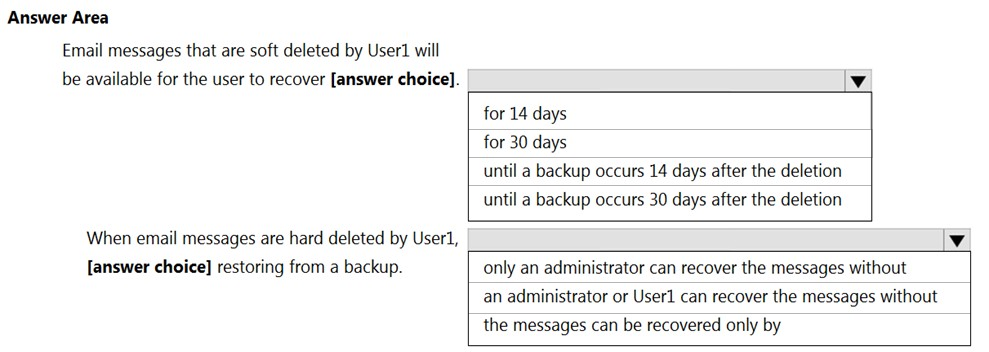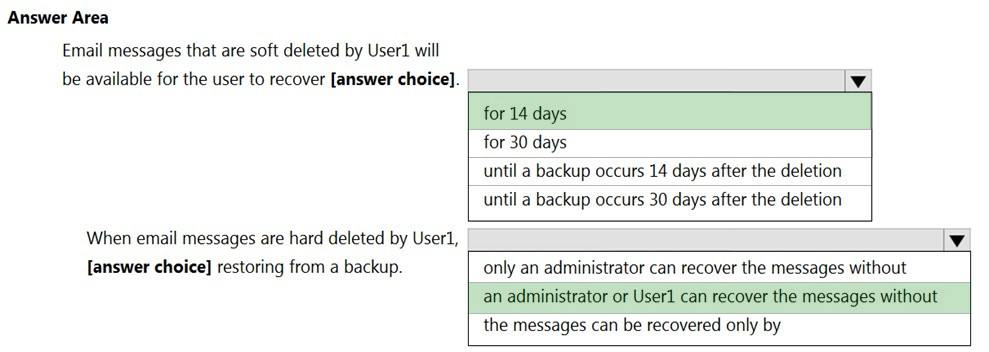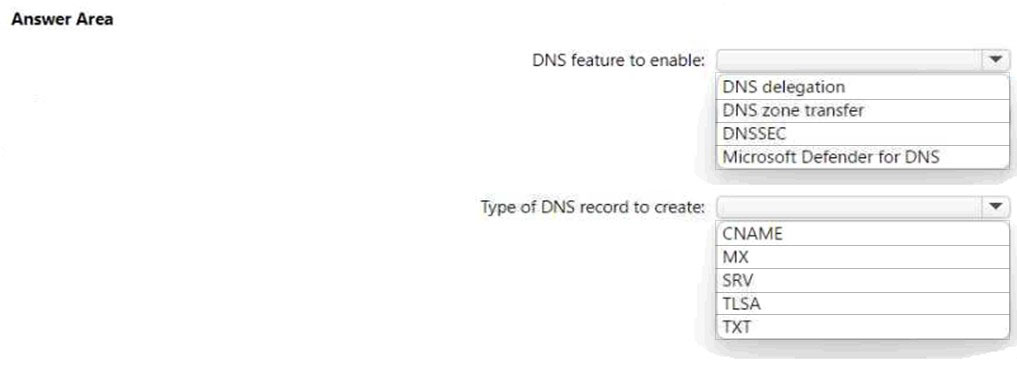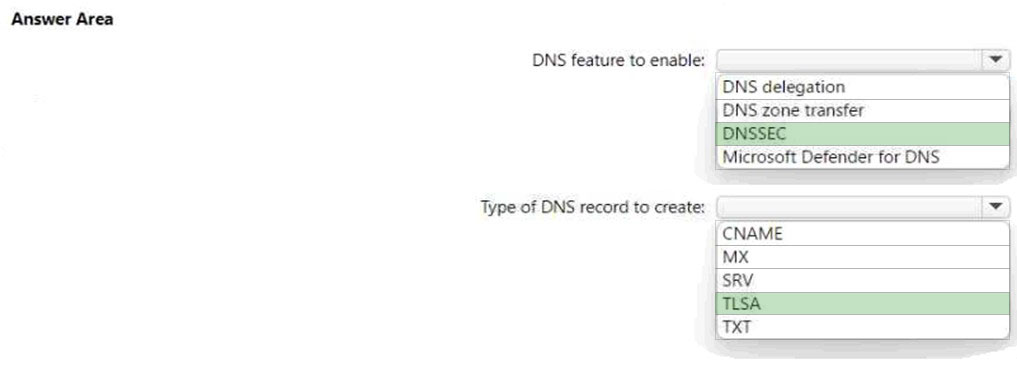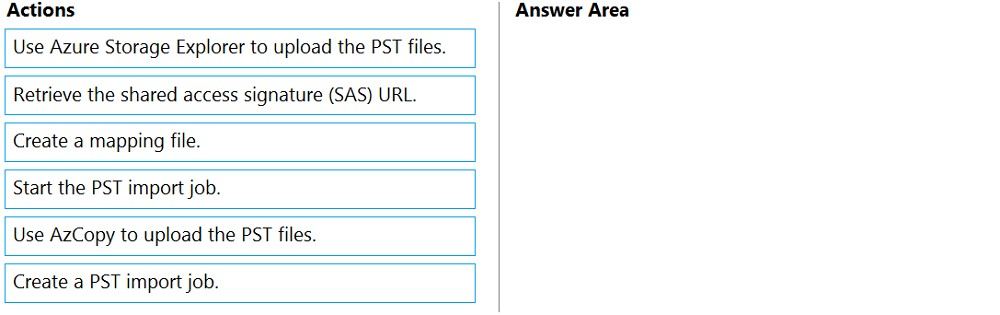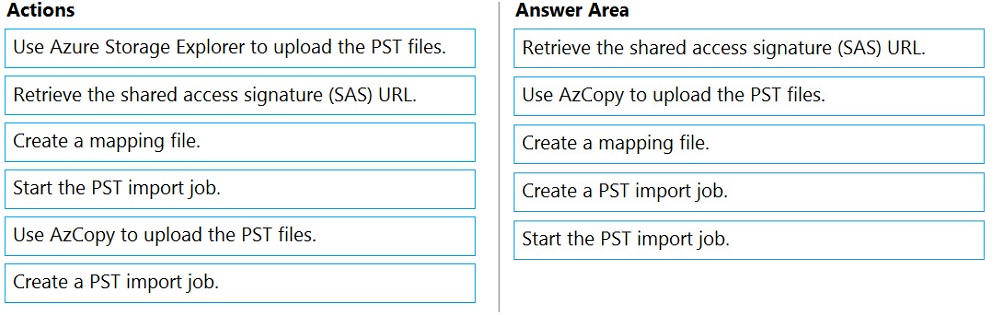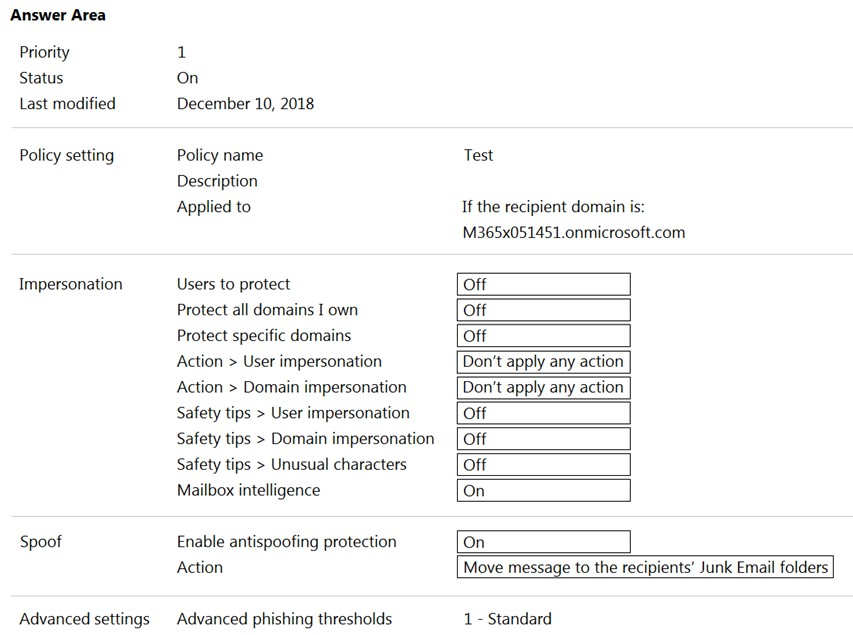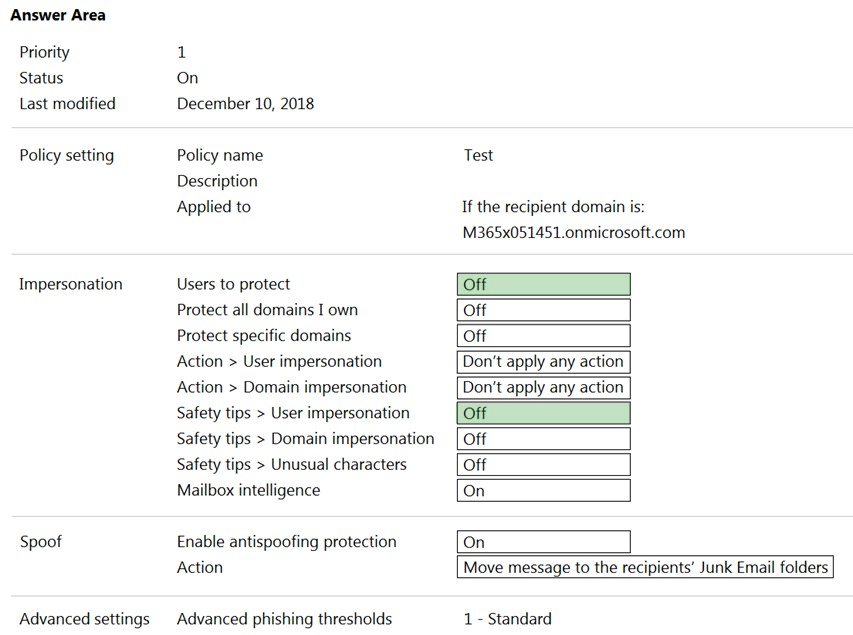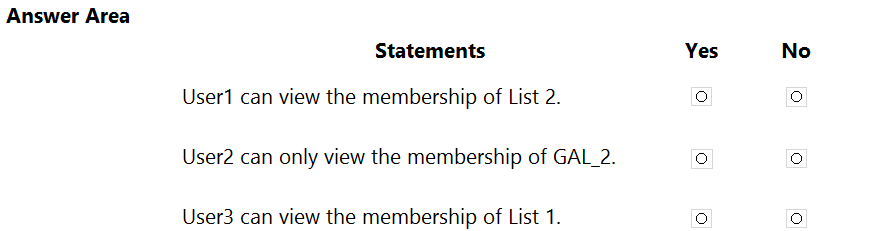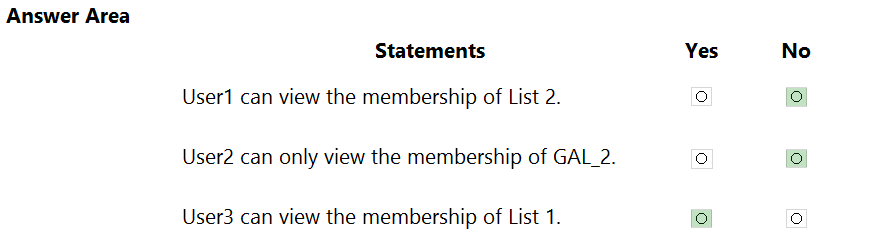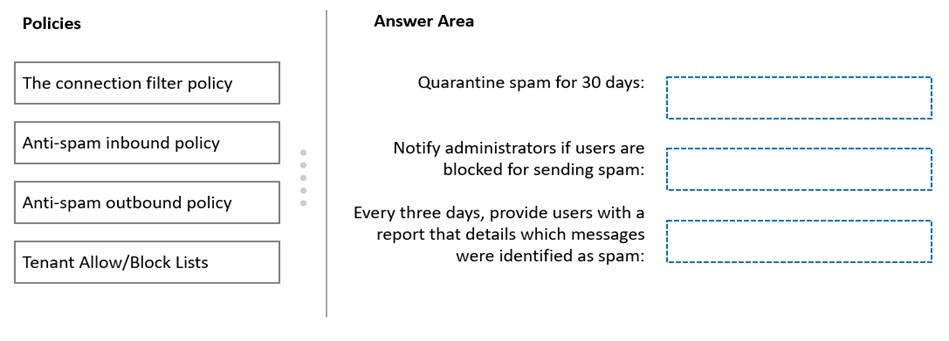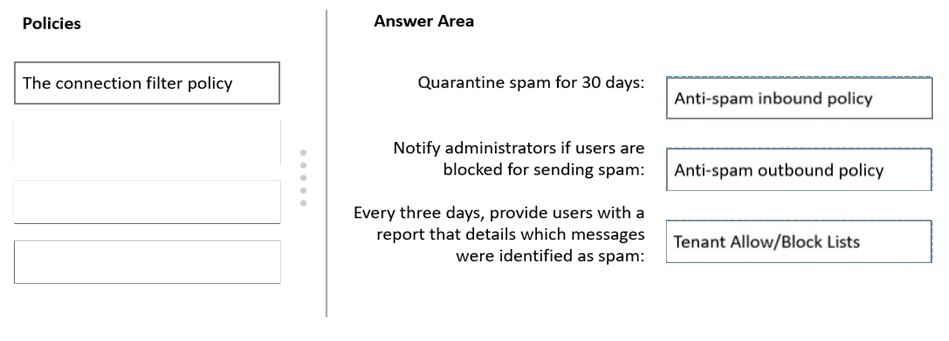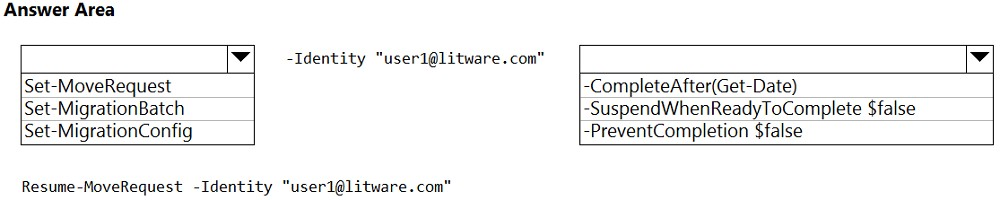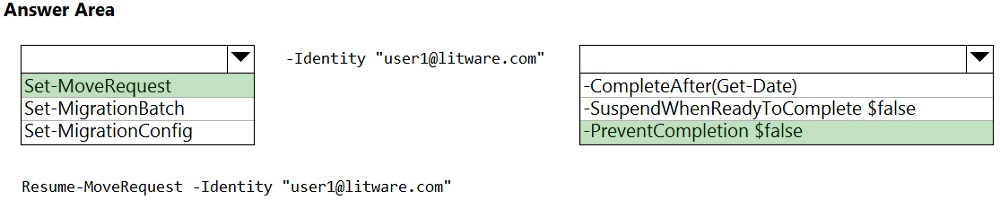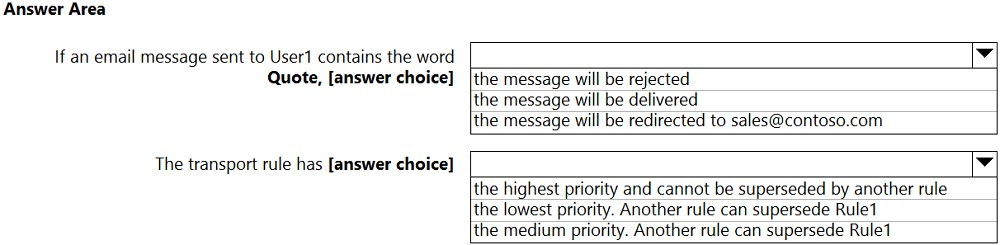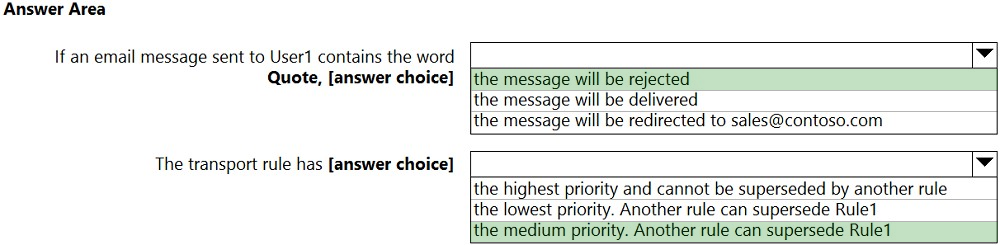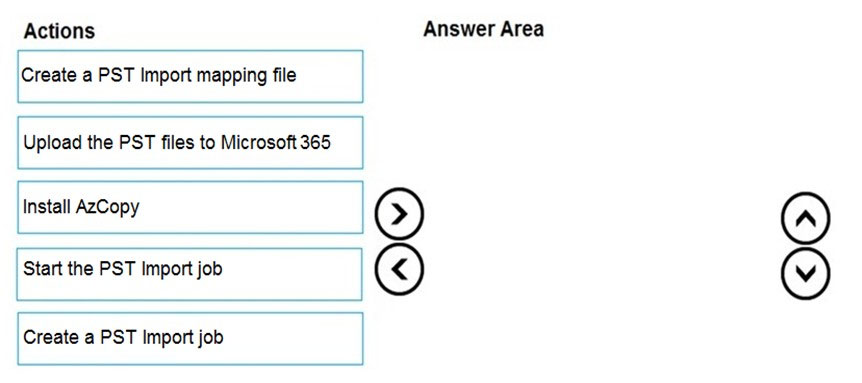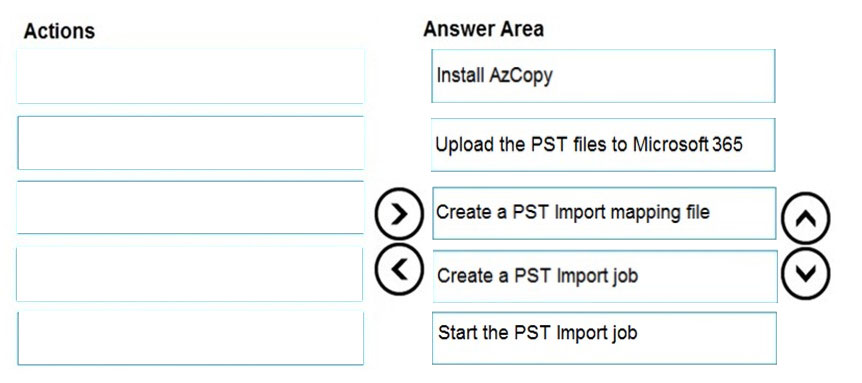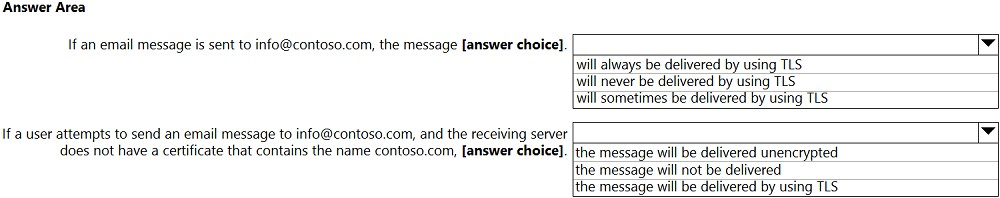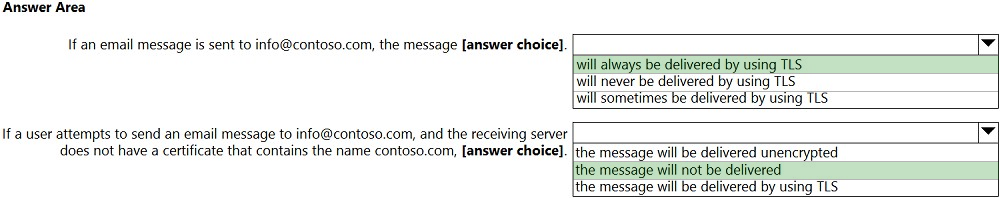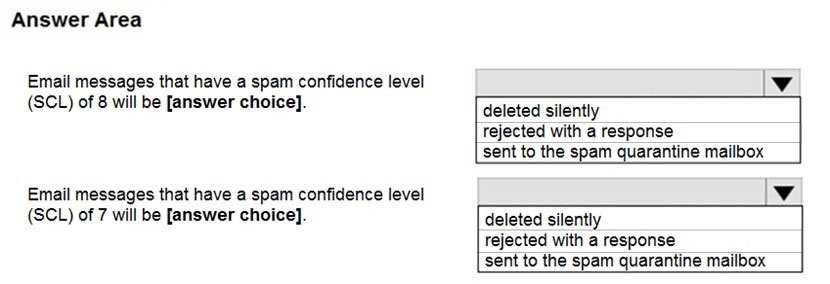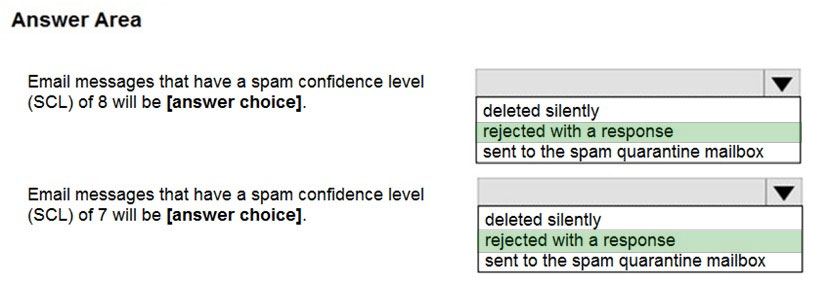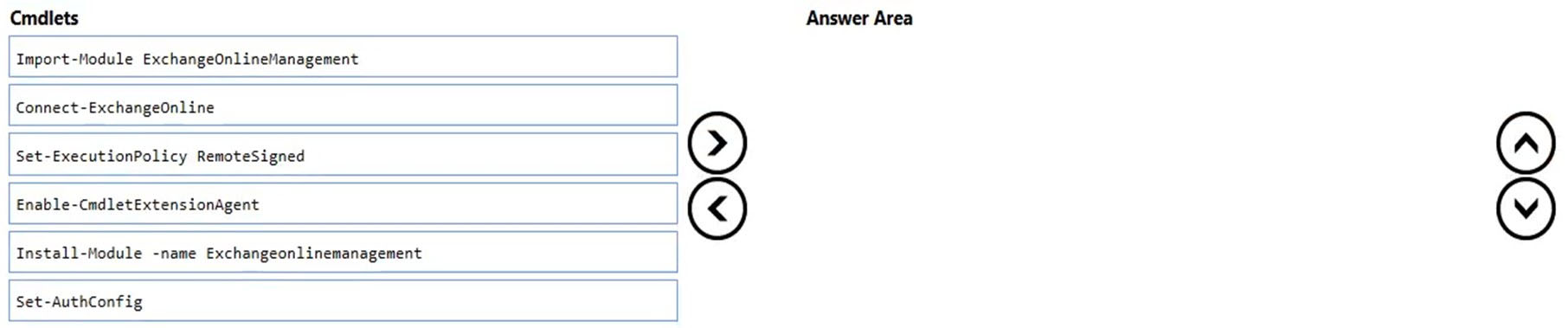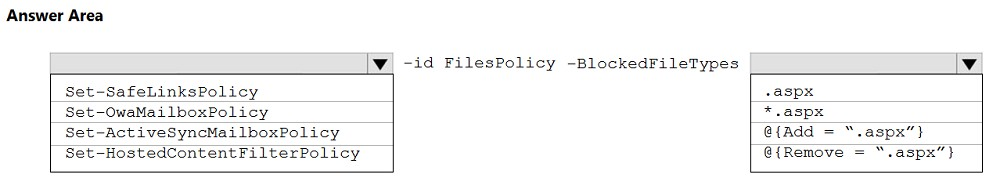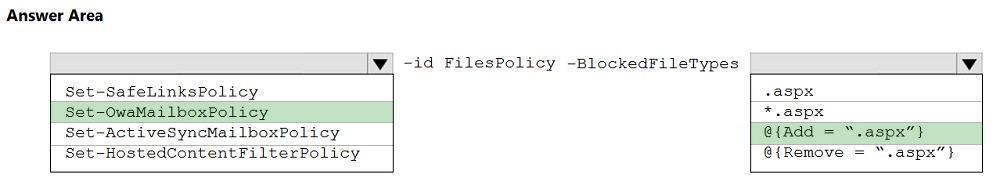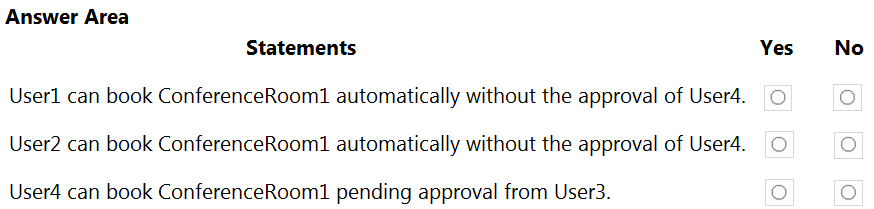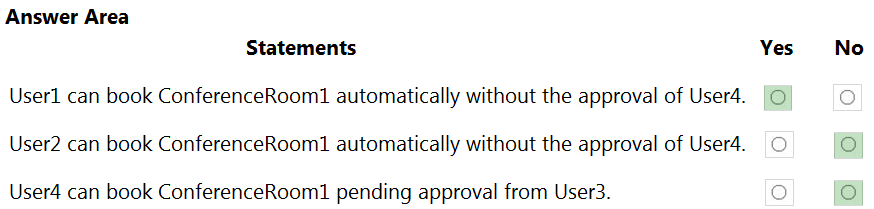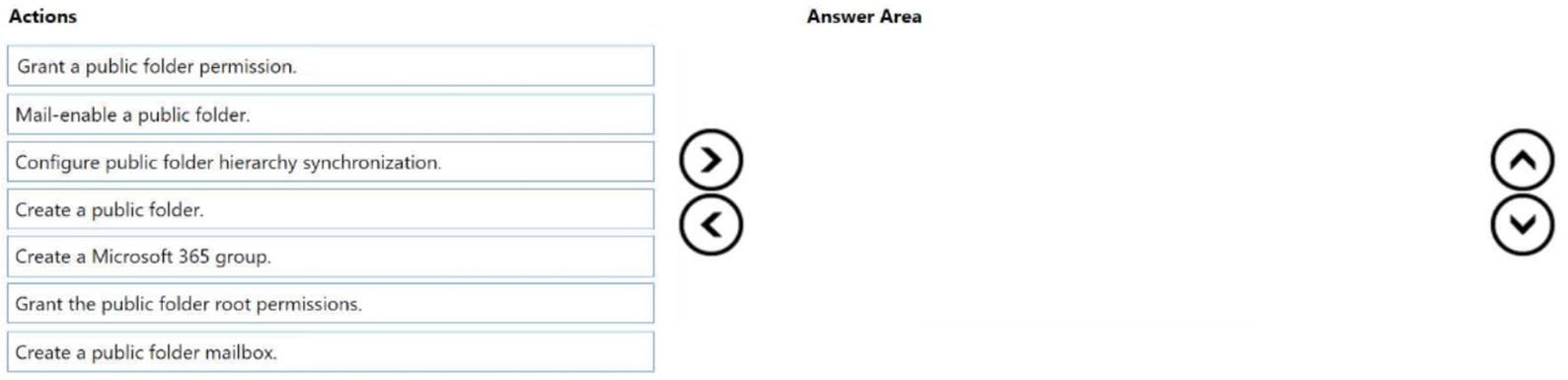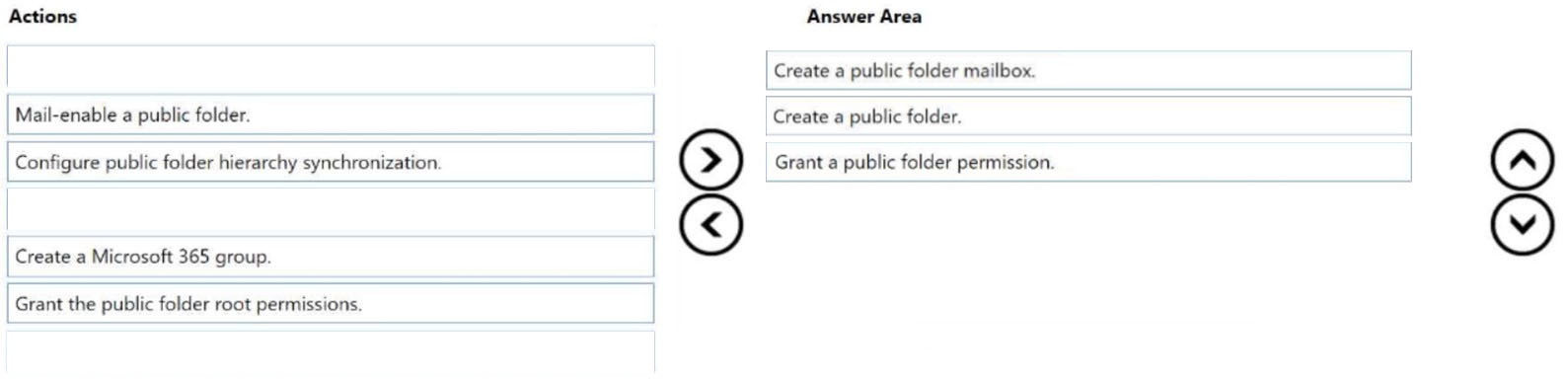MS-203 Mock Test Free – 50 Realistic Questions to Prepare with Confidence.
Getting ready for your MS-203 certification exam? Start your preparation the smart way with our MS-203 Mock Test Free – a carefully crafted set of 50 realistic, exam-style questions to help you practice effectively and boost your confidence.
Using a mock test free for MS-203 exam is one of the best ways to:
- Familiarize yourself with the actual exam format and question style
- Identify areas where you need more review
- Strengthen your time management and test-taking strategy
Below, you will find 50 free questions from our MS-203 Mock Test Free resource. These questions are structured to reflect the real exam’s difficulty and content areas, helping you assess your readiness accurately.
HOTSPOT - You have a Microsoft Exchange Server 2019 organization. The recovery options for a user named User1 are configured as shown in the following exhibit.Use the drop-down menus to select the answer choice that completes each statement based on the information presented in the graphic. NOTE: Each correct selection is worth one point. Hot Area:
DRAG DROP - You have a Microsoft 365 E5 subscription that contains a public folder named Folder1 and two users named User1 and User2. You need to ensure that the users can perform the actions shown in the following table.The solution must use the principle of least privilege and minimize administrative effort. Which folder permission should you grant to each user? To answer, drag the appropriate permissions to the correct users. Each permission may be used once, more than once, or not at all. You may need to drag the split bar between panes or scroll to view content. NOTE: Each correct selection is worth one point.
You purchase a Microsoft 365 E5 subscription. You plan to use the Hybrid Configuration wizard to configure a hybrid deployment between Exchange Online and the on-premises Exchange organization. You need to identify which ports are required to support configuring the hybrid deployment. Which two ports should you open on the firewall? Each correct answer presents part of the solution. NOTE: Each correct selection is worth one point.
A. 25
B. 80
C. 443
D. 995
E. 587
HOTSPOT - You have a Microsoft Exchange Online tenant that contains a user named User1. You need to ensure that User1 receives an email notification and can take corrective action when the Fix possible mail loop insight is generated. What should you use, and to which role group should you add User1? To answer, select the appropriate options in the answer area. NOTE: Each correct selection is worth one point.
You have a Microsoft Exchange Server 2019 organization. You need to configure the organization to use Exchange Online Protection (EOP) for the message hygiene of all inbound and outbound email. Which three actions should you perform? Each correct answer presents part of the solution. NOTE: Each correct selection is worth one point.
A. Install an Exchange hybrid server.
B. For the organization, configure an MX record that points to Microsoft 365.
C. Create a hybrid organization relationship.
D. From the on-premises organization, create a connector to relay outbound email to Microsoft Office 365.
E. Create a Microsoft 365 Connector to the on-premises organization.
F. Create on-premises transport rules to control the outbound message flow.
After you answer a question in this section, you will NOT be able to return to it. As a result, these questions will not appear in the review screen. You have a hybrid deployment between a Microsoft Exchange Online tenant and an on-premises Exchange Server 2019 organization. The deployment uses Azure AD Connect. All incoming email is delivered to Exchange Online. You have 10 mail-enabled public folders hosted on an on-premises Mailbox server. Customers receive an error when an email message is sent to a public folder. You need to ensure that all the mail-enabled public folders can receive email messages from the internet. The solution must ensure that messages can be delivered only to valid recipients. Solution: From Exchange Online, create a mail contact for each mail-enabled public folder. Does this meet the goal?
A. Yes
B. No
You manage a Microsoft Exchange Server 2019 hybrid deployment. All user mailboxes are located both on-premises and in the cloud. All public folders reside in Exchange Online. You need to configure the deployment so that the on-premises mailboxes can access the public folders. Which three commands should you run? Each correct answer presents part of the solution. NOTE: Each correct selection is worth one point.
A. Sync-MailPublicFolders.ps1
B. Set-OrganizationConfig ג€”PublicFoldersEnabled Remote
C. Import-PublicFolderMailboxes.ps1
D. Sync-MailPublicFoldersCloudToOnprem.ps1
E. Set-OrganizationConfig ג€”PublicFoldersEnabled Local -RemotePublicFolderMailboxes PfMailbox1
You have a Microsoft Exchange Server 2016 organization. You are performing a full migration to Exchange Online. You need to migrate all the address lists and data loss prevention (DLP) policies to Exchange Online. What should you configure in the Hybrid Configuration Wizard?
A. Centralized mail transport
B. Organization Configuration Transfer
C. a transport certificate
D. a federation trust
HOTSPOT - You have a Microsoft Exchange Online tenant. You need to use the DANE protocol to protect against mail server spoofing. What should you do? To answer, select the appropriate options in the answer area. NOTE: Each correct selection is worth one point. Hot Area:
HOTSPOT - You are configuring a hybrid deployment between a Microsoft Exchange Online tenant and an on-premises Exchange Server 2019 organization. The Exchange Server organization contains two servers named Server1 and Server2. You have a proxy server named Proxy1 that is accessible by using http://proxy1:8080. You install the Microsoft Hybrid Agent on Server1 and Server2. You need to ensure that the Hybrid Agent uses only Proxy1 to connect to Microsoft Online Services. How should you complete the PowerShell command? To answer, select the appropriate options in the answer area. NOTE: Each correct selection is worth one point.
You have a Microsoft Exchange Online tenant that uses a third-party email hygiene system named Service1. Service1 blocks all encrypted email. All external email is routed through Service1 by using a connector. Users classify email by using sensitivity labels. Emails classified as Secret are encrypted automatically. You need to ensure that the users can send emails classified as Secret to external recipients. Which two items should you create? Each correct answer presents part of the solution. NOTE: Each correct selection is worth one point.
A. a remote domain
B. a connector
C. a data loss prevention (DLP) policy
D. a mail flow rule
E. a label policy
You have a Microsoft Exchange Online tenant that contains a user named User1. User1 has a mobile device. You need to enable Exchange ActiveSync logging for User1 and retrieve the log files. Which two Exchange Online PowerShell cmdlets should you use? Each correct answer presents part of the solution. NOTE: Each correct selection is worth one point.
A. Get-ActiveSyncDevice
B. Set-ActiveSyncMailboxPolicy
C. Set-ClientAccessRule
D. Get-MobileDeviceStatistics
E. Set-CASMailbox
You deploy a Microsoft Exchange Server 2019 organization. You need to ensure that users of all new mailboxes are prevented from editing their personal information. What should you do?
A. From the Exchange admin center, create a new role assignment policy.
B. From PowerShell, run the New-RoleAssignmentPolicy cmdlet and specify the -isDefault parameter.
C. From the Exchange admin center, create a new role group and assign the role group to Domain Users.
D. From PowerShell, run the New-RoleGroup cmdlet and specify the -CustomRecipientWriteScope parameter.
You have a Microsoft Exchange Online subscription for an email domain named contoso.com. A partner company has an Exchange Online subscription for an email domain named fabrikam.com. You need to prevent out-of-office messages sent by users in contoso.com from being sent to users in fabrikam.com. What is the best way to achieve the goal from the Exchange admin center? More than one answer choice may achieve the goal. (Choose the best answer.)
A. Create a connector
B. Create a mail flow rule
C. Create a remote domain
D. Create an accepted domain
You have a Microsoft Exchange Online tenant that has an email domain named contoso.com. Contoso.com routes all inbound email messages through a third-party email protection service. You discover that all the inbound email messages contain the source IP address of the email protection service. You need to ensure that all the inbound email messages retain the source IP address of the original sender. What should you do?
A. Modify the SPF TXT record of contoso.com.
B. Enable Enhanced Filtering for Connectors.
C. Configure a mail flow rule.
D. Add an entry for a spoofed sender to Tenant Allow/Block Lists.
After you answer a question in this section, you will NOT be able to return to it. As a result, these questions will not appear in the review screen. You have a Microsoft Exchange Online tenant that contains 1,000 mailboxes. All the users in the sales department at your company are in a group named Sales. The company is implementing a new policy to restrict the use of email attachments for the users in the Sales group. You need to prevent all email messages that contain attachments from being delivered to the users in the Sales group. Solution: You modify the permissions granted to the Sales group. Does this meet the goal?
A. Yes
B. No
DRAG DROP - You have a Microsoft Exchange Online tenant. You need to import PST files from a legacy archiving solution to Exchange Online. You will import the PST files over the internet. Which five actions should you perform in sequence? To answer, move the appropriate actions from the list of actions to the answer area and arrange them in the correct order. Select and Place:
HOTSPOT - Your company has a Microsoft 365 subscription. All users are assigned Microsoft 365 E5 licenses. The users receive email messages that appear to come from managers at the company. However, the messages are not from the managers and often include links to malicious websites. You need to provide a solution to protect the mailboxes of the managers and to inform the users when phishing occurs. Which two settings should you modify in the anti-phishing policy? To answer, select the appropriate settings in the answer area. NOTE: Each correct selection is worth one point. Hot Area:
After you answer a question in this section, you will NOT be able to return to it. As a result, these questions will not appear in the review screen. Your company has a Microsoft Exchange Server 2019 hybrid deployment that contains two Mailbox servers named MBX1 and MBX2. The company has the departments shown in the following table.From the on-premises organization, outbound email is sent directly to the Internet by using DNS lookups. You are informed that some sales department users send email messages that are identified as spam. You need to automatically block the sales department users from repeatedly sending spam. Solution: You modify the outbound spam filter policy in Exchange Online. Does this meet the goal?
A. Yes
B. No
You have a Microsoft Exchange Server 2019 organization. You need to provide a user named User1 with the ability to create and manage transport rules. To which management role group should you add User1?
A. Server Management
B. Compliance Management
C. Records Management
D. Hygiene Management
You have a Microsoft Exchange Online tenant that contains a resource mailbox named ConferenceRoom1. ConferenceRoom1 is configured as shown in the following exhibit.You need to review the customized setting for booking requests. Which cmdlet should you run?
A. Get-ResourceConfig
B. Get-Mailbox
C. Get-MailboxCalendarFolder
D. Get-CalendarProcessing
You have a Microsoft Exchange Server 2019 organization. Users access their email by using Microsoft Outlook 2019. The users report that when a mailbox is provisioned for a new user, there is a delay of many hours before the new user appears in the global address list (GAL). From Outlook on the web, the users can see the new user in the GAL immediately. You need to reduce the amount of time it takes for new users to appear in the GAL in Outlook 2019. What should you do?
A. Create a scheduled task that runs the Update-GlobalAddressList cmdlet.
B. Create an address book policy (ABP).
C. Modify the default email address policy.
D. Modify the offline address book (OAB) schedule.
You have a hybrid deployment that contains a Microsoft Exchange Online tenant and an on-premises Exchange Server 2019 server named Server1. Server1 uses a certificate from a third-party certification authority (CA). The certificate is enabled for the SMTP service. You replace the certificate with a new certificate. You discover that delivery fails for all email messages sent from Server1 to your Microsoft 365 tenant. You receive the following error message for all the queued email messages: “450 4.4.101 Proxy session setup failed on Frontend with 451 4.4.0 Primary target IP address responded with 451 5.7.3 STARTTLS is required to send mail.” You need to ensure that the messages are delivered successfully from Server1 to the Microsoft 365 tenant. What should you do?
A. From the Exchange admin center, update the certificate thumbprint in the properties of a connector.
B. From Server1, regenerate the certificate and select Make private keys exportable.
C. From Server1, run the iisreset command.
D. From Server1, request a new certificate that support TLS.
HOTSPOT - You have a Microsoft Exchange Server 2019 organization. You have the Address Book Policies (ABP) and address lists in the following table.You have the users in the following table.
You assign ABP1 to User1 and User2. User3 is NOT assigned to an Address Book Policy. For each of the following statements, select Yes if the statement is true. Otherwise, select No. NOTE: Each correct selection is worth one point. Hot Area:
After you answer a question in this section, you will NOT be able to return to it. As a result, these questions will not appear in the review screen. You have a Microsoft Exchange Online tenant that contains the following email domains: ✑ Adatum.com ✑ Contoso.com ✑ Fabrikam.com When external recipients receive email messages from the users in the tenant, all the messages are delivered by using the @contoso.com email domain. You need to ensure that the users send email by using the @fabrikam.com email domain. Solution: From the Exchange Management Shell, you run Set-Mailbox cmdlet. Does this meet the goal?
A. No
B. Yes
HOTSPOT - You have a Microsoft Exchange Online tenant that contains a user named User1. User1 has the Department attribute set to Procurement. You create the connector shown in the Connector exhibit. (Click the Connector tab.) Connector -You create the transport rule shown in the Transport rule exhibit. (Click the Transport rule tab.) Transport rule -
For each of the following statements, select Yes if the statement is true. Otherwise, select No. NOTE: Each correct selection is worth one point.
DRAG DROP - You have a Microsoft 365 subscription. You need to modify the anti-spam settings to meet the following requirements: ✑ Quarantine spam for 30 days. ✑ Notify administrators if users are blocked for sending spam. ✑ Every three days, provide users with a report that details which email messages were identified as spam. Which spam filter policy should you modify to meet each requirement? To answer, drag the appropriate policies to the correct requirements. Each policy may be used once, more than once, or not at all. You may need to drag the split bar between panes or scroll to view content. NOTE: Each correct selection is worth one point. Select and Place:
HOTSPOT - You have a Microsoft Exchange Server 2019 hybrid deployment. You are migrating mailboxes from the on-premises organization to Exchange Online. From the Exchange admin center, you create a new migration batch that includes 25 mailboxes, and then you select Manual Complete the batch. Later, you must complete the migration of a mailbox named user1@litware.com in the batch as soon as possible. You discover that the status of the migration batch is Syncing, but the status of the move request for user1@litware.com is Synced. You need to complete the migration of the user1@litware.com mailbox to Exchange Online as soon as possible. How should you complete the command? To answer, select the appropriate options in the answer area. NOTE: Each correct selection is worth one point. Hot Area:
HOTSPOT - You create a transport rule as shown in the following exhibit.Use the drop-down menus to select the answer choice that completes each statement based on the information presented in the graphic. NOTE: Each correct selection is worth one point. Hot Area:
DRAG DROP - You have a Microsoft Exchange Online tenant that contains the users shown in the following table.You need to create audit retention policies to retain the mailbox activity of all the users. What is the maximum duration that you can set for each user? To answer, drag the appropriate duration values to the correct users. Each duration value may be used once, more than once, or not at all. You may need to drag the split bar between panes or scroll to view content. NOTE: Each correct selection is worth one point.
After you answer a question in this section, you will NOT be able to return to it. As a result, these questions will not appear in the review screen. You have a Microsoft 365 E5 subscription. You need to ensure that a user named User1 can review audit reports from the Microsoft 365 security center. User1 must be prevented from tracing messages from the Security admin center. Solution: You assign the Reports reader role to User1. Does this meet the goal?
A. Yes
B. No
HOTSPOT - Your network contains an Active Directory Domain Services (AD DS) domain. You have a Microsoft 365 subscription. All mailboxes are hosted in Microsoft Exchange Online. You have the DNS domains shown in the following table.You need to ensure that the Autodiscover service can be used to configure Microsoft Outlook settings for devices connecting from the internet. How should you configure the DNS record for Autodiscover? To answer, select the appropriate options in the answer area. NOTE: Each correct selection is worth one point.
HOTSPOT - You have a Microsoft Exchange Online tenant. You need to be notified when more than 1,000 email messages are queued in Exchange for more than one hour. What should you do? To answer, select the appropriate options in the answer area. NOTE: Each correct selection is worth one point.
You have a Microsoft Exchange Online tenant. A user named User1 no longer receives email in Outlook for Windows, but can see new messages in Outlook on the web. You plan to use the Microsoft Remote Connectivity Analyzer to run a connectivity test to verify whether MAPI over HTTP is failing. Which test should you run?
A. Exchange ActiveSync
B. Outlook Connectivity
C. Inbound SMTP Email
D. Office 365 Single Sign-on Test
E. Synchronization, Notification, Availability, and Automatic Replies
You have a Microsoft Exchange Online tenant. All users are assigned only an Office 365 Enterprise E3 license. You need to ensure that the users can use only Microsoft Outlook to connect to their Microsoft 365 mailbox when they connect from an Android device. What should you create?
A. a conditional access policy in Azure Active Directory (Azure AD)
B. a data loss prevention (DLP) policy
C. an app protection policy Microsoft Endpoint Manager
D. a connection filter policy in Exchange Online Protection (EOP)
DRAG DROP - You purchase a Microsoft 365 subscription. You create mailboxes for 10 users. Each user has a PST file stored in a network share. You need to migrate the PST files to the mailboxes. In which order should you perform the actions? To answer, move all actions from the list of actions to the answer area and arrange them in the correct order. NOTE: More than one order of answer choices is correct. You will receive credit for any of the correct orders you select. Select and Place:
HOTSPOT - You have a Microsoft Exchange Online subscription that uses a namespace of litwareinc.com. You create a connector in Exchange Online that is configured as shown in the following exhibit.Use the drop-down menus to select the answer choice that completes each statement based on the information presented in the graphic. NOTE: Each correct selection is worth one point. Hot Area:
You have a Microsoft Exchange Server 2016 hybrid deployment. You plan to migrate mailboxes from the on-premises Exchange organization to Exchange Online. You have the appropriate permissions to perform the mailbox migrations. You need to prepare the environment for the planned migration. What should you do?
A. Enable the MRSProxy service on an on-premises Exchange server.
B. Install the Hybrid Agent.
C. Run Get-MigrationBatch -Identity “MyMigrationBatch”.
D. Disable Microsoft Outlook for the web.
You have an on-premises Microsoft Exchange Server 2019 organization and a firewall that filters all the traffic to and from the organization. You purchase a Microsoft 365 E5 subscription. You plan to use the Hybrid Configuration wizard to configure a hybrid deployment between Exchange Online and the on-premises Exchange organization. You need to identify which ports are required to support configuring the hybrid deployment. Which two ports should you open on the firewall? Each correct answer presents part of the solution. NOTE: Each correct selection is worth one point.
A. 25
B. 80
C. 443
D. 995
You have a Microsoft Exchange Online tenant. All users use an email address suffix of @contoso.com. You need to ensure that all the email messages sent to users who use an email address suffix of @fabrikam.com are encrypted automatically. The solution must ensure that the messages can be inspected for data loss prevention (DLP) rules before they are encrypted. What should you create?
A. an Outbound connector
B. a safe attachments policy
C. a remote domain
D. a mail flow rule
DRAG DROP - You have an on-premises Microsoft Exchange Server 2019 organization. You purchase a Microsoft 365 E5 subscription. You need to configure a hybrid deployment and move all mailboxes to Exchange Online. Which three actions should you perform in sequence? To answer, move the appropriate actions from the list of actions to the answer area and arrange them in the correct order.
HOTSPOT - You are evaluating the email hygiene configuration of a Microsoft Exchange Server 2019 organization. You run the command shown in the following exhibit.Use the drop-down menus to select the answer choice that completes each statement based on the information presented in the graphic. NOTE: Each correct selection is worth one point. Hot Area:
All the users in your company have Microsoft 365 mailboxes. Each user connects to Microsoft Exchange Online and OneDrive for Business from a personal computer that runs Windows 10. You need to ensure that the users can save attachments to OneDrive for Business only when they connect to their mailbox from Outlook on the web. What should you create?
A. an Exchange ActiveSync device access rule
B. an app protection policy in Microsoft Endpoint Manager
C. an Outlook Web App policy in Exchange Online
D. a device compliance policy in Microsoft Endpoint Manager
HOTSPOT - You have a Microsoft Exchange Online tenant that uses an email domain named contoso.com. You enable DKIM for contoso.com and create the required DNS CNAME record for the first key. You need to create the second DNS CNAME record required to support DKIM. How should you complete the second DNS record? To answer, select the appropriate options in the answer area. NOTE: Each correct selection is worth one point.
DRAG DROP - You have a Microsoft Exchange Online tenant. You deploy a new management computer. You need to use PowerShell to run Exchange Online cmdlets on the new computer. Which four cmdlets should you run in sequence to connect to Exchange Online? To answer, move the appropriate cmdlets from the list of cmdlets to the answer area and arrange them in the correct order. Select and Place:
HOTSPOT - You need to modify FilesPolicy to prevent users from downloading ASPX files. The solution must meet the technical requirements. How should you complete the command? To answer, select the appropriate options in the answer area. NOTE: Each correct selection is worth one point. Hot Area:
HOTSPOT - You have a Microsoft Exchange Online tenant that contains three Azure Active Directory (Azure AD) security groups named Administrators, Managers, and Marketing. The tenant contains the users shown in the following table.The tenant contains the resources shown in the following table.
ConferenceRoom1 has he following policy.
For each of the following statements, select Yes if the statement is true. Otherwise, select No. NOTE: Each correct selection is worth one point. Hot Area:
You have a Microsoft Exchange Online tenant. You create a connector to a partner company named Contoso as shown in the following exhibit.You need to ensure that email messages containing the word Confidential and sent to contoso.com recipients are sent by using the TLS to Contoso connector. What should you do?
A. Create a data loss prevention (DLP) policy.
B. Configure a new rule.
C. Configure Organization Sharing.
D. Add contoso.com as a remote domain.
DRAG DROP - You have a Microsoft Exchange Online tenant that does NOT contain any public folders. You need to create a public folder named PF1 that will be managed by a user named User1. Which three actions should you perform in sequence? To answer, move the appropriate actions from the list of actions to the answer area and arrange them in the correct order. Select and Place:
You manage an Exchange Online tenant. You plan to migrate on-premises Microsoft Exchange Server mailboxes by using a cutover migration. You need to grant the required permissions to the migration administrator account to complete the migration. The solution must use the principle of least privilege. Which three permissions should you grant? Each correct answer presents a complete solution. NOTE: Each correct selection is worth one point.
A. the FullAccess permission on each on-premises mailbox and the WriteProperty permission to modify the TargetAddress property of the on-premises user account
B. the Receive As permission on the on-premises mailbox database that stores the user mailboxes and the WriteProperty permission to modify the TargetAddress property of the on-premises user account
C. Domain Admins group member in Active Directory Domain Services (AD DS) of the on-premises Exchange organization
D. the FullAccess permission on each on-premises mailbox
E. the Receive As permission on the on-premises mailbox database that stores the user mailboxes
Access Full MS-203 Mock Test Free
Want a full-length mock test experience? Click here to unlock the complete MS-203 Mock Test Free set and get access to hundreds of additional practice questions covering all key topics.
We regularly update our question sets to stay aligned with the latest exam objectives—so check back often for fresh content!
Start practicing with our MS-203 mock test free today—and take a major step toward exam success!