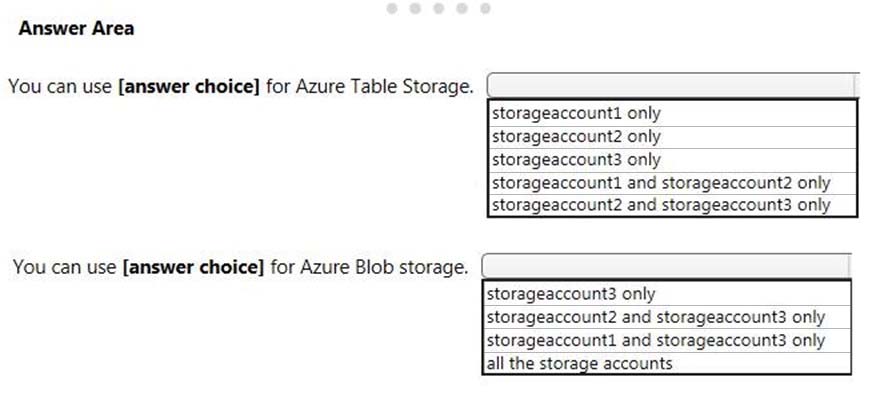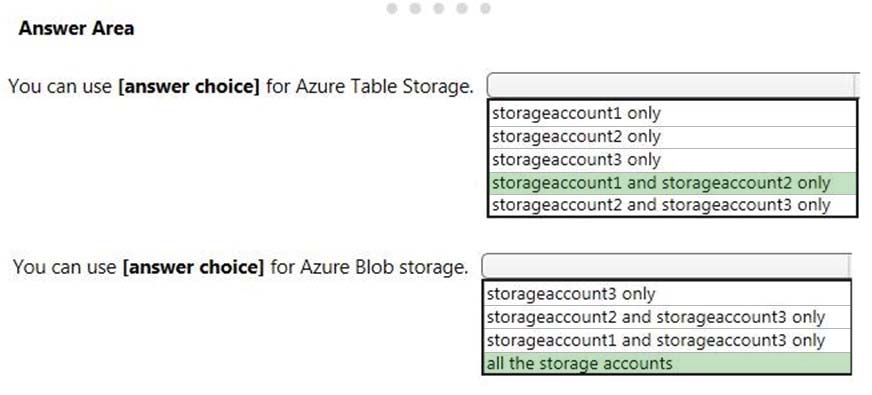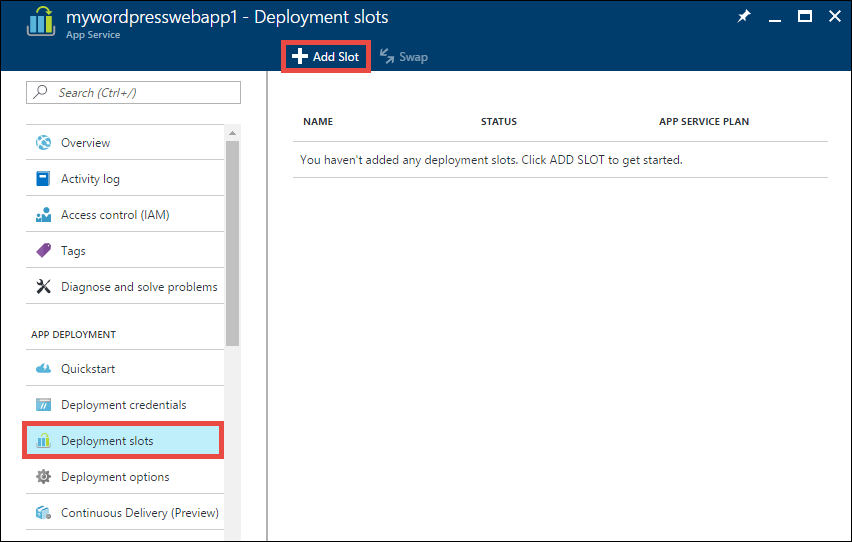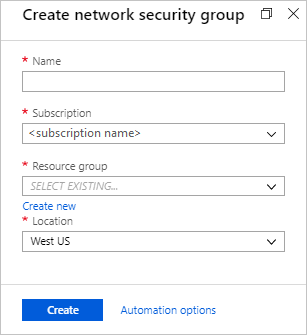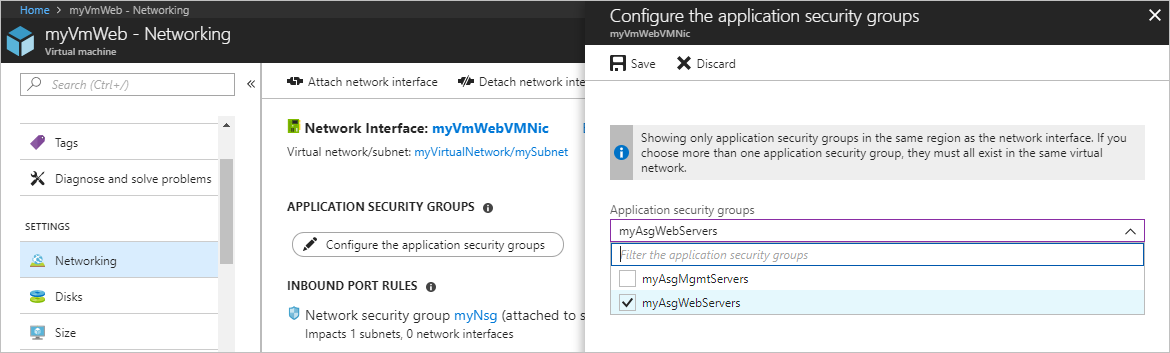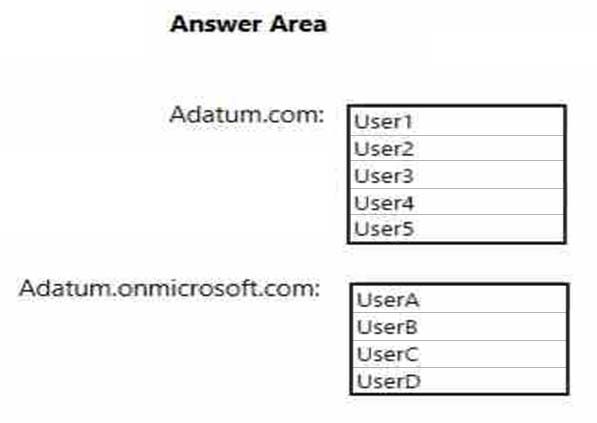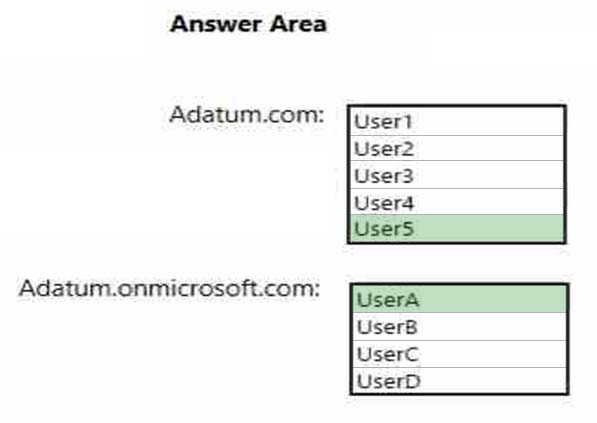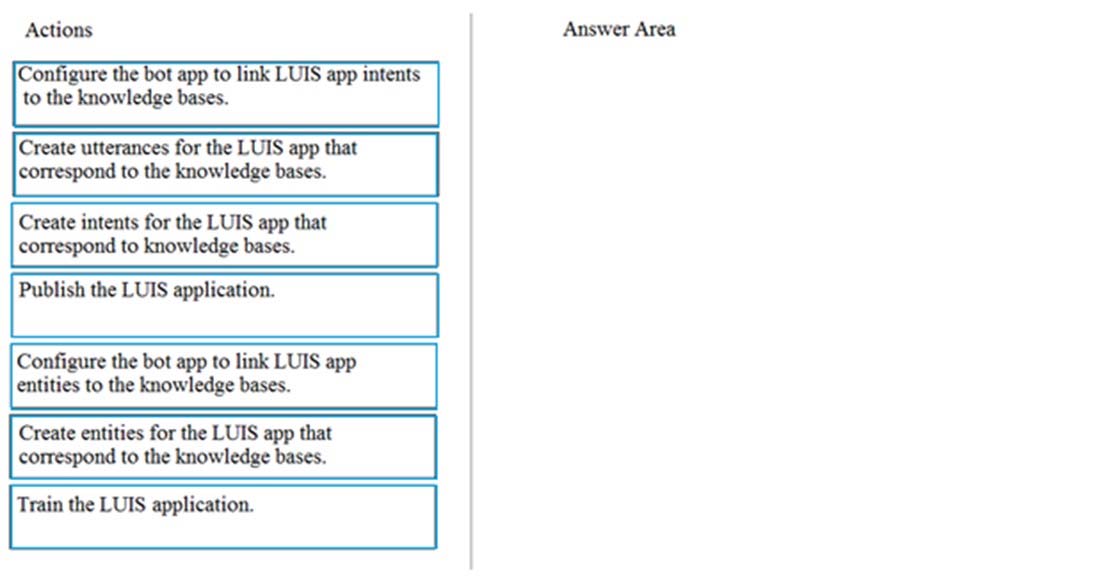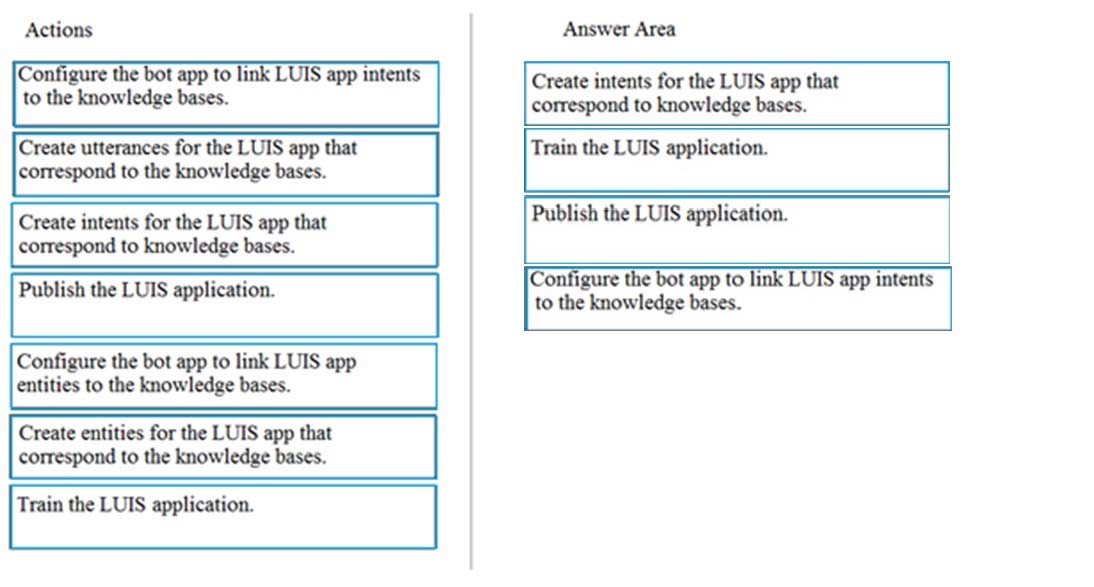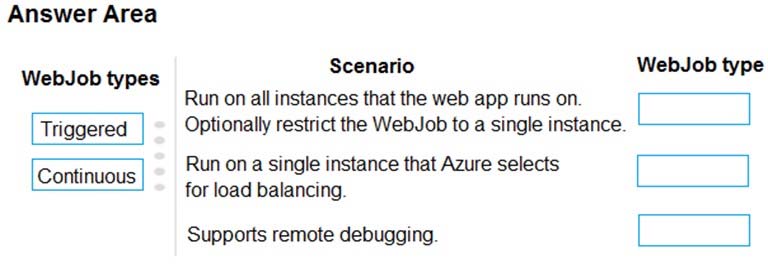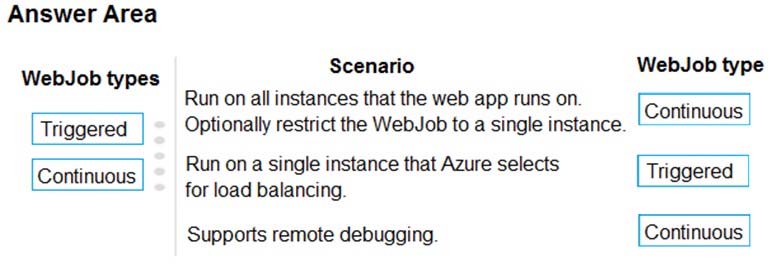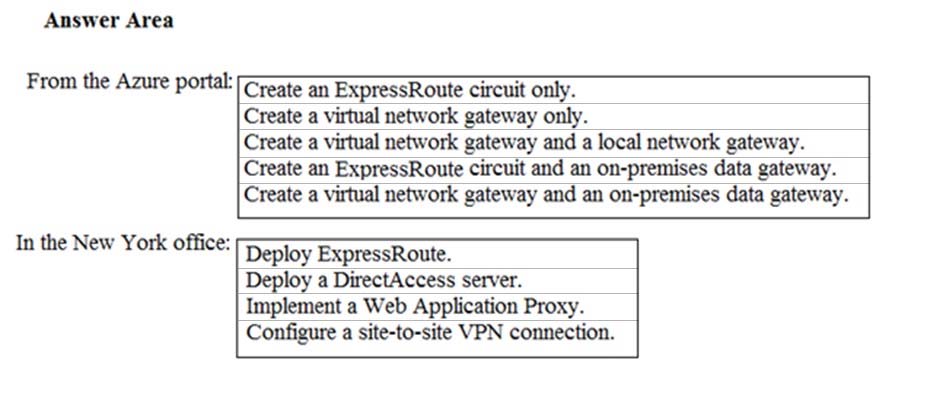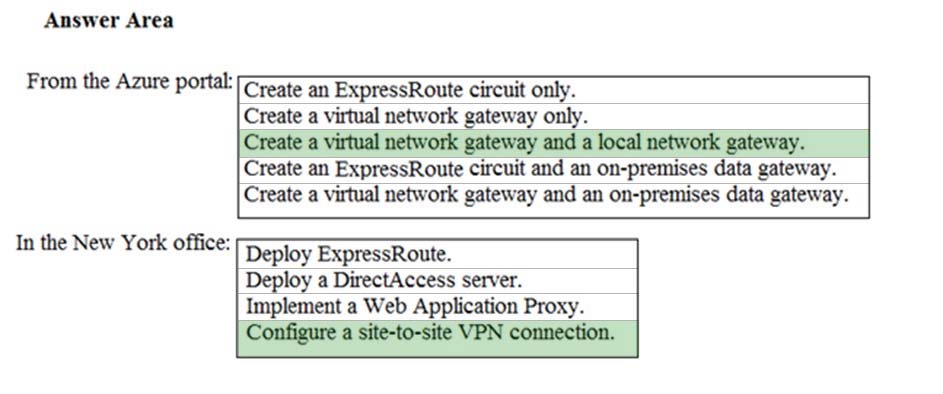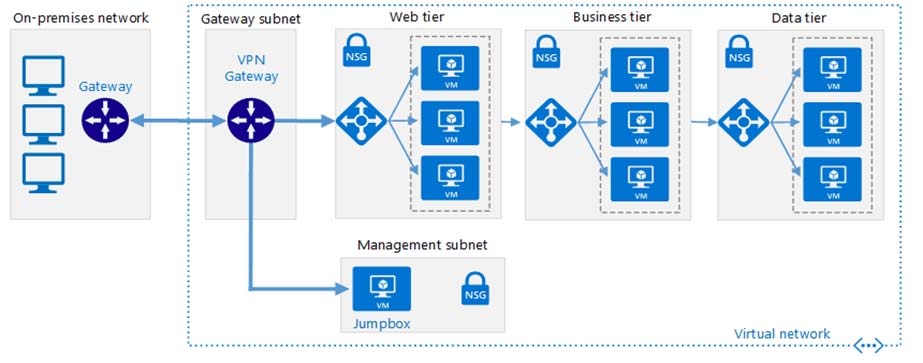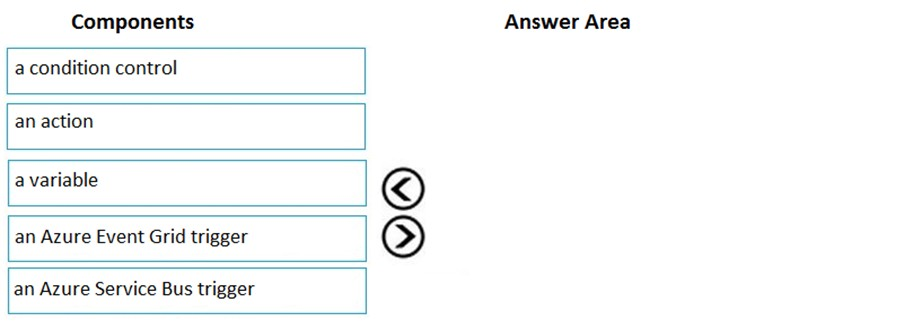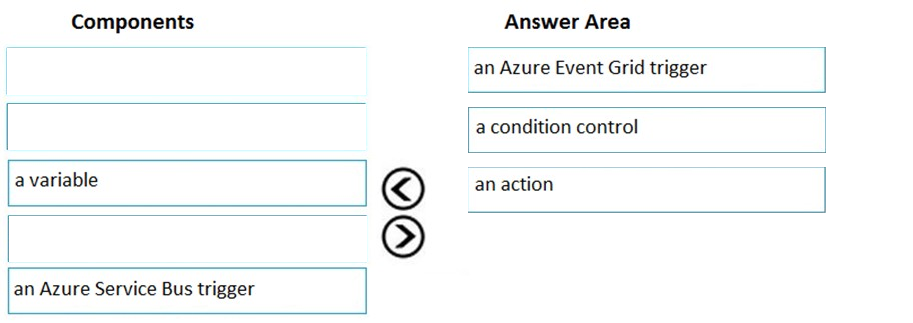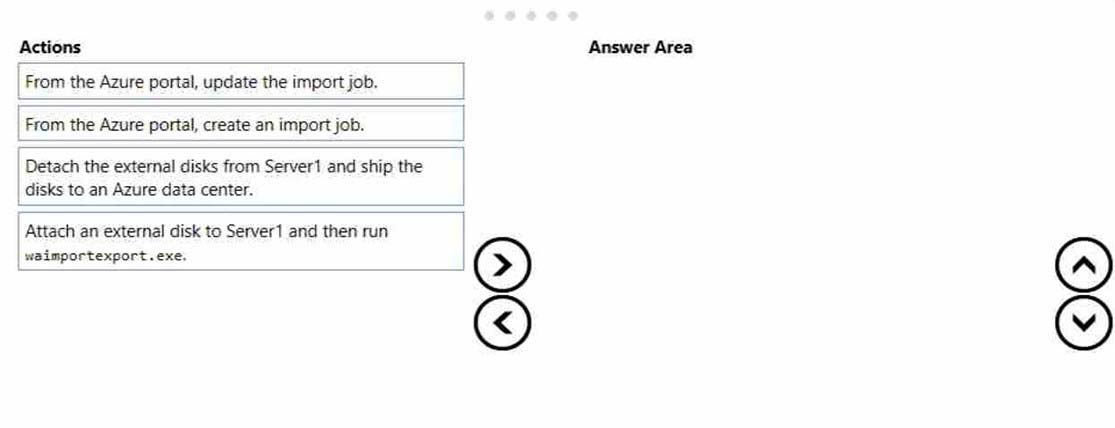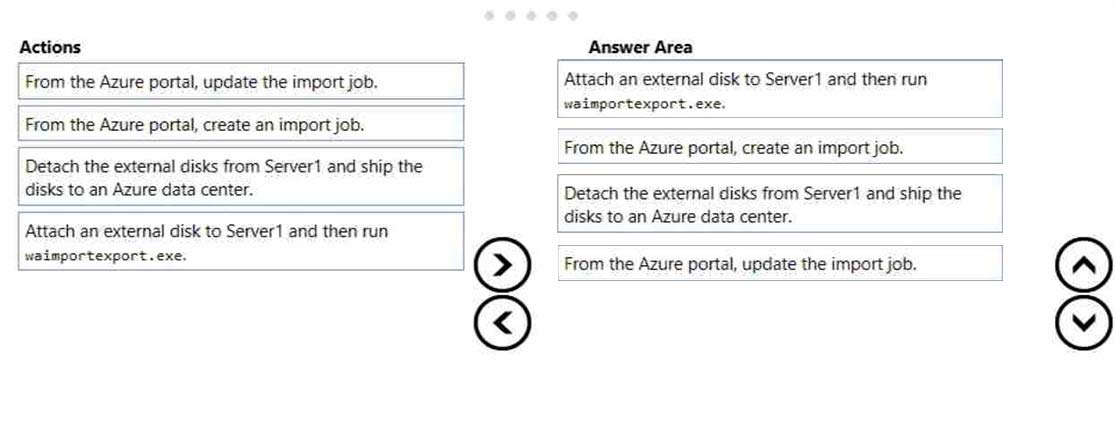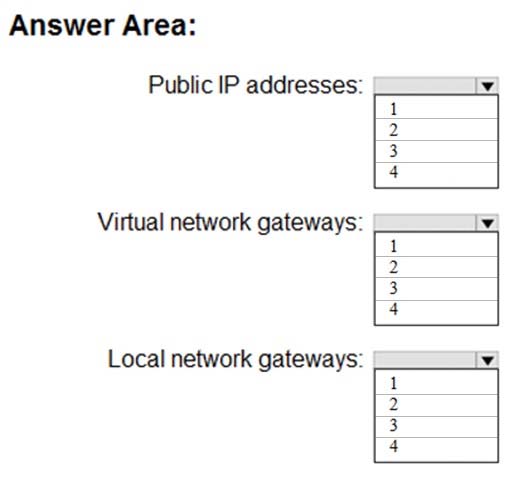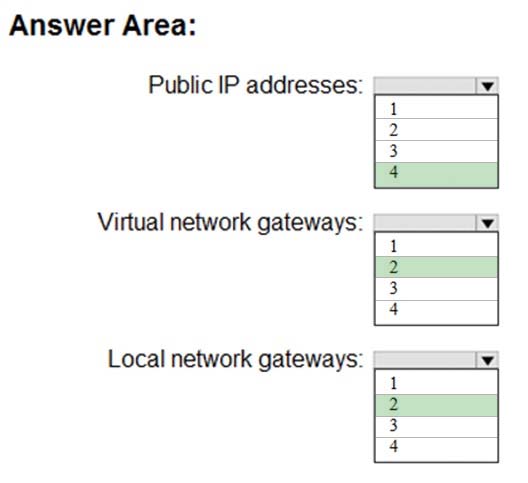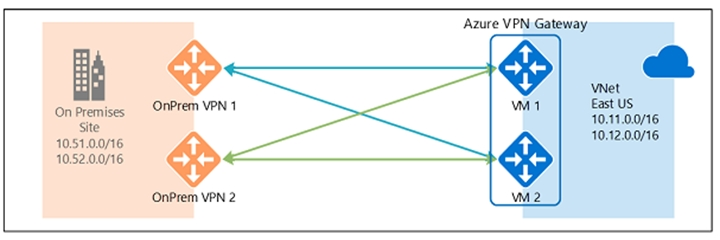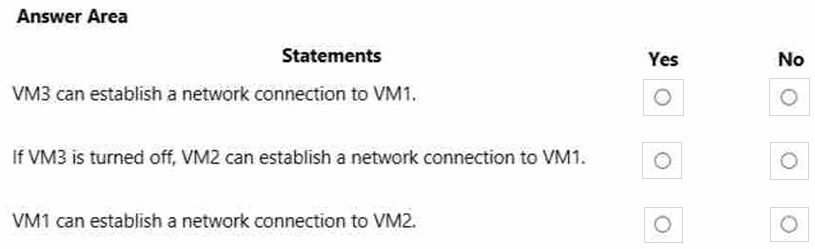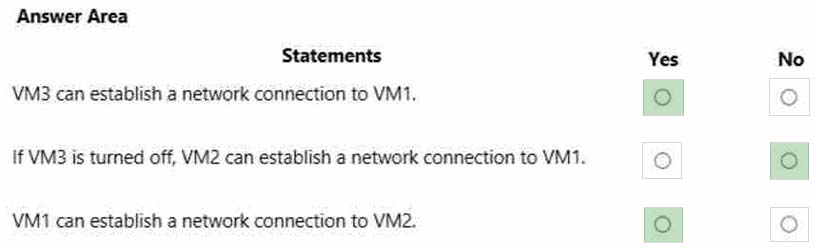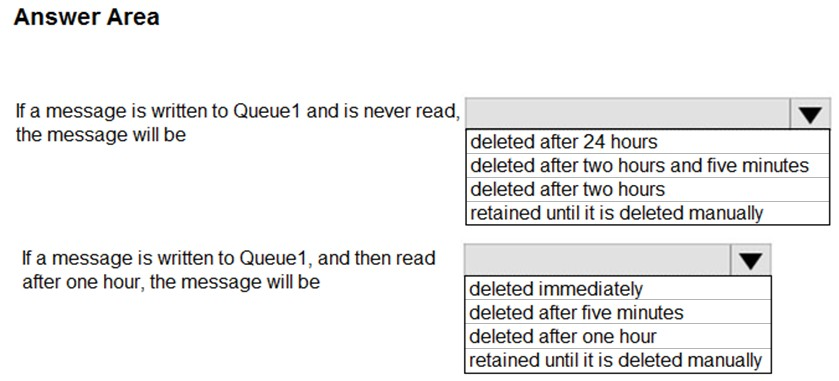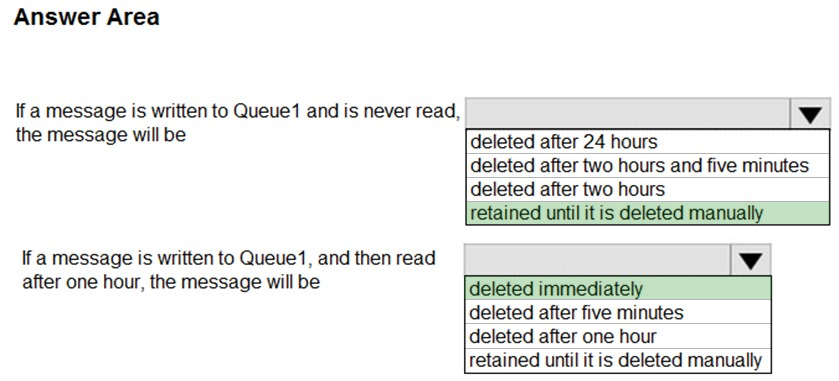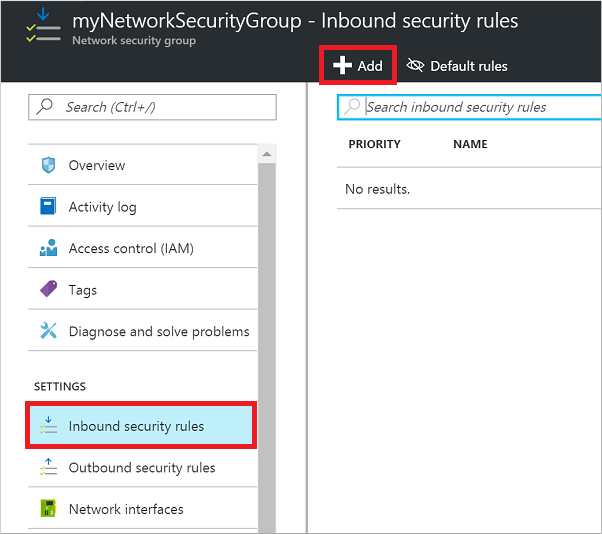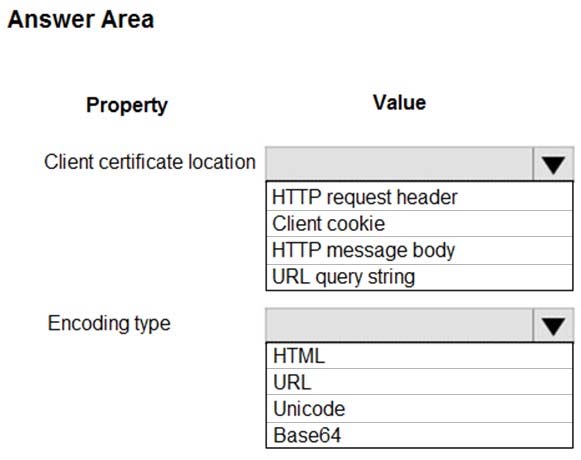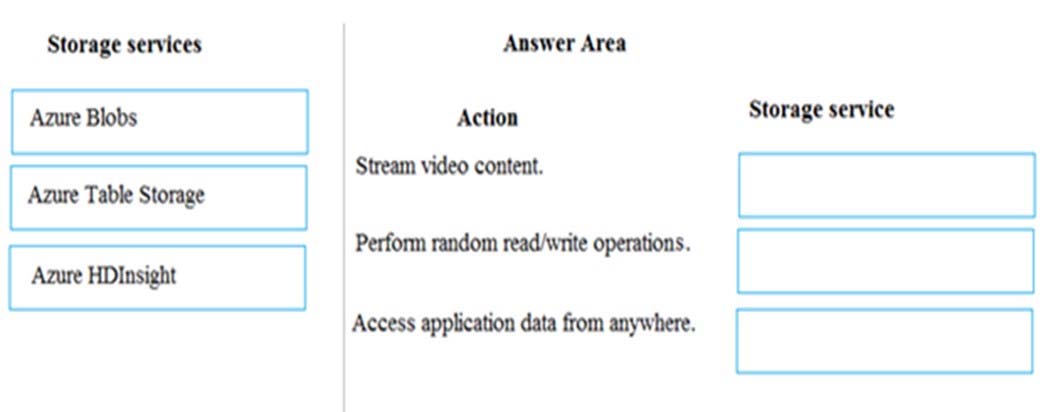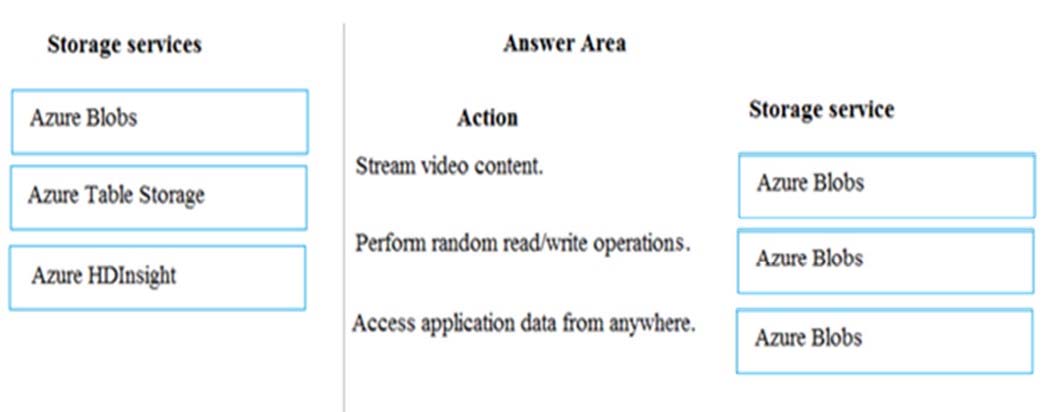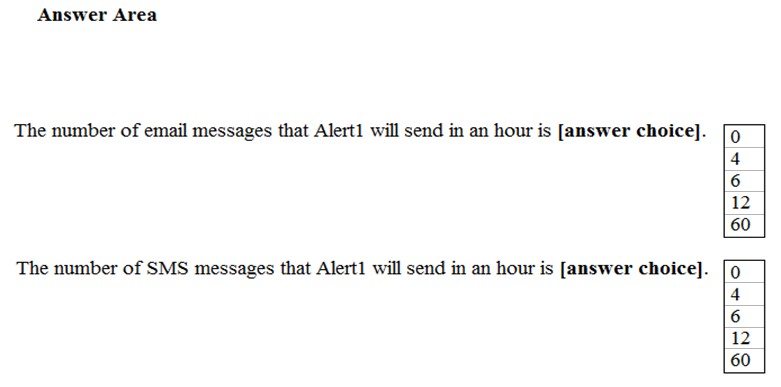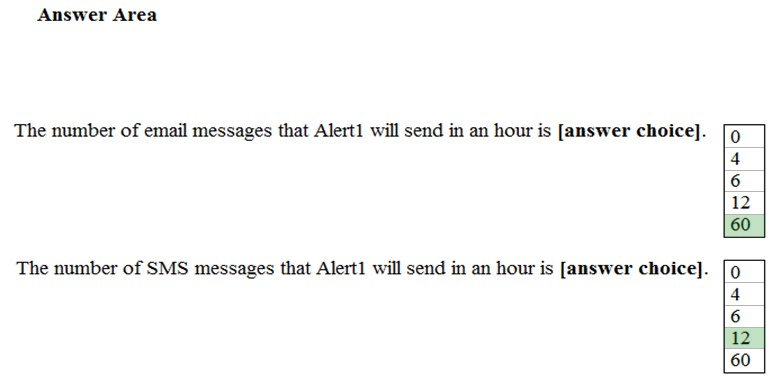AZ-300 Exam Prep Free – 50 Practice Questions to Get You Ready for Exam Day
Getting ready for the AZ-300 certification? Our AZ-300 Exam Prep Free resource includes 50 exam-style questions designed to help you practice effectively and feel confident on test day
Effective AZ-300 exam prep free is the key to success. With our free practice questions, you can:
- Get familiar with exam format and question style
- Identify which topics you’ve mastered—and which need more review
- Boost your confidence and reduce exam anxiety
Below, you will find 50 realistic AZ-300 Exam Prep Free questions that cover key exam topics. These questions are designed to reflect the structure and challenge level of the actual exam, making them perfect for your study routine.
Note: This question is part of series of questions that present the same scenario. Each question in the series contains a unique solution that might meet the stated goals. Some question sets might have more than one correct solution, while others might not have a correct solution. After you answer a question in this section, you will NOT be able to return to it. As a result, these questions will not appear in the review screen. You have a server named Server1 that runs Windows Server 2019. Server1 is a container host. You are creating a Dockerfile to build a container image. You need to add a file named File1.txt from Server1 to a folder named C:Folder1 in the container image. Solution: You add the following line to the Dockerfile. XCOPY File1.txt C:Folder1 You then build the container image. Does this meet the goal?
A. Yes
B. No
HOTSPOT - You have Azure Storage accounts as shown in the following exhibit.Use the drop-down menus to select the answer choice that completes each statement based on the information presented in the graphic. NOTE: Each correct selection is worth one point. Hot Area:
Note: This question is part of series of questions that present the same scenario. Each question in the series contains a unique solution that might meet the stated goals. Some question sets might have more than one correct solution, while others might not have a correct solution. After you answer a question in this section, you will NOT be able to return to it. As a result, these questions will not appear in the review screen. You have an Azure subscription named Subscription1. Subscription1 contains a resource group named RG1. RG1 contains resources that were deployed by using templates. You need to view the date and time when the resources were created in RG1. Solution: From the RG1 blade, you click Automation script. Does this meet the goal?
A. Yes
B. No
Note: This question is part of series of questions that present the same scenario. Each question in the series contains a unique solution that might meet the stated goals. Some question sets might have more than one correct solution, while others might not have a correct solution. After you answer a question in this section, you will NOT be able to return to it. As a result, these questions will not appear in the review screen. You have an Azure subscription. You have an on-premises file server named Server1 that runs Windows Server 2019. You manage Server1 by using Windows Admin Center. You need to ensure that if Server1 fails, you can recover the data from Azure. Solution: You create a Recovery Services vault and configure a backup by using Windows Server Backup. Does this meet the goal?
A. Yes
B. No
SIMULATION - Click to expand each objective. To connect to the Azure portal, type https://portal.azure.com in the browser address bar.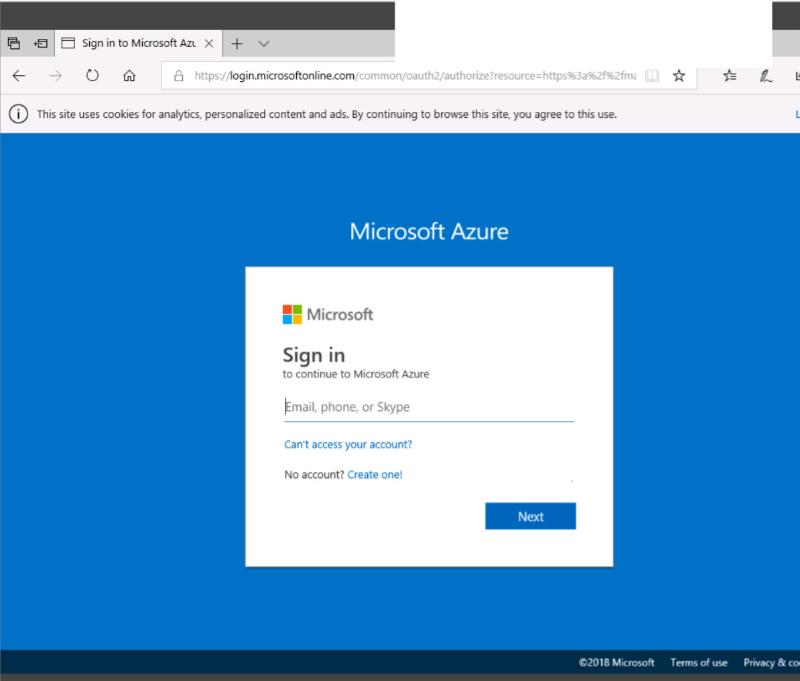
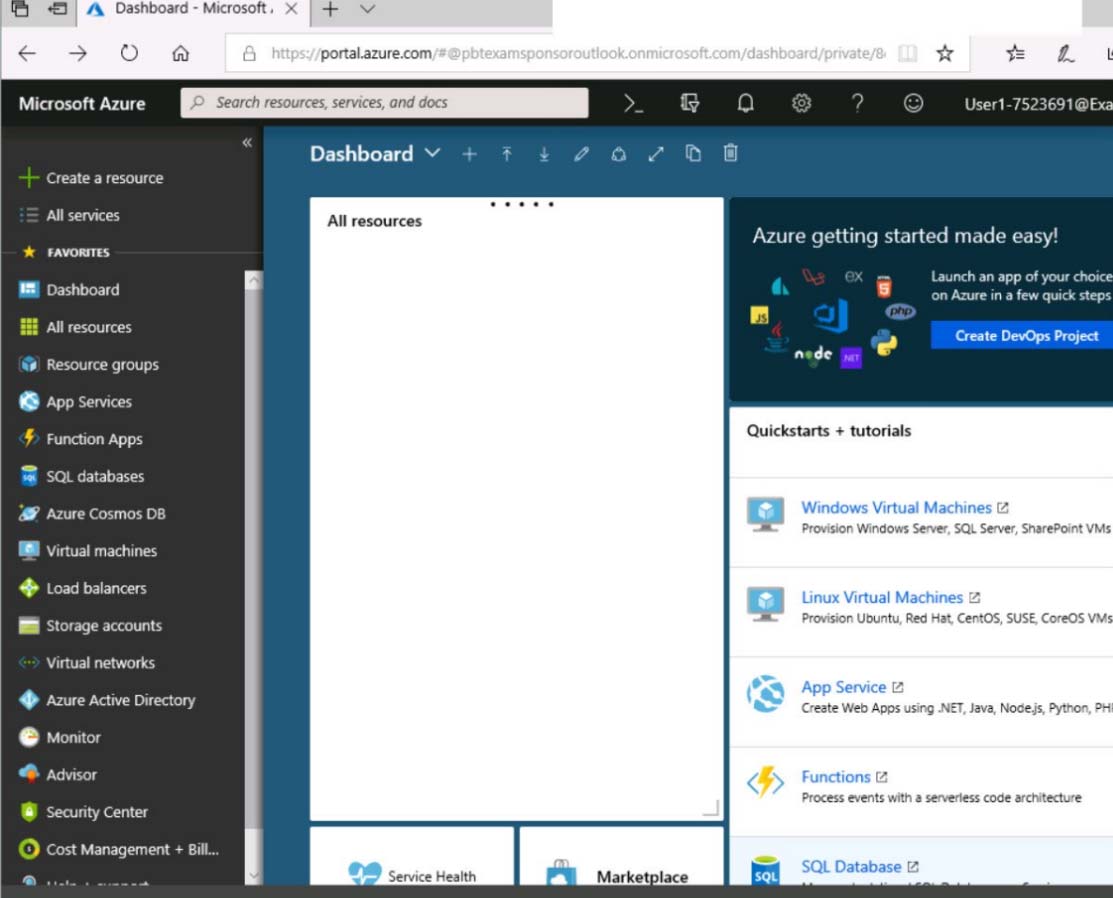
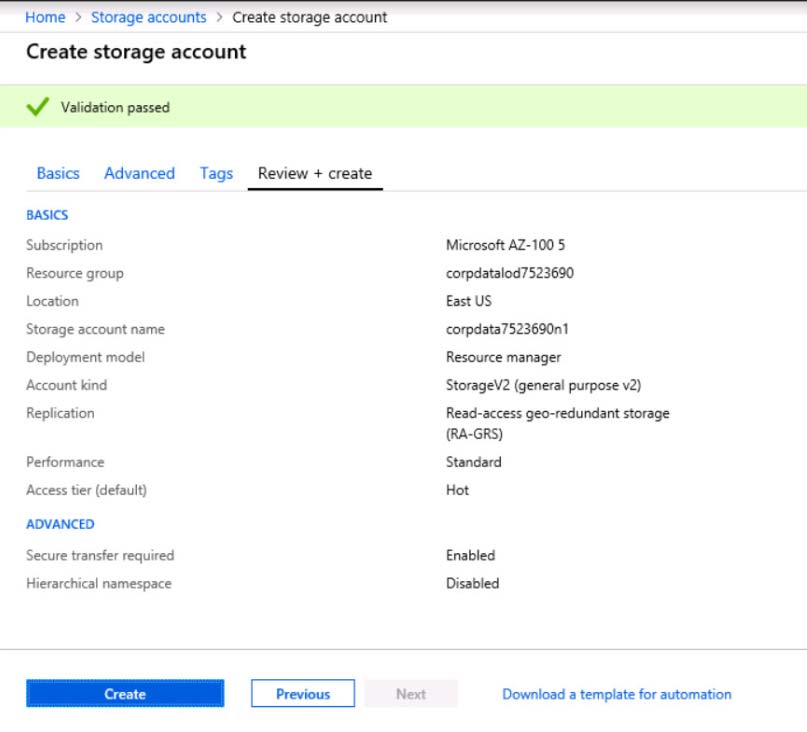
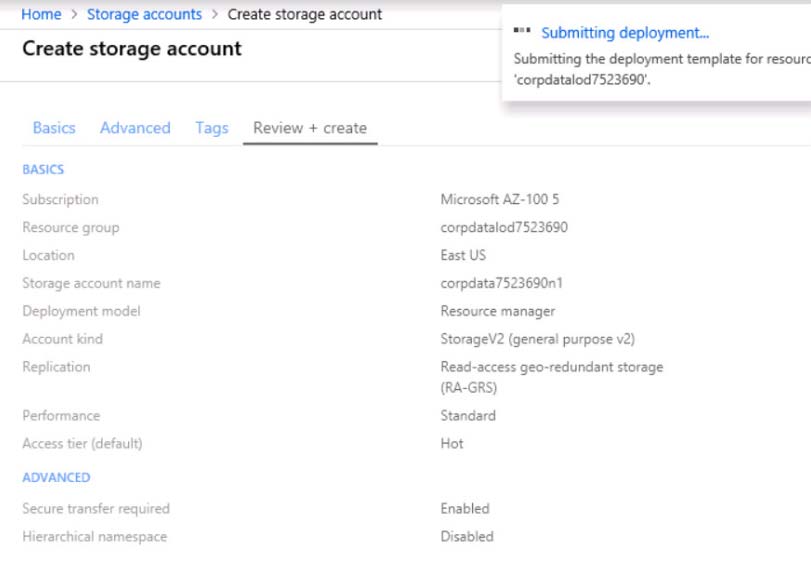
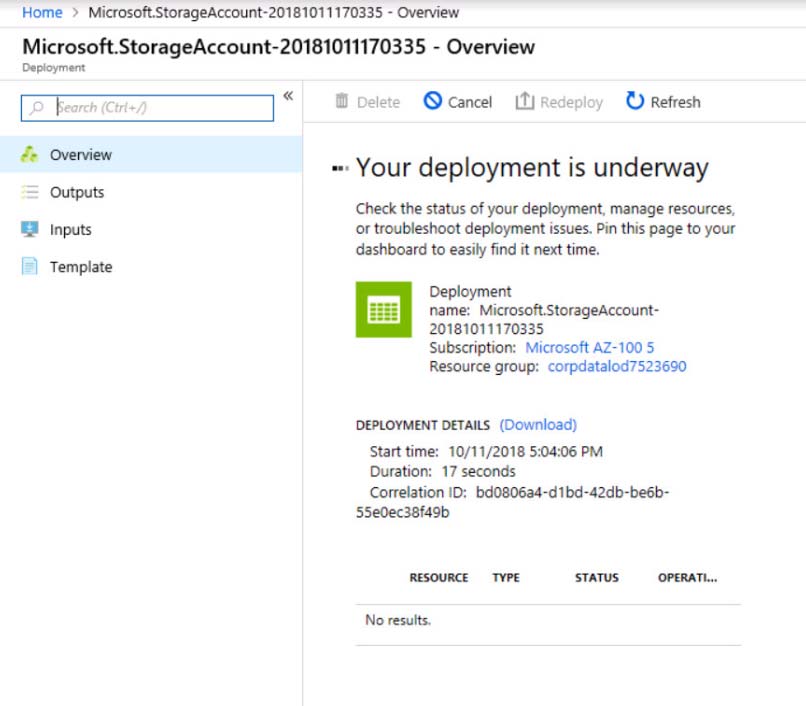
When you are finished performing all the tasks, click the "˜Next' button. Note that you cannot return to the lab once you click the "˜Next' button. Scoring occur in the background while you complete the rest of the exam. Overview - The following section of the exam is a lab. In this section, you will perform a set of tasks in a live environment. While most functionality will be available to you as it would be in a live environment, some functionality (e.g., copy and paste, ability to navigate to external websites) will not be possible by design. Scoring is based on the outcome of performing the tasks stated in the lab. In other words, it doesn't matter how you accomplish the task, if you successfully perform it, you will earn credit for that task. Labs are not timed separately, and this exam may have more than one lab that you must complete. You can use as much time as you would like to complete each lab. But, you should manage your time appropriately to ensure that you are able to complete the lab(s) and all other sections of the exam in the time provided. Please note that once you submit your work by clicking the Next button within a lab, you will NOT be able to return to the lab. To start the lab - You may start the lab by clicking the Next button. You need to add a deployment slot named staging to an Azure web app named corplod@lab.LabInstance.Idn4 . The solution must meet the following requirements: - When new code is deployed to staging, the code must be swapped automatically to the production slot. - Azure-related costs must be minimized. What should you do from the Azure portal?
SIMULATION - Click to expand each objective. To connect to the Azure portal, type https://portal.azure.com in the browser address bar.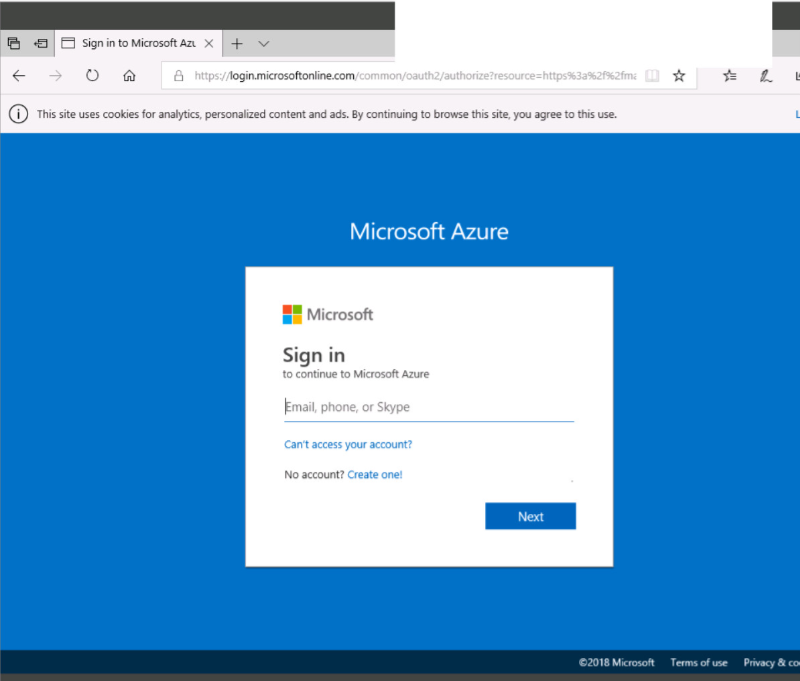
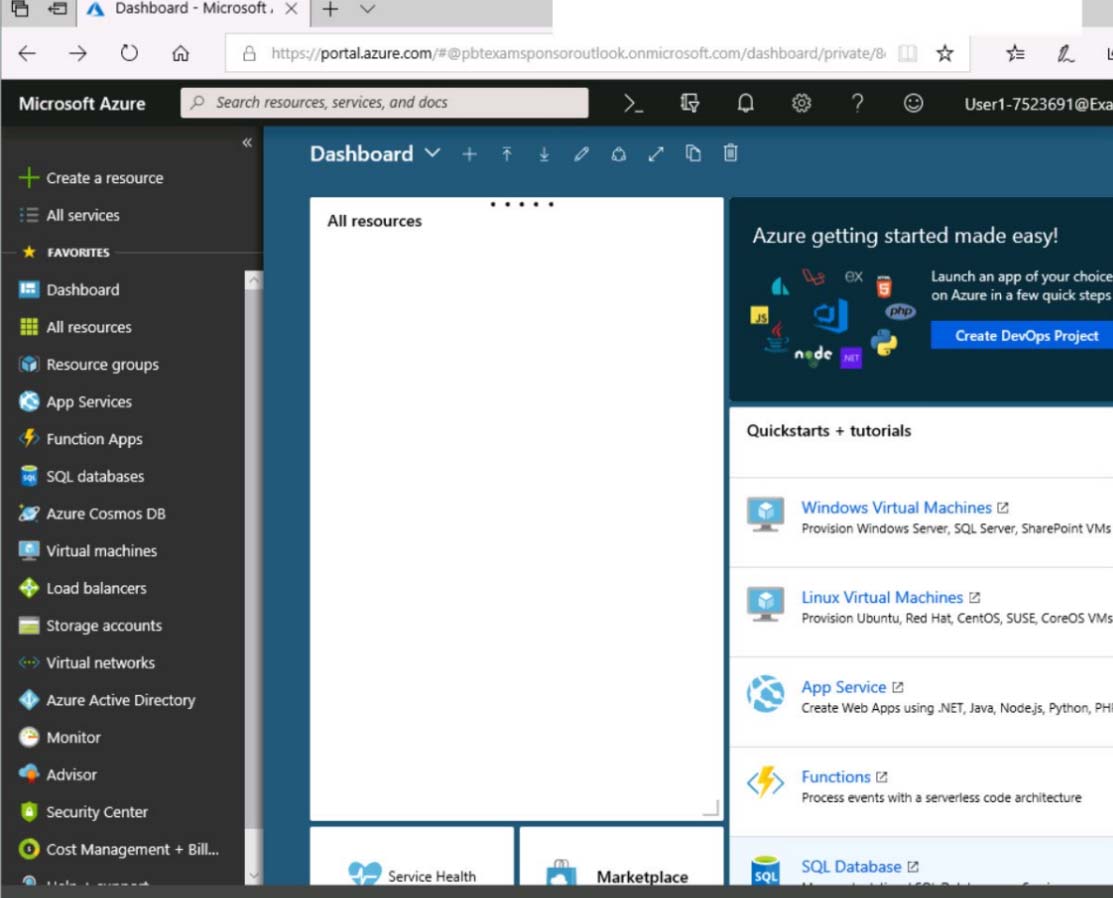
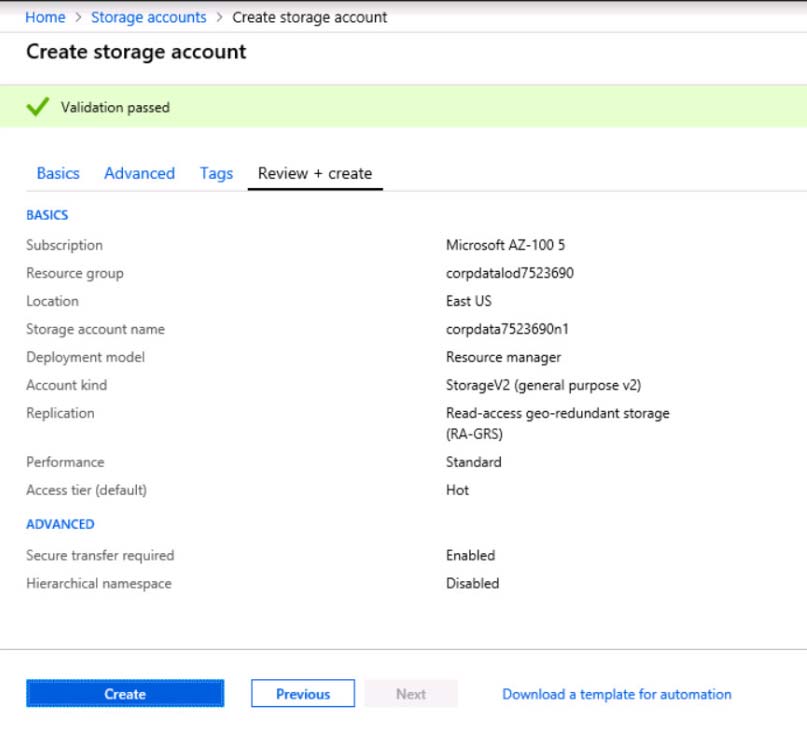
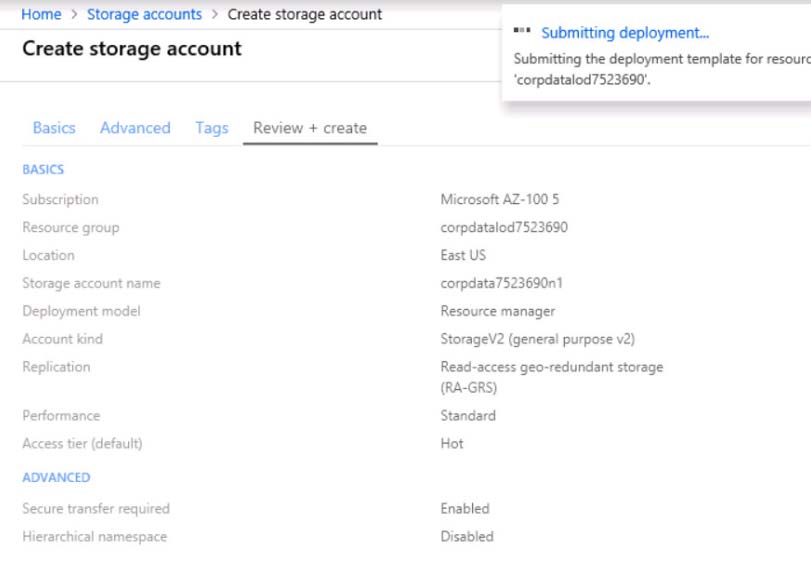
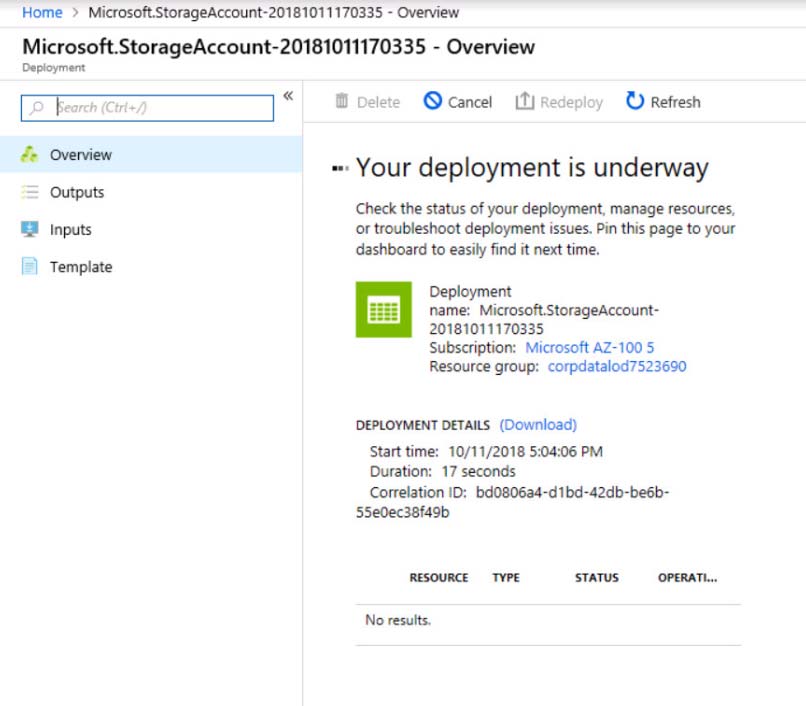
When you are finished performing all the tasks, click the "˜Next' button. Note that you cannot return to the lab once you click the "˜Next' button. Scoring occur in the background while you complete the rest of the exam. Overview - The following section of the exam is a lab. In this section, you will perform a set of tasks in a live environment. While most functionality will be available to you as it would be in a live environment, some functionality (e.g., copy and paste, ability to navigate to external websites) will not be possible by design. Scoring is based on the outcome of performing the tasks stated in the lab. In other words, it doesn't matter how you accomplish the task, if you successfully perform it, you will earn credit for that task. Labs are not timed separately, and this exam may have more than one lab that you must complete. You can use as much time as you would like to complete each lab. But, you should manage your time appropriately to ensure that you are able to complete the lab(s) and all other sections of the exam in the time provided. Please note that once you submit your work by clicking the Next button within a lab, you will NOT be able to return to the lab. To start the lab - You may start the lab by clicking the Next button. You plan to host several secured websites on Web01. You need to allow HTTPS over TCP port 443 to Web01 and to prevent HTTP over TCP port 80 to Web01. What should you do from the Azure portal?
You have an Azure subscription that contains the resources shown in the following table.Subnet1 is on VNET1. VM1 connects to Subnet1. You plan to create a virtual network gateway on VNET1. You need to prepare the environment for the planned virtual network gateway. What are two ways to achieve this goal? Each correct answer presents a complete solution. NOTE: Each correct selection is worth one point.
A. Modify the address space used by VNET1.
B. Modify the address space used by Subnet1.
C. Create a subnet named GatewaySubnet on VNET1.
D. Create a local network gateway.
E. Delete Subnet1.
You have an Azure subscription named Subscription1. You deploy a Linux virtual machine named VM1 to Subscription1. You need to monitor the metrics and the logs of VM1. What should you use?
A. the AzurePerformanceDiagnostics extension
B. Linux Diagnostic Extension (LAD) 3.0
C. Azure Analysis Services
D. Azure HDInsight
You need to recommend a solution to automate the configuration for the finance department users. The solution must meet the technical requirements. What should you include in the recommendation?
A. an Azure logic app and the Microsoft Identity Management (MIM) client
B. Azure AD Identity Protection
C. dynamic groups and conditional access policies
D. Azure AD B2C
You need to configure AG1. What should you create?
A. a multi-site listener
B. a basic routing rule
C. a URL path-based routing rule
D. a basic listener
You are the global administrator for an Azure Active Directory (Azure AD) tenant named adatum.com. You need to enable two-step verification for Azure users. What should you do?
A. Create an Azure AD conditional access policy.
B. Configure a playbook in Azure Security Center.
C. Enable Azure AD Privileged Identity Management.
D. Install an MFA Server.
You create the following Azure role definition.
{
"Name": "Role1",
"Id": "80808080-8080-8080-8080-808080808080",
IsCustom : false,
"Description": "",
"Actions" : [
"Microsoft.Storage/*/read",
"Microsoft.Network/*/read",
"Microsoft.Compute/*/read",
"Microsoft.Compute/virtualMachines/start/action",
"Microsoft.Compute/virtualMachines/restart/action",
"Microsoft.Authorization/*/read"],
"NotActions": [],
"DataActions": [],
"NotDataActions": [],
"AssignableScopes": []
}
You need to create Role1 by using the role definition.
Which two values should you modify before you create Role1? Each correct answer presents part of solution.
NOTE: Each correct selection is worth one point.
A. IsCustom
B. DataActions
C. Id
D. AssignableScopes
E. Description
You have an Active Directory forest named contoso.com. You install and configure AD Connect to use password hash synchronization as the single sign-on(SSO) method. Staging mode is enabled. You review the synchronization results and discover that the Synchronization Service Manager does not display any sync jobs. You need to ensure that the synchronization completes successfully. What should you do?
A. From Azure PowerShell, run Start-AdSyncSycnCycle “”PolicyType Initial.
B. Run Azure AD Connect and set the SSO method to Pass-through Authentication.
C. From Synchronization Service Manager, run a full import.
D. Run Azure AD Connect and disable staging mode.
HOTSPOT - You network contains an Active Directory domain named adatum.com and an Azure Active Directory (Azure AD) tenant named adatum.onmicrosoft.com. Adatum.com contains the user accounts in the following table.Adatum.onmicrosoft.com contains the user accounts in the following table.
You need to implement Azure AD Connect. The solution must follow the principle of least privilege. Which user accounts should you use? To answer, select the appropriate options in the answer area. NOTE: Each correct selection is worth one point. Hot Area:
You need to implement the purchase requirement. What should you do?
A. Use the Bot Framework REST API conversation operations to send the user’s voice and the Speech Service API to recognize intents.
B. Use the Direct Line REST API to send the user’s voice and the Speech Service API to recognize intents.
C. Use the Speech Service API to send the user’s voice and the Bot Framework REST API conversation operations to recognize intents.
D. Use the Bot Framework REST API attachment operations to send the user’s voice and the Speech Service API to recognize intents.
DRAG DROP - Your company develops a bot that uses QnA Maker knowledge bases and Language Understanding Intelligence Services (LUIS). You create the QnA Maker service, knowledge bases, and the LUIS app. The bot application must use LUIS to determine which QnA Maker knowledge base to use. You need to integrate LUIS with the QnA Maker knowledge bases and maximize the effectiveness for selecting the QnA Maker knowledge bases before testing the bot. Which four actions should you perform in sequence? To answer, move the appropriate actions from the list of actions to the answer area and arrange them in the correct order. Select and Place:
Note: This question is part of series of questions that present the same scenario. Each question in the series contains a unique solution that might meet the stated goals. Some question sets might have more than one correct solution, while others might not have a correct solution. After you answer a question in this section, you will NOT be able to return to it. As a result, these questions will not appear in the review screen. You have a server named Server1 that runs Windows Server 2019. Server1 is a container host. You are creating a Dockerfile to build a container image. You need to add a file named File1.txt from Server1 to a folder named C:Folder1 in the container image. Solution: You add the following line to the Dockerfile. COPY File1.txt /Folder1/ You then build the container image. Does this meet the goal?
A. Yes
B. No
DRAG DROP - You are developing Azure WebJobs. You need to recommend a WebJob type for each scenario. Which WebJob type should you recommend? To answer, drag the appropriate WebJob types to the correct scenarios. Each WebJob type may be used once, more than once, or not at all. You may need to drag the split bar between panes or scroll to view content. NOTE: Each correct selection is worth one point. Select and Place:
HOTSPOT - You need to meet the connection requirements for the New York office. What should you do? To answer, select the appropriate options in the answer area. NOTE: Each correct selection is worth one point. Hot Area:
Note: This question is part of series of questions that present the same scenario. Each question in the series contains a unique solution that might meet the stated goals. Some question sets might have more than one correct solution, while others might not have a correct solution. After you answer a question in this section, you will NOT be able to return to it. As a result, these questions will not appear in the review screen. You have an Azure Active Directory (Azure AD) tenant named contoso.com. A user named Admin1 attempts to create an access review from the Azure Active Directory admin center and discovers that the Access reviews settings are unavailable. Admin1 discovers that all the other Identity Governance settings are available. Admin1 is assigned the User administrator, Compliance administrator, and Security administrator roles. You need to ensure that the Admin1 can create access reviews in contoso.com. Solution: You purchase an Azure Directory Premium P2 license for contoso.com. Does this meet the goal?
A. Yes
B. No
Note: This question is part of series of questions that present the same scenario. Each question in the series contains a unique solution that might meet the stated goals. Some question sets might have more than one correct solution, while others might not have a correct solution. After you answer a question in this section, you will NOT be able to return to it. As a result, these questions will not appear in the review screen. You have an Azure subscription named Subscription1. Subscription1 contains a resource group named RG1. RG1 contains resources that were deployed by using templates. You need to view the date and time when the resources were created in RG1. Solution: From the RG1 blade, you click Deployments. Does this meet the goal?
A. Yes
B. No
DRAG DROP - You need to use an Azure logic app to receive a notification when an administrator modifies the settings of a virtual machine in a resource group named RG1. Which three components should you create next in the Logic Apps Designer? To answer, move the appropriate components from the list of components to the answer area and arrange them in the correct order. Select and Place:
HOTSPOT - You are developing an Azure Function that will be triggered using a webhook from an external application. The Azure Function will receive JSON data in the body of the request. Calling applications send an account ID as part of the URL. The number at the end of the URL is an integer. The format for the URL resembles the following: /api/ account/1 The Azure Function must accept all incoming requests without requiring keys or tokens. You need to complete the attributes for the Azure Function. How should you complete the code? To answer, select the appropriate options in the answer area. NOTE: Each correct selection is worth one point. Hot Area:
DRAG DROP - You have an Azure subscription that contains a storage account. You have an on-premises server named Server1 that runs Windows Server 2016. Server1 has 2 TB of data. You need to transfer the data to the storage account by using the Azure Import/Export service. In which order should you perform the actions? To answer, move all actions form the list of actions to the answer area and arrange them in the correct order. NOTE: More than one order of answer choices is correct. You will receive credit for any of the correct orders you select. Select and Place:
HOTSPOT - You have an on-premises data center and an Azure subscription. The data center contains two VPN devices. The subscription contains an Azure virtual network named VNet1. VNet1 contains a gateway subnet. You need to create a site-to-site VPN. The solution must ensure that is a single instance of an Azure VPN gateway fails, or a single on-premises VPN device fails, the failure will not cause an interruption that is longer than two minutes. What is the minimum number of public IP addresses, virtual network gateways, and local network gateways required in Azure? To answer, select the appropriate options in the answer area. NOTE: Each correct selection is worth one point. Hot Area:
You plan to migrate an on-premises Hyper-V environment to Azure by using Azure Site Recovery. The Hyper-V environment is managed by using Microsoft System Center Virtual Machine Manager (VMM). The Hyper-V environment contains the virtual machines in the following table:Which virtual machine can be migrated by using Azure Site Recovery?
A. FS1
B. CA1
C. DC1
D. SQL1
You have an on-premises network that contains a Hyper-V host named Host1. Host1 runs Windows Server 2016 and hosts 10 virtual machines that run Windows Server 2016. You plan to replicate the virtual machines to Azure by using Azure Site Recovery. You create a Recovery Services vault named ASR1 and a Hyper-V site named Site1. You need to add Host1 to ASR1. What should you do? A. ✑ Download the installation file for the Azure Site Recovery Provider. ✑ Download the storage account key. ✑ Install the Azure Site Recovery Provider on each virtual machine and register the virtual machines. B. ✑ Download the installation file for the Azure Site Recovery Provider. ✑ Download the vault registration key. ✑ Install the Azure Site Recovery Provider on Host1 and register the server. C. ✑ Download the installation file for the Azure Site Recovery Provider. ✑ Download the storage account key. ✑ Install the Azure Site Recovery Provider on Host1 and register the server. D. ✑ Download the installation file for the Azure Site Recovery Provider. ✑ Download the vault registration key. ✑ Install the Azure Site Recovery Provider on each virtual machine and register the virtual machines.
Note: This question is part of series of questions that present the same scenario. Each question in the series contains a unique solution that might meet the stated goals. Some question sets might have more than one correct solution, while others might not have a correct solution. After you answer a question in this section, you will NOT be able to return to it. As a result, these questions will not appear in the review screen. A company backs up data to on-premises servers at their main facility. The company currently has 30 TB of archived data that infrequently used. The facility has download speeds of 100 Mbps and upload speeds of 20 Mbps. You need to securely transfer all backups to Azure Blob Storage for long-term archival. All backup data must be sent within seven days. Solution: Use the Set-AzureStorageBlobContent Azure PowerShell command to copy all backups asynchronously to Azure Blob Storage. Does this meet the goal?
A. Yes
B. No
You need to meet the technical requirement for VM4. What should you create and configure?
A. an Azure Logic App
B. an Azure Service Bus
C. an Azure Notification Hub
D. an Azure Event Hub
You have an Azure SQL database named Db1 that runs on an Azure SQL server named SQLserver1. You need to ensure that you can use the query editor on the Azure portal to query Db1. What should you do?
A. Modify the Advanced Data Security settings of Db1
B. Configure the Firewalls and virtual networks settings for SQLserver1
C. Copy the ADO.NET connection string of Db1 and paste the string to the query editor
D. Approve private endpoint connections for SQLserver1
You have a web app named WebApp1 that uses an Azure App Service plan named Plan1. Plan1 uses the D1 pricing tier and has an instance count of 1. You need to ensure that all connections to WebApp1 use HTTPS. What should you do first?
A. Scale up Plan1.
B. Modify the connection strings for WebApp1.
C. Scale out Plan1.
D. Disable anonymous access to WebApp1.
Note: This question is part of series of questions that present the same scenario. Each question in the series contains a unique solution that might meet the stated goals. Some question sets might have more than one correct solution, while others might not have a correct solution. After you answer a question in this section, you will NOT be able to return to it. As a result, these questions will not appear in the review screen. You have an Azure Active Directory (Azure AD) tenant that contains a group named Group1. You need to enable multi-factor authentication (MFA) for the users in Group1 only. Solution: From Multi-Factor Authentication, you select Bulk update, and you provide a CSV file that contains the members of Group1. Does this meet the goal?
A. Yes
B. No
You have an on-premises virtual machine named VM1 configured as shown in the following exhibit.VM is started. You need to create a new virtual machine image in Azure from VM1. Which three actions should you perform before you create the new image? Each correct answer presents part of the solution. NOTE: Each correct selection is worth one point.
A. Remove the Backup (volume shadow copy) integration service
B. Generalize VM1
C. Run Add-AzureRmVhd and specify a blob service container as the destination
D. Run Add-AzureRmVhd and specify a file share as the destination
E. Reduce the amount of memory to 16 GB
SIMULATION - Click to expand each objective. To connect to the Azure portal, type https://portal.azure.com in the browser address bar.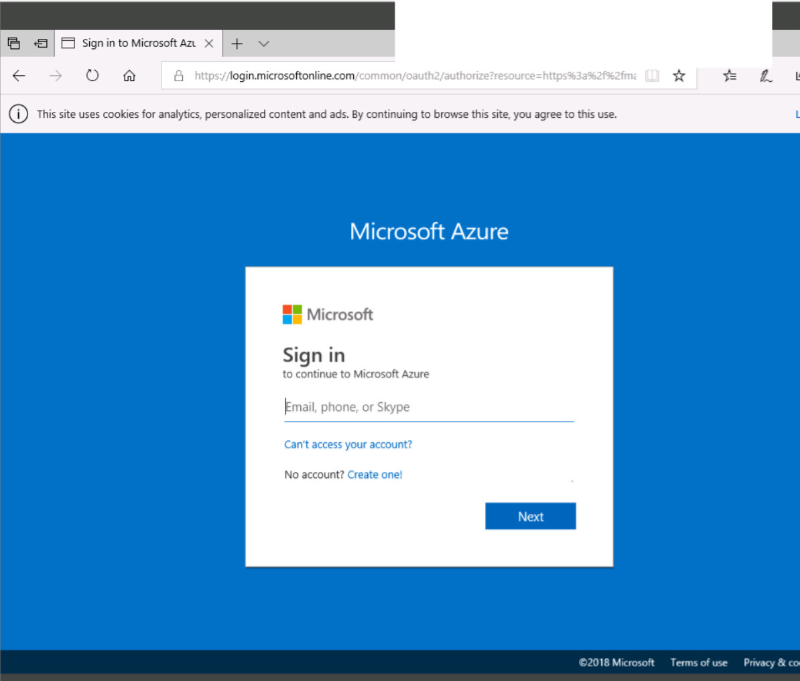

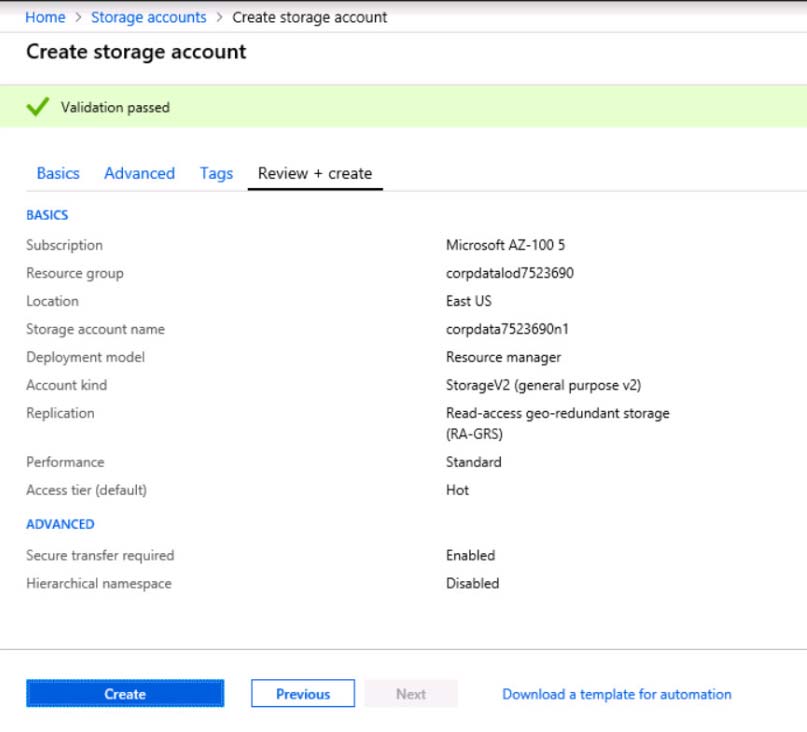
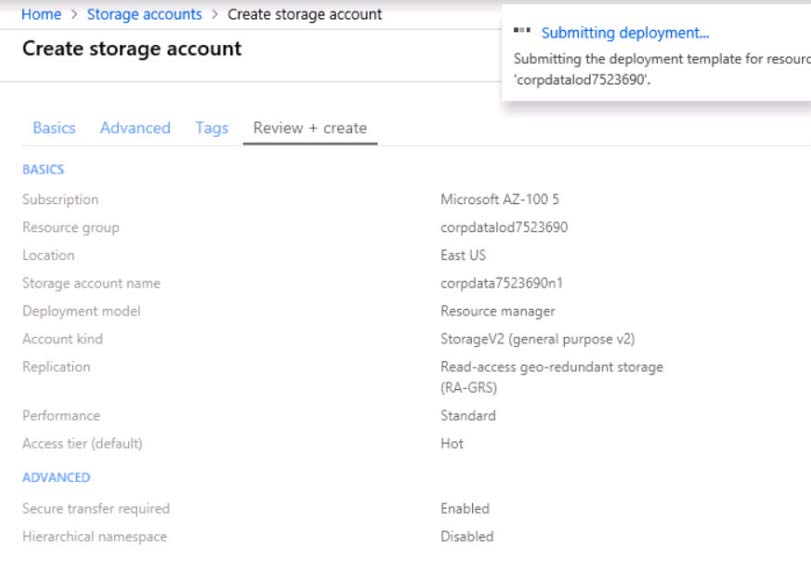
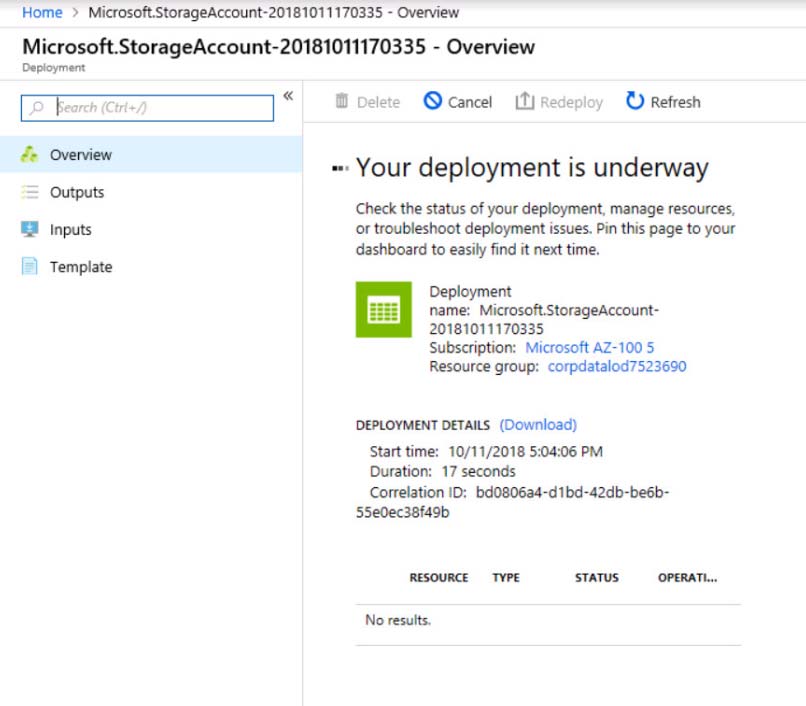
When you are finished performing all the tasks, click the "˜Next' button. Note that you cannot return to the lab once you click the "˜Next' button. Scoring occur in the background while you complete the rest of the exam. Overview - The following section of the exam is a lab. In this section, you will perform a set of tasks in a live environment. While most functionality will be available to you as it would be in a live environment, some functionality (e.g., copy and paste, ability to navigate to external websites) will not be possible by design. Scoring is based on the outcome of performing the tasks stated in the lab. In other words, it doesn't matter how you accomplish the task, if you successfully perform it, you will earn credit for that task. Labs are not timed separately, and this exam may have more than one lab that you must complete. You can use as much time as you would like to complete each lab. But, you should manage your time appropriately to ensure that you are able to complete the lab(s) and all other sections of the exam in the time provided. Please note that once you submit your work by clicking the Next button within a lab, you will NOT be able to return to the lab. To start the lab - You may start the lab by clicking the Next button. You plan to connect several virtual machines to the VNET01-USEA2 virtual network. In the Web-RGlod8322489 resource group, you need to create a virtual machine that uses the Standard_B2ms size named Web01 that runs Windows Server 2016. Web01 must be added to an availability set. What should you do from the Azure portal?
You need to implement a backup solution for App1 after the application is moved. What should you create first?
A. an Azure Backup Server
B. a Recovery Services vault
C. a backup policy
D. a recovery plan
You are responsible for mobile app development for a company. The company develops apps on Windows Mobile, IOS, and Android. You plan to integrate push notifications into every app. You need to be able to send users alerts from a backend server. Which two options can you use to achieve this goal? Each correct answer presents a complete solution. NOTE: Each correct selection is worth one point.
A. Azure Web App
B. Azure Mobile App Service
C. Azure SQL Database
D. Azure Notification Hubs
E. a virtual machine
You have an Azure subscription that contains a resource group named RG1. RG1 contains 100 virtual machines. Your company has three cost centers named Manufacturing, Sales, and Finance. You need to associate each virtual machine to a specific cost center. What should you do?
A. Add an extension to the virtual machines
B. Modify the inventory settings of the virtual machine
C. Assign tags to the virtual machines
D. Configure locks for the virtual machine
Note: This question is part of series of questions that present the same scenario. Each question in the series contains a unique solution that might meet the stated goals. Some question sets might have more than one correct solution, while others might not have a correct solution. After you answer a question in this section, you will NOT be able to return to it. As a result, these questions will not appear in the review screen. You have an Azure Active Directory (Azure AD) tenant that contains a group named Group1. You need to enable multi-factor authentication (MFA) for the users in Group1 only. Solution: From the Azure portal, you configure an authentication method policy. Does this meet the goal?
A. Yes
B. No
You are implementing authentication for applications in your company. You plan to implement self-service password reset (SSPR) and multifactor authentication (MFA) in Azure Active Directory (Azure AD). You need to select authentication mechanisms that can be used for both MFA and SSPR. Which two authentication methods should you use? Each correct answer presents a complete solution. NOTE: Each correct selection is worth one point.
A. Short Message Service (SMS) messages
B. Azure AD passwords
C. Email addresses
D. Security questions
E. App passwords
HOTSPOT - You have an Azure subscription named Subscription1. Subscription1 contains the virtual machines in the following table:Subscription1 contains a virtual network named VNet1 that has the subnets in the following table.
VM3 has multiple network adapters, including a network adapter named NIC3. IP forwarding is enabled on NIC3. Routing is enabled on VM3. You create a route table named RT1 that contains the routers in the following table.
You apply RT1 to Subnet1 and Subnet2. For each of the following statements, select Yes if the statement is true. Otherwise, select No. NOTE: Each correct selection is worth one point. Hot Area:
SIMULATION - Click to expand each objective. To connect to the Azure portal, type https://portal.azure.com in the browser address bar.
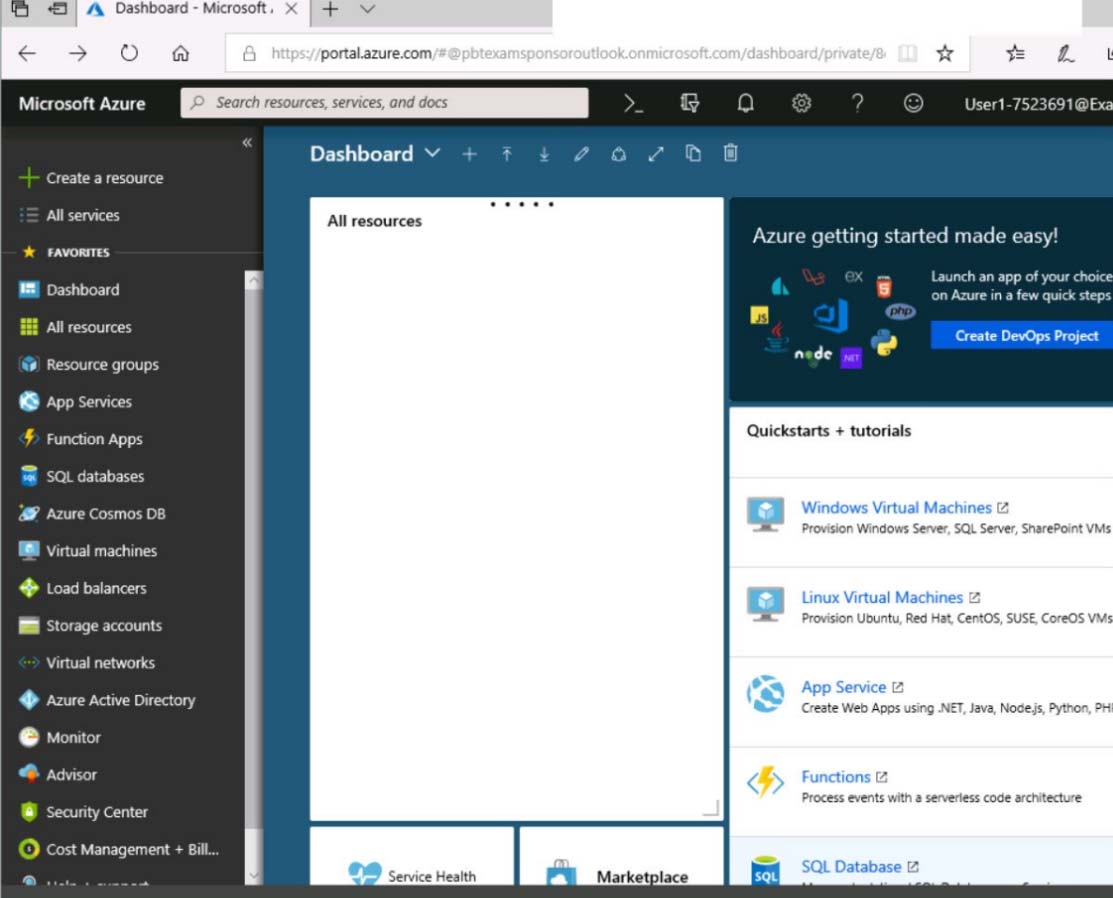
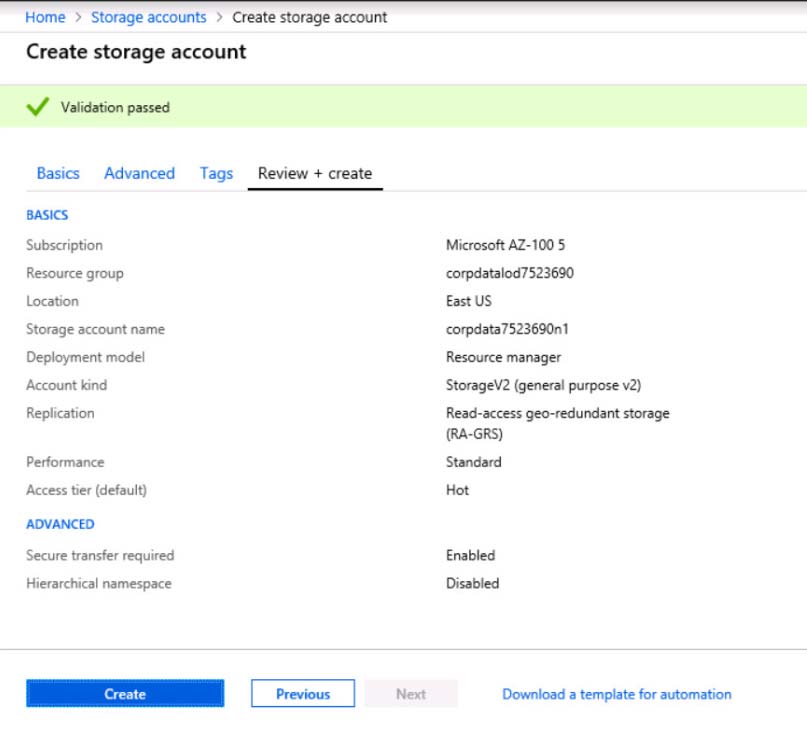
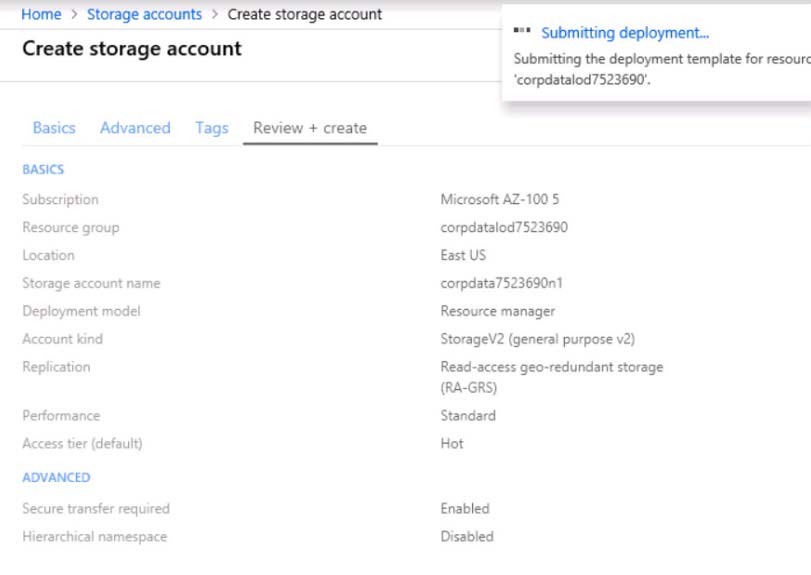
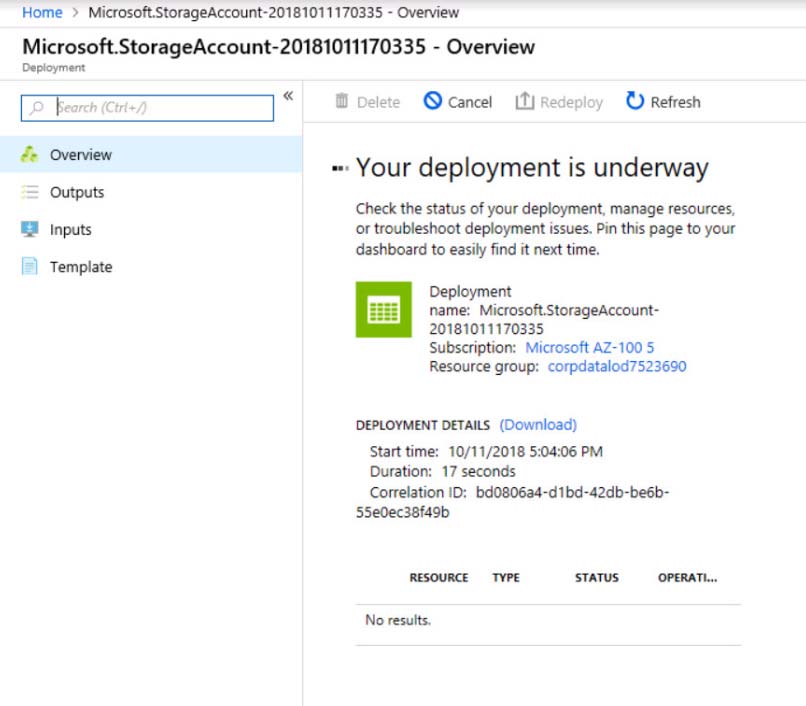
When you are finished performing all the tasks, click the "˜Next' button. Note that you cannot return to the lab once you click the "˜Next' button. Scoring occur in the background while you complete the rest of the exam. Overview - The following section of the exam is a lab. In this section, you will perform a set of tasks in a live environment. While most functionality will be available to you as it would be in a live environment, some functionality (e.g., copy and paste, ability to navigate to external websites) will not be possible by design. Scoring is based on the outcome of performing the tasks stated in the lab. In other words, it doesn't matter how you accomplish the task, if you successfully perform it, you will earn credit for that task. Labs are not timed separately, and this exam may have more than one lab that you must complete. You can use as much time as you would like to complete each lab. But, you should manage your time appropriately to ensure that you are able to complete the lab(s) and all other sections of the exam in the time provided. Please note that once you submit your work by clicking the Next button within a lab, you will NOT be able to return to the lab. To start the lab - You may start the lab by clicking the Next button. You need to deploy two Azure virtual machines named VM1003a and VM1003b based on an Ubuntu Server image. The deployment must meet the following requirements: - Provide a Service Level Agreement (SLA) of 99.95 percent availability - Use managed disks What should you do from the Azure portal?
HOTSPOT - You have an Azure Service Bus and a queue named Queue1. Queue1 is configured as shown in the following exhibit.Use the drop-down menus to select the answer choice that completes each statement based on the information presented in the graphic. NOTE: Each correct selection is worth one point. Hot Area:
You have an Azure subscription named Subscription1 that contains two Azure networks named VNet1 and VNet2. VNet1 contains a VPN gateway named VPNGW1 that uses static routing. There is a site-to-site VPN connection between your on-premises network and VNet1. On a computer named Client1 that runs Windows 10, you configure a point-to-site VPN connection to VNet1. You configure virtual network peering between VNet1 and VNet2. You verify that you can connect to VNet2 from the on-premises network. Client1 is unable to connect to VNet2. You need to ensure that you can connect Client1 to VNet2. What should you do?
A. Select Allow gateway transit on VNet1.
B. Download and re-install the VPN client configuration package on Client1.
C. Enable BGP on VPNGW1.
D. Select Allow gateway transit on VNet2.
You create a social media application that users can use to upload images and other content. Users report that adult content is being posted in an area of the site that is accessible to and intended for young children. You need to automatically detect and flag potentially offensive content. The solution must not require any custom coding other than code to scan and evaluate images. What should you implement?
A. Bing Visual Search
B. Bing Image Search
C. Custom Vision Search
D. Computer Vision API
You need to move the blueprint files to Azure. What should you do?
A. Use the Azure Import/Export service.
B. Use Azure Storage Explorer to copy the files.
C. Generate a shared access signature (SAS). Map a drive, and then copy the files by using File Explorer.
D. Generate an access key. Map a drive, and then copy the files by using File Explorer.
SIMULATION - Click to expand each objective. To connect to the Azure portal, type https://portal.azure.com in the browser address bar.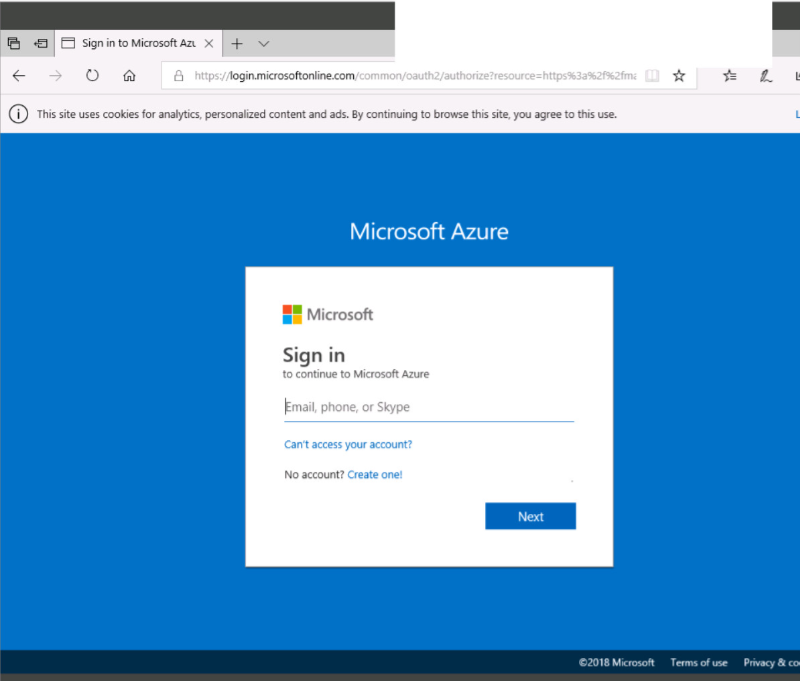
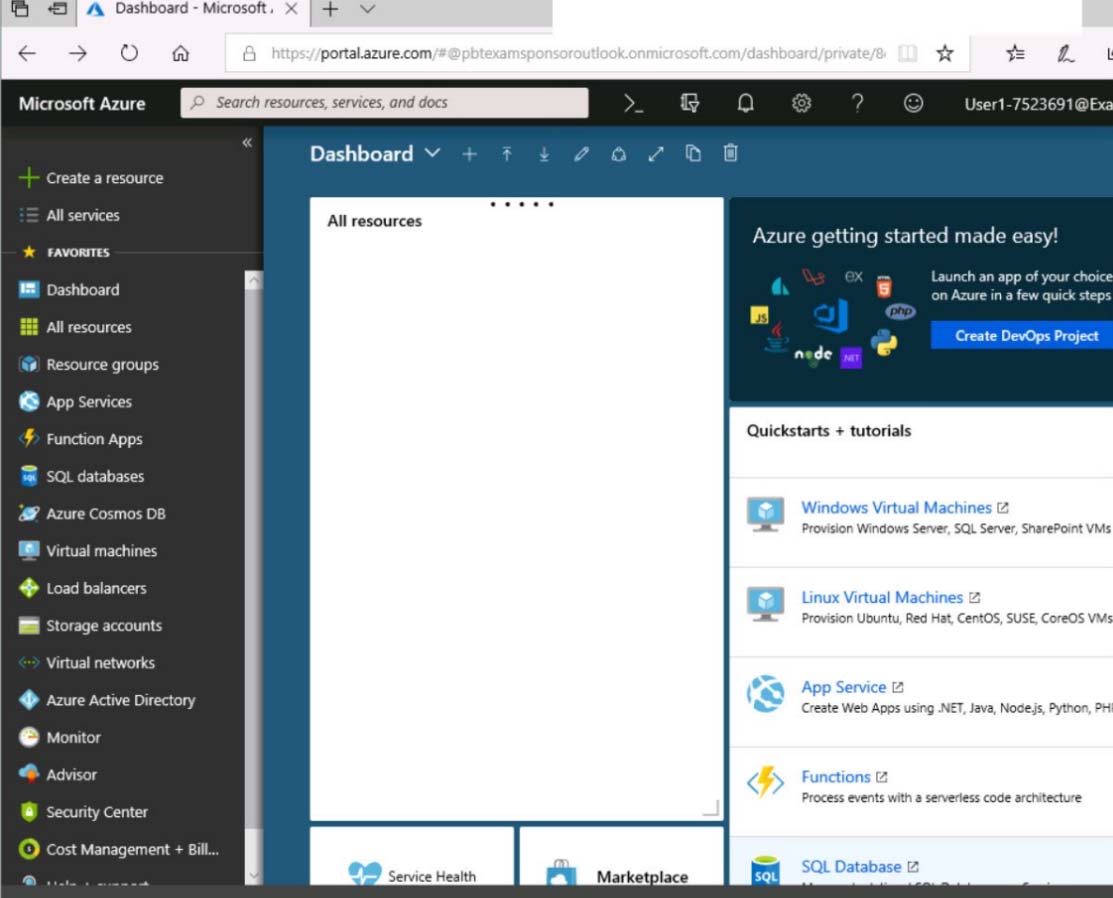
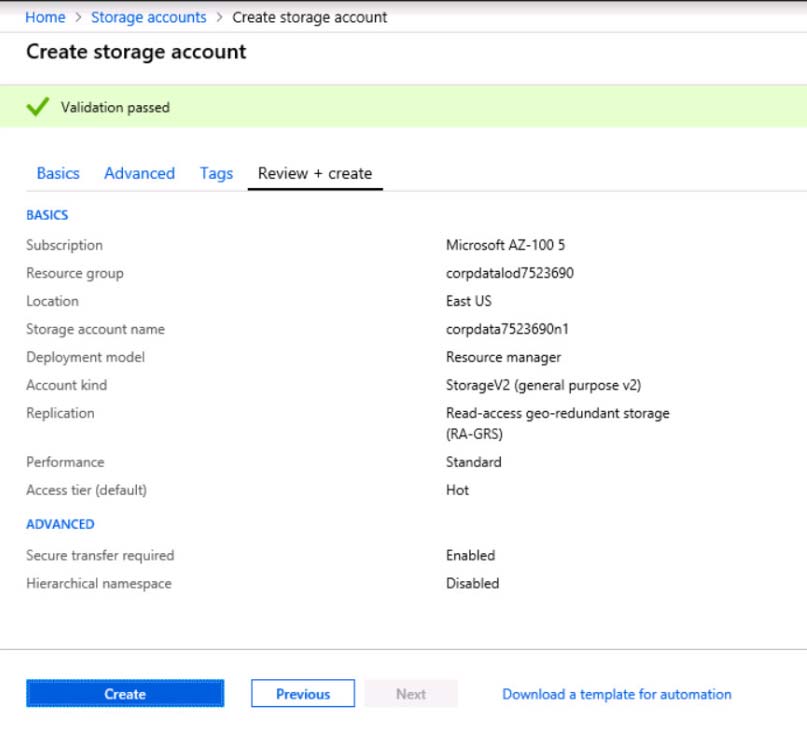
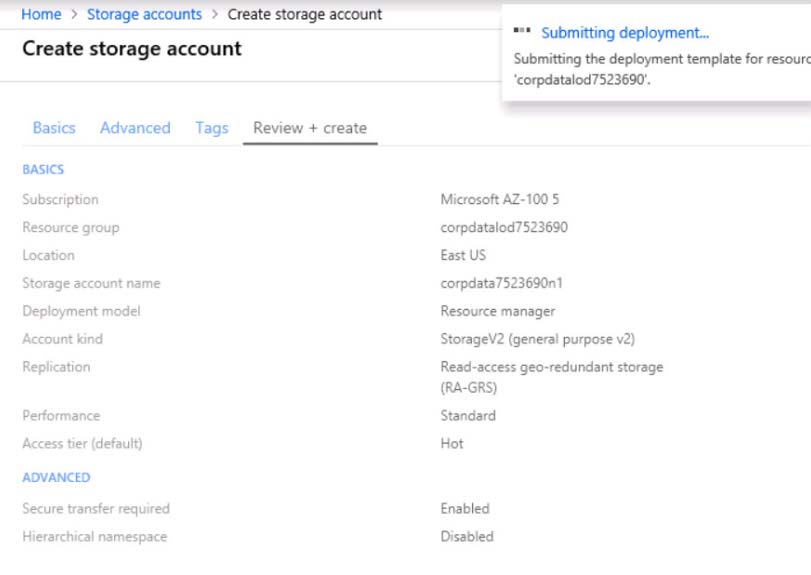
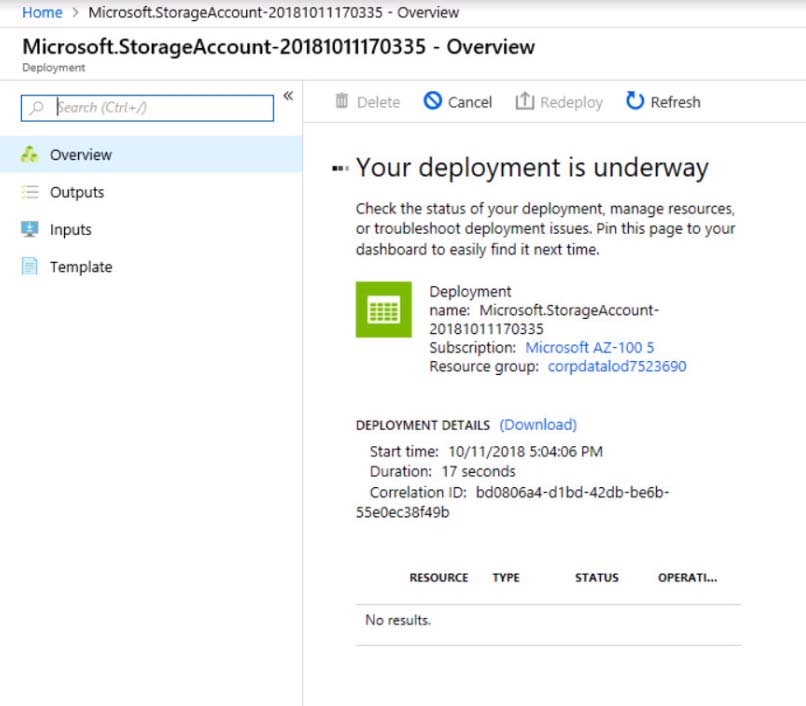
When you are finished performing all the tasks, click the "˜Next' button. Note that you cannot return to the lab once you click the "˜Next' button. Scoring occur in the background while you complete the rest of the exam. Overview - The following section of the exam is a lab. In this section, you will perform a set of tasks in a live environment. While most functionality will be available to you as it would be in a live environment, some functionality (e.g., copy and paste, ability to navigate to external websites) will not be possible by design. Scoring is based on the outcome of performing the tasks stated in the lab. In other words, it doesn't matter how you accomplish the task, if you successfully perform it, you will earn credit for that task. Labs are not timed separately, and this exam may have more than one lab that you must complete. You can use as much time as you would like to complete each lab. But, you should manage your time appropriately to ensure that you are able to complete the lab(s) and all other sections of the exam in the time provided. Please note that once you submit your work by clicking the Next button within a lab, you will NOT be able to return to the lab. To start the lab - You may start the lab by clicking the Next button. You need to allow RDP connections over TCP port 3389 to VM1 from the Internet. The solutions must prevent connections from the Internet over all other TCP ports. What should you do from the Azure portal?
HOTSPOT - You are developing an Azure Web App. You configure TLS mutual authentication for the web app. You need to validate the client certificate in the web app. To answer, select the appropriate options in the answer area. NOTE: Each correct selection s worth one point. Hot Area:
DRAG DROP - You are developing a web app that uses a REST interface to connect to Azure Storage with HTTPS. This app uploads and streams video content that can be accessed from anywhere in the world. You have different storage requirements for each part of the app. A hierarchical namespace must be created. Which storage services should you implement? To answer, select the appropriate services to the correct actions. Each service may be used once, more than once, or not at all. You may need to drag the split bar between panes or scroll to view content. NOTE: Each correct selection is worth one point. Select and Place:
Note: This question is part of series of questions that present the same scenario. Each question in the series contains a unique solution that might meet the stated goals. Some question sets might have more than one correct solution, while others might not have a correct solution. After you answer a question in this section, you will NOT be able to return to it. As a result, these questions will not appear in the review screen. You have a server named Server1 that runs Windows Server 2019. Server1 is a container host. You are creating a Dockerfile to build a container image. You need to add a file named File1.txt from Server1 to a folder named C:Folder1 in the container image. Solution: You add the following line to the Dockerfile. COPY File1.txt C:/Folder1/ You then build the container image. Does this meet the goal?
A. Yes
B. No
HOTSPOT - You have an Azure subscription named Subscription1. In Subscription1, you create an alert rule named Alert1. The Alert1 action group is configured as shown in the following exhibit.Alert1 alert criteria is triggered every minute. Use the drop-down menus to select the answer choice that completes each statement based on the information presented in the graphic. NOTE: Each correct selection is worth one point. Hot Area:
Access Full AZ-300 Exam Prep Free
Want to go beyond these 50 questions? Click here to unlock a full set of AZ-300 exam prep free questions covering every domain tested on the exam.
We continuously update our content to ensure you have the most current and effective prep materials.
Good luck with your AZ-300 certification journey!