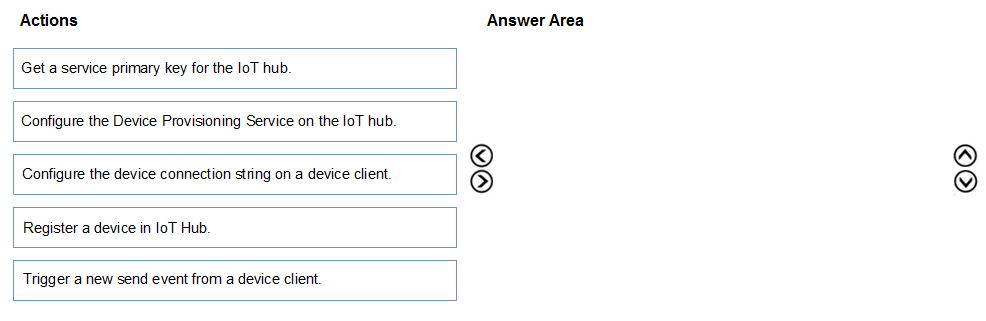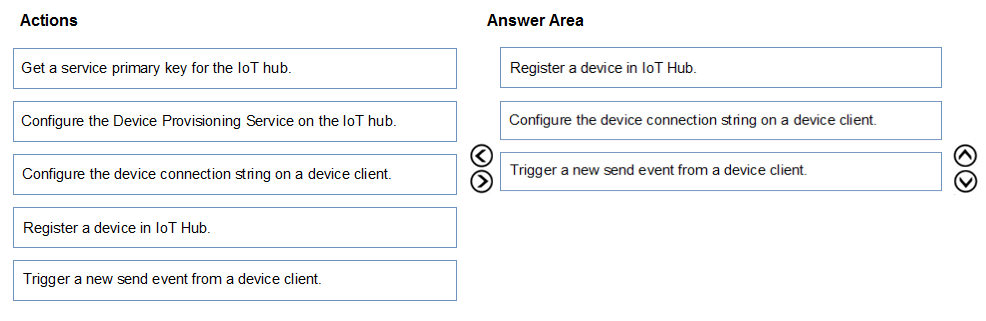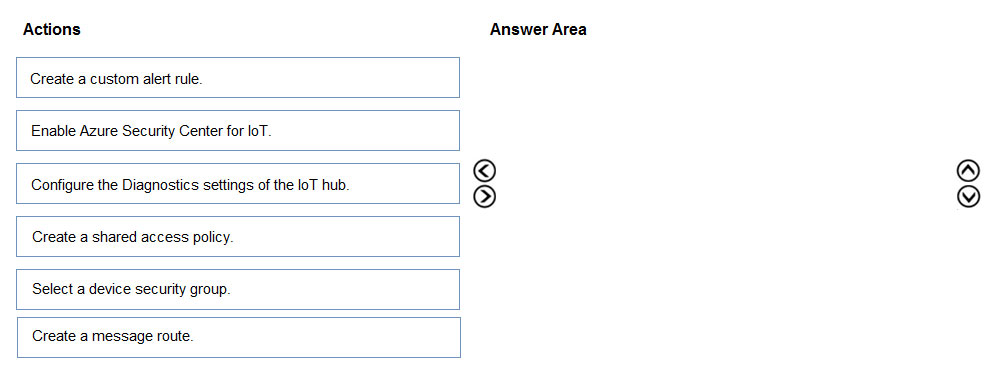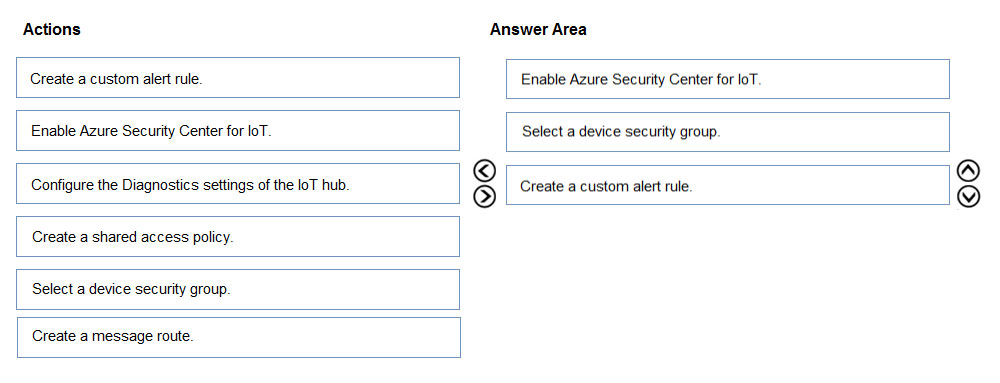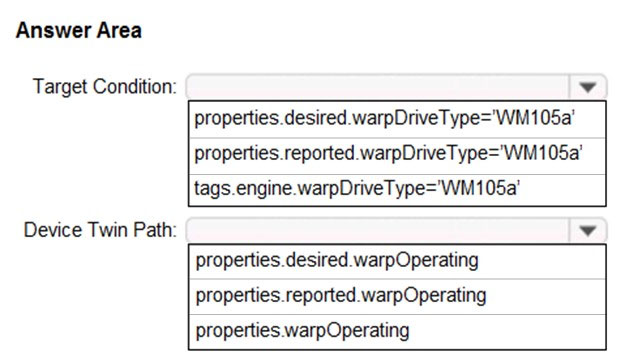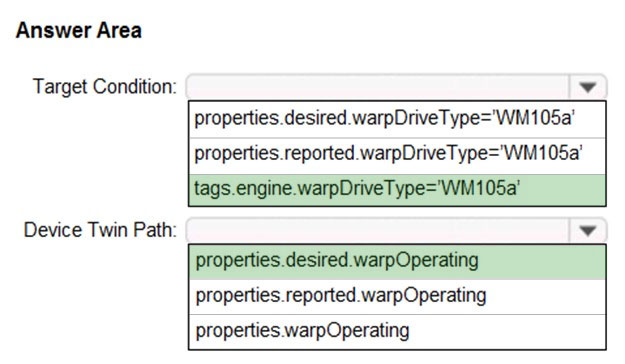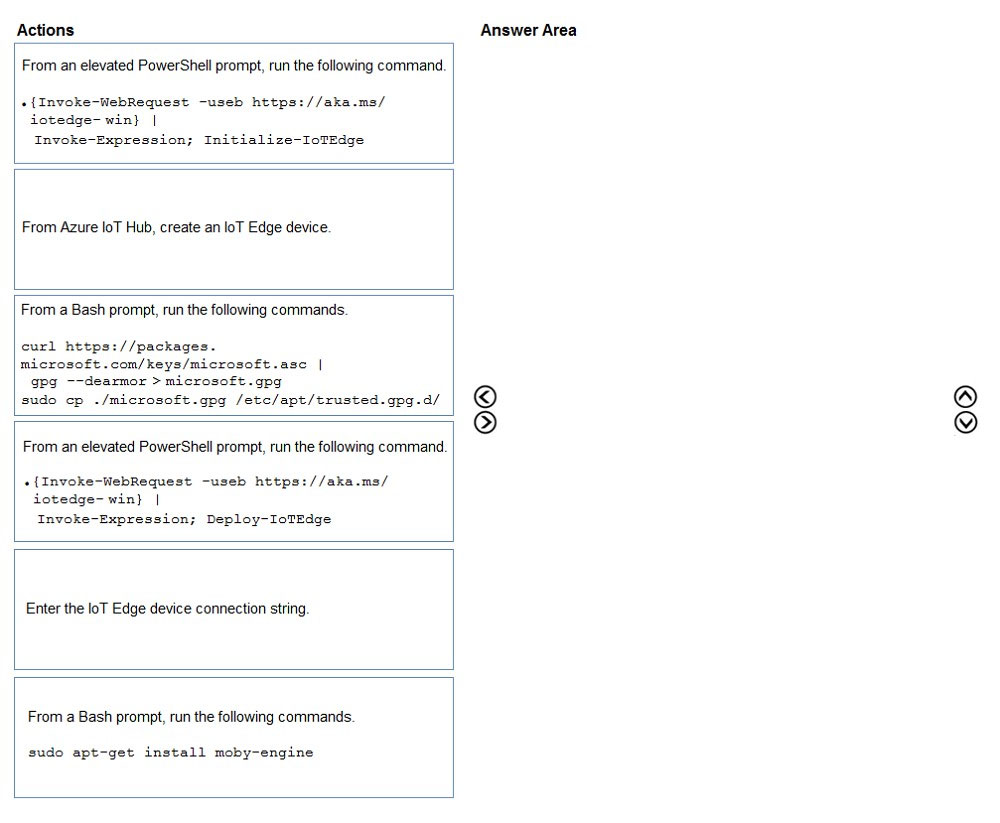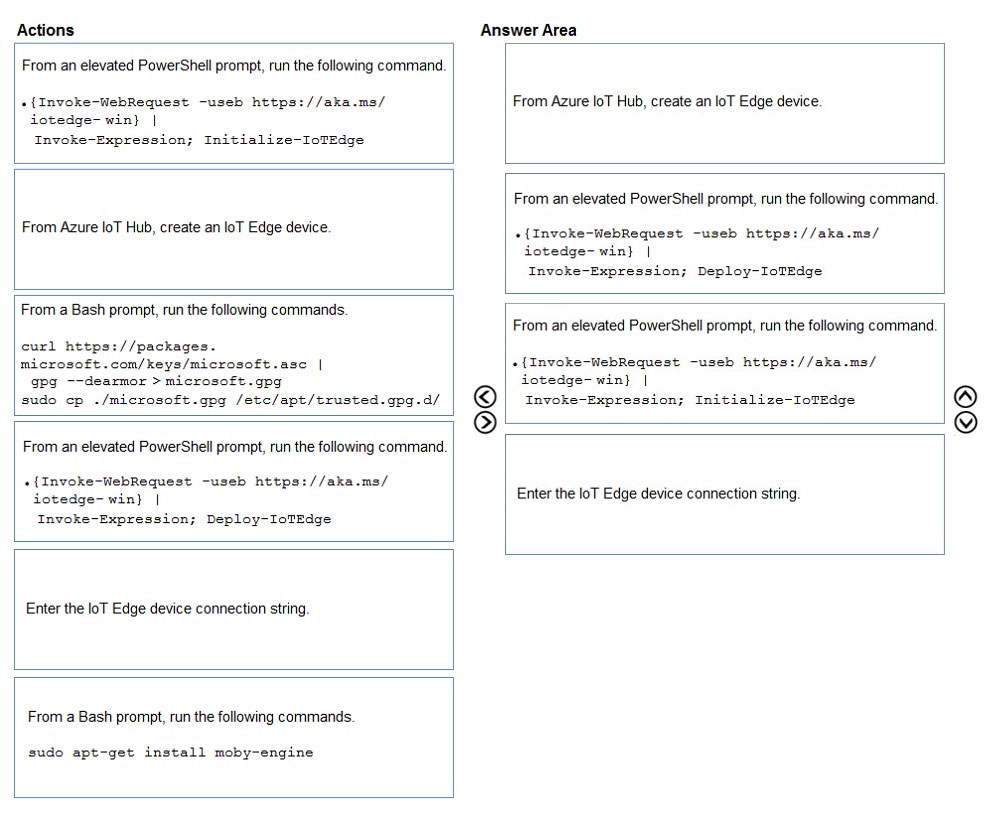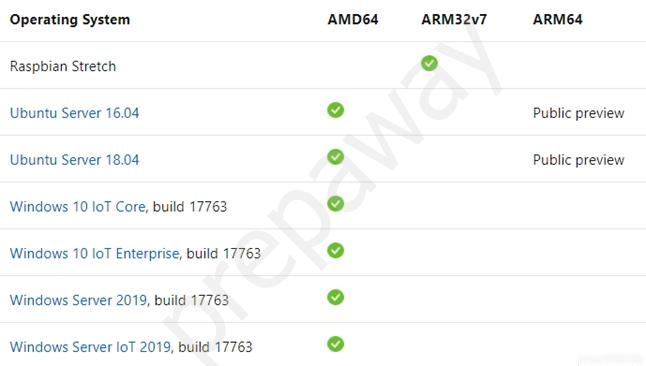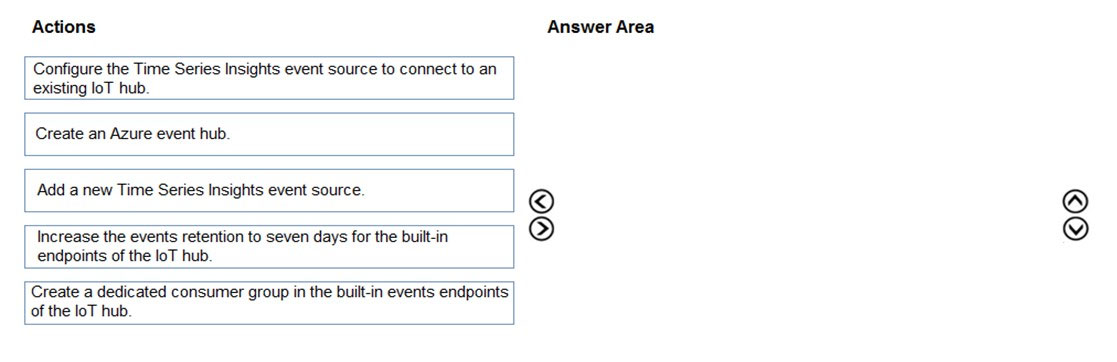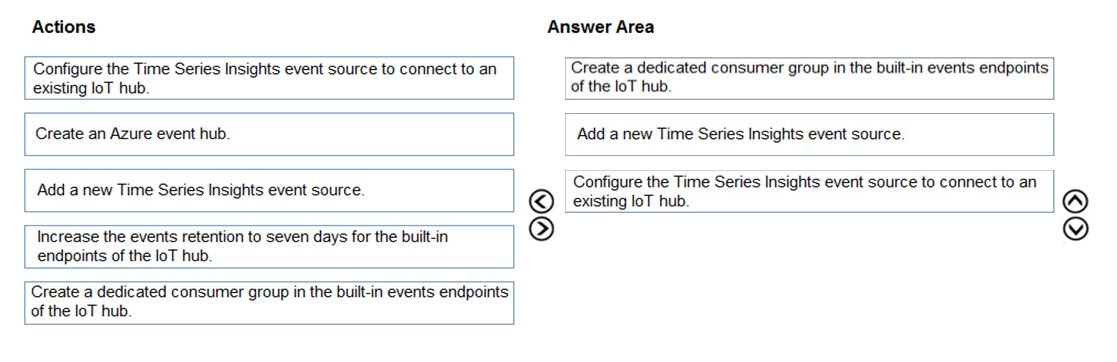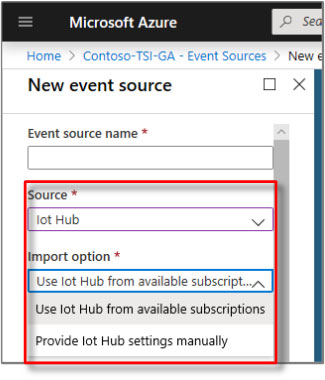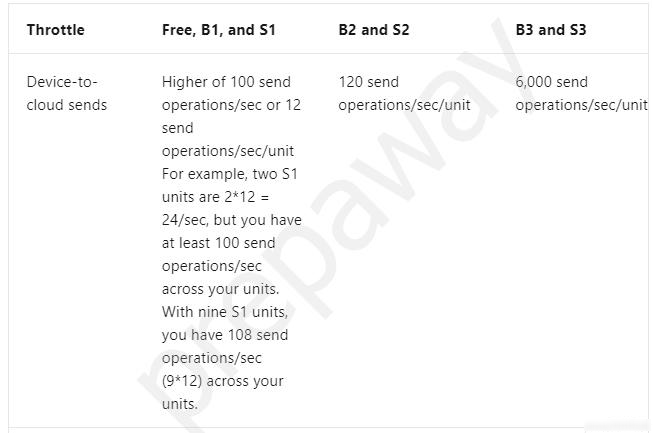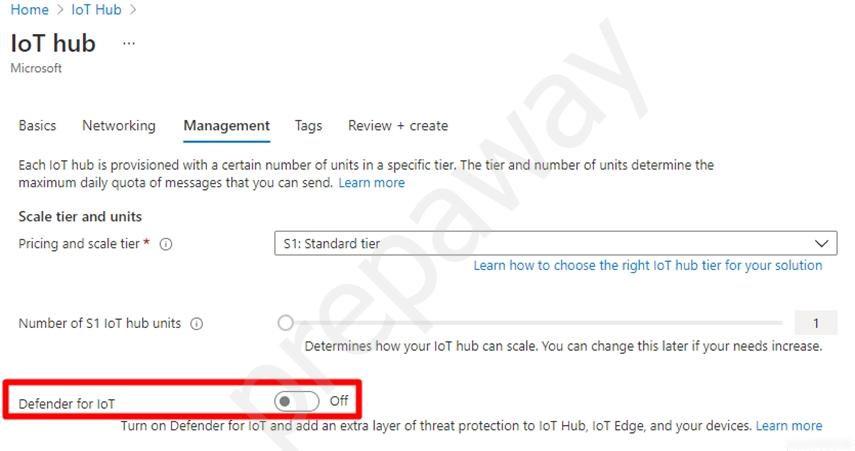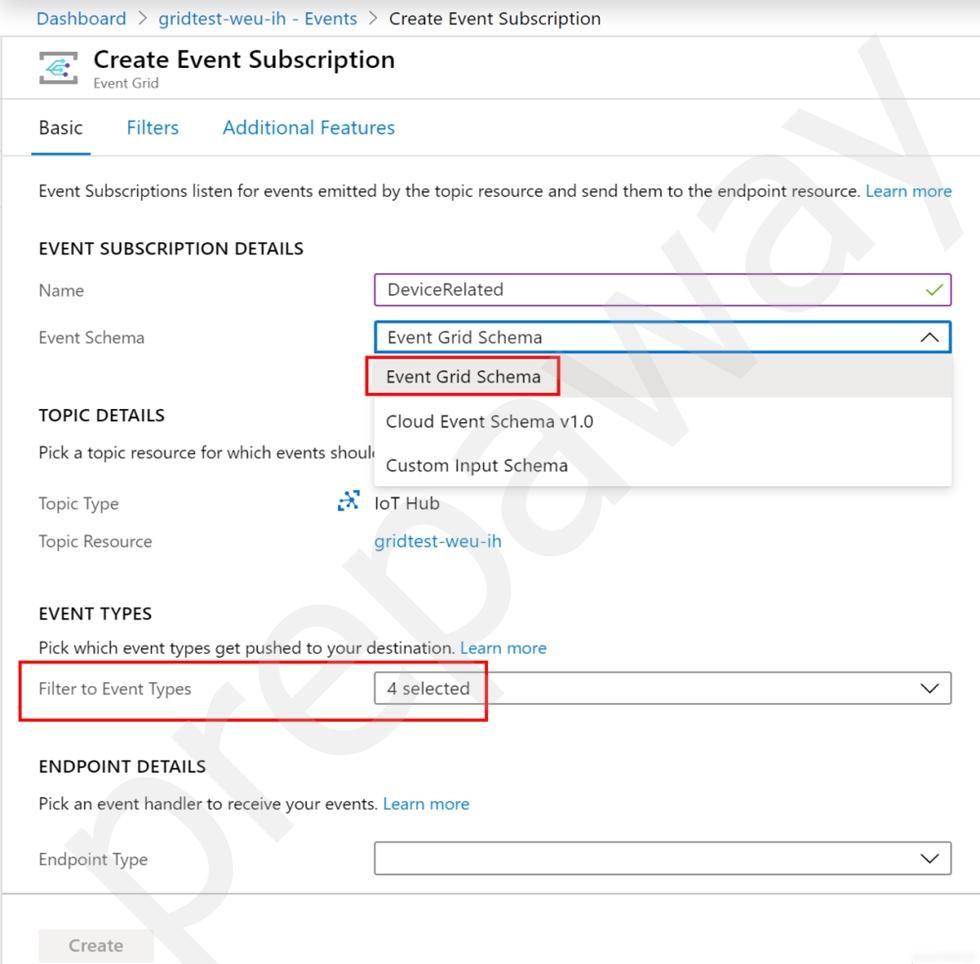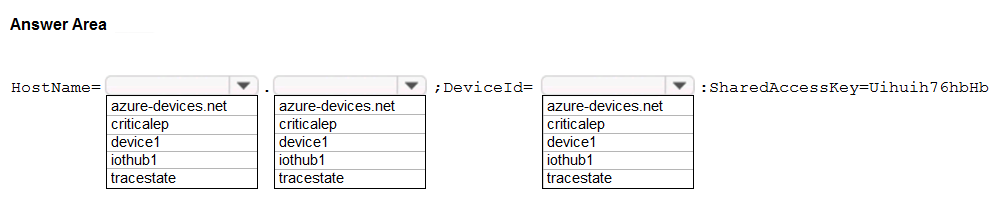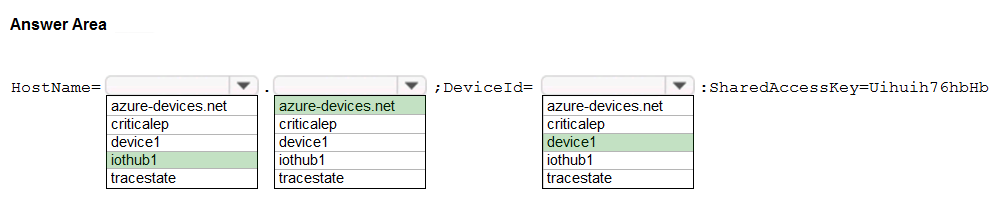AZ-220 Practice Test Free – 50 Real Exam Questions to Boost Your Confidence
Preparing for the AZ-220 exam? Start with our AZ-220 Practice Test Free – a set of 50 high-quality, exam-style questions crafted to help you assess your knowledge and improve your chances of passing on the first try.
Taking a AZ-220 practice test free is one of the smartest ways to:
- Get familiar with the real exam format and question types
- Evaluate your strengths and spot knowledge gaps
- Gain the confidence you need to succeed on exam day
Below, you will find 50 free AZ-220 practice questions to help you prepare for the exam. These questions are designed to reflect the real exam structure and difficulty level. You can click on each Question to explore the details.
From the Device Provisioning Service, you create an enrollment as shown in the exhibit.You need to deploy a new IoT device. What should you use as the device identity during attestation?
A. a self-signed X.509 certificate
B. the random string of alphanumeric characters
C. the HMAC-SHA256 hash of the device’s registration ID
D. the endorsement key of the device’s Trusted Platform Module (TPM)
After you answer a question in this section, you will NOT be able to return to it. As a result, these questions will not appear in the review screen. You have 20 IoT devices deployed across two floors of a building. The devices on the first floor must be set to 60 degrees. The devices on the second floor must be set to 80 degrees. The device twins are configured to use a tag that identifies the floor on which the twins are located. You create the following automatic configuration for the devices on the first floor.You create the following automatic configuration for the devices on the second floor.
The IoT devices on the first floor report that the temperature is set to 80 degrees. You need to ensure that the first-floor devices are set to the correct temperature. Solution: In the automatic configuration for the first-floor devices, you set targetCondition to “tags.floor=‘second’”. Does this meet the goal?
A. Yes
B. No
DRAG DROP - You need to configure a digital twin to accept device telemetry data from the IoT hub. Which four actions should you perform in sequence? To answer, move the appropriate actions from the list of actions to the answer area and arrange them in the correct order.
DRAG DROP - You deploy an Azure IoT hub. You need to demonstrate that the IoT hub can receive messages from a device. Which three actions should you perform in sequence? To answer, move the appropriate actions from the list of actions to the answer area and arrange them in the correct order. Select and Place:
DRAG DROP - You have 100 devices that connect to an Azure IoT hub. You need to be notified about failed local logins to a subset of the devices. Which three actions should you perform in sequence? To answer, move the appropriate actions from the list of actions to the answer area and arrange them in the correct order. Select and Place:
You have an Azure IoT solution that includes an Azure IoT hub. You plan to deploy 10,000 IoT devices. You need to validate the performance of the IoT solution while 10,000 concurrently connected devices stream telemetry. The solution must minimize effort. What should you deploy?
A. an Azure IoT Device Simulation from Azure IoT Solution Accelerator
B. an Azure function, an IoT Hub device SDK, and a timer trigger
C. Azure IoT Central application and a template for the retail industry
D. an Azure IoT Edge gateway configured as a protocol translation gateway
You need to configure Stream Analytics to meet the POV requirements. What are two ways to achieve the goal? Each correct answer presents a complete solution. NOTE: Each correct selection is worth one point.
A. From IoT Hub, create a custom event hub endpoint, and then configure the endpoint as an input to Stream Analytics.
B. Create a Stream Analytics module, and then deploy the module to all IoT Edge devices in the fleet.
C. Create an input in Stream Analytics that uses the built-in events endpoint of IoT Hub as the source.
D. Route telemetry to an Azure Blob storage custom endpoint, and then configure the Blob storage as a reference input for Stream Analytics.
After you answer a question in this section, you will NOT be able to return to it. As a result, these questions will not appear in the review screen. You have devices that connect to an Azure IoT hub. Each device has a fixed GPS location that includes latitude and longitude. You discover that a device entry in the identity registry of the IoT hub is missing the GPS location. You need to configure the GPS location for the device entry. The solution must prevent the changes from being propagated to the physical device. Solution: You add the desired properties to the device twin. Does the solution meet the goal?
A. Yes
B. No
You have an Azure IoT solution that contains an Azure IoT Edge device named Edge1. Edge1 fails to start. You connect to Edge1 and identify the following: • The IoT Edge agent is running. • The IoT Edge agent continually reports the following error: “Empty dconfig file.” • No modules have started. You need to ensure that Edge1 starts successfully. What should you do?
A. Update the /etc/hosts file for the host operating system and restart Edge1.
B. Reapply the iotedge config and restart Edge1.
C. Specify a DNS server for the container engine and restart Edge1.
D. Restart the Docker service.
HOTSPOT - You have an Azure IoT hub. You plan to deploy 1,000 IoT devices by using automatic device management. The device twin is shown below.You need to configure automatic device management for the deployment. Which target Condition and Device Twin Path should you use? To answer, select the appropriate options in the answer area. NOTE: Each correct selection is worth one point. Hot Area:
HOTSPOT - You have an Azure IoT Central application that has a custom device template. You need to configure the device template to support the following activities: • Return the reported power consumption. • Configure the desired fan speed. • Run the device reset routine. • Read the fan serial number. Which option should you use for each activity? Each correct answer presents part of the solution. NOTE: Each correct selection is worth one point.
You have an Azure IoT hub that uses a Device Provisioning Service instance. You create a new individual device enrollment that uses symmetric key attestation. Which detail from the enrollment is required to auto provision the device by using the Device Provisioning Service?
A. the registration ID of the enrollment
B. the primary key of the enrollment
C. the device identity of the IoT hub
D. the hostname of the IoT hub
You develop a custom Azure IoT Edge module named temperature-module. You publish temperature-module to a private container registry named mycr.azurecr.io You need to build a deployment manifest for the IoT Edge device that will run temperature-module. Which three container images should you define in the manifest? Each correct answer presents part of the solution. NOTE: Each correct selection is worth one point.
A. mcr.microsoft.com/azureiotedge-simulated-temperature-sensor:1.0
B. mcr.microsoft.com/azureiotedge-agent:1.0
C. mcr.microsoft.com/iotedgedev:2.0
D. mycr.azurecr.io/temperature-module:latest
E. mcr.microsoft.com/azureiotedge-hub:1.0
You have an Azure subscription that contains an Azure IoT hub and two Azure IoT Edge devices named Device1 and Device2. You need to ensure that the IoT hub only accepts connections from Device1 and Device2. What should you configure?
A. Azure API Management
B. Identity Protection in Microsoft Azure Active Directory (Azure AD), part of Microsoft Entra
C. a Network Security Group
D. an IP filter
You are troubleshooting an Azure IoT hub. You discover that some telemetry messages are dropped before they reach downstream processing. You suspect that IoT Hub throttling is the root cause. Which log in the Diagnostics settings of the IoT hub should you use to capture the throttling error events?
A. Routes
B. DeviceTelemetry
C. Connections
D. C2DCommands
DRAG DROP - You have an Azure IoT Edge device named Edge1. You need to configure the module container to link the module storage to the host storage. How should you configure the deployment manifest? To answer, drag the appropriate keys to the correct targets. Each key may be used once, more than once, or not at all. You may need to drag the split bar between panes or scroll to view content. NOTE: Each correct selection is worth one point. Select and Place:
HOTSPOT - You have an Azure subscription that contains an Azure IoT hub named Hub1 and the IoT devices shown in the following table.You have the automatic device configurations shown in the following table.
For each of the following statements, select Yes if the statement is true. Otherwise, select No. NOTE: Each correct selection is worth one point.
DRAG DROP - You need to install the Azure IoT Edge runtime on a new device that runs Windows 10 IoT Enterprise. Which four actions should you perform in sequence? To answer, move the appropriate actions from the list of actions to the answer area and arrange them in the correct order. Select and Place:
HOTSPOT - You have an Azure IoT solution that includes an IoT device named Device1. You need to enable an IoT Plug and Play app for Device1. How should you complete the device connection? To answer, select the appropriate options in the answer area. NOTE: Each correct selection is worth one point.
You have the devices shown in the following table.You are implementing a proof of concept (POC) for an Azure IoT solution. You need to deploy an Azure IoT Edge device as part of the POC. On which two devices can you deploy IoT Edge? Each correct answer presents a complete solution. NOTE: Each correct selection is worth one point.
A. Device1
B. Device2
C. Device3
D. Device4
After you answer a question in this section, you will NOT be able to return to it. As a result, these questions will not appear in the review screen. You have an Azure IoT solution that includes an Azure IoT hub and an Azure IoT Edge device. You plan to deploy 10 Bluetooth sensors. The sensors do not support MQTT, AMQP, or HTTPS. You need to ensure that all the sensors appear in the IoT hub as a single device. Solution: You configure the IoT Edge device as an IoT Edge identity translation gateway. You configure the sensors to connect to the device. Does this meet the goal?
A. Yes
B. No
After you answer a question in this section, you will NOT be able to return to it. As a result, these questions will not appear in the review screen. You have an Azure subscription that contains the resources shown in the following table.You create a group enrollment in DPS1 and enroll 100 IoT devices. Each device is issued a leaf certificate from CA1. You need to deprovision a single IoT device from the group enrollment. The solution must not affect the other devices. Solution: You create a disabled symmetric key individual enrollment by using the device ID of the device. Does this meet the goal?
A. Yes
B. No
HOTSPOT - You create an Azure IoT hub named Iothub1 as shown in the following exhibit.For each of the following statements, select Yes if the statement is true. Otherwise, select No. NOTE: Each correct selection is worth one point.
You have an Azure IoT solution that includes an Azure IoT hub and a Device Provisioning Service instance. Several enrolled devices are stolen. You need to prevent the stolen devices from connecting to the IoT solution. The solution must prevent the devices from re-enrollment and must be implemented as soon as possible. What should you do?
A. Delete the devices from the IoT hub.
B. Delete the device enrollments from the Device Provisioning Service.
C. Disable the devices in the IoT hub and delete from the IoT hub.
D. Disable the device enrollments in the Device Provisioning Service and delete the devices from the IoT hub.
DRAG DROP - You have an instance of Azure Time Series Insights and an Azure IoT hub that receives streaming telemetry from IoT devices. You need to configure Time Series Insights to receive telemetry from the devices. Which three actions should you perform in sequence? To answer, move the appropriate actions from the list of actions to the answer area and arrange them in the correct order. Select and Place:
You are configuring a production environment for an Azure IoT solution. You plan to deploy 1,000 IoT devices. Each device will send one device-to-cloud message every hour. Each message will be 4 KB. You need to deploy an Azure IoT hub that will support the IoT device deployment. The solution must meet the following requirements: ✑ Perform bulk device operations such as creating multiple device identities. ✑ Minimize costs What should you deploy?
A. one unit of the B1 tier
B. one unit of the free tier
C. one unit of the S1 tier
D. one unit of the S2 tier
You have 1,000 devices that connect to a standard tier Azure IoT hub. All the devices are commissioned and send telemetry events to the built-in IoT Hub endpoint. You configure message enrichment on the events endpoint and set the enrichment value to $twin.tags.ipV4. When you inspect messages on the events endpoint, you discover that all the messages are stamped with a string of "$twin.tags.ipV4". What are two possible causes of the issue? Each correct answer presents a complete solution. NOTE: Each correct selection is worth one point.
A. The ipV4 tag is a restricted twin property that is unavailable for message enrichment.
B. A standard tier IoT hub does not support device twin properties in message enrichments.
C. The device sending the message has no device twin.
D. Message enrichment cannot be added to messages going to a built-in endpoint.
E. The device twin path used for the value of the enrichment does not exist.
F. The device twin property value used for message enrichment is set to “$twin.tags.ipV4”.
You have an Azure IoT solution that includes multiple Azure IoT hubs in different geographic locations and a single Device Provision Service instance. You need to configure device enrollment to assign devices to the appropriate IoT hub based on the following requirements: ✑ The registration ID of the device The geographic location of the deviceThe load between the IoT hubs in the same geographic location must be balanced. What should you use to assign the devices to the IoT hubs?
A. Static configuration (via enrollment list only)
B. Lowest latency
C. Evenly weighted distribution
D. Custom (Use Azure Function)
DRAG DROP - You have an Azure IoT solution that contains an Azure IoT Edge device. You need to perform the following tasks on the device: • Collect all the logs from the device. • Identify issues with the config file and the container engine that prevent the device from connecting to the cloud. • Verify that the IoT Edge runtime can access ports on the device, and that all the IoT Edge components can connect to an Azure IoT hub. Which command should you use to perform each task? To answer, drag the appropriate commands to the correct tasks. Each command may be used once, more than once, or not at all. You may need to drag the split bar between panes or scroll to view content. NOTE: Each correct selection is worth one point.
You have 1,000 IoT devices that connect to an Azure IoT hub. Each device has a property tag named city that is used to store the location of the device. You need to update the properties on all the devices located at an office in the city of Seattle as quickly as possible. Any new devices in the Seattle office that are added to the IoT hub must receive the updated properties also. What should you do?
A. From Automatic Device Management, create an IoT device configuration.
B. From the IoT hub, generate a query for the target devices.
C. Create a scheduled job by using the IoT Hub service SDKs.
D. Deploy an Azure IoT Edge transparent gateway to the Seattle office and deploy an Azure Stream Analytics edge job.
You have an Azure IoT solution that includes a basic tier Azure IoT hub named Hub1 and a Raspberry Pi device named Device1. Device1 connects to Hub1. You back up Device1 and restore the backup to a new Raspberry Pi device. When you start the new Raspberry Pi device, you receive the following error message in the diagnostic logs of Hub1: "409002 LinkCreationConflict." You need to ensure that Device1 and the new Raspberry Pi device can run simultaneously without error. Which two actions should you perform? Each correct answer presents part of the solution. NOTE: Each correct selection is worth one point.
A. On the new Raspberry Pi device, modify the connection string.
B. From Hub1, modify the device shared access policy.
C. Upgrade Hub1 to the standard tier.
D. From Hub1, create a new consumer group.
E. From Hub1, create a new IoT device.
You have three Azure IoT hubs named Hub1, Hub2, and Hub3, a Device Provisioning Service instance, and an IoT device named Device1. Each IoT hub is deployed to a separate Azure region. Device enrollment uses the Lowest latency allocation policy. The Device Provisioning Service uses the Lowest latency allocation policy. Device1 is auto-provisioned to Hub1 by using the Device Provisioning Service. Device1 regularly moves between regions. You need to ensure that Device1 always connects to the IoT hub that has the lowest latency. What should you do?
A. Configure device attestation that uses X.509 certificates.
B. Implement device certificate rolling.
C. Disenroll and reenroll Device1.
D. Configure the re-provisioning policy.
You are prototyping an IoT edge solution. You are creating a deployment manifest for an IoT edge device that will connect to an Azure IoT hub. Which two modules should you include in the manifest? Each correct answer presents part of the solution. NOTE: Each correct selection is worth one point.
A. azureiotsecurity
B. edgeHub
C. opc-publisher
D. edgeAgent
E. iotedgeModbus
You have an Azure subscription that contains an Azure Time Series Insights environment. The environment has the properties shown in the following table.You need to create a D. Which two time series expressions can be correctly used as part of the query? Each correct answer presents a complete solution. NOTE: Each correct selection is worth one point.
A. $event.p1.String = ‘abc’
B. $event.p2 = ‘abc’
C. $event[‘p1’] != NULL
D. $event.p4.p5 = 0.0
What should you do to identify the cause of the connectivity issues?
A. Send cloud-to-device messages to the IoT devices.
B. Use the heartbeat pattern to send messages from the IoT devices to iothub1.
C. Monitor the connection status of the device twin by using an Azure function.
D. Enable the collection of the Connections diagnostic logs and set up alerts for the connected devices count metric.
You have an Azure subscription that contains an Azure IoT hub and two Azure IoT Edge devices named Device1 and Device2. You need to ensure that the IoT hub only accepts connections from Device1 and Device2. What should you configure?
A. Azure API Management
B. Azure Active Directory (Azure AD) Identity Protection
C. Azure Defender for IoT
D. an IP filter
You have an Azure IoT hub. You need to enable Azure Defender for IoT on the IoT hub. What should you do?
A. From the Security settings of the IoT hub, select Secure your IoT solution.
B. From the Diagnostics settings of the IoT hub, select Add diagnostic setting.
C. From Defender, add a security policy.
D. From Defender, configure security alerts.
You have an Azure IoT Central solution. You need to verify that telemetry messages from devices arrive to IoT Central. What should you use?
A. the Azure IoT explorer
B. the az command in Azure CLI
C. Azure Service Bus Explorer
D. the Azure IoT Tools for VS Code extension pack
HOTSPOT - You have an Azure IoT hub. You have four Azure IoT Edge devices and the device twin code shown in the following table.You have three deployments and the deployment code shown in the following table.
For each of the following statements, select Yes if the statement is true. Otherwise, select No. NOTE: Each correct selection is worth one point.
You have an Azure IoT hub that has 1,000 registered devices. You create an Azure logic app. You need to send Device Connected and Device Disconnected events in real time to the logic app. What should you do?
A. From the Message routing blade of the IoT hub, add a route, Route DeviceLifecycleEvents to an Azure Service Bus queue.
B. From the Diagnostic settings blade of the IoT hub, add a diagnostic setting. Route the connection logs to a Log Analytics workspace.
C. From the Events blade of the IoT hub, add an event subscription. Configure the Filter to Event Types setting and route the events to a webhook.
You have an Azure IoT hub and an IoT device that generates the following messages.You need to route the messages to a custom Azure Event Hubs endpoint. The solution must route only messages that have the following values. "Status": "Running" "Alert": "True" Which query should you use?
A. $body.event.payload.Status = “Running” AND $body.event.payload.Alert = “True”
B. MessageType.payload.Status = “Running” AND MessageType.event.payload.Alert = “True”
C. $Status = “Running” AND $Alert = “True”
D. $event.payload.Status = “Running” AND $event.payload.Alert = “True”
HOTSPOT - You have an Azure IoT hub and three Azure IoT Edge devices. The device twin code for each device is shown in the following table.A standard automatic deployment is already applied. You have three layered deployments. The deployment code for each deployment is shown in the following table.
For each of the following statements, select Yes if the statement is true. Otherwise, select No. NOTE: Each correct selection is worth one point.
DRAG DROP - You have an Azure subscription that contains an Azure IoT Edge device named Edge1 and an Azure container registry named Registry1. You need to configure Edge1 to connect to Registry1. How should you complete the deployment manifest? To answer, drag the appropriate values to the correct targets. Each value may be used once, more than once, or not at all. You may need to drag the split bar between panes or scroll to view content. NOTE: Each correct selection is worth one point.
DRAG DROP - You have an Azure subscription that contains an Azure IoT hub and 100 IoT devices. The devices connect to the IoT hub by using the Message Queuing Telemetry Transport (MQTT) protocol and authenticate to the IoT hub by using symmetric keys. You need to configure the username and password for the MQTT connection. What should you use? To answer, drag the appropriate components to the correct targets. Each component may be used once, more than once, or not at all. You may need to drag the split bar between panes or scroll to view content. NOTE: Each correct selection is worth one point.
You have an Azure IoT solution that includes several Azure IoT hubs. A new alerting feature was recently added to the IoT devices. The feature uses a new device twin reported property named alertCondition. You need to send alerts to an Azure Service Bus queue named MessageAlerts. The alerts must include alertCondition and the name of the IoT hub. Which two actions should you perform? Each correct answer presents part of the solution. NOTE: Each correct selection is worth one point.
A. Configure File upload for each IoT hub. Configure the device to send a file to an Azure Storage container that contains the device name and status message.
B. Add the following message enrichments: Name = iotHubName Value = $twin.tag.location Endpoint = MessageAlerts
C. Create an IoT Hub routing rule that has a data source of Device Twin Change Events and select the endpoint for MessageAlerts.
D. Add the following message enrichments: Name = iotHubName Value = $iothubname Endpoint = MessageAlerts
E. Create an IoT Hub routing rule that has a data source of Device Telemetry Messages and select the endpoint for MessageAlerts.
HOTSPOT - You create a new IoT device named device1 on iothub1. The primary key value assigned to device1 is Uihuih76hbHb. How should you complete the device connection string? To answer, select the appropriate options in the answer area. NOTE: Each correct selection is worth one point. Hot Area:
You have an Azure IoT hub that receives messages from an IoT device. The messages are serialized as Protobuf. You need the IoT hub to route the messages. What should you do first?
A. From the Azure portal, add desired properties to the device twin.
B. Configure the IoT device to add application properties to the messages.
C. From the Azure portal, configure the IoT hub to add message enrichments.
D. Configure the IoT device to add ASCII-encoded properties to the body of the messages.
You have an Azure IoT solution. You need to implement multi-factor device authentication by using custom device authentication. What should you do first?
A. Create an Azure Policy definition for Azure IoT Hub.
B. Enable multi-factor authentication (MFA) for Microsoft Azure Active Directory (Azure AD), part of Microsoft Entra.
C. Create a service endpoint policy.
D. Deploy a security token service.
After you answer a question in this section, you will NOT be able to return to it. As a result, these questions will not appear in the review screen. You have an Azure IoT solution. You plan to register an Azure loT Edge device by using X.509 self-signed certificates. You need to provide the thumbprint for the primary and secondary certificates. Solution: You generate a 64-hex character SHA256 hash for the certificates. Does this meet the goal?
A. Yes
B. No
You have an existing Azure IoT hub. You need to connect physical IoT devices to the IoT hub. You are connecting the devices through a firewall that allows only port 443 and port 80. Which three communication protocols can you use? Each correct answer presents a complete solution. NOTE: Each correct selection is worth one point.
A. MQTT over WebSocket
B. AMQP
C. AMQP over WebSocket
D. MQTT
E. HTTPS
Free Access Full AZ-220 Practice Test Free Questions
If you’re looking for more AZ-220 practice test free questions, click here to access the full AZ-220 practice test.
We regularly update this page with new practice questions, so be sure to check back frequently.
Good luck with your AZ-220 certification journey!