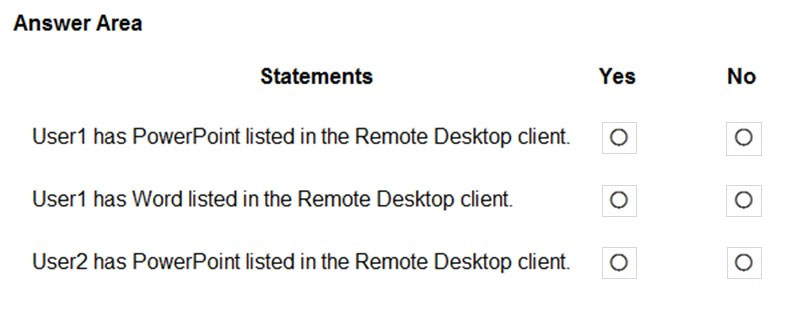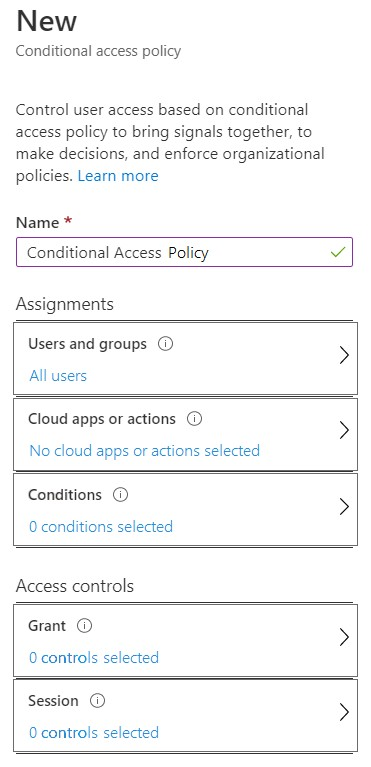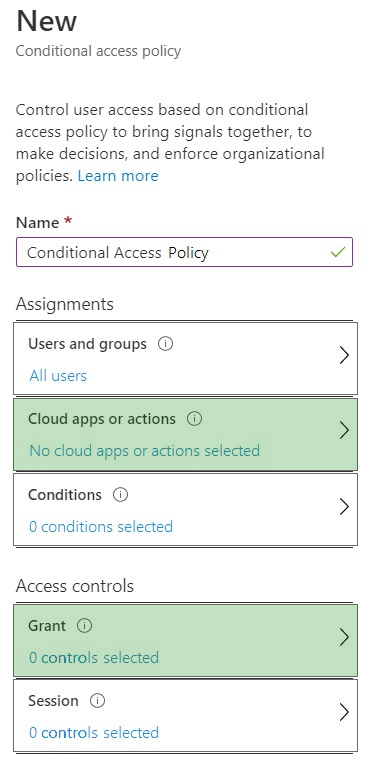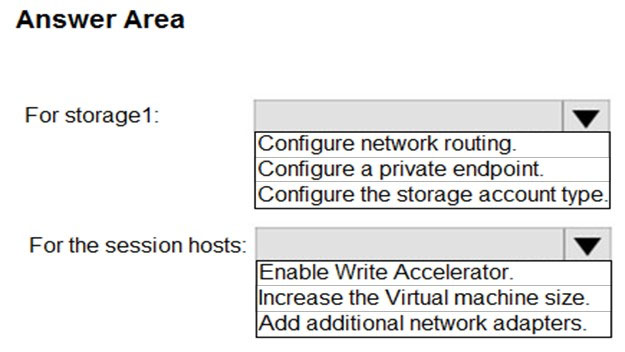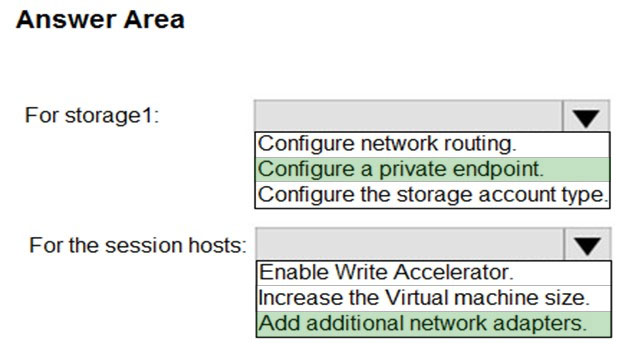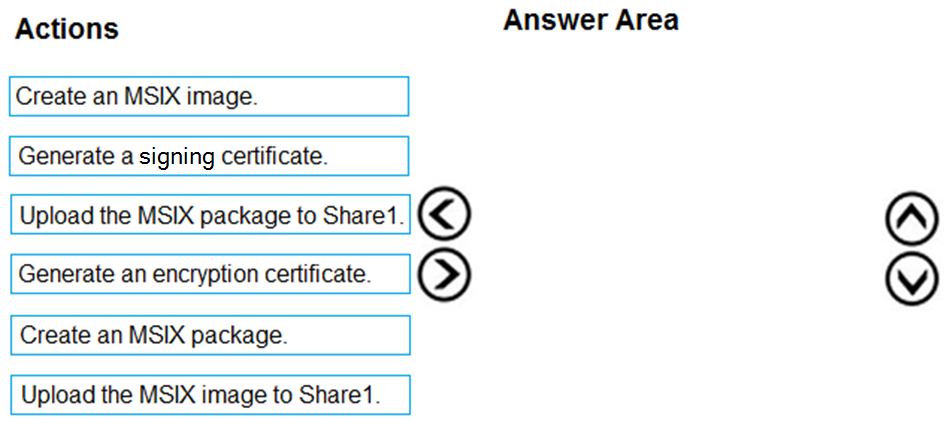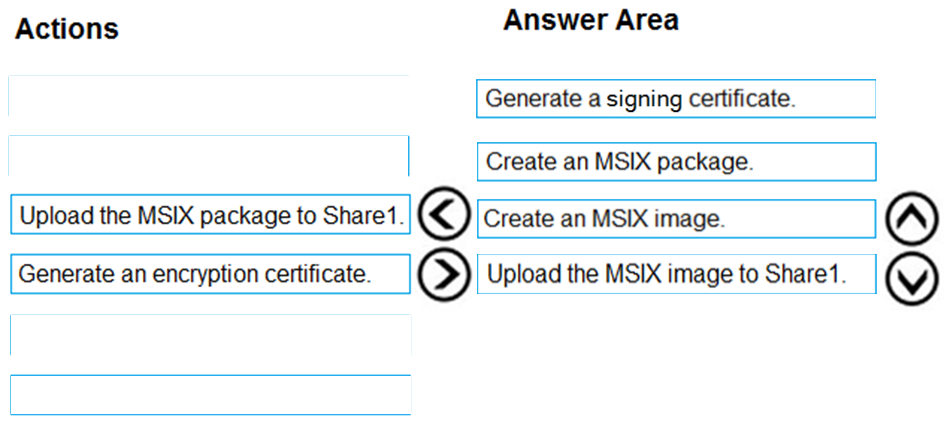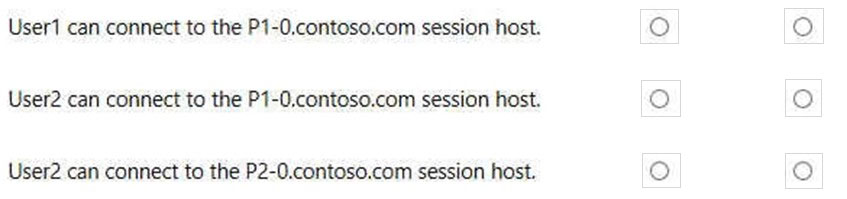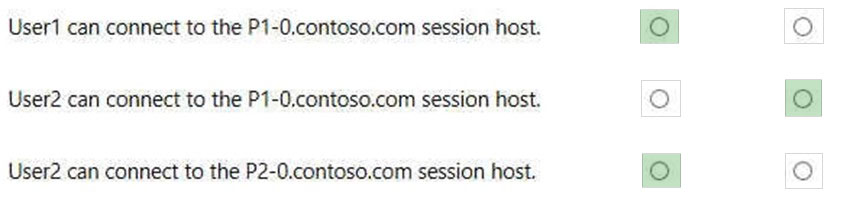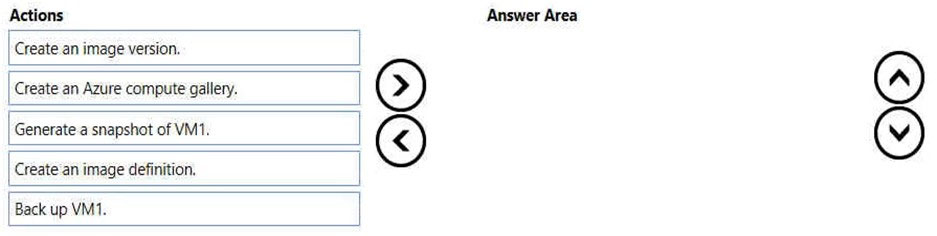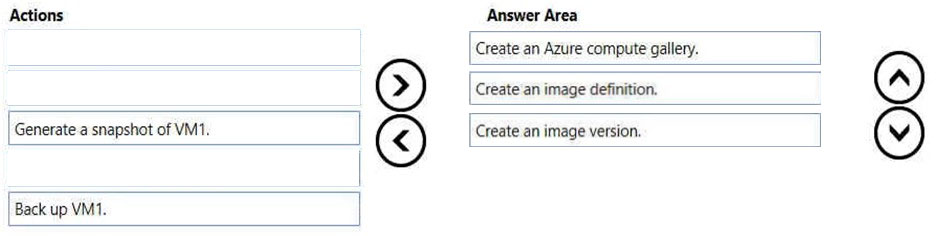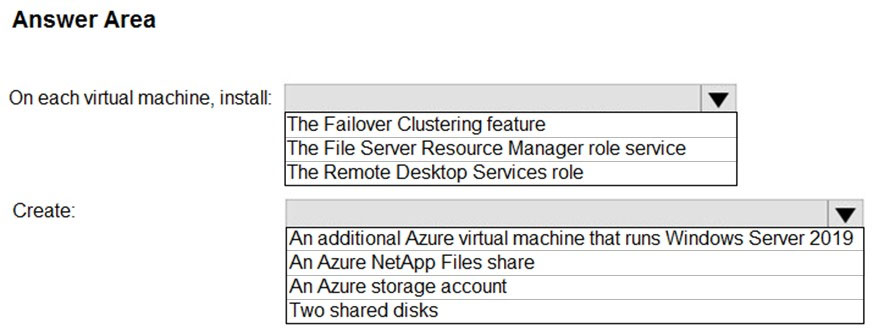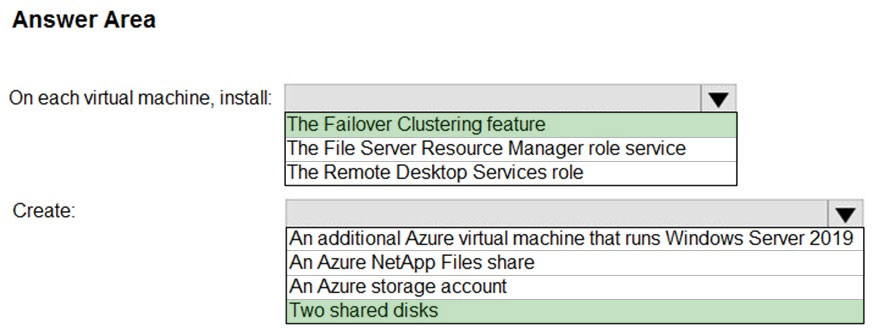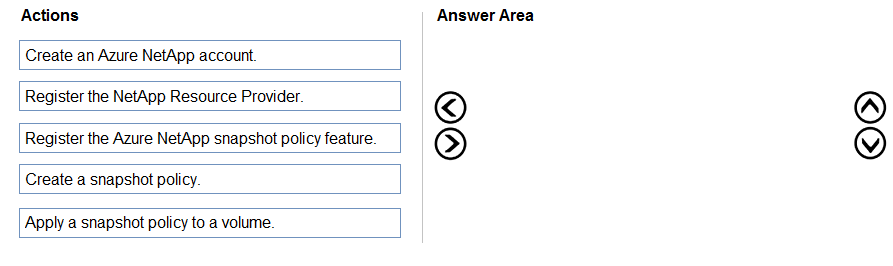AZ-140 Practice Questions Free – 50 Exam-Style Questions to Sharpen Your Skills
Are you preparing for the AZ-140 certification exam? Kickstart your success with our AZ-140 Practice Questions Free – a carefully selected set of 50 real exam-style questions to help you test your knowledge and identify areas for improvement.
Practicing with AZ-140 practice questions free gives you a powerful edge by allowing you to:
- Understand the exam structure and question formats
- Discover your strong and weak areas
- Build the confidence you need for test day success
Below, you will find 50 free AZ-140 practice questions designed to match the real exam in both difficulty and topic coverage. They’re ideal for self-assessment or final review. You can click on each Question to explore the details.
You need to modify the custom virtual machine images to meet the deployment requirements. What should you install?
A. the RSAT: Remote Desktop Services Tools optional feature
B. the Azure Virtual Desktop Agent
C. the Microsoft Monitoring Agent
D. the FSLogix agent
You have an Azure Virtual Desktop deployment and the users shown in the following table.All the users plan to use a web browser to access Azure Virtual Desktop resources. Which users can connect to Azure Virtual Desktop by using their preferred browser?
A. User2 only
B. User1 only
C. User1, User2, and User3
D. User2 and User3 only
E. User1 and User2 only
HOTSPOT - Your network contains an on-premises Active Directory domain that syncs to an Azure Active Directory (Azure AD) tenant. The domain contains the users shown in the following table.You have an Azure Virtual Desktop deployment that contains the application groups shown in the following table.
You have the workspaces shown in the following table.
For each of the following statements, select Yes if the statement is true. Otherwise, select No. NOTE: Each correct selection is worth one point. Hot Area:
You have an Azure Active Directory (Azure AD) tenant named contoso.com and an Azure virtual network named VNET1. To VNET1, you deploy an Azure Active Directory Domain Services (Azure AD DS) managed domain named litwareinc.com. To VNET1, you plan to deploy a Azure Virtual Desktop host pool named Pool1. You need to ensure that you can deploy Windows 10 Enterprise session hosts to Pool1. What should you do first?
A. Modify the settings of the litwareinc.com DNS zone.
B. Modify the DNS settings of VNET1.
C. Add a custom domain name to contoso.com.
D. Implement Azure AD Connect cloud sync.
You have an Azure Virtual Desktop host pool in the East US region. You need to implement a disaster recovery solution that meets the following requirements: ✑ If users cannot connect to the Azure Virtual Desktop resources in the East US region, the users must be able to connect to the equivalent resources in the West US region. ✑ Users must connect to the Azure Virtual Desktop resources in either the East US or the West US region by selecting a single icon in the Remote Desktop clientׁ ✑ In the event of a disaster, failover between the Azure regions must be initiated manually by an administrator. ✑ Failover times must be minimized. What should you do?
A. Configure a shared image gallery that has replicas in the East US and West US regions
B. Create new session hosts in the West US region and add the session hosts to an existing host pool
C. Create an additional host pool in the West US region
D. Enable Azure Site Recovery replication of the virtual machines to the West US region
E. Enable Azure Backup to a Recovery Services vault in the West US region
HOTSPOT - You have a Azure Virtual Desktop deployment. You need to ensure that all the connections to the managed resources in the host pool require multi-factor authentication (MFA). Which two settings should you modify in a conditional access policy? To answer, select the appropriate options in the answer area. NOTE: Each correct selection is worth one point. Hot Area:
You have an Azure Virtual Desktop host pool named Pool1 that contains three session hosts. The session hosts are configured to use FSLogix profiles. On a management computer, you create an Application Masking rule and assignment files. You need to apply Application Masking to the session hosts in Pool1. What should you do?
A. Generate a registration token.
B. Install the FSLogix agent on the session hosts in Pool1.
C. Compile the rule and assignment files.
D. Copy the files to the session hosts in Pool1.
HOTSPOT - You have an Azure Virtual Desktop deployment that has just-in-time (JIT) VM access enabled. You need to request access to a session host by using JIT VM access. Which three virtual machine settings can you use to request access? To answer, select the appropriate settings in the answer area. NOTE: Each selection is worth one point.
You create the virtual machines shown in the following table.You need a source virtual hard disk for new Azure Virtual Desktop session host deployments. The source operating system must have user-specific and machine- specific information removed. Which virtual machines can you use as the source?
A. SourceVM3 only
B. SourceVM1 only
C. SourceVM1, SourceVM2, and SourceVM3
D. SourceVM1 and SourceVM2 only
E. SourceVM2 only
HOTSPOT - You plan to deploy two Azure file shares named Share1 and Share2 that will be used with Azure Virtual Desktop. Share1 will contain at least 100 GB of data and must be stored on SSDs. Share2 must be able to switch between Transaction optimized and Cool storage tiers and must be stored on HDDs. You need to recommend which type of storage accounts to use for the shares. The solution must minimize costs. What should you recommend for each share? To answer, select the appropriate options in the answer area. NOTE: Each correct selection is worth one point.
After you answer a question in this section, you will NOT be able to return to it. As a result, these questions will not appear in the review screen. You have an Azure Virtual Desktop host pool that runs Windows 10 Enterprise multi-session. User sessions are load-balanced between the session hosts. Idle session timeout is 30 minutes. You plan to shut down a session host named Host1 to perform routine maintenance. You need to prevent new user sessions to Host1 without disconnecting active user sessions. Solution: From the host pool, you remove Host1 from the session host list. Does this meet the goal?
A. Yes
B. No
HOTSPOT - You have an Azure subscription that contains the storage accounts shown in the following table.The subscription contains the vaults shown in the following table.
The subscription contains the Azure Virtual Desktop host pools shown in the following table.
For each of the following statements, select Yes if the statement is true. Otherwise, select No. NOTE: Each correct selection is worth one point.
Which role should you assign to Operator2 to meet the technical requirements?
A. Desktop Virtualization Session Host Operator
B. Desktop Virtualization Host Pool Contributor
C. Desktop Virtualization User Session Operator
D. Desktop Virtualization Contributor
You have an Azure Virtual Desktop host pool named Pool1 in the East US region. You have a storage account named storage1 that contains FSLogix profile containers. In the East US region, you have a shared image gallery named SIG1 that contains a virtual machine image named Image1. Image1 is used to create new session hosts in Pool1. You plan to deploy a new Azure Virtual Desktop host pool named Pool2 to the South India region. You need to implement a session host deployment solution for Pool2 that meets the following requirements: ✑ Image1 must replicate in the South India region. ✑ The session hosts in Pool2 must be based on Image1. ✑ Changes to Image1 must be available in the South India and East US regions. What should you include in the solution?
A. Create a new shared image gallery named SIG2 in the South India region. Upload a copy of Image1 to SIG2.
B. Create a new Azure Storage account named storage2 in the South India region. Copy Image1 to a shared folder in storage2.
C. From SIG1, update the replication for the latest image version of Image1.
D. Configure geo-redundant storage (GRS) replication for storage1. Copy the VHD file of Image1 to the FSLogix profile container.
You have the Azure Virtual Desktop deployment shown in the following table.You plan to deploy a new host pool as shown in the following table.
You need to ensure that you can deploy the host pool. What should you do?
A. Add a lock to the existing host pool.
B. Stop and deallocate one of the currently deployed virtual machines.
C. Submit a support request for service and subscription limits.
D. Change the proposed virtual machine size for the session hosts to D4s_v3.
After you answer a question in this section, you will NOT be able to return to it. As a result, these questions will not appear in the review screen. You have an Azure Virtual Desktop host pool that contains five session hosts. The session hosts run Windows 10 Enterprise multi-session. You need to prevent users from accessing the internet from Azure Virtual Desktop sessions. The session hosts must be allowed to access all the required Microsoft services. Solution: You modify the IP configuration of each session host. Does this meet the goal?
A. Yes
B. No
You have an Azure Virtual Desktop host pool. You add a French language pack to each session host in the host pool. Several days later, users report that English displays when they connect to Azure Virtual Desktop. After an investigation, you discover that the French language pack was removed, and the session hosts reverted to English. You need to ensure that the French language pack is always available on the session hosts. What should you do?
A. Configure the international settings on each host
B. Assign a default time zone on each host
C. Apply a Group Policy setting to disable the Time & language settings
D. Apply a Group Policy setting that blocks the cleanup of unused language packs
HOTSPOT - You have an Azure Virtual Desktop host pool named Pool1 and an Azure Storage account named storage1. Pool1 and storage1 are in the same Azure region. The current network utilization of the session hosts during peak hours is 95%. You plan to use FSLogix profile containers stored in storage1 for users that connect to Pool1. You need to configure the session hosts and storage1 to minimize network latency when loading and updating profiles. What should you do? To answer, select the appropriate options in the answer area. NOTE: Each correct selection is worth one point. Hot Area:
You deploy an Azure Virtual Desktop session host pool that includes ten virtual machines. You need to provide a group of pilot users access to the virtual machines in the pool. What should you do?
A. Create a role definition.
B. Add the users to a Remote Desktop Users group on the virtual machines.
C. Add the users to the local Administrators group on the virtual machines.
D. Create a role assignment.
You have an Azure Virtual Desktop deployment that contains a host pool named Pool1. Pool1 contains a session host named Host1 that is Azure AD-joined. You need to verify whether a Windows license is assigned to Host1. What should you do?
A. From the Azure Active Directory admin center, view the product licenses.
B. From VM1, run the Get-WindowsDeveloperLicense cmdlet.
C. From the Azure portal, view the properties of Host1.
D. From Azure Cloud Shell, run the Get-AzVm cmdlet.
You have an Azure Active Directory (Azure AD) tenant named contoso.com. You use a user account named Admin1 to deploy an Azure Active Directory Domain Services (Azure AD DS) managed domain named aaddscontoso.com to a virtual network named VNET1. You plan to deploy an Azure Virtual Desktop host pool named Pool1 to VNET1. You need to ensure that you can use the Admin1 user account to deploy Windows 10 Enterprise session hosts to Pool1. What should you do first?
A. Add Admin1 to the AAD DC Administrators group of contoso.com.
B. Assign the Cloud device administrator role to Admin1.
C. Assign a Microsoft 365 Enterprise E3 license to Admin1.
D. Change the password of Admin1.
You need to ensure the resiliency of the user profiles for the Boston office users. The solution must meet the user performance requirements. What should you do?
A. Modify the Account kind setting of storage1.
B. Modify the replication settings of storage1.
C. Implement Azure Site Recovery.
D. Configure Cloud Cache.
Your company has 60,000 users. You plan to deploy Azure Virtual Desktop. You need to recommend a storage solution for the FSLogix profile containers. The solution must provide the highest possible IOPS and the lowest latency desktop experience. What should you recommend?
A. Azure Data Lake Storage
B. Azure NetApp Files
C. Azure Blob Storage Premium
D. Azure Files Standard
You have an Azure Virtual Desktop deployment that contains a host pool. The pool has the following settings: * Resource group: RG1 * Host pool name: Pool1 * Location: East US * Host pool type: Pooled The deployment contains the workspaces shown in the following table.For Pool1, you plan to create a RemoteApp application group named AppGroup1. In which workspaces can you register AppGroup1?
A. Workspace1 and Workspace2 only
B. Workspace1 and Workspace3 only
C. Workspace1 only
D. Workspace1, Workspace2, Workspace3, and Workspace4
Your network contains an on-premises Active Directory domain and an Azure Virtual Desktop deployment. The computer accounts for all the session hosts are in an organizational unit (OU) named WVDHostsOU. All user accounts are in an OU named CorpUsers. A domain administrator creates a Group Policy Object (GPO) named Policy1 that only contains user settings. The administrator links Policy1 to WVDHostsOU. You discover that when users sign in to the session hosts, none of the settings from Policy1 are applied. What should you configure to apply GPO settings to the users when they sign in to the session hosts?
A. loopback processing
B. FSLogix profiles
C. mandatory Roaming User Profiles
D. restricted groups
DRAG DROP - You have an Azure Virtual Desktop host pool named Pool1, an application named App1, and an Azure file share named Share1. You need to ensure that you can publish App1 to Pool1 by using MSIX app attach. Which four actions should you perform in sequence before you publish App1? To answer, move the appropriate actions from the list of actions to the answer area and arrange them in the correct order. Select and Place:
DRAG DROP - You have an Azure Virtual Desktop deployment that contains a host pool named Pool1. Pool1 contains session hosts that run a line-of-business (LOB) app named App1. You have an Azure Compute Gallery that contains the following image: • Image definition: Image1 • Image version: 1.1.1 Image version 1.1.1 was used to deploy all the current session hosts. You plan to deploy a new virtual machine named VM1 as a source for a new image version that will contain an update for App1. Which four actions should you perform in sequence? To answer, move the appropriate actions from the list of actions to the answer area and arrange them in the correct order.
You have an Azure storage account that contains the generalized Windows 10 disk images shown in the following table.You need to create an image that will be used to deploy an Azure Virtual Desktop session host. Which disk should you use?
A. Disk1
B. Disk2
C. Disk3
D. Disk4
You have an Azure Virtual Desktop deployment. You deploy and configure Azure Virtual Desktop in a secondary location. You plan to perform a test failover to the secondary location, but discover existing user sessions to the primary location. You need to sign out users from the session hosts in the primary location. Which PowerShell cmdlet should you run?
A. Invoke-RdsUserSessionLogoff
B. Remove-AzWvdUserSession
C. Invoke-RestMethod
D. Remove-Alias
You have an Azure Virtual Desktop host pool. The pool contains session hosts that run Windows 10 Enterprise multi-session. You connect to a Remote Desktop session on Pool1 and discover an issue with the frequency of screen updates. You need to identify whether the issue related to insufficient server, network, or client resources. The solution must minimize how long it takes to identify the resource type. What should you do?
A. From within the current session, use the Azure Virtual Desktop Experience Estimator.
B. From Azure Cloud Shell, run the Get-AzOperationalInsightsWorkspaceUsage cmdlet and specify the DefaultProfile parameter.
C. From Azure Cloud Shell, run the Get-AzWvdUserSession cmdlet and specify the UserSessionId parameter.
D. From within the current session, use Performance Monitor to display the values of all the RemoteFX Graphics(*)Frames Skipped/Second counters.
You have an Azure Virtual Desktop deployment that contains the host pools shown in the following table.You need to create a disaster recovery environment in the West US region. The solution must minimize costs and administrative effort. What should you do?
A. Regenerate the token and reregister the virtual machines in the host pools.
B. Create two new host pools in the West US region.
C. Run the Invoke-RdsUserSessionLogoff cmdlet.
D. Create an Azure Site Recovery plan.
Which two roles should you assign to Admin1 to meet the security requirements? Each correct answer presents part of the solution. NOTE: Each correct selection is worth one point.
A. Desktop Virtualization Host Pool Contributor
B. Desktop Virtualization Application Group Contributor
C. Desktop Virtualization Workspace Contributor
D. Desktop Virtualization Application Group Reader
E. User Access Administrator
You plan to deploy Azure Virtual Desktop. The deployment will use existing virtual machines. You create a Azure Virtual Desktop host pool. You need to ensure that you can add the virtual machines to the host pool. What should you do first?
A. Register the Microsoft.DesktopVirtualization provider.
B. Generate a registration key.
C. Run the Invoke-AzVMRunCommand cmdlet.
D. Create a role assignment.
You have an Azure Virtual Desktop deployment. You plan to implement the Start/Stop VMs during off-hours feature. You need to ensure that you can stop the session hosts automatically based on the CPU utilization. What should you do on the session hosts?
A. Install the Azure Virtual Desktop Agent
B. Enable change tracking
C. Configure the Power Management settings
D. Configure the Diagnostic settings
HOTSPOT - You have an Azure Virtual Desktop deployment that contains a host pool named HostPool1. You need to perform the following configurations for HostPool1: • Set the scale factor of the remote session to 125 percent. • Generate a registration key that expires after five days. • Enable Start VM on connect. Which three settings should you modify? To answer, select the appropriate settings in the answer area. NOTE: Each correct selection is worth one point.
HOTSPOT - You have an Azure subscription named Subscription1 that contains the users shown in the following table.Subscription1 contains the Azure Virtual Desktop host pools shown in the following table.
Subscription1 contains the Azure Virtual Desktop application groups shown in the following table.
You perform the role assignments shown in the following table.
For each of the following statements, select Yes if the statement is true. Otherwise, select No. NOTE: Each correct selection is worth one point. Hot Area:
You have an Azure Virtual Desktop host pool named Pool1 that contains three session hosts. The session hosts are configured to use FSLogix profile containers. You need to configure Cloud Cache on the session hosts. What should you do?
A. Add a VHDLocations entries to the Windows registry
B. Remove VHDLocations entries from the Windows registry
C. Uninstall the FSLogix agent
D. Configure FSLogix Office Container
DRAG DROP - You have an Azure subscription that contains a virtual machine named VM1. VM1 runs a customized version of Windows 10 Enterprise. You generalize the operating system on VM1 and shut down the virtual machine. You need to deploy additional virtual machines based on an image of VM1 by using the Azure portal. Which three actions should you perform in sequence? To answer, move the appropriate actions from the list of actions to the answer area and arrange them in the correct order. Select and Place:
You have an Azure AD tenant that contains a resource group named RG1. RG1 contains the resources shown in the following table.Your on-premises network has an IP address range of 192.168.10.0/24. Users on Host1 can successfully connect to the resources on the network. You add a new on-premises network that has an IP address range of 192.168.11.0/24 and contains a subnet. The subnet contains an application server named App1. Users report that Host1 cannot connect to App1. You need to ensure that the users on Host1 can access App1. What should you modify?
A. the Connections settings of VPNGW1
B. the Subnets setting of VNet1
C. the Configuration settings of LNGW1
D. the DNS server settings of VNet1
E. the RDP Properties of the host pool
You have a shared image gallery that contains the Windows 10 images shown in the following table.You create an Azure Virtual Desktop deployment that has the following settings: Host pool name: Pool1 -
✑ Location: West US ✑ Host pool type: Personal Which images can you use for the session hosts?
A. Image1 only
B. Image1, Image2, Image3, and Image4
C. Image2 only
D. Image1 and Image2 only
E. Image1 and Image3 only
After you answer a question in this section, you will NOT be able to return to it. As a result, these questions will not appear in the review screen. You have an Azure Virtual Desktop host pool named Pool1 that is integrated with an Azure Active Directory Domain Services (Azure AD DS) managed domain. You need to configure idle session timeout settings for users that connect to the session hosts in Pool1. Solution: From an Azure AD DS-joined computer, you modify the AADDC Users GPO settings. Does this meet the goal?
A. Yes
B. No
HOTSPOT - You have an Azure subscription that contains the virtual machines shown in the following table.You create an Azure Compute Gallery as shown in the Azure compute gallery exhibit. (Click the Azure compute gallery tab.)
You create a virtual machine image definition as shown in the VM image definition exhibit. (Click the VM image definition tab.)
For each of the following statements, select Yes if the statement is true. Otherwise, select No. NOTE: Each correct selection is worth one point.
HOTSPOT - You have an Azure subscription that contains a hybrid Azure Active Directory (Azure AD) tenant and two domain-joined Azure virtual machines. The virtual machines run Windows Server 2019 and contain managed disks. You plan to deploy an Azure Virtual Desktop host pool that will use a Storage Spaces Direct Scale-Out File Server to host user profiles. You need to ensure that the virtual machines can host the Storage Spaces Direct deployment. The solution must meet the following requirements: ✑ Ensure that the user profiles are available if a single server fails. ✑ Minimize administrative effort. What should you do? To answer, select the appropriate options in the answer area. NOTE: Each correct selection is worth one point. Hot Area:
Your on-premises network contains 20 Windows 10 devices. You have an Azure Virtual Desktop deployment. You need to deploy the Microsoft Remote Desktop client (MSRDC) to the devices. The MSRDC must be available to everyone who sign in to the devices. What should you do?
A. Install the MSRDC by using msiexec.exe and the ALLUSERS=1 command line option.
B. Install the MSRDC by using msiexec.exe and the ALLUSERS=2 command line option.
C. Install the MSRDC by using msiexec.exe and the MSIINSTALLPERUSER=1 command line option.
Your network contains an on-premises Active Directory domain named contoso.com that syncs to an Azure Active Directory (Azure AD) tenant. You have an Azure Virtual Desktop host pool named Pool1 that has the following settings: ✑ Host pool name: Pool1 ✑ Host pool type: Personal ✑ Load balancing algorithm: Breadth-first Number of VMs: 3 -The session hosts have the following configurations: ✑ Image used to create the virtual machines: Windows 10 Enterprise ✑ Virtual machines domain-joined to: On-premises contoso.com domain You need to ensure that you can use Microsoft EndPoint Manager to manage security update on the session hosts. What should you do?
A. Create Windows 10 Enterprise multi-session images
B. Configure the session hosts as hybrid Azure AD-joined
C. Change Host pool type to Pooled
D. Change Load balancing algorithm to Depth-first
You have an Azure Virtual Desktop deployment that contains an Azure compute gallery. The Azure compute gallery contains an image definition named Definitions Definitionl contains the following image versions: * 1.0.0 * 1.1.0 * 1.2.0 You need to ensure that when a virtual machine is created from the Azure compute gallery, the 1.1.0 image version is used by default. What should you do?
A. Select Exclude from latest for image version 1.0.0.
B. Select Exclude from latest for image version 1.2.0.
C. Apply a lock to image version 1.1.0.
D. Apply a tag named default to image version 1.1.0.
Your network contains an on-premises Active Directory domain named contoso.com. You have an Azure subscription that contains the resources shown in the following table.You need to create a share that will host FSLogix profiles for AVDPool1. The solution must meet the following requirements: * Maximize read and write performance for the profiles. * Control access to the SMB share by using the users and groups stored in contoso.com. Which account should you use to host the share?
A. Account1
B. Account2
C. Account3
You deploy multiple Azure Virtual Desktop session hosts that have only private IP addresses. You need to ensure that administrators can initiate an RDP session to the session hosts by using the Azure portal. What should you implement?
A. Remote Desktop Connection Broker (RD Connection Broker)
B. Azure Application Gateway
C. Azure Bastion
D. Remote Desktop Session Host (RD Session Host)
Which three PowerShell modules should you install on Server1 to meet the technical requirements? Each correct answer presents part of the solution. NOTE: Each correct selection is worth one point.
A. Pester
B. RemoteDesktop
C. ServerManager
D. ActiveDirectory
E. Hyper-V
DRAG DROP - You have an Azure Virtual Desktop host pool named Pool1. Pool1 contains session hosts that use FSLogix profile containers hosted in Azure NetApp Files volumes. You need to back up profile files by using snapshots. Which three actions should you perform in sequence? To answer, move the appropriate actions from the list of actions to the answer area and arrange them in the correct order. Select and Place:
Free Access Full AZ-140 Practice Questions Free
Want more hands-on practice? Click here to access the full bank of AZ-140 practice questions free and reinforce your understanding of all exam objectives.
We update our question sets regularly, so check back often for new and relevant content.
Good luck with your AZ-140 certification journey!