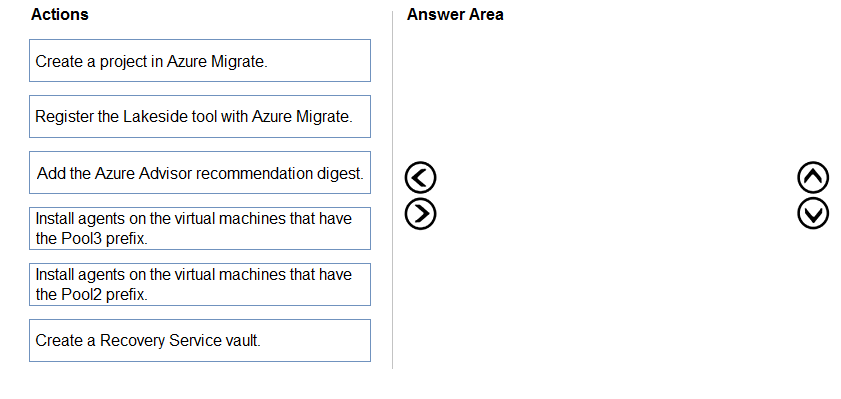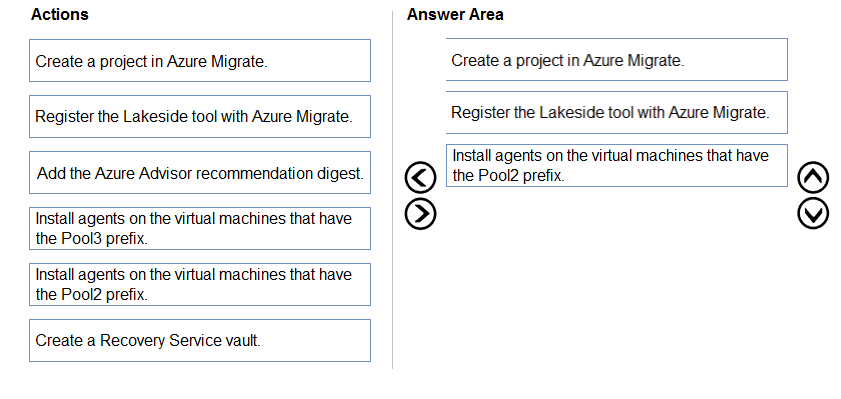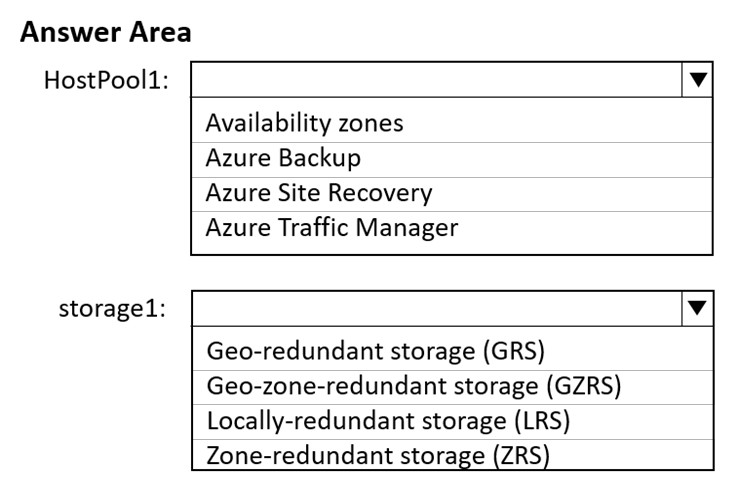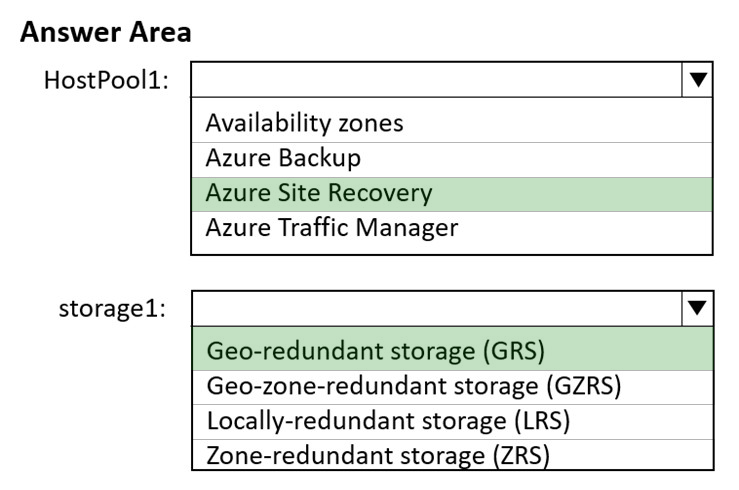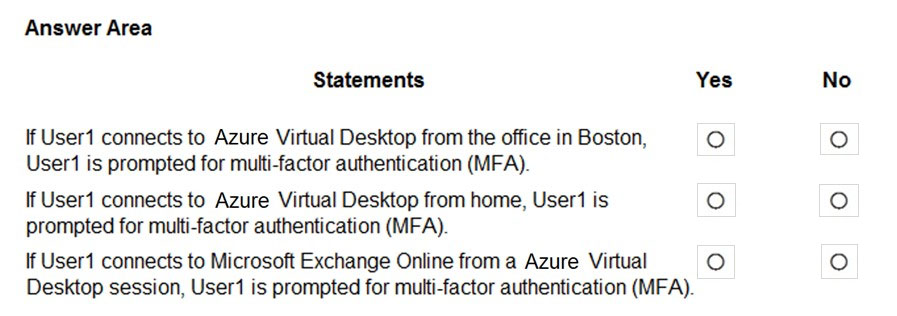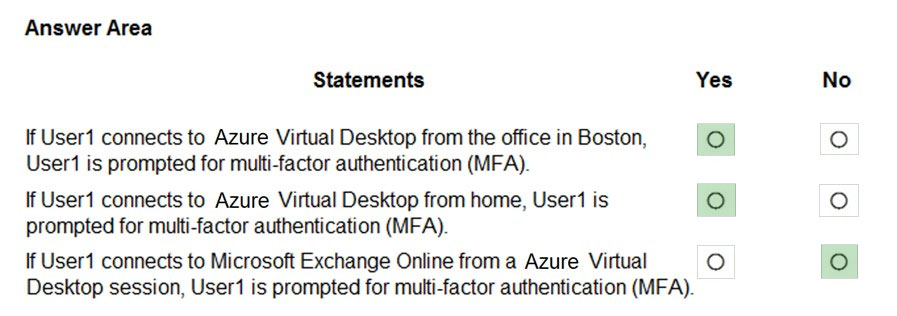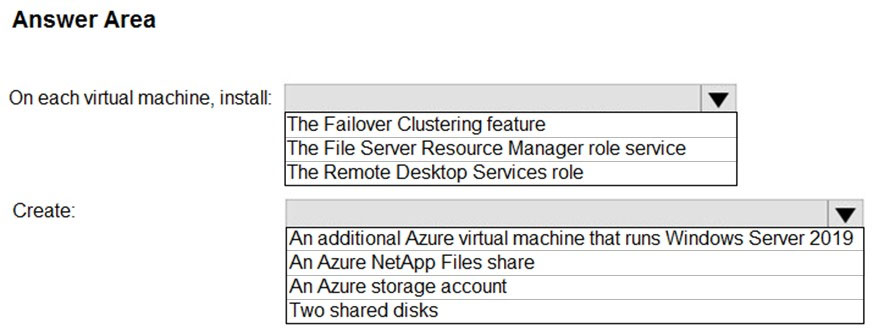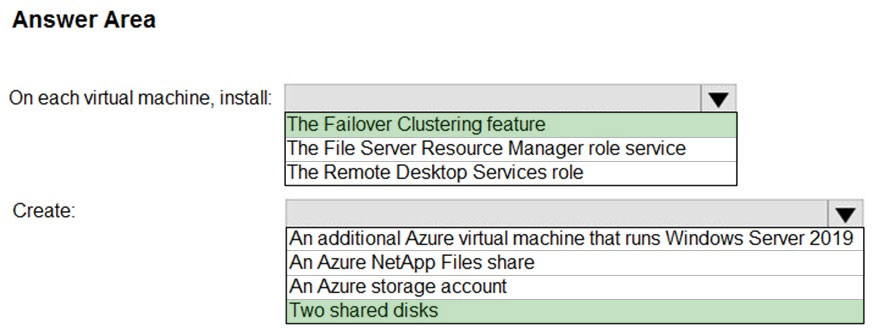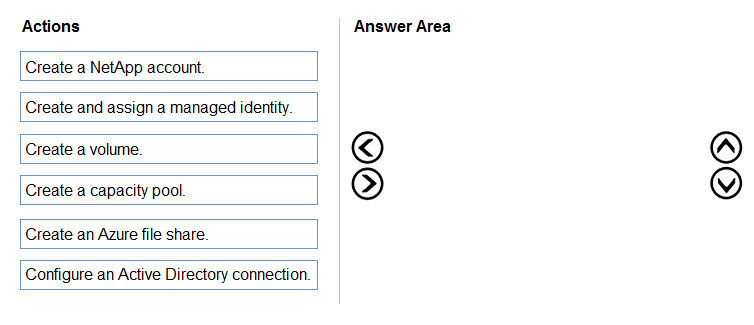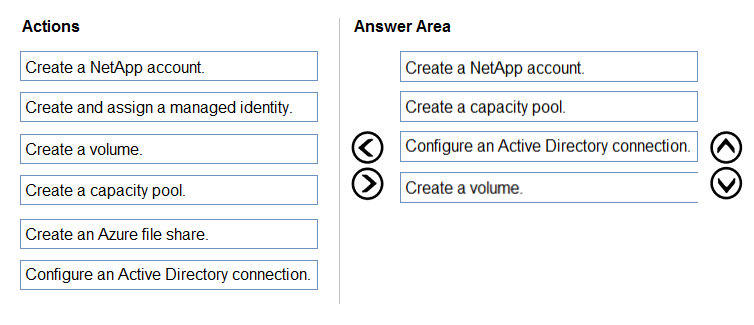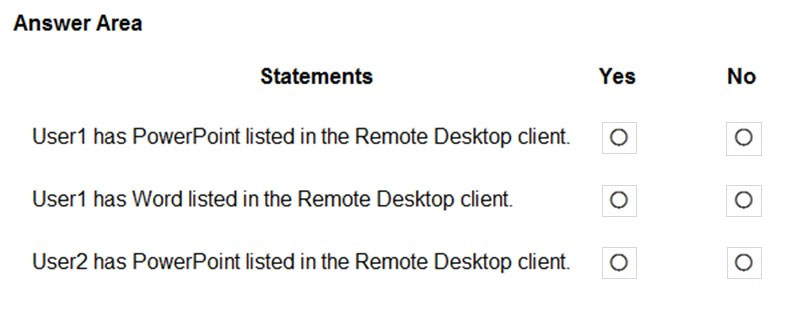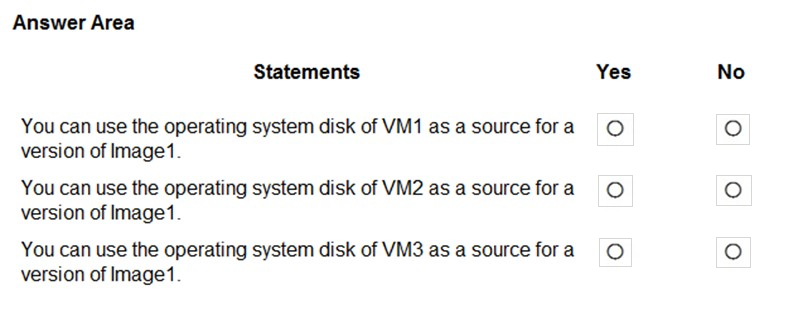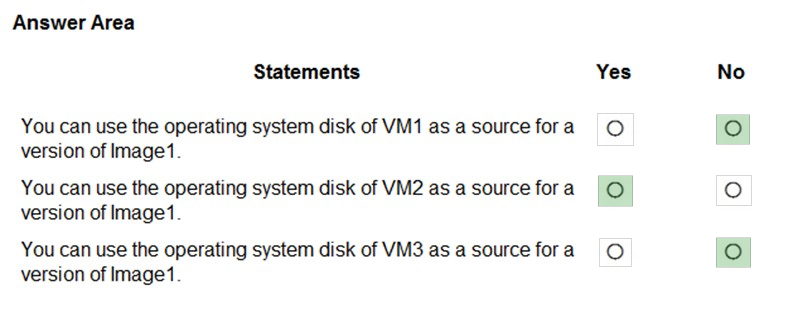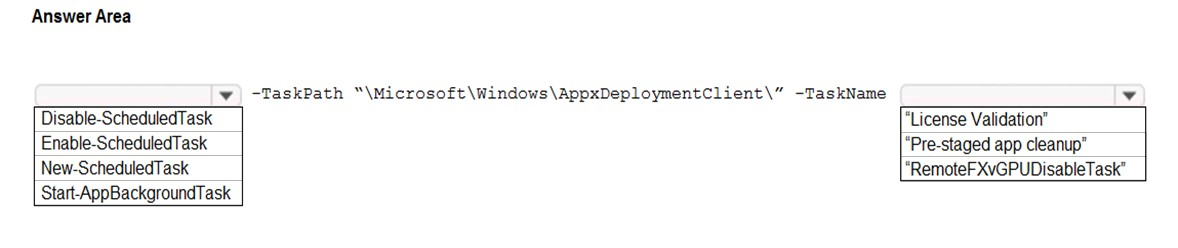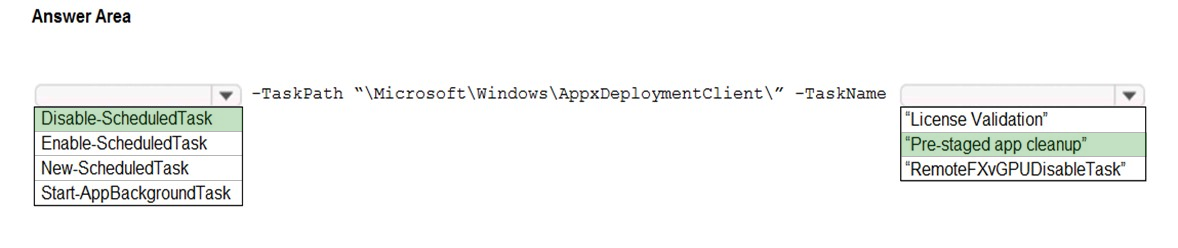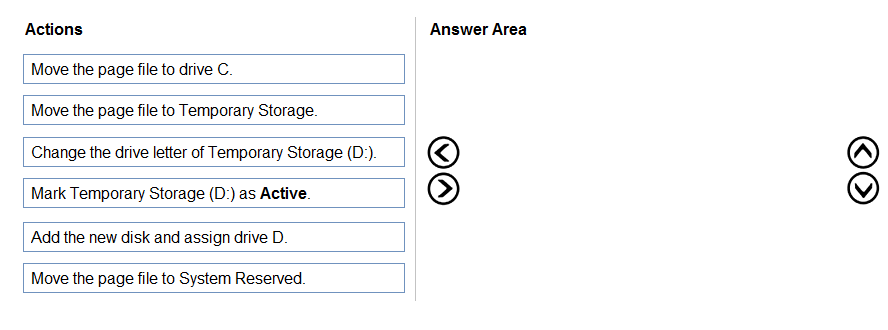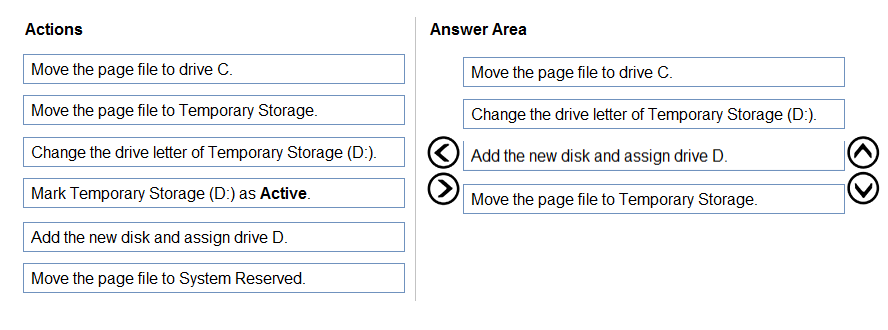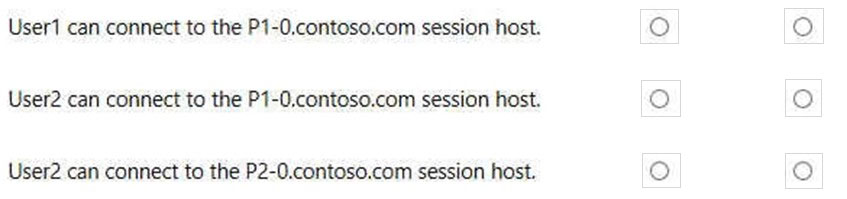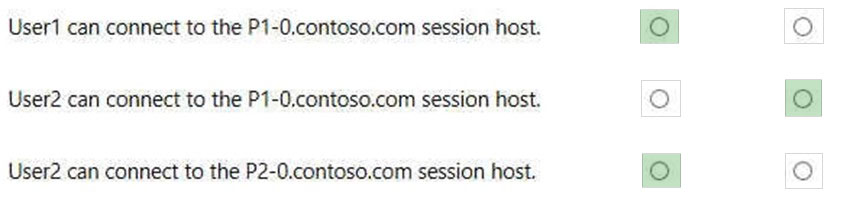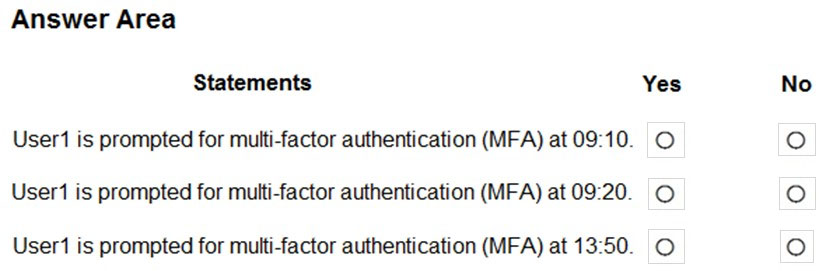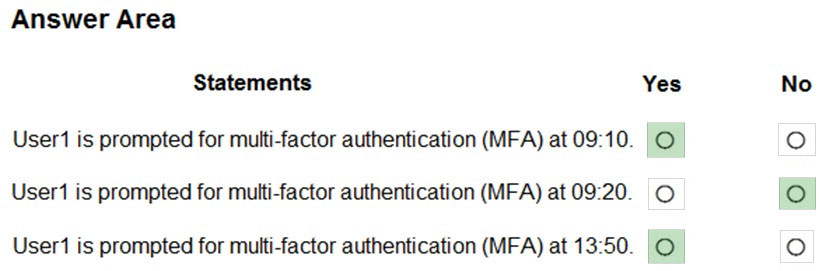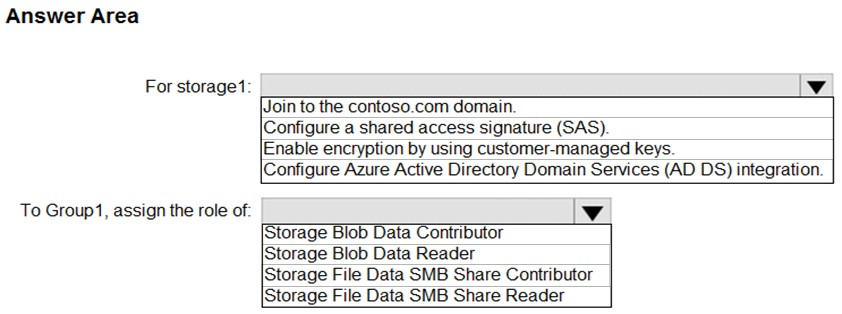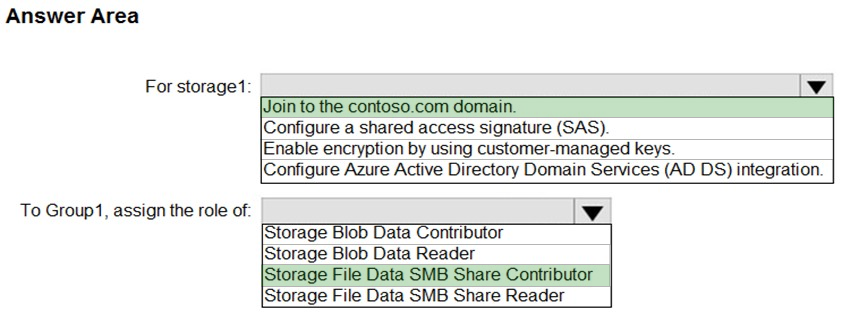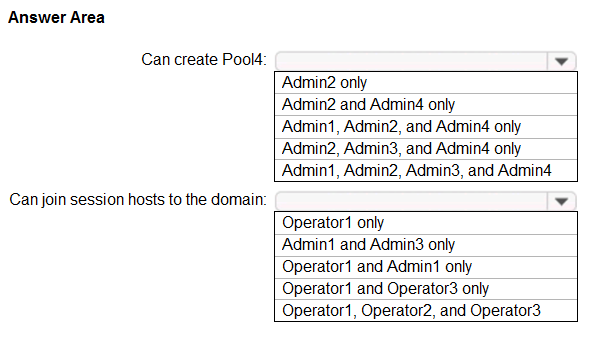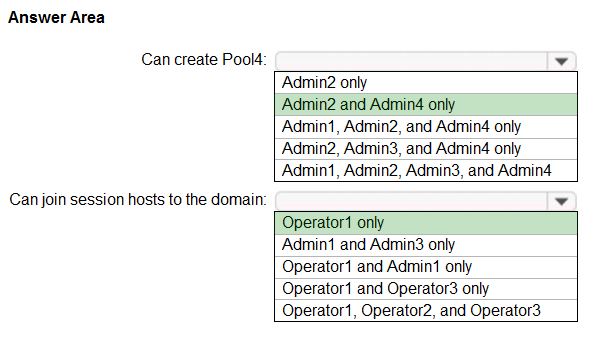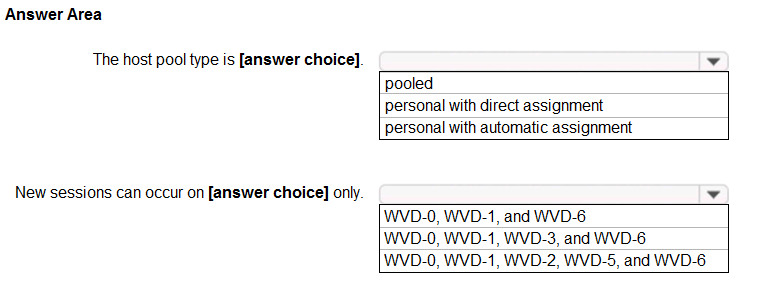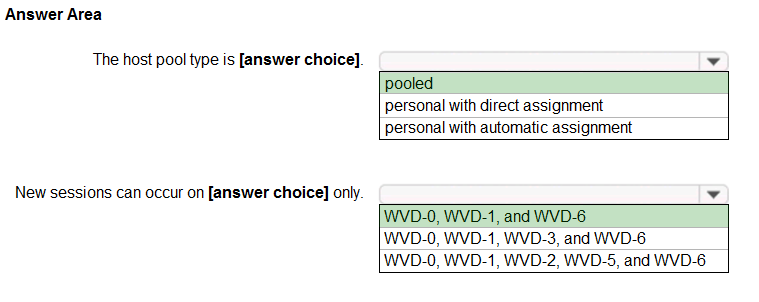AZ-140 Exam Prep Free – 50 Practice Questions to Get You Ready for Exam Day
Getting ready for the AZ-140 certification? Our AZ-140 Exam Prep Free resource includes 50 exam-style questions designed to help you practice effectively and feel confident on test day
Effective AZ-140 exam prep free is the key to success. With our free practice questions, you can:
- Get familiar with exam format and question style
- Identify which topics you’ve mastered—and which need more review
- Boost your confidence and reduce exam anxiety
Below, you will find 50 realistic AZ-140 Exam Prep Free questions that cover key exam topics. These questions are designed to reflect the structure and challenge level of the actual exam, making them perfect for your study routine.
You have an Azure Virtual Desktop host pool that runs Windows 10 Enterprise multi-session. You need to configure automatic scaling of the host pool to meet the following requirements: ✑ Distribute new user sessions across all running session hosts. ✑ Automatically start a new session host when concurrent user sessions exceed 30 users per host. What should you include in the solution?
A. an Azure Automation account and the depth-first load balancing algorithm
B. an Azure Automation account and the breadth-first load balancing algorithm
C. an Azure load balancer and the breadth-first load balancing algorithm
D. an Azure load balancer and the depth-first load balancing algorithm
DRAG DROP - You need to evaluate the RDS deployment in the Seattle office. The solution must meet the technical requirements. Which three actions should you perform in sequence? To answer, move the appropriate actions from the list of actions to the answer area and arrange them in the correct order. Select and Place:
You have an Azure Virtual Desktop deployment. You deploy and configure Azure Virtual Desktop in a secondary location. You plan to perform a test failover to the secondary location, but discover existing user sessions to the primary location. You need to sign out users from the session hosts in the primary location. Which PowerShell cmdlet should you run?
A. Invoke-RdsUserSessionLogoff
B. Remove-AzWvdUserSession
C. Invoke-RestMethod
D. Remove-Alias
DRAG DROP - Your on-premises network contains an Active Directory domain that syncs with an Azure AD tenant. You have an Azure Virtual Desktop host pool that contains Windows 11 session hosts joined to the domain. You need to configure Azure NetApp Files to store user profile containers. Which four actions should you perform in sequence? To answer, move the appropriate actions from the list of actions to the answer area and arrange them in the correct order. NOTE: More than one order of answer choices is correct. You will receive credit for any of the correct orders you select.
HOTSPOT - You have an Azure subscription. You plan to deploy an Azure Virtual Desktop solution to the East US Azure region. The solution will contain the resources shown in the following table.You need to recommend a business continuity solution that meets the following requirements: * Users must be able to connect to HostPool1 if a datacenter in the East US region fails. * Costs must be minimized. What should you include in the recommendation for each resource? To answer, select the appropriate options in the answer area. NOTE: Each correct selection is worth one point. Hot Area:
You have the Azure Virtual Desktop deployment shown in the following table.You plan to deploy a new host pool as shown in the following table.
You need to ensure that you can deploy the host pool. What should you do?
A. Add a lock to the existing host pool.
B. Stop and deallocate one of the currently deployed virtual machines.
C. Submit a support request for service and subscription limits.
D. Change the proposed virtual machine size for the session hosts to D4s_v3.
HOTSPOT - Your on-premises network contains an Active Directory domain named contoso.com that syncs with Azure AD. You deploy an Azure Virtual Desktop pooled host pool named HostPool1 that contains five hybrid-joined session hosts. You need to ensure that all the user sessions of HostPool1 meet the following requirements: • Users must use roaming user profiles. • Users must use Folder Redirection. The solution must minimize administrative effort. What should you use to meet each requirement? To answer, select the appropriate options in the answer area. NOTE: Each correct selection is worth one point.
You have an Azure Virtual Desktop deployment. You need to provide external users with access to the deployment. The external users have computers that run Windows 10 Pro and Windows 10 Enterprise. The users do not have the ability to install applications. What should you recommend that the users use to connect to the deployment?
A. Microsoft Edge
B. RemoteApp and Desktop Connection
C. Remote Desktop Manager
D. Remote Desktop Connection
After you answer a question in this section, you will NOT be able to return to it. As a result, these questions will not appear in the review screen. You have the following: ✑ A Microsoft 365 E5 tenant ✑ An on-premises Active Directory domain ✑ A hybrid Azure Active Directory (Azure AD) tenant ✑ An Azure Active Directory Domain Services (Azure AD DS) managed domain ✑ An Azure Virtual Desktop deployment The Azure Virtual Desktop deployment contains personal desktops that are hybrid joined to the on-premises domain and enrolled in Microsoft Intune. You need to configure the security settings for the Microsoft Edge browsers on the personal desktops. Solution: You configure a Group Policy Object (GPO) in the Azure AD DS managed domain. Does this meet the goal?
A. Yes
B. No
You have an Azure Virtual Desktop deployment. You need to recommend a solution to run containerized applications without installing the applications on the session hosts. What should you include in the recommendation?
A. EXE applications
B. MSI packages
C. APPX app packages
D. MSIX app packages
You have an Azure Virtual Desktop deployment. You need to create a host pool. The solution must ensure that during periods of low CPU usage, credits can be accumulated, and then used to raise performance above the purchased baseline during periods of high CPU usage. Which virtual machine series should you specify when you create the pool?
A. A-series
B. D-series
C. H-series
D. B-series
HOTSPOT - You plan to deploy two Azure file shares named Share1 and Share2 that will be used with Azure Virtual Desktop. Share1 will contain at least 100 GB of data and must be stored on SSDs. Share2 must be able to switch between Transaction optimized and Cool storage tiers and must be stored on HDDs. You need to recommend which type of storage accounts to use for the shares. The solution must minimize costs. What should you recommend for each share? To answer, select the appropriate options in the answer area. NOTE: Each correct selection is worth one point.
HOTSPOT - Your company has the offices shown in the following table.The company has an Azure Active Directory (Azure AD) tenant named contoso.com that contains a user named User1. Users connect to a Azure Virtual Desktop deployment named WVD1. WVD1 contains session hosts that have public IP addresses from the 52.166.253.0/24 subnet. Contoso.com has a conditional access policy that has the following settings: ✑ Name: Policy1 ✑ Assignments: - Users and groups: User1 - Cloud apps or actions: Azure Virtual Desktop ✑ Access controls: - Grant: Grant access, Require multi-factor authentication ✑ Enable policy: On For each of the following statements, select Yes if the statement is true. Otherwise, select No. NOTE: Each correct selection is worth one point. Hot Area:
After you answer a question in this section, you will NOT be able to return to it. As a result, these questions will not appear in the review screen. You have an Azure Virtual Desktop host pool that contains five session hosts. The session hosts run Windows 10 Enterprise multi-session. You need to prevent users from accessing the internet from Azure Virtual Desktop sessions. The session hosts must be allowed to access all the required Microsoft services. Solution: You configure rules in the network security group (NSG) linked to the subnet of the session hosts. Does this meet the goal?
A. Yes
B. No
HOTSPOT - You have an Azure subscription that contains a hybrid Azure Active Directory (Azure AD) tenant and two domain-joined Azure virtual machines. The virtual machines run Windows Server 2019 and contain managed disks. You plan to deploy an Azure Virtual Desktop host pool that will use a Storage Spaces Direct Scale-Out File Server to host user profiles. You need to ensure that the virtual machines can host the Storage Spaces Direct deployment. The solution must meet the following requirements: ✑ Ensure that the user profiles are available if a single server fails. ✑ Minimize administrative effort. What should you do? To answer, select the appropriate options in the answer area. NOTE: Each correct selection is worth one point. Hot Area:
DRAG DROP - You plan to deploy Azure Virtual Desktop. You need to create Azure NetApp Files storage to store FSLogix profile containers. Which four actions should you perform in sequence after you register the NetApp Resource Provider? To answer, move the appropriate actions from the list of actions to the answer area and arrange them in the correct order. NOTE: More than one order of answer choices is correct. You will receive credit for any of the correct orders you select. Select and Place:
You plan to deploy Azure Virtual Desktop. You are deploying Storage Spaces Direct to a cluster that will store FSLogix profile containers. The cluster will NOT use Cloud witness. What is the minimum number of virtual machines required for the cluster?
A. 1
B. 2
C. 3
D. 4
After you answer a question in this section, you will NOT be able to return to it. As a result, these questions will not appear in the review screen. You have an Azure Virtual Desktop host pool that contains five session hosts. The session hosts run Windows 10 Enterprise multi-session. You need to prevent users from accessing the internet from Azure Virtual Desktop sessions. The session hosts must be allowed to access all the required Microsoft services. Solution: You configure the Address space settings of the virtual network that contains the session hosts. Does this meet the goal?
A. Yes
B. No
HOTSPOT - Your network contains an on-premises Active Directory domain that syncs to an Azure Active Directory (Azure AD) tenant. The domain contains the users shown in the following table.You have an Azure Virtual Desktop deployment that contains the application groups shown in the following table.
You have the workspaces shown in the following table.
For each of the following statements, select Yes if the statement is true. Otherwise, select No. NOTE: Each correct selection is worth one point. Hot Area:
DRAG DROP - You have an Azure Virtual Desktop deployment that contains a host pool named Pool1. Pool1 contains session hosts that run a line-of-business (LOB) app named App1. You have an Azure Compute Gallery that contains the following image: • Image definition: Image1 • Image version: 1.1.1 Image version 1.1.1 was used to deploy all the current session hosts. You plan to deploy a new virtual machine named VM1 as a source for a new image version that will contain an update for App1. Which four actions should you perform in sequence? To answer, move the appropriate actions from the list of actions to the answer area and arrange them in the correct order.
You have an Azure Virtual Desktop deployment that contains the host pools shown in the following table.You need to create a disaster recovery environment in the West US region. The solution must minimize costs and administrative effort. What should you do?
A. Regenerate the token and reregister the virtual machines in the host pools.
B. Create two new host pools in the West US region.
C. Run the Invoke-RdsUserSessionLogoff cmdlet.
D. Create an Azure Site Recovery plan.
You have an Azure subscription. The subscription contains a virtual machine named Server1 that runs Windows Server and is deployed to the West US Azure region. You deploy a new Azure Virtual Desktop host pool named HostPool1 to the East US Azure region. You need to ensure that all the traffic between HostPool1 and Server1 is routed via the Microsoft backbone network. What should you use?
A. service endpoints
B. virtual network peering
C. routing tables
D. Azure Traffic Manager
HOTSPOT - You have an Azure subscription that contains the virtual machines shown in the following table.You create a shared image gallery as shown in the SharedGallery1 exhibit. (Click the SharedGallery1 tab.)
You create an image definition as shown in the Image1 exhibit. (Click the Image1 tab.)
For each of the following statements, select Yes if the statement is true. Otherwise, select No. NOTE: Each correct selection is worth one point. Hot Area:
You need to recommend an authentication solution that meets the performance requirements. Which two actions should you include in the recommendation? Each correct answer presents part of the solution. NOTE: Each correct selection is worth one point.
A. Configure identity for all the session hosts.
B. In each Azure region that will contain the Azure Virtual Desktop session hosts, create an Azure Active Directory Domain Service (Azure AD DS) managed domain.
C. Deploy domain controllers for the on-premises Active Directory domain on Azure virtual machines to the new sites.
D. Deploy read-only domain controllers (RODCs) on Azure virtual machines to the new sites.
E. In each Azure region that will contain the Azure Virtual Desktop session hosts, create an Active Directory site.
You have an Azure Virtual Desktop deployment that contains a host pool named Pool1. Pool1 contains two session hosts named Host1 and Host2. You need to enable screen capture protection for the deployment. What should you do?
A. Configure a Group Policy setting on Host1 and Host2.
B. From RDP Properties for Pool1, disable Clipboard redirection.
C. Install an Azure virtual machine extension on Host1 and Host2.
D. From RDP Properties for Pool1, disable encoding of redirected video.
You have an Azure Virtual Desktop deployment. The session hosts are joined to an on-premises Active Directory domain named contoso.com. You need to limit user sessions to three hours. What should you configure?
A. a Group Policy Object (GPO) in contoso.com.
B. the properties of the workspace
C. the RDP Properties of a host pool
D. just-in-time (JIT) VM access
HOTSPOT - You have an Azure virtual machine named VM1 that runs Windows 10 Enterprise multi-session. You plan to add language packs to VM1 and create a custom image of VM1 for an Azure Virtual Desktop host pool. You need to ensure that modern apps can use the additional language packs when you deploy session hosts by using the custom image. Which command should you run first? To answer, select the appropriate options in the answer area. NOTE: Each correct selection is worth one point. Hot Area:
You have the devices shown in the following table.You plan to deploy Azure Virtual Desktop for client access to remove virtualized apps. Which devices support the Remote Desktop client?
A. Device1 and Device2 only
B. Device1 and Device3 only
C. Device1, Device2, and Device3
D. Device1 only
You have an Azure Virtual Desktop host pool named HostPool1. HostPool1 contains Windows 10 session hosts and the application groups shown in the following table.You need to assign an instance of a Windows 11 Desktop application group to users. What should you do first?
A. Create a scaling plan.
B. Create a new workspace.
C. Add a session host to HostPool1.
D. Create a new host pool.
HOTSPOT - You have an Azure Virtual Desktop deployment that has just-in-time (JIT) VM access enabled. You need to request access to a session host by using JIT VM access. Which three virtual machine settings can you use to request access? To answer, select the appropriate settings in the answer area. NOTE: Each selection is worth one point.
DRAG DROP - You have a Azure Virtual Desktop deployment. You have a session host named Host1 that has the disk layout shown in the exhibit. (Click the Exhibit tab.)You plan to deploy an app that must be installed on D. The app requires 500 GB of disk space. You need to add a new data disk that will be assigned the drive letter D. The solution must maintain the current performance of Host1. Which four actions should you perform in sequence? To answer, move the appropriate actions from the list of actions to the answer area and arrange them in the correct order. Select and Place:
You have an Azure Virtual Desktop deployment. You have a RemoteApp named App1. You discover that from the Save As dialog box of App1, users can run executable applications other than App1 on the session hosts. You need to ensure that the users can run only published applications on the session hosts. What should you do?
A. Configure a conditional access policy in Azure Active Directory (Azure AD).
B. Modify the Access control (IAM) settings of the host pool.
C. Modify the RDP Properties of the host pool.
D. Configure an AppLocker policy on the session hosts.
You plan to implement the FSLogix profile containers for the Seattle office. Which storage account should you use?
A. storage2
B. storage4
C. storage3
D. storage1
HOTSPOT - You have an Azure subscription named Subscription1 that contains the users shown in the following table.Subscription1 contains the Azure Virtual Desktop host pools shown in the following table.
Subscription1 contains the Azure Virtual Desktop application groups shown in the following table.
You perform the role assignments shown in the following table.
For each of the following statements, select Yes if the statement is true. Otherwise, select No. NOTE: Each correct selection is worth one point. Hot Area:
You deploy an Azure Virtual Desktop session host pool that includes ten virtual machines. You need to provide a group of pilot users access to the virtual machines in the pool. What should you do?
A. Create a role definition.
B. Add the users to a Remote Desktop Users group on the virtual machines.
C. Add the users to the local Administrators group on the virtual machines.
D. Create a role assignment.
You have an Azure Virtual Desktop deployment. You use the Start/Stop VMs during off-hours feature in Azure. You need to configure which virtual machines must never be stopped by the solution. What should you configure?
A. the Diagnostic settings of the host pool
B. the Start-Stop-VM task
C. an Azure Automation account variable
D. an action group
HOTSPOT - You have an Azure Virtual Desktop Deployment that contains a workspace named Workspace1 and a user named User1. Workspace1 contains a Desktop application group named Pool1Desktop. At 09:00, you create a conditional access policy that has the following settings: ✑ Assignments: - Users and groups: User1 - Cloud apps or actions: Azure Virtual Desktop - Conditions: 0 conditions selected ✑ Access controls - Grant: Grant access, Require multi-factor authentication - Sessions: Sign-in frequency 1 hour User1 performs the actions shown in the following table.For each of the following statements, select Yes if the statement is true. Otherwise, select No. NOTE: Each correct selection is worth one point. Hot Area:
You are designing an Azure Virtual Desktop deployment. You identify the network latency between the locations where users reside and the planned deployment. What should you use to identify the best Azure region to deploy the host pool?
A. Azure Traffic Manager
B. Azure Virtual Desktop Experience Estimator
C. Azure Monitor for Azure Virtual Desktop
D. Azure Advisor
HOTSPOT - Your network contains an on-premises Active Directory domain named contoso.com that syncs to an Azure Active Directory (Azure AD) tenant. You have an Azure subscription that contains an Azure Virtual Desktop host pool. You create an Azure Storage account named storage1. You need to use FSLogix profile containers in storage1 to store user profiles for a group named Group1. The solution must use the principle of least privilege. What should you include in the solution? To answer, select the appropriate options in the answer area. Hot Area:
HOTSPOT - Which users can create Pool4, and which users can join session hosts to the domain? To answer, select the appropriate options in the answer area. NOTE: Each correct selection is worth one point. Hot Area:
HOTSPOT - You have an Azure Virtual Desktop deployment that uses Cloud Cache to store user profiles. You plan to deploy Microsoft Defender Antivirus exclusions to the session hosts by using the following PowerShell script.Use the drop-down menus to select the answer choice that completes each statement based on the information presented in the graphic. NOTE: Each correct selection is worth one point.
You need to configure the virtual machines that have the Pool1 prefix. The solution must meet the technical requirements. What should you use?
A. an Azure Virtual Desktop automation task
B. Virtual machine auto-shutdown
C. Service Health in Azure Monitor
D. Azure Automation
You have an Azure Virtual Desktop host pool that contains two session hosts. The Microsoft Teams client is installed on each session host. You discover that only the Microsoft Teams chat and collaboration features work. The calling and meeting features are disabled. You need to ensure that users can set the calling and meeting features from within Microsoft Teams. What should you do?
A. Install the Remote Desktop WebRTC Redirector Service.
B. Configure Remote audio mode in the RDP Properties.
C. Install the Teams Meeting add-in for Outlook.
D. Configure audio input redirection.
You have an Azure Virtual Desktop host pool named Pool1 and an Azure Storage account named Storage1. Storage1 stores FSLogix profile containers in a share folder named share1. You create a new group named Group1. You provide Group1 with permission to sign in to Pool1. You need to ensure that the members of Group1 can store the FSLogix profile containers in share1. The solution must use the principle of least privilege. Which two privileges should you assign to Group1? Each correct answer presents part of the solution. NOTE: Each correct selection is worth one point.
A. the Storage Blob Data Contributor role for storage1
B. the List folder / read data NTFS permissions for share1
C. the Modify NTFS permissions for share1
D. the Storage File Data SMB Share Reader role for storage1
E. the Storage File Data SMB Share Elevated Contributor role for storage1
F. the Storage File Data SMB Share Contributor role for storage1
HOTSPOT - You have an Azure subscription that contains the virtual machines shown in the following table.You create an Azure Compute Gallery as shown in the Azure compute gallery exhibit. (Click the Azure compute gallery tab.)
You create a virtual machine image definition as shown in the VM image definition exhibit. (Click the VM image definition tab.)
For each of the following statements, select Yes if the statement is true. Otherwise, select No. NOTE: Each correct selection is worth one point.
You create the virtual machines shown in the following table.You need a source virtual hard disk for new Azure Virtual Desktop session host deployments. The source operating system must have user-specific and machine- specific information removed. Which virtual machines can you use as the source?
A. SourceVM3 only
B. SourceVM1 only
C. SourceVM1, SourceVM2, and SourceVM3
D. SourceVM1 and SourceVM2 only
E. SourceVM2 only
After you answer a question in this section, you will NOT be able to return to it. As a result, these questions will not appear in the review screen. You have an Azure Virtual Desktop host pool named Pool1 that is integrated with an Azure Active Directory Domain Services (Azure AD DS) managed domain. You need to configure idle session timeout settings for users that connect to the session hosts in Pool1. Solution: From an Azure AD DS-joined computer, you modify the AADDC Users GPO settings. Does this meet the goal?
A. Yes
B. No
HOTSPOT - You have a Azure Virtual Desktop host pool that has a max session limit of 15. Disconnected sessions are signed out immediately. The session hosts for the host pool are shown in the following exhibit.Use the drop-down menus to select the answer choice that completes each statement based on the information presented in the graphic. NOTE: Each correct selection is worth one point. Hot Area:
Your network contains an on-premises Active Directory domain named contoso.com that syncs to an Azure Active Directory (Azure AD) tenant. You have an Azure Virtual Desktop host pool named Pool1 that has the following settings: * Host pool name: Pool1 * Host pool type: Personal * Number of VMs: 3 The session hosts have the following configurations: * Image used to create the virtual machines: Windows 10 Enterprise8 * Virtual machines domain-joined to: On-premises contoso.com domain You need to ensure that you can use Microsoft EndPoint Manager to manage security updates on the session hosts. What should you do?
A. Change Host pool type to Pooled and specify Load balancing algorithm as Depth-first.
B. Change Host pool type to Pooled and specify Load balancing algorithm as Breadth-first.
C. Create Windows 10 Enterprise multi-session images.
D. Configure the session hosts as hybrid Azure AD-joined.
You have an Azure Virtual Desktop personal host pool named Pool1 that contains 20 Azure AD-joined session hosts. You need to ensure that only approved virtual machine extensions are installed on the Pool 1 session hosts. The solution must minimize administrative effort. What should you use?
A. Azure Resource Manager (ARM) templates
B. Azure Policy
C. Windows Admin Center
D. Group Policy
Access Full AZ-140 Exam Prep Free
Want to go beyond these 50 questions? Click here to unlock a full set of AZ-140 exam prep free questions covering every domain tested on the exam.
We continuously update our content to ensure you have the most current and effective prep materials.
Good luck with your AZ-140 certification journey!