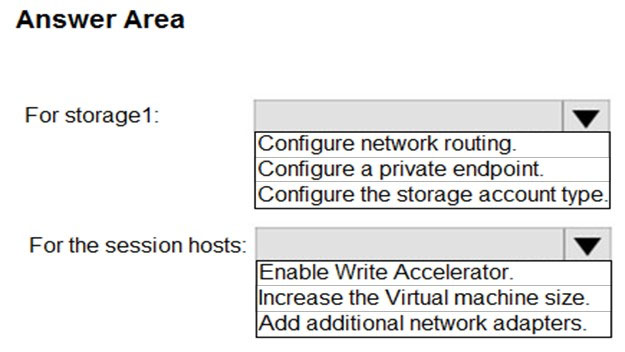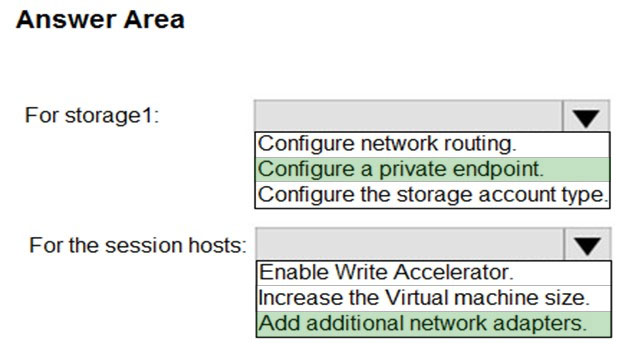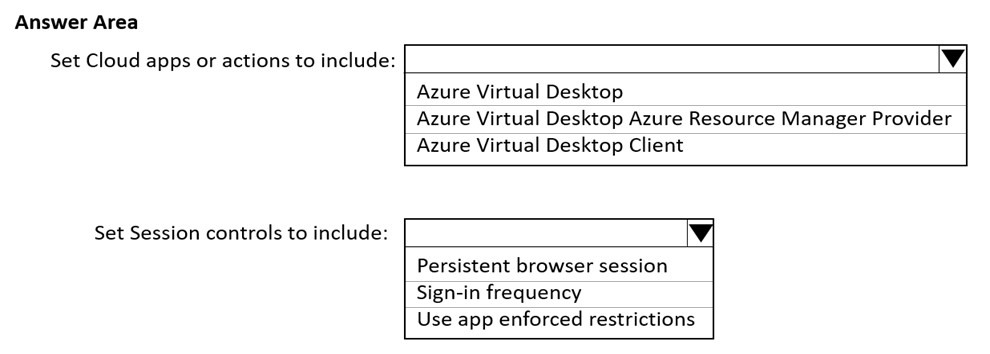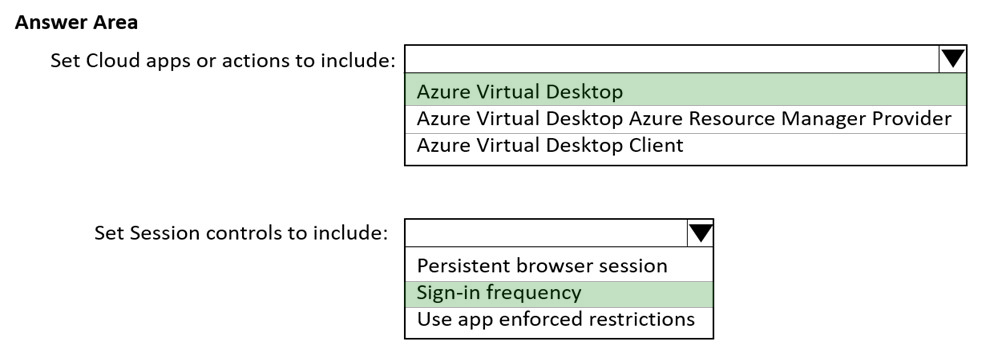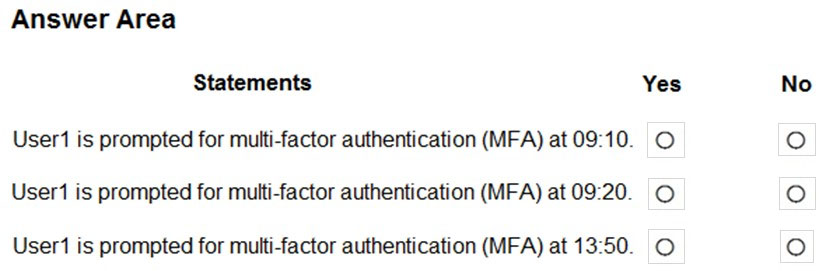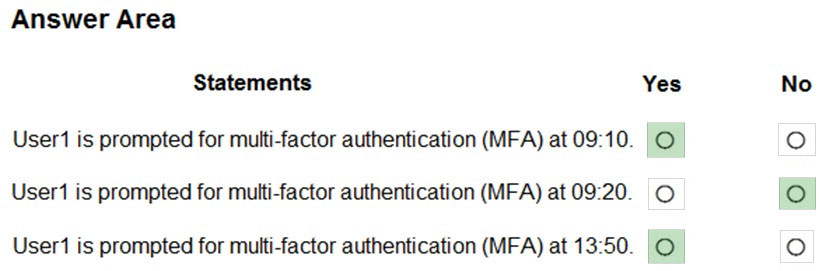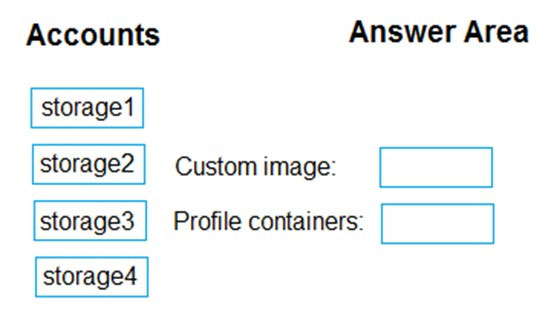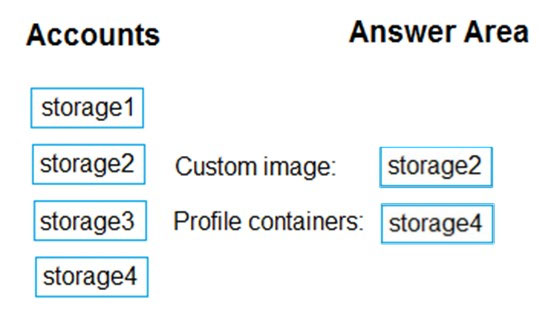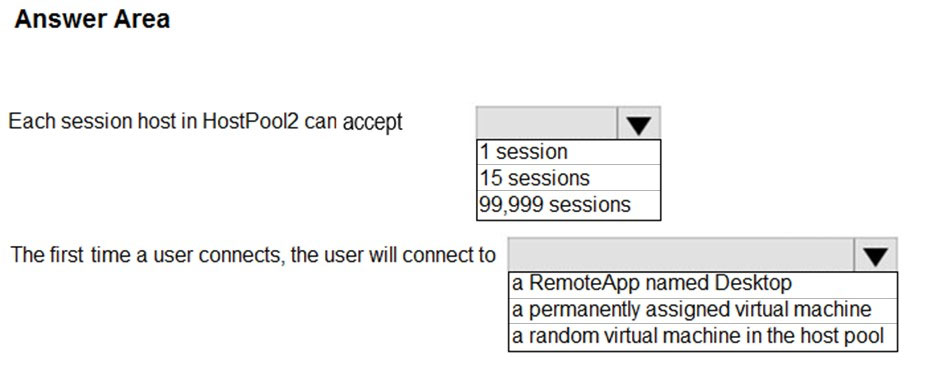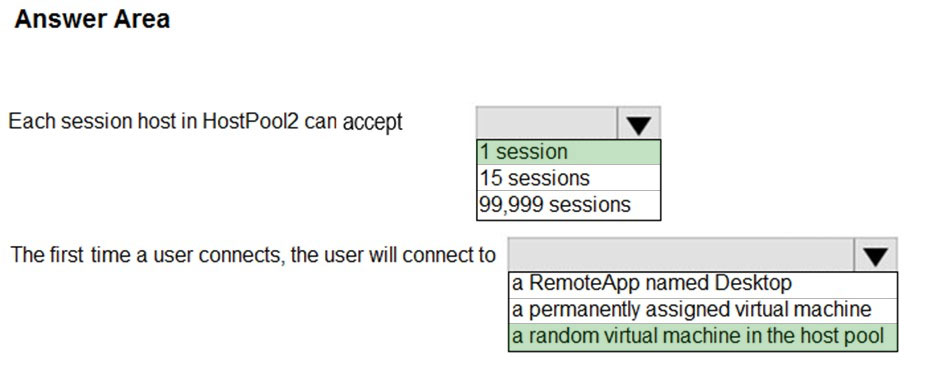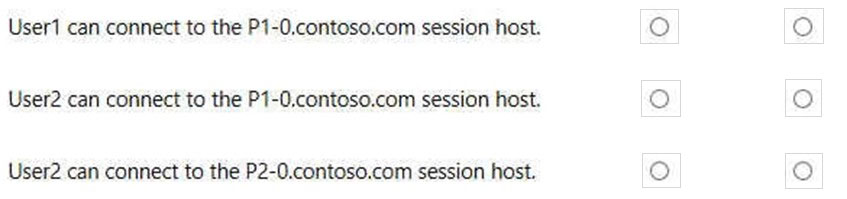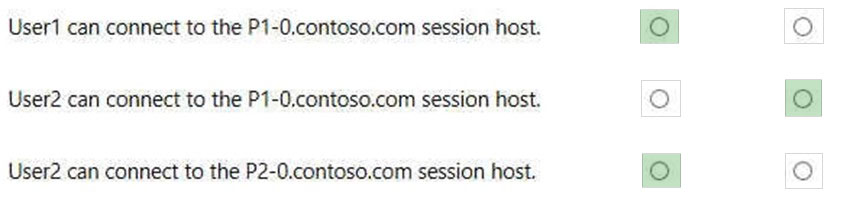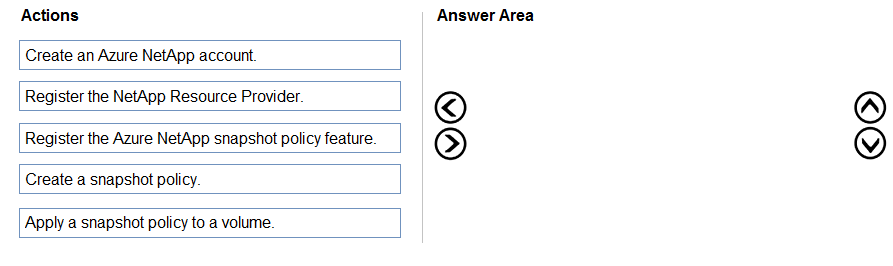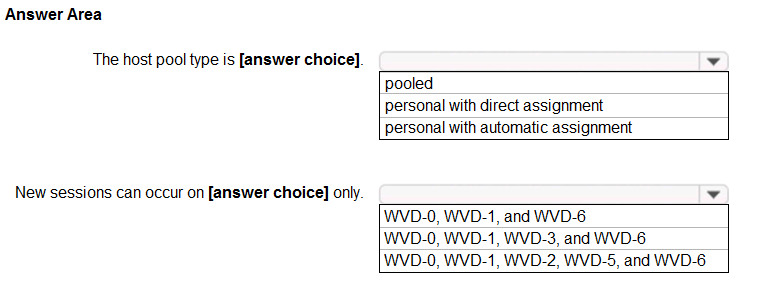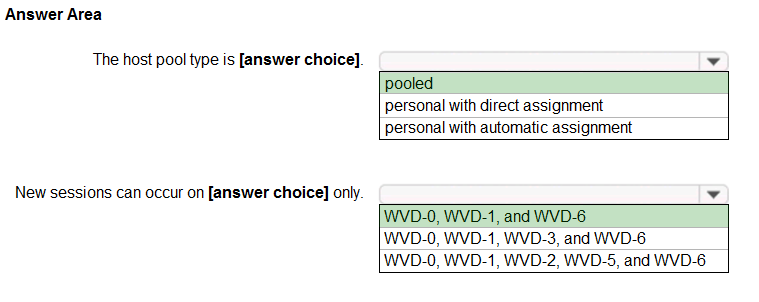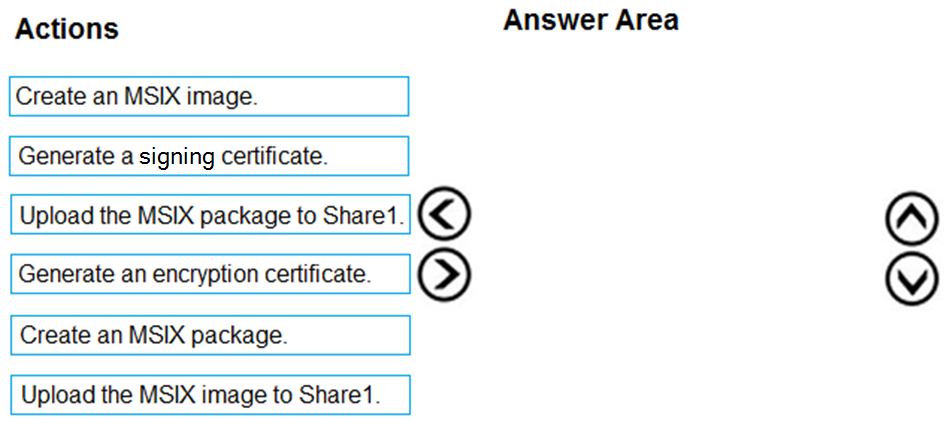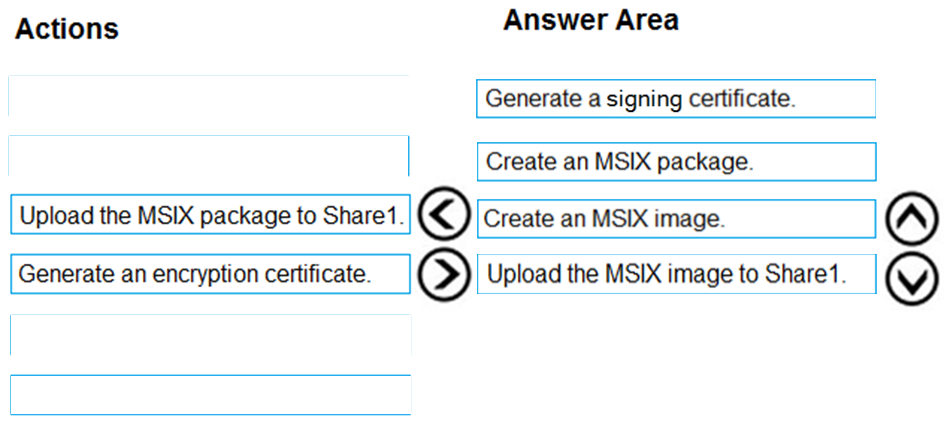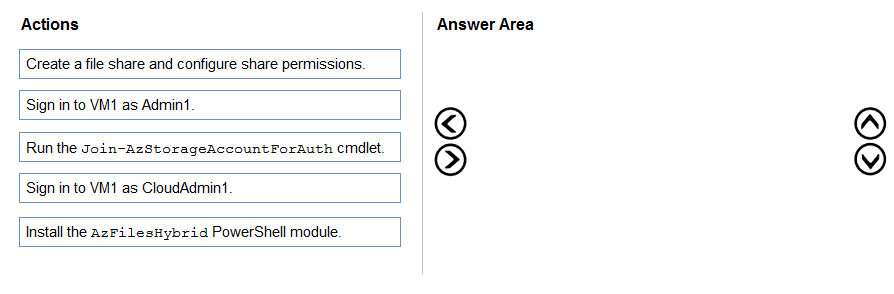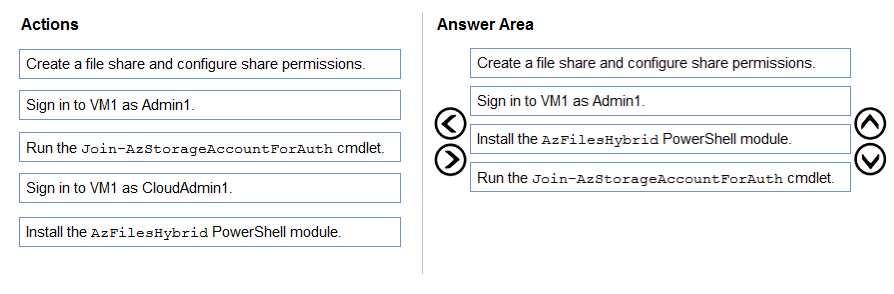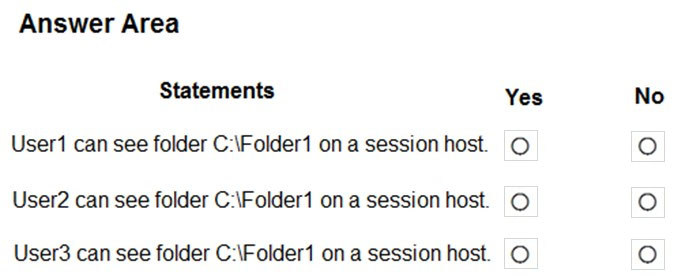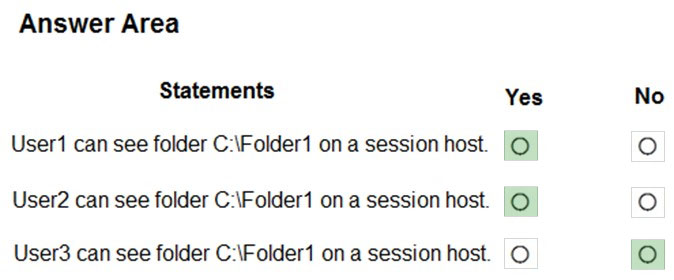AZ-140 Dump Free – 50 Practice Questions to Sharpen Your Exam Readiness.
Looking for a reliable way to prepare for your AZ-140 certification? Our AZ-140 Dump Free includes 50 exam-style practice questions designed to reflect real test scenarios—helping you study smarter and pass with confidence.
Using an AZ-140 dump free set of questions can give you an edge in your exam prep by helping you:
- Understand the format and types of questions you’ll face
- Pinpoint weak areas and focus your study efforts
- Boost your confidence with realistic question practice
Below, you will find 50 free questions from our AZ-140 Dump Free collection. These cover key topics and are structured to simulate the difficulty level of the real exam, making them a valuable tool for review or final prep.
You have an Azure Virtual Desktop deployment. You use the Start/Stop VMs during off-hours feature in Azure. You need to configure which virtual machines must never be stopped by the solution. What should you configure?
A. the Diagnostic settings of the host pool
B. the Start-Stop-VM task
C. an Azure Automation account variable
D. an action group
You have the Azure Virtual Desktop deployment shown in the following table.You plan to deploy a new host pool as shown in the following table.
You need to ensure that you can deploy the host pool. What should you do?
A. Add a lock to the existing host pool.
B. Stop and deallocate one of the currently deployed virtual machines.
C. Submit a support request for service and subscription limits.
D. Change the proposed virtual machine size for the session hosts to D4s_v3.
You create the virtual machines shown in the following table.You need a source virtual hard disk for new Azure Virtual Desktop session host deployments. The source operating system must have user-specific and machine- specific information removed. Which virtual machines can you use as the source?
A. SourceVM3 only
B. SourceVM1 only
C. SourceVM1, SourceVM2, and SourceVM3
D. SourceVM1 and SourceVM2 only
E. SourceVM2 only
HOTSPOT - You have an Azure Virtual Desktop host pool named Pool1 and an Azure Storage account named storage1. Pool1 and storage1 are in the same Azure region. The current network utilization of the session hosts during peak hours is 95%. You plan to use FSLogix profile containers stored in storage1 for users that connect to Pool1. You need to configure the session hosts and storage1 to minimize network latency when loading and updating profiles. What should you do? To answer, select the appropriate options in the answer area. NOTE: Each correct selection is worth one point. Hot Area:
HOTSPOT - You need to configure a conditional access policy to meet the authentication requirements. What should you include in the policy configuration? To answer, select the appropriate options in the answer area. NOTE: Each correct selection is worth one point. Hot Area:
After you answer a question in this section, you will NOT be able to return to it. As a result, these questions will not appear in the review screen. You have an Azure Virtual Desktop host pool that runs Windows 10 Enterprise multi-session. User sessions are load-balanced between the session hosts. Idle session timeout is 30 minutes. You plan to shut down a session host named Host1 to perform routine maintenance. You need to prevent new user sessions to Host1 without disconnecting active user sessions. Solution: From the properties of the virtual machine of Host1, you configure the Auto-shutdown settings. Does this meet the goal?
A. Yes
B. No
You have an Azure Active Directory Domain Services (Azure AD DS) managed domain named contoso.com. You create an Azure Virtual Desktop host pool named Pool1. You assign the Virtual Machine Contributor role for the Azure subscription to a user named Admin1. You need to ensure that Admin1 can add session hosts to Pool1. The solution must use the principle of least privilege. Which two actions should you perform? Each correct answer presents part of the solution. NOTE: Each correct selection is worth one point.
A. Assign Admin1 the Desktop Virtualization Host Pool Contributor role for Pool1
B. Assign Admin1 the Desktop Virtualization Session Host Operator role for Pool1
C. Add Admin1 to the AAD DC Administrators group
D. Assign a Microsoft 365 Enterprise E3 license to Admin1
E. Generate a registration token
HOTSPOT - You have an Azure Virtual Desktop Deployment that contains a workspace named Workspace1 and a user named User1. Workspace1 contains a Desktop application group named Pool1Desktop. At 09:00, you create a conditional access policy that has the following settings: ✑ Assignments: - Users and groups: User1 - Cloud apps or actions: Azure Virtual Desktop - Conditions: 0 conditions selected ✑ Access controls - Grant: Grant access, Require multi-factor authentication - Sessions: Sign-in frequency 1 hour User1 performs the actions shown in the following table.For each of the following statements, select Yes if the statement is true. Otherwise, select No. NOTE: Each correct selection is worth one point. Hot Area:
DRAG DROP - You have an Azure subscription that contains the storage accounts shown in the following table.You have a custom generalized Windows 10 image. You plan to deploy an Azure Virtual Desktop host pool that will use the custom image and FSLogix profile containers. You need to recommend which storage accounts to use for the custom image and the profile containers. The solution must meet the following requirements: Minimize costs to store the image.
✑ Maximize performance of the profile containers. Which account should you recommend for each type of content? To answer, drag the appropriate accounts to the correct content type. Each account may be used once, more than once, or not at all. You many need to drag the split bar between panes or scroll to view content. NOTE: Each correct selection is worth one point. Select and Place:
You have an Azure Virtual Desktop deployment that contains an Azure compute gallery. The Azure compute gallery contains an image definition named Definitions Definitionl contains the following image versions: * 1.0.0 * 1.1.0 * 1.2.0 You need to ensure that when a virtual machine is created from the Azure compute gallery, the 1.1.0 image version is used by default. What should you do?
A. Select Exclude from latest for image version 1.0.0.
B. Select Exclude from latest for image version 1.2.0.
C. Apply a lock to image version 1.1.0.
D. Apply a tag named default to image version 1.1.0.
HOTSPOT - Overview - Litware, Inc. is a pharmaceutical company that has a main office in Boston, United States, and a remote office in Chennai, India. Existing Environment. Identity Environment The network contains an on-premises Active Directory domain named litware.com that syncs to an Azure Active Directory (Azure AD) tenant named litware.com. The Azure AD tenant contains the users shown in the following table.All users are registered for Azure Multi-Factor Authentication (MFA). Existing Environment. Cloud Services Litware has a Microsoft 365 E5 subscription associated to the Azure AD tenant. All users are assigned Microsoft 365 Enterprise E5 licenses. Litware has an Azure subscription associated to the Azure AD tenant. The subscription contains the resources shown in the following table.
Litware uses custom virtual machine images and custom scripts to automatically provision Azure virtual machines and join the virtual machines to the on-premises Active Directory domain. Existing Environment. Network and DNS The offices connect to each other by using a WAN link. Each office connects directly to the internet. All DNS queries for internet hosts are resolved by using DNS servers in the Boston office, which point to root servers on the internet. The Chennai office has caching-only DNS servers that forward queries to the DNS servers in the Boston office. Requirements. Planned Changes - Litware plans to implement the following changes: • Deploy Azure Virtual Desktop environments to the East US Azure region for the users in the Boston office and to the South India Azure region for the users in the Chennai office. • Implement FSLogix profile containers. • Optimize the custom virtual machine images for the Azure Virtual Desktop session hosts. • Use PowerShell to automate the addition of virtual machines to the Azure Virtual Desktop host pools. Requirements. Performance Requirements Litware identifies the following performance requirements: • Minimize network latency of the Azure Virtual Desktop connections from the Boston and Chennai offices. • Minimize latency of the Azure Virtual Desktop host authentication in each Azure region. • Minimize how long it takes to sign in to the Azure Virtual Desktop session hosts. Requirements. Authentication Requirements Litware identifies the following authentication requirements: • Enforce Azure MFA when accessing Azure Virtual Desktop apps. • Force users to reauthenticate if their Azure Virtual Desktop session lasts more than eight hours. Requirements. Security Requirements Litware identifies the following security requirements: • Explicitly allow traffic between the Azure Virtual Desktop session hosts and Microsoft 365. • Explicitly allow traffic between the Azure Virtual Desktop session hosts and the Azure Virtual Desktop infrastructure. • Use built-in groups for delegation. • Delegate the management of app groups to Admin2, including the ability to publish app groups to users and user groups. • Grant Admin1 permissions to manage workspaces, including listing which apps are assigned to the app groups. • Minimize administrative effort to manage network security. • Use the principle of least privilege. Requirements. Deployment Requirements Litware identifies the following deployment requirements: • Use PowerShell to generate the token used to add the virtual machines as session hosts to an Azure Virtual Desktop host pool. • Minimize how long it takes to provision the Azure Virtual Desktop session hosts based on the custom virtual machine images. • Whenever possible, preinstall agents and apps in the custom virtual machine images. User Profile Requirements - Litware identifies the following user profile requirements: • In storage1, store user profiles for the Boston office users. • Ensure that the user profiles for the Boston office users replicate synchronously between two Azure regions. • Ensure that Admin1 uses a local profile only when signing in to the Azure Virtual Desktop session hosts. You need to configure a conditional access policy to meet the authentication requirements. What should you include in the policy configuration? To answer, select the appropriate options in the answer area. NOTE: Each correct selection is worth one point.
You have an Azure subscription that contains an Azure Compute Gallery named Gallery1 and a virtual machine named Template1. Template1 has custom apps and settings configured. You plan to deploy Azure Virtual Desktop session hosts by using a custom virtual machine image. The solution must meet the following requirements: • The custom image must be stored in Gallery1. • The custom image must be based on Template1. • All new session hosts must have unique computer names and identifiers. You need to create the custom image. What should you do in the Azure portal?
A. From Gallery1, create a new VM application definition.
B. From Gallery1, create a new VM image definition.
C. From Template1, capture a generalized virtual machine image.
D. From Template1, capture a specialized virtual machine image.
Your company has a single office and has 40 employees. You are planning an Azure Virtual Desktop deployment. The estimated user workloads are shown in the following table.Half the users of each workload type work from home. All the users who work from home do NOT establish a VPN connection to the office. Approximately how much bandwidth is needed between the office and Azure to support the planned workloads?
A. 9.5 Mbps
B. 55 Mbps
C. 110 Mbps
D. 220 Mbps
You plan to deploy Azure Virtual Desktop. You are deploying Storage Spaces Direct to a cluster that will store FSLogix profile containers. The cluster will NOT use Cloud witness. What is the minimum number of virtual machines required for the cluster?
A. 1
B. 2
C. 3
D. 4
Your network contains an on-premises Active Directory domain and an Azure Virtual Desktop deployment. The computer accounts for all the session hosts are in an organizational unit (OU) named WVDHostsOU. All user accounts are in an OU named CorpUsers. A domain administrator creates a Group Policy Object (GPO) named Policy1 that only contains user settings. The administrator links Policy1 to WVDHostsOU. You discover that when users sign in to the session hosts, none of the settings from Policy1 are applied. What should you configure to apply GPO settings to the users when they sign in to the session hosts?
A. loopback processing
B. FSLogix profiles
C. mandatory Roaming User Profiles
D. restricted groups
HOTSPOT - You have an Azure Virtual Desktop deployment that contains the session hosts shown in the following table.You have the users shows in the following table.
Users connect to Azure from the locations shown in the following table.
For each of the following statements, select Yes if the statement is true. Otherwise, select No. NOTE: Each correct selection is worth one point.
Which two roles should you assign to Admin2 to meet the security requirements? Each correct answer presents part of the solution. NOTE: Each correct selection is worth one point.
A. Desktop Virtualization Host Pool Contributor
B. Desktop Virtualization Application Group Contributor
C. Desktop Virtualization Workspace Contributor
D. Desktop Virtualization Application Group Reader
E. User Access Administrator
DRAG DROP - Your on-premises network contains an Active Directory domain that syncs with an Azure AD tenant. You have an Azure Virtual Desktop host pool that contains Windows 11 session hosts joined to the domain. You need to configure Azure NetApp Files to store user profile containers. Which four actions should you perform in sequence? To answer, move the appropriate actions from the list of actions to the answer area and arrange them in the correct order. NOTE: More than one order of answer choices is correct. You will receive credit for any of the correct orders you select.
You deploy multiple Azure Virtual Desktop session hosts that have only private IP addresses. You need to ensure that administrators can initiate an RDP session to the session hosts by using the Azure portal. What should you implement?
A. Remote Desktop Connection Broker (RD Connection Broker)
B. Azure Application Gateway
C. Azure Bastion
D. Remote Desktop Session Host (RD Session Host)
Overview - Contoso, Ltd. is a law firm that has a main office in Montreal and branch offices in Paris and Seattle. The Seattle branch office opened recently. Contoso has an Azure subscription and uses Microsoft 365. Existing Infrastructure. Active Directory The network contains an on-premises Active Directory domain named contoso.com and an Azure Active Directory (Azure AD) tenant. One of the domain controllers runs as an Azure virtual machine and connects to a virtual network named VNET1. All internal name resolution is provided by DNS server that run on the domain controllers. The on-premises Active Directory domain contains the organizational units (OUs) shown in the following table.The on-premises Active Directory domain contains the users shown in the following table.
The Azure AD tenant contains the cloud-only users shown in the following table.
Existing Infrastructure. Network Infrastructure All the Azure virtual networks are peered. The on-premises network connects to the virtual networks. A virtual network named VNET4 was recently created are peered to the other virtual networks. VNET4 does NOT contain any AVD virtual machines. All servers run Windows Server 2019. All laptops and desktop computers run Windows 10 Enterprise. Since users often work on confidential documents, all the users use their computer as a client for connecting to Remote Desktop Services (RDS). In the West US Azure region, you have the storage accounts shown in the following table.
Existing Infrastructure. Remote Desktop Infrastructure Contoso has a Remote Desktop infrastructure shown in the following table.
Requirements. Planned Changes - Contoso plans to implement the following changes: • Implement FSLogix profile containers for the Paris offices. • Deploy an Azure Virtual Desktop host pool named Pool4. • Migrate the RDS deployment in the Seattle office to Azure Virtual Desktop in the West US Azure region. Requirements. Pool4 Configuration Pool4 will have the following settings: • Host pool type: Pooled • Max session limit: 7 • Load balancing algorithm: Depth-first • Images: Windows 10 Enterprise multi-session • Virtual machine size: Standard D2s v3 • Name prefix: Pool4 • Number of VMs: 5 • Virtual network: VNET4 Requirements. Technical Requirements Contoso identifies the following technical requirements: • Before migrating the RDS deployment in the Seattle office, obtain the recommended deployment configuration based on the current RDS utilization. • For the Azure Virtual Desktop deployment in the Montreal office, disable audio output in the device redirection settings. • For the Azure Virtual Desktop deployment in the Seattle office, store the FSLogix profile containers in Azure Storage. • Enable Operator2 to modify the RDP Properties of the Azure Virtual Desktop deployment in the Montreal office. • From a server named Server1, convert the user profile disks to the FSLogix profile containers. • Ensure that the Pool1 virtual machines only run during business hours. • Use the principle of least privilege. You need to configure the virtual machines that have the Pool1 prefix. The solution must meet the technical requirements. What should you use?
A. an Azure Virtual Desktop automation task
B. Access control (IAM)
C. Service Health in Azure Monitor
D. Azure Automation
HOTSPOT - You are automating the deployment of an Azure Virtual Desktop host pool. You deploy the Azure Resource Manager (ARM) template shown in the following exhibit.Use the drop-down menus to select the answer choice that completes each statement based on the information presented in the ARM template. NOTE: Each correct selection is worth one point. Hot Area:
HOTSPOT - You have an Azure Virtual Desktop host pool that contains 10 session hosts. You plan to configure each session host to use an FSLogix profile container that will exclude specific folders in the user profile. You need to perform the following configurations: • Create a configuration file to list the excluded profile folders. • Identify which registry setting will distribute the file to each session host automatically. What should you name the configuration file, and which registry setting should you identify? To answer, select the appropriate options in the answer area. NOTE: Each correct selection is worth one point.
HOTSPOT - You have an Azure subscription named Subscription1 that contains the users shown in the following table.Subscription1 contains the Azure Virtual Desktop host pools shown in the following table.
Subscription1 contains the Azure Virtual Desktop application groups shown in the following table.
You perform the role assignments shown in the following table.
For each of the following statements, select Yes if the statement is true. Otherwise, select No. NOTE: Each correct selection is worth one point. Hot Area:
You have an Azure Virtual Desktop deployment that uses Azure Active Directory Domain Services (Azure AD DS). You have the following host pool: • Name: Pool1 • Type: Personal • Number of session hosts: 5 You plan to deploy two new session hosts to Pool1. What should you do before you deploy the session hosts?
A. Create a scaling plan.
B. Precreate a computer account in Azure AD DS.
C. Increase the maximum session limit.
D. Create a registration key.
You plan to implement the FSLogix profile containers for the Seattle office. Which storage account should you use?
A. storage2
B. storage4
C. storage3
D. storage1
You have an Azure Virtual Desktop host pool named Pool1 and an Azure Automation account named Account1. Pool1 is integrated with an Azure Active Directory Domain Services (Azure AD DS) managed domain named contoso.com. You plan to configure scaling for Pool1 by using Azure Automation runbooks. You need to authorize the runbooks to manage the scaling of Pool1. The solution must minimize administrative effort. What should you configure?
A. a managed identity in Azure Active Directory (Azure AD)
B. a group Managed Service Account (gMSA) in Azure AD DS
C. a Connections shared resource in Azure Automation
D. a Run As account in Azure Automation
You have an Azure Virtual Desktop deployment. You need to recommend a solution to run containerized applications without installing the applications on the session hosts. What should you include in the recommendation?
A. EXE applications
B. MSI packages
C. APPX app packages
D. MSIX app packages
HOTSPOT - You plan to deploy two Azure file shares named Share1 and Share2 that will be used with Azure Virtual Desktop. Share1 will contain at least 100 GB of data and must be stored on SSDs. Share2 must be able to switch between Transaction optimized and Cool storage tiers and must be stored on HDDs. You need to recommend which type of storage accounts to use for the shares. The solution must minimize costs. What should you recommend for each share? To answer, select the appropriate options in the answer area. NOTE: Each correct selection is worth one point.
You have an Azure Virtual Desktop deployment. In Azure Advisor, you discover the following recommendation related to Azure Virtual Desktop: ✑ Impact: Medium ✑ Description: No validation environment enabled ✑ Potential Benefit: Ensure business continuity through AVD service deployments ✑ Impacted Resource: 1 Host Pool What can you validate by implementing the recommendations?
A. Security settings of Azure Virtual Desktop
B. Capacity requirements of session hosts
C. Azure Site Recovery failover of the session hosts
D. Preview features for Azure Virtual Desktop
After you answer a question in this section, you will NOT be able to return to it. As a result, these questions will not appear in the review screen. You have an Azure Virtual Desktop host pool that contains five session hosts. The session hosts run Windows 10 Enterprise multi-session. You need to prevent users from accessing the internet from Azure Virtual Desktop sessions. The session hosts must be allowed to access all the required Microsoft services. Solution: You configure rules in the network security group (NSG) linked to the subnet of the session hosts. Does this meet the goal?
A. Yes
B. No
HOTSPOT - You have an Azure Virtual Desktop deployment that contains the resources shown in the following table.You create the resources shown in the following table.
You need to meet following requirements: • Back up the FSLogix profile containers used by HostPool1. • Backup the data disks in HostPool2. To which resources can you back up the profile containers and the data disks? To answer, select the appropriate options in the answer area. NOTE: Each correct selection is worth one point.
You have an Azure Virtual Desktop deployment and the users shown in the following table.All the users plan to use a web browser to access Azure Virtual Desktop resources. Which users can connect to Azure Virtual Desktop by using their preferred browser?
A. User2 only
B. User1 only
C. User1, User2, and User3
D. User2 and User3 only
E. User1 and User2 only
DRAG DROP - You have an Azure Virtual Desktop host pool named Pool1. Pool1 contains session hosts that use FSLogix profile containers hosted in Azure NetApp Files volumes. You need to back up profile files by using snapshots. Which three actions should you perform in sequence? To answer, move the appropriate actions from the list of actions to the answer area and arrange them in the correct order. Select and Place:
After you answer a question in this section, you will NOT be able to return to it. As a result, these questions will not appear in the review screen. You have an Azure Virtual Desktop host pool named Pool1 that is integrated with an Azure Active Directory Domain Services (Azure AD DS) managed domain. You need to configure idle session timeout settings for users that connect to the session hosts in Pool1. Solution: From an Azure AD DS-joined computer, you modify the AADDC Computers GPO settings. Does this meet the goal?
A. Yes
B. No
HOTSPOT - You have a Azure Virtual Desktop host pool that has a max session limit of 15. Disconnected sessions are signed out immediately. The session hosts for the host pool are shown in the following exhibit.Use the drop-down menus to select the answer choice that completes each statement based on the information presented in the graphic. NOTE: Each correct selection is worth one point. Hot Area:
After you answer a question in this section, you will NOT be able to return to it. As a result, these questions will not appear in the review screen. You have an Azure Virtual Desktop host pool that runs Windows 10 Enterprise multi-session. User sessions are load-balanced between the session hosts. Idle session timeout is 30 minutes. You plan to shut down a session host named Host1 to perform routine maintenance. You need to prevent new user sessions to Host1 without disconnecting active user sessions. Solution: From the host pool, you change the Drain mode of Host1. Does this meet the goal?
A. Yes
B. No
After you answer a question in this section, you will NOT be able to return to it. As a result, these questions will not appear in the review screen. You have the following: ✑ A Microsoft 365 E5 tenant ✑ An on-premises Active Directory domain ✑ A hybrid Azure Active Directory (Azure AD) tenant ✑ An Azure Active Directory Domain Services (Azure AD DS) managed domain An Azure Virtual Desktop deploymentThe Azure Virtual Desktop deployment contains personal desktops that are hybrid joined to the on-premises domain and enrolled in Microsoft Intune. You need to configure the security settings for the Microsoft Edge browsers on the personal desktops. Solution: You configure a compliance policy in Intune. Does this meet the goal?
A. Yes
B. No
DRAG DROP - You have an Azure Virtual Desktop deployment and the Azure Storage accounts shown in the following table.You plan to create FSLogix profile containers and store the containers in the storage accounts. You need to identify which storage accounts support the FSLogix profile containers, and then order the accounts from highest to lowest redundancy. Which three storage accounts should you identify in sequence? To answer, move the appropriate accounts from the list of accounts to the answer area and arrange them in the correct order.
Your company has 60,000 users. You plan to deploy Azure Virtual Desktop. You need to recommend a storage solution for the FSLogix profile containers. The solution must provide the highest possible IOPS and the lowest latency desktop experience. What should you recommend?
A. Azure Data Lake Storage
B. Azure NetApp Files
C. Azure Blob Storage Premium
D. Azure Files Standard
You need to modify the custom virtual machine images to meet the deployment requirements. What should you install?
A. the RSAT: Remote Desktop Services Tools optional feature
B. the Azure Virtual Desktop Agent
C. the Microsoft Monitoring Agent
D. the FSLogix agent
Your network contains an on-premises Active Directory domain named contoso.com that syncs to an Azure Active Directory (Azure AD) tenant. You have an Azure Virtual Desktop host pool named Pool1 that has the following settings: ✑ Host pool name: Pool1 ✑ Host pool type: Personal ✑ Load balancing algorithm: Breadth-first Number of VMs: 3 -The session hosts have the following configurations: ✑ Image used to create the virtual machines: Windows 10 Enterprise ✑ Virtual machines domain-joined to: On-premises contoso.com domain You need to ensure that you can use Microsoft EndPoint Manager to manage security update on the session hosts. What should you do?
A. Create Windows 10 Enterprise multi-session images
B. Configure the session hosts as hybrid Azure AD-joined
C. Change Host pool type to Pooled
D. Change Load balancing algorithm to Depth-first
You have an Azure subscription that contains 500 users. The users are assigned Microsoft Office 365 E1 licenses. You deploy an Azure Virtual Desktop solution that contains Windows 10 multi-session hosts and streams a custom remote app named App1. You need to ensure that the users are licensed to stream App1. The solution must minimize costs. Which license should you use?
A. Microsoft 365 E5
B. Office 365 E3
C. a Remote Desktop Services (RDS) client access license (CAL)
D. Windows 10 Enterprise E3
DRAG DROP - You have an Azure Virtual Desktop host pool named Pool1, an application named App1, and an Azure file share named Share1. You need to ensure that you can publish App1 to Pool1 by using MSIX app attach. Which four actions should you perform in sequence before you publish App1? To answer, move the appropriate actions from the list of actions to the answer area and arrange them in the correct order. Select and Place:
HOTSPOT - You have an Azure Virtual Desktop deployment that uses Cloud Cache to store user profiles. You plan to deploy Microsoft Defender Antivirus exclusions to the session hosts by using the following PowerShell script.Use the drop-down menus to select the answer choice that completes each statement based on the information presented in the graphic. NOTE: Each correct selection is worth one point.
You plan to deploy Azure Virtual Desktop. The deployment will use existing virtual machines. You create a Azure Virtual Desktop host pool. You need to ensure that you can add the virtual machines to the host pool. What should you do first?
A. Register the Microsoft.DesktopVirtualization provider.
B. Generate a registration key.
C. Run the Invoke-AzVMRunCommand cmdlet.
D. Create a role assignment.
DRAG DROP - You need to ensure that you can implement user profile shares for the Boston office users. The solution must meet the user profile requirements. Which four actions should you perform in sequence? To answer, move the appropriate actions from the list of actions to the answer area and arrange them in the correct order. Select and Place:
You have an Azure Virtual Desktop host pool that contains two session hosts. The Microsoft Teams client is installed on each session host. You discover that only the Microsoft Teams chat and collaboration features work. The calling and meeting features are disabled. You need to ensure that users can set the calling and meeting features from within Microsoft Teams. What should you do?
A. Install the Remote Desktop WebRTC Redirector Service.
B. Configure Remote audio mode in the RDP Properties.
C. Install the Teams Meeting add-in for Outlook.
D. Configure audio input redirection.
HOTSPOT - You have a hybrid Azure Active Directory (Azure AD) tenant named contoso.com that contains the users shown in the following table.You have an Azure Virtual Desktop host pool. All the session hosts have a folder named C:Folder1. You create an FSLogix Application Masking rule as shown in the following exhibit.
You create assignments for the Application Masking rule as shown in the following exhibit.
For each of the following statements, select Yes if the statement is true. Otherwise, select No. NOTE: Each correct selection is worth one point. Hot Area:
You have the devices shown in the following table.You plan to deploy Azure Virtual Desktop for client access to remove virtualized apps. Which devices support the Remote Desktop client?
A. Device1 and Device2 only
B. Device1 and Device3 only
C. Device1, Device2, and Device3
D. Device1 only
Your company has a main office and two branch offices. Each office connects directly to the internet. The router in each branch office is configured as an endpoint for the following VPNs: ✑ A VPN connection to the main office ✑ A site-to-site VPN to Azure The routers in each branch office have the Quality of Service (QoS) rules shown in the following table.Users in the branch office report slow responses and connection errors when they attempt to connect to Azure Virtual Desktop resources. You need to modify the QoS rules on the branch office routers to improve Azure Virtual Desktop performance. For which rule should you increase the bandwidth allocation?
A. Rule2
B. Rule3
C. Rule4
D. Rule1
Access Full AZ-140 Dump Free
Looking for even more practice questions? Click here to access the complete AZ-140 Dump Free collection, offering hundreds of questions across all exam objectives.
We regularly update our content to ensure accuracy and relevance—so be sure to check back for new material.
Begin your certification journey today with our AZ-140 dump free questions — and get one step closer to exam success!