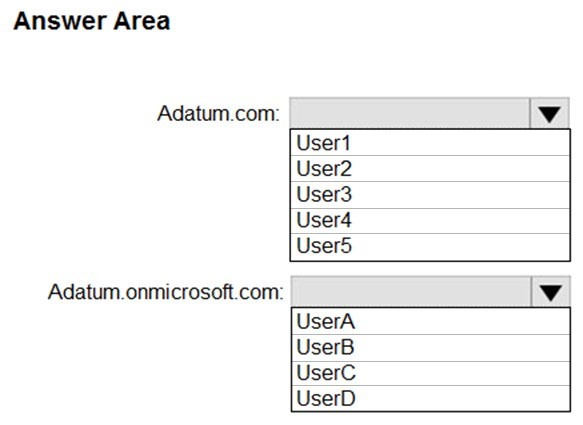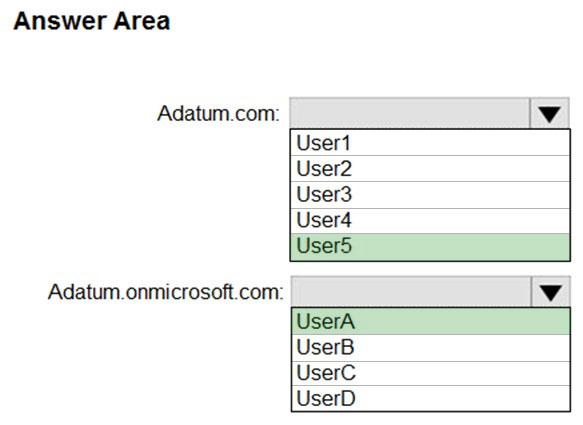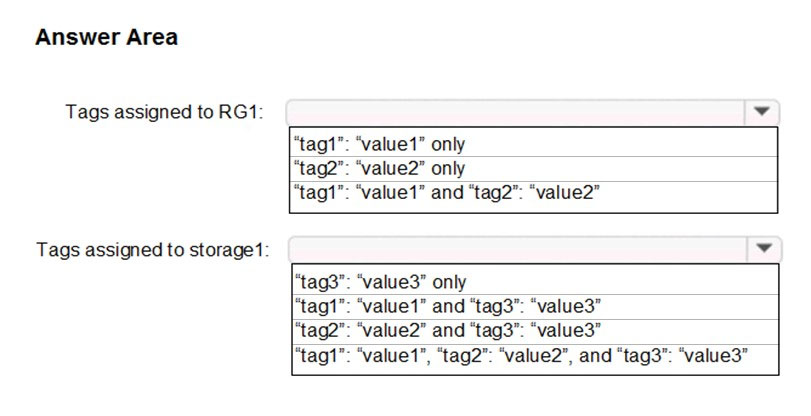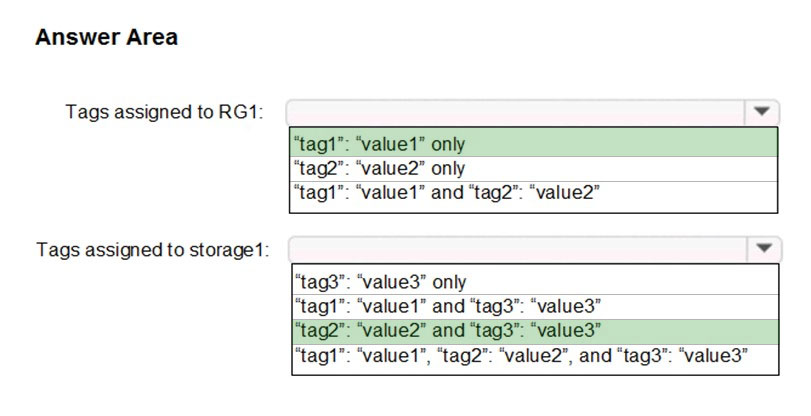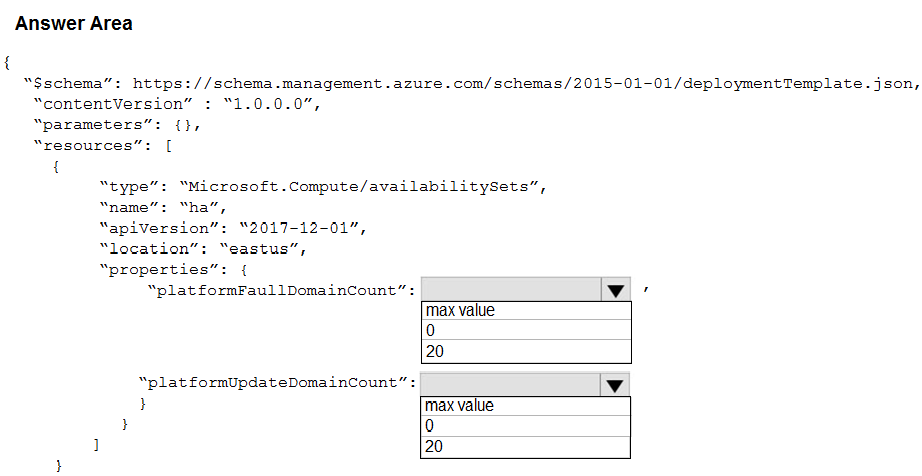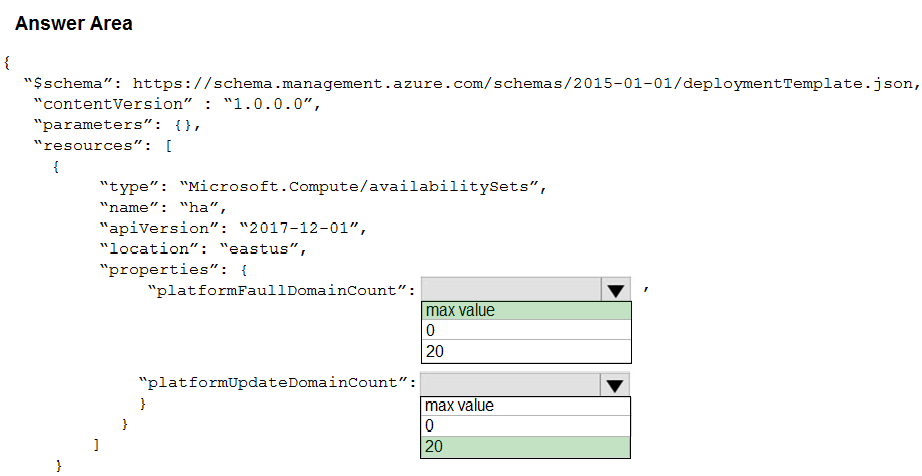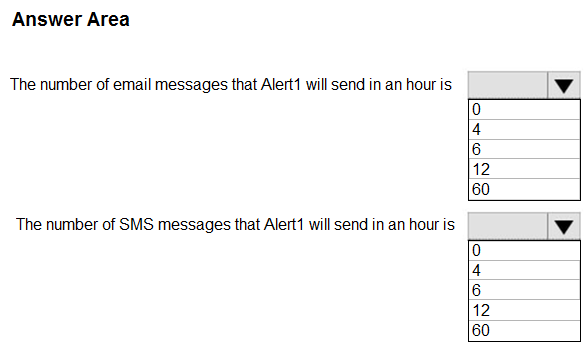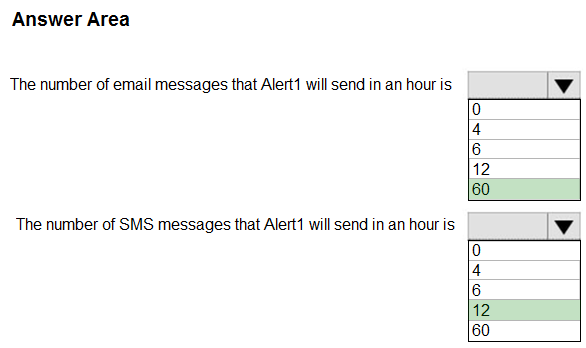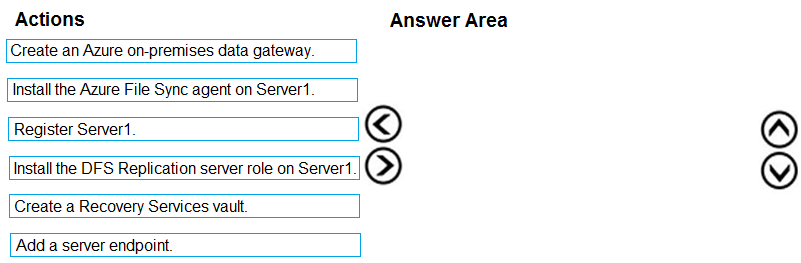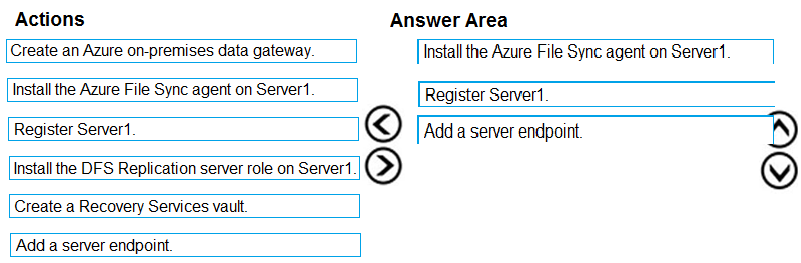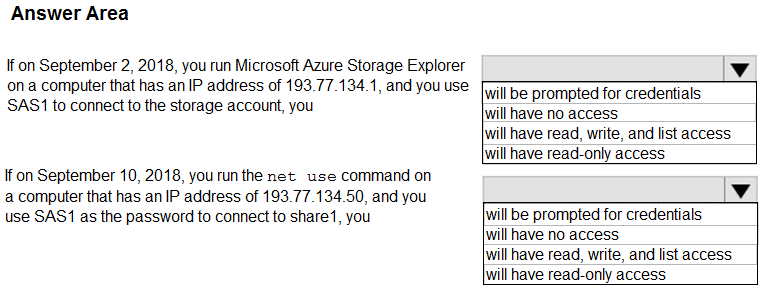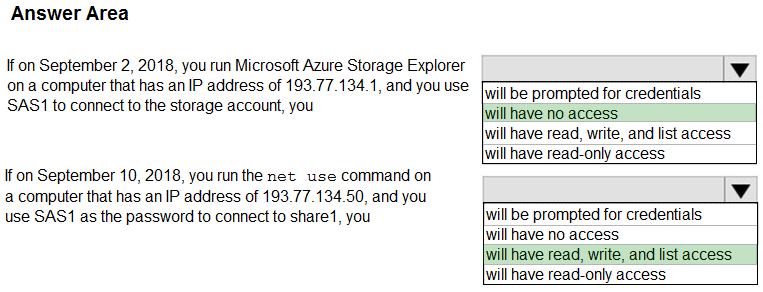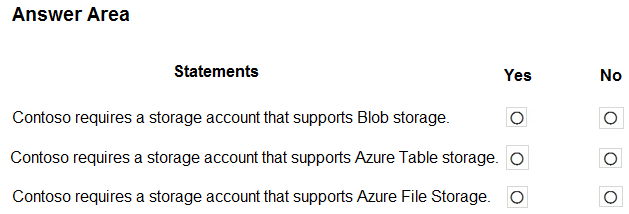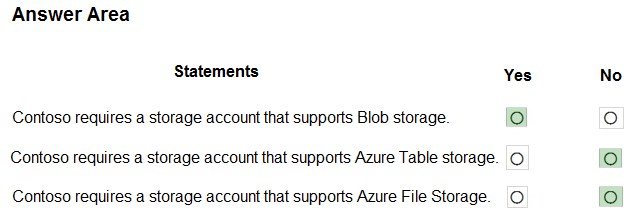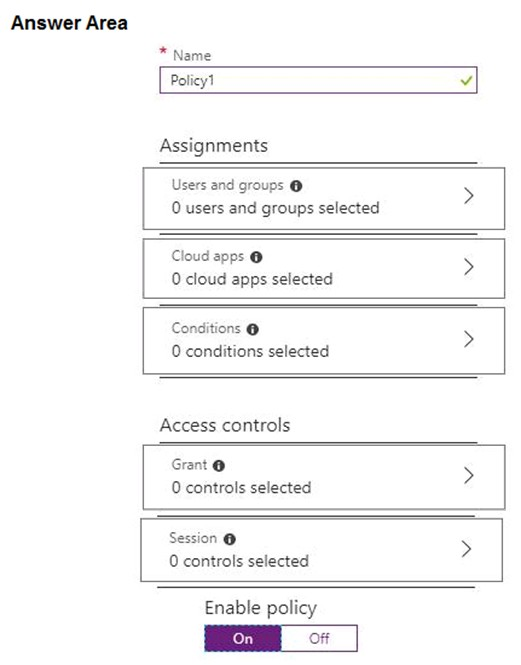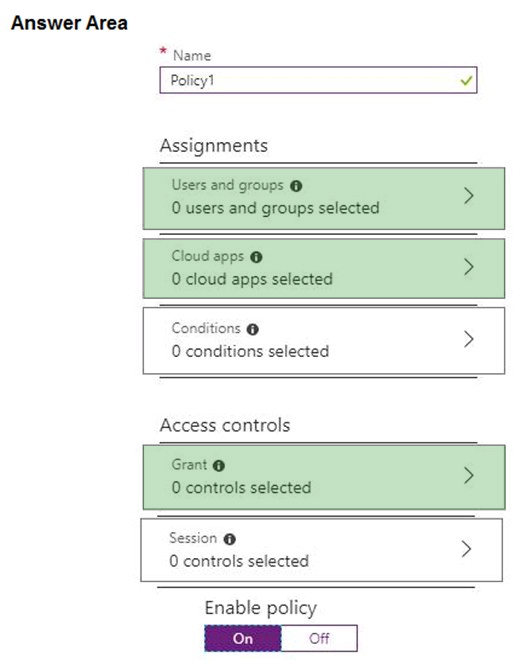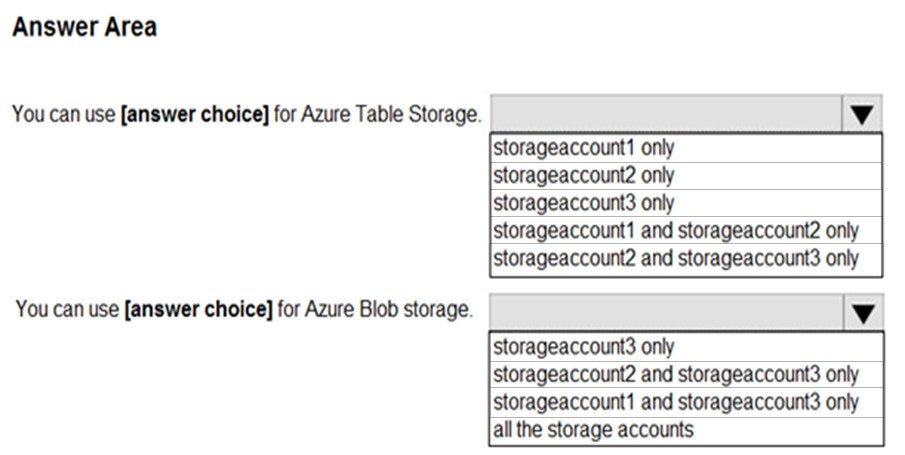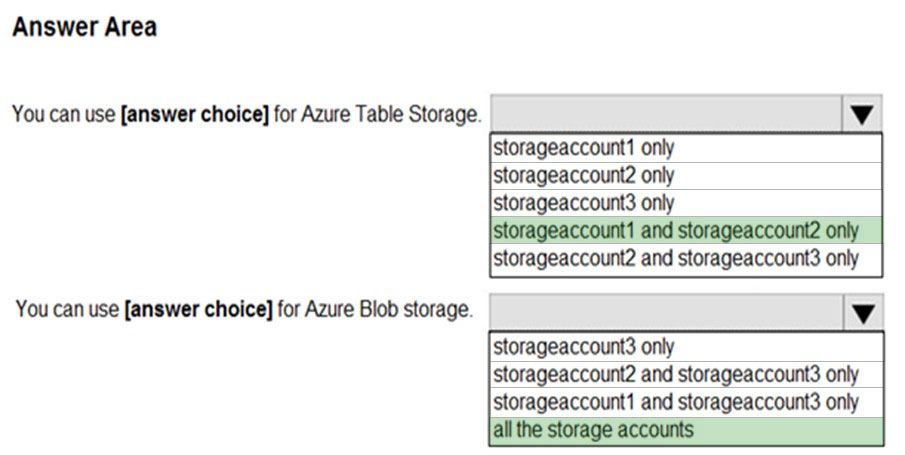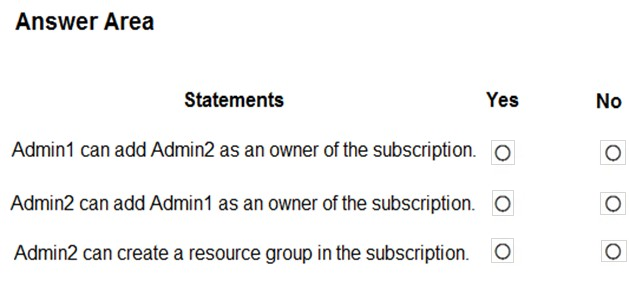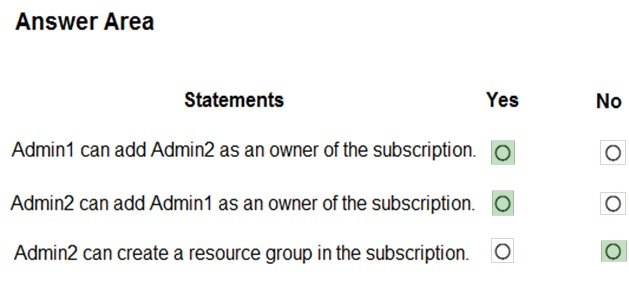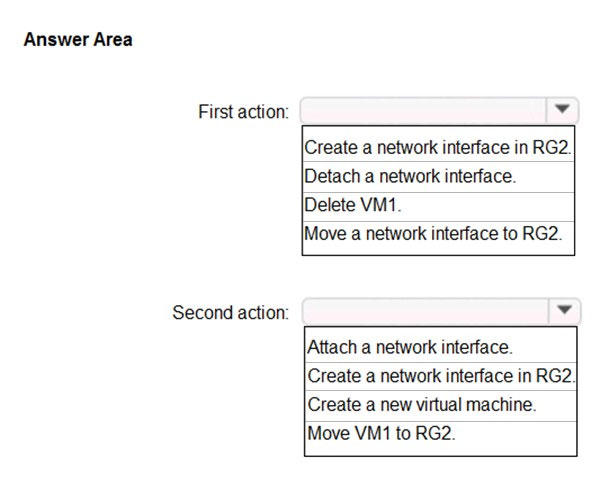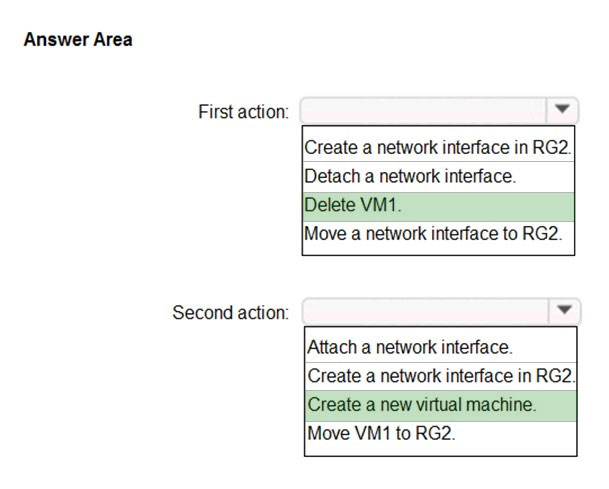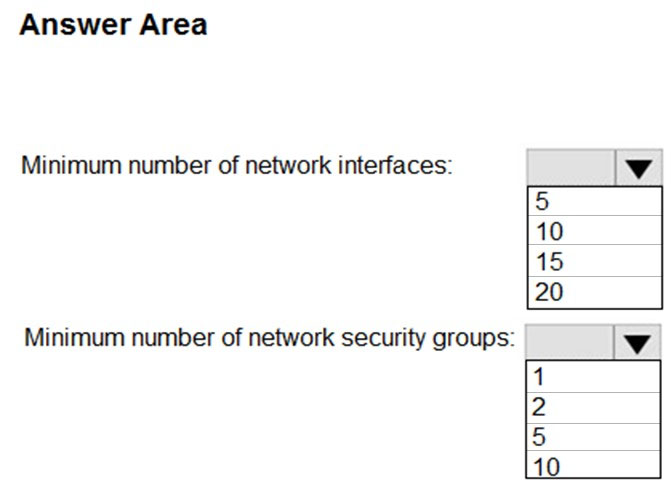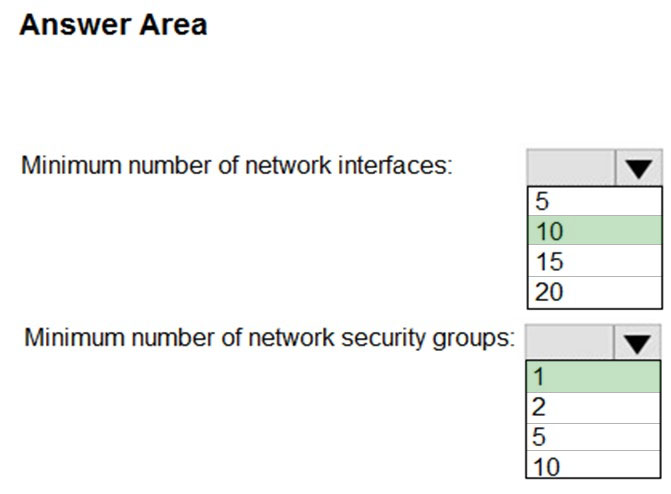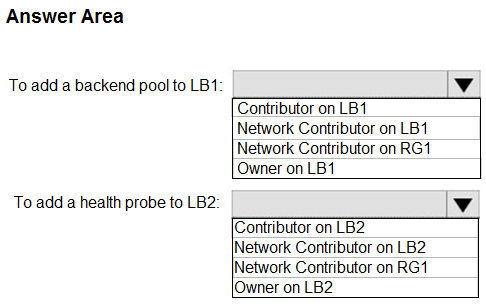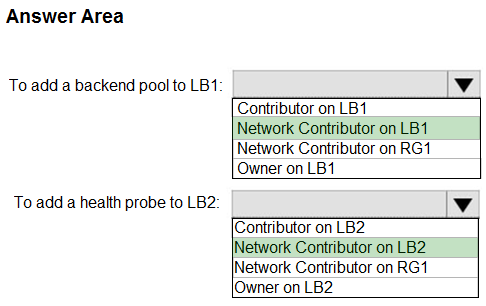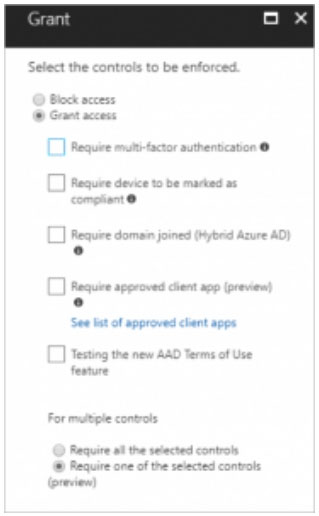AZ-103 Practice Test Free – 50 Real Exam Questions to Boost Your Confidence
Preparing for the AZ-103 exam? Start with our AZ-103 Practice Test Free – a set of 50 high-quality, exam-style questions crafted to help you assess your knowledge and improve your chances of passing on the first try.
Taking a AZ-103 practice test free is one of the smartest ways to:
- Get familiar with the real exam format and question types
- Evaluate your strengths and spot knowledge gaps
- Gain the confidence you need to succeed on exam day
Below, you will find 50 free AZ-103 practice questions to help you prepare for the exam. These questions are designed to reflect the real exam structure and difficulty level. You can click on each Question to explore the details.
After you answer a question in this section, you will NOT be able to return to it. As a result, these questions will not appear in the review screen. You have an Azure virtual machine named VM1. VM1 was deployed by using a custom Azure Resource Manager template named ARM1.json. You receive a notification that VM1 will be affected by maintenance. You need to move VM1 to a different host immediately. Solution: From the Overview blade, you move the virtual machine to a different subscription. Does this meet the goal?
A. Yes
B. No
HOTSPOT - Your network contains an Active Directory domain named adatum.com and an Azure Active Directory (Azure AD) tenant named adatum.onmicorosft.com. Adatum.com contains the user accounts in the following table.Adatum.onmicrosoft.com contains the user accounts in the following table.
You need to implement Azure AD Connect. The solution must follow the principle of least privilege. Which user accounts should you use? To answer, select the appropriate options in the answer area. NOTE: Each correct selection is worth one point. Hot Area:
HOTSPOT - You have an Azure subscription named Subscription1 that contains the following resource group: ✑ Name: RG1 ✑ Region: West US ✑ Tag: "tag1": "value1" You assign an Azure policy named Policy1 to Subscription1 by using the following configurations: ✑ Exclusions: None ✑ Policy definition: Append tag and its default value ✑ Assignment name: Policy1 ✑ Parameters: - Tag name: Tag2 - Tag value: Value2 After Policy1 is assigned, you create a storage account that has the following configurations: ✑ Name: storage1 ✑ Location: West US ✑ Resource group: RG1 ✑ Tags: "tag3": "value3" You need to identify which tags are assigned to each resource. What should you identify? To answer, select the appropriate options in the answer area. NOTE: Each correct selection is worth one point. Hot Area:
DRAG DROP - You have an on-premises file server named Server1 that runs Windows Server 2016. You have an Azure subscription that contains an Azure file share. You deploy an Azure File Sync Storage Sync Service, and you create a sync group. You need to synchronize files from Server1 to Azure. Which three actions should you perform in sequence? To answer, move the appropriate actions from the list of actions to the answer area and arrange them in the correct order. Select and Place:
DRAG DROP - You have an Azure Linux virtual machine that is protected by Azure Backup. One week ago, two files were deleted from the virtual machine. You need to restore the deleted files to an on-premises computer as quickly as possible. Which four actions should you perform in sequence? To answer, move the appropriate actions from the list of actions to the answer area and arrange them in the correct order. Select and Place:
You are troubleshooting a performance issue for an Azure Application Gateway. You need to compare the total requests to the failed requests during the past six hours. What should you use?
A. NSG flow logs in Azure Network Watcher
B. Metrics in Application Gateway
C. Connection monitor in Azure Network Watcher
D. Diagnostics logs in Application Gateway
You have an Azure subscription that contains a virtual network named VNET1. VNET1 contains the subnets shown in the following table.Each virtual machine uses a static IP address. You need to create network security groups (NSGs) to meet following requirements: ✑ Allow web requests from the internet to VM3, VM4, VM5, and VM6. ✑ Allow all connections between VM1 and VM2. ✑ Allow Remote Desktop connections to VM1. Prevent all other network traffic to VNET1.
What is the minimum number of NSGs you should create?
A. 1
B. 3
C. 4
D. 12
HOTSPOT - You are evaluating the name resolution for the virtual machines after the planned implementation of the Azure networking infrastructure. For each of the following statements, select Yes if the statement is true. Otherwise, select No. Hot Area:
You have an Azure subscription named Subscription1 that contains an Azure Log Analytics workspace named Workspace1. You need to view the error events from a table named Event. Which query should you run in Workspace1?
A. Get-Event Event | where ($_.EventType “”eq “error”)
B. Get-Event Event | where ($_.EventType == “error”)
C. search in (Event) * | where EventType “”eq “error”
D. search in (Event) “error”
E. select *from Event where EventType == “error”
After you answer a question in this section, you will NOT be able to return to it. As a result, these questions will not appear in the review screen. You have an Azure subscription that contains the resources shown in the following table.VM1 connects to VNET1. You need to connect VM1 to VNET2. Solution: You delete VM1. You recreate VM1, and then you create a new network interface for VM1. Does this meet the goal?
A. Yes
B. No
You need to prepare the environment to meet the authentication requirements. Which two actions should you perform? Each correct answer presents part of the solution. NOTE: Each correct selection is worth one point.
A. Install the Active Directory Federation Services (AD FS) role on a domain controller in the Miami office.
B. Allow inbound TCP port 8080 to the domain controllers in the Miami office.
C. Join the client computers in the Miami office to Azure AD.
D. Add http://autologon.microsoftazuread-sso.com to the intranet zone of each client computer in the Miami office.
E. Install Azure AD Connect on a server in the Miami office and enable Pass-through Authentication.
You have an Azure subscription that contains an Azure Active Directory (Azure AD) tenant named adatum.com. The tenant contains 500 user accounts. You deploy Microsoft Office 365. You configure Office 365 to use the user accounts in adatum.com. You configure 60 users to connect to mailboxes in Microsoft Exchange Online. You need to ensure that the 60 users use Azure Multi-Factor Authentication (MFA) to connect to the Exchange Online mailboxes. The solution must only affect connections to the Exchange Online mailboxes. What should you do?
A. From the multi-factor authentication page, configure the Multi-Factor Auth status for each user
B. From Azure Active Directory admin center, create a conditional access policy
C. From the multi-factor authentication page, modify the verification options
D. From the Azure Active Directory admin center, configure an authentication method
HOTSPOT - You have an Azure subscription. You plan to use Azure Resource Manager templates to deploy 50 Azure virtual machines that will be part of the same availability set. You need to ensure that as many virtual machines as possible are available if the fabric fails or during servicing. How should you configure the template? To answer, select the appropriate options in the answer area. NOTE: Each correct selection is worth one point. Hot Area:
HOTSPOT - You need to identify the storage requirements for Contoso. For each of the following statements, select Yes if the statement is true. Otherwise, select No. NOTE: Each correct selection is worth one point. Hot Area:
You have an Azure subscription named Subscription1 and an on-premises deployment of Microsoft System Center Service Manager. Subscription1 contains a virtual machine named VM1. You need to ensure that an alert is set in Service Manager when the amount of available memory on VM1 is below 10 percent. What should you do first?
A. Create a notification.
B. Create an automation runbook.
C. Deploy the IT Service Management Connector (ITSM).
D. Deploy a function app.
HOTSPOT - You have an Azure subscription named Subscription1. In Subscription1, you create an alert rule named Alert1. The Alert1 action group is configured as shown in the following exhibit.Alert1 alert criteria is triggered every minute. Use the drop-down menus to select the answer choice that completes each statement based on the information presented in the graphic. NOTE: Each correct selection is worth one point. Hot Area:
SIMULATION - Please wait while the virtual machine loads. Once loaded, you may proceed to the lab section. This may take a few minutes, and the wait time will not be deducted from your overall test time. When the Next button is available, click it to access the lab section. In this section, you will perform a set of tasks in a live environment. While most functionality will be available to you as it would be in a live environment, some functionality (e.g, copy and paste, ability to navigate to external websites) will not be possible by design. Scoring is based on the outcome of performing the tasks stated in the lab. In other words, it doesn't matter how you accomplish the task, if you successfully perform it, you will earn credit for that task. Labs are not timed separately, and this exam may have more than one lab that you must complete. You can use as much time as you would like to complete each lab. But, you should manage your time appropriately to ensure that you are able to complete the lab(s) and all other sections of the exam in the time provided. Please note that once you submit your work by clicking the Next button within a lab, you will NOT be able to return to the lab. You may now click next to proceed to the lab.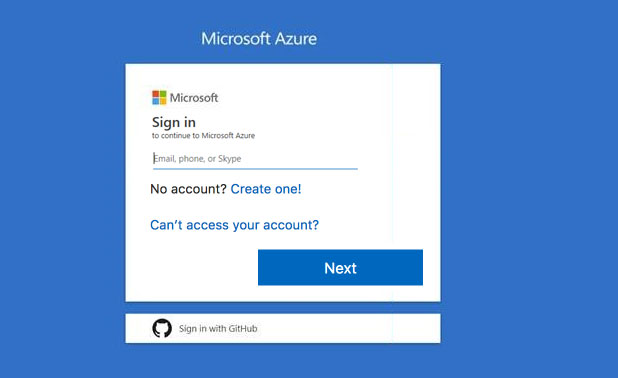
You need to create a virtual network named VNET1008 that contains three subnets named subnet0, subnet1, and subnet2. The solution must meet the following requirements: ✑ Connections from any of the subnets to the Internet must be blocked. ✑ Connections from the Internet to any of the subnets must be blocked. ✑ The number of network security groups (NSGs) and NSG rules must be minimized. What should you do from the Azure portal?
DRAG DROP - You have an Azure Active Directory (Azure AD) tenant that has the initial domain name. You have a domain name of contoso.com registered at a third-party registrar. You need to ensure that you can create Azure AD users that have names containing a suffix of @contoso.com. Which three actions should you perform in sequence? To answer, move the appropriate cmdlets from the list of cmdlets to the answer area and arrange them in the correct order. Select and Place:
You have an Azure subscription named Subscription1 that contains an Azure virtual network named VNet1. VNet1 connects to your on-premises network by using Azure ExpressRoute. You need to connect VNet1 to the on-premises network by using a site-to-site VPN. The solution must minimize cost. Which three actions should you perform? Each correct answer presents part of the solution. NOTE: Each correct selection is worth one point.
A. Create a gateway subnet.
B. Create a VPN gateway that uses the Basic SKU.
C. Create a connection.
D. Create a local site VPN gateway.
E. Create a VPN gateway that uses the VpnGw1 SKU.
DRAG DROP - You have an on-premises file server named Server1 that runs Windows Server 2016. You have an Azure subscription that contains an Azure file share. You deploy an Azure File Sync Storage Sync Service, and you create a sync group. You need to synchronize files from Server1 to Azure. Which three actions should you perform in sequence? To answer, move the appropriate actions from the list of actions to the answer area and arrange them in the correct order. Select and Place:
HOTSPOT - You have an Azure subscription named Subscription1. In Subscription1, you create an Azure file share named share1. You create a shared access signature (SAS) named SAS1 as shown in the following exhibit.To answer, select the appropriate options in the answer area. NOTE: Each correct selection is worth one point. Hot Area:
After you answer a question in this section, you will NOT be able to return to it. As a result, these questions will not appear in the review screen. You have an Azure subscription that contains 10 virtual networks. The virtual networks are hosted in separate resource groups. Another administrator plans to create several network security groups (NSGs) in the subscription. You need to ensure that when an NSG is created, it automatically blocks TCP port 8080 between the virtual networks. Solution: You configure a custom policy definition, and then you assign the policy to the subscription. Does this meet the goal?
A. Yes
B. No
After you answer a question in this section, you will NOT be able to return to it. As a result, these questions will not appear in the review screen. You manage a virtual network named VNet1 that is hosted in the West US Azure region. VNet1 hosts two virtual machines named VM1 and VM2 that run Windows Server. You need to inspect all the network traffic from VM1 to VM2 for a period of three hours. Solution: From Performance Monitor, you create a Data Collector Set (DCS). Does this meet the goal?
A. Yes
B. No
HOTSPOT - You need to identify the storage requirements for Contoso. For each of the following statements, select Yes if the statement is true. Otherwise, select No. NOTE: Each correct selection is worth one point. Hot Area:
You have two Azure virtual machines named VM1 and VM2. You have two Recovery Services vaults named RSV1 and RSV2. VM2 is protected by RSV1. You need to use RSV2 to protect VM2. What should you do first?
A. From the VM2 blade, click Disaster recovery, click Replication settings, and then select RSV2 as the Recovery Services vault.
B. From the RSV2 blade, click Backup. From the Backup blade, select the backup for the virtual machine, and then click Backup.
C. From the RSV1 blade, click Backup Jobs and export the VM2 job.
D. From the RSV1 blade, click Backup items and stop the VM2 backup.
HOTSPOT - You need to identify the storage requirements for Contoso. For each of the following statements, select Yes if the statement is true. Otherwise, select No. NOTE: Each correct selection is worth one point. Hot Area:
After you answer a question in this section, you will NOT be able to return to it. As a result, these questions will not appear in the review screen. You have an Azure virtual machine named VM1 that runs Windows Server 2016. You need to create an alert in Azure when more than two error events are logged to the System log on VM1 within an hour. Solution: You create an Azure Log Analytics workspace and configure the data settings. You install the Microsoft Monitoring Agent on VM1. You create an alert in Azure Monitor and specify the Log Analytics workspace as the source. Does this meet the goal?
A. Yes
B. No
HOTSPOT - You have an Azure Active Directory (Azure AD) tenant. You need to create a conditional access policy that requires all users to use multi-factor authentication when they access the Azure portal. Which three settings should you configure? To answer, select the appropriate settings in the answer area. NOTE: Each correct selection is worth one point. Hot Area:
HOTSPOT - You have Azure Storage accounts as shown in the following exhibit.Use the drop-down menus to select the answer choice that completes each statement based on the information presented in the graphic. NOTE: Each correct selection is worth one point. Hot Area:
DRAG DROP - You need to prepare the environment to ensure that the web administrators can deploy the web apps as quickly as possible. Which three actions should you perform in sequence? To answer, move the appropriate actions from the list of actions to the answer area and arrange them in the correct order. Select and Place:
You set the multi-factor authentication status for a user named admin1@contoso.com to Enabled. Admin1 accesses the Azure portal by using a web browser. Which additional security verifications can Admin1 use when accessing the Azure portal?
A. a phone call, a text message that contains a verification code, and a notification or a verification code sent from the Microsoft Authenticator app
B. an app password, a text message that contains a verification code, and a notification sent from the Microsoft Authenticator app
C. an app password, a text message that contains a verification code, and a verification code sent from the Microsoft Authenticator app
D. a phone call, an email message that contains a verification code, and a text message that contains an app password
After you answer a question in this section, you will NOT be able to return to it. As a result, these questions will not appear in the review screen. Your company registers a domain name of contoso.com. You create an Azure DNS zone named contoso.com, and then you add an A record to the zone for a host named www that has an IP address of 131.107.1.10. You discover that Internet hosts are unable to resolve www.contoso.com to the 131.107.1.10 IP address. You need to resolve the name resolution issue. Solution: You add an NS record to the contoso.com Azure DNS zone. Does this meet the goal?
A. Yes
B. No
HOTSPOT - You have an Azure Active Directory (Azure AD) tenant that contains three global administrators named Admin1, Admin2, and Admin3. The tenant is associated to an Azure subscription. Access control for the subscription is configured as shown in the Access control exhibit. (Click the Exhibit tab.)You sign in to the Azure portal as Admin1 and configure the tenant as shown in the Tenant exhibit. (Click the Exhibit tab.)
For each of the following statements, select Yes if the statement is true. Otherwise, select No. NOTE: Each correct selection is worth one point. Hot Area:
HOTSPOT - You have an Azure subscription named Subscription1. Subscription1 contains the resources in the following table.VNet1 is in RG1. VNet2 is in RG2. There is no connectivity between VNet1 and VNet2. An administrator named Admin1 creates an Azure virtual machine named VM1 in RG1. VM1 uses a disk named Disk1 and connects to VNet1. Admin1 then installs a custom application in VM1. You need to move the custom application to VNet2. The solution must minimize administrative effort. Which two actions should you perform? To answer, select the appropriate options in the answer area. NOTE: Each correct selection is worth one point. Hot Area:
HOTSPOT - You plan to deploy five virtual machines to a virtual network subnet. Each virtual machine will have a public IP address and a private IP address. Each virtual machine requires the same inbound and outbound security rules. What is the minimum number of network interfaces and network security groups that you require? To answer, select the appropriate options in the answer area. NOTE: Each correct selection is worth one point. Hot Area:
HOTSPOT - You have an Azure subscription. You plan to use Azure Resource Manager templates to deploy 50 Azure virtual machines that will be part of the same availability set. You need to ensure that as many virtual machines as possible are available if the fabric fails or during servicing. How should you configure the template? To answer, select the appropriate options in the answer area. NOTE: Each correct selection is worth one point. Hot Area:
HOTSPOT - You have an Azure subscription named Subscription1 that contains a resource group named RG1. In RG1, you create an internal load balancer named LB1 and a public load balancer named LB2. You need to ensure that an administrator named Admin1 can manage LB1 and LB2. The solution must follow the principle of least privilege. Which role should you assign to Admin1 for each task? To answer, select the appropriate options in the answer area. NOTE: Each correct selection is worth one point. Hot Area:
After you answer a question in this section, you will NOT be able to return to it. As a result, these questions will not appear in the review screen. You have an Azure subscription named Subscription1. Subscription1 contains a resource group named RG1. RG1 contains resources that were deployed by using templates. You need to view the date and time when the resources were created in RG1. Solution: From the RG1 blade, you click Deployments. Does this meet the goal?
A. Yes
B. No
HOTSPOT - You have an Azure subscription named Subscription1. Subscription1 contains two Azure virtual machines named VM1 and VM2. VM1 and VM2 run Windows Server 2016. VM1 is backed up daily by Azure Backup without using the Azure Backup agent. VM1 is affected by ransomware that encrypts data. You need to restore the latest backup of VM1. To which location can you restore the backup? To answer, select the appropriate options in the answer area. NOTE: Each correct selection is worth one point. Hot Area:
You have an Azure subscription named Subscription1. You have 5 TB of data that you need to transfer to Subscription1. You plan to use an Azure Import/Export job. What can you use as the destination of the imported data?
A. an Azure Cosmos DB database
B. Azure File Storage
C. the Azure File Sync Storage Sync Service
D. Azure Data Factory
After you answer a question in this section, you will NOT be able to return to it. As a result, these questions will not appear in the review screen. You have an Azure subscription that contains the following resources: ✑ A virtual network that has a subnet named Subnet1 ✑ Two network security groups (NSGs) named NSG-VM1 and NSG-Subnet1 ✑ A virtual machine named VM1 that has the required Windows Server configurations to allow Remote Desktop connections NSG-Subnet1 has the default inbound security rules only. NSG-VM1 has the default inbound security rules and the following custom inbound security rule: ✑ Priority: 100 ✑ Source: Any ✑ Source port range: * ✑ Destination: * ✑ Destination port range: 3389 ✑ Protocol: UDP ✑ Action: Allow VM1 connects to Subnet1. NSG1-VM1 is associated to the network interface of VM1. NSG-Subnet1 is associated to Subnet1. You need to be able to establish Remote Desktop connections from the internet to VM1. Solution: You add an inbound security rule to NSG-Subnet1 that allows connections from the Internet source to the VirtualNetwork destination for port range 3389 and uses the UDP protocol. Does this meet the goal?
A. Yes
B. No
Your company has an Azure subscription named Subscription1. The company also has two on-premises servers named Server1 and Server2 that run Windows Server 2016. Server1 is configured as a DNS server that has a primary DNS zone named adatum.com. Adatum.com contains 1,000 DNS records. You manage Server1 and Subscription1 from Server2. Server2 has the following tools installed: ✑ The DNS Manager console ✑ Azure PowerShell ✑ Azure CLI 2.0 You need to move the adatum.com zone to Subscription1. The solution must minimize administrative effort. What should you use?
A. the Azure portal
B. the DNS Manager console
C. Azure PowerShell
D. Azure CLI
You have a Microsoft 365 subscription and a hybrid deployment of Azure Active Directory (Azure AD). User identities and password hashes are synced. You have a user account named User1. From Active Directory, you select the User must change password at next logon account option for User1. What will occur if User1 attempts to sigh in to myapps.microsoft.com?
A. User1 will be prompted for a password change.
B. User1 will sign in by using the old password.
C. User1 will be prevented from signing in.
After you answer a question in this section, you will NOT be able to return to it. As a result, these questions will not appear in the review screen. You manage a virtual network named VNet1 that is hosted in the West US Azure region. VNet1 hosts two virtual machines named VM1 and VM2 that run Windows Server. You need to inspect all the network traffic from VM1 to VM2 for a period of three hours. Solution: From Azure Network Watcher, you create a packet capture. Does this meet the goal?
A. Yes
B. No
You have an Azure subscription named Subscription1 that contains the resource groups shown in the following table.In RG1, you create a virtual machine named VM1 in the East Asia location. You plan to create a virtual network named VNET1. You need to create VNET1, and then connect VM1 to VNET1. What are two possible ways to achieve this goal? Each correct answer presents a complete solution. NOTE: Each correct selection is worth one point.
A. Create VNET1 in RG2, and then set East Asia as the location.
B. Create VNET1 in a new resource group in the West US location, and then set West US as the location.
C. Create VNET1 in RG1, and then set East US as the location.
D. Create VNET1 in RG2, and then set East US as the location.
E. Create VNET1 in RG1, and then set East Asia as the location.
You have an Azure virtual machine named VM1 that runs Windows Server 2019. You save VM1 as a template named Template1 to the Azure Resource Manager library. You plan to deploy a virtual machine named VM2 from Template1. What can you configure during the deployment of VM2?
A. virtual machine size
B. operating system
C. administrator username
D. resource group
HOTSPOT - You have an Azure subscription named Subscription1. Subscription1 contains two Azure virtual machines named VM1 and VM2. VM1 and VM2 run Windows Server 2016. VM1 is backed up daily by Azure Backup without using the Azure Backup agent. VM1 is affected by ransomware that encrypts data. You need to restore the latest backup of VM1. To which location can you restore the backup? To answer, select the appropriate options in the answer area. NOTE: Each correct selection is worth one point. Hot Area:
HOTSPOT - You have an Azure subscription named Subscription1 that has a subscription ID of c276fc76-9cd4-44c9-99a7-4fd71546436e. You need to create a custom RBAC role named CR1 that meets the following requirements: ✑ Can be assigned only to the resource groups in Subscription1 ✑ Prevents the management of the access permissions for the resource groups ✑ Allows the viewing, creating, modifying, and deleting of resource within the resource groups What should you specify in the assignable scopes and the permission elements of the definition of CR1? To answer, select the appropriate options in the answer area. NOTE: Each correct selection is worth one point. Hot Area:
DRAG DROP - You have an on-premises file server named Server1 that runs Windows Server 2016. You have an Azure subscription that contains an Azure file share. You deploy an Azure File Sync Storage Sync Service, and you create a sync group. You need to synchronize files from Server1 to Azure. Which three actions should you perform in sequence? To answer, move the appropriate actions from the list of actions to the answer area and arrange them in the correct order. Select and Place:
You have an Azure Active Directory (Azure AD) tenant. You have an existing Azure AD conditional access policy named Policy1. Policy1 enforces the use of Azure AD-joined devices when members of the Global Administrators group authenticate to Azure AD from untrusted locations. You need to ensure that members of the Global Administrators group will also be forced to use multi-factor authentication when authenticating from untrusted locations. What should you do?
A. From the Azure portal, modify session control of Policy1.
B. From the multi-factor authentication page, modify the user settings.
C. From the Azure portal, modify grant control of Policy1.
D. From the multi-factor authentication page, modify the service settings.
Free Access Full AZ-103 Practice Test Free Questions
If you’re looking for more AZ-103 practice test free questions, click here to access the full AZ-103 practice test.
We regularly update this page with new practice questions, so be sure to check back frequently.
Good luck with your AZ-103 certification journey!