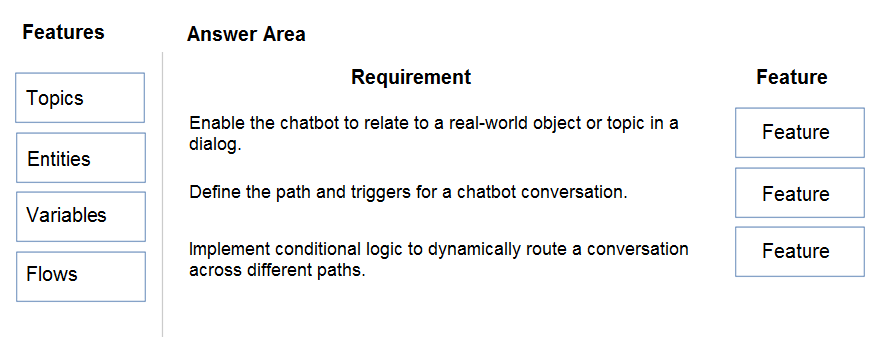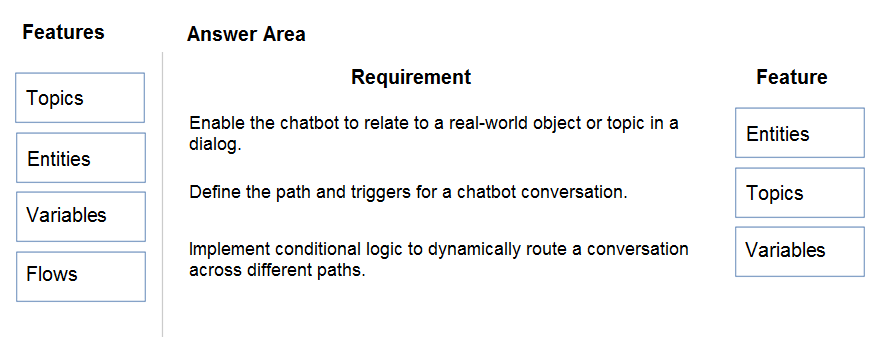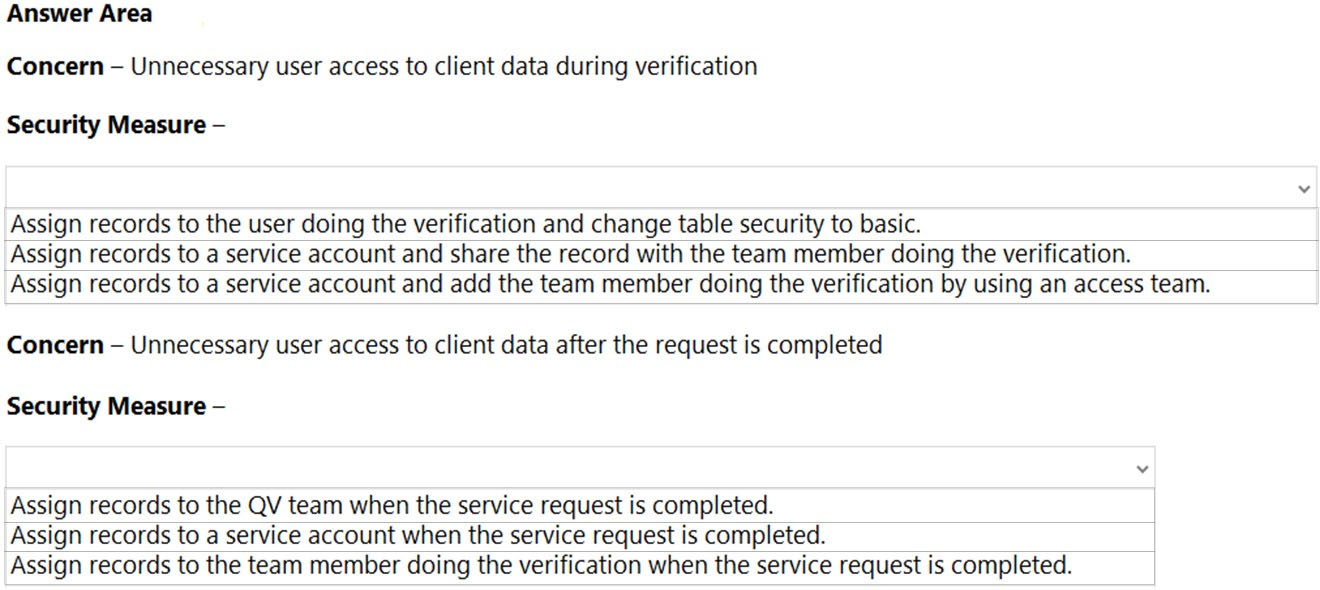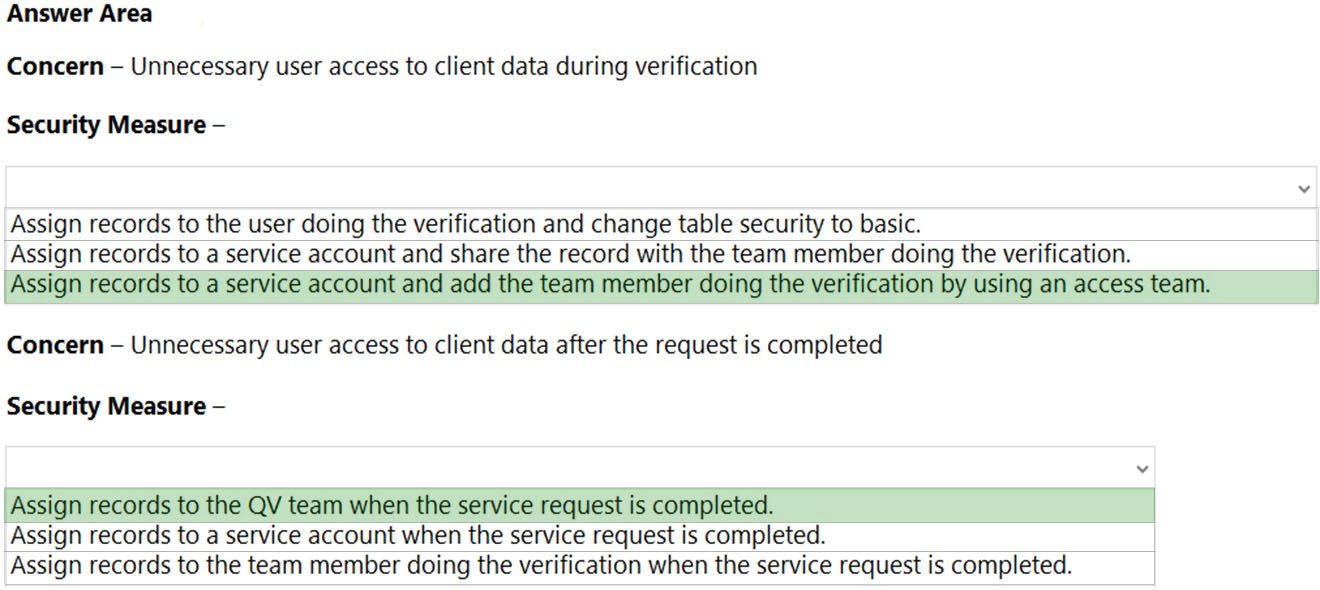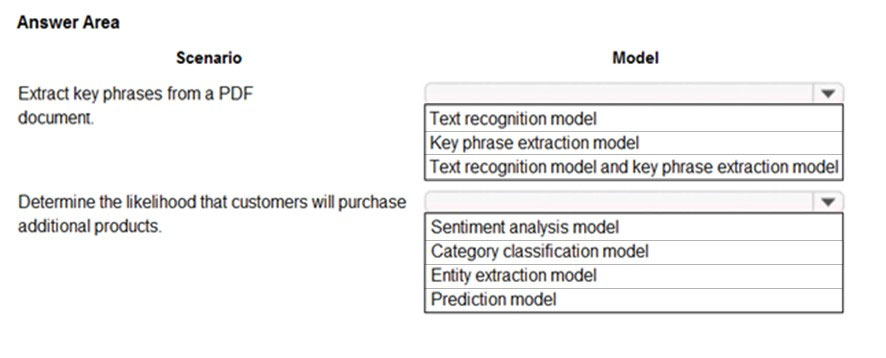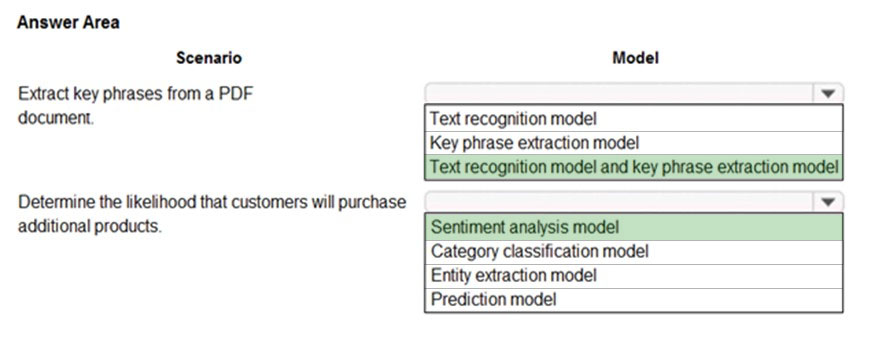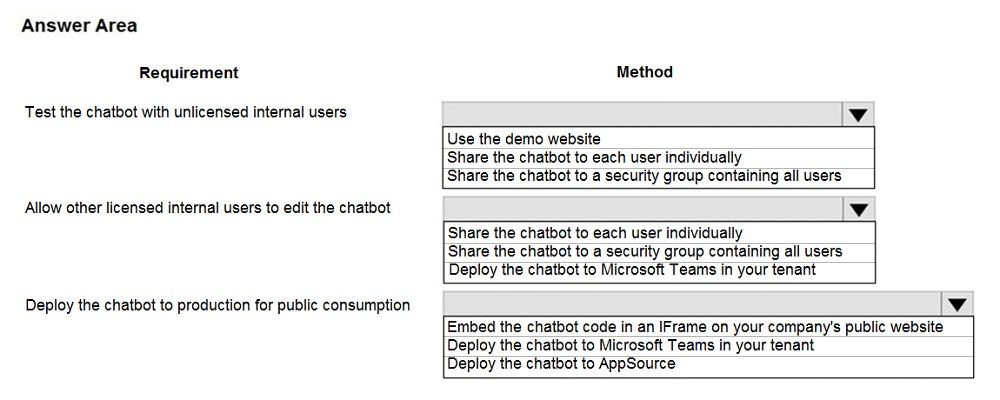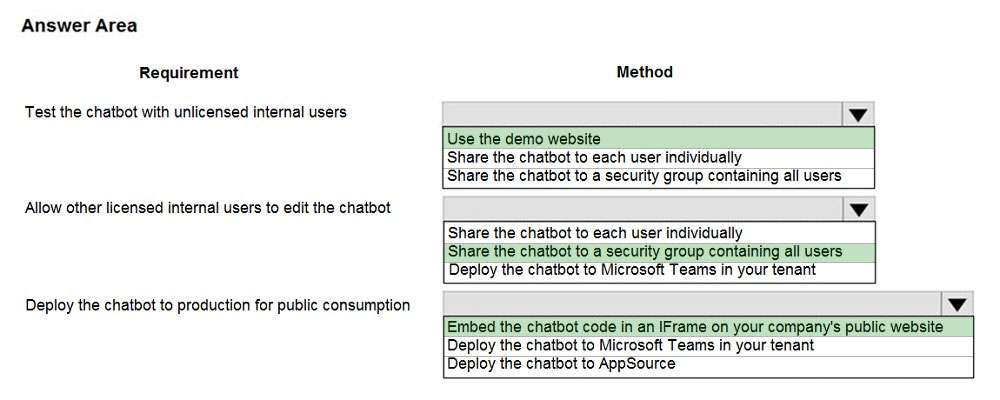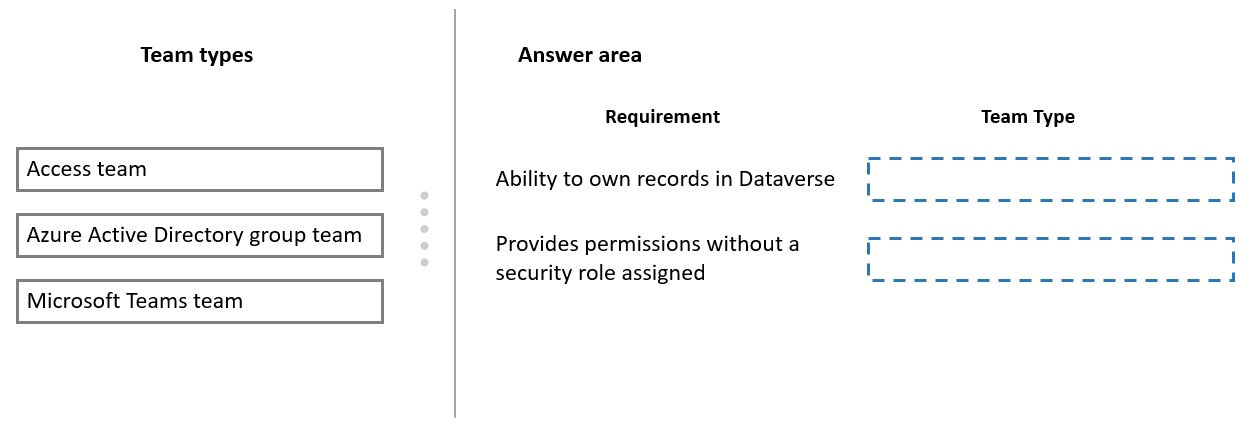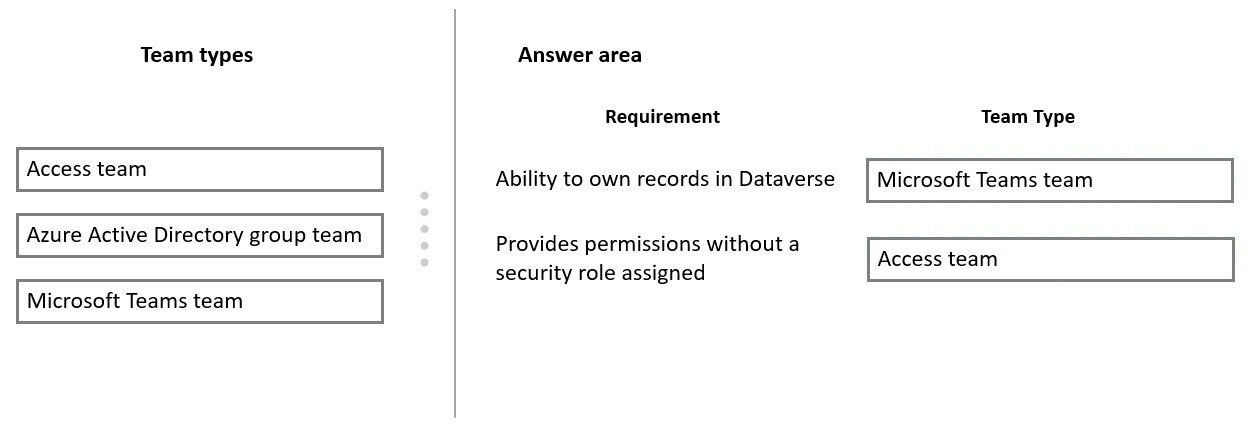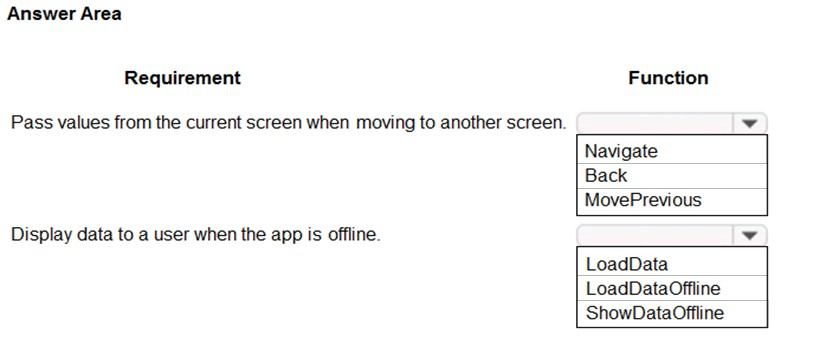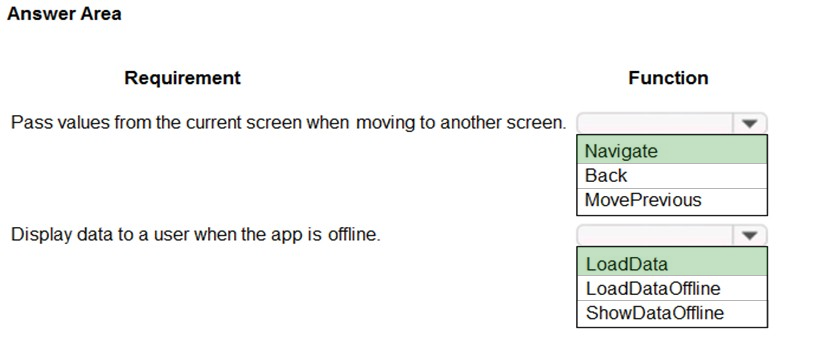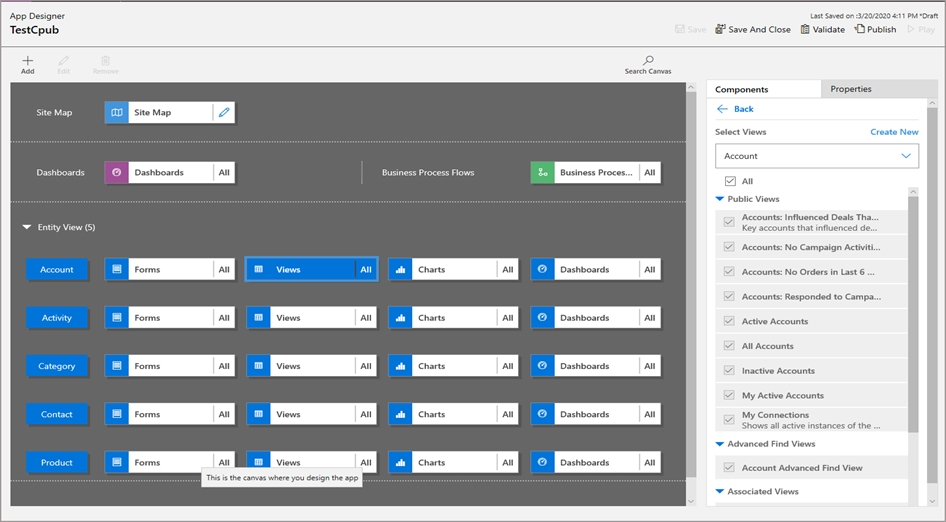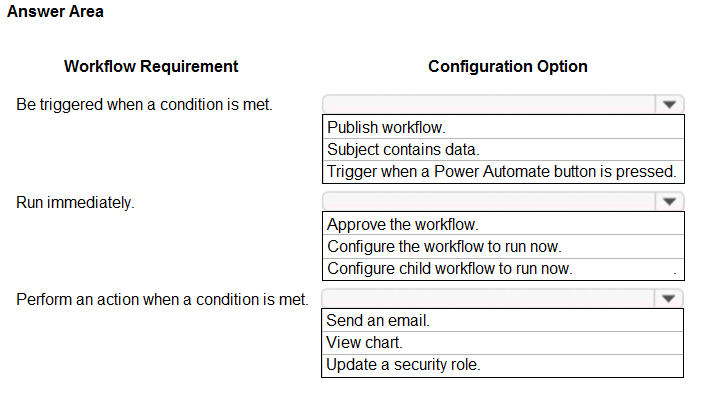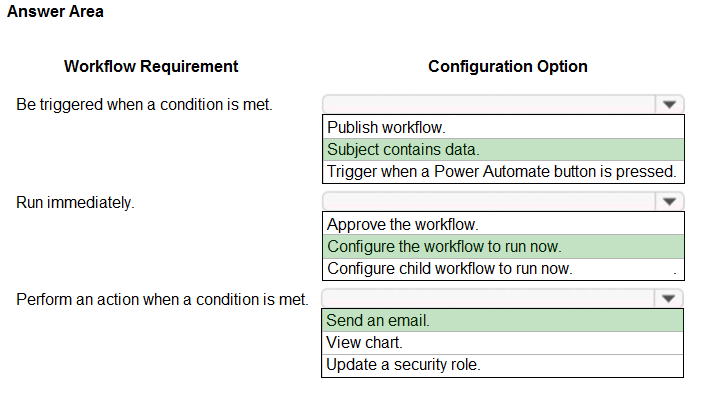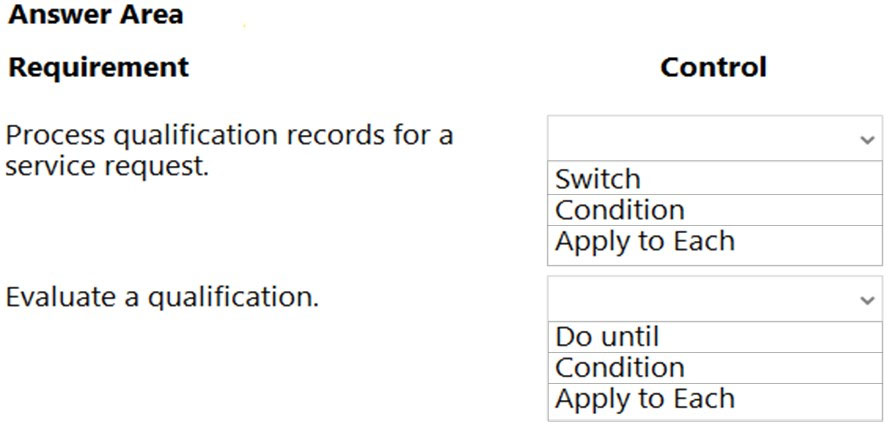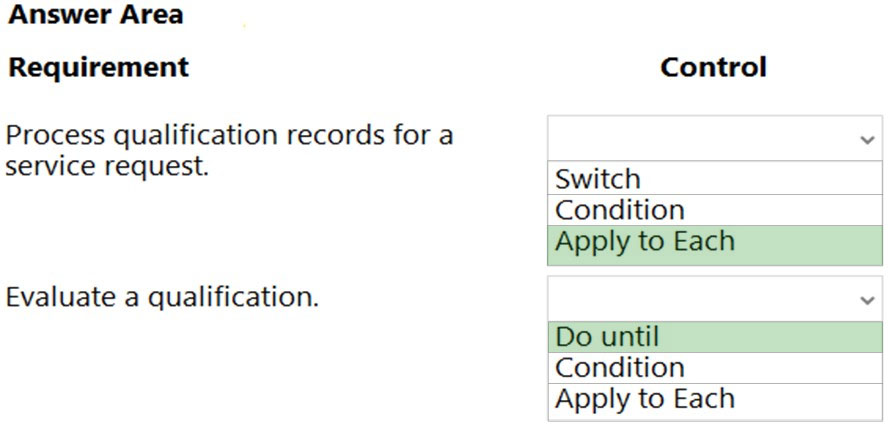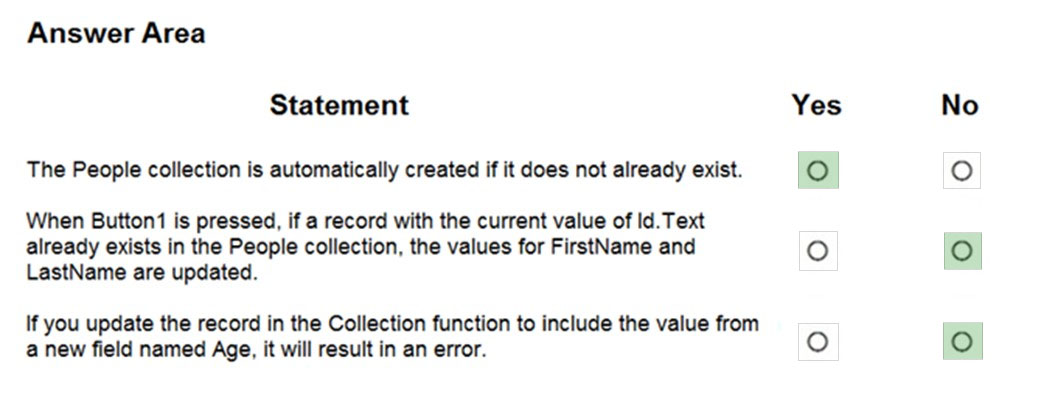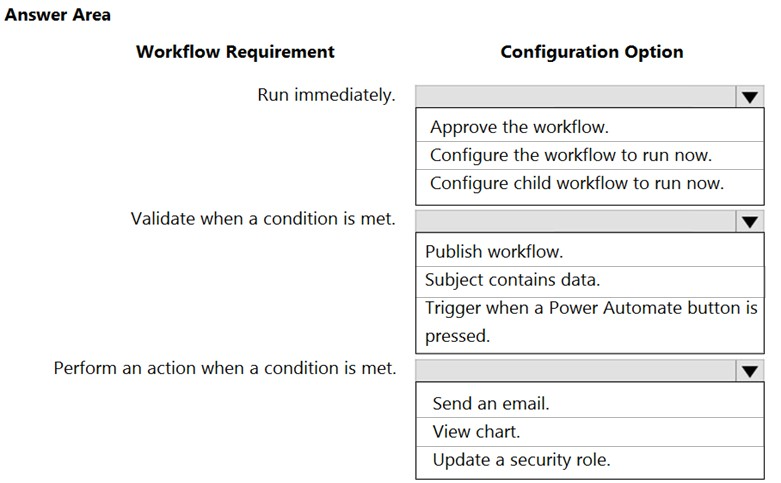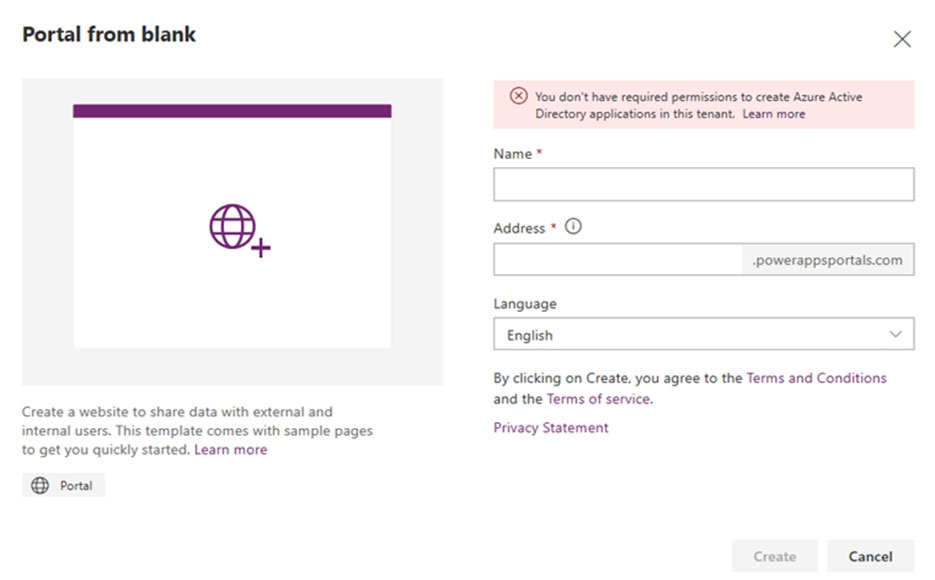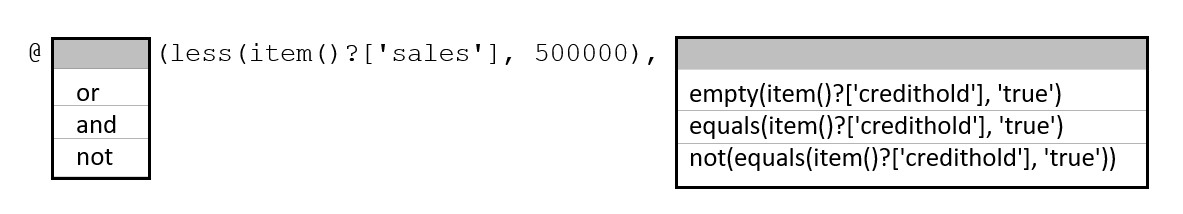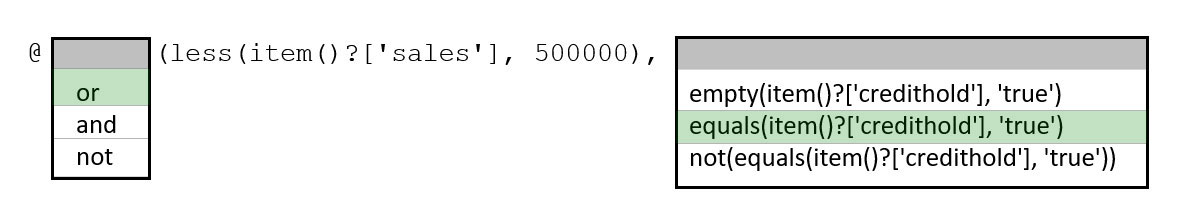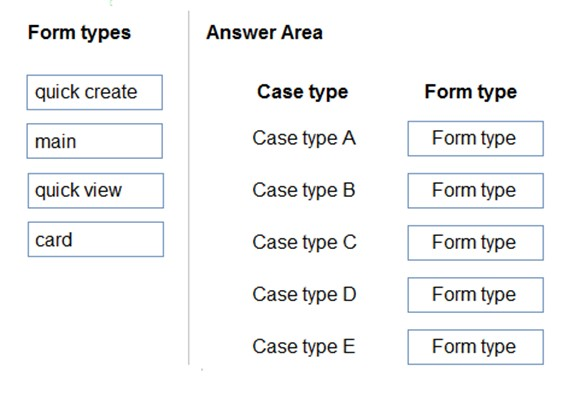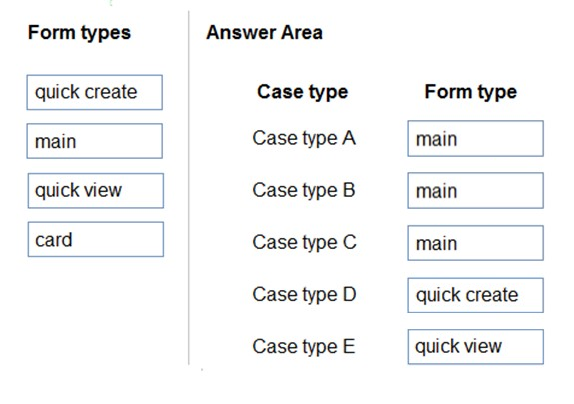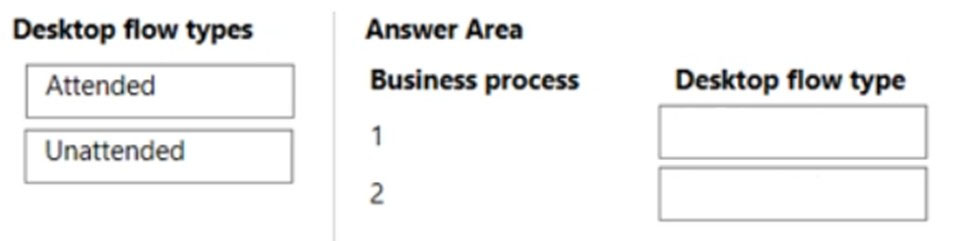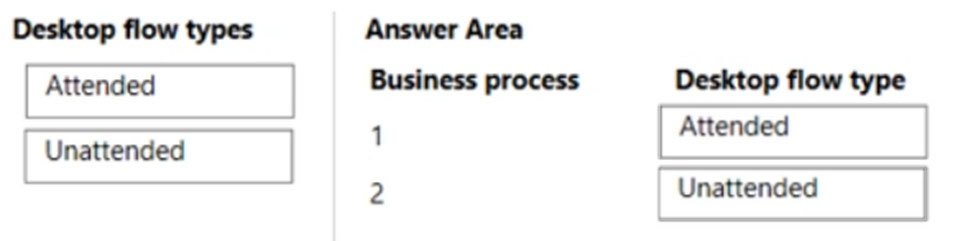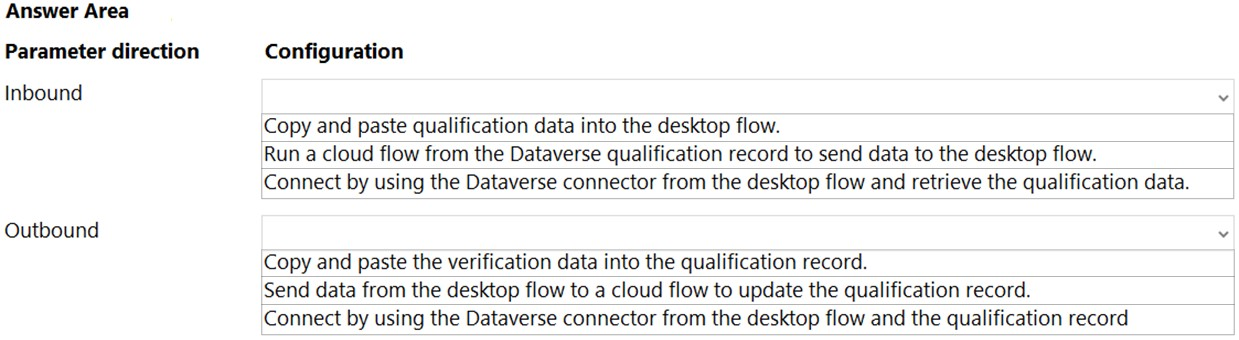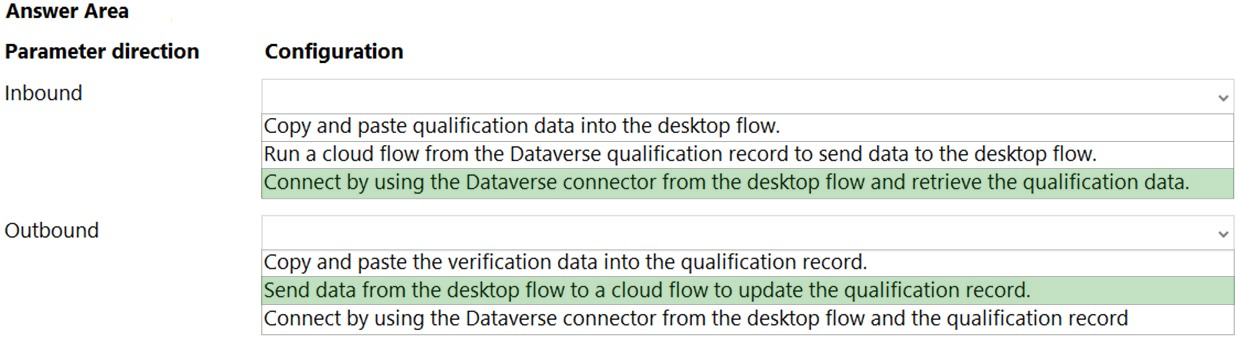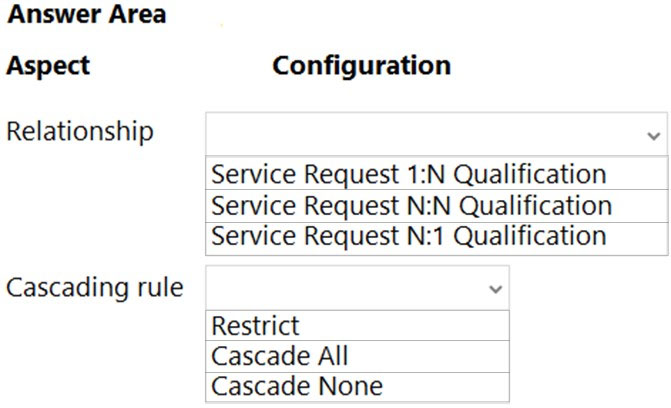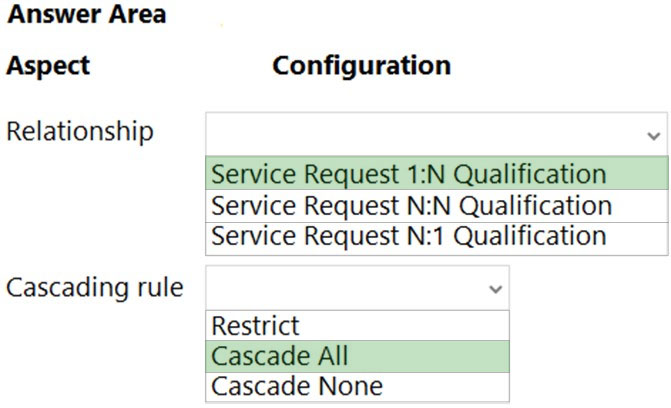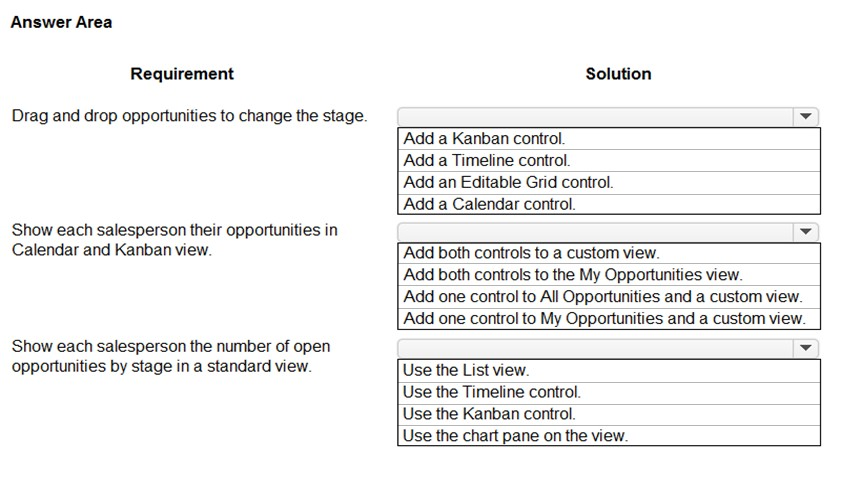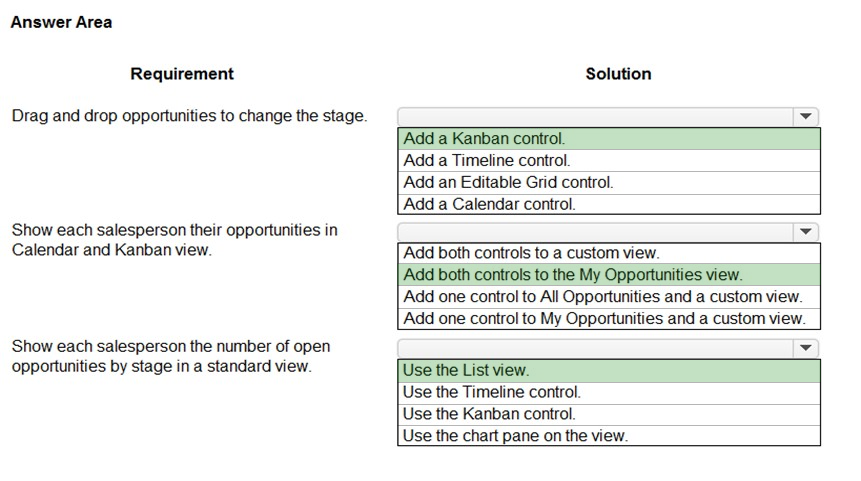PL-200 Practice Exam Free – 50 Questions to Simulate the Real Exam
Are you getting ready for the PL-200 certification? Take your preparation to the next level with our PL-200 Practice Exam Free – a carefully designed set of 50 realistic exam-style questions to help you evaluate your knowledge and boost your confidence.
Using a PL-200 practice exam free is one of the best ways to:
- Experience the format and difficulty of the real exam
- Identify your strengths and focus on weak areas
- Improve your test-taking speed and accuracy
Below, you will find 50 realistic PL-200 practice exam free questions covering key exam topics. Each question reflects the structure and challenge of the actual exam.
DRAG DROP - You are designing a chatbot for a sports outlet. You need to complete the chatbot. Which features should you use? To answer, drag the appropriate features to the correct requirements. Each feature may be used once, more than once, or not at all. You may need to drag the split bar between panes or scroll to view content. NOTE: Each correct selection is worth one point. Select and Place:
HOTSPOT - This is a case study. Case studies are not timed separately. You can use as much exam time as you would like to complete each case. However, there may be additional case studies and sections on this exam. You must manage your time to ensure that you are able to complete all questions included on this exam in the time provided. To answer the questions included in a case study, you will need to reference information that is provided in the case study. Case studies might contain exhibits and other resources that provide more information about the scenario that is described in the case study. Each question is independent of the other questions in this case study. At the end of this case study, a review screen will appear. This screen allows you to review your answers and to make changes before you move to the next section of the exam. After you begin a new section, you cannot return to this section. To start the case study - To display the first question in this case study, click the Next button. Use the buttons in the left pane to explore the content of the case study before you answer the questions. Clicking these buttons displays information such as business requirements, existing environment, and problem statements. If the case study has an All Information tab, note that the information displayed is identical to the information displayed on the subsequent tabs. When you are ready to answer a question, click the Question button to return to the question. Background - Bellows College is a post-secondary school that wants to start a football team. The college uses Microsoft Power Platform to manage its recruiting efforts. The registration team and assistants use model-driven apps. The coaches use canvas apps on their mobile devices. Prospects are considered underage if they are younger than 18 years old at the time of registration. Current environment - Environment - • Custom code is not allowed in the system. • Server-side synchronization is configured for emails, appointments, contacts, and tasks. • The database and file storage of Dataverse must be minimized to keep costs low. Contact table - • Birthdate is a custom date and time field. • Age at Registration is a calculated field that displays the age of the prospect at the time of registration. • Current Age is a calculated field that displays the age of the prospect based on the current date and time. Evaluation table - • The Evaluation table is a custom table used to track evaluation criteria. • Evaluation records cannot be manually created. • Users must not be able to continue until an evaluation record is created automatically for the prospect. Consent table - • The consent forms completed by the parents are stored as records in the Consent table. • Occasionally, a parent cannot complete the consent online and a paper copy must be printed. The signed copy must be scanned and stored with the consent record. Team website - • The team website is created by using Power Pages. • A starter layout template was used to create the site. • The site consists of five pages: o Home: A page open to everyone to view the announcements from the team. o Schedule: A page open to everyone to view the tryout and game schedule. o Evaluations: A page that displays tracking from the evaluation table. Prospects are able to view their own information only. o Forms: A page that displays the consent form. o Contact Us: A page for anyone to submit questions and comments. • Two web roles for authenticated users are created: Primary Contact User and Prospect User. o All primary contacts and prospects are assigned to their respective roles. Requirements - Registration - • Parents and prospects are created as contacts and must be linked. • The registration team must be able to rapidly create prospects without navigating away from the Parents form. Only the First Name, Last Name, and Birthdate fields should be displayed for the team. • Assistants must be able to update prospect information and add teams that the prospect has previously played on to a subgrid. Parental consent - • When a prospect is underage, a Primary Contact field will appear. The field must be populated before the prospect record can be saved. • A view named Underage Prospects that lists all underaged prospects is required. • The Underage Prospects view must run once a week without requiring modifications to display correct information. • A consent email must meet the following requirements: o be sent to the primary contact of each new underage prospect o contain a link to the team website o be automatically sent weekly and tracked to the contact record in Dataverse o include the current date using the full month name, date, and year Evaluations - • Coaches rate prospects each day on a scale of 1-10 in three categories: endurance, coordination, and skill. • The total of the three categories is displayed at the bottom of the form. If the total for the day is greater than 25, the number should appear green. You need to configure the Primary Contact field. What should you configure? To answer, select the appropriate options in the answer area. NOTE: Each correct selection is worth one point.
HOTSPOT - You need to address the executive's concerns regarding unnecessary data access. Which security changes should you make? To answer, select the appropriate options in the answer area. NOTE: Each correct selection is worth one point. Hot Area:
You must create a new table to support a new feature for an app. Records for the table must be associated with a business unit and specify security roles for the business unit. You need to configure table ownership. Which table ownership type should you use?
A. user or team owned
B. business-owned
C. none
D. organization-owned
HOTSPOT - A company uses Microsoft Dataverse manage account and contact information. The company plans to use the AI Builder model to make key business decisions. You need to integrate prebuilt AI Builder models with Power Automate flows. Which models should you use? To answer, select the appropriate options in the answer area. NOTE: Each correct selection is worth one point. Hot Area:
HOTSPOT - You create a new Power Virtual Agents chatbot for an organization. Testing and production deployment of the chatbot are not complete. You need to ensure that appropriate users can access the chatbot. Which methods should you use? To answer, select the appropriate options in the answer area. NOTE: Each correct selection is worth one point. Hot Area:
DRAG DROP - You are configuring Microsoft Dataverse security. You plan to assign users to teams. Record ownership and permissions will differ based on business requirements. You need to determine which team types meet the requirements. Which team type should you use? To answer, drag the appropriate team types to the correct requirements. Each team type may be used once, more than once, or not at all. You may need to drag the split bar between panes or scroll to view content. NOTE: Each correct selection is worth one point. Select and Place:
HOTSPOT - You are designing a canvas app that connects to Common Data Service. You need to configure the app to meet the requirements and ensure that the canvas app is available offline. What should you implement? To answer, select the appropriate options in the answer area. NOTE: Each correct selection is worth one point. Hot Area:
Your organization does not permit the use of custom code for solutions. You need to create a view that can be viewed by all users in an organization. Where should you create the view?
A. Advanced Find
B. Entities component of a solution
C. Microsoft Virtual Studio
D. Templates area
HOTSPOT - You create workflows to automate business processes. You need to configure a workflow to meet the following requirements: ✑ Be triggered when a condition is met. ✑ Run immediately. ✑ Perform an action when a condition is met. You need to create a workflow that automatically sends emails based on a mail merge template. To answer, select the appropriate configuration in the answer area. NOTE: Each correct selection is worth one point. Hot Area:
DRAG DROP - A company has implemented server-side synchronization in Dataverse. Users have the following synchronization requirements: • As emails are moved to specific locations within an inbox, the emails must relate back to a specific record in Dataverse. • Information about key individuals must sync automatically to Outlook. • Tagged appointments in Outlook must sync automatically to Dataverse. You need to recommend a solution for each requirement. What should you recommend? To answer, move the appropriate features to the correct requirements. You may use each feature once, more than once, or not at all. You may need to move the split bar between panes or scroll to view content. NOTE: Each correct selection is worth one point.
This is a case study. Case studies are not timed separately. You can use as much exam time as you would like to complete each case. However, there may be additional case studies and sections on this exam. You must manage your time to ensure that you are able to complete all questions included on this exam in the time provided. To answer the questions included in a case study, you will need to reference information that is provided in the case study. Case studies might contain exhibits and other resources that provide more information about the scenario that is described in the case study. Each question is independent of the other questions in this case study. At the end of this case study, a review screen will appear. This screen allows you to review your answers and to make changes before you move to the next section of the exam. After you begin a new section, you cannot return to this section. To start the case study - To display the first question in this case study, click the Next button. Use the buttons in the left pane to explore the content of the case study before you answer the questions. Clicking these buttons displays information such as business requirements, existing environment, and problem statements. If the case study has an All Information tab, note that the information displayed is identical to the information displayed on the subsequent tabs. When you are ready to answer a question, click the Question button to return to the question. Background - Bellows College is a post-secondary school that wants to start a football team. The college uses Microsoft Power Platform to manage its recruiting efforts. The registration team and assistants use model-driven apps. The coaches use canvas apps on their mobile devices. Prospects are considered underage if they are younger than 18 years old at the time of registration. Current environment - Environment - • Custom code is not allowed in the system. • Server-side synchronization is configured for emails, appointments, contacts, and tasks. • The database and file storage of Dataverse must be minimized to keep costs low. Contact table - • Birthdate is a custom date and time field. • Age at Registration is a calculated field that displays the age of the prospect at the time of registration. • Current Age is a calculated field that displays the age of the prospect based on the current date and time. Evaluation table - • The Evaluation table is a custom table used to track evaluation criteria. • Evaluation records cannot be manually created. • Users must not be able to continue until an evaluation record is created automatically for the prospect. Consent table - • The consent forms completed by the parents are stored as records in the Consent table. • Occasionally, a parent cannot complete the consent online and a paper copy must be printed. The signed copy must be scanned and stored with the consent record. Team website - • The team website is created by using Power Pages. • A starter layout template was used to create the site. • The site consists of five pages: o Home: A page open to everyone to view the announcements from the team. o Schedule: A page open to everyone to view the tryout and game schedule. o Evaluations: A page that displays tracking from the evaluation table. Prospects are able to view their own information only. o Forms: A page that displays the consent form. o Contact Us: A page for anyone to submit questions and comments. • Two web roles for authenticated users are created: Primary Contact User and Prospect User. o All primary contacts and prospects are assigned to their respective roles. Requirements - Registration - • Parents and prospects are created as contacts and must be linked. • The registration team must be able to rapidly create prospects without navigating away from the Parents form. Only the First Name, Last Name, and Birthdate fields should be displayed for the team. • Assistants must be able to update prospect information and add teams that the prospect has previously played on to a subgrid. Parental consent - • When a prospect is underage, a Primary Contact field will appear. The field must be populated before the prospect record can be saved. • A view named Underage Prospects that lists all underaged prospects is required. • The Underage Prospects view must run once a week without requiring modifications to display correct information. • A consent email must meet the following requirements: o be sent to the primary contact of each new underage prospect o contain a link to the team website o be automatically sent weekly and tracked to the contact record in Dataverse o include the current date using the full month name, date, and year Evaluations - • Coaches rate prospects each day on a scale of 1-10 in three categories: endurance, coordination, and skill. • The total of the three categories is displayed at the bottom of the form. If the total for the day is greater than 25, the number should appear green. You need to view website questions and comments. Where should you view this information?
A. Evaluations
B. Lead
C. Contact
D. Feedback
DRAG DROP - This is a case study. Case studies are not timed separately. You can use as much exam time as you would like to complete each case. However, there may be additional case studies and sections on this exam. You must manage your time to ensure that you are able to complete all questions included on this exam in the time provided. To answer the questions included in a case study, you will need to reference information that is provided in the case study. Case studies might contain exhibits and other resources that provide more information about the scenario that is described in the case study. Each question is independent of the other questions in this case study. At the end of this case study, a review screen will appear. This screen allows you to review your answers and to make changes before you move to the next section of the exam. After you begin a new section, you cannot return to this section. To start the case study - To display the first question in this case study, click the Next button. Use the buttons in the left pane to explore the content of the case study before you answer the questions. Clicking these buttons displays information such as business requirements, existing environment, and problem statements. If the case study has an All Information tab, note that the information displayed is identical to the information displayed on the subsequent tabs. When you are ready to answer a question, click the Question button to return to the question. Background - Bellows College is a post-secondary school that wants to start a football team. The college uses Microsoft Power Platform to manage its recruiting efforts. The registration team and assistants use model-driven apps. The coaches use canvas apps on their mobile devices. Prospects are considered underage if they are younger than 18 years old at the time of registration. Current environment - Environment - • Custom code is not allowed in the system. • Server-side synchronization is configured for emails, appointments, contacts, and tasks. • The database and file storage of Dataverse must be minimized to keep costs low. Contact table - • Birthdate is a custom date and time field. • Age at Registration is a calculated field that displays the age of the prospect at the time of registration. • Current Age is a calculated field that displays the age of the prospect based on the current date and time. Evaluation table - • The Evaluation table is a custom table used to track evaluation criteria. • Evaluation records cannot be manually created. • Users must not be able to continue until an evaluation record is created automatically for the prospect. Consent table - • The consent forms completed by the parents are stored as records in the Consent table. • Occasionally, a parent cannot complete the consent online and a paper copy must be printed. The signed copy must be scanned and stored with the consent record. Team website - • The team website is created by using Power Pages. • A starter layout template was used to create the site. • The site consists of five pages: o Home: A page open to everyone to view the announcements from the team. o Schedule: A page open to everyone to view the tryout and game schedule. o Evaluations: A page that displays tracking from the evaluation table. Prospects are able to view their own information only. o Forms: A page that displays the consent form. o Contact Us: A page for anyone to submit questions and comments. • Two web roles for authenticated users are created: Primary Contact User and Prospect User. o All primary contacts and prospects are assigned to their respective roles. Requirements - Registration - • Parents and prospects are created as contacts and must be linked. • The registration team must be able to rapidly create prospects without navigating away from the Parents form. Only the First Name, Last Name, and Birthdate fields should be displayed for the team. • Assistants must be able to update prospect information and add teams that the prospect has previously played on to a subgrid. Parental consent - • When a prospect is underage, a Primary Contact field will appear. The field must be populated before the prospect record can be saved. • A view named Underage Prospects that lists all underaged prospects is required. • The Underage Prospects view must run once a week without requiring modifications to display correct information. • A consent email must meet the following requirements: o be sent to the primary contact of each new underage prospect o contain a link to the team website o be automatically sent weekly and tracked to the contact record in Dataverse o include the current date using the full month name, date, and year Evaluations - • Coaches rate prospects each day on a scale of 1-10 in three categories: endurance, coordination, and skill. • The total of the three categories is displayed at the bottom of the form. If the total for the day is greater than 25, the number should appear green. You need to set up webpage permissions. Which permissions must you set? To answer, move the appropriate permissions to the correct page. You may use each permission once, more than once, or not at all. You may need to move the split bar between panes or scroll to view content. NOTE: Each correct selection is worth one point.
HOTSPOT - You plan to create a dataflow to import data into Microsoft Dataverse by using Power Query. The dataflow has the following requirements: • A table of aggregated data must be created in dataflow storage. • A unique identifier must be created for the table. You need to configure the dataflow. Which solutions should you use? To answer, select the appropriate options in the answer area. NOTE: Each correct selection is worth one point.
DRAG DROP - You make the following customizations to a Microsoft Dataverse environment: • Create a new table. • Add data to the new table. • Delete an unused area from the site map. The components must be transported to a different environment. You need to determine the method required to transport each component. Which method should you use? To answer, drag the appropriate methods to the correct components. Each method may be used once, more than once, or not at all. You may need to drag the split bar between panes or scroll to view content.
HOTSPOT - You need to configure a Power Automate flow to send the email with the results to the client. What should you use? To answer, select the appropriate options in the answer area. NOTE: Each correct selection is worth one point. Hot Area:
You are designing a Power Virtual Agents chatbot. The chatbot must be able to maintain customer information if the conversation topic changes during a dialog. You need to configure variables to store customer name and email address. Which type of variable should you create?
A. session
B. slot
C. bot
D. topic
You create a Power Apps app. The app must be able to display a list of records that are sorted by category. The app must also expand or hide the list by subtopics. You need to configure the app. Which tool should you use?
A. card
B. expression
C. gallery
D. Power BI dashboard
You are creating a Power Virtual Agents chatbot for a Microsoft Power Platform power apps portal app. The job title of users must be stored automatically when users log in. The job title must always appear in the chatbot. You need to configure the job title functionality. Which mechanism should you use?
A. artificial intelligence
B. variable
C. entity
D. topic
You create functionality for a company. The functionality includes a Microsoft Dataverse table with a form for data entry. The functionality will be distributed to other lines of business in the company, each with its own Dataverse environment. New forms must not be created in order for updates to the functionality to work correctly. You need to package the new functionality for distribution. What should you do?
A. Use a patch solution and disable the ability to create new forms for the table.
B. Use a managed solution and include only the needed form.
C. Use an unmanaged solution and include only the needed form.
D. Use a managed solution and disable the ability to create new forms for the table.
A company has locations in the United States, Brazil, India, and Japan. The company conducts financial transactions in all of these regions. Financial transactions in Brazil are going to stop, but the office will remain open. Users must no longer be able to create records associated with the Brazilian currency. Historical records must remain intact. You need to configure Microsoft Dataverse to meet the requirement What should you do?
A. Disable the Brazilian language pack.
B. Rename the Brazilian currency.
C. Delete the Brazilian currency record.
D. Deactivate the Brazilian currency record.
HOTSPOT -
You have a canvas app that contains the following text input fields: Id, FirstName, LastName. The app also has a button named Button1.
The OnSelect property for Button1 contains the following expression:
Collect(People, {Id:Id.Text, FirstName:FirstName.Text, LastName:LastName.Text})
For each of the following statements, select Yes if the statement is true. Otherwise, select No.
NOTE: Each correct selection is worth one point.
Hot Area:
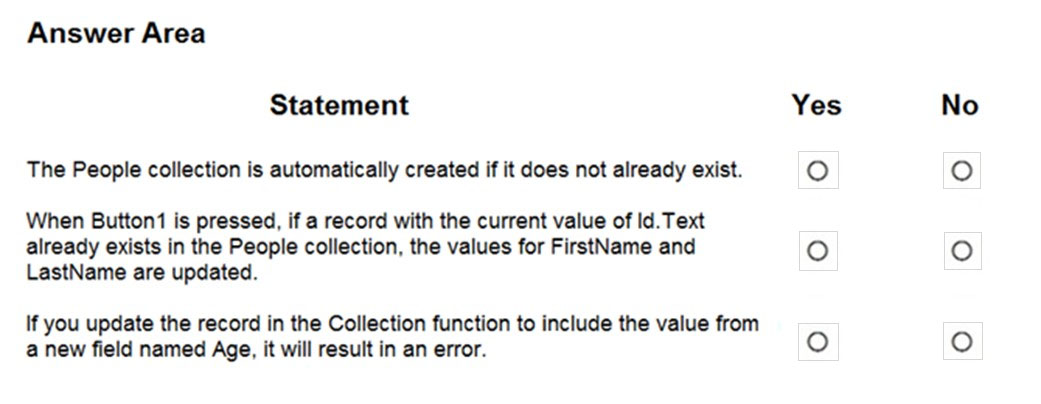
A company uses a model-driven app. The app uses a Power Virtual Agents chatbot. The company has two locations in different countries/regions with separate environments for each location. Each location has a development environment, a testing environment, and a production environment. The company uses the Application Lifecycle Management (ALM) process for the environments. You need to create the different Power Virtual Agents bot environments. How many Power Virtual Agents bot environments are required?
A. 1
B. 2
C. 3
D. 6
HOTSPOT - A company uses Dataverse to store the names of contacts. The company uses a shared Microsoft Excel file to collect the data. The company requires that the contacts be added to Dataverse automatically every day. You need to identify which tools are required to create and perform the import. What should you use? To answer, select the appropriate options in the answer area. NOTE: Each correct selection is worth one point.
A company uses Microsoft Dataverse to manage prospects. The company has a business process flow named BPFA that is associated with the Prospect entity to streamline the prospect management process. You add a field named Category to the Prospect entity. You create additional business process flows. You apply the business process flows to Prospect records based on the selected category. Users can switch to any other newly configured business process flows but must not use BPFA. You need to configure the solution. What are two possible ways to achieve this goal? Each correct answer presents a complete solution. NOTE: Each correct selection is worth one point.
A. Remove all of the privileges for BPFA.
B. Use a business rule to prevent users from switching to BPFA.
C. Deactivate BPFA.
D. Change the display order of the business process flows to move BPFA to the bottom of the list.
You plan to create a canvas app. The app requires a button on the data entry screen that users can select to send an email. You need to configure the app. What should you create?
A. Classic workflow
B. Power Automate cloud flow
C. Azure Logic App
D. Business process flow
A company has marketing teams for different regions. A user creates and publishes a chatbot within Microsoft Teams for their specific marketing team. The base metrics retrieved by the chatbot are relevant to all marketing teams. The other marketing teams request access to the chatbot. You need to publish the chatbot to the entire company. What should you do?
A. Configure the chatbot to be used with the Teams channel.
B. Submit the chatbot for admin approval.
C. Copy the published chatbot link and email it to the other teams.
D. Invite the other teams to the team that has the chatbot.
E. Export the chatbot and import it into a corporate environment.
You need to capture the Date Completed value from the website using a desktop flow. Which method should you use?
A. Use optical character recognition (OCR) on the screen to locate and extract the value.
B. Display an input dialog and prompt the user to enter the value.
C. Extract the value from the window the browser is using.
D. Retrieve the value from the HTML element in the webpage.
You create a Power Apps portal to provide training and documentation for students. Students create a profile on the portal and then select and pay for courses. You plan to add free courses to the training portfolio. Free courses must be automatically available to all students after they sign in. You need to assign default permissions to students. What should you do?
A. Create a Students web role and set the Authenticated Users Role option to true. Assign the web role to each registered user.
B. Create an entity for managing free courses. Create entity permission records to provide access to entity records for free courses and assign the entity permissions to users when they register on the portal for the first time.
C. Create an entity for managing free courses. Create a Students web role and set the Authenticated Users role option to true. Create appropriate entity permissions to access the free course entity records and assign the entity permissions to the web role.
HOTSPOT - You use a dataflow to import data into Microsoft Dataverse. The data uses the following schema:The data must load in the least amount of time. You need to configure the incremental refresh settings for the dataflow. Which columns should you use? To answer, select the appropriate options in the answer area. NOTE: Each correct selection is worth one point.
HOTSPOT - You create workflows to automate business processes. You need to create a workflow that automatically sends emails based on a mail merge template. The workflow must contain the following configurations: ✑ Run immediately. ✑ Validate when a condition is met. ✑ Perform an action when a condition is met. To answer, select the appropriate configuration in the answer area. NOTE: Each correct selection is worth one point. Hot Area:
After you answer a question in this section, you will NOT be able to return to it. As a result, these questions will not appear in the review screen. A company uses a model-driven app. The company needs to automatically update the Status column in real time. You need to configure this feature. Solution: Create a flow that has an Update a row action. Does the solution meet the goal?
A. Yes
B. No
A user needs to create a Power Apps portal app. The user is getting a permission denied error when creating the portal app. You need to configure permissions to create the portal app. Which three permissions should you configure? Each correct answer presents part of the solution. NOTE: Each correct selection is worth one point.
A. In the Power Platform admin center, ensure that the user account has read-write access.
B. In Azure Active Directory, assign the Contributor role to the application at the subscription scope.
C. In Azure Active Directory, ensure that the user has permission to register an app.
D. In the Power Platform admin center, change the portal app owner to the user.
E. In the Power Platform admin center, ensure that the user has the System administrator security role.
After you answer a question in this section, you will NOT be able to return to it. As a result, these questions will not appear in the review screen. A company uses a Dataverse environment. The environment is accessed from canvas and model-driven apps. The Dataverse environment contains a table that has the following columns: • Name • Company • Contacted On The company requires that the table not contain any duplicate rows when users create data in the environment. You need to implement a solution that meets the requirement. Solution: Create a duplicate detection rule for the columns. Does the solution meet the goal?
A. Yes
B. No
After you answer a question in this section, you will NOT be able to return to it. As a result, these questions will not appear in the review screen. On a Contact record, a user creates a Note record that contains the word running. One week later, the user reports that they cannot find the Contact record associated with the Note record. You need to find the Note record. Solution: Use Dataverse Search to search for the word run. Does the solution meet the goal?
A. Yes
B. No
HOTSPOT - You are using Power Automate to create a list of customers from a Microsoft Excel file. The list must contain customers who meet one of the following criteria: ✑ Sales of less than $500,000. ✑ Customers who are on credit hold. You need to create a condition to filter the list of customers. How should you complete the filter condition? To answer, select the appropriate options in the answer area. NOTE: Each correct selection is worth one point. Hot Area:
After you answer a question in this section, you will NOT be able to return to it. As a result, these questions will not appear in the review screen. The sales team at a software company wants to attach a large number of supporting documents to customer records, but management does not want to incur the cost of additional storage. The company does not have any Office 365 application integrations enabled. You need to recommend a storage solution that keeps storage costs low. Solution: Enable Outlook integration. Does the solution meet the goal?
A. Yes
B. No
DRAG DROP - You create an app to manage customer service cases. Cases entered in forms require different types of data to be stored in different types of columns. You need to create forms for each of the following case types:Which form types should you create? To answer, drag the appropriate form types to the meet the data entry requirements. Each source may be used once, more than once, or not at all. You may need to drag the split bar between panes or scroll to view content. NOTE: Each correct selection is worth one point. Select and Place:
DRAG DROP - A company plans to automate the following manual processes by using Power Automate.You need to identify UI flow types for the two business processes. Which desktop flow type should you use? To answer, drag the appropriate desktop flow types to the correct business processes. Each desktop flow type may be used once, more than once, or not at all. You may need to drag the split bar between panes or scroll to view content. NOTE: Each correct selection is worth one point. Select and Place:
HOTSPOT - You create a desktop flow to interact with a certification authority's website. You need to get data in and out of the desktop flow. How should you set up the input and output parameters? To answer, select the appropriate options in the answer area. NOTE: Each correct selection is worth one point. Hot Area:
You need to design the resort portal's email registration process. Which solution should you use?
A. Default the invitation code from the email upon logging into the portal
B. Auto-populate the invitation code field on the sign in screen from the email link
C. Embed the invitation code in the email link URL
D. Send the customer their username and temporary password in the email link
You need to add the missing components to the Verification Process Automation solution. Which two components should you add? Each correct answer presents a complete solution. NOTE: Each correct selection is worth one point.
A. Service Request statuscode field
B. Dataverse connection reference
C. Qualification statuscode field
D. On-premises data gateway reference
E. Outlook connection reference
A veterinary office plans to use Power Platform to streamline customer experiences. The customer creates a canvas apps to manage appointments. On the client appointment form, there is a dropdown field for clients to select their type of pet. If a client selects the option Other, the veterinarian wants a text field to appear so that additional details can be added. You need to create a dynamically visible field. What should you configure?
A. workflow
B. business process flow
C. business rule
You have a canvas app with an embedded Power BI tile. You share the canvas app. Users report that they are unable to access the Power BI content. You need to determine why users are unable to access the content. What is the cause of the user's problems?
A. The Power BI dashboard is not shared.
B. The Power BI connection is not shared.
C. The Power BI Display mode property on the Power BI tiles is set to Disabled.
D. The Power BI interactions property on the Power BI tiles is set to Off.
HOTSPOT - You need to resolve the issue reported by substitute employees after they are assigned service requests. How should you configure the system? To answer, select the appropriate options in the answer area. NOTE: Each correct selection is worth one point. Hot Area:
You plan to add a Power Apps app to Microsoft Teams. A Microsoft Dataverse for Teams environment has not been provisioned. You need to create a Dataverse for Teams environment. Which two actions can you perform? Each correct answer presents a complete solution. NOTE: Each correct selection is worth one point.
A. Create a new app in Teams.
B. Install an existing app in Teams.
C. Create a new environment in the Microsoft Power Platform Admin Center.
D. Create an app permission policy in the Teams admin center.
You plan on implementing complex business logic in Microsoft Dataverse tables by using Power Automate flows. You realize that the functionality required to implement the business logic is not available in a Power Automate flow. The new business logic must work in multiple Dataverse tables. In addition, the operation must return a value after it finishes and must be able to run from an existing Dataverse action. You need to recommend the method to implement the missing logic. What should you recommend?
A. Bound action
B. Custom API
C. Unbound action
D. Scheduled workflow
You are using Power BI to build a dashboard for a company. You must make the dashboard available to a specific set of users, including employees and five external users. The number of employees that require access to the dashboard varies, but is usually less than 100. Employees and external users must not be permitted to share the dashboard with other users. You need to share the dashboard with the employees and external users. Which three actions should you perform? Each correct answer presents part of the solution. NOTE: Each correct selection is worth one point.
A. Create a dynamic distribution list. Add all users to the distribution list and use the list to share the dashboard.
B. Sign into the Power BI service. Open the dashboard and select Share.
C. Enter the individual email address of internal and external users.
D. Sign into Power BI Desktop. Open the dashboard and select Share.
E. Clear the Allow recipients to share your dashboard (or report) option.
F. Create a distribution list. Add all users to the distribution list and use the list to share the dashboard.
HOTSPOT - A company's sales staff wants a simplified way to manage their opportunities in Dynamics 365 Sales without adding custom code. You need to provide a solution for each requirement. Which solutions should you provide? To answer, select the appropriate options in the answer area. NOTE: Each correct selection is worth one point. Hot Area:
A company plans to send escalation emails to all customers with overdue invoices. You are creating a Microsoft Power Automate flow to determine whether to send an escalation email. The system must send an alert for all invoices that are seven days or more overdue. You need to configure the flow. Which expression should you use?
A. @GreaterOrEquals(TriggerEmail()?[‘OverdueDate’]: ‘7’)
B. ‘OverdueDate’ >= ‘7’?’TriggerEmail()’: false
C. TriggerEmail() = ‘OverdueDate’ >= 7;
Free Access Full PL-200 Practice Exam Free
Looking for additional practice? Click here to access a full set of PL-200 practice exam free questions and continue building your skills across all exam domains.
Our question sets are updated regularly to ensure they stay aligned with the latest exam objectives—so be sure to visit often!
Good luck with your PL-200 certification journey!