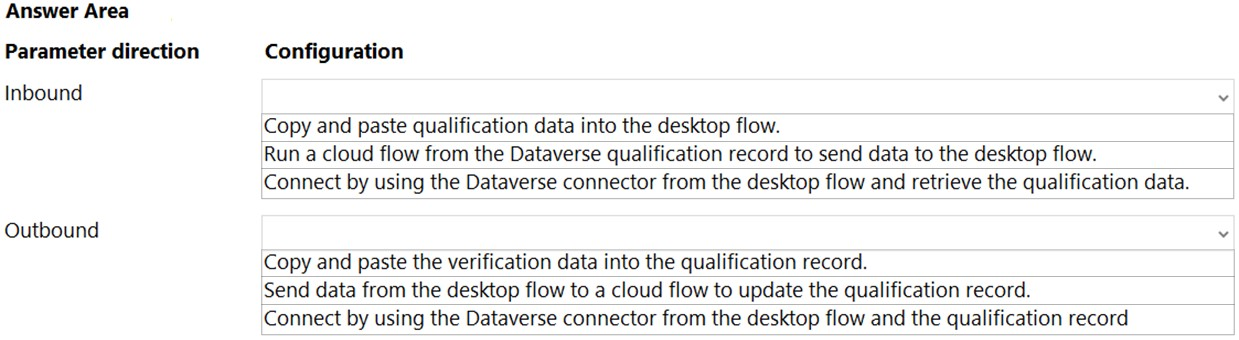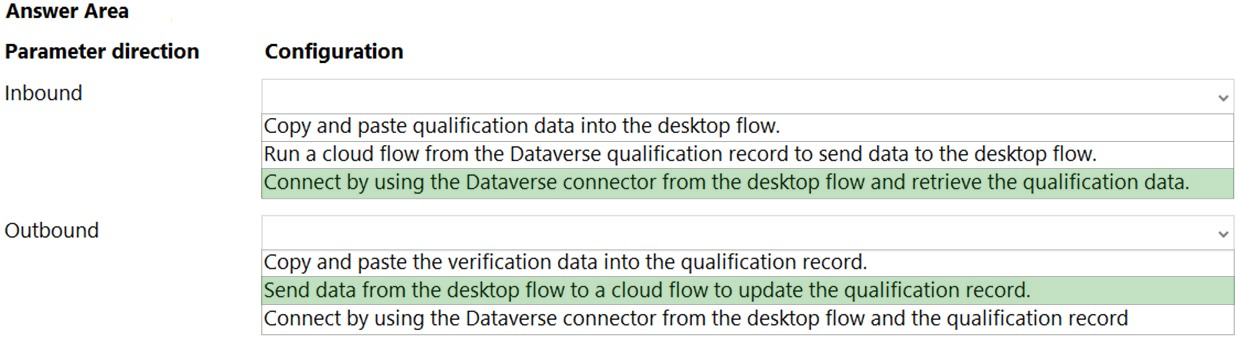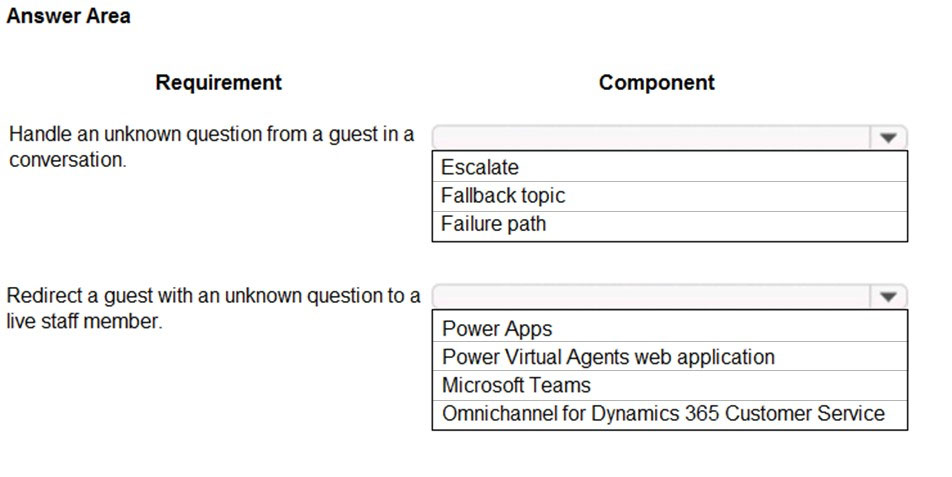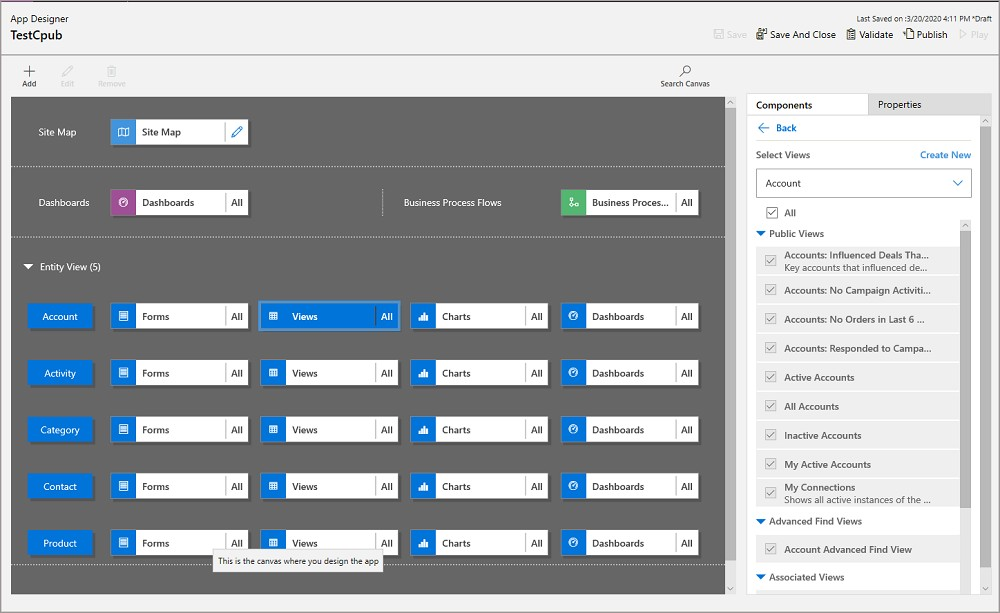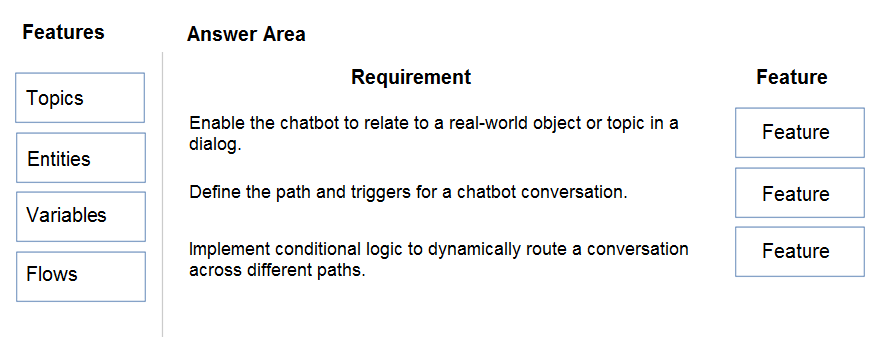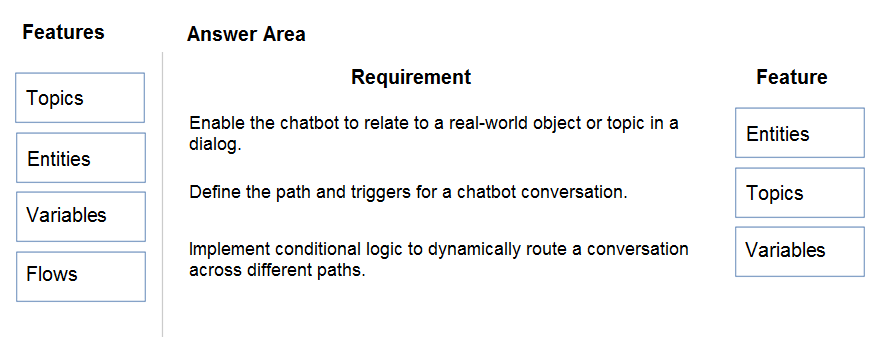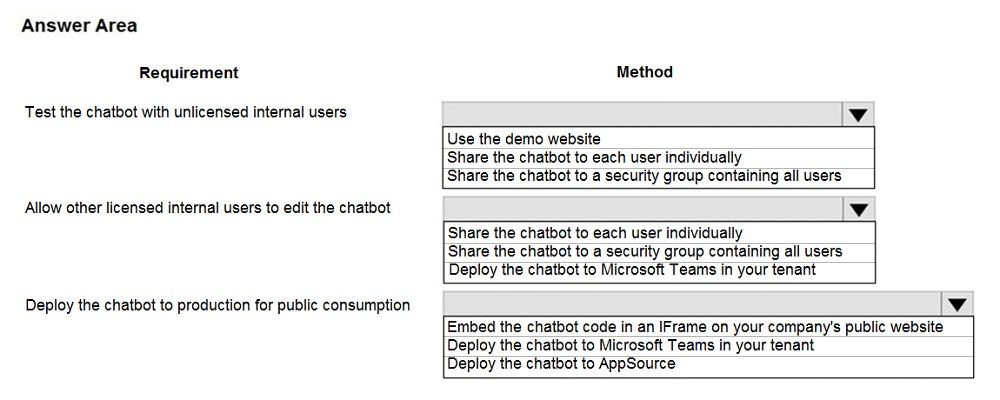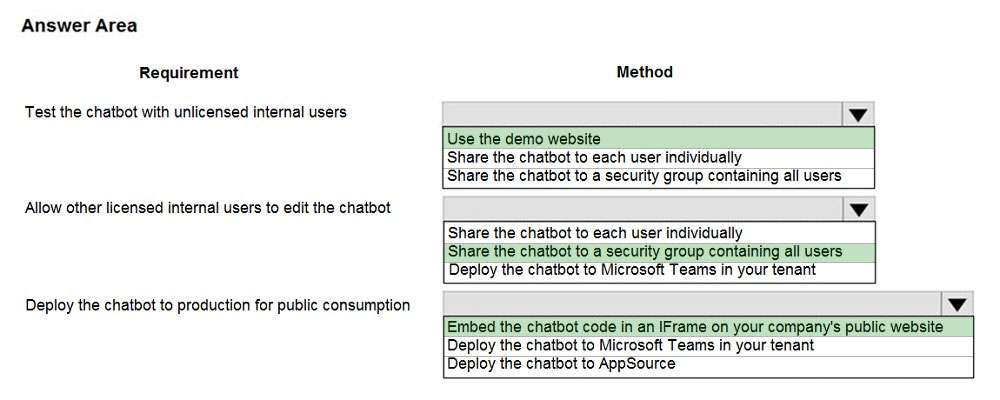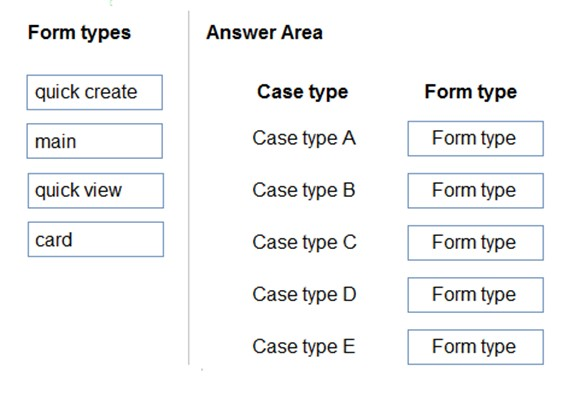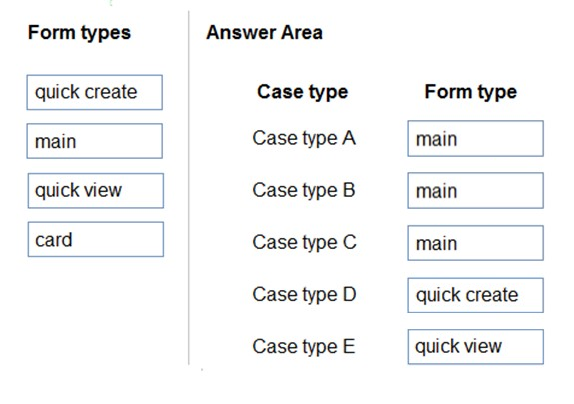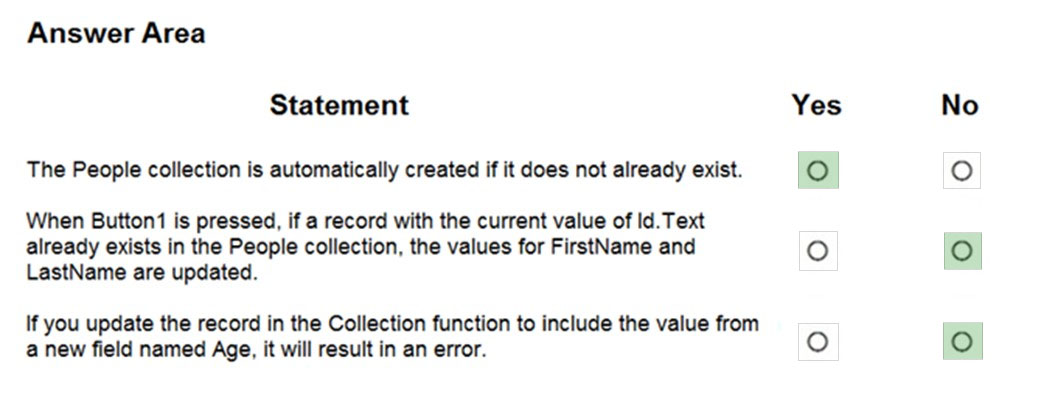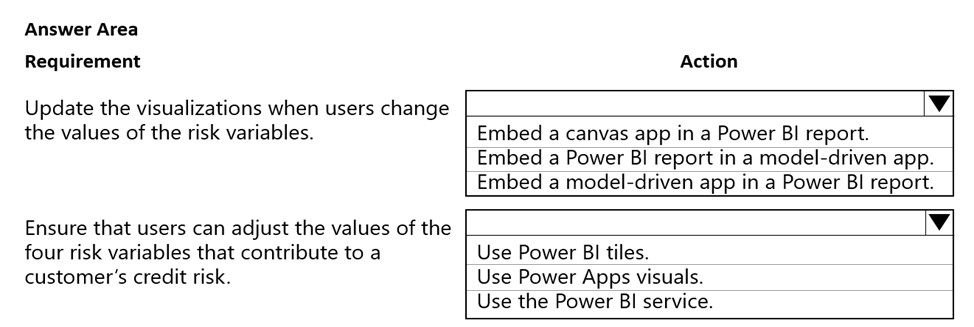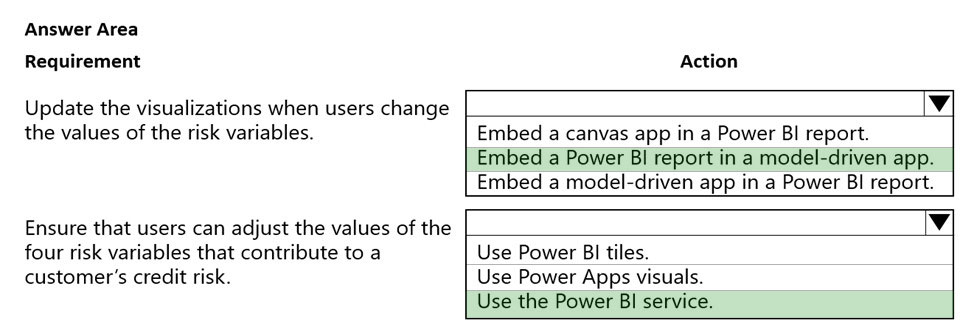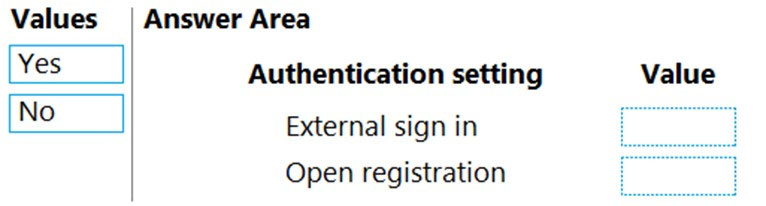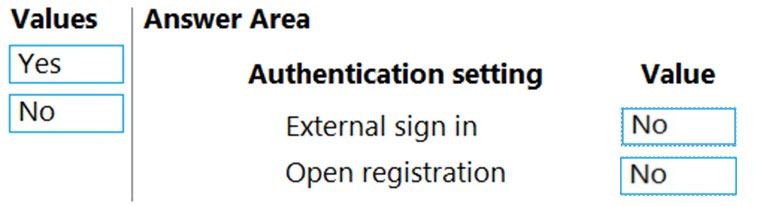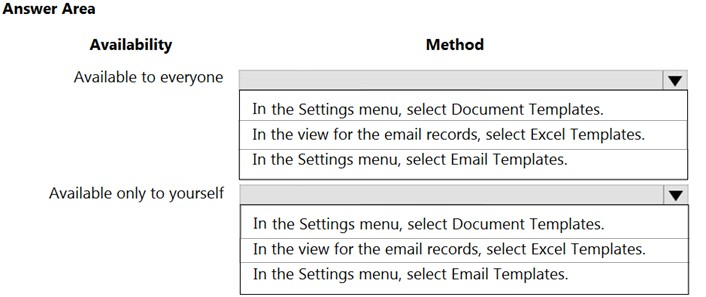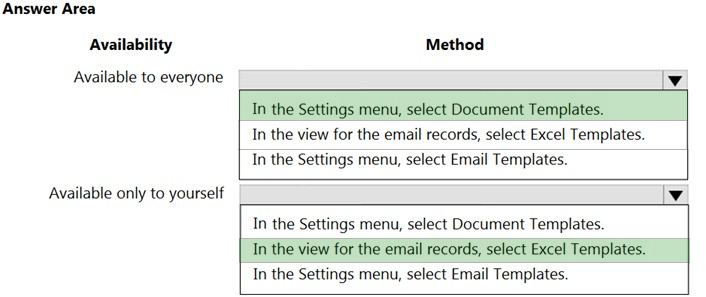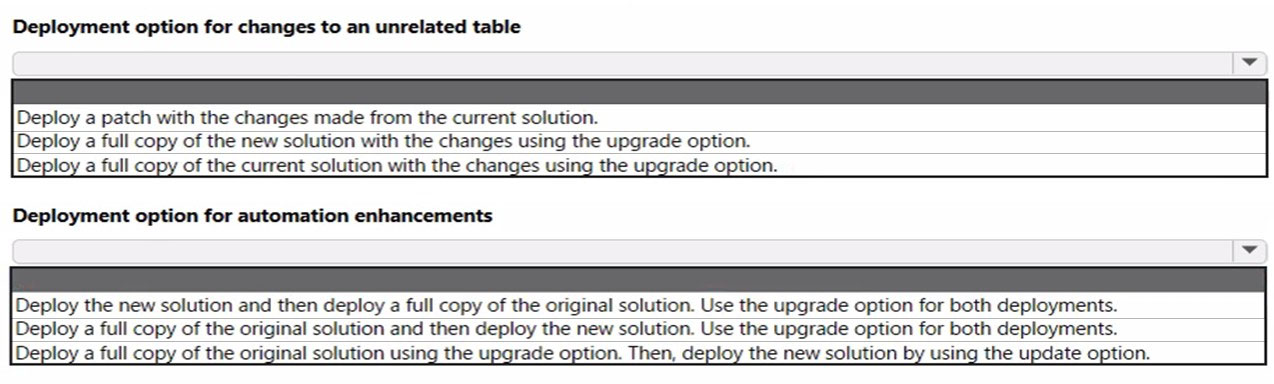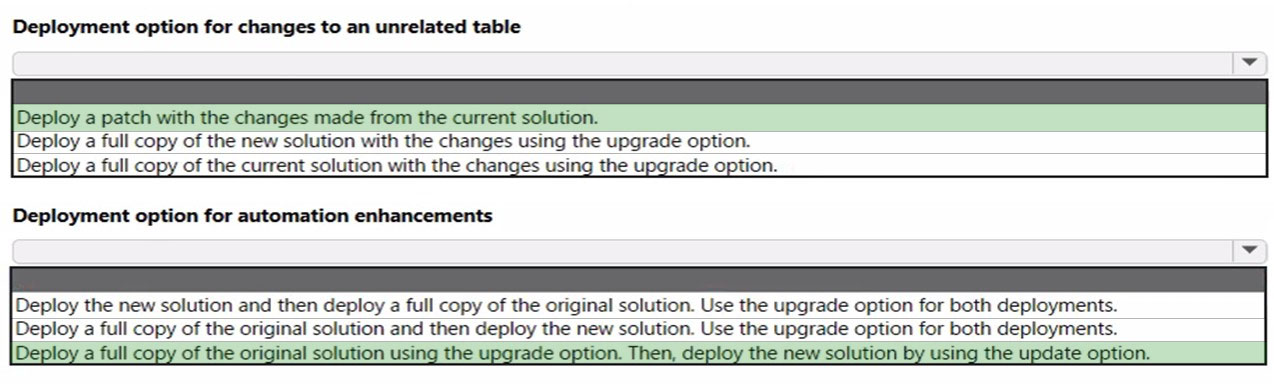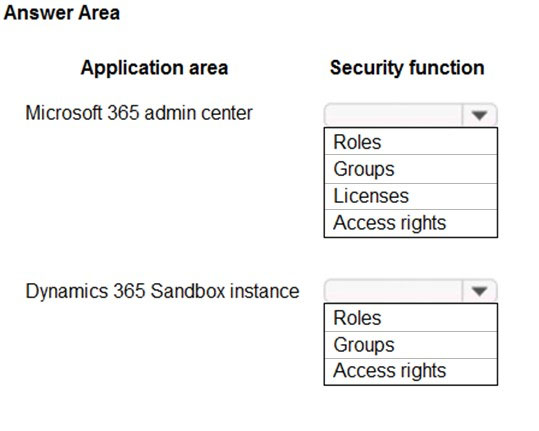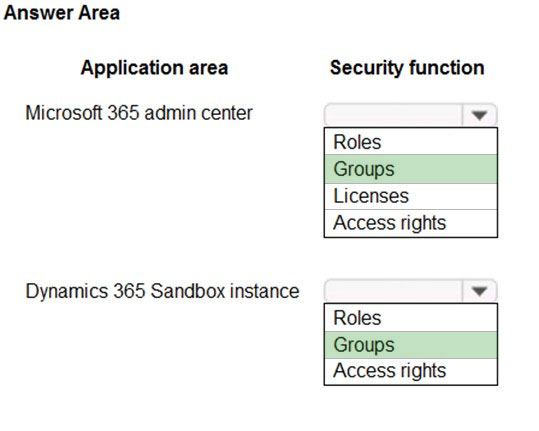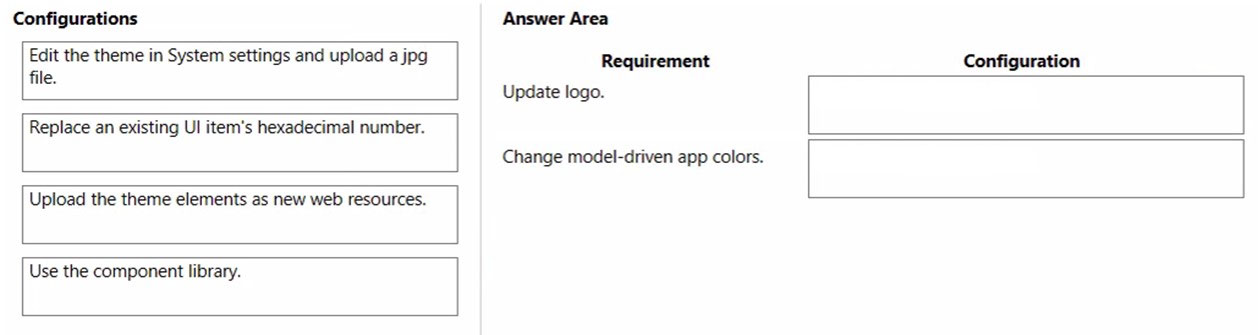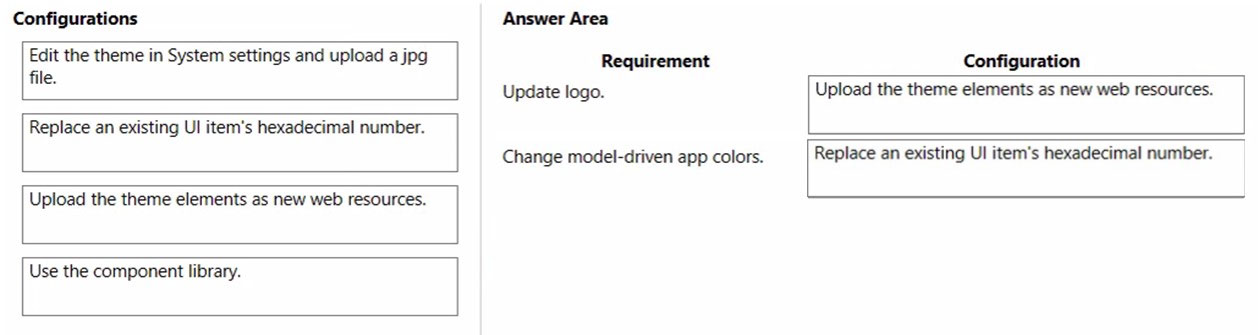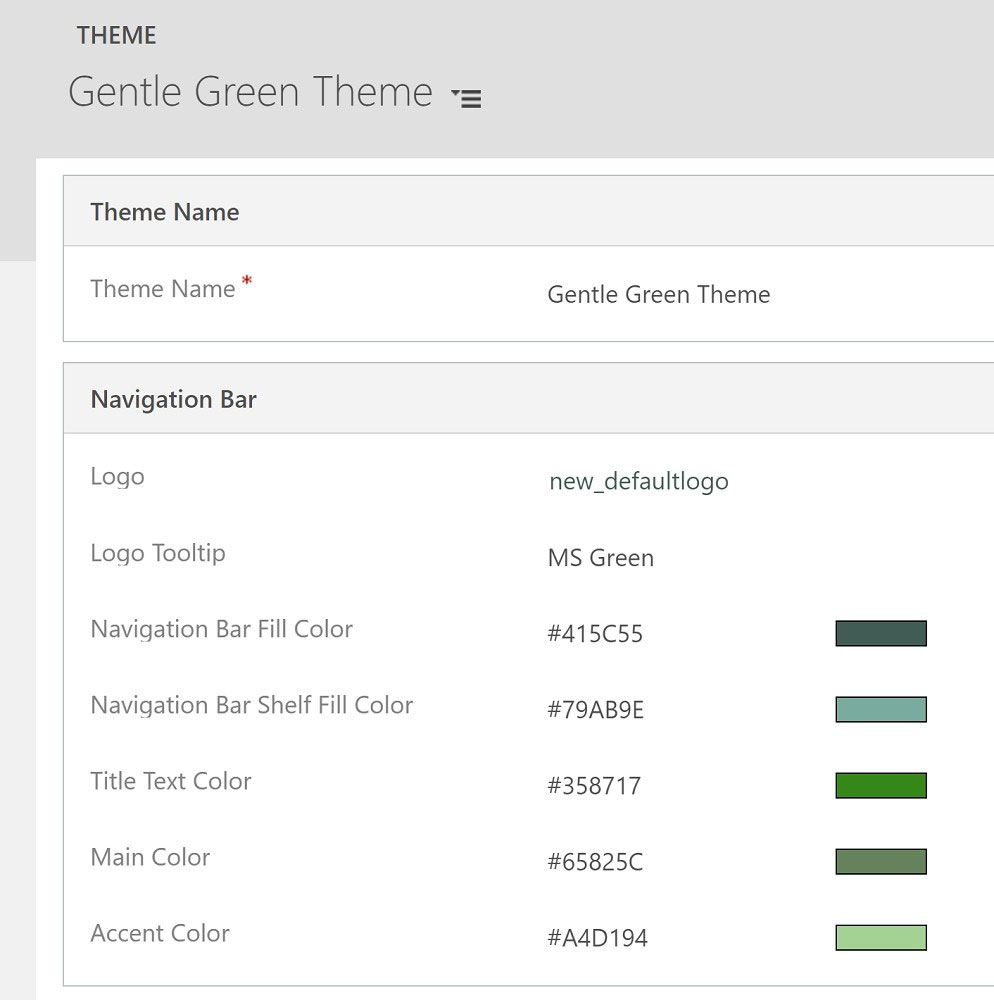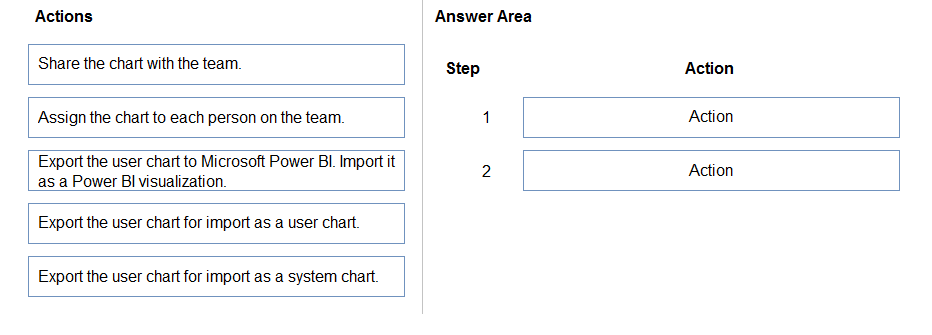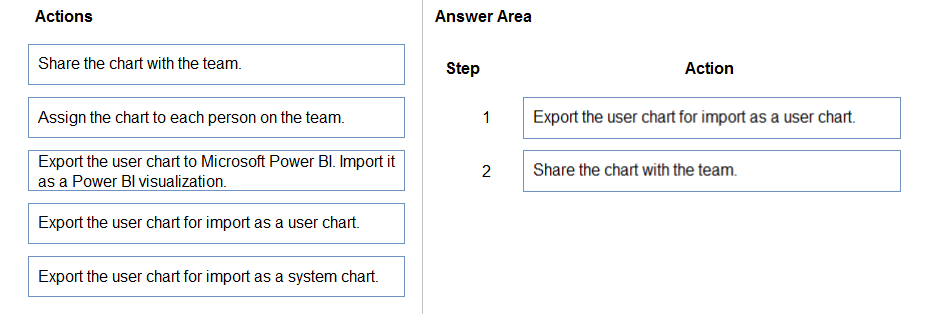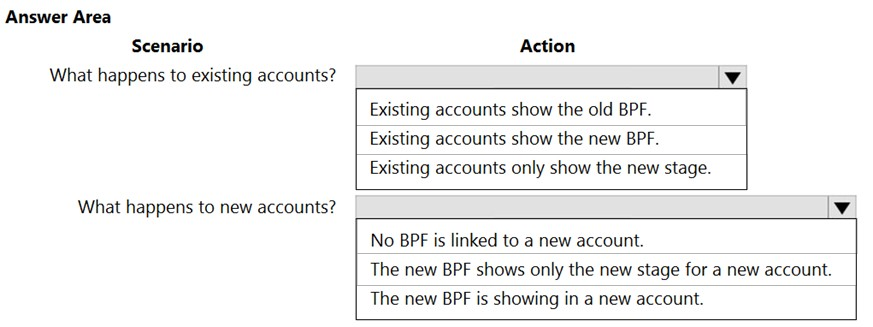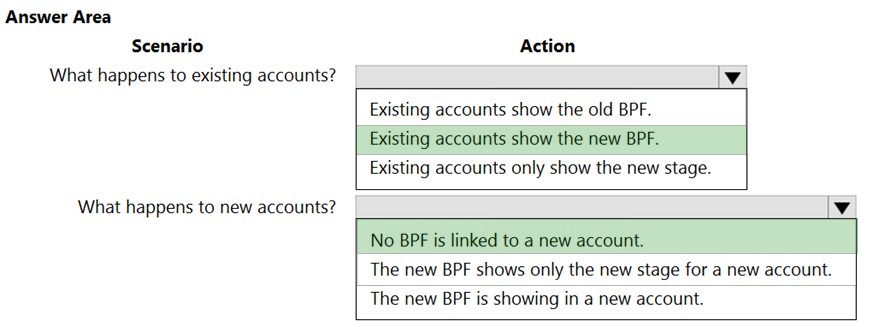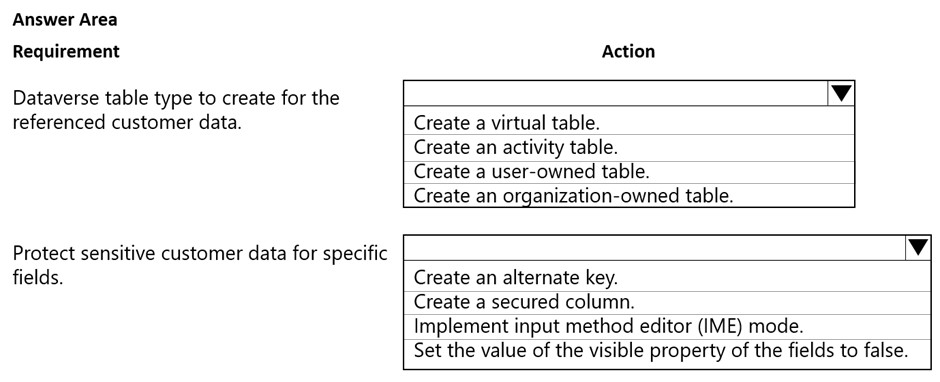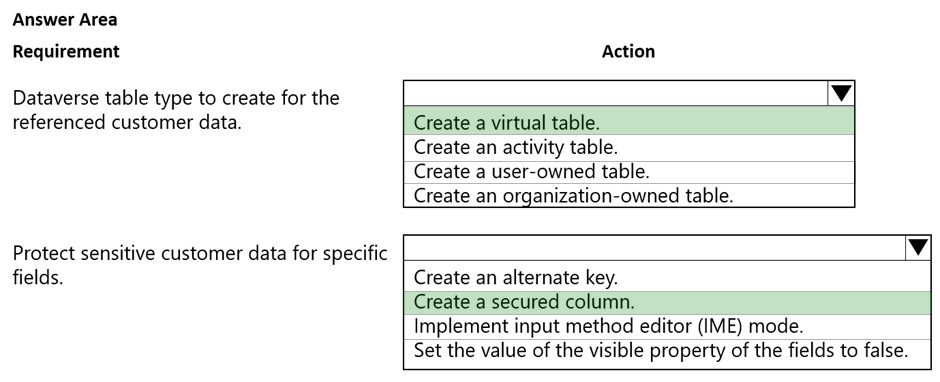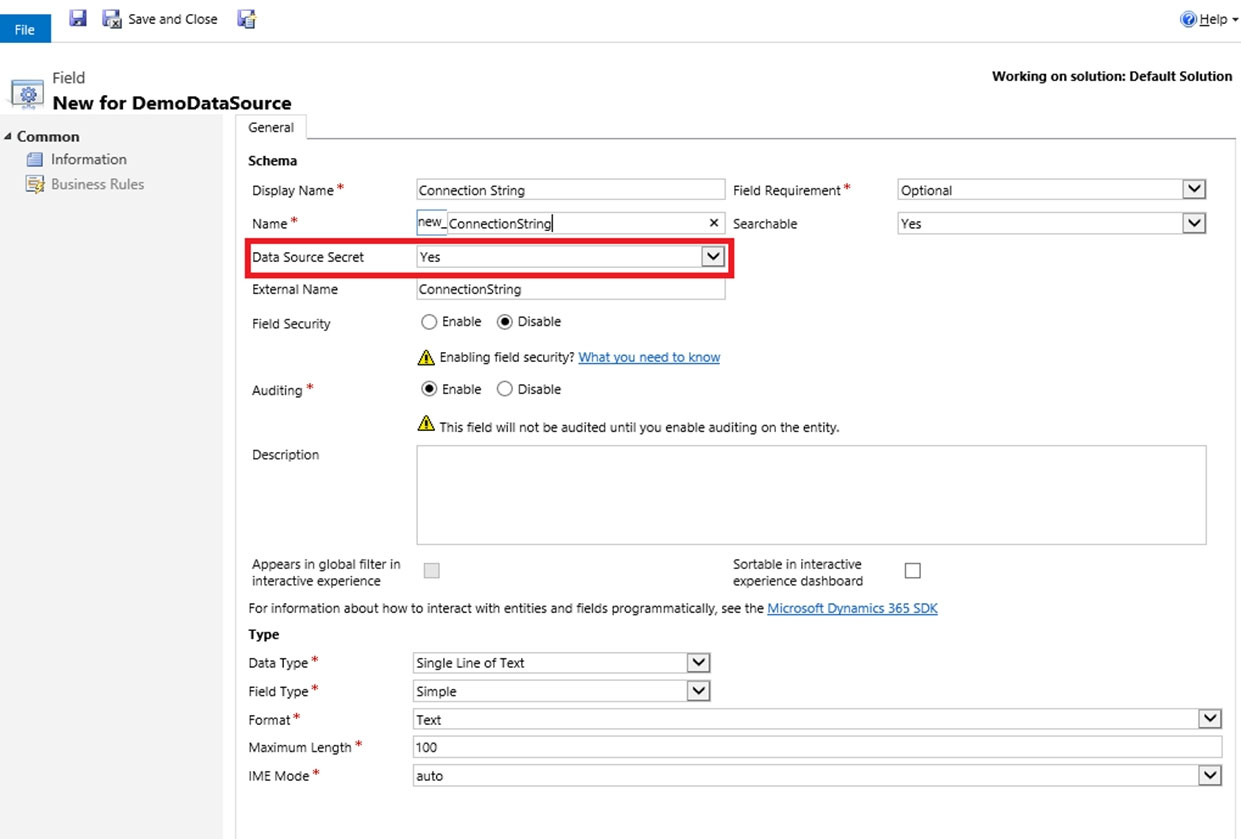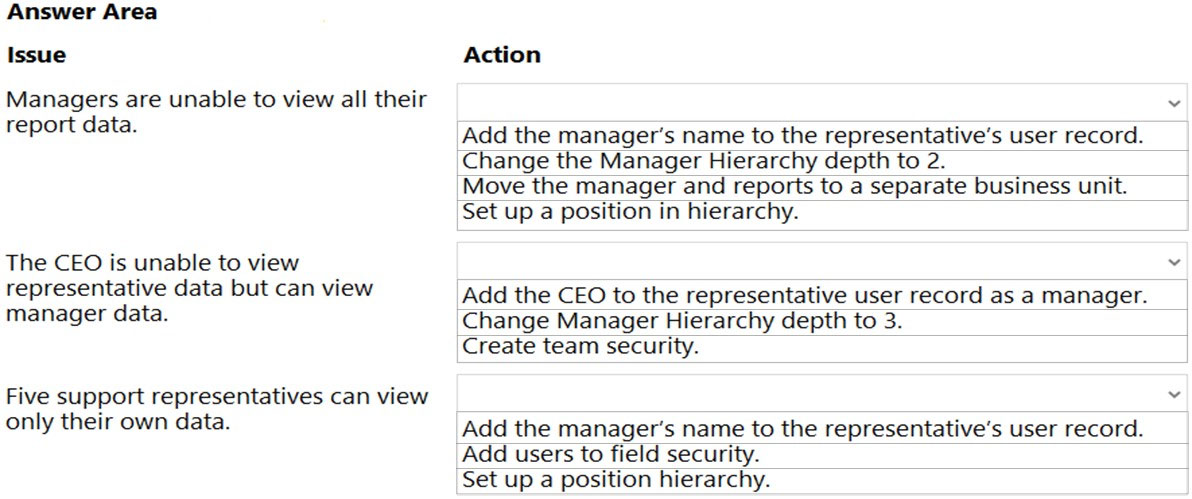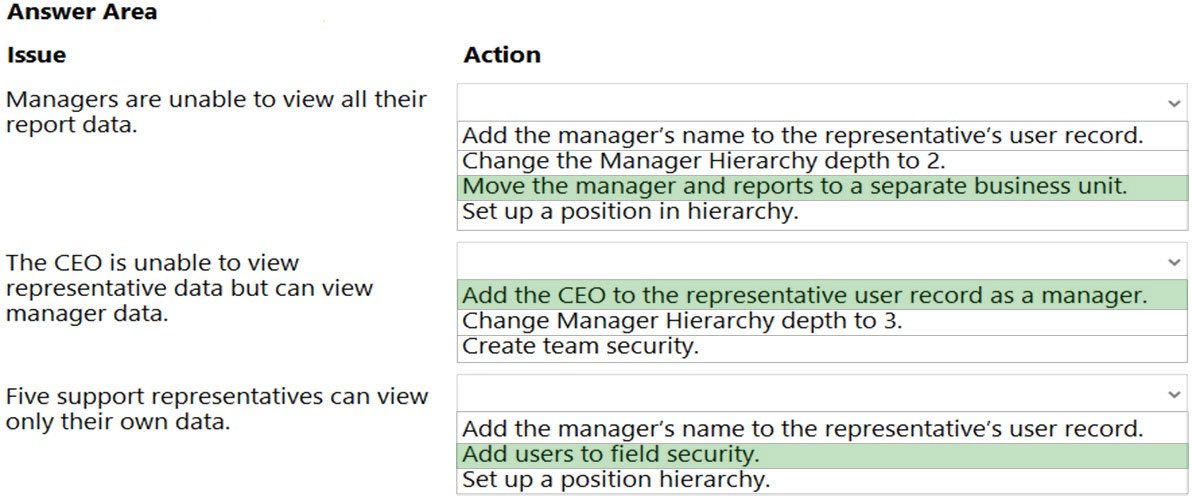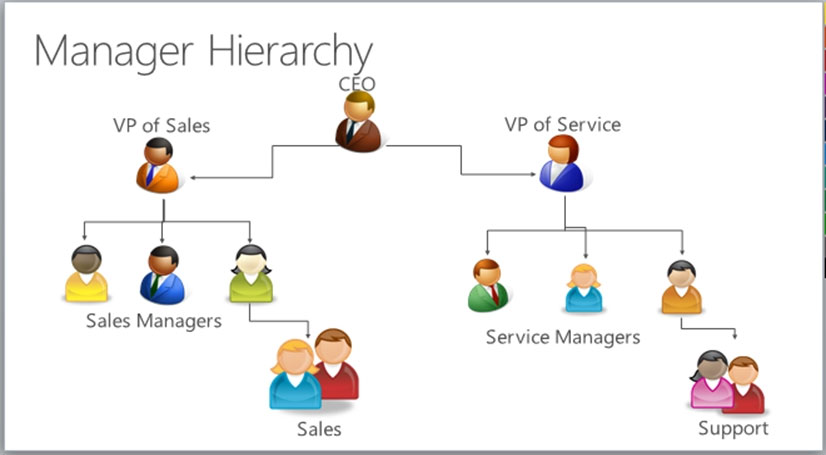PL-200 Practice Questions Free – 50 Exam-Style Questions to Sharpen Your Skills
Are you preparing for the PL-200 certification exam? Kickstart your success with our PL-200 Practice Questions Free – a carefully selected set of 50 real exam-style questions to help you test your knowledge and identify areas for improvement.
Practicing with PL-200 practice questions free gives you a powerful edge by allowing you to:
- Understand the exam structure and question formats
- Discover your strong and weak areas
- Build the confidence you need for test day success
Below, you will find 50 free PL-200 practice questions designed to match the real exam in both difficulty and topic coverage. They’re ideal for self-assessment or final review. You can click on each Question to explore the details.
You need to design the resort portal to meet the business requirements. Which data source should you use?
A. Microsoft Dataverse
B. Microsoft Excel
C. Azure SQL Database
D. SQL Server
A company uses Microsoft Teams. You plan to create a Power Apps app for Microsoft Teams. You need to determine the environment that will used by the app. Which environment will the app use?
A. An existing Dataverse environment that you select.
B. An existing Dataverse for Teams environment that you select.
C. A Dataverse environment that is automatically created for the team.
D. A Dataverse for Teams environment that is automatically created for the team.
You are developing a canvas app. You need to apply business rules to the app without writing code. Which three actions can you use? Each correct answer presents a complete solution. NOTE: Each correct selection is worth one point.
A. Validate data and show error messages.
B. Enable or disable fields.
C. Set field requirement levels.
D. Set field values.
E. Show or hide fields
After you answer a question in this section, you will NOT be able to return to it. As a result, these questions will not appear in the review screen. A company uses a Dataverse environment. The environment is accessed from canvas and model-driven apps. The Dataverse environment contains a table that has the following columns: • Name • Company • Contacted On The company requires that the table not contain any duplicate rows when users create data in the environment. You need to implement a solution that meets the requirement. Solution: Create an alternate key for the columns. Does the solution meet the goal?
A. Yes
B. No
HOTSPOT - You create a desktop flow to interact with a certification authority's website. You need to get data in and out of the desktop flow. How should you set up the input and output parameters? To answer, select the appropriate options in the answer area. NOTE: Each correct selection is worth one point. Hot Area:
HOTSPOT - You need to design the FAQ solution to handle unknown responses. Which component should you use? To answer, select the appropriate options in the answer area. NOTE: Each correct selection is worth one point. Hot Area:
Your organization does not permit the use of custom code for solutions. You need to create a view that can be viewed by all users in an organization. Where should you create the view?
A. Advanced Find
B. Entities component of a solution
C. Microsoft Excel template
D. Templates area
After you answer a question in this section, you will NOT be able to return to it. As a result, these questions will not appear in the review screen. You are creating Power Virtual Agents chatbot that captures demographic information about customers. The chatbot must determine the group a customer belongs to based on their age. The age groups are: ✑ 0 - 17 ✑ 18 - 25 ✑ 26 - 35 ✑ 36 - 55 ✑ 55 - 100 You need to configure the chatbot to ask a question that can be used to determine the correct age group. Solution: Use age for Identify in the question and then add branches for each group that use conditional logic. Does the solution meet the goal?
A. Yes
B. No
A company is implementing Microsoft Power Platform solutions. The company requests information on the features that are supported by Power Fx. You need to identify the features of Power Fx. What should you identify?
A. It uses an undefined value for uninitialized variables.
B. It uses formulas that are similar to Microsoft Excel formulas.
C. It uses synchronous data operations.
D. It uses the model-driven app formula language.
You create a new independent software vendor (ISV) solution for a Power Apps app. The Power Apps solution will be imported into multiple customer environments. The environments will have a large variety of solutions and publishers. You need to avoid naming conflicts during solution import. Which element should you configure?
A. Package type
B. Configuration page
C. Marketplace
D. Prefix
E. Version
A company collaborates by using Microsoft Teams. You must create a Power Apps app directly from within a Teams channel. The app will be used by members of the channel to manage sales orders. You need to create the app by using Dataverse for Teams. How should you create the app?
A. Create a canvas app by using a Power Apps personal app in Teams.
B. Create a canvas app by using the App Studio app.
C. Use the Power Apps web designer.
D. Create a model-driven app by using the App Studio app.
You create a Power Virtual Agents chatbot to reduce the number of incoming support calls that require a live person. The chatbot does not direct users to the correct information. You determine that this is because the chatbot is not able to identify which product a user is referring to in a conversation. You need to present a list of products so that users can select the correct product. What should you create?
A. Table
B. Variable
C. Slot filling
D. Entity
DRAG DROP - You are designing a chatbot for a sports outlet. You need to complete the chatbot. Which features should you use? To answer, drag the appropriate features to the correct requirements. Each feature may be used once, more than once, or not at all. You may need to drag the split bar between panes or scroll to view content. NOTE: Each correct selection is worth one point. Select and Place:
HOTSPOT - You create a new Power Virtual Agents chatbot for an organization. Testing and production deployment of the chatbot are not complete. You need to ensure that appropriate users can access the chatbot. Which methods should you use? To answer, select the appropriate options in the answer area. NOTE: Each correct selection is worth one point. Hot Area:
DRAG DROP - A company plans to implement Power Pages. The company requests that you create demonstration sites based on the following requirements: • A website that supports automated scheduling • A website that supports event registration • A website that can be extended by using the company’s branding In addition, custom development work must be minimized. You need to identify the appropriate Power Pages templates to use. Which templates should you use? To answer, drag the appropriate templates to the correct requirements. Each template may be used once, more than once, or not at all. You may need to drag the split between panes or scroll to view content. NOTE: Each correct selection is worth one point.
You are designing a Power Virtual Agents chatbot. The environment you plan to use does not appear as an option in the Power Virtual Agents user interface. You need to ensure that you can create the chatbot in the environment. What should you do?
A. Change the region for the environment.
B. Convert the environment to a sandbox environment.
C. Create an environment in a supported region.
DRAG DROP - You create an app to manage customer service cases. Cases entered in forms require different types of data to be stored in different types of columns. You need to create forms for each of the following case types:Which form types should you create? To answer, drag the appropriate form types to the meet the data entry requirements. Each source may be used once, more than once, or not at all. You may need to drag the split bar between panes or scroll to view content. NOTE: Each correct selection is worth one point. Select and Place:
You manage the Dynamics 365 Customer Service environment for an organization. Microsoft SharePoint will not be deployed in the environment for a year. You need to integrate Microsoft Office 365 solutions with the Dynamics 365 instance to help the sales team with internal collaboration efforts. Which three solutions can you currently implement? Each correct answer presents part of the solution. NOTE: Each correct selection is worth one point.
A. Microsoft Skype for Business
B. Microsoft Exchange Online
C. Microsoft OneNote
D. Microsoft Yammer
E. Microsoft OneDrive for Business
HOTSPOT -
You have a canvas app that contains the following text input fields: Id, FirstName, LastName. The app also has a button named Button1.
The OnSelect property for Button1 contains the following expression:
Collect(People, {Id:Id.Text, FirstName:FirstName.Text, LastName:LastName.Text})
For each of the following statements, select Yes if the statement is true. Otherwise, select No.
NOTE: Each correct selection is worth one point.
Hot Area:
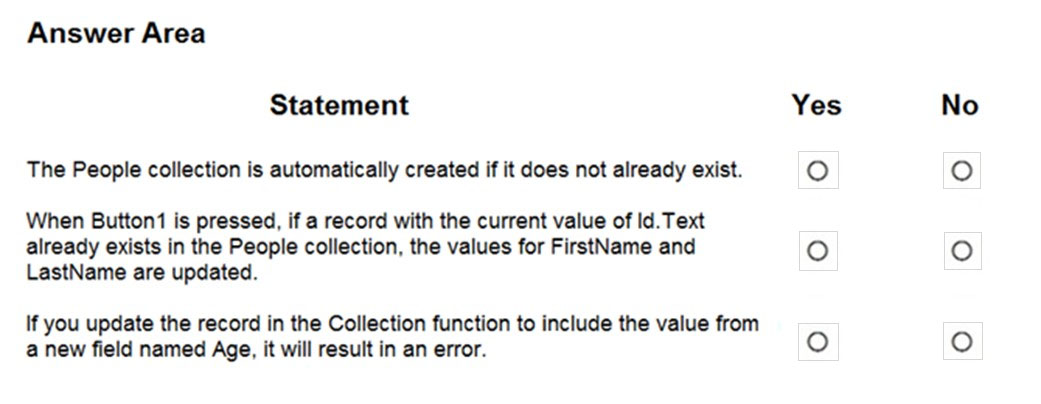
You create an app for the sales team at a company. Members of the sales team cannot access the app. You need to ensure that sales team members can access the app. Where should you configure app permissions?
A. Dynamics administration center
B. Manage Roles
C. Security Roles
HOTSPOT - You are a consultant. A client asks you to remove several solutions in one of their Microsoft Dataverse environments. The client wants to know what effect removing the solutions will have on the rest of the system. You need to explain the results of removing the solutions. Which components will be affected? To answer, select the appropriate options in the answer area. NOTE: Each correct selection is worth one point.
You use Power BI Desktop to configure Power BI reports. You need to create a canvas app that displays user account information and include the app in a Power BI report. Which three actions should you perform? Each correct answer presents part of the solution. NOTE: Each correct selection is worth one point.
A. From the Power Apps Insert menu, add a Power BI tile
B. From the Power BI Desktop menu, insert a Power Apps visual and include the required fields in the Power Apps data
C. Publish the report to the Power BI service
D. Connect to Common Data Service from Power BI Desktop
You need to design the resort portal's email registration process. Which solution should you use?
A. Default the invitation code from the email upon logging into the portal
B. Auto-populate the invitation code field on the sign in screen from the email link
C. Embed the invitation code in the email link URL
D. Send the customer their username and temporary password in the email link
HOTSPOT - This is a case study. Case studies are not timed separately. You can use as much exam time as you would like to complete each case. However, there may be additional case studies and sections on this exam. You must manage your time to ensure that you are able to complete all questions included on this exam in the time provided. To answer the questions included in a case study, you will need to reference information that is provided in the case study. Case studies might contain exhibits and other resources that provide more information about the scenario that is described in the case study. Each question is independent of the other questions in this case study. At the end of this case study, a review screen will appear. This screen allows you to review your answers and to make changes before you move to the next section of the exam. After you begin a new section, you cannot return to this section. To start the case study - To display the first question in this case study, click the Next button. Use the buttons in the left pane to explore the content of the case study before you answer the questions. Clicking these buttons displays information such as business requirements, existing environment, and problem statements. If the case study has an All Information tab, note that the information displayed is identical to the information displayed on the subsequent tabs. When you are ready to answer a question, click the Question button to return to the question. Background - Bellows College is a post-secondary school that wants to start a football team. The college uses Microsoft Power Platform to manage its recruiting efforts. The registration team and assistants use model-driven apps. The coaches use canvas apps on their mobile devices. Prospects are considered underage if they are younger than 18 years old at the time of registration. Current environment - Environment - • Custom code is not allowed in the system. • Server-side synchronization is configured for emails, appointments, contacts, and tasks. • The database and file storage of Dataverse must be minimized to keep costs low. Contact table - • Birthdate is a custom date and time field. • Age at Registration is a calculated field that displays the age of the prospect at the time of registration. • Current Age is a calculated field that displays the age of the prospect based on the current date and time. Evaluation table - • The Evaluation table is a custom table used to track evaluation criteria. • Evaluation records cannot be manually created. • Users must not be able to continue until an evaluation record is created automatically for the prospect. Consent table - • The consent forms completed by the parents are stored as records in the Consent table. • Occasionally, a parent cannot complete the consent online and a paper copy must be printed. The signed copy must be scanned and stored with the consent record. Team website - • The team website is created by using Power Pages. • A starter layout template was used to create the site. • The site consists of five pages: o Home: A page open to everyone to view the announcements from the team. o Schedule: A page open to everyone to view the tryout and game schedule. o Evaluations: A page that displays tracking from the evaluation table. Prospects are able to view their own information only. o Forms: A page that displays the consent form. o Contact Us: A page for anyone to submit questions and comments. • Two web roles for authenticated users are created: Primary Contact User and Prospect User. o All primary contacts and prospects are assigned to their respective roles. Requirements - Registration - • Parents and prospects are created as contacts and must be linked. • The registration team must be able to rapidly create prospects without navigating away from the Parents form. Only the First Name, Last Name, and Birthdate fields should be displayed for the team. • Assistants must be able to update prospect information and add teams that the prospect has previously played on to a subgrid. Parental consent - • When a prospect is underage, a Primary Contact field will appear. The field must be populated before the prospect record can be saved. • A view named Underage Prospects that lists all underaged prospects is required. • The Underage Prospects view must run once a week without requiring modifications to display correct information. • A consent email must meet the following requirements: o be sent to the primary contact of each new underage prospect o contain a link to the team website o be automatically sent weekly and tracked to the contact record in Dataverse o include the current date using the full month name, date, and year Evaluations - • Coaches rate prospects each day on a scale of 1-10 in three categories: endurance, coordination, and skill. • The total of the three categories is displayed at the bottom of the form. If the total for the day is greater than 25, the number should appear green. You need to create a filter for the Underage Prospects view. How should you set up the expression for the filter? To answer, select the appropriate options in the answer area. NOTE: Each correct selection is worth one point.
HOTSPOT - A bank uses Power BI visualizations to help determine whether they should loan money to a customer. The bank has three different visuals that are part of a Power BI report. The bank uses a set of four risk variables that indicate whether the customer is creditworthy. You must create a mechanism so that bank employees can change the values of the four risk variables. Changes to the value of any variable must cause the three visualizations to update. You need to create the solution. Which action should you perform? To answer, select the appropriate options in the answer area. NOTE: Each correct selection is worth one point. Hot Area:
DRAG DROP - A company creates a canvas app. The company plans to make the app available in Microsoft Teams. Only employees will be allowed to use the app. You need to add the app to Teams. Which three actions should you perform in sequence? To answer, move the appropriate actions from the list of actions to the answer area and arrange them in the correct order.
HOTSPOT - A company creates a Microsoft Teams app that stores data in two tables in a Microsoft Dataverse for Teams environment. Users require access to the app and the app data. You need to configure access. What should you do? To answer, select the appropriate options in the answer area. NOTE: Each correct selection is worth one point.
A company creates a canvas app. The app requires near real-time data from an accounting system that resides in a customer's data center. You need to implement a solution for the app. What should you create?
A. On-premises data gateway
B. Azure DevOps pipeline
C. Data integration project
D. Power Pages
DRAG DROP - A company has a portal. Users sign into the portal by using a social media account. The company wants to replace the existing portal with a Power Apps portal. Users must sign up for access to the portal by using a Microsoft account and a unique invitation code that will be provided to the users. You need to configure authentication for the home page. Which values should you use? To answer, drag the appropriate values to the appropriate authentication settings. Each value may be used once, more than once, or not at all. You may need to drag the split bar between panes or scroll to view content. NOTE: Each correct selection is worth one point. Select and Place:
HOTSPOT - You have a model-driven app. You create five Microsoft Excel templates for analyzing customer data. Four of the templates must be available to all users. The remaining template must be available only to you. You configure the appropriate security roles for users. You need to determine how to upload the Excel templates. Which method should you use? To answer, select the appropriate options in the answer area. NOTE: Each correct selection is worth one point. Hot Area:
HOTSPOT - You need to coordinate updates and deployment for managed solutions containing completed work without disrupting the system. What should you do? To answer, select the appropriate options in the answer area. NOTE: Each correct selection is worth one point. Hot Area:
Your organization does not permit the use of custom code for solutions. You need to create a view that can be viewed by all users in an organization. Where should you create the view?
A. System Settings
B. Advanced Find
C. Table component of a solution
D. Microsoft Excel template
After you answer a question in this section, you will NOT be able to return to it. As a result, these questions will not appear in the review screen. You are creating Power Virtual Agents chatbot that captures demographic information about customers. The chatbot must determine the group a customer belongs to based on their age. The age groups are: ✑ 0 - 17 ✑ 18 - 25 ✑ 26 - 35 ✑ 36 - 55 ✑ 55 - 100 You need to configure the chatbot to ask a question that can be used to determine the correct age group. Solution: Create a custom Age group entity and synonyms for each individual age in the corresponding item. Use Age group for Identify in the question. Does the solution meet the goal?
A. Yes
B. No
HOTSPOT - You plan to create a dataflow to import data into Microsoft Dataverse by using Power Query. The dataflow has the following requirements: • A table of aggregated data must be created in dataflow storage. • A unique identifier must be created for the table. You need to configure the dataflow. Which solutions should you use? To answer, select the appropriate options in the answer area. NOTE: Each correct selection is worth one point.
DRAG DROP - You are modifying a model-driven app. You set up a customer table in Microsoft Power Platform to retrieve user data. You set up a form with the following columns for users to enter their data. The form includes the following columns:The form must do the following: • The Country/region column must automatically populate with US when English is chosen as a language. If the user selects Other for this column, the column must remain blank so that user can enter a value. • The Passport expiration date column must appear only if the user selects Yes in the Passport ownership column. You need to configure the app with the least amount of effort. What should you configure? To answer, drag the appropriate solution component to the correct requirements. Each solution component may be used once, more than once, or not at all. You may need to drag the split bar between panes or scroll to view content. NOTE: Each correct selection is worth one point.
You create a JavaScript web resource named MyBusinessLogic. The code it contains uses functionality from a third-party JavaScript library. You notice that an independent software vendor (ISV) solution uses the same third-party library in their managed solution. You plan to deploy your solution to other environments by using a managed solution. The ISV solution might not be installed in the other environments. You need to package the solution for deployment What are two ways to achieve this goal? Each correct answer presents a complete solution. NOTE: Each correct selection is worth one point.
A. Create a new JavaScript web resource by using the code from the third-party library. Add the new JavaScript web resource along with MyBusinessLogic to the solution.
B. Add a copy of the JavaScript library from the ISV to the solution along with MyBusinessLogic.
C. Add the code from the third-party JavaScript library to MyBusinessLogic. Add MyBusinessLogic to the solution.
D. Add only the third-party JavaScript web resource to the solution.
HOTSPOT - You are a Dynamics 365 Customer Services administrator. You have a Production instance and Sandbox instance. Users record Production instance data in the Sandbox instance. You need to ensure that the users only record data in the Production instance. Which security function needs to be edited to prevent access to the Sandbox? To answer, select the appropriate options in the answer area. NOTE: Each correct selection is worth one point. Hot Area:
You create a report by using Power BI Desktop and a Power BI dataset that is connected to Azure SQL Database. Multiple groups of employees will use the report. You need to ensure that each group of employees can see only data that pertains to their group. What should you do?
A. Create and assign field security profiles.
B. Create and assign Common Data Service security roles.
C. Create and assign roles by using row-level security.
After you answer a question in this section, you will NOT be able to return to it. As a result, these questions will not appear in the review screen. The sales team at a software company wants to attach a large number of supporting documents to customer records, but management does not want to incur the cost of additional storage. The company does not have any Office 365 application integrations enabled. You need to recommend a storage solution that keeps storage costs low. Solution: Enable OneDrive for Business. Does this meet the goal?
A. Yes
B. No
You create and publish a Power BI report that contains an embedded canvas app. The report will be used by multiple people. The canvas app has an issue that must be corrected. You update the canvas app. You need to ensure that the updated canvas app is available in the published Power BI report. What should you do?
A. Manually refresh the data source on the published Power BI report
B. Publish the canvas app
C. Publish the Power BI report from Power BI Desktop and reshare to any users
D. Publish the Power BI report from Power BI Desktop
DRAG DROP - A company has a model-driven app that uses Microsoft Dataverse. Users need to add an alternate phone number when entering their account information. The users also require a list that displays the customers that do not have an alternate phone number. You need to enable the required features. Which features should you use? To answer, drag the appropriate features to the correct requirements. Each feature may be used once, more than once, or not at all. You may need to drag the split bar between panes or scroll to view content.
A company uses Microsoft Dataverse to manage prospects. The company has a business process flow named BPFA that is associated with the Prospect entity to streamline the prospect management process. You add a field named Category to the Prospect entity. You create additional business process flows. You apply the business process flows to Prospect records based on the selected category. Users can switch to any other newly configured business process flows but must not use BPFA. You need to configure the solution. What are two possible ways to achieve this goal? Each correct answer presents a complete solution. NOTE: Each correct selection is worth one point.
A. Remove all of the privileges for BPFA.
B. Use a business rule to prevent users from switching to BPFA.
C. Deactivate BPFA.
D. Change the display order of the business process flows to move BPFA to the bottom of the list.
DRAG DROP - You are customizing a model-driven app for a company. You create a Theme template to ensure the company logo and colors are properly used within these apps. The theme must meet the following requirements: ✑ Updated to add the logo ✑ Downloaded by the makers to create the app You need to configure the assets. To answer, drag the appropriate configurations to the correct requirements. Each configuration may be used once, more than once, or not at all. You may need to drag the split bar between panes or scroll to view content. NOTE: Each correct selection is worth one point. Select and Place:
DRAG DROP - You are a Dynamics 365 Customer Service developer. A salesperson creates a chart. You need to ensure that the chart is available to all users on the team. Which actions should the salesperson perform? To answer, drag the appropriate actions to the correct users. Each action may be used once, more than once, or not at all. You may need to drag the split bar between panes or scroll to view content. NOTE: Each correct selection is worth one point. Select and Place:
HOTSPOT - You have a business process flow (BPF) that interacts with the Account entity. You modify the BPF and add a new stage at the beginning. You need to identify the impact of the new version on the existing account records. What is the outcome in each scenario? To answer, select the appropriate options in the answer area. NOTE: Each correct selection is worth one point. Hot Area:
A company is training an Al model using a custom table to determine the amount of time it takes to deliver a package based on several key fields. The testing data used to train the model is used for all training and regression testing scenarios and is considered complete data. The trained model predicts a 2 percent variance between the estimated delivery time and the actual delivery time of packages. The executive sponsors reject the model because the actual variance is at 15 percent. You need to address the sponsors' concern. What should you do?
A. Replace the training data with real-world data.
B. Reduce the size of the data used within the model.
C. Increase the size of the data used with the model.
D. Use sample training data from Microsoft.
After you answer a question in this section, you will NOT be able to return to it. As a result, these questions will not appear in the review screen. A company uses a model-driven app. The company needs to automatically update the Status column in real time. You need to configure this feature. Solution: Create a flow that has an Update a row action. Does the solution meet the goal?
A. Yes
B. No
HOTSPOT - You create a canvas app. The app requires access to data that is stored in collections. The app must provide the following actions: • Create a new collection variable. • Remove table values from a collection. You need to configure functions for the app. Which functions should you use? To answer, select the appropriate options in the answer area. NOTE: Each correct selection is worth one point.
HOTSPOT - A company has a sales application that is supported by an Azure SQL database. You are developing a Power Apps app for use by customer service agents. The app must reference customer data from the sales application. Data in the sales application is constantly changing and must not be replicated in Microsoft Dataverse. Some customer data is considered sensitive. You must protect data for specific fields when users view data in the app. You need to configure table creation for the app. How should you configure the app? To answer, select the appropriate options in the answer area. NOTE: Each correct selection is worth one point. Hot Area:
HOTSPOT - You are setting up Power Apps security for a company. The company has a CEO, two vice presidents, and 10 managers. Five support representatives report to each manager. You set up Manager Hierarchy so managers are able to view data only for the representatives who report to them. The CEO must be able to view all data for everyone. All support representatives must be able to view customer information in each other's data across all managers. You need to resolve issues that arise during testing. What should you do? To answer, select the appropriate options in the answer area. NOTE: Each correct selection is worth one point. Hot Area:
Free Access Full PL-200 Practice Questions Free
Want more hands-on practice? Click here to access the full bank of PL-200 practice questions free and reinforce your understanding of all exam objectives.
We update our question sets regularly, so check back often for new and relevant content.
Good luck with your PL-200 certification journey!