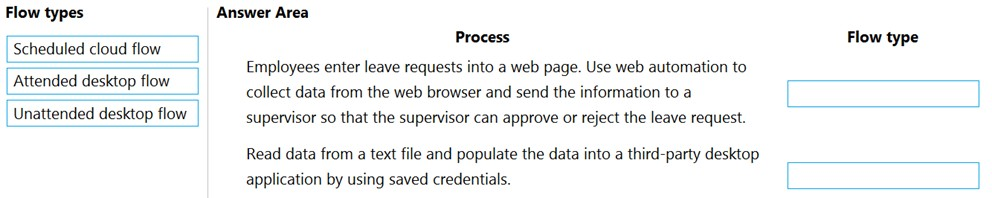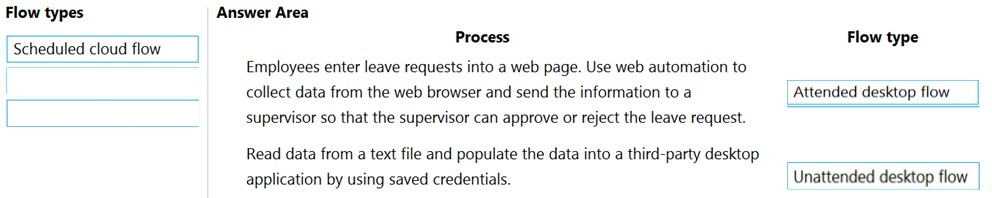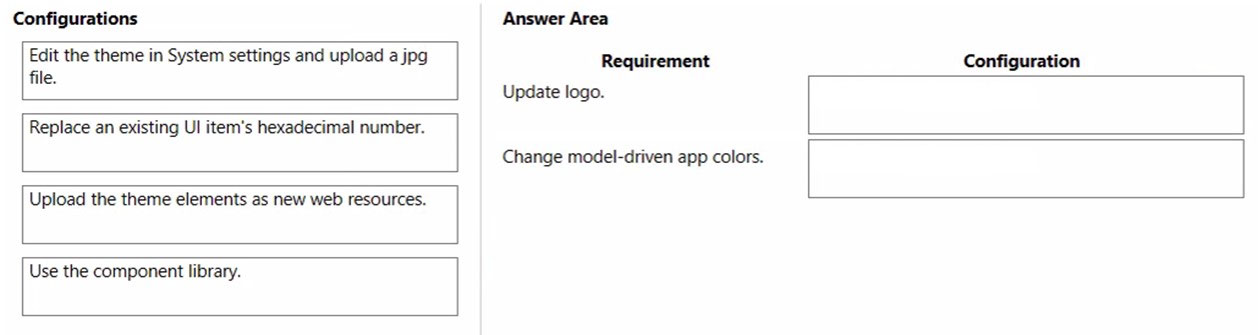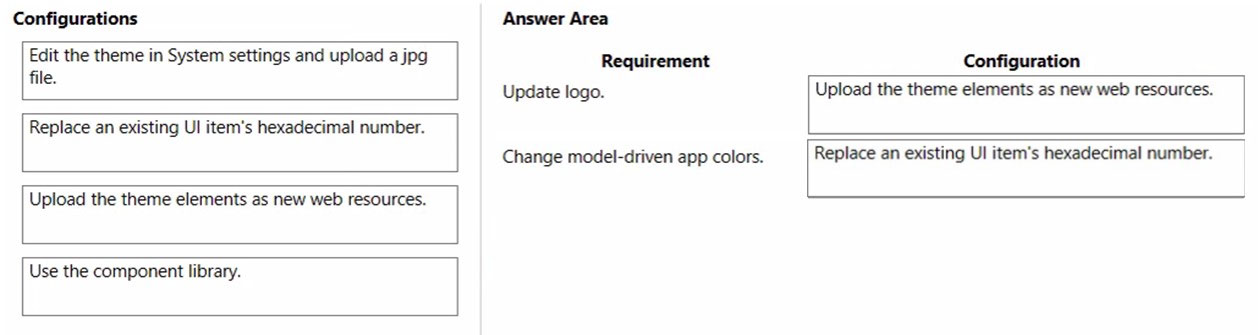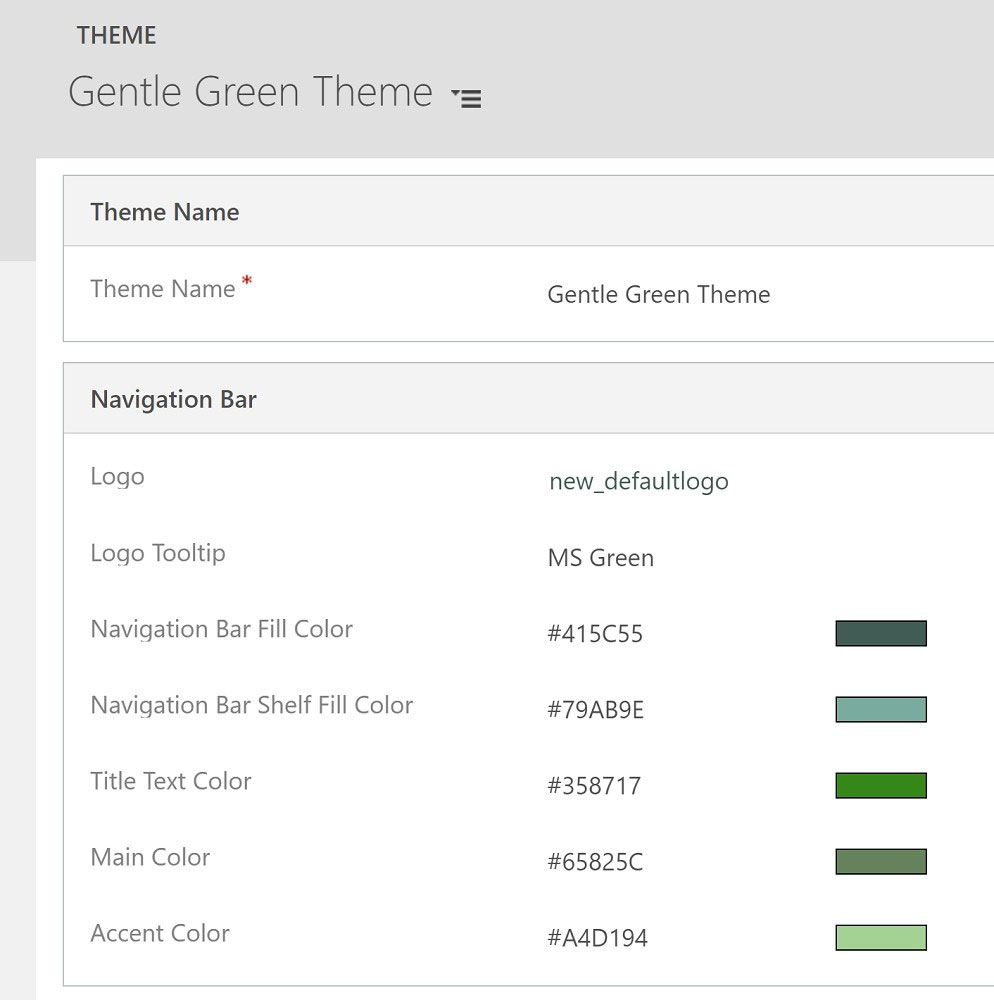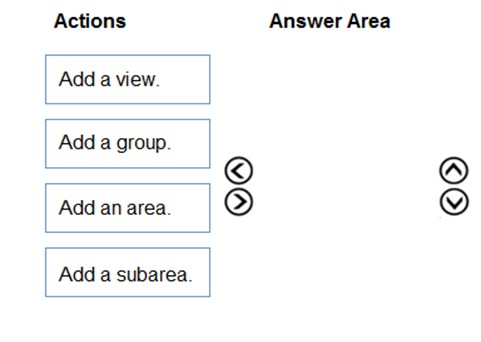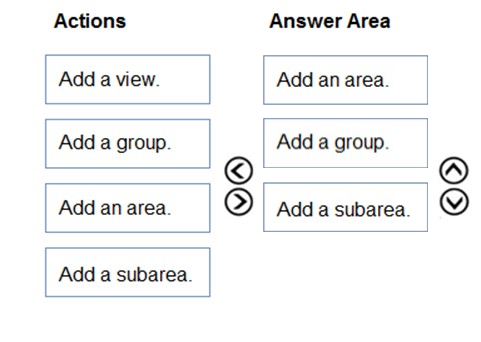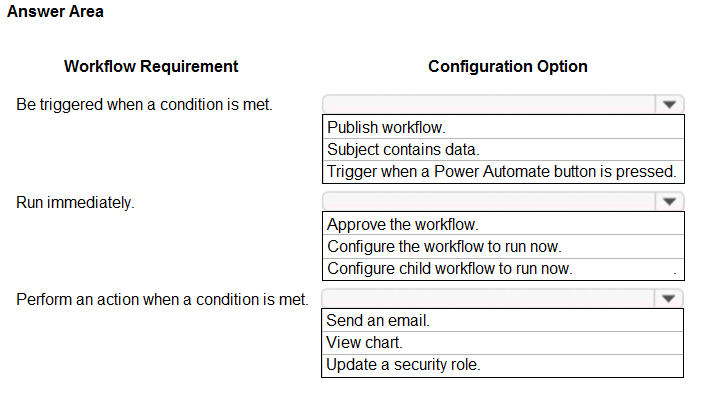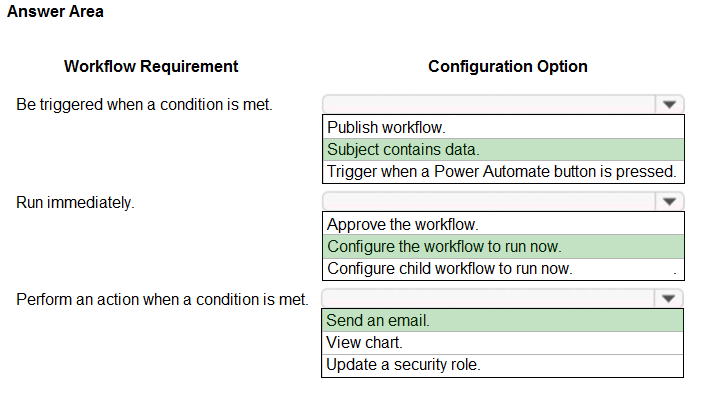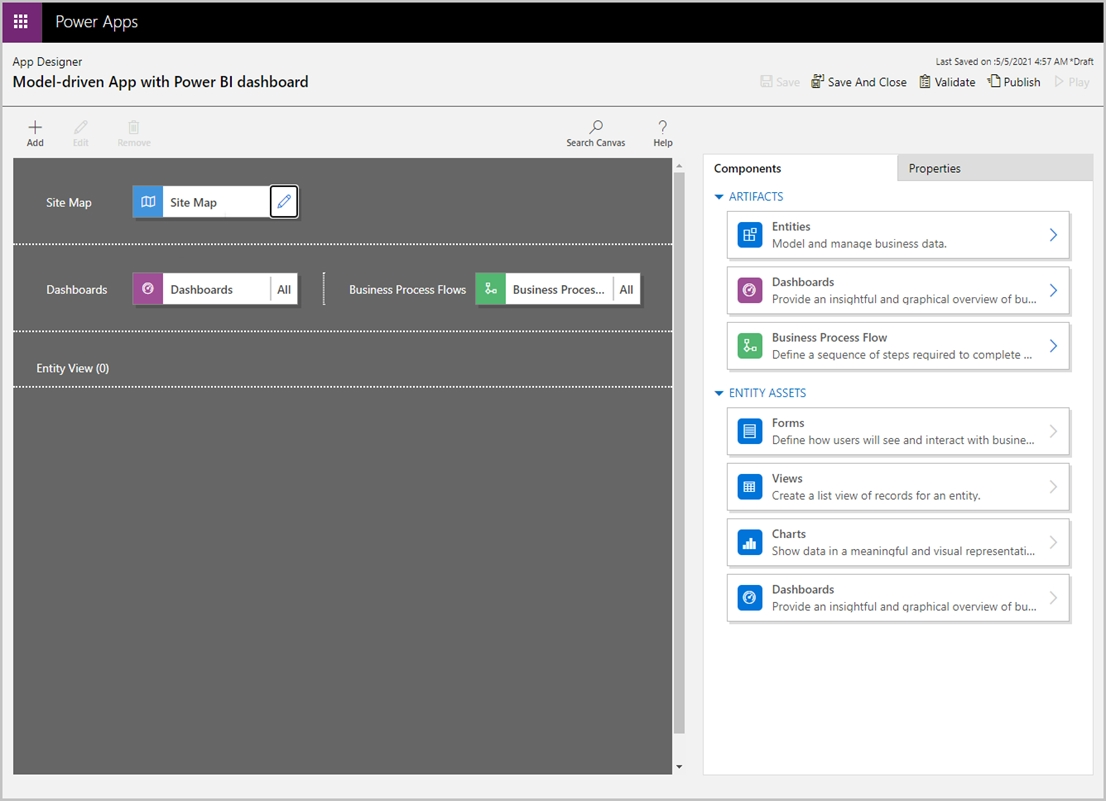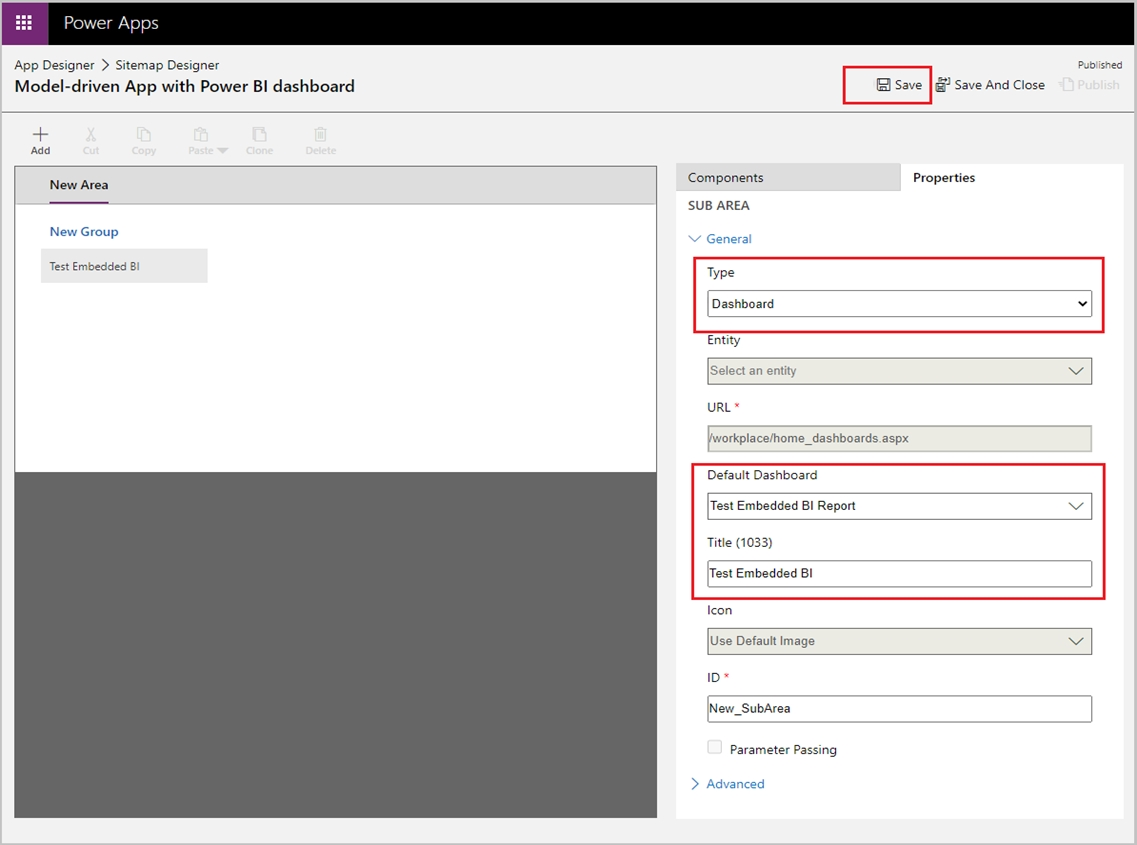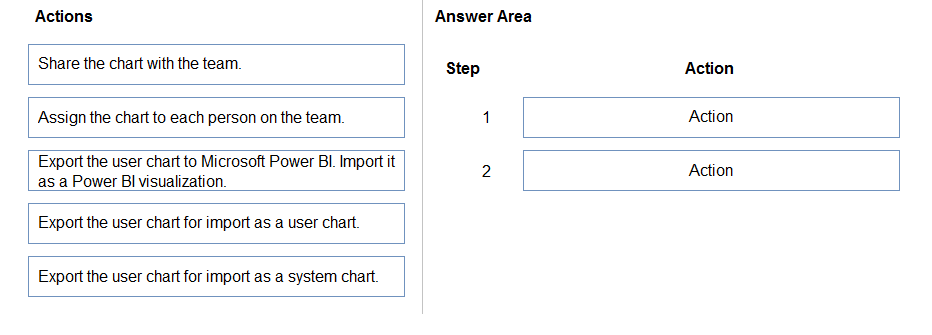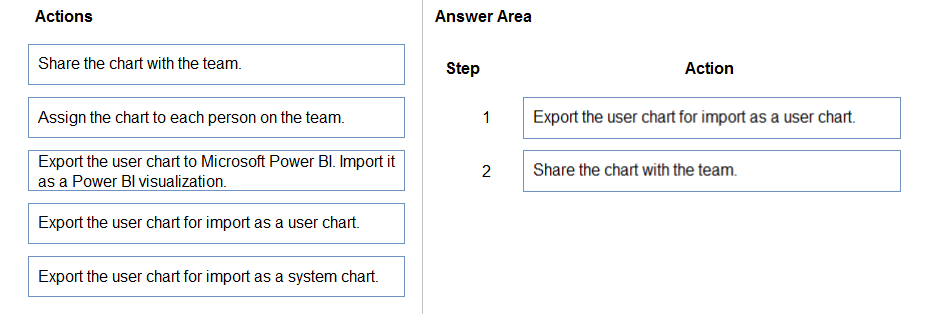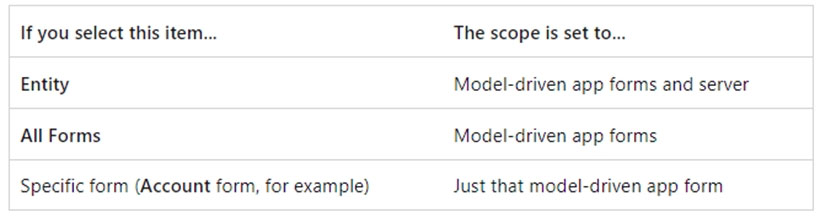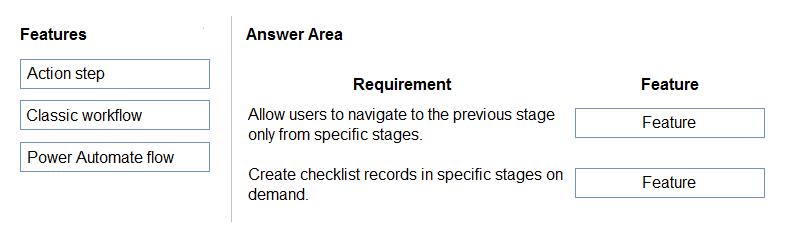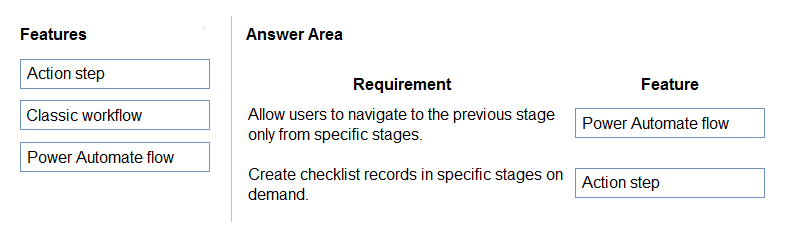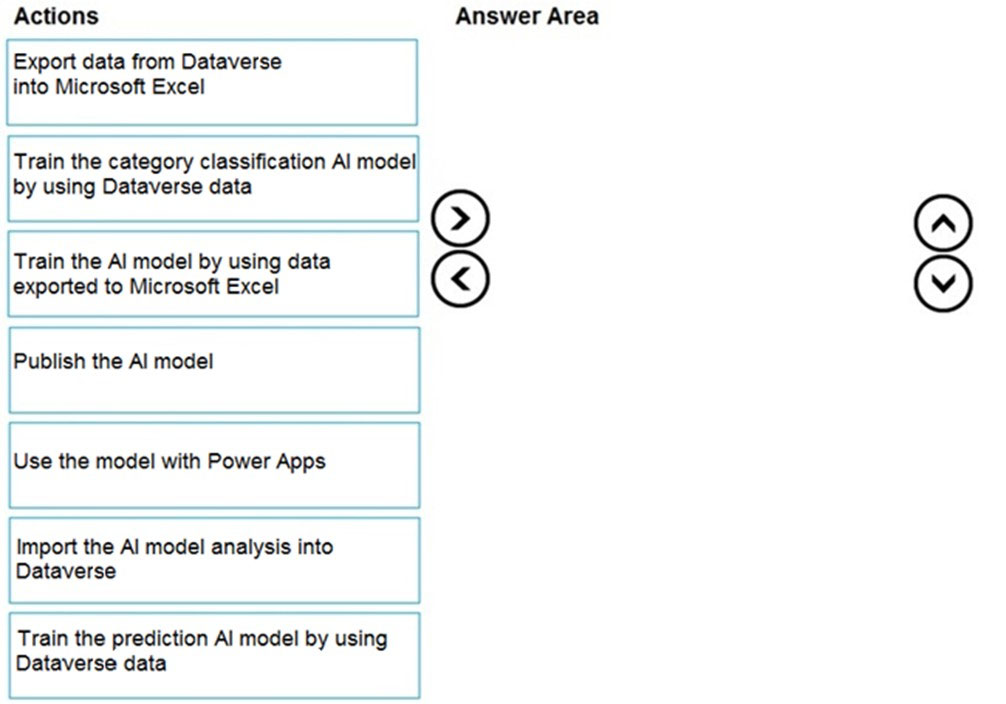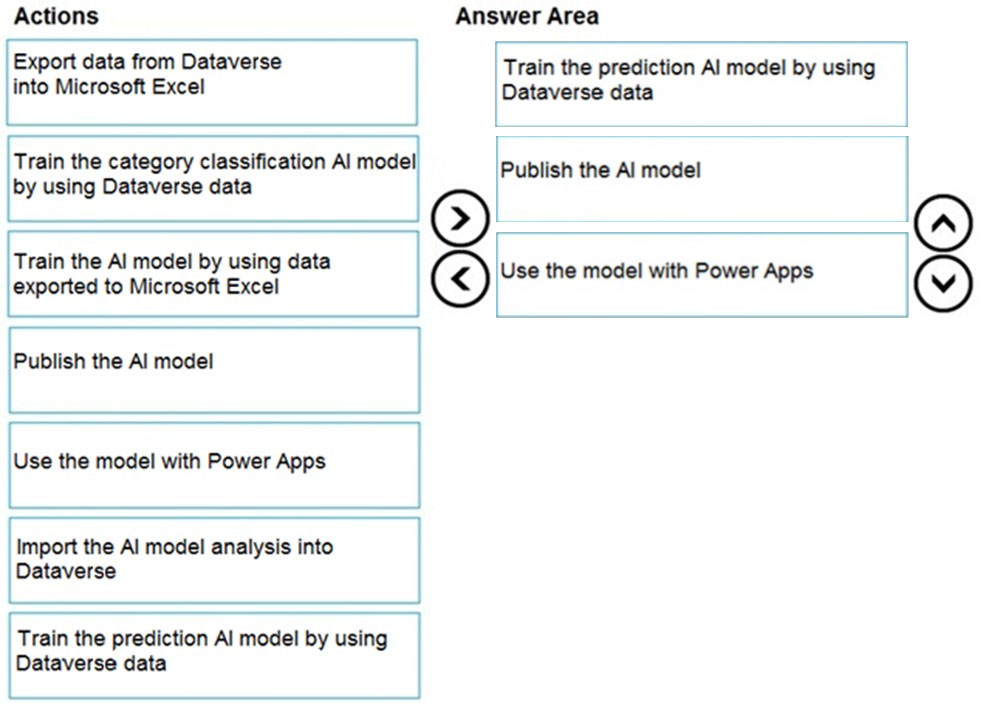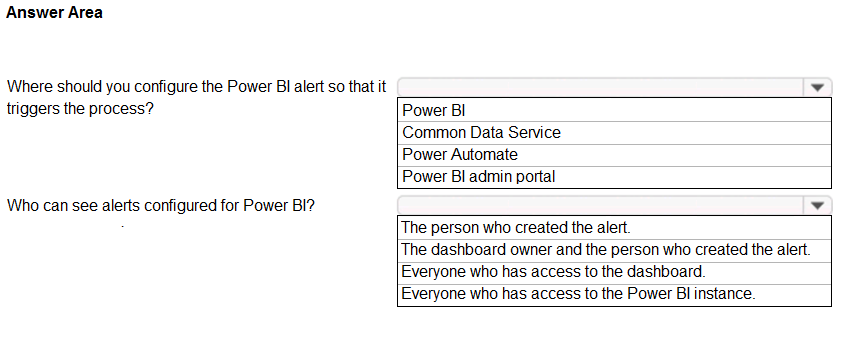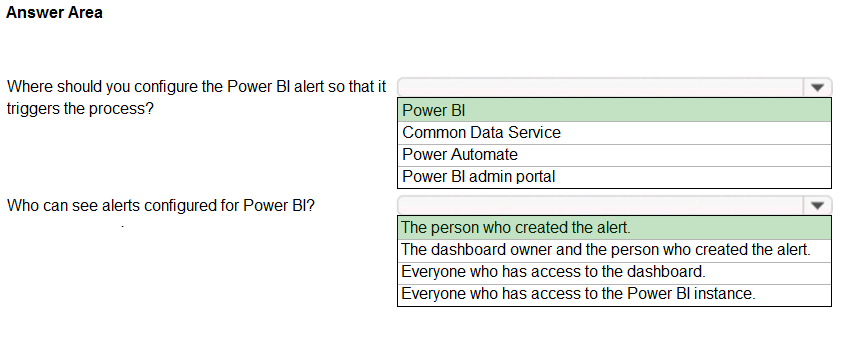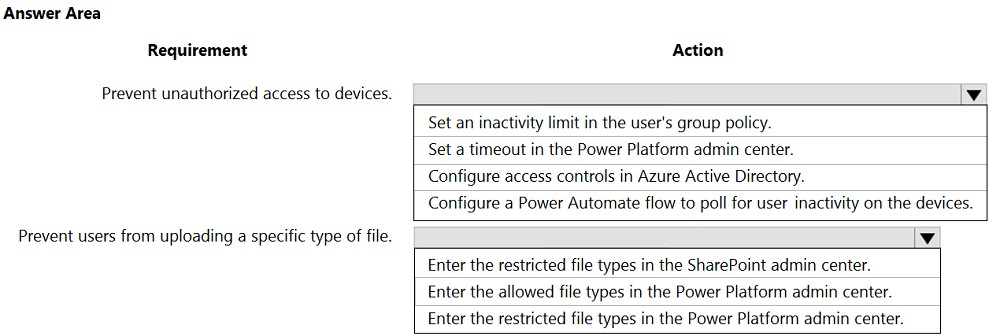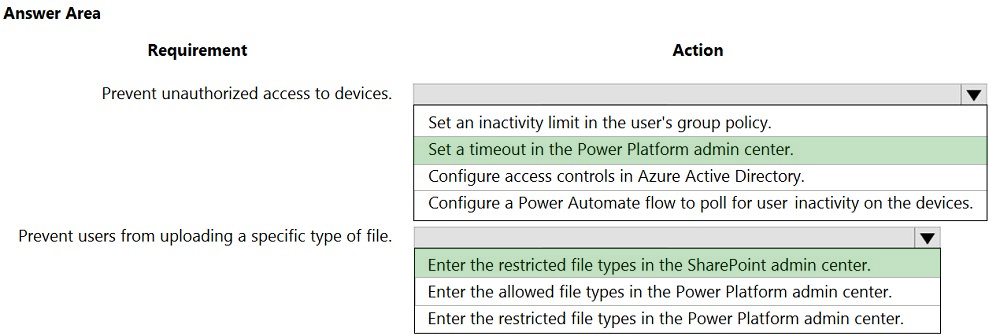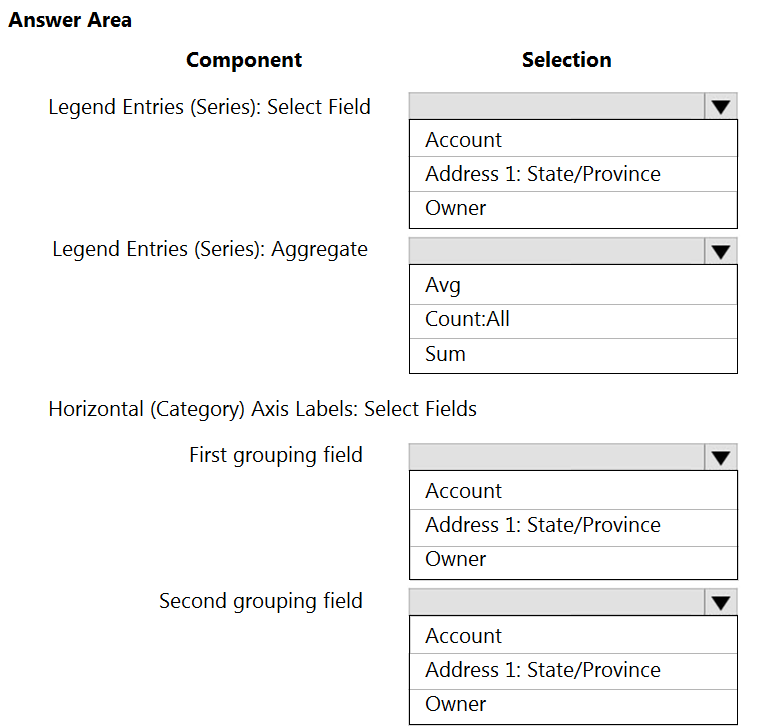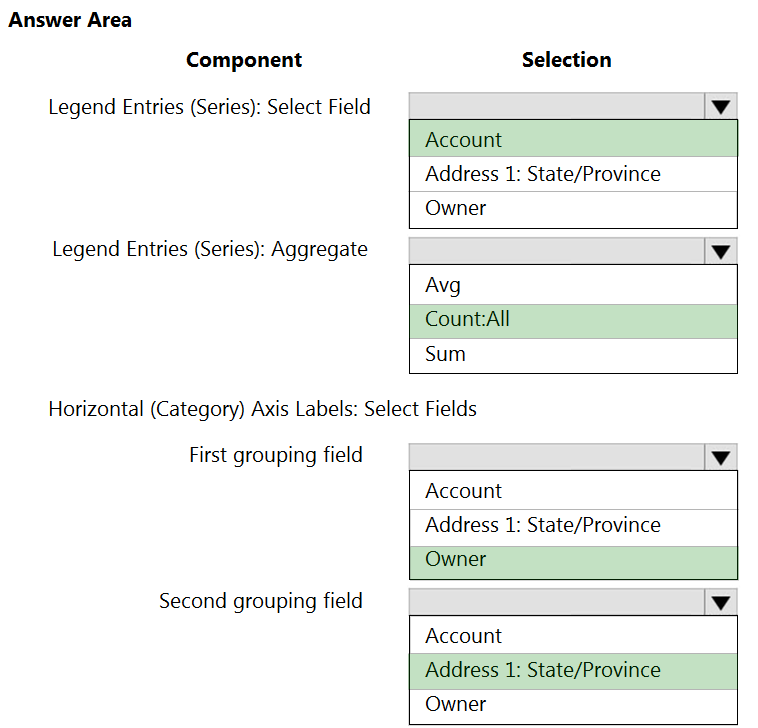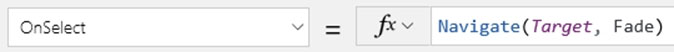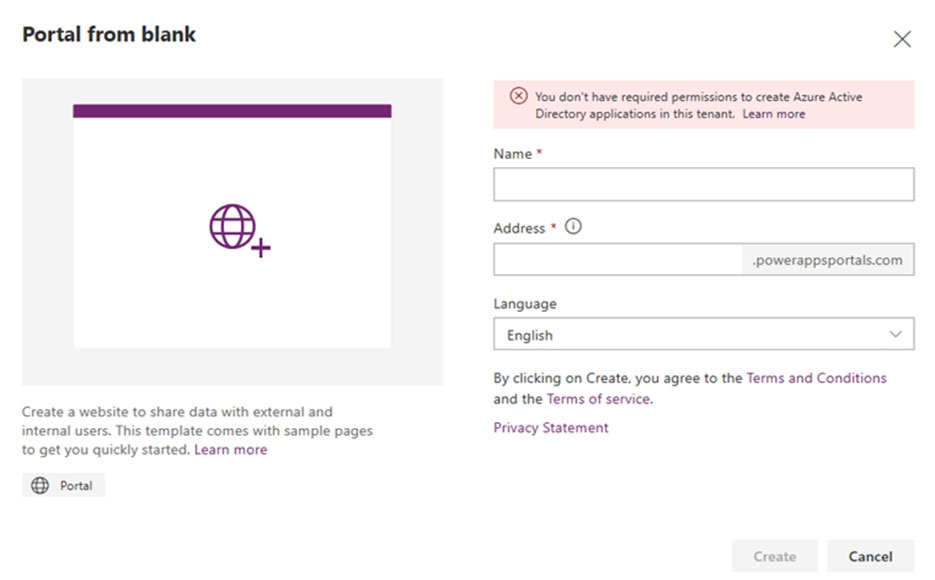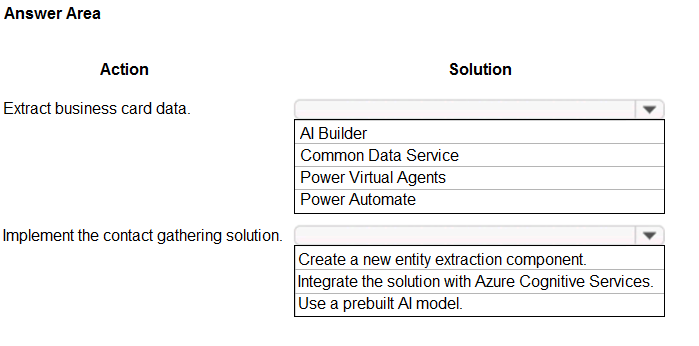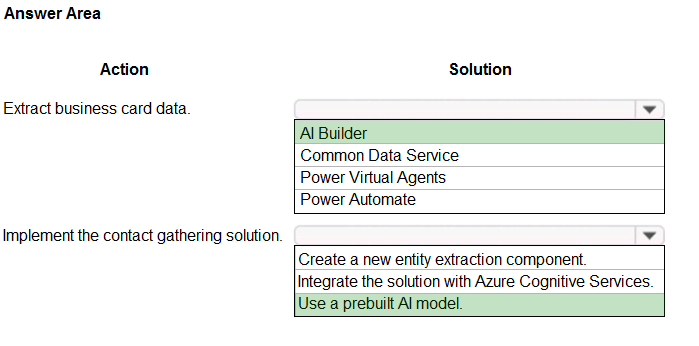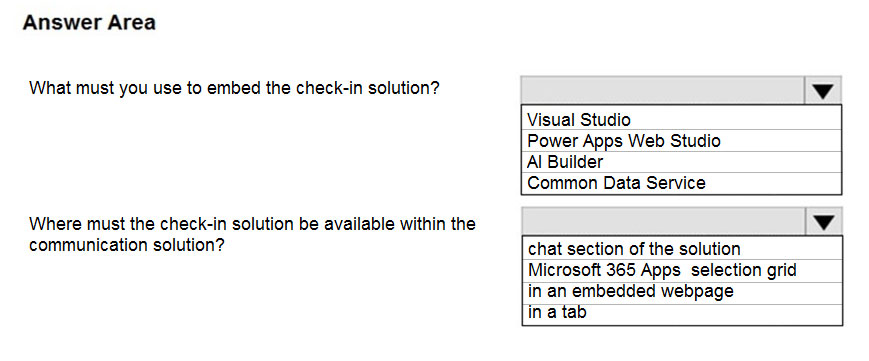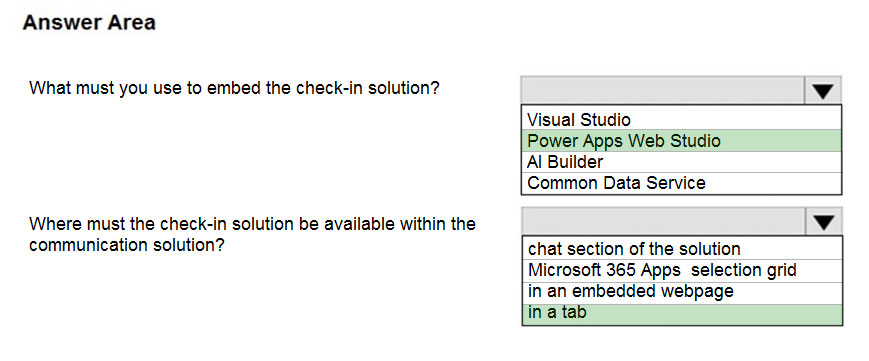PL-200 Practice Test Free – 50 Real Exam Questions to Boost Your Confidence
Preparing for the PL-200 exam? Start with our PL-200 Practice Test Free – a set of 50 high-quality, exam-style questions crafted to help you assess your knowledge and improve your chances of passing on the first try.
Taking a PL-200 practice test free is one of the smartest ways to:
- Get familiar with the real exam format and question types
- Evaluate your strengths and spot knowledge gaps
- Gain the confidence you need to succeed on exam day
Below, you will find 50 free PL-200 practice questions to help you prepare for the exam. These questions are designed to reflect the real exam structure and difficulty level. You can click on each Question to explore the details.
After you answer a question in this section, you will NOT be able to return to it. As a result, these questions will not appear in the review screen. A company uses a model-driven app. The company needs to automatically update the Status column in real time. You need to configure this feature. Solution: Create a workflow that has an Update Record step. Does the solution meet the goal?
A. Yes
B. No
This is a case study. Case studies are not timed separately. You can use as much exam time as you would like to complete each case. However, there may be additional case studies and sections on this exam. You must manage your time to ensure that you are able to complete all questions included on this exam in the time provided. To answer the questions included in a case study, you will need to reference information that is provided in the case study. Case studies might contain exhibits and other resources that provide more information about the scenario that is described in the case study. Each question is independent of the other questions in this case study. At the end of this case study, a review screen will appear. This screen allows you to review your answers and to make changes before you move to the next section of the exam. After you begin a new section, you cannot return to this section. To start the case study - To display the first question in this case study, click the Next button. Use the buttons in the left pane to explore the content of the case study before you answer the questions. Clicking these buttons displays information such as business requirements, existing environment, and problem statements. If the case study has an All Information tab, note that the information displayed is identical to the information displayed on the subsequent tabs. When you are ready to answer a question, click the Question button to return to the question. Background - Bellows College is a post-secondary school that wants to start a football team. The college uses Microsoft Power Platform to manage its recruiting efforts. The registration team and assistants use model-driven apps. The coaches use canvas apps on their mobile devices. Prospects are considered underage if they are younger than 18 years old at the time of registration. Current environment - Environment - • Custom code is not allowed in the system. • Server-side synchronization is configured for emails, appointments, contacts, and tasks. • The database and file storage of Dataverse must be minimized to keep costs low. Contact table - • Birthdate is a custom date and time field. • Age at Registration is a calculated field that displays the age of the prospect at the time of registration. • Current Age is a calculated field that displays the age of the prospect based on the current date and time. Evaluation table - • The Evaluation table is a custom table used to track evaluation criteria. • Evaluation records cannot be manually created. • Users must not be able to continue until an evaluation record is created automatically for the prospect. Consent table - • The consent forms completed by the parents are stored as records in the Consent table. • Occasionally, a parent cannot complete the consent online and a paper copy must be printed. The signed copy must be scanned and stored with the consent record. Team website - • The team website is created by using Power Pages. • A starter layout template was used to create the site. • The site consists of five pages: o Home: A page open to everyone to view the announcements from the team. o Schedule: A page open to everyone to view the tryout and game schedule. o Evaluations: A page that displays tracking from the evaluation table. Prospects are able to view their own information only. o Forms: A page that displays the consent form. o Contact Us: A page for anyone to submit questions and comments. • Two web roles for authenticated users are created: Primary Contact User and Prospect User. o All primary contacts and prospects are assigned to their respective roles. Requirements - Registration - • Parents and prospects are created as contacts and must be linked. • The registration team must be able to rapidly create prospects without navigating away from the Parents form. Only the First Name, Last Name, and Birthdate fields should be displayed for the team. • Assistants must be able to update prospect information and add teams that the prospect has previously played on to a subgrid. Parental consent - • When a prospect is underage, a Primary Contact field will appear. The field must be populated before the prospect record can be saved. • A view named Underage Prospects that lists all underaged prospects is required. • The Underage Prospects view must run once a week without requiring modifications to display correct information. • A consent email must meet the following requirements: o be sent to the primary contact of each new underage prospect o contain a link to the team website o be automatically sent weekly and tracked to the contact record in Dataverse o include the current date using the full month name, date, and year Evaluations - • Coaches rate prospects each day on a scale of 1-10 in three categories: endurance, coordination, and skill. • The total of the three categories is displayed at the bottom of the form. If the total for the day is greater than 25, the number should appear green. You need to view website questions and comments. Where should you view this information?
A. Evaluations
B. Lead
C. Contact
D. Feedback
You deploy a Power Virtual Agents chatbot that integrates with Dynamics 365 Omnichannel for Customer Service. You observe that the chatbot is not able to recognize the questions asked by users. You need to ensure that the chatbot can respond to unrecognized questions. The solution must minimize administrative effort. What should you do?
A. Add a fallback topic.
B. Create new topics.
C. Create an entity.
D. Modify the Escalate system topic.
DRAG DROP - You are examining several processes to determine if you can automate the processes by using Power Automate. The processes must run without human intervention when possible. You need to determine which flow type should be used for each process. Which flow type should you use? To answer, drag the appropriate processes to the correct flow types. Each process may be used once, more than once, or not at all. You may need to drag the split bar between panes or scroll to view content. NOTE: Each correct selection is worth one point. Select and Place:
You create a canvas app for a sales team. The app has an embedded Power BI tile that shows year-to-date sales. Sales users do not have access to the data source that the tile uses. Sales team users must be able to see data in the Power BI tile. You must minimize the level of permissions that you grant and minimize administrative overhead. You need to share another Power BI component to make the data visible. What should you share?
A. The Power BI dataset the tile uses as a data source.
B. The Power BI workspace that includes the tile.
C. The Power BI dashboard that includes the tile.
DRAG DROP - You are customizing a model-driven app for a company. You create a Theme template to ensure the company logo and colors are properly used within these apps. The theme must meet the following requirements: ✑ Updated to add the logo ✑ Downloaded by the makers to create the app You need to configure the assets. To answer, drag the appropriate configurations to the correct requirements. Each configuration may be used once, more than once, or not at all. You may need to drag the split bar between panes or scroll to view content. NOTE: Each correct selection is worth one point. Select and Place:
DRAG DROP - You create an app. You need to create the site map for the app. Which three actions should you perform in sequence? To answer, move the appropriate actions from the list of actions to the answer area and arrange them in the correct order. Select and Place:
A company creates a canvas app. The app requires users to enter their social security number. The app should only display the last four digits when the user tabs to a different column. You need to configure the app. Which option should you use?
A. Business rule
B. Business process flow
C. Power BI DAX
D. Power Fx
A company uses Power Apps with Microsoft Dataverse. The company enables auditing on the Dataverse database. The company tenant reaches the maximum storage capacity. You need to delete some auditing data. Which three deletion options should you use? Each correct answer presents a complete solution. NOTE: Each correct selection is worth one point.
A. by record
B. between two specified dates
C. by table
D. older than a specified date
E. by column
You are creating tables for use with Microsoft Power Platform components. The display names of the tables must not be changed when the solution is promoted to the user acceptance testing environment. You need to apply this restriction to the solution. Where should you make the changes?
A. Segmented solution
B. Default solution
C. Unmanaged solution
D. Managed solution
HOTSPOT - You plan to create a Power Virtual Agents bot. The bot has the following requirements: • Ensure that user responses are available to any topic. • Recognize a list of words from spoken language of users. You need to configure the bot. Which features should you use? To answer, select the appropriate options in the answer area. NOTE: Each correct selection is worth one point.
A company collaborates by using Microsoft Teams. You must create a Power Apps app directly from within a Teams channel. The app will be used by members of the channel to manage sales orders. You need to create the app by using Dataverse for Teams. How should you create the app?
A. Create a canvas app by using a Power Apps personal app in Teams.
B. Create a canvas app by using the App Studio app.
C. Use the Power Apps web designer.
D. Create a model-driven app by using the App Studio app.
HOTSPOT - You create workflows to automate business processes. You need to configure a workflow to meet the following requirements: ✑ Be triggered when a condition is met. ✑ Run immediately. ✑ Perform an action when a condition is met. You need to create a workflow that automatically sends emails based on a mail merge template. To answer, select the appropriate configuration in the answer area. NOTE: Each correct selection is worth one point. Hot Area:
You create functionality for a company. The functionality includes a Microsoft Dataverse table with a form for data entry. The functionality will be distributed to other lines of business in the company, each with its own Dataverse environment. New forms must not be created in order for updates to the functionality to work correctly. You need to package the new functionality for distribution. What should you do?
A. Use a patch solution and disable the ability to create new forms for the table.
B. Use a managed solution and include only the needed form.
C. Use an unmanaged solution and include only the needed form.
D. Use a managed solution and disable the ability to create new forms for the table.
You are creating Power BI reports for a company. A company that has a model-driven app wants to use Power BI reports within the app. You create the reports. You need to ensure that these reports are available within the app. Which two actions should you perform? Each correct answer presents a complete solution. NOTE: Each correct selection is worth one point.
A. Share the Power BI report to all users.
B. Add the Power BI report to the Site Map dashboards.
C. Create a PCF file.
D. Use the native reports in model-driven apps.
E. Add the Power BI report to a dashboard in the model-driven app.
HOTSPOT - A company creates a Microsoft Teams app that stores data in two tables in a Microsoft Dataverse for Teams environment. Users require access to the app and the app data. You need to configure access. What should you do? To answer, select the appropriate options in the answer area. NOTE: Each correct selection is worth one point.
You need to be able to move a Power Automate desktop flow used in the verification process to the testing environment. What should you do?
A. Share a copy of the desktop flow with a member of internal IT.
B. Use the Export option in the flow to get the flow identifier and provide it to internal IT.
C. Send a copy of the desktop flow to a member of internal IT.
D. Create the desktop flow in a solution and provide it to internal IT.
A company is implementing Power Apps and Power Automate. Several components are created within Power Apps, Microsoft Dataverse, and Power Automate. These components must be promoted from the development environment to the user acceptance test environment in a single solution package. You need to create the solution package for promotion. Where should you create the package?
A. Azure DevOps
B. Power Apps designer
C. Microsoft Power Platform admin center
D. Azure portal
E. Office 365 admin center
You are developing a canvas app. You need to apply business rules to the app without writing code. Which three actions can you use? Each correct answer presents a complete solution. NOTE: Each correct selection is worth one point.
A. Validate data and show error messages.
B. Enable or disable fields.
C. Set field requirement levels.
D. Set field values.
E. Show or hide fields
DRAG DROP - You are a Dynamics 365 Customer Service developer. A salesperson creates a chart. You need to ensure that the chart is available to all users on the team. Which actions should the salesperson perform? To answer, drag the appropriate actions to the correct users. Each action may be used once, more than once, or not at all. You may need to drag the split bar between panes or scroll to view content. NOTE: Each correct selection is worth one point. Select and Place:
You need to set up the new service request completion process. Which two components should you include in the solution? Each correct answer presents a complete solution. NOTE: Each correct selection is worth one point.
A. connection reference
B. business process flow
C. Power Automate flow
D. connection
A farm uses a canvas app to manage schedules for planting fields with crop seeds. The farm uses business intelligence to provide recommendations for schedule changes based on weather data. You must implement a business rule that changes information for several forms in the canvas app based on business intelligence data. You need to configure the business rule. Which scope should you use?
A. Table
B. All Forms
C. Form specific
You need to design the resort portal's email registration process. Which solution should you use?
A. Default the invitation code from the email upon logging into the portal.
B. Auto-populate the invitation code field on the sign in screen from the email link.
C. Embed the invitation code in the email link URL.
D. Send the customer their username and temporary password in the email link.
DRAG DROP - You have a business process flow. You need to update the business process flow while minimizing administrative and maintenance efforts. What should you implement? To answer, drag the appropriate features to the correct requirements. Each feature may be used once, more than once, or not at all. You may need to drag the split bar between panes or scroll to view content. NOTE: Each correct selection is worth one point. Select and Place:
DRAG DROP - A company plans to add another language to a Microsoft Dataverse environment. Several components were added or modified in the environment. You need to ensure that these components get translated. Which method should you use? To answer, drag the appropriate methods to the correct component types. Each method may be used once, more than once, or not at all. You may need to drag the split bar between panes or scroll to view content. NOTE: Each correct selection is worth one point.
You plan to create user interface (UI) flows to automate several web-based business processes that you currently perform manually. You need to ensure that users can create and run web UI flows. Which three components must you install and configure on user's devices? Each correct answer presents part of the solution. NOTE: Each correct selection is worth one point.
A. Power Automate Desktop
B. Latest version of Microsoft Edge
C. On-premises data gateway
D. Selenium IDE
E. Latest version of Mozilla Firefox
DRAG DROP - A company uses Microsoft Dataverse to store sales data. For the past few quarters, the company has experienced a decrease in sales revenue. The company wants to improve sales forecasting. The company plans to use AI Builder to implement the solution. You select fields that will be used for prediction. Which three actions should you perform in sequence? To answer, move the appropriate actions from the list of actions to the answer area and arrange them in the correct order. Select and Place:
Your organization does not permit the use of custom code for solutions. You need to create a view that can be viewed by all users in an organization. Where should you create the view?
A. Microsoft Excel template
B. Entities component of a solution
C. Microsoft Virtual Studio
D. Templates area
You plan to add a Power Apps app to Microsoft Teams. A Microsoft Dataverse for Teams environment has not been provisioned. You need to create a Dataverse for Teams environment. Which two actions can you perform? Each correct answer presents a complete solution. NOTE: Each correct selection is worth one point.
A. Create a new app in Teams.
B. Install an existing app in Teams.
C. Create a new environment in the Microsoft Power Platform Admin Center.
D. Create an app permission policy in the Teams admin center.
HOTSPOT - You configure an alert in Power BI. You need to alert users when the value of a tile exceeds a threshold. To answer, select the appropriate options in the answer area. NOTE: Each correct selection is worth one point. Hot Area:
You need to design the resort portal to meet the business requirements. Which data source should you use?
A. Microsoft Dataverse
B. Microsoft Excel
C. Azure SQL Database
D. SQL Server
You are creating tables for use with Microsoft Power Platform components. The display names of the tables must not be changed when the solution is promoted to the user acceptance testing environment. You need to apply this restriction to the solution. Where should you make the changes?
A. Segmented solution
B. Default solution
C. Power Apps
D. Unmanaged solution
E. Managed solution
After you answer a question in this section, you will NOT be able to return to it. As a result, these questions will not appear in the review screen. A company uses a Dataverse environment. The environment is accessed from canvas and model-driven apps. The Dataverse environment contains a table that has the following columns: • Name • Company • Contacted On The company requires that the table not contain any duplicate rows when users create data in the environment. You need to implement a solution that meets the requirement. Solution: Create an alternate key for the columns. Does the solution meet the goal?
A. Yes
B. No
HOTSPOT - You plan to create a dataflow to import data into Microsoft Dataverse by using Power Query. The dataflow has the following requirements: • A table of aggregated data must be created in dataflow storage. • A unique identifier must be created for the table. You need to configure the dataflow. Which solutions should you use? To answer, select the appropriate options in the answer area. NOTE: Each correct selection is worth one point.
DRAG DROP - A company uses Power Apps. You create a custom table and configure a child table relationship with the contact table. You need to configure the cascading rules for each action. Which behavior should you use? To answer, drag the appropriate behaviors to the correct actions. Each behavior may be used once, more than once, or not at all. You may need to drag the split bar between panes or scroll to view content. NOTE: Each correct selection is worth one point.
HOTSPOT - You create a model-driven app for an automobile parts help desk. A help desk agent uses a form to gather information about customers’ automobiles in two custom tables. The names of the tables are Client and Automobile. The form must prepopulate the following information about the customer from the client table: • First name • Last name The agent must be able to type the following information about the automobile: • Automobile make • Automobile model You need to implement the form. What should you configure? To answer, select the appropriate options in the answer area. NOTE: Each correct selection is worth one point.
HOTSPOT - A company deploys several model-driven apps. The company uses shared devices in their warehouse. The devices are always powered on. Users log on to the devices and then launch the apps to perform actions. Unauthorized users recently uploaded several files after another user failed to log out of a device. The company needs to prevent these incidents from occurring in the future. You need to configure the solution to prevent the reported security incidents. What should you do? To answer, select the appropriate options in the answer area. NOTE: Each correct selection is worth one point. Hot Area:
You configure and test a user interface (UI) flow. You plan to run the flow as a scheduled flow. The UI flow must run on a Windows 10 device. As part of process automation, the UI flow must sign into the Windows 10 device with the credentials for a user account named User1. You need to ensure that the flow runs during non-peak hours and requires no physical user intervention. What should you do?
A. Ensure that the User1 account has an active user session on the device.
B. Ensure that all user sessions are signed out.
C. Ensure that there are no active user sessions on the device.
D. Ensure that all user sessions are signed out except for locked user sessions.
HOTSPOT - You need to create a system chart for the Account entity. The chart must display a count of accounts grouped by owner and then display the accounts by Address 1: State/Province for each owner. You begin to configure chart options as shown in the image below.How should you complete the configuration? To answer, select the appropriate options in the answer area. NOTE: Each correct selection is worth one point. The chart must display a count of accounts grouped by owner, and then display the accounts by Address 1 to State/Province for each owner. Hot Area:
You are creating a canvas app. A user will click a button on each screen of a Power Apps app to proceed to the next screen. You need to implement the action which selects the next screen that the user sees. Which event should you handle?
A. ScreenTransition
B. OnSelect
C. OnLoad
D. OnCheck
DRAG DROP - A company uses a model-driven app for customer support. The company has the following requirements for the app: • Send an email in real-time to customers when they enter their email address. • Send an email to customers at the same time every day for cases that are open for more than 24 hours. The solution should require the least amount of customization. You need to configure the model-driven app. Which components should you use? To answer, drag the appropriate components to the requirements. Each component may be used once, more than once, or not at all. You may need to drag the split bar between panes or scroll to view content. NOTE: Each correct selection is worth one point.
DRAG DROP - This is a case study. Case studies are not timed separately. You can use as much exam time as you would like to complete each case. However, there may be additional case studies and sections on this exam. You must manage your time to ensure that you are able to complete all questions included on this exam in the time provided. To answer the questions included in a case study, you will need to reference information that is provided in the case study. Case studies might contain exhibits and other resources that provide more information about the scenario that is described in the case study. Each question is independent of the other questions in this case study. At the end of this case study, a review screen will appear. This screen allows you to review your answers and to make changes before you move to the next section of the exam. After you begin a new section, you cannot return to this section. To start the case study - To display the first question in this case study, click the Next button. Use the buttons in the left pane to explore the content of the case study before you answer the questions. Clicking these buttons displays information such as business requirements, existing environment, and problem statements. If the case study has an All Information tab, note that the information displayed is identical to the information displayed on the subsequent tabs. When you are ready to answer a question, click the Question button to return to the question. Background - Bellows College is a post-secondary school that wants to start a football team. The college uses Microsoft Power Platform to manage its recruiting efforts. The registration team and assistants use model-driven apps. The coaches use canvas apps on their mobile devices. Prospects are considered underage if they are younger than 18 years old at the time of registration. Current environment - Environment - • Custom code is not allowed in the system. • Server-side synchronization is configured for emails, appointments, contacts, and tasks. • The database and file storage of Dataverse must be minimized to keep costs low. Contact table - • Birthdate is a custom date and time field. • Age at Registration is a calculated field that displays the age of the prospect at the time of registration. • Current Age is a calculated field that displays the age of the prospect based on the current date and time. Evaluation table - • The Evaluation table is a custom table used to track evaluation criteria. • Evaluation records cannot be manually created. • Users must not be able to continue until an evaluation record is created automatically for the prospect. Consent table - • The consent forms completed by the parents are stored as records in the Consent table. • Occasionally, a parent cannot complete the consent online and a paper copy must be printed. The signed copy must be scanned and stored with the consent record. Team website - • The team website is created by using Power Pages. • A starter layout template was used to create the site. • The site consists of five pages: o Home: A page open to everyone to view the announcements from the team. o Schedule: A page open to everyone to view the tryout and game schedule. o Evaluations: A page that displays tracking from the evaluation table. Prospects are able to view their own information only. o Forms: A page that displays the consent form. o Contact Us: A page for anyone to submit questions and comments. • Two web roles for authenticated users are created: Primary Contact User and Prospect User. o All primary contacts and prospects are assigned to their respective roles. Requirements - Registration - • Parents and prospects are created as contacts and must be linked. • The registration team must be able to rapidly create prospects without navigating away from the Parents form. Only the First Name, Last Name, and Birthdate fields should be displayed for the team. • Assistants must be able to update prospect information and add teams that the prospect has previously played on to a subgrid. Parental consent - • When a prospect is underage, a Primary Contact field will appear. The field must be populated before the prospect record can be saved. • A view named Underage Prospects that lists all underaged prospects is required. • The Underage Prospects view must run once a week without requiring modifications to display correct information. • A consent email must meet the following requirements: o be sent to the primary contact of each new underage prospect o contain a link to the team website o be automatically sent weekly and tracked to the contact record in Dataverse o include the current date using the full month name, date, and year Evaluations - • Coaches rate prospects each day on a scale of 1-10 in three categories: endurance, coordination, and skill. • The total of the three categories is displayed at the bottom of the form. If the total for the day is greater than 25, the number should appear green. You need to create forms required for the registration team and assistants. Which form types should you create? To answer, move the appropriate form types to the correct roles. You may use each form type once, more than once, or not at all. You may need to move the split bar between panes or scroll to view content. NOTE: Each correct selection is worth one point.
A user needs to create a Power Apps portal app. The user is getting a permission denied error when creating the portal app. You need to configure permissions to create the portal app. Which three permissions should you configure? Each correct answer presents part of the solution. NOTE: Each correct selection is worth one point.
A. In the Power Platform admin center, ensure that the user account has read-write access.
B. In Azure Active Directory, assign the Contributor role to the application at the subscription scope.
C. In Azure Active Directory, ensure that the user has permission to register an app.
D. In the Power Platform admin center, change the portal app owner to the user.
E. In the Power Platform admin center, ensure that the user has the System administrator security role.
The sales manager receives a list of leads from a partner company monthly. The field names that are provided do not match the fields in Microsoft Dataverse tables. A data map does not exist. You need to import the leads without changing the data from the partner company. What should you do?
A. Create a data map on the first import by using the Import Data wizard.
B. Add a template for Import Data.
C. Use Import Field Translations.
D. Create a data map in Data Management.
HOTSPOT - A company uses Dataverse to store the names of contacts. The company uses a shared Microsoft Excel file to collect the data. The company requires that the contacts be added to Dataverse automatically every day. You need to identify which tools are required to create and perform the import. What should you use? To answer, select the appropriate options in the answer area. NOTE: Each correct selection is worth one point.
HOTSPOT - You need to design and create the solution for gathering contact information from guests for marketing purposes. What should you use? To answer, select the appropriate options in the answer area. NOTE: Each correct selection is worth one point. Hot Area:
After you answer a question in this section, you will NOT be able to return to it. As a result, these questions will not appear in the review screen. You are creating Power Virtual Agents chatbot that captures demographic information about customers. The chatbot must determine the group a customer belongs to based on their age. The age groups are: ✑ 0 - 17 ✑ 18 - 25 ✑ 26 - 35 ✑ 36 - 55 ✑ 55 - 100 You need to configure the chatbot to ask a question that can be used to determine the correct age group. Solution: Use age for Identify in the question and then add branches for each group that use conditional logic. Does the solution meet the goal?
A. Yes
B. No
You manage the Dynamics 365 Customer Service environment for an organization. Microsoft SharePoint will not be deployed in the environment for a year. You need to integrate Microsoft Office 365 solutions with the Dynamics 365 instance to help the sales team with internal collaboration efforts. Which three solutions can you currently implement? Each correct answer presents part of the solution. NOTE: Each correct selection is worth one point.
A. Microsoft Skype for Business
B. Microsoft Exchange Online
C. Microsoft OneNote
D. Microsoft Yammer
E. Microsoft OneDrive for Business
HOTSPOT - You need to embed the check-in solution into the communication solution. To answer, select the appropriate options in the answer area. NOTE: Each correct selection is worth one point. Hot Area:
HOTSPOT - This is a case study. Case studies are not timed separately. You can use as much exam time as you would like to complete each case. However, there may be additional case studies and sections on this exam. You must manage your time to ensure that you are able to complete all questions included on this exam in the time provided. To answer the questions included in a case study, you will need to reference information that is provided in the case study. Case studies might contain exhibits and other resources that provide more information about the scenario that is described in the case study. Each question is independent of the other questions in this case study. At the end of this case study, a review screen will appear. This screen allows you to review your answers and to make changes before you move to the next section of the exam. After you begin a new section, you cannot return to this section. To start the case study - To display the first question in this case study, click the Next button. Use the buttons in the left pane to explore the content of the case study before you answer the questions. Clicking these buttons displays information such as business requirements, existing environment, and problem statements. If the case study has an All Information tab, note that the information displayed is identical to the information displayed on the subsequent tabs. When you are ready to answer a question, click the Question button to return to the question. Background - Bellows College is a post-secondary school that wants to start a football team. The college uses Microsoft Power Platform to manage its recruiting efforts. The registration team and assistants use model-driven apps. The coaches use canvas apps on their mobile devices. Prospects are considered underage if they are younger than 18 years old at the time of registration. Current environment - Environment - • Custom code is not allowed in the system. • Server-side synchronization is configured for emails, appointments, contacts, and tasks. • The database and file storage of Dataverse must be minimized to keep costs low. Contact table - • Birthdate is a custom date and time field. • Age at Registration is a calculated field that displays the age of the prospect at the time of registration. • Current Age is a calculated field that displays the age of the prospect based on the current date and time. Evaluation table - • The Evaluation table is a custom table used to track evaluation criteria. • Evaluation records cannot be manually created. • Users must not be able to continue until an evaluation record is created automatically for the prospect. Consent table - • The consent forms completed by the parents are stored as records in the Consent table. • Occasionally, a parent cannot complete the consent online and a paper copy must be printed. The signed copy must be scanned and stored with the consent record. Team website - • The team website is created by using Power Pages. • A starter layout template was used to create the site. • The site consists of five pages: o Home: A page open to everyone to view the announcements from the team. o Schedule: A page open to everyone to view the tryout and game schedule. o Evaluations: A page that displays tracking from the evaluation table. Prospects are able to view their own information only. o Forms: A page that displays the consent form. o Contact Us: A page for anyone to submit questions and comments. • Two web roles for authenticated users are created: Primary Contact User and Prospect User. o All primary contacts and prospects are assigned to their respective roles. Requirements - Registration - • Parents and prospects are created as contacts and must be linked. • The registration team must be able to rapidly create prospects without navigating away from the Parents form. Only the First Name, Last Name, and Birthdate fields should be displayed for the team. • Assistants must be able to update prospect information and add teams that the prospect has previously played on to a subgrid. Parental consent - • When a prospect is underage, a Primary Contact field will appear. The field must be populated before the prospect record can be saved. • A view named Underage Prospects that lists all underaged prospects is required. • The Underage Prospects view must run once a week without requiring modifications to display correct information. • A consent email must meet the following requirements: o be sent to the primary contact of each new underage prospect o contain a link to the team website o be automatically sent weekly and tracked to the contact record in Dataverse o include the current date using the full month name, date, and year Evaluations - • Coaches rate prospects each day on a scale of 1-10 in three categories: endurance, coordination, and skill. • The total of the three categories is displayed at the bottom of the form. If the total for the day is greater than 25, the number should appear green. You need to create a filter for the Underage Prospects view. How should you set up the expression for the filter? To answer, select the appropriate options in the answer area. NOTE: Each correct selection is worth one point.
Free Access Full PL-200 Practice Test Free Questions
If you’re looking for more PL-200 practice test free questions, click here to access the full PL-200 practice test.
We regularly update this page with new practice questions, so be sure to check back frequently.
Good luck with your PL-200 certification journey!