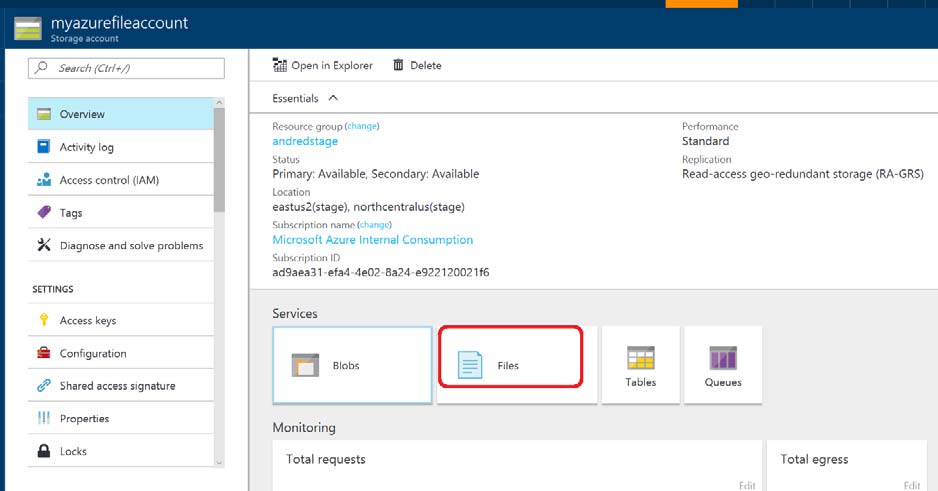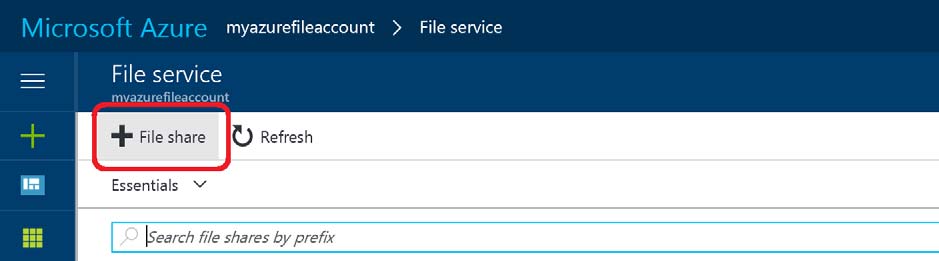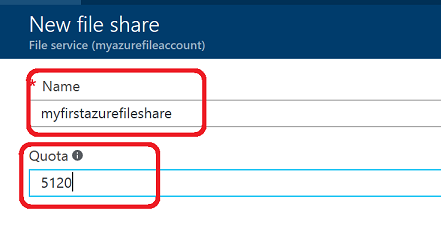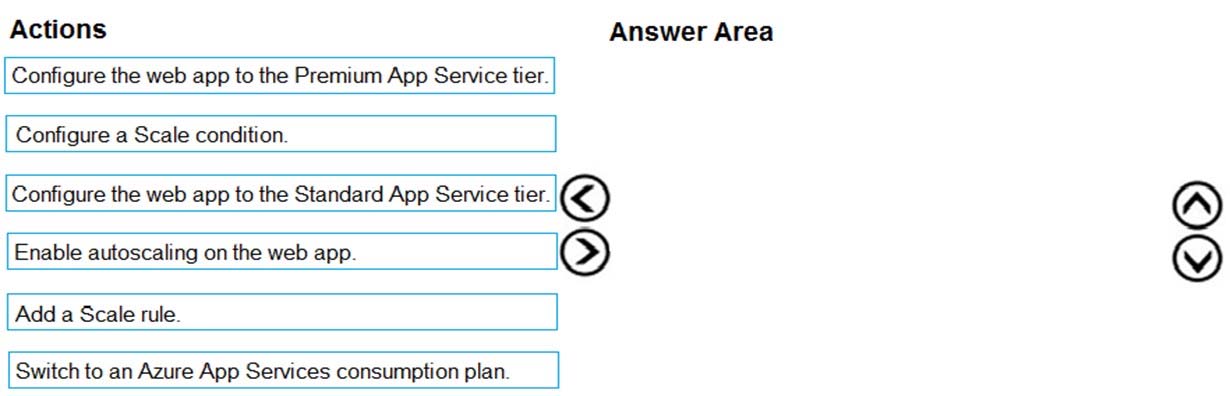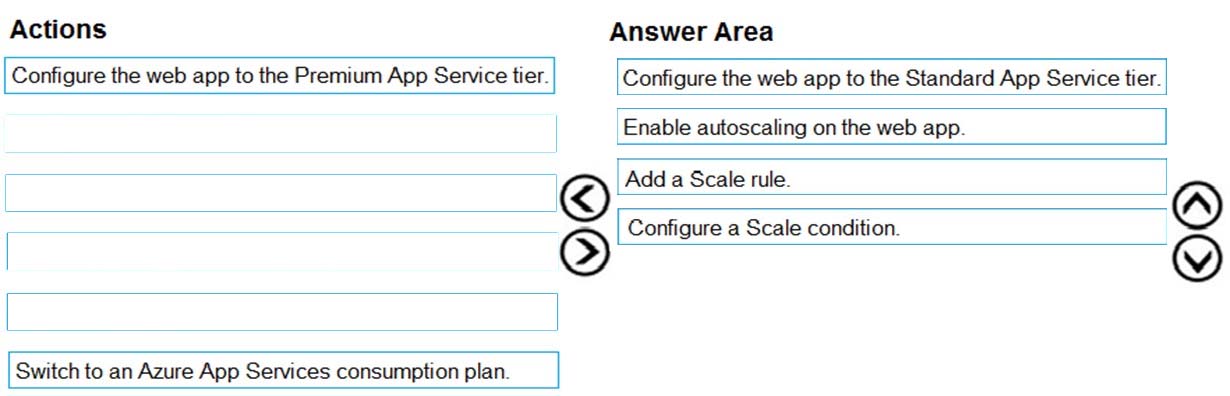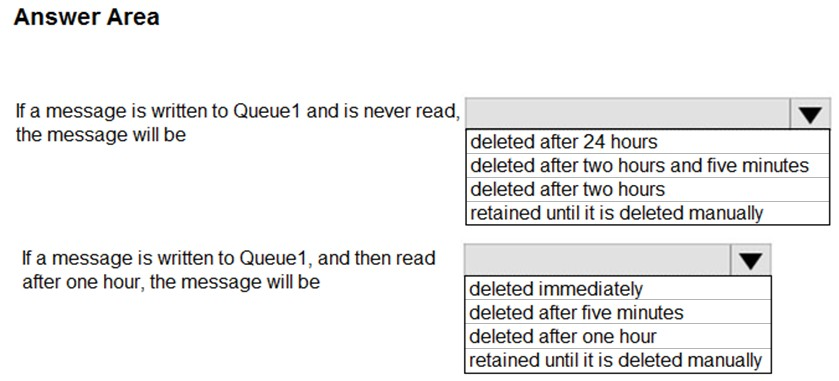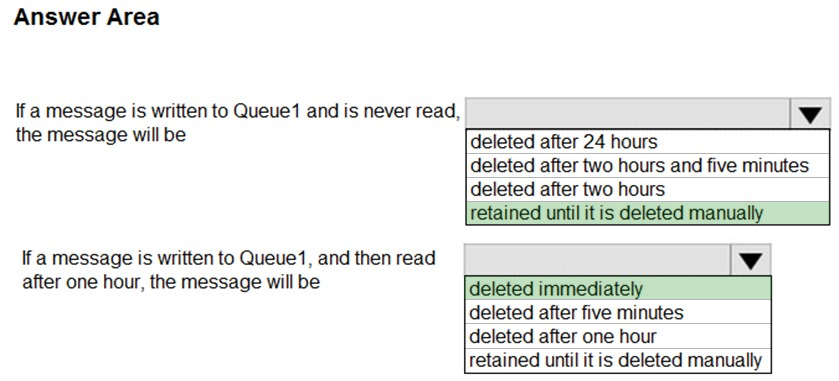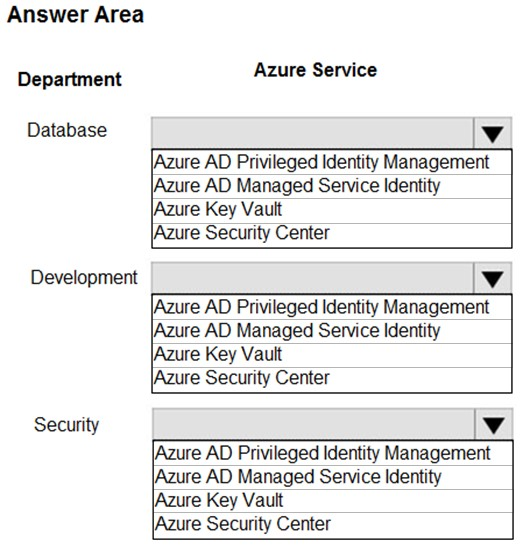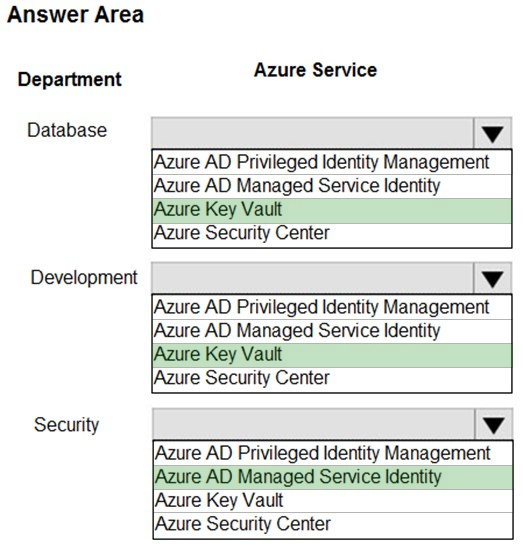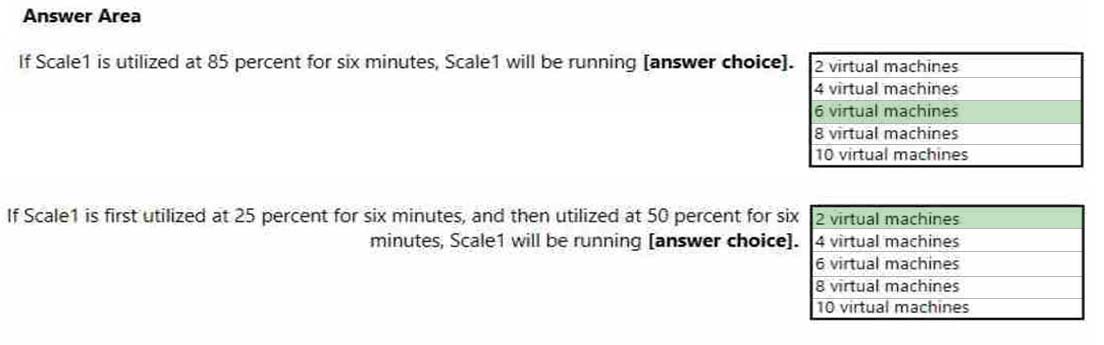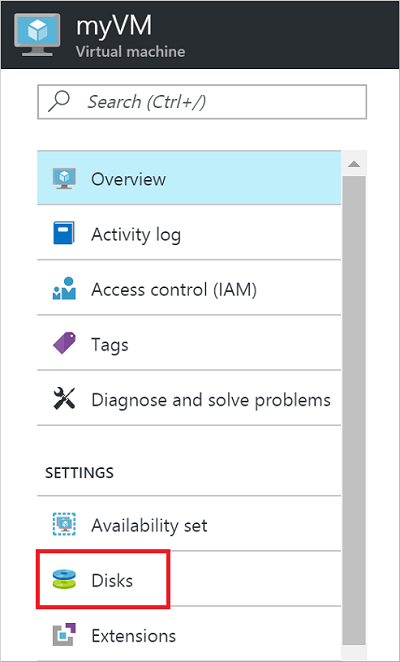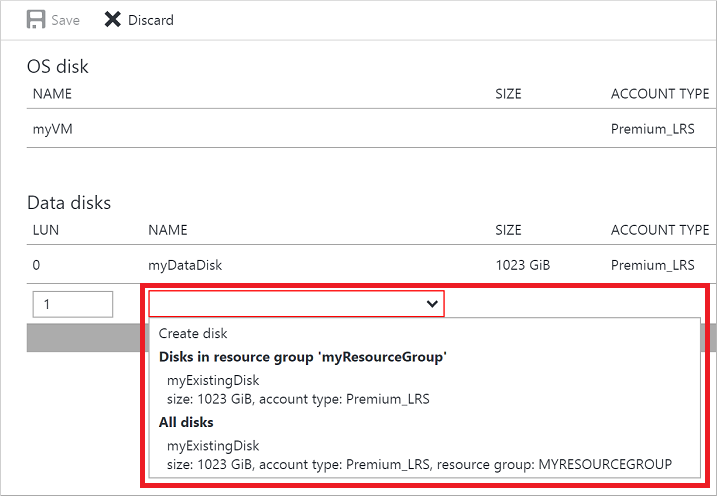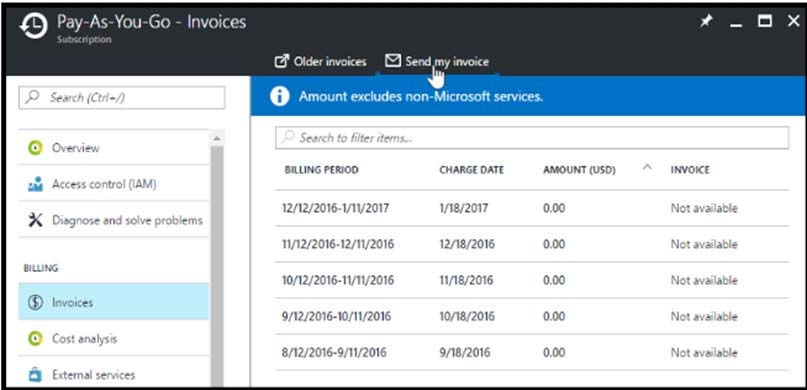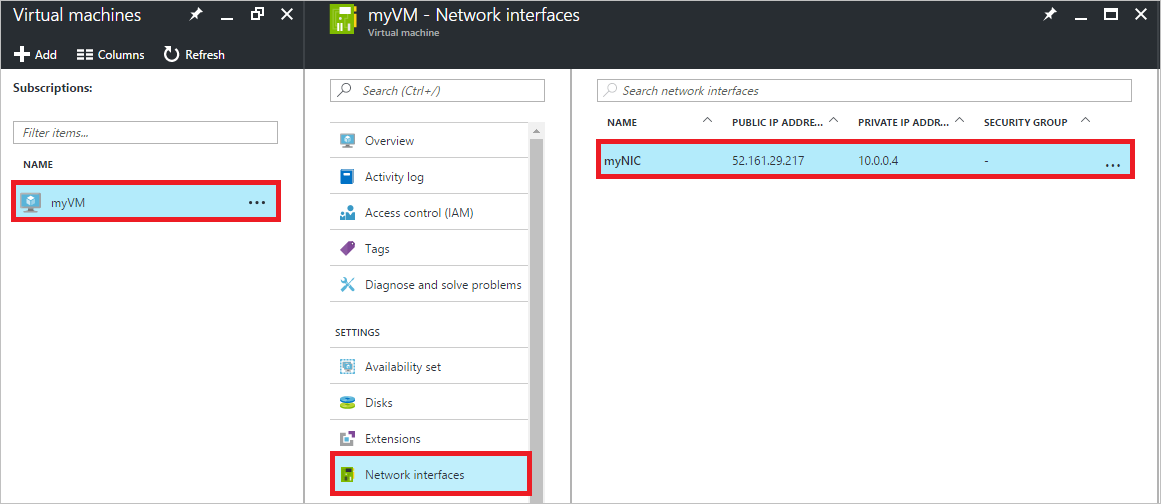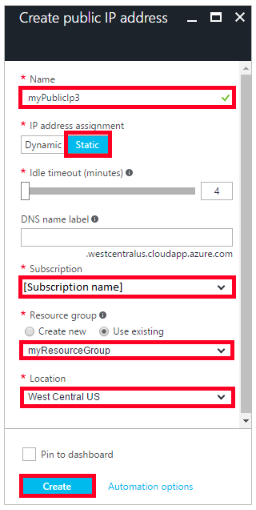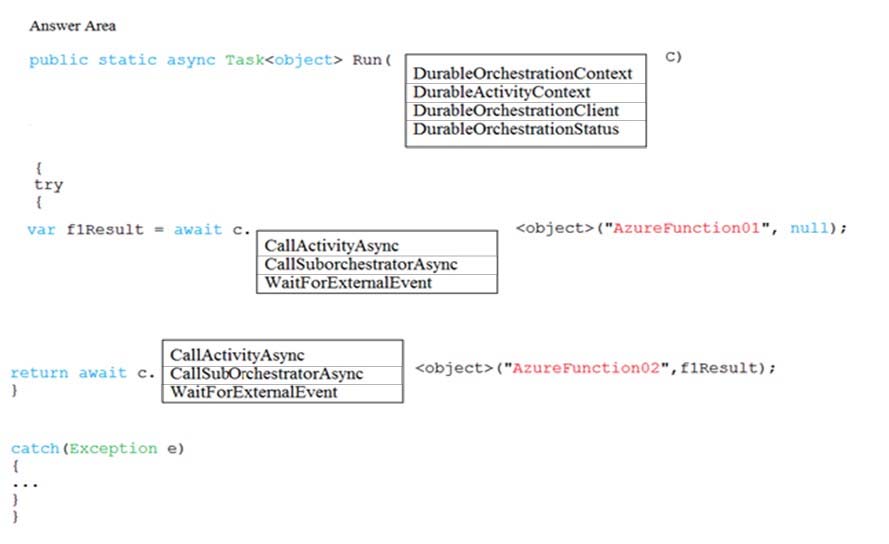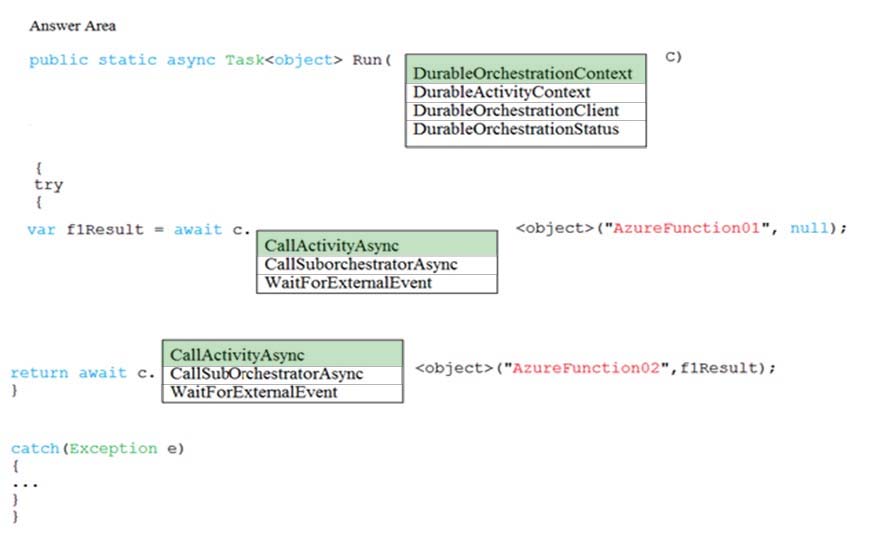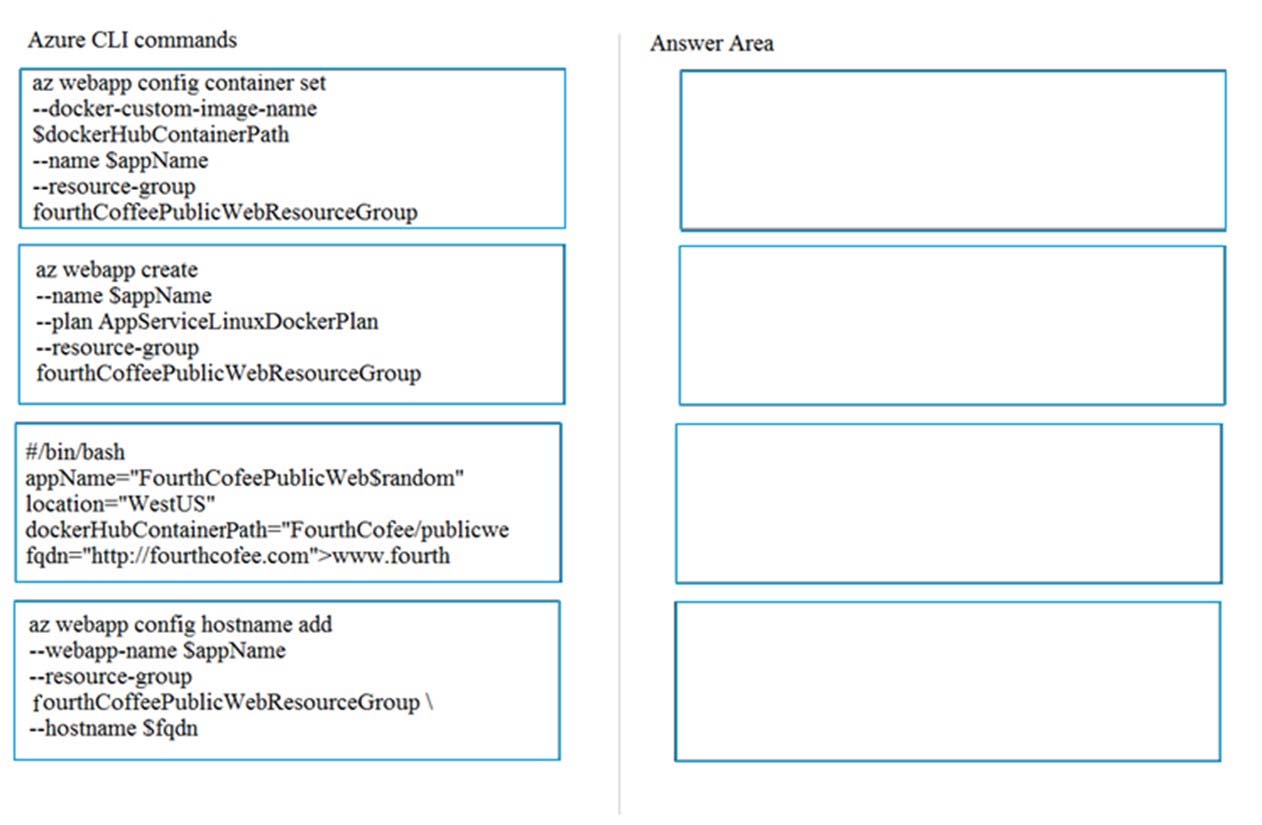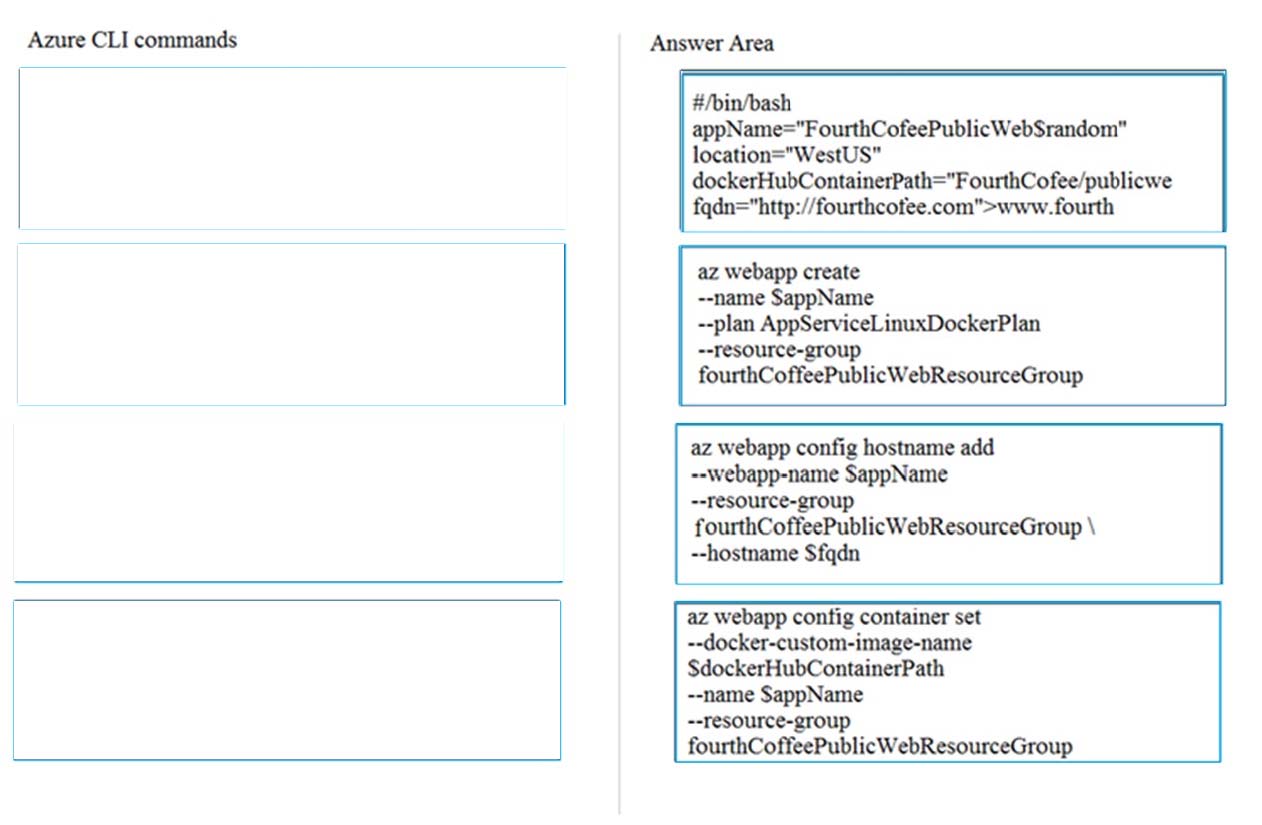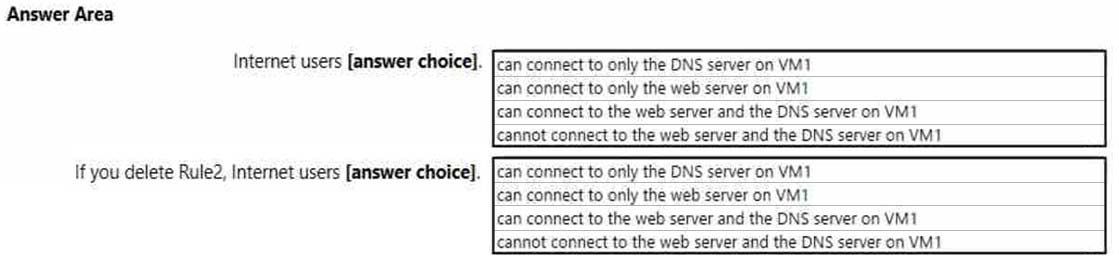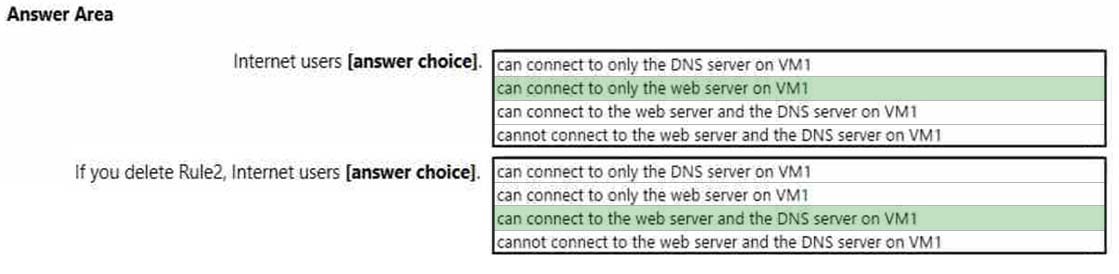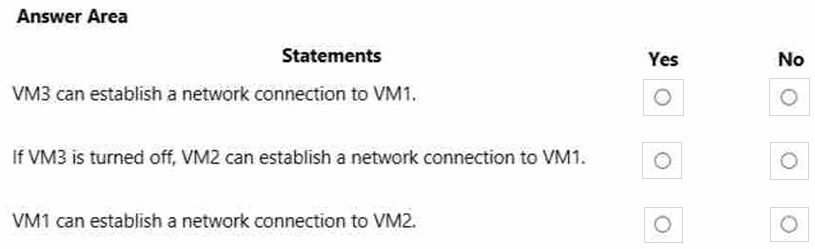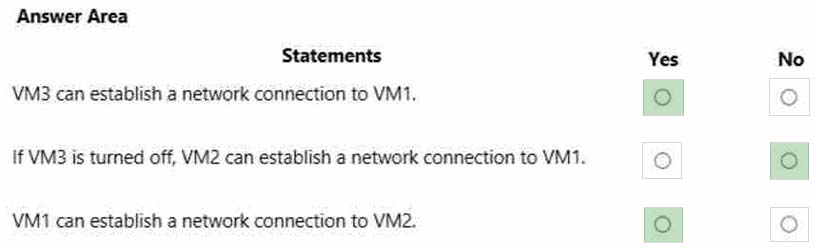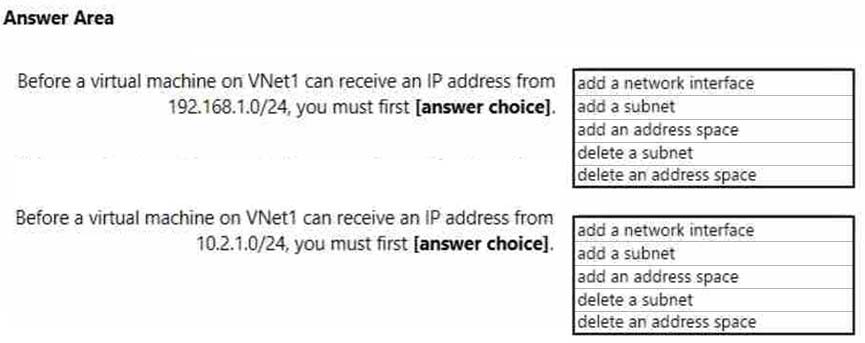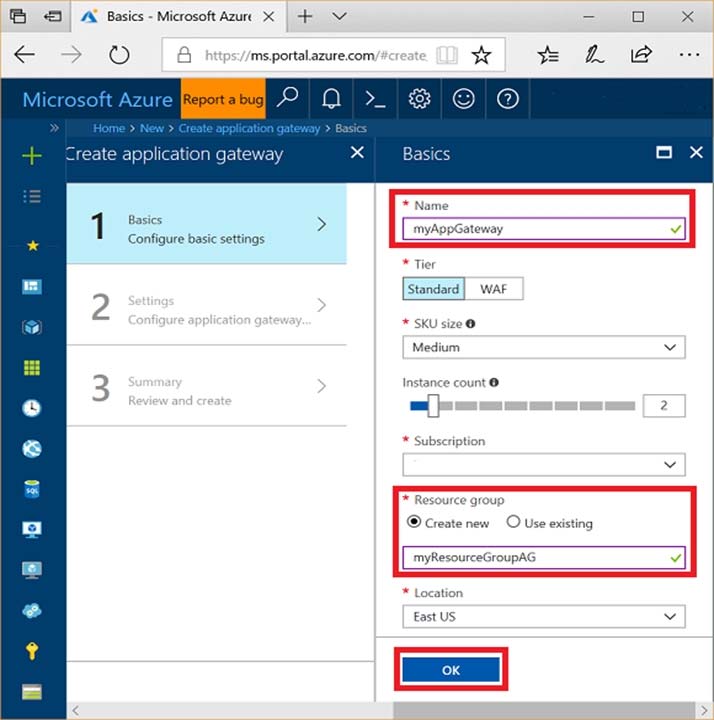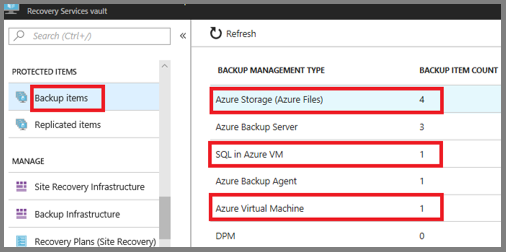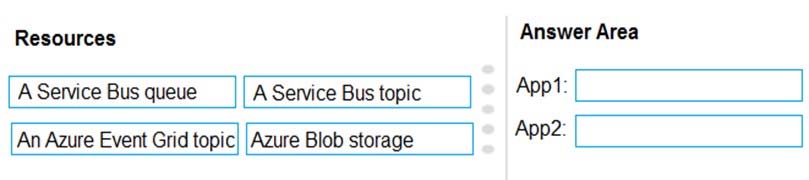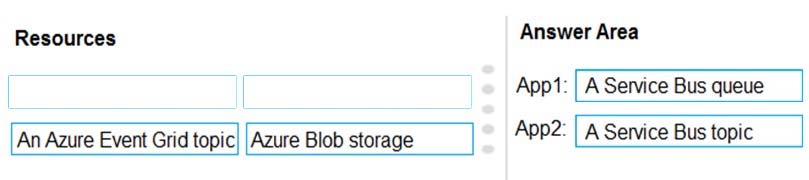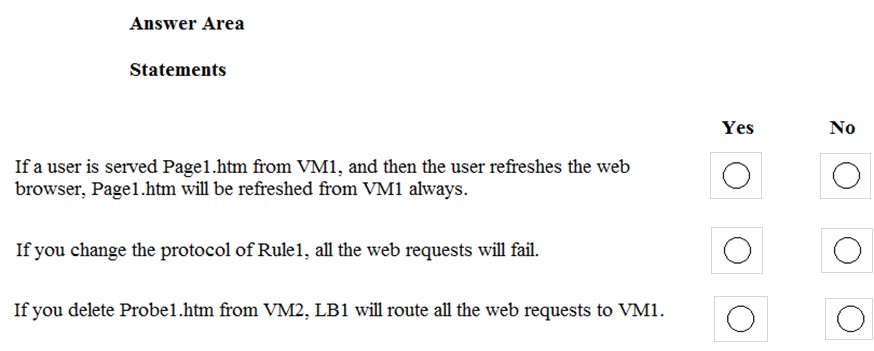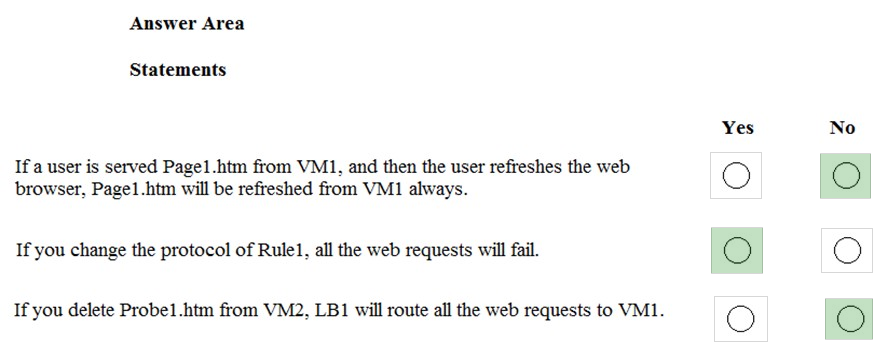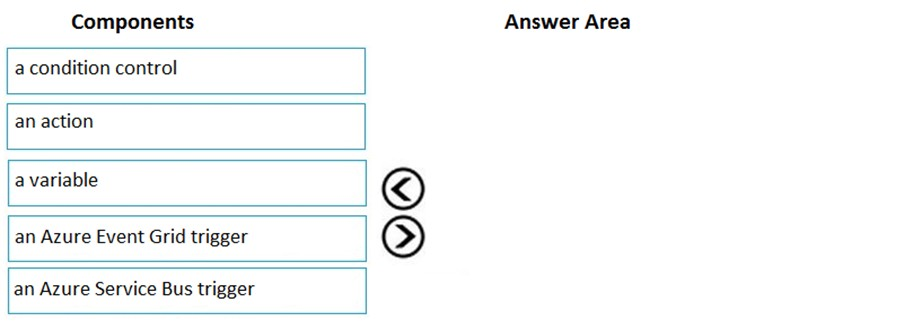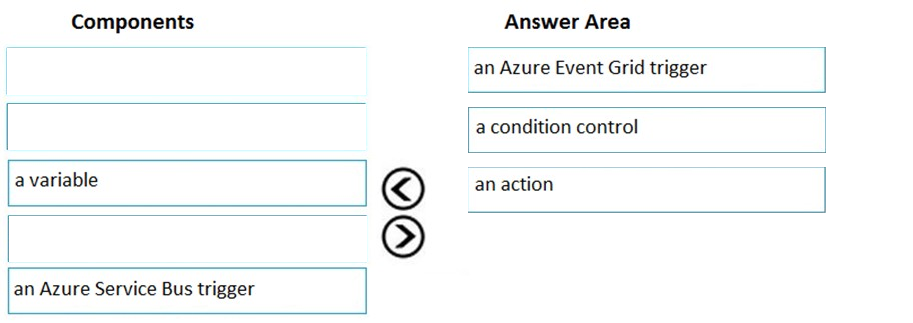AZ-300 Practice Test Free – 50 Real Exam Questions to Boost Your Confidence
Preparing for the AZ-300 exam? Start with our AZ-300 Practice Test Free – a set of 50 high-quality, exam-style questions crafted to help you assess your knowledge and improve your chances of passing on the first try.
Taking a AZ-300 practice test free is one of the smartest ways to:
- Get familiar with the real exam format and question types
- Evaluate your strengths and spot knowledge gaps
- Gain the confidence you need to succeed on exam day
Below, you will find 50 free AZ-300 practice questions to help you prepare for the exam. These questions are designed to reflect the real exam structure and difficulty level. You can click on each Question to explore the details.
A company plans to use third-party application software to perform complex data analysis processes. The software will use up to 500 identical virtual machines (VMs) based on an Azure Marketplace VM image. You need to design the infrastructure for the third-party application server. The solution must meet the following requirements: ✑ The number of VMs that are running at any given point in time must change when the user workload changes. ✑ When a new version of the application is available in Azure Marketplace it must be deployed without causing application downtime. ✑ Use VM scale sets. ✑ Minimize the need for ongoing maintenance. Which two technologies should you recommend? Each correct answer presents part of the solution. NOTE: Each correct selection is worth one point.
A. single storage account
B. autoscale
C. single placement group
D. managed disks
Your company has an Azure subscription. You enable multi-factor authentication (MFA) for all users. The company's help desk reports an increase in calls from users who receive MFA requests while they work from the company's main office. You need to prevent the users from receiving MFA requests when they sign in from the main office. What should you do?
A. From Azure Active Directory (Azure AD), configure organizational relationships.
B. From the MFA service settings, create a trusted IP range.
C. From Conditional access in Azure Active Directory (Azure AD), create a custom control.
D. From Conditional access in Azure Active Directory (Azure AD), create a named location.
Note: This question is part of series of questions that present the same scenario. Each question in the series contains a unique solution that might meet the stated goals. Some question sets might have more than one correct solution, while others might not have a correct solution. After you answer a question in this section, you will NOT be able to return to it. As a result, these questions will not appear in the review screen. You are planning to create a virtual network that has a scale set that contains six virtual machines (VMs). A monitoring solution on a different network will need access to the VMs inside the scale set. You need to define public access to the VMs. Solution: Implement an Azure Load Balancer. Does the solution meet the goal?
A. Yes
B. No
SIMULATION - Click to expand each objective. To connect to the Azure portal, type https://portal.azure.com in the browser address bar.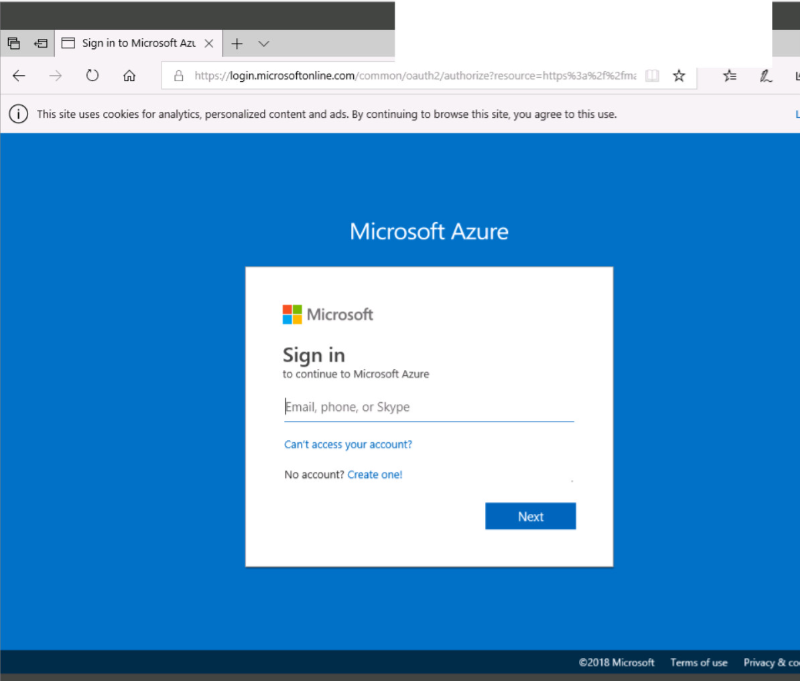
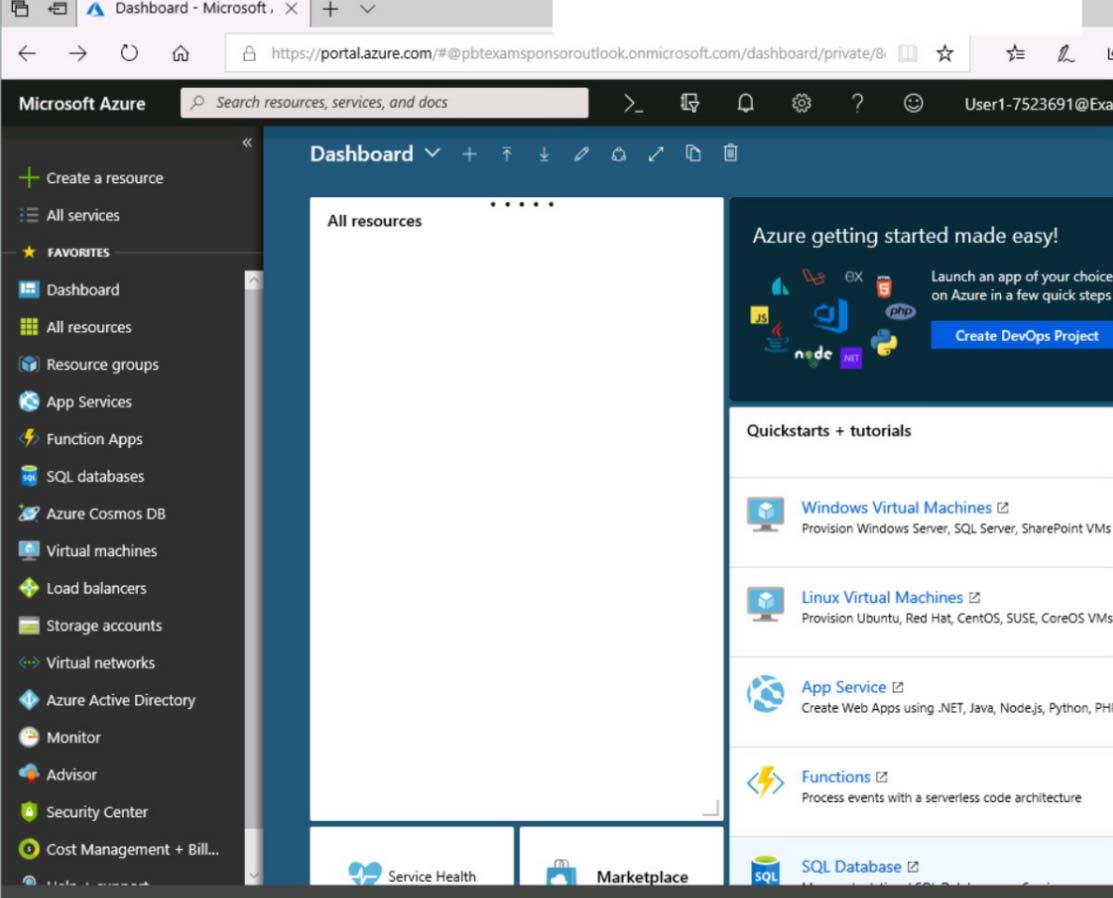
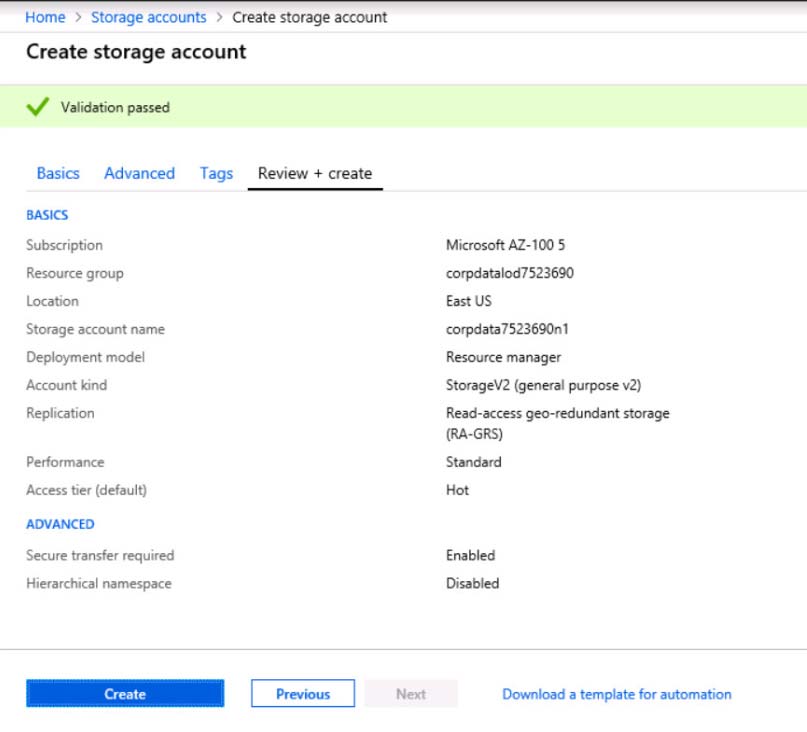
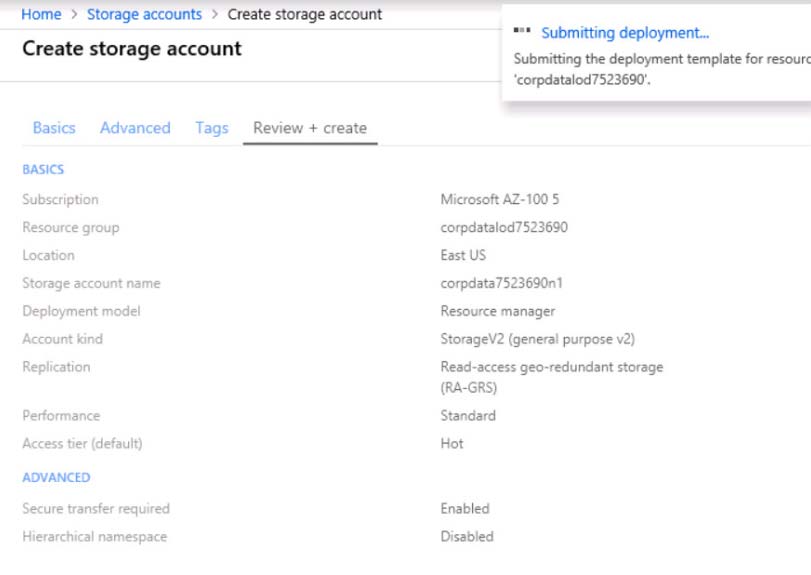
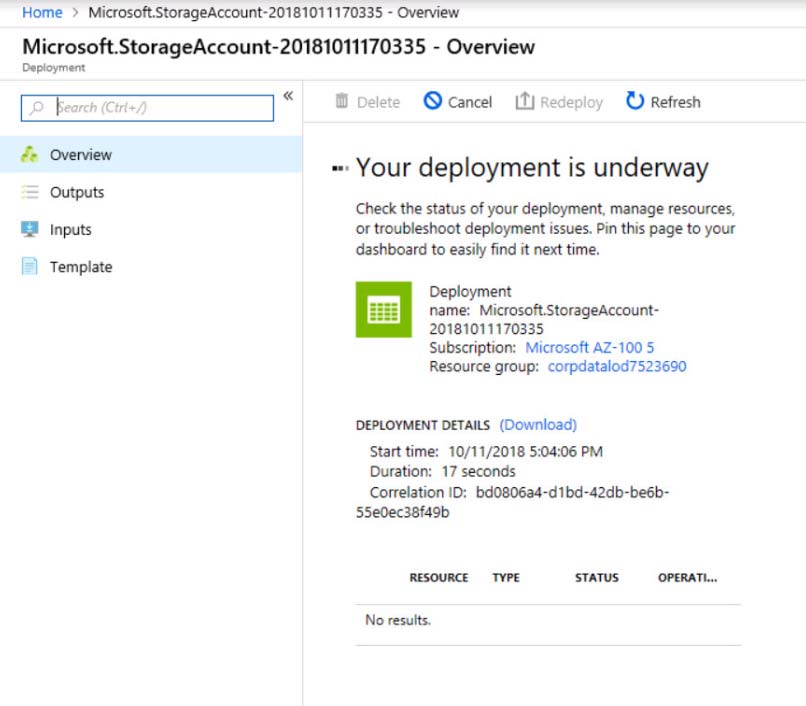
When you are finished performing all the tasks, click the "˜Next' button. Note that you cannot return to the lab once you click the "˜Next' button. Scoring occur in the background while you complete the rest of the exam. Overview - The following section of the exam is a lab. In this section, you will perform a set of tasks in a live environment. While most functionality will be available to you as it would be in a live environment, some functionality (e.g., copy and paste, ability to navigate to external websites) will not be possible by design. Scoring is based on the outcome of performing the tasks stated in the lab. In other words, it doesn't matter how you accomplish the task, if you successfully perform it, you will earn credit for that task. Labs are not timed separately, and this exam may have more than one lab that you must complete. You can use as much time as you would like to complete each lab. But, you should manage your time appropriately to ensure that you are able to complete the lab(s) and all other sections of the exam in the time provided. Please note that once you submit your work by clicking the Next button within a lab, you will NOT be able to return to the lab. To start the lab - You may start the lab by clicking the Next button. Your company plans to host in Azure the source files of several line-of-business applications. You need to create an Azure file share named corpsoftware in the storagelod8322489 storage account. The solution must ensure that corpsoftware can store only up to 250 GB of data. What should you do from the Azure portal?
SIMULATION - Click to expand each objective. To connect to the Azure portal, type https://portal.azure.com in the browser address bar.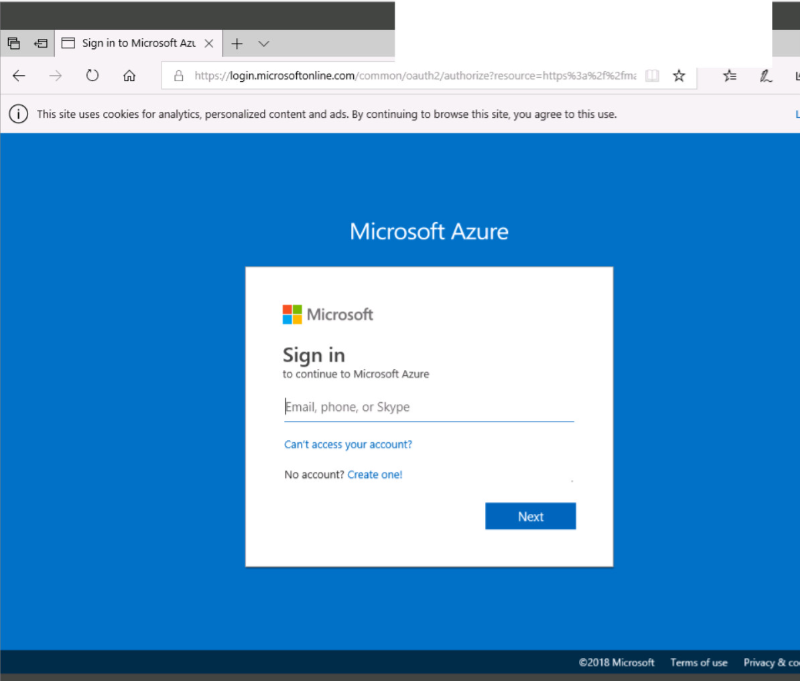
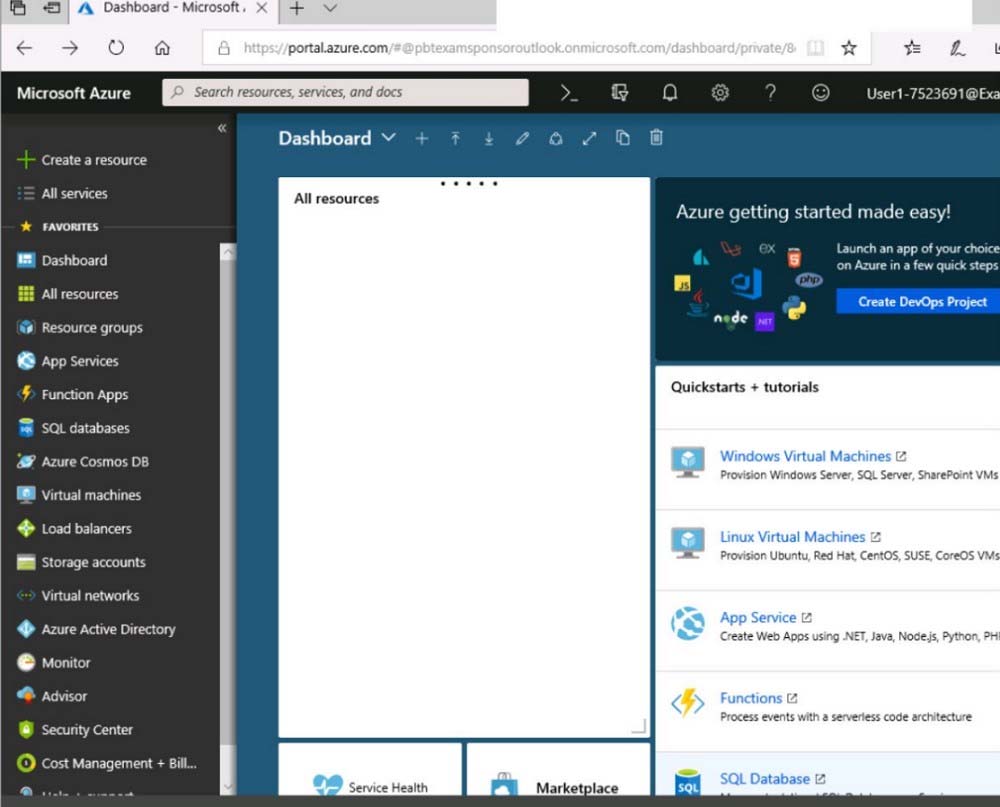
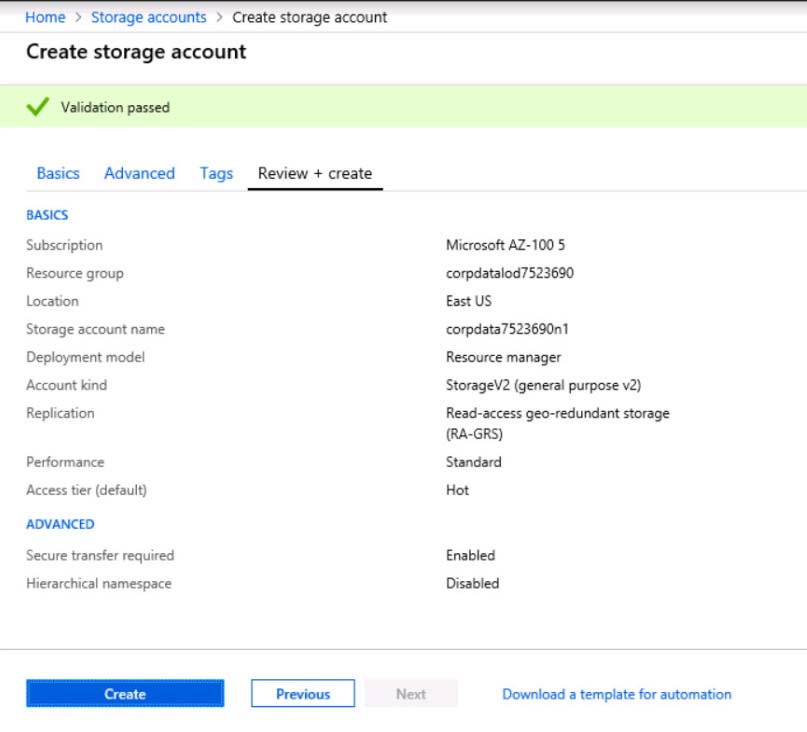
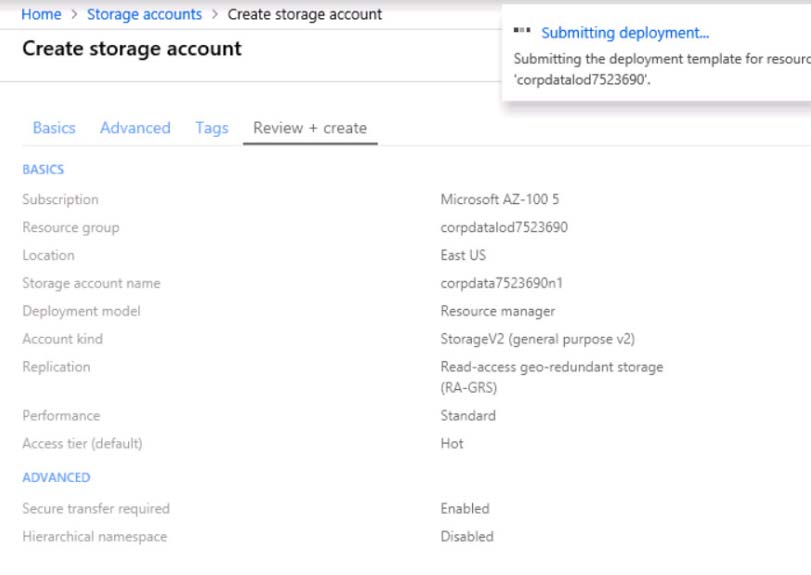
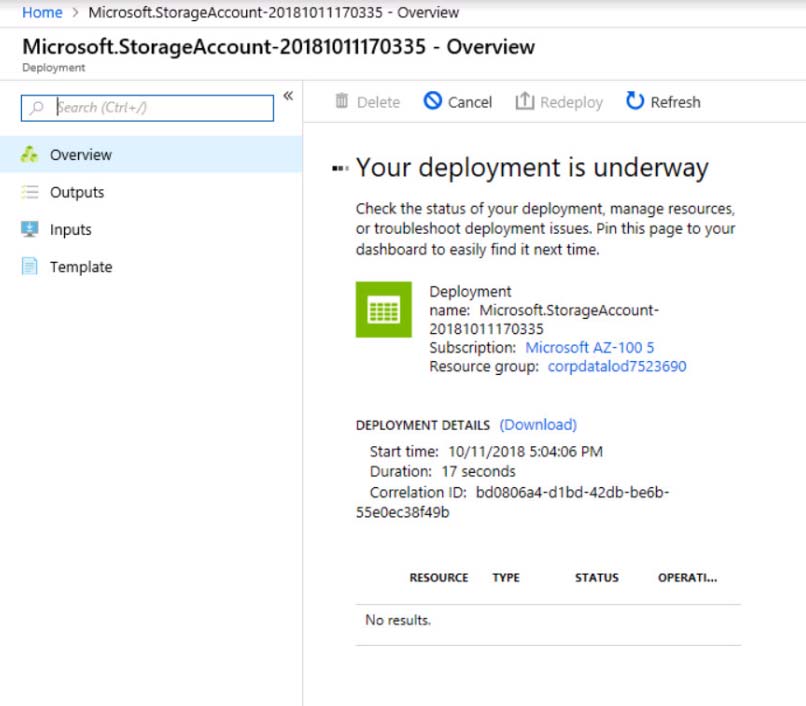
When you are finished performing all the tasks, click the "˜Next' button. Note that you cannot return to the lab once you click the "˜Next' button. Scoring occur in the background while you complete the rest of the exam. Overview - The following section of the exam is a lab. In this section, you will perform a set of tasks in a live environment. While most functionality will be available to you as it would be in a live environment, some functionality (e.g., copy and paste, ability to navigate to external websites) will not be possible by design. Scoring is based on the outcome of performing the tasks stated in the lab. In other words, it doesn't matter how you accomplish the task, if you successfully perform it, you will earn credit for that task. Labs are not timed separately, and this exam may have more than one lab that you must complete. You can use as much time as you would like to complete each lab. But, you should manage your time appropriately to ensure that you are able to complete the lab(s) and all other sections of the exam in the time provided. Please note that once you submit your work by clicking the Next button within a lab, you will NOT be able to return to the lab. To start the lab - You may start the lab by clicking the Next button. You need to create a function app named corp8548987n1 that supports sticky sessions. The solution must minimize the Azure-related costs of the App Service plan. What should you do from the Azure portal?
Your company is developing an e-commerce Azure App Service Web App to support hundreds of restaurant locations around the world. You are designing the messaging solution architecture to support the e-commerce transactions and messages. The solution will include the following features:You need to design a solution for the Inventory Distribution feature.
A. Azure Service Bus
B. Azure Relay
C. Azure Event Grid
D. Azure Event Hub
You have an Azure subscription named Subscription1. You create several Azure virtual machines in Subscription1. All of the virtual machines belong to the same virtual network. You have an on-premises Hyper-V server named Server1. Server1 hosts a virtual machine named VM1. You plan to replicate VM1 to Azure. You need to create additional objects in Subscription1 to support the planned deployment. Which three objects should you create? Each correct answer presents part of the solution. NOTE: Each correct selection is worth one point.
A. Hyper-V site
B. Azure Recovery Services Vault
C. storage account
D. replication policy
E. Azure Traffic Manager instance
F. endpoint
DRAG DROP - You develop a web app that uses the tier D1 app service plan by using the Web Apps feature of Microsoft Azure App Service. Spikes in traffic have caused increases in page load times. You need to ensure that the web app automatically scales when CPU load is about 85 percent and minimize costs. Which four actions should you perform in sequence? To answer, move the appropriate actions from the list of actions to the answer area and arrange them in the correct order. NOTE: More than one order of answer choices is correct. You will receive credit for any of the correct orders you select. Select and Place:
Note: This question is part of series of questions that present the same scenario. Each question in the series contains a unique solution that might meet the stated goals. Some question sets might have more than one correct solution, while others might not have a correct solution. After you answer a question in this section, you will NOT be able to return to it. As a result, these questions will not appear in the review screen. A company backs up data to on-premises servers at their main facility. The company currently has 30 TB of archived data that infrequently used. The facility has download speeds of 100 Mbps and upload speeds of 20 Mbps. You need to securely transfer all backups to Azure Blob Storage for long-term archival. All backup data must be sent within seven days. Solution: Backup data to local disks and use the Azure Import/Export service to send backups to Azure Blob Storage. Does this meet the goal?
A. Yes
B. No
SIMULATION - Click to expand each objective. To connect to the Azure portal, type https://portal.azure.com in the browser address bar.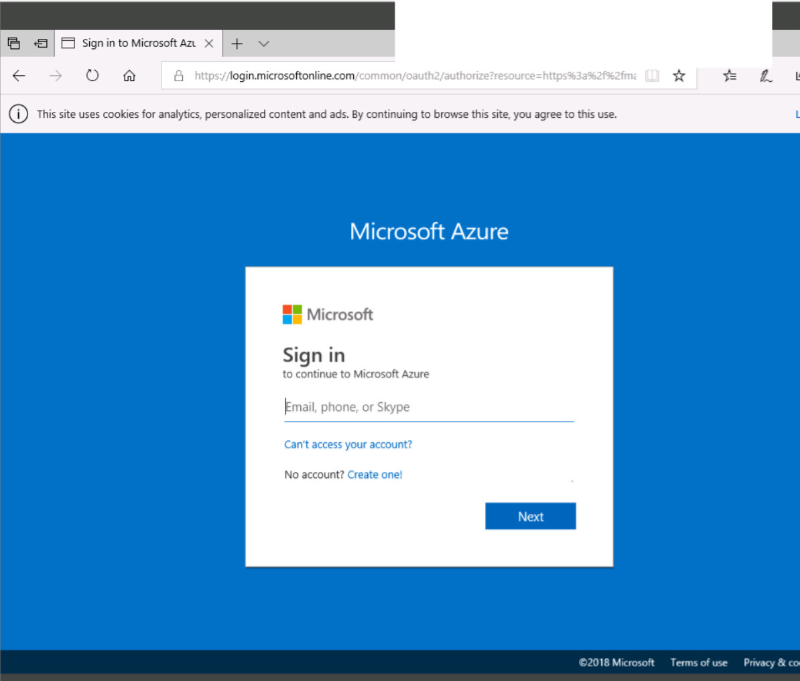

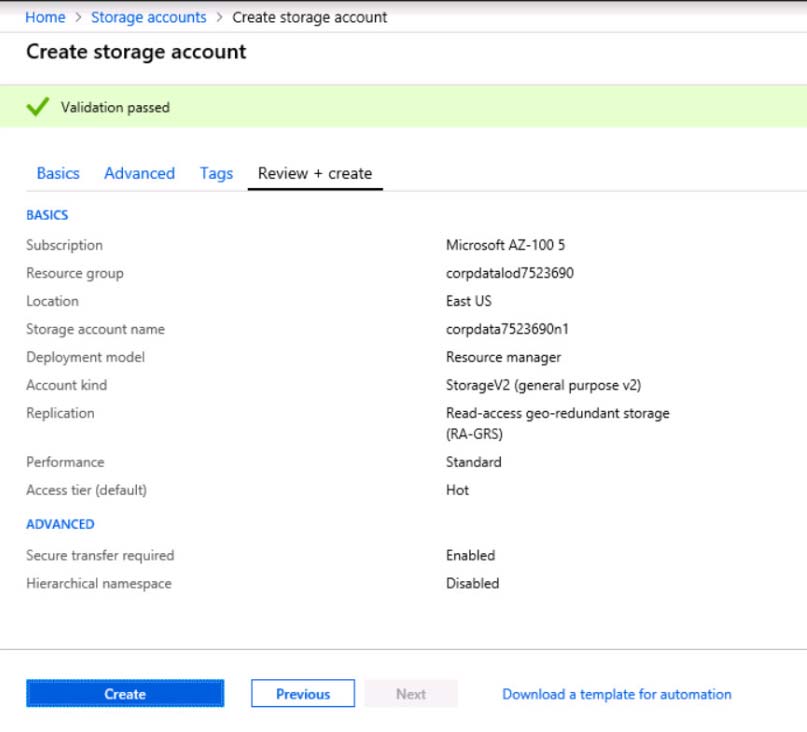
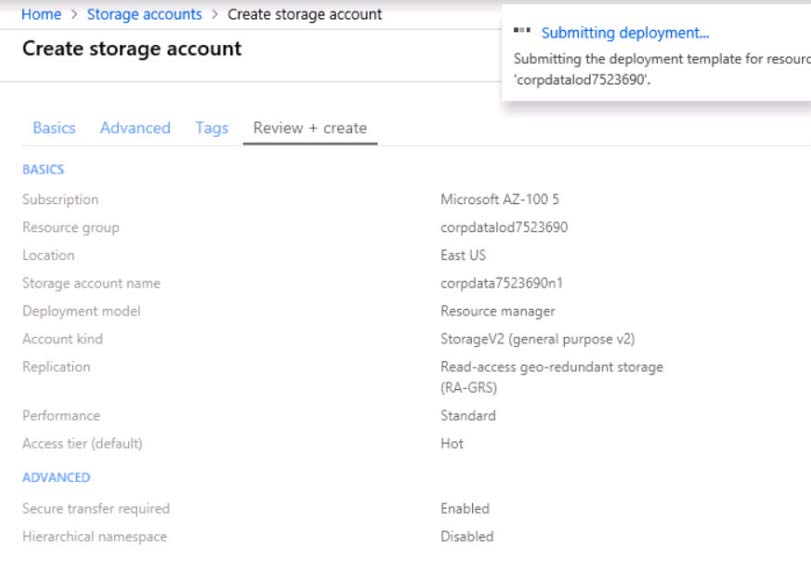
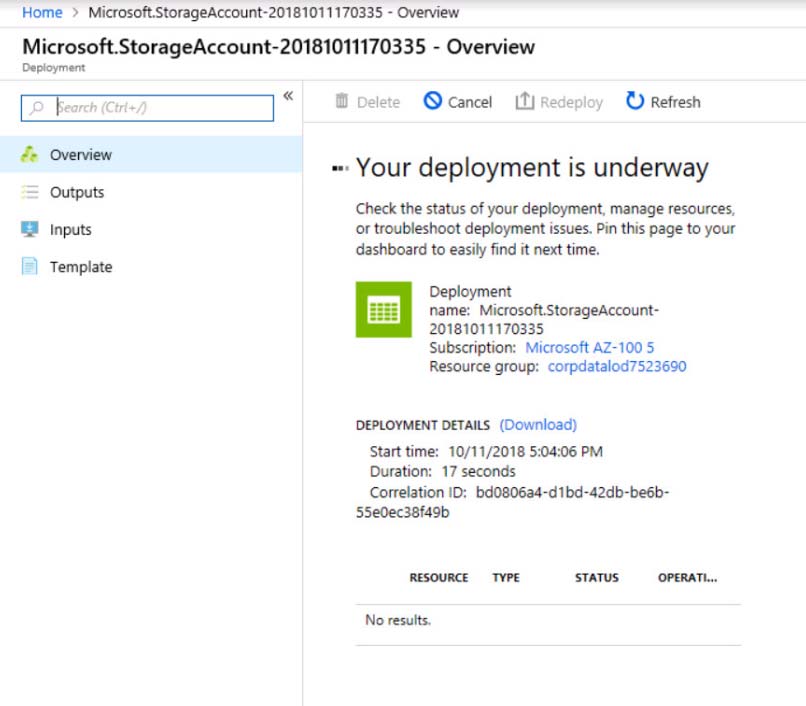
When you are finished performing all the tasks, click the "˜Next' button. Note that you cannot return to the lab once you click the "˜Next' button. Scoring occur in the background while you complete the rest of the exam. Overview - The following section of the exam is a lab. In this section, you will perform a set of tasks in a live environment. While most functionality will be available to you as it would be in a live environment, some functionality (e.g., copy and paste, ability to navigate to external websites) will not be possible by design. Scoring is based on the outcome of performing the tasks stated in the lab. In other words, it doesn't matter how you accomplish the task, if you successfully perform it, you will earn credit for that task. Labs are not timed separately, and this exam may have more than one lab that you must complete. You can use as much time as you would like to complete each lab. But, you should manage your time appropriately to ensure that you are able to complete the lab(s) and all other sections of the exam in the time provided. Please note that once you submit your work by clicking the Next button within a lab, you will NOT be able to return to the lab. To start the lab - You may start the lab by clicking the Next button. You plan to connect several virtual machines to the VNET01-USEA2 virtual network. In the Web-RGlod8322489 resource group, you need to create a virtual machine that uses the Standard_B2ms size named Web01 that runs Windows Server 2016. Web01 must be added to an availability set. What should you do from the Azure portal?
You plan to automate the deployment of a virtual machine scale set that uses the Windows Server 2016 Datacenter image. You need to ensure that when the scale set virtual machines are provisioned, they have web server components installed. Which two actions should you perform? Each correct answer presents part of the solution. NOTE: Each correct selection is worth one point.
A. Upload a configuration script.
B. Create an automation account.
C. Create a new virtual machine scale set in the Azure portal.
D. Create an Azure policy.
E. Modify the extensionProfile section of the Azure Resource Manager template.
You set the multi-factor authentication status for a user named admin1@contoso.com to Enabled. Admin1 accesses the Azure portal by using a web browser. Which additional security verifications can Admin1 use when accessing the Azure portal?
A. an app password, a text message that contains a verification code, and a verification code sent from the Microsoft Authenticator app
B. a phone call, a text message that contains a verification code, and a notification or a verification code sent from the Microsoft Authenticator app
C. a phone call, an email message that contains a verification code, and a text message that contains an app password
D. an app password, a text message that contains a verification code, and a notification sent from the Microsoft Authenticator app
A company is migrating an existing on-premises third-party website to Azure. The website is stateless. The company does not have access to the source code for the website. They have the original installer. The number of visitors at the website varies throughout the year. The on-premises infrastructure was resized to accommodate peaks but the extra capacity was not used. You need to implement a virtual machine scale set instance. What should you do -
A. Use a webhook to log autoscale failures.
B. Use an autoscale setting to scale instances vertically.
C. Use only default diagnostics metrics to trigger autoscaling
D. Use an autoscale setting to define more profiles that have one or more autoscale rules.
You have an Azure tenant that contains two subscriptions named Subscription1 and Subscription2. In Subscription1, you deploy a virtual machine named Server1 that runs Windows Server 2016. Server1 uses managed disks. You need to move Server1 to Subscription2. The solution must minimize administration effort. What should you do first?
A. Create a new virtual machine in Subscription2
B. In Subscription2, create a copy of the virtual disk
C. Create a snapshot of the virtual disk
D. From Azure PowerShell, run the Move-AzureRmResource cmdlet
You have a web app named WebApp1 that uses an Azure App Service plan named Plan1. Plan1 uses the D1 pricing tier and has an instance count of 1. You need to ensure that all connections to WebApp1 use HTTPS. What should you do first?
A. Scale up Plan1.
B. Modify the connection strings for WebApp1.
C. Scale out Plan1.
D. Disable anonymous access to WebApp1.
You need to move the blueprint files to Azure. What should you do?
A. Use the Azure Import/Export service.
B. Use Azure Storage Explorer to copy the files.
C. Generate a shared access signature (SAS). Map a drive, and then copy the files by using File Explorer.
D. Generate an access key. Map a drive, and then copy the files by using File Explorer.
You have an Azure virtual machine named VM1 that you use for testing. VM1 is protected by Azure Backup. You delete VM1. You need to remove the backup data stored for VM1. What should you do first?
A. Delete the storage account
B. Stop the backup
C. Modify the backup policy
D. Delete the Recovery Services vault
You have an Azure subscription named Subscription1. You have 5 TB of data that you need to transfer to Subscription1. You plan to use an Azure Import/Export job. What can you use as the destination of the imported data?
A. an Azure Cosmos DB database
B. Azure SQL Database
C. Azure File Storage
D. Azure Data Lake Store
HOTSPOT - You have an Azure Service Bus and a queue named Queue1. Queue1 is configured as shown in the following exhibit.Use the drop-down menus to select the answer choice that completes each statement based on the information presented in the graphic. NOTE: Each correct selection is worth one point. Hot Area:
You have an Azure web app named App1 that is configured to run between two and five instances. There are currently three instances of App1 running. App1 has the following autoscale rules: ✑ Increase the instance count by one when the CPU percentage is greater or equal to 80. ✑ Decrease the instance count by one when the CPU percentage is less than or equal to 60. You are evaluating the following CPU percentage of utilization for App1: ✑ 60% ✑ 55% ✑ 50% ✑ 45% You need to identify which utilizations will cause App1 to scale in.
A. 45% only
B. 45% and 50% only
C. 50% and 55% only
D. 45%, 50%, and 55% only
HOTSPOT - Your organization has developed and deployed several Azure App Service Web and API applications. The applications use Azure SQL Database to store and retrieve data. Several departments have the following requests to support the applications:You need to recommend the appropriate Azure service for each department request. What should you recommend? To answer, configure the appropriate options in the dialog box in the answer area. NOTE: Each correct selection is worth one point. Hot Area:
You have an Azure App Service API that allows users to upload documents to the cloud with a mobile device. A mobile app connects to the service by using REST API calls. When a new document is uploaded to the service, the service extracts the document metadata. Usage statistics for the app show significant increases in app usage. The extraction process is CPU-intensive. You plan to modify the API to use a queue. You need to ensure that the solution scales, handles request spikes, and reduces costs between request spikes. What should you do?
A. Configure a CPU Optimized virtual machine (VM) and install the Web App service on the new instance.
B. Configure a series of CPU Optimized virtual machine (VM) instances and install extraction logic to process a queue.
C. Move the extraction logic into an Azure Function. Create a queue triggered function to process the queue.
D. Configure Azure Container Service to retrieve items from a queue and run across a pool of virtual machine (VM) nodes using the extraction logic.
You have an Azure subscription that contains a policy-based virtual network gateway named GW1 and a virtual network named VNet1. You need to ensure that you can configure a point-to-site connection from VNet1 to an on-premises computer. Which two actions should you perform? Each correct answer presents part of the solution. NOTE: Each correct selection is worth one point.
A. Add a service endpoint to VNet1.
B. Add a public IP address space to VNet1.
C. Create a route-based virtual network gateway.
D. Reset GW1.
E. Delete GW1.
F. Add a connection to GW1.
SIMULATION - Click to expand each objective. To connect to the Azure portal, type https://portal.azure.com in the browser address bar.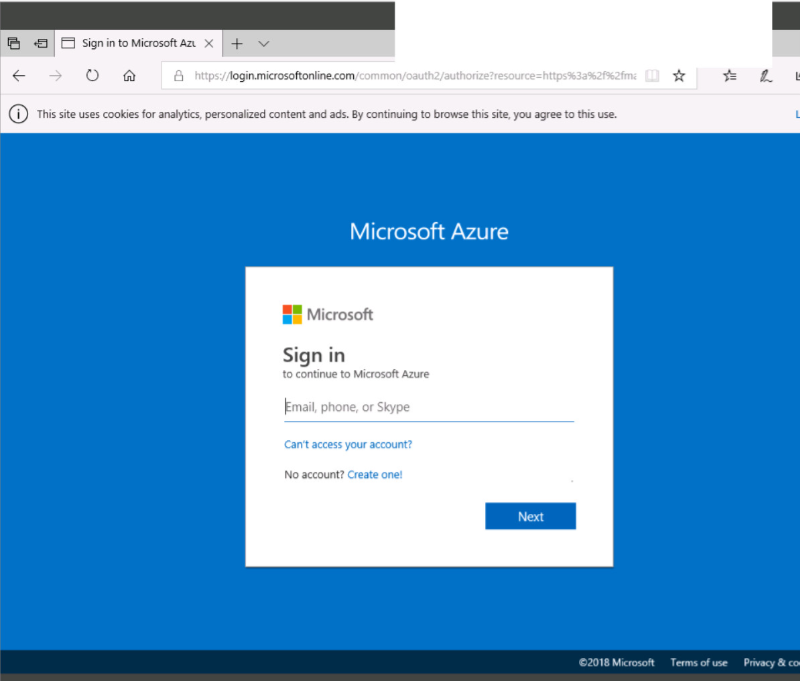
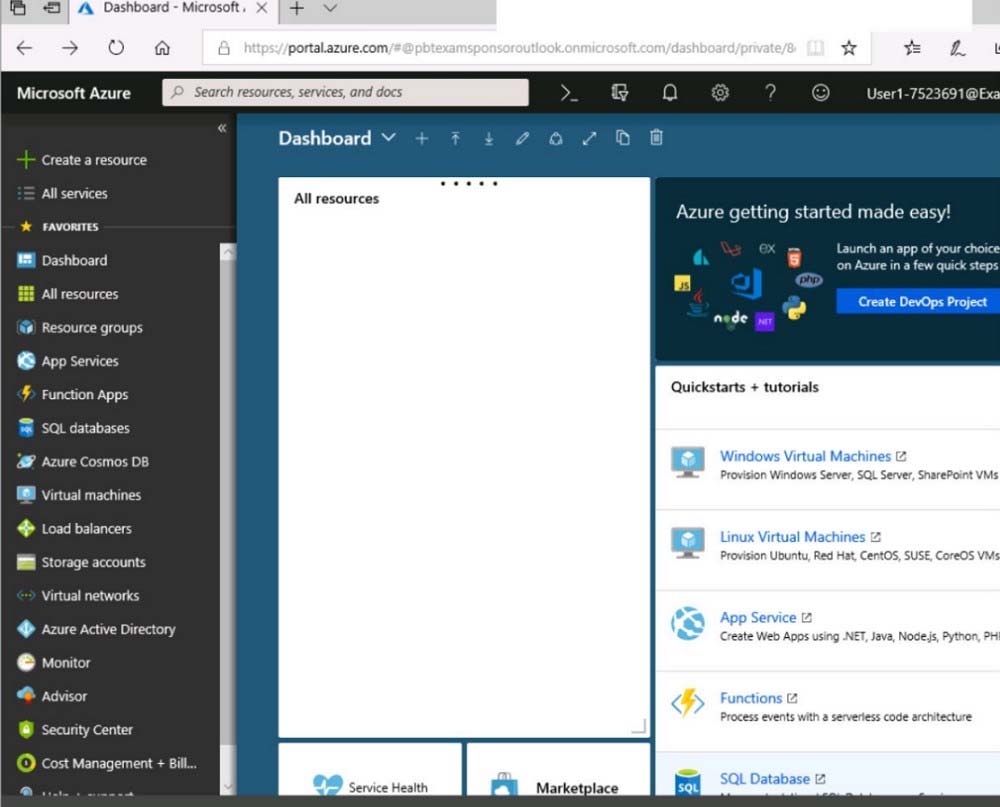
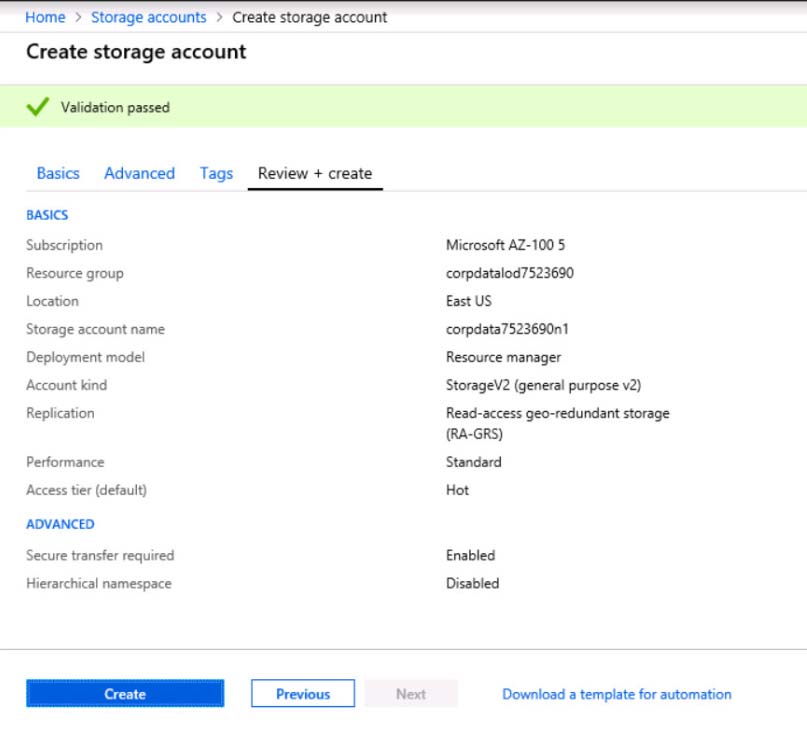
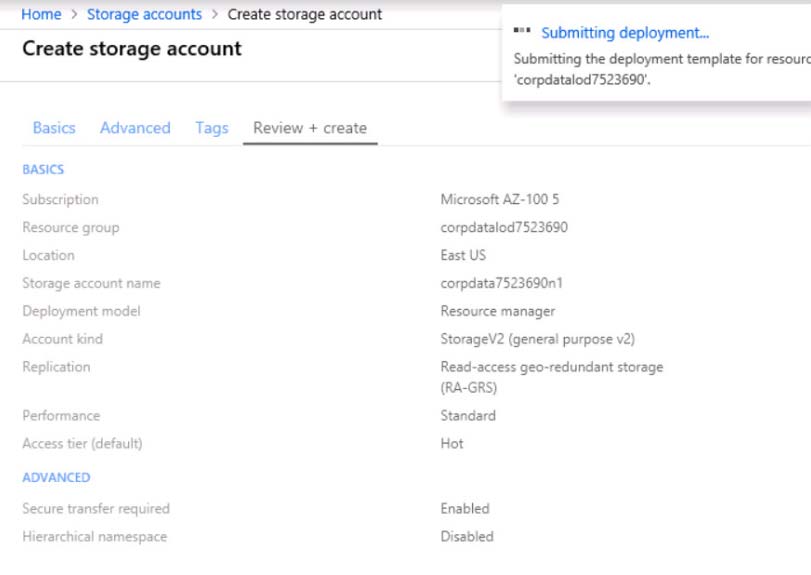
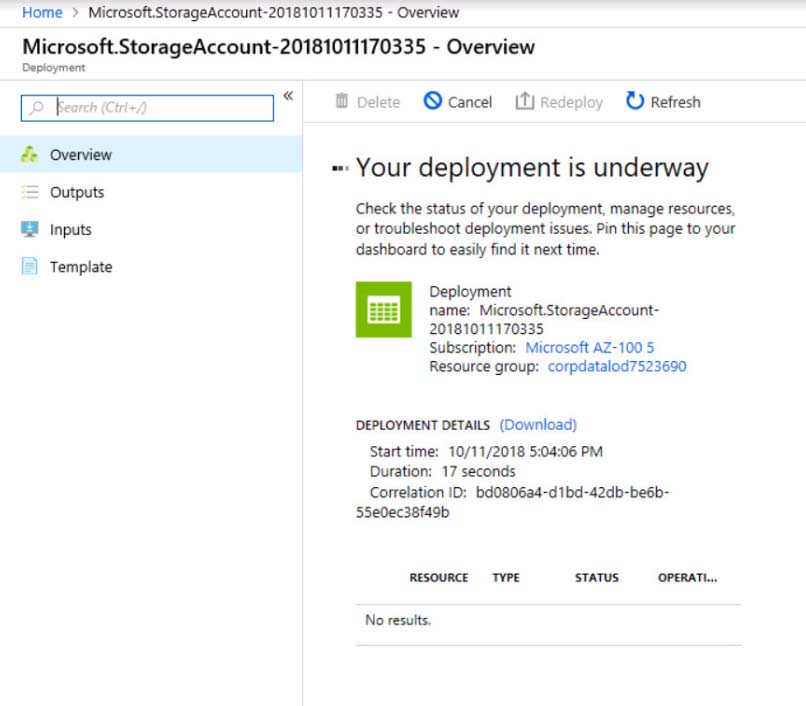
When you are finished performing all the tasks, click the "˜Next' button. Note that you cannot return to the lab once you click the "˜Next' button. Scoring occur in the background while you complete the rest of the exam. Overview - The following section of the exam is a lab. In this section, you will perform a set of tasks in a live environment. While most functionality will be available to you as it would be in a live environment, some functionality (e.g., copy and paste, ability to navigate to external websites) will not be possible by design. Scoring is based on the outcome of performing the tasks stated in the lab. In other words, it doesn't matter how you accomplish the task, if you successfully perform it, you will earn credit for that task. Labs are not timed separately, and this exam may have more than one lab that you must complete. You can use as much time as you would like to complete each lab. But, you should manage your time appropriately to ensure that you are able to complete the lab(s) and all other sections of the exam in the time provided. Please note that once you submit your work by clicking the Next button within a lab, you will NOT be able to return to the lab. To start the lab - You may start the lab by clicking the Next button. You need to create a web app named corp8548987n2 than can be scaled horizontally. The solution must use the lowest possible pricing tier for the App Service plan. What should you do from the Azure portal?
You create a container image named Image1 on a developer workstation. You plan to create an Azure Web App for Containers named WebAppContainer that will use Image1. You need to upload Image1 to Azure. The solution must ensure that WebAppContainer can use Image1. To which storage type should you upload Image1?
A. Azure Container Registry
B. an Azure Storage account that contains a blob container
C. an Azure Storage account that contains a file share
D. Azure Container Instances
DRAG DROP - You have an Azure subscription that contains two virtual networks named VNet1 and VNet2. Virtual machines connect to the virtual networks. The virtual networks have the address spaces and the subnets configured as shown in the following table.You need to add the address space of 10.33.0.0/16 to VNet1. The solution must ensure that the hosts on VNet1 and VNet2 can communicate. Which three actions should you perform in sequence? To answer, move the appropriate actions from the list of actions to the answer area and arrange them in the correct order. Select and Place:
HOTSPOT - You create a virtual machine scale set named Scale1. Scale1 is configured as shown in the following exhibit.Use the drop-down menus to select the answer choice that completes each statement based on the information presented in the graphic. NOTE: Each correct selection is worth one point. Hot Area:
SIMULATION - Click to expand each objective. To connect to the Azure portal, type https://portal.azure.com in the browser address bar.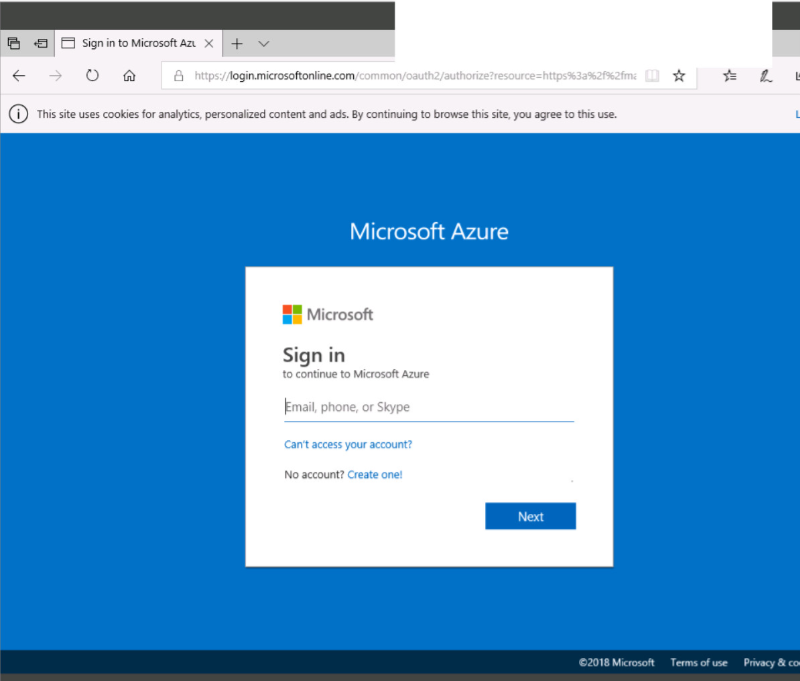
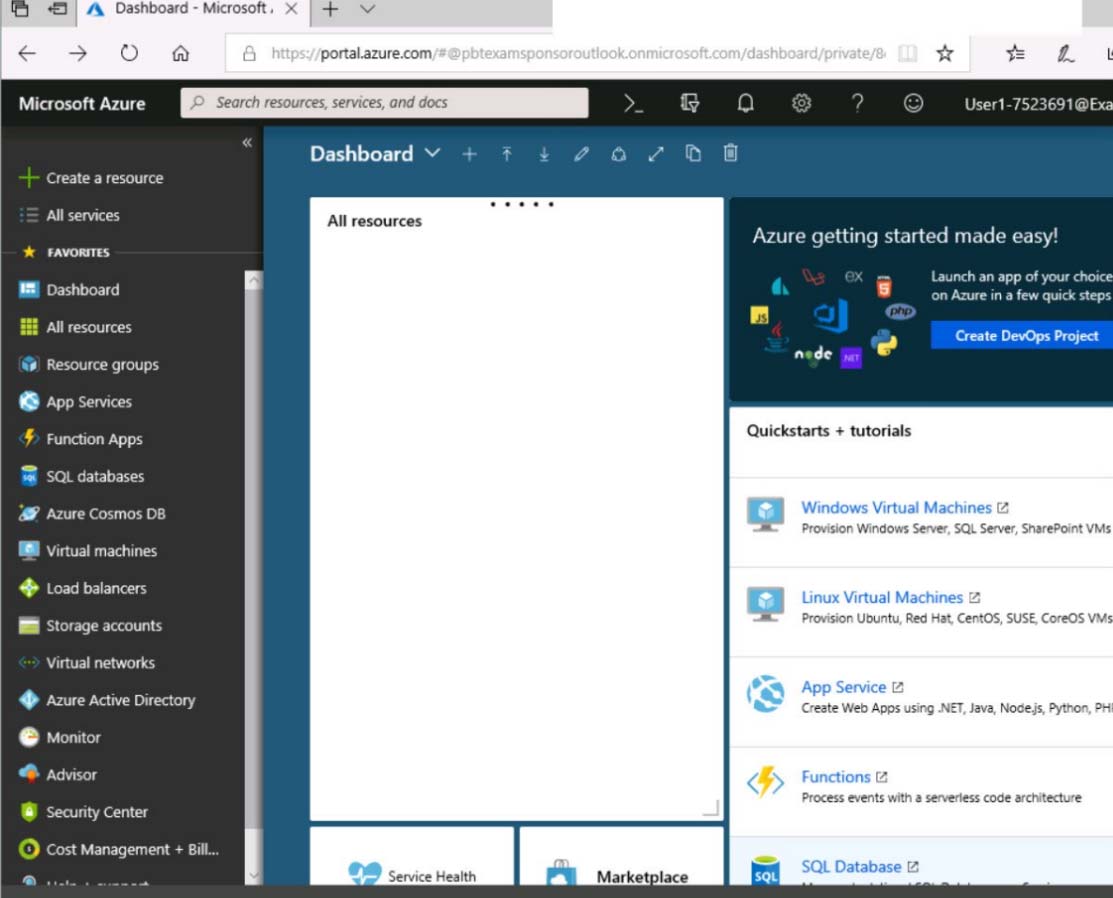
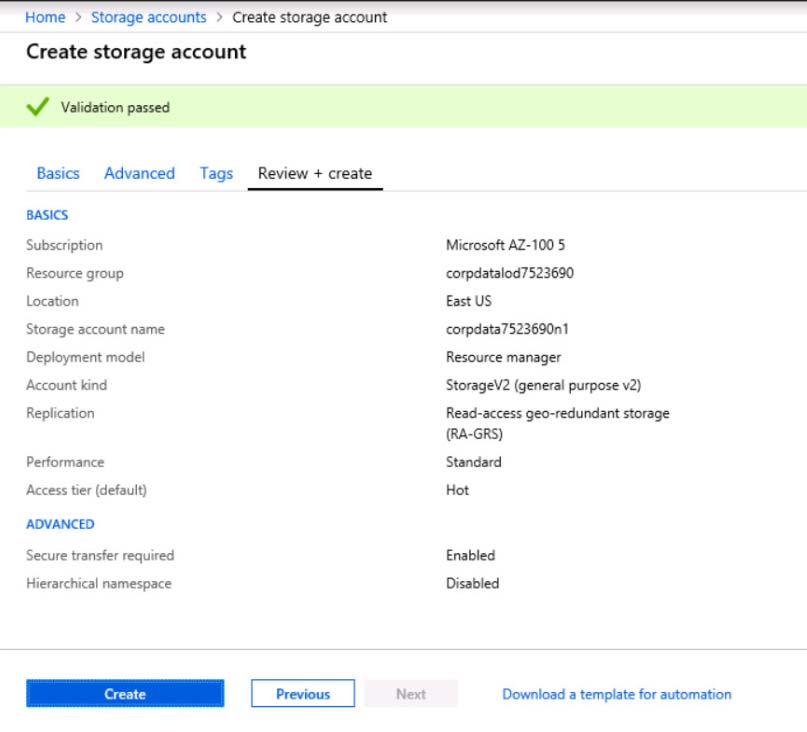
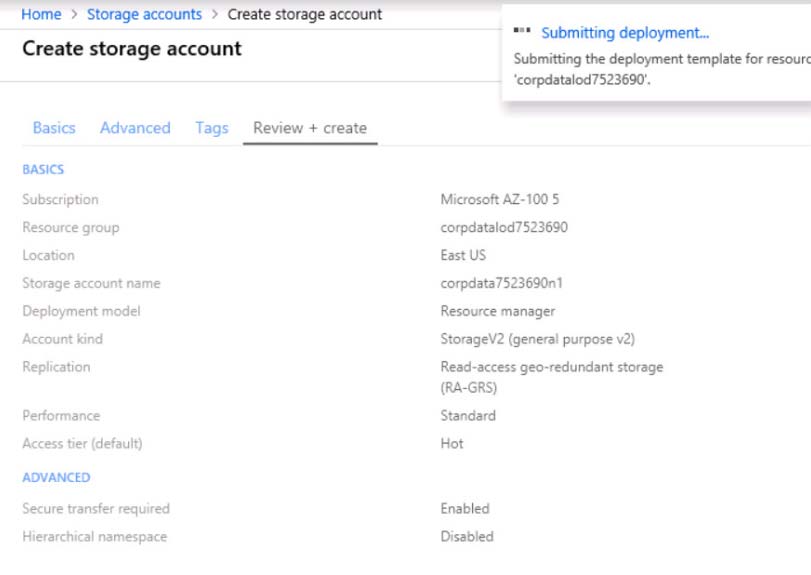
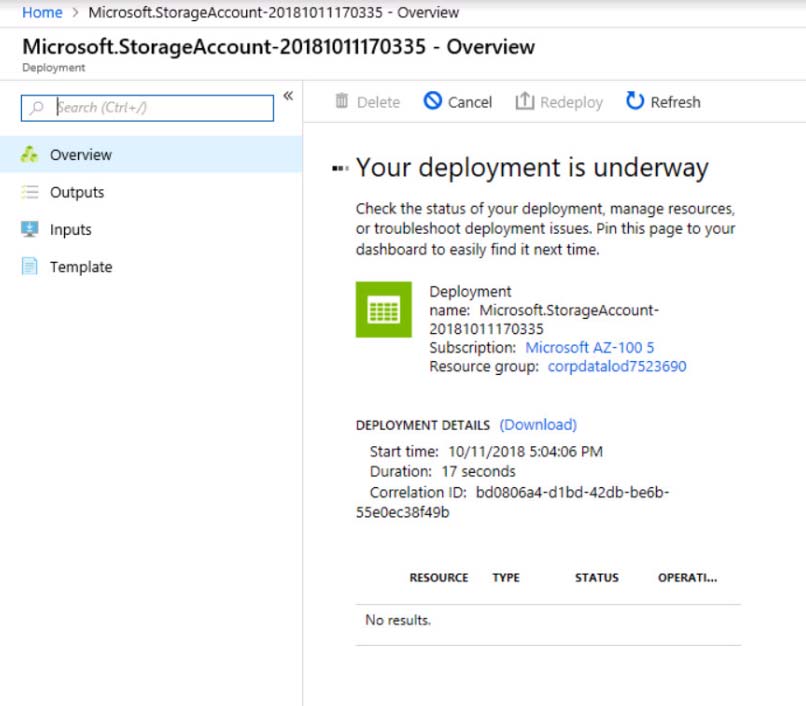
When you are finished performing all the tasks, click the "˜Next' button. Note that you cannot return to the lab once you click the "˜Next' button. Scoring occur in the background while you complete the rest of the exam. Overview - The following section of the exam is a lab. In this section, you will perform a set of tasks in a live environment. While most functionality will be available to you as it would be in a live environment, some functionality (e.g., copy and paste, ability to navigate to external websites) will not be possible by design. Scoring is based on the outcome of performing the tasks stated in the lab. In other words, it doesn't matter how you accomplish the task, if you successfully perform it, you will earn credit for that task. Labs are not timed separately, and this exam may have more than one lab that you must complete. You can use as much time as you would like to complete each lab. But, you should manage your time appropriately to ensure that you are able to complete the lab(s) and all other sections of the exam in the time provided. Please note that once you submit your work by clicking the Next button within a lab, you will NOT be able to return to the lab. To start the lab - You may start the lab by clicking the Next button. You recently created a virtual machine named Web01. You need to attach a new 80-GB standard data disk named Web01-Disk1 to Web01. What should you do from the Azure portal?
Which blade should you instruct the finance department auditors to use?
A. Partner information
B. Cost analysis
C. Resource providers
D. Invoices
SIMULATION - Click to expand each objective. To connect to the Azure portal, type https://portal.azure.com in the browser address bar.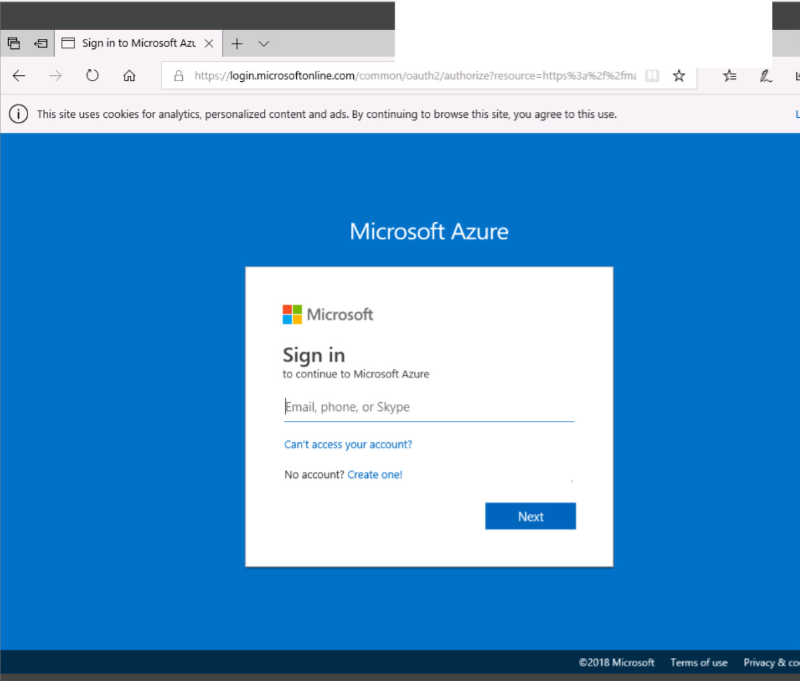
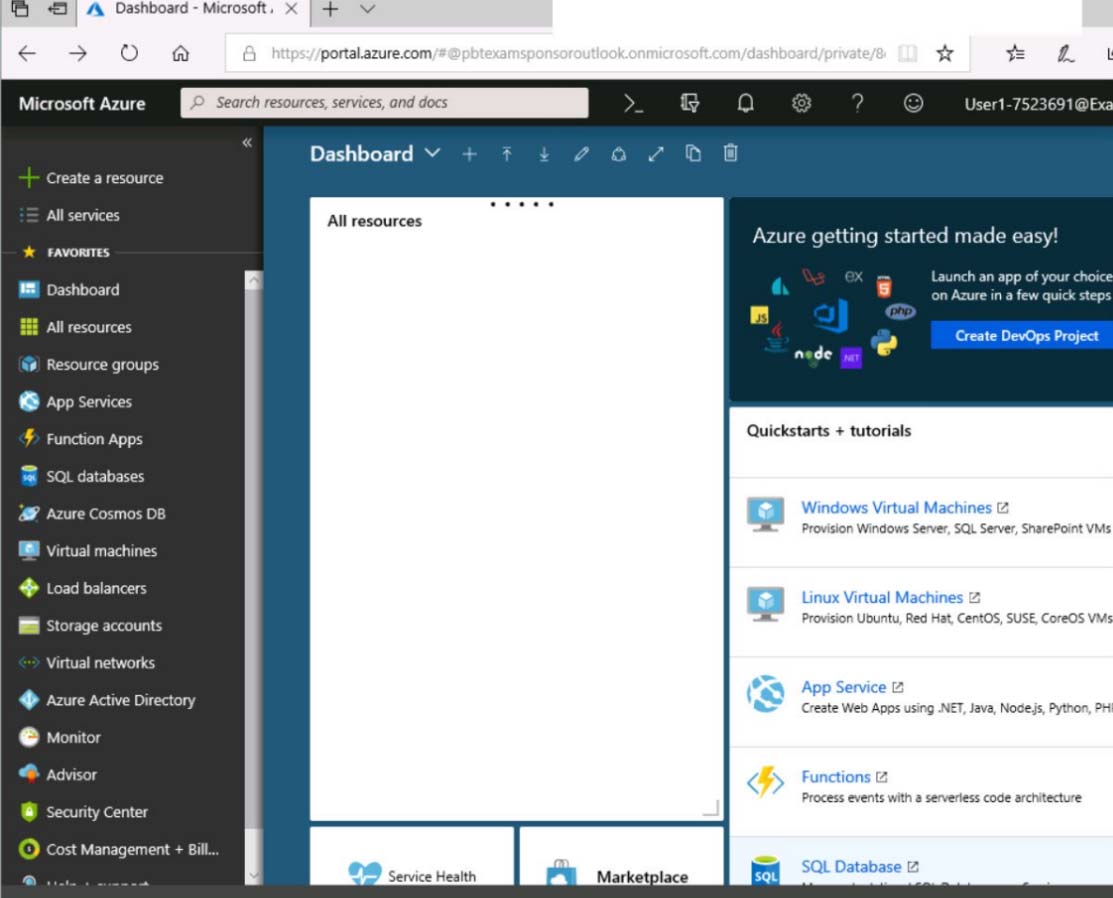
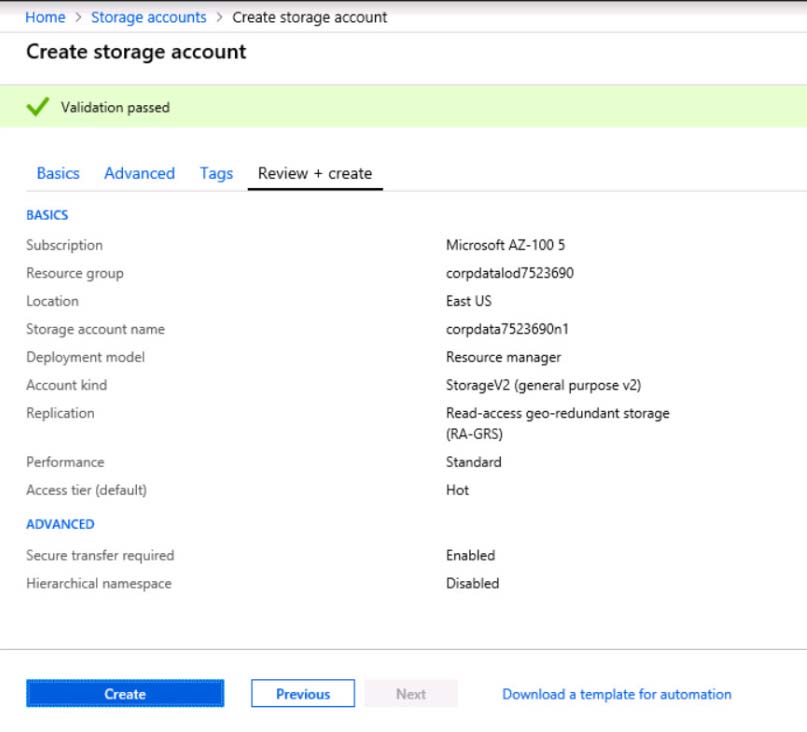
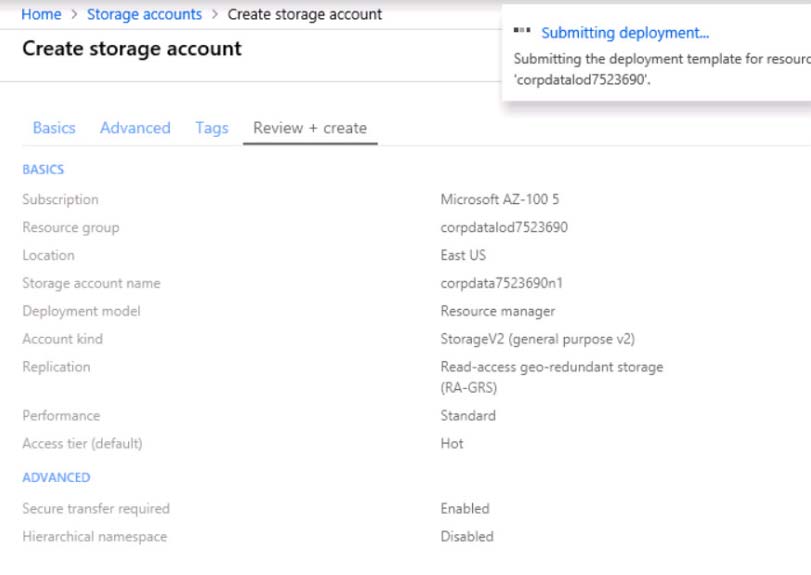
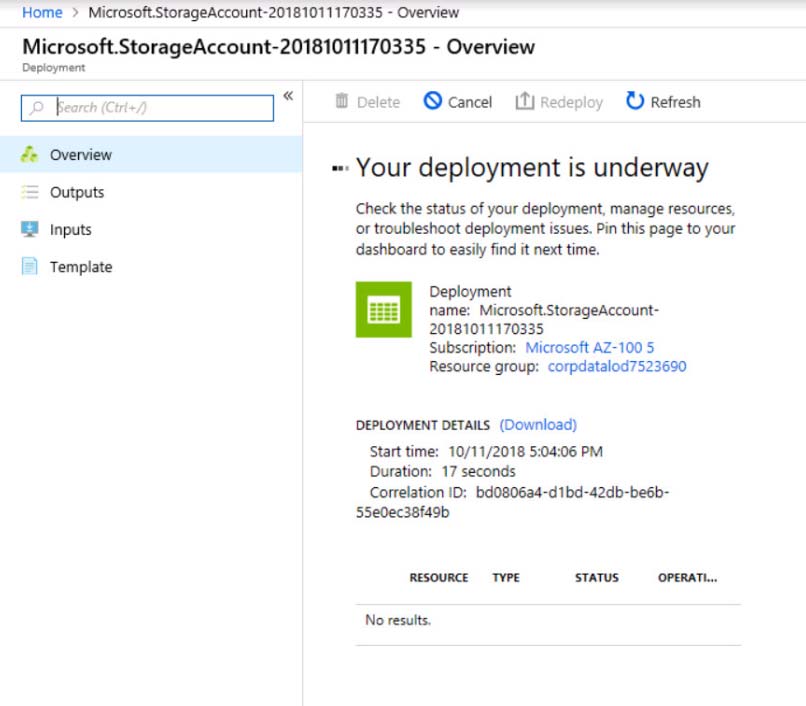
When you are finished performing all the tasks, click the "˜Next' button. Note that you cannot return to the lab once you click the "˜Next' button. Scoring occur in the background while you complete the rest of the exam. Overview - The following section of the exam is a lab. In this section, you will perform a set of tasks in a live environment. While most functionality will be available to you as it would be in a live environment, some functionality (e.g., copy and paste, ability to navigate to external websites) will not be possible by design. Scoring is based on the outcome of performing the tasks stated in the lab. In other words, it doesn't matter how you accomplish the task, if you successfully perform it, you will earn credit for that task. Labs are not timed separately, and this exam may have more than one lab that you must complete. You can use as much time as you would like to complete each lab. But, you should manage your time appropriately to ensure that you are able to complete the lab(s) and all other sections of the exam in the time provided. Please note that once you submit your work by clicking the Next button within a lab, you will NOT be able to return to the lab. To start the lab - You may start the lab by clicking the Next button. You plan to configure VM1 to be accessible from the internet. You need to add a public IP address to the network interface used by VM1. What should you do from the Azure portal?
A company hosts virtual machines (VMs) in an on-premises datacenter and in Azure. The on-premises and Azure-based VMs communicate using ExpressRoute. The company wants to be able to continue regular operations if the ExpressRoute connection fails. Failover connections must use the Internet and must not require Multiprotocol Label Switching (MPLS) support. You need to recommend a solution that provides continued operations. What should you recommend?
A. Set up a second ExpressRoute connection.
B. Increase the bandwidth of the existing ExpressRoute connection.
C. Increase the bandwidth for the on-premises internet connection.
D. Set up a VPN connection.
HOTSPOT - You are developing a solution that requires serverless code execution in Azure. The solution has two functions that must run in a specific order. You need to ensure that the second function can use the output from the first function. How should you complete the code? To answer, select the appropriate options in the answer area. NOTE: Each correct selection is worth one point. Hot Area:
DRAG DROP - Fourth Coffee has an ASP.Net Core web app that runs in Docker. The app is mapped to the www.fourthcoffee.com domain. Fourth Coffee is migrating this application to Azure. You need to provision an App Service Web App to host this docker image and map the custom domain to the App Service web app. A resource group named FourthCofeePublicWebResourceGroup has been created in the WestUS region that contains an App Service Plan named AppServiceLinuxDockerPlan. Which order should the CLI commands be used to develop the solution? To answer, move all of the Azure CLI commands from the list of commands to the answer area and arrange them in the correct order. Select and Place:
HOTSPOT - You have an Azure subscription named Subscription1 that contains a virtual network named VNet1. You add the users in the following table.Which user can perform each configuration? To answer, select the appropriate options in the answer area. NOTE: Each correct selection is worth one point. Hot Area:
HOTSPOT - You have an Azure subscription named Subscription1. Subscription1 contains a virtual machine named VM1. You install and configure a web server and a DNS server on VM1. VM1 has the effective network security rules shown in the following exhibit.Use the drop-down menus to select the answer choice that completes each statement based on the information presented in the graphic. NOTE: Each correct selection is worth one point. Hot Area:
HOTSPOT - You have an Azure subscription named Subscription1. Subscription1 contains the virtual machines in the following table:Subscription1 contains a virtual network named VNet1 that has the subnets in the following table.
VM3 has multiple network adapters, including a network adapter named NIC3. IP forwarding is enabled on NIC3. Routing is enabled on VM3. You create a route table named RT1 that contains the routers in the following table.
You apply RT1 to Subnet1 and Subnet2. For each of the following statements, select Yes if the statement is true. Otherwise, select No. NOTE: Each correct selection is worth one point. Hot Area:
HOTSPOT - You have an Azure Storage accounts as shown in the following exhibit.Use the drop-down menus to select the answer choice that completes each statement based on the information presented in the graphic. NOTE: Each correct selection is worth one point. Hot Area:
You have an Azure policy as shown in the following exhibit.What is the effect of the policy?
A. You can create Azure SQL servers in any resource group within Subscription 1.
B. You can create Azure SQL servers in ContosoRG1 only.
C. You are prevented from creating Azure SQL Servers in ContosoRG1 only.
D. You are prevented from creating Azure SQL servers anywhere in Subscription 1.
HOTSPOT - You have a virtual network named VNet1 that has the configuration shown in the following exhibit.Use the drop-down menus to select the answer choice that completes each statement based on the information presented in the graphic. NOTE: Each correct selection is worth one point. Hot Area:
SIMULATION - Click to expand each objective. To connect to the Azure portal, type https://portal.azure.com in the browser address bar.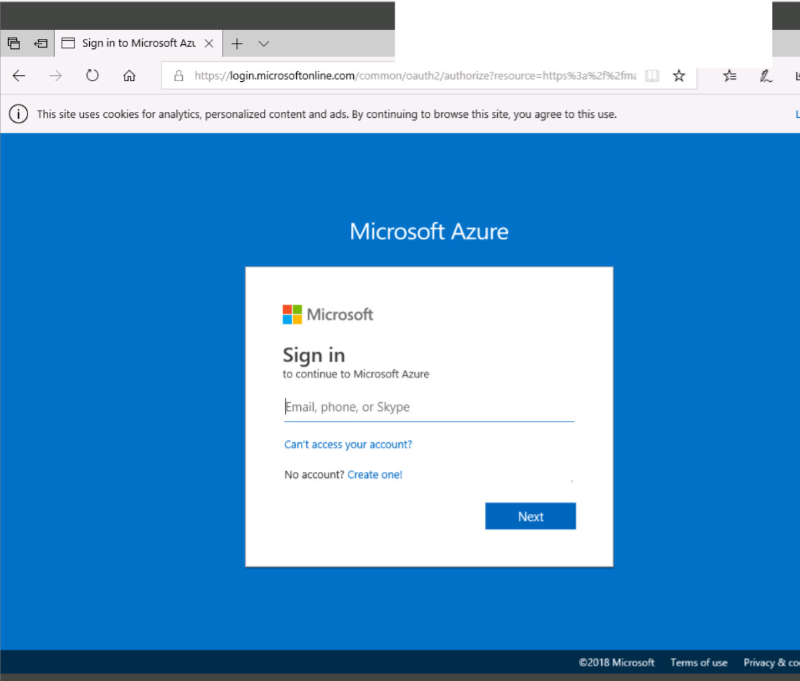
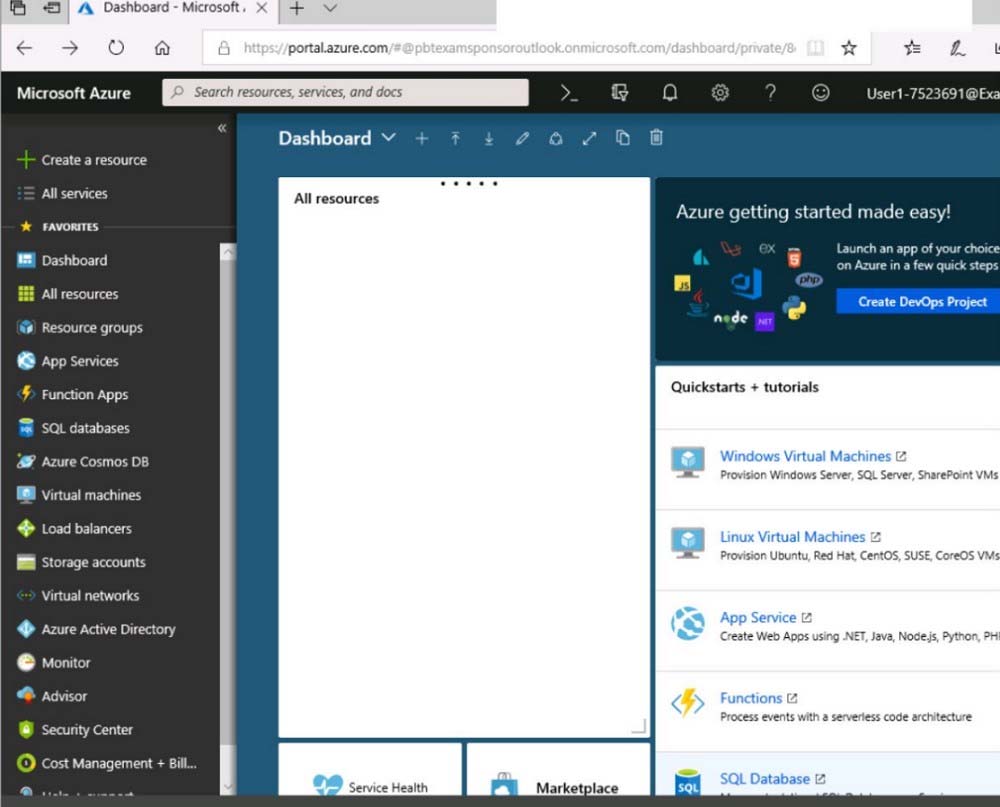
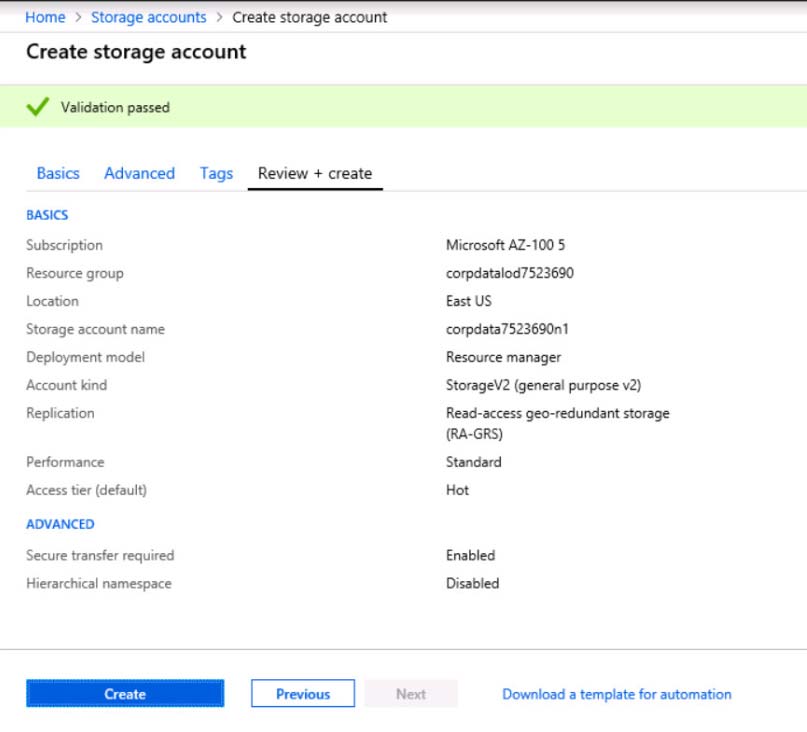
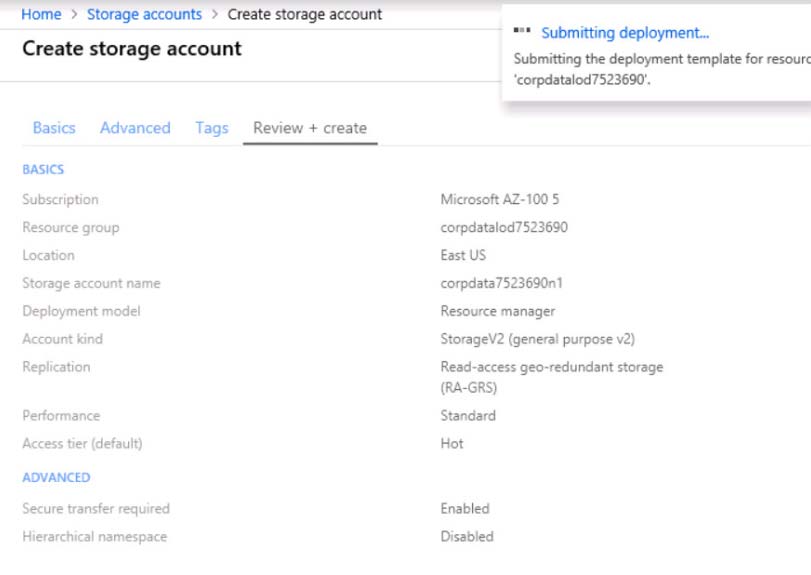
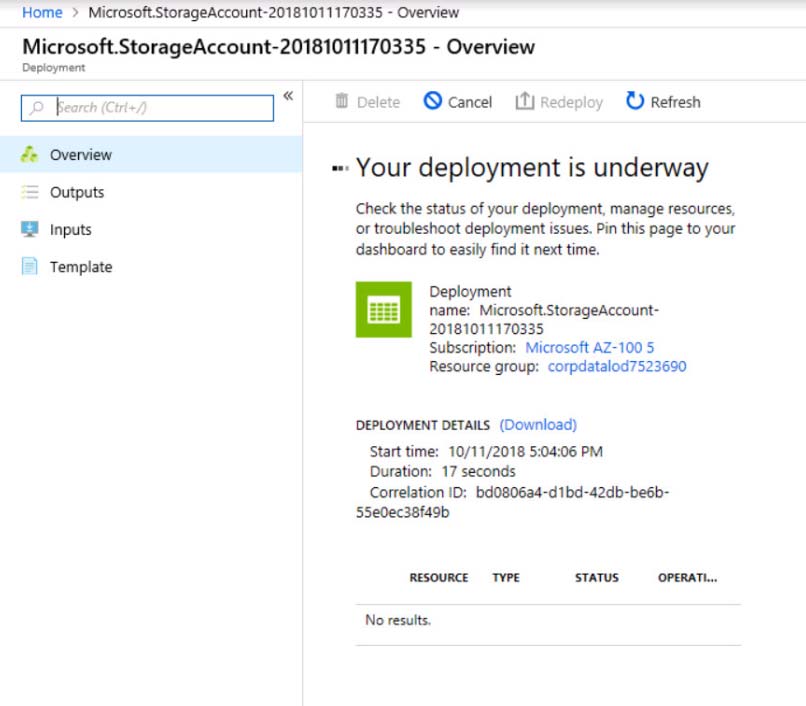
When you are finished performing all the tasks, click the "˜Next' button. Note that you cannot return to the lab once you click the "˜Next' button. Scoring occur in the background while you complete the rest of the exam. Overview - The following section of the exam is a lab. In this section, you will perform a set of tasks in a live environment. While most functionality will be available to you as it would be in a live environment, some functionality (e.g., copy and paste, ability to navigate to external websites) will not be possible by design. Scoring is based on the outcome of performing the tasks stated in the lab. In other words, it doesn't matter how you accomplish the task, if you successfully perform it, you will earn credit for that task. Labs are not timed separately, and this exam may have more than one lab that you must complete. You can use as much time as you would like to complete each lab. But, you should manage your time appropriately to ensure that you are able to complete the lab(s) and all other sections of the exam in the time provided. Please note that once you submit your work by clicking the Next button within a lab, you will NOT be able to return to the lab. To start the lab - You may start the lab by clicking the Next button. You need to deploy an application gateway named appgw1015 to meet the following requirements: ✑ Load balance internal IP traffic to the Azure virtual machines connected to subnet0. ✑ Provide a Service Level Agreement (SLA) of 99,99 percent availability for the Azure virtual machines. What should you do from the Azure portal?
You have a Recovery Service vault that you use to test backups. The test backups contain two protected virtual machines. You need to delete the Recovery Services vault. What should you do first?
A. From the Recovery Service vault, delete the backup data
B. Modify the disaster recovery properties of each virtual machines
C. Modify the locks of each virtual machine
D. From the Recovery Service vault, stop the backup of each backup item
You have an Azure App Service named WebApp1. You plan to add a WebJob named WebJob1 to WebApp1. You need to ensure that WebJob1 is triggered every 15 minutes. What should you do?
A. Change the Web.config file to include the 1-31 1-12 1-7 0*/15* CRON expression
B. From the properties of WebJob1, change the CRON expression to 0*/15****.
C. Add a file named Settings.job to the ZIP file that contains the WebJob script. Add the CRON expression to the JOB file 1-31 1-12 1-7 0*/15*
D. Create an Azure Automation account and add a schedule to the account. Set the recurrence for the schedule
DRAG DROP - You have an Azure subscription that contains an Azure Service Bus named Bus1. Your company plans to deploy two Azure web apps named App1 and App2. The web app will create messages that have the following requirements: ✑ Each message created by App1 must be consumed by only a single consumer. ✑ Each message created by App2 will consumed by multiple consumers. Which resource should you create for each web app? To answer, drag the appropriate resources to the correct web apps. Each resource may be used once, more than once, or not at all. You may need to drag the split bar between panes or scroll to view content. Select and Place:
HOTSPOT - You have an Azure subscription named Subscription1 that contains the resources in the following table.A web server runs on VM1 and VM2. When you request a webpage named Page1.htm from the Internet, LB1 balances the web requests to VM1 and VM2., and you receive a response. On LB1, you have a rule named Rule1 as shown in the Rule1 exhibit. (Click the Exhibit tab.)
You have a health probe named Probe1 as shown in the Probe1 exhibit. (Click the Exhibit tab.)
For each of the following statements, select Yes if the statement is true. Otherwise, select No. NOTE: Each correct selection is worth one point. Hot Area:
DRAG DROP - You need to use an Azure logic app to receive a notification when an administrator modifies the settings of a virtual machine in a resource group named RG1. Which three components should you create next in the Logic Apps Designer? To answer, move the appropriate components from the list of components to the answer area and arrange them in the correct order. Select and Place:
You develop an entertainment application where users can buy and trade virtual real estate. The application must scale to support thousands of users. The current architecture includes five Azure virtual machines (VM) that connect to an Azure SQL Database for account information and Azure Table Storage for backend services. A user interacts with these components in the cloud at any given time. ✑ Routing Service "" Routes a request to the appropriate service and must not persist data across sessions. ✑ Account Service "" Stores and manages all account information and authentication and requires data to persist across sessions ✑ User Service "" Stores and manages all user information and requires data to persist across sessions. ✑ Housing Network Service "" Stores and manages the current real-estate economy and requires data to persist across sessions. ✑ Trade Service "" Stores and manages virtual trade between accounts and requires data to persist across sessions. Due to volatile user traffic, a microservices solution is selected for scale agility. You need to migrate to a distributed microservices solution on Azure Service Fabric. Solution: Create a Service Fabric Cluster with a stateful Reliable Service for each component. Does the solution meet the goal?
A. Yes
B. No
You plan to use the Azure Import/Export service to copy files to a storage account. Which two files should you create before you prepare the drives for the import job? Each correct answer presents part of the solution. NOTE: Each correct selection is worth one point.
A. a dataset CSV file
B. an XML manifest file
C. a driveset CSV file
D. a PowerShell PS1 file
E. a JSON configuration file
You have an Azure subscription named Subscription1. Subscription1 contains the resource groups in the following table. RG1 has a web app named WebApp1. WebApp1 is located in West Europe.You move WebApp1 to RG2. What is the effect of the move?
A. The App Service plan for WebApp1 moves to North Europe. Policy1 applies to WebApp1.
B. The App Service plan for WebApp1 remains in West Europe. Policy1 applies to WebApp1.
C. The App Service plan for WebApp1 moves to North Europe. Policy2 applies to WebApp1.
D. The App Service plan for WebApp1 remains in West Europe. Policy2 applies to WebApp1.
You have a Microsoft SQL Server Always On availability group on Azure virtual machines. You need to configure an Azure internal load balancer as a listener for the availability group. What should you do?
A. Create an HTTP health probe on port 1433.
B. Set Session persistence to Client IP.
C. Set Session persistence to Client IP and protocol.
D. Enable Floating IP.
You sign up for Azure Active Directory (Azure AD) Premium. You need to add a user named admin1@contoso.com ad an administrator on all the computers that will be joined to the Azure AD domain. What should you configure in Azure AD?
A. Providers from the MFA Server blade
B. General settings from the Groups blade
C. Device settings from the Devices blade
D. User settings from the Users blade
Free Access Full AZ-300 Practice Test Free Questions
If you’re looking for more AZ-300 practice test free questions, click here to access the full AZ-300 practice test.
We regularly update this page with new practice questions, so be sure to check back frequently.
Good luck with your AZ-300 certification journey!