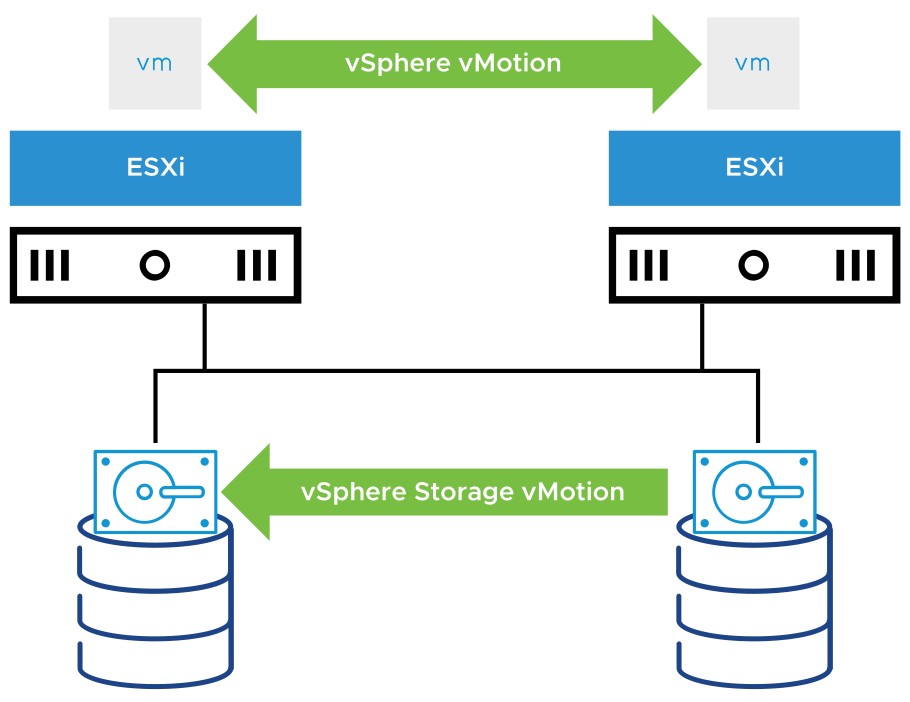
Migrating VMs with vSphere Storage vMotion
Learner Objectives
After completing this lesson, you should be able to meet the following objectives:
- Explain how vSphere Storage vMotion works
- Recognize guidelines for using vSphere Storage vMotion
- Migrate virtual machines using vSphere Storage vMotion
- Migrate both the compute resource and storage of a virtual machine
About vSphere Storage vMotion
With vSphere Storage vMotion, you can migrate a powered-on VM from one datastore to another.
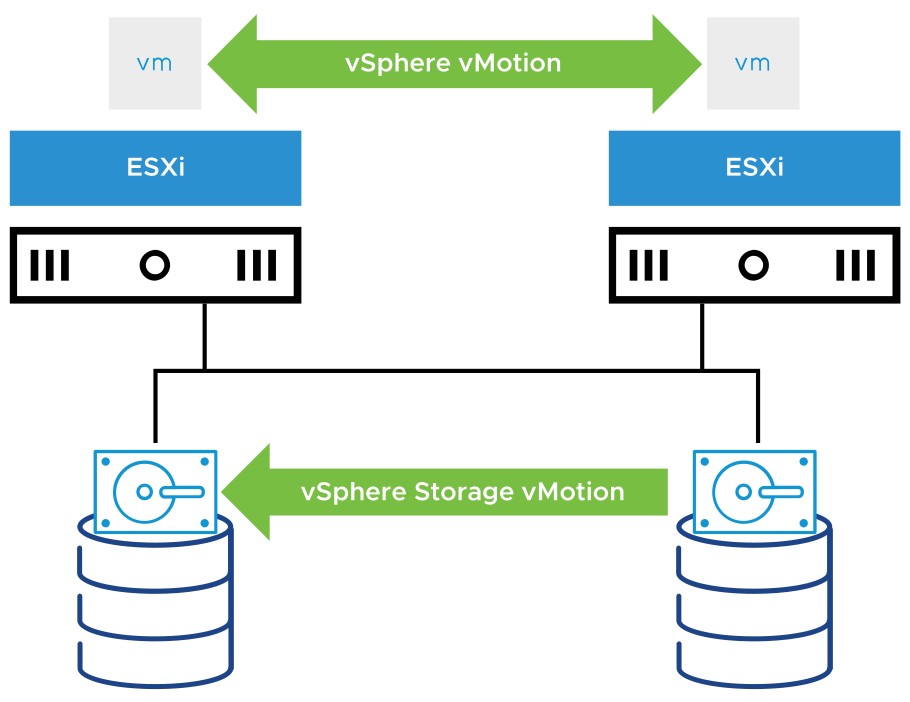
Using vSphere Storage vMotion, you can perform the following tasks:
- Move VMs off arrays for maintenance or to upgrade.
- Change the disk provisioning type.
- Change VM files on the destination datastore to match the inventory name of the VM.
- Migrate between datastores to balance traffic across storage paths and reduce latencies.
- Redistribute VMs or virtual disks to different storage volumes to balance capacity or improve performance.
vSphere Storage vMotion In Action
vSphere Storage vMotion uses an I/O mirroring architecture to copy disk blocks between the source and destination. 
Identifying Storage Arrays That Support vSphere Storage APIs – Array Integration
vSphere Storage vMotion offloads its operations to the storage array if the array supports VMware vSphere Storage APIs – Array Integration, also called hardware acceleration. Use the vSphere Client to determine whether your storage array supports hardware acceleration.
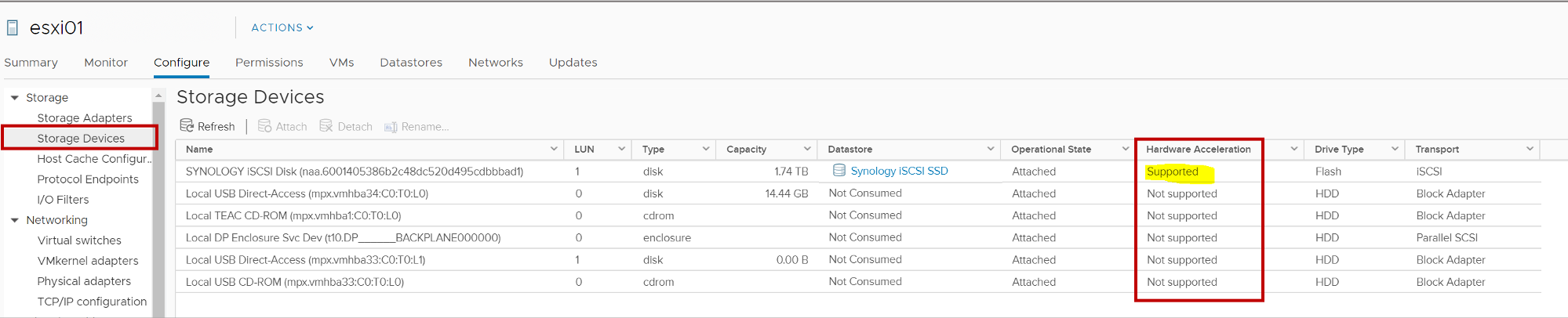
vSphere Storage vMotion Guidelines and Limitations
Guidelines:
- Plan the migration and coordinate with administrators.
- Perform migrations during off-peak hours.
Limitation:
- Independent virtual machine disks must be in persistent mode.
Changing Both Compute Resource and Storage During Migration (1)
When you change both compute resource and storage during migration, a VM changes its host, datastores, networks, and vCenter Server instances simultaneously:
- This technique combines vSphere vMotion and vSphere Storage vMotion into a single operation.
- You can migrate VMs across clusters, data centers, and vCenter Server instances.
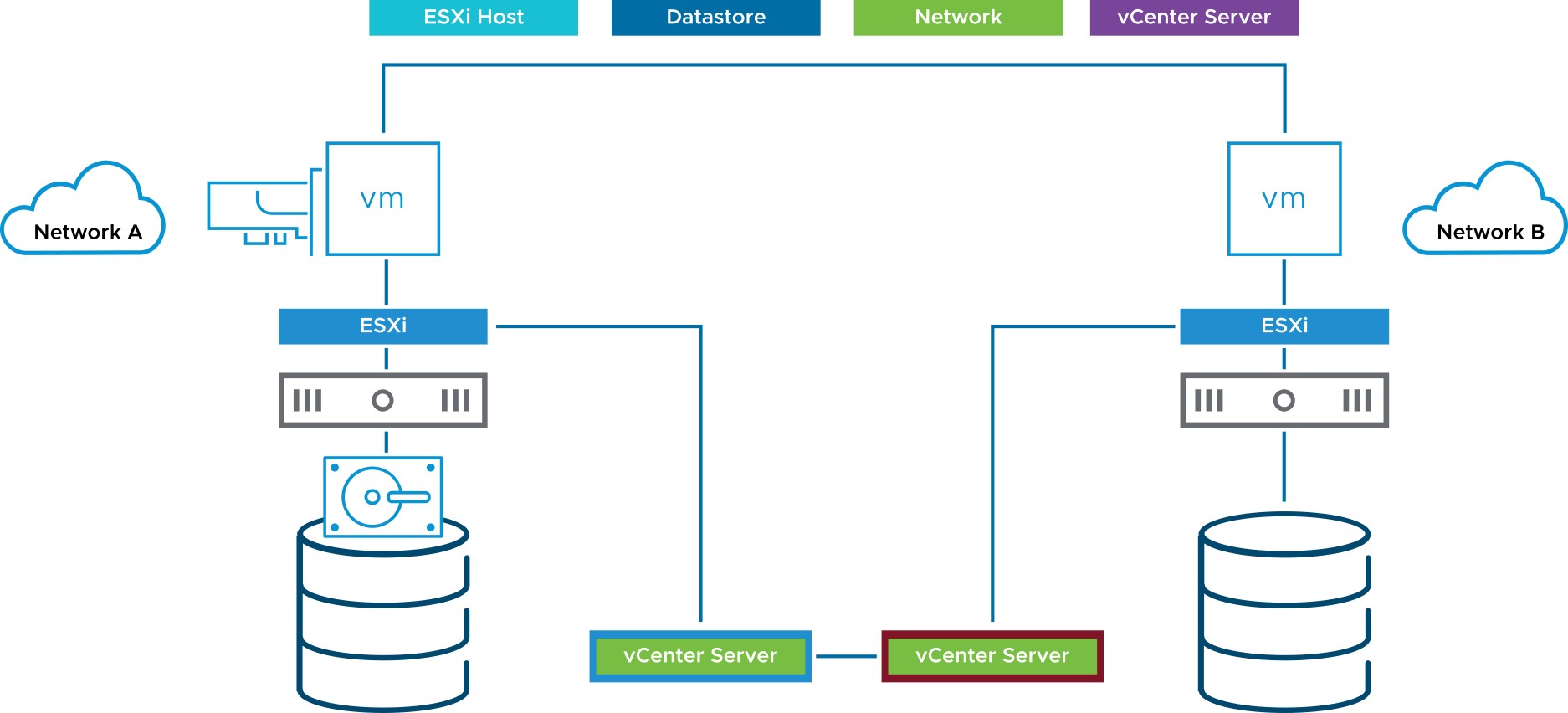
Changing Both Compute Resource and Storage During Migration (2)
Compute resource and storage migration is useful for virtual infrastructure administration tasks.
| Task | Benefit of Using vSphere Storage vMotion |
| Host maintenance | You can move VMs from a host when you want to perform host maintenance. |
| Storage maintenance and reconfiguration | You can move VMs from a storage device so that you can perform maintenance or reconfigure the storage device without VM downtime. |
| Storage load redistribution | You can manually redistribute VMs or virtual disks to different storage volumes to balance capacity or to improve performance. |
Review of Learner Objectives
After completing this Migrating VMs with vSphere Storage vMotion lesson, you should be able to meet the following objectives:
- Explain how vSphere Storage vMotion works
- Recognize guidelines for using vSphere Storage vMotion
- Migrate virtual machines using vSphere Storage vMotion
- Migrate both the compute resource and storage of a virtual machine