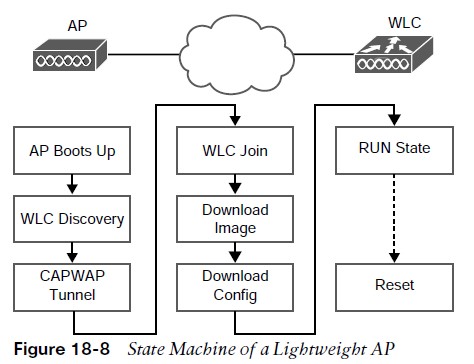
Pairing Lightweight APs and WLCs
the process that LAPs must go through to discover & bind to a WLAN controller.
- LAPs designed to be “touch free,”
- but you have to configure the switch port, where the AP connects, with the correct access VLAN, access mode, inline power settings,
- The AP can power up and use a variety of methods to find a viable WLC to join.
- PoE+ Wave2 Power Switch
AP States
A LAP goes through a variety of states defined as part of the CAPWAP, in the order:
- AP boots – Once an AP receives power, it boots on a small IOS image so that it can work through the remaining states. The AP must also receive an IP from either a DHCP server/ a static configuration so that it can communicate over the network.
- WLC discovery – find one or more controllers that it might join.
- CAPWAP tunnel – attempts to build a CAPWAP tunnel with one/more controllers. The tunnel will provide a secure DTLS/SSL channel for subsequent AP-WLC control messages. The AP and WLC authenticate each other through an exchange of digital certificates.
- WLC join – selects a WLC from a list of candidates. Then sends a CAPWAP Join Request. WLC replies with a CAPWAP Join Response message.
- Download image – The WLC informs the AP of its software release. If the AP’s own software is a different release, the AP downloads a matching image from the controller, reboots to apply the new image, and then returns to step 1.
- Download config – The AP pulls configuration parameters from WLC. Settings include RF, SSID, security, QoS parameters.
- Run state – Once the AP fully initialized, WLC places it in the “run” state. The AP and WLC then begin providing a BSS and begin accepting wireless clients.
- Reset – If an AP is reset by the WLC, it tears down existing client associations and any CAPWAP tunnels to WLCs. The AP then reboots and starts through the entire state machine again.
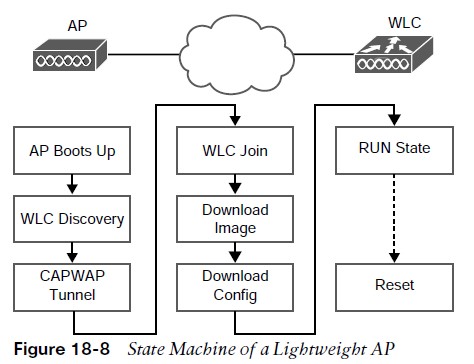
If there is a chance an AP could rehome with another WLC, you should make sure that both WLCs are running the same code release. Otherwise, the AP move should happen at a planned time, like during a maintenance window. You can predownload a new release to the controller’s APs prior to rebooting the WLC.
Discovering a WLC
To discover a WLC, an AP sends a unicast CAPWAP Discovery Request to a controller’s IP over UDP port 5246 or a broadcast to the local subnet. If the controller exists, it returns a CAPWAP Discovery Response to the AP. Several methods of discovery are used and the sequence of discovery is as follows:
- The AP broadcasts a CAPWAP Discovery Request on its local wired subnet. Any WLCs on the subnet answer with a CAPWAP Discovery Response.
- An AP can be “primed” with up to 3 controllers: a primary, a secondary, a tertiary. These stored in NVRAM so that the AP can remember them after a reboot. Otherwise, if an AP has previously joined a WLC, it may have stored up to 8 out of a list of 32 WLC addresses that it received from the last controller it joined. The AP attempts to contact as many controllers as possible to build a list of candidates.
- The DHCP server that supplies an IP can also send DHCP option 43 to suggest WLC addresses.
- The AP attempts to resolve the name CISCO-CAPWAP-CONTROLLER.localdomain with a DNS request (where localdomain is the domain name learned from DHCP). If the name resolves to an IP, the controller attempts to contact a WLC at that address.
- If none of the steps has been successful, the AP resets itself and restarts the discovery process again.
Discovering a WLC
If the AP and controllers lie on different subnets, you can configure the local router to relay any broadcast requests on UDP port 5246 to specific controller addresses.
router(config)# ip forward-protocol udp 5246
router(config)# interface vlan number
router(config-int)# ip helper-address WLC1-MGMT-ADDR
router(config-int)# ip helper-address WLC2-MGMT-ADDR
Maintaining WLC Availability
- If a controller full of 1000 APs fails, all 1000 APs must detect the failure, discover other controllers, and then select the least-loaded one to join. During that time, wireless clients can be left stranded with no connectivity.
- The most deterministic approach is to use the primary, secondary, tertiary controller fields in every AP.
- Once an AP joins a controller, it sends keepalive messages to the controller over the wired network. By default, keepalives sent every 30 seconds. If a keepalive is not answered, an AP escalates by sending four more keepalives at 3-second intervals. If it does not answer, the AP presumes that the controller has failed. The AP then moves quickly to find a successor to join.
- Using default values, an AP can detect controller failure in 35s. Using minimum values, failure can be detected in only 6s.
- WLCs also support HA with stateful switchover (SSO) redundancy. One controller takes on the active role and the other a hot standby mode. The APs only need to know the active primary controller.
- The active unit keeps CAPWAP tunnels, AP states, client states, configurations, and image files all in sync with the hot standby unit. The active controller also synchronizes the state of each associated client that is in the RUN state with the hot standby controller. If the active controller fails, the standby will already have the current state information for each AP and client, making the failover process transparent to the end users.
AP Modes
From the WLC, you can configure a lightweight AP to operate in one of the following modes:
- Local – The default lightweight mode that offers one or more functioning BSSs on a specific channel. During times when it is not transmitting, the AP scans the other channels to measure the level of noise, measure interference, discover rogue devices, and match against IDS events.
- Monitor – The AP does not transmit at all, but its receiver is enabled to act as a dedicated sensor. The AP checks for IDS events, detects rogue access points, and determines the position of stations through locationbased services.
- FlexConnect – An AP at a remote site can locally switch traffic between an SSID and a VLAN if its CAPWAP tunnel to the WLC is down and if it is configured to do so.
- Sniffer – An AP dedicates its radios to receiving 802.11 traffic from other sources, much like a sniffer or packet capture device. The captured traffic is then forwarded to a PC running network analyzer software such as LiveAction Omnipeek/Wireshark, where it can be analyzed further.
- Rogue detector – An AP dedicates itself to detecting rogue devices by correlating MAC heard on the wired network with those heard over the air. Rogue devices are those that appear on both networks.
AP Modes
- Bridge – An AP becomes a dedicated bridge (point-to-point/point-to-multipoint) between two networks. Two APs in bridge mode can be used to link two locations separated by a distance. Multiple APs in bridge mode can form an indoor or outdoor mesh network.
- Flex+Bridge – FlexConnect operation is enabled on a mesh AP.
- SE-Connect – The AP dedicates its radios to spectrum analysis on all wireless channels. You can remotely connect a PC running software such as MetaGeek Chanalyzer or Cisco Spectrum Expert to the AP to collect and analyze the spectrum analysis data to discover sources of interference.
A LAP is normally in local mode when it is providing BSSs and allowing client devices to associate to wireless LANs. When an AP configured to operate in one of the other modes, local mode (and the BSSs) disabled.
Other useful information:
- Full ENCOR Course
- CCNP Enterprise Certificate Information
- 350-401 ENCOR Exam Questions and Solutions
- 350-401 ENCOR Exam Topics