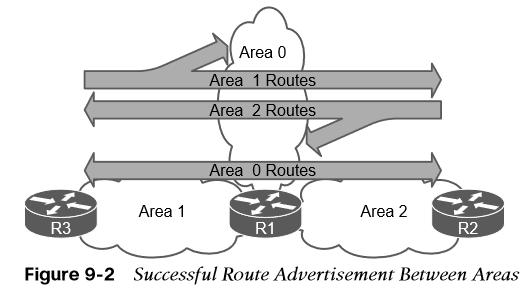
About Lesson
OSPF Areas
the benefits and functions of areas within an OSPF routing domain.
- An OSPF area is a logical grouping of routers or, more specifically, a logical grouping of router interfaces.
- Area membership is set at the interface level, and the area ID is included in the OSPF hello packet.
- An interface can belong to only one area.
- All routers within the same OSPF area maintain an identical copy of the link-state database (LSDB).
OSPF Areas
An OSPF area grows in size as the number of network links and routers increase in the area. While using a single area simplifies the topology, there are trade-offs:
-
- Full shortest path first (SPF) tree calculation runs when a link flaps within the area.
- The LSDB increases in size and becomes unmanageable.
- The LSDB for the area grows, consuming more memory, and lengthening the SPF computation process.
- No summarization of route information occurs.
- Proper design addresses each of these issues by segmenting the routers into multiple OSPF areas, thereby keeping the LSDB to a manageable size. Sizing and design of OSPF networks should account for the hardware constraints of the smallest router in that area.
- In essence, an OSPF area hides the topology from another area but enables the networks to be visible in other areas within the OSPF domain. Segmenting the OSPF domain into multiple areas reduces the size of the LSDB for each area, making SPF tree calculations faster, and decreasing LSDB flooding between routers when a link flaps. Just because a router connects to multiple OSPF areas does not mean the routes from one area will be injected into another area. Figure 9-1 shows router R1 connected to Area 1 and Area 2. Routes from Area 1 will not advertise into Area 2 and vice versa.
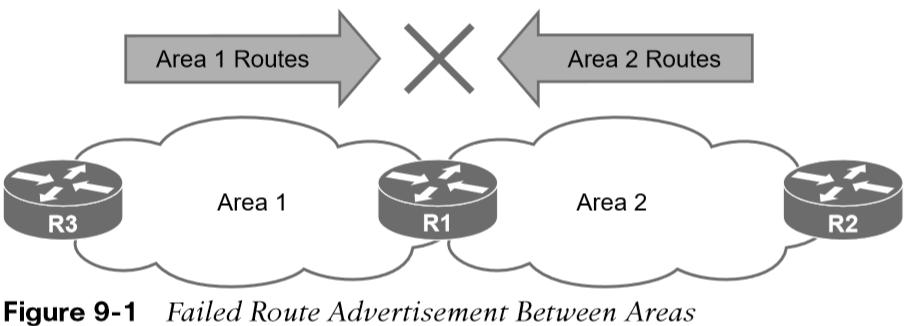
OSPF Area 0 and ABRs
- Area 0 is a special area called the backbone. By design, all areas must connect to Area 0 because OSPF expects all areas to inject routing information into the backbone, and Area 0 advertises the routes into other areas. ABRs are OSPF routers connected to Area 0 and another OSPF area. ABRs are responsible for advertising routes from one area and injecting them into a different OSPF area.
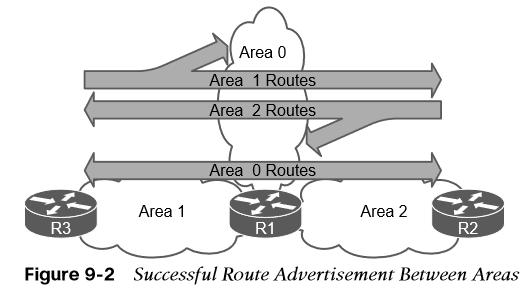
Multi-Area OSPF Configurations and Verifying Interfaces for ABRs
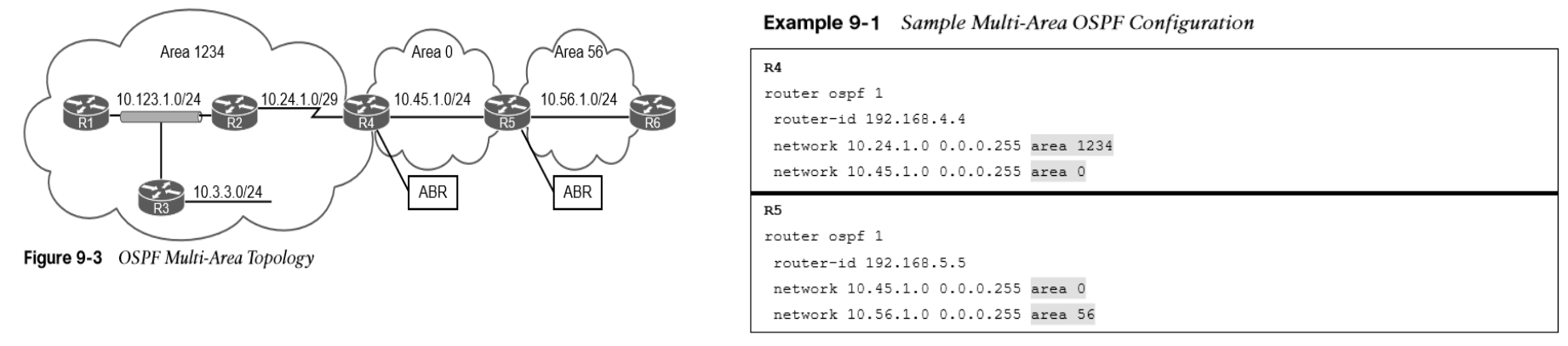
- Figure 9-3 shows a larger-scale OSPF multi-area topology. In the topology:
- R1, R2, R3, and R4 belong to Area 1234.
- R4 and R5 belong to Area 0.
- R5 and R6 belong to Area 56.
- R4 and R5 are ABRs.
- Area 1234 connects to Area 0, and Area 56 connects to Area 0.
- Routers in Area 1234 can see routes from routers in Area 0 and Area 56 and vice versa.
- Example 9-1 shows the OSPF configuration for the ABRs R4 and R5.
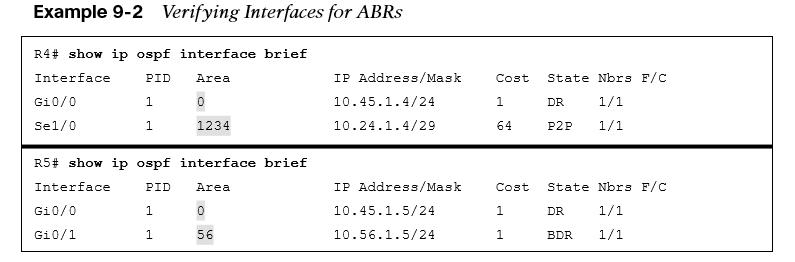
- Example 9- 2 verifies that interfaces on R4 belong to Area 1234 and Area 0 and that interfaces on R5 belong to Area 0 and Area 56.
Area ID
- The area ID is a 32-bit field and can be formatted in simple decimal (0 through 4,294,967,295) or dotted decimal (0.0.0.0 through 255.255.255.255).
- During router configuration, the area can use decimal format on one router and dotted-decimal format on a different router, and the routers can still form an adjacency.
- OSPF advertises the area ID in dotted-decimal format in the OSPF hello packet.
OSPF Intra-Area and Interarea Routes
- Network routes that are learned from other OSPF routers within the same area are known as intra-area routes. In Figure 9-3, the network link between R2 and R4 (10.24.1.0/29) is an intra-area route to R1. The IP routing table displays OSPF intra-area routes with an O.
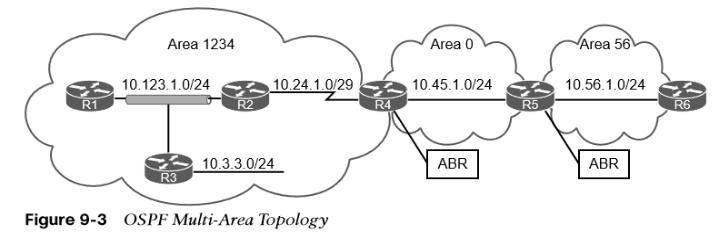
- Network routes that are learned from other OSPF routers from a different area using an ABR are known as interarea routes.
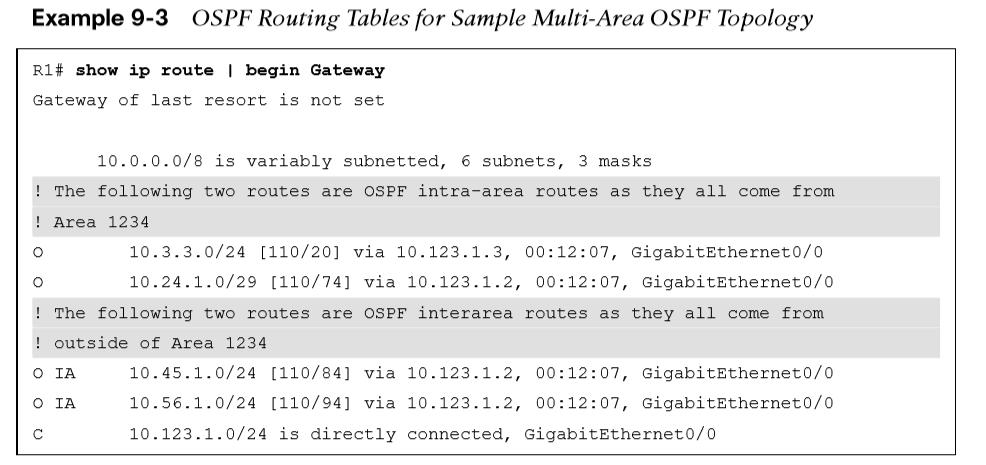
- Example 9- 3 provides the routing table for R1 from Figure 9-3. Notice that R1’s OSPF routing table shows routes from within Area 1234 as intra-area (O routes) and routes from Area 0 and Area 56 as interarea (O IA routes).
OSPF Inter-Area Routes and Interarea Routes
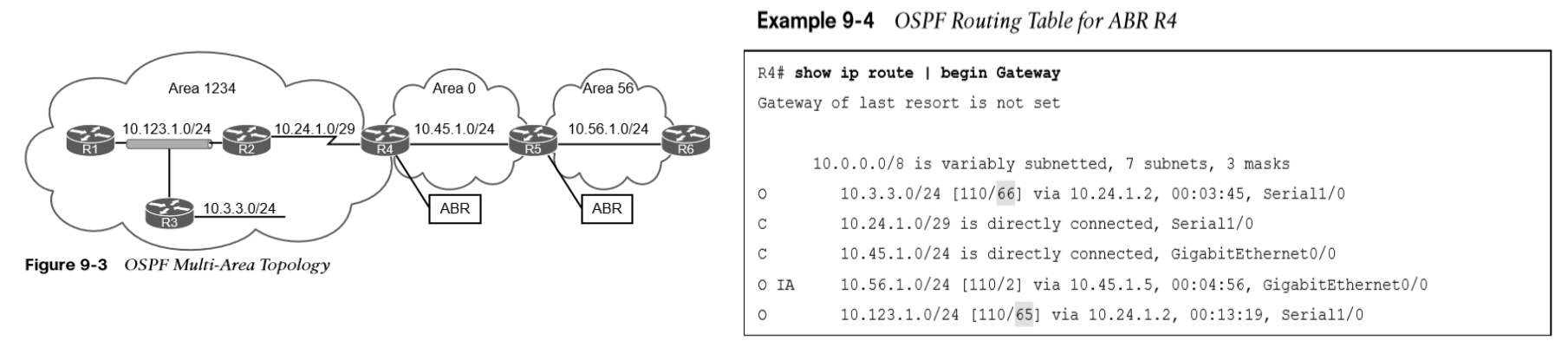
- Figure 9- 3. R5 and R6 only contain interarea routes in the OSPF routing table because intra-area routes are directly connected. External routes are routes learned from outside the OSPF domain but injected into an OSPF domain through redistribution. External OSPF routes can come from a different OSPF domain or from a different routing protocol.
- In Example 9-4, notice that R4’s routing table shows the routes from within Area 1234 and Area 0 as intra-area and routes from Area 56 as interarea because R4 does not connect to Area 56. The metric for the 10.123.1.0/24 and 10.3.3.0/24 networks has drastically increased compared to the metric for the 10.56.1.0/24 network.
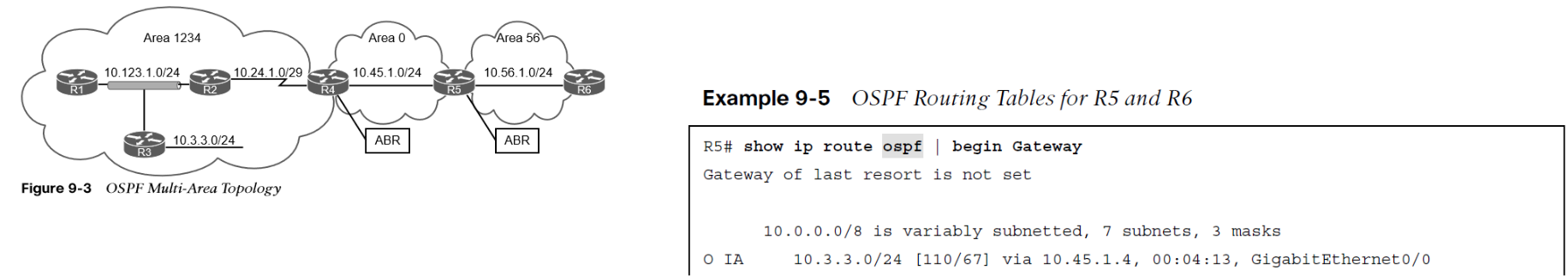
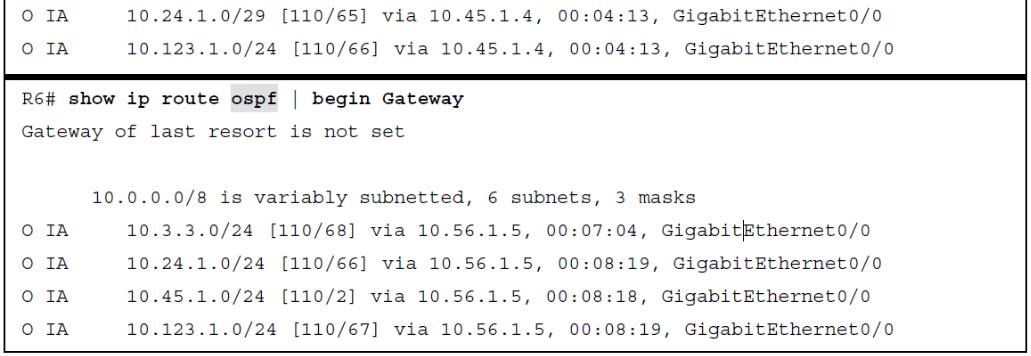
- Example 9-5 provides the routing tables with filtering for OSPF for R5 and R6.
Other useful information:
Join the conversation