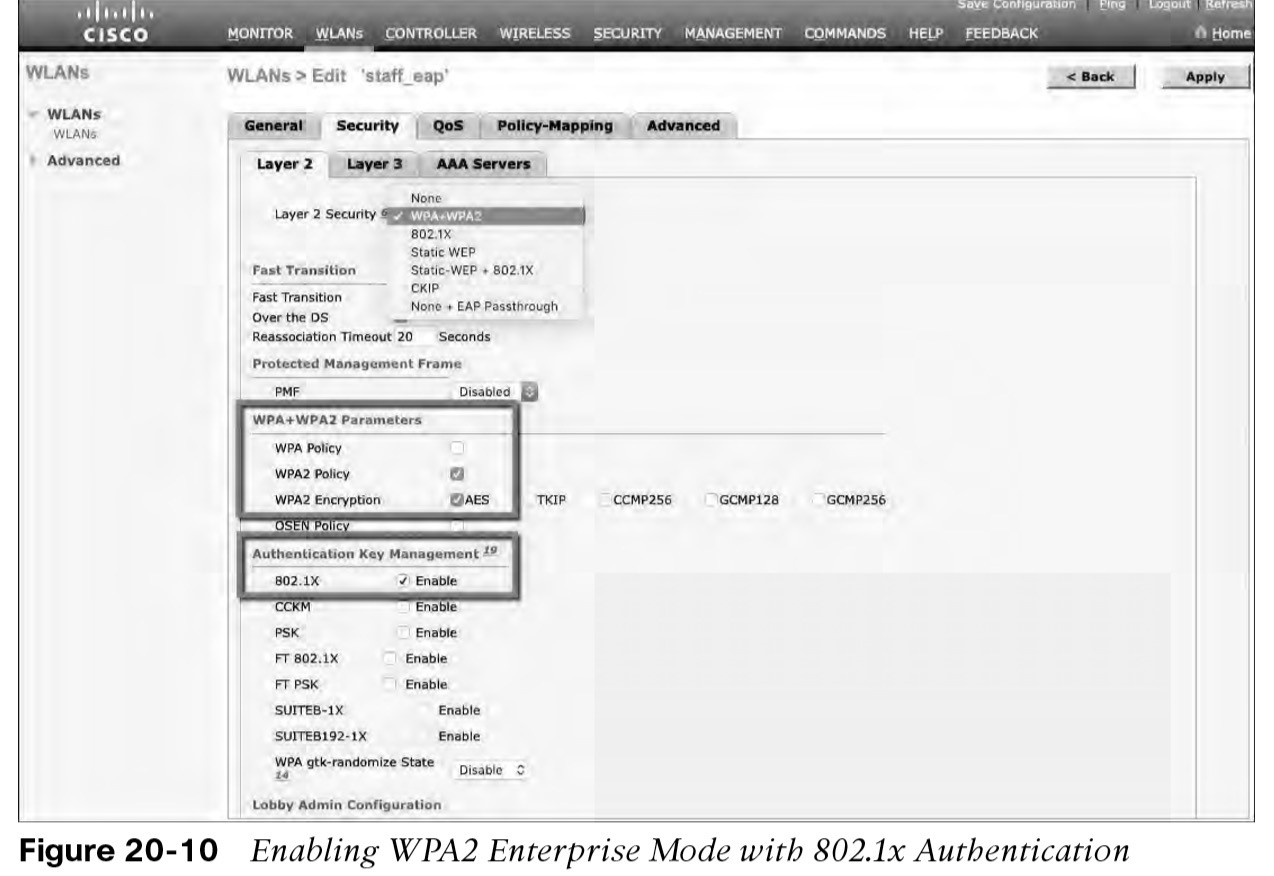
About Lesson
Open Authentication
using no credentials.
- Clients should be authenticated by some means before they can become functioning members of a wLAN.
- With each type, you will begin by creating a new WLAN on the WLC, assigning a controller interface, enabling the WLAN.
Open Authentication
- The original 802.11 standard offered only two choices to authenticate a client: Open Authentication and WEP.
- The only requirement is that a client must use an 802.11 authentication request before it attempts to associate with an AP.
- No other credentials are needed.
Creating a WLAN with Open Authentication
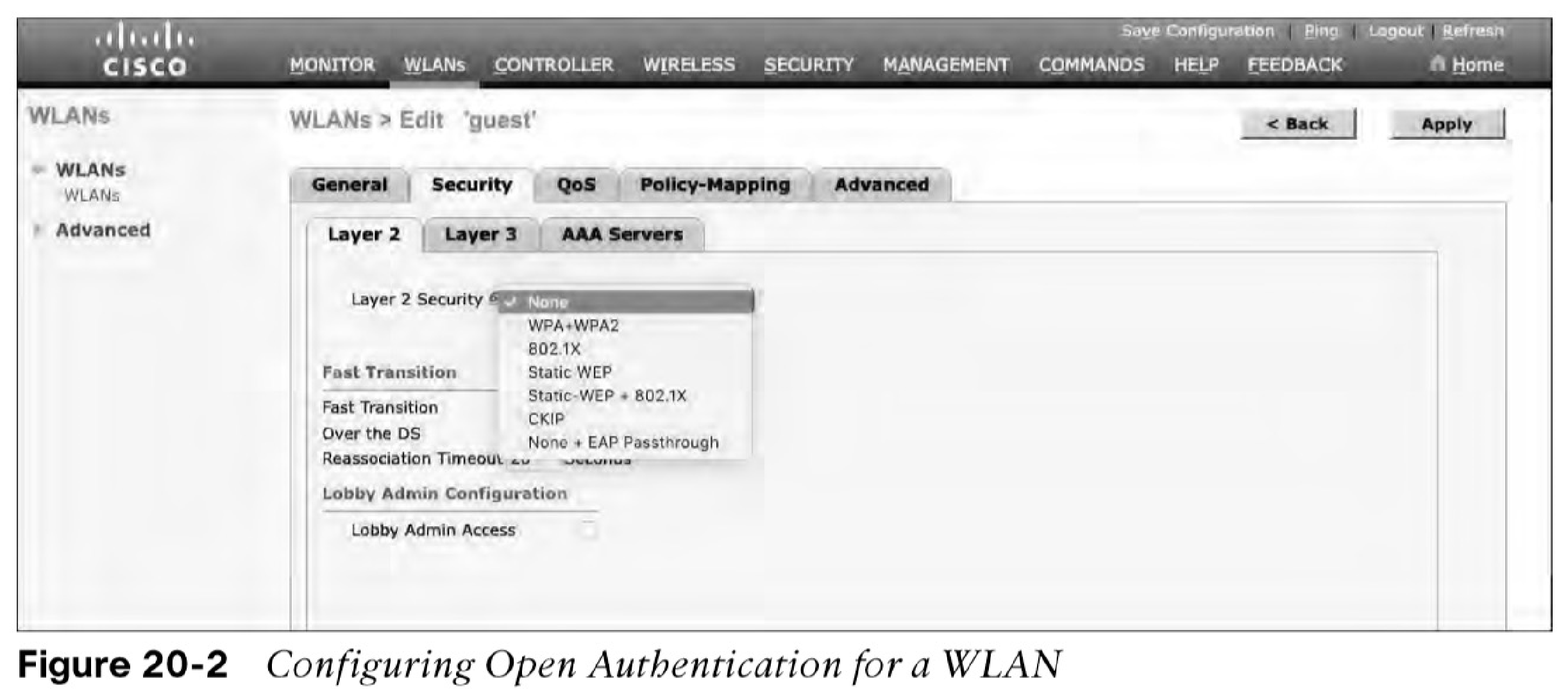
- Create a new WLAN, map it to the correct VLAN.
- Go to the General tab, enter the SSID, apply the appropriate controller interface, and change the status to Enabled.
- Next, configure security and user authenticati on parameters. Select the L2 tab, then L2 Security drop-down to None.
- Verify the WLAN and its security settings from WLANs > Edit General tab
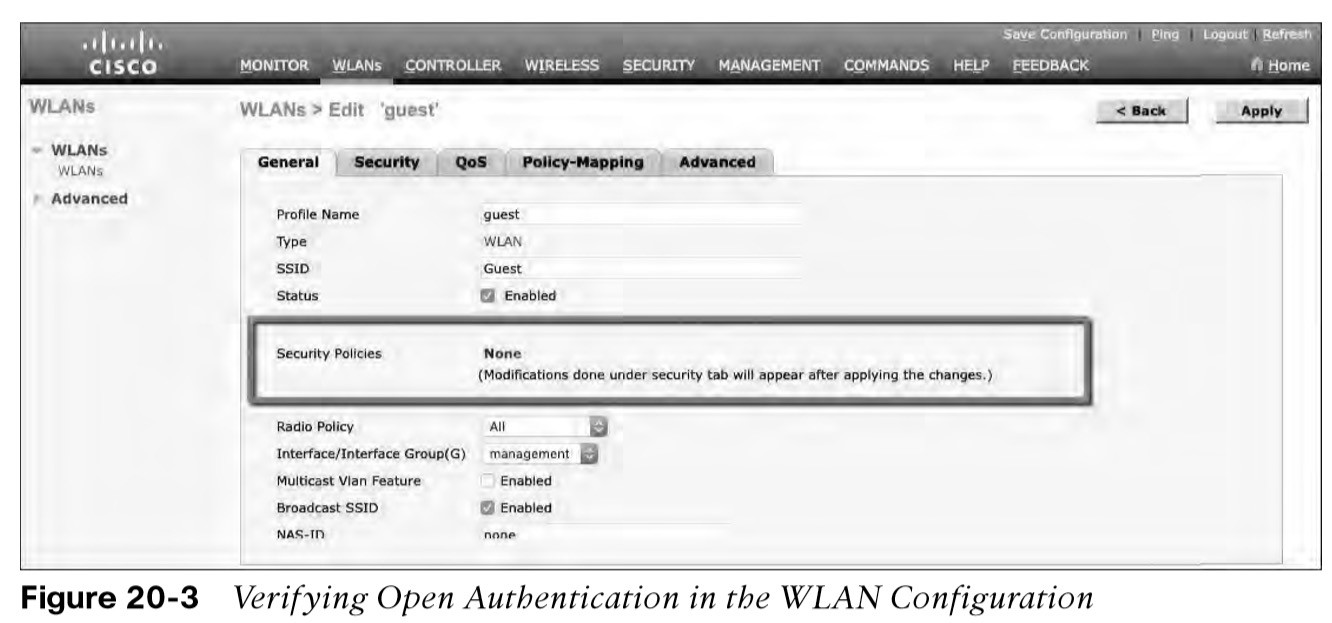
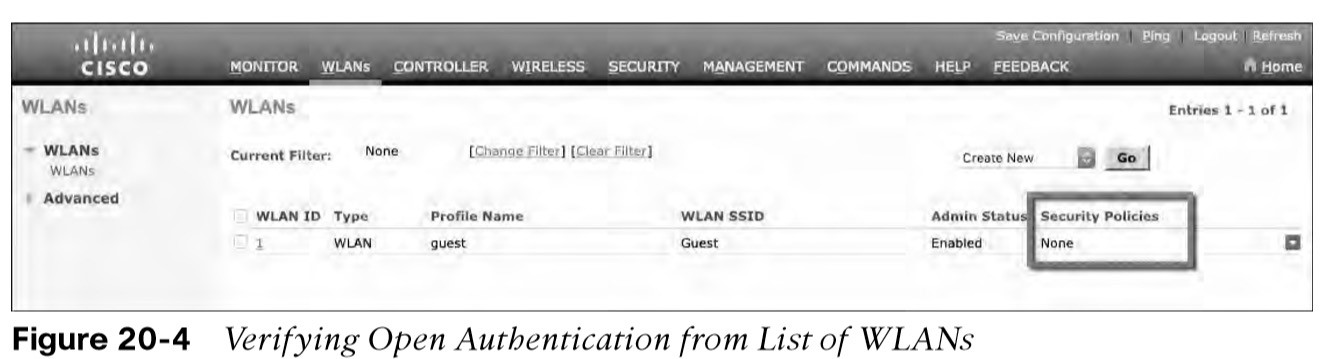
Other useful information:
Join the conversation