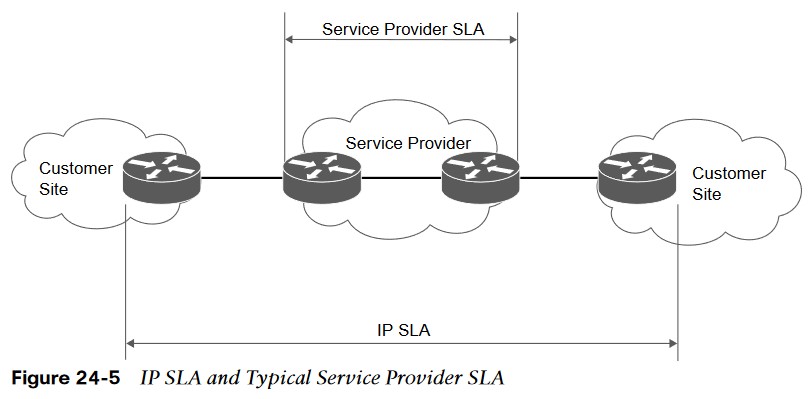
About Lesson
IP SLA
IP SLA and the value of automated network probes and monitoring.
IP SLA is a tool built into IOS software that allows for the continuous monitoring of various aspects of the network.
IP SLA and Typical Service Provider SLA
- Typically, any SLA received from a service provider only monitors or guarantees the traffic as it flows across the service provider’s network. Figure 24-5 illustrates why IP SLA provides more visibility that a typical service provider SLA.
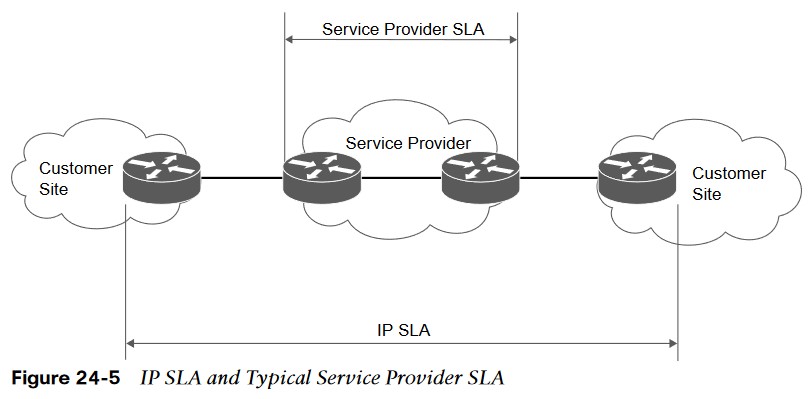
IP SLA Echo Operation
- Although there are many different options and probes available for IP SLA, this section focuses only on the ICMP echo and HTTP operations of IP SLA. The ICMP echo operation can functionally be thought of as testing reachability by leveraging ICMP echo and echo replies or pings.
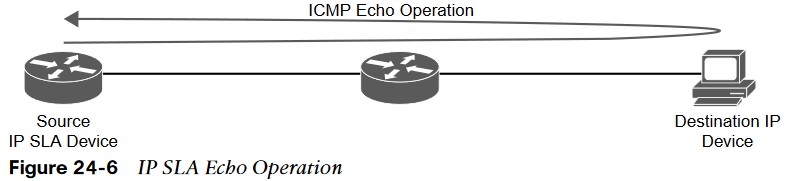
Configuring IP SLA ICMP Echo Operation on R1
- ip sla operation-number used to enter IP SLA configuration mode, where operation-number is the configuration for the individual IP SLA probe. Once in IP SLA configuration mode, icmp-echo {destination-ip-address | destination-hostname} [source-ip {ip-address | hostname} | source-interface interface-name] used to configure the destination IP address of the device or host to be monitored.
- The next step is to specify how often the ICMP echo operation should run. This is accomplished by issuing the frequency seconds command.
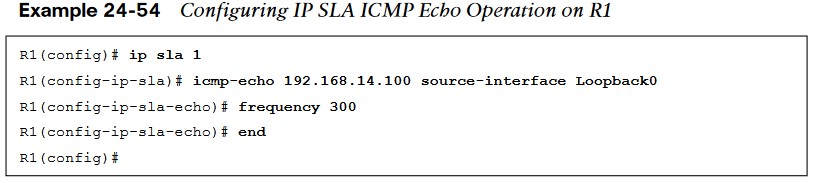
Scheduling IP SLA 1 on R1
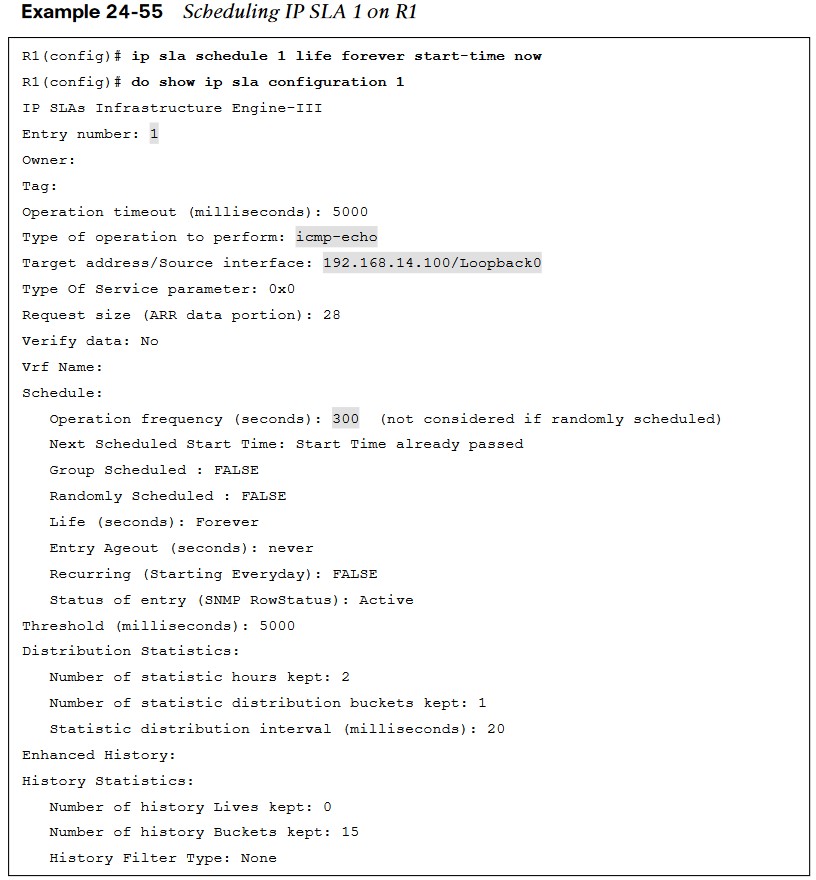
- When the IP SLA configuration is complete, an important step is to schedule and activate the IP SLA operation that has been configured.
- This is where the ip sla schedule operation-number [life {forever | seconds}] [start-time {[hh:mm:ss] [month day | day month] | pending | now | after hh:mm:ss}] [ageout seconds] [recurring] command comes into play.
- When the IP SLA operation is scheduled, it can be verified with the show ip sla configuration.
Configuring the IP SLA HTTP GET Operation
- Another very common use case for IP SLA is to monitor HTTP destinations for operation. This can be done by using the HTTP GET operation of IP SLA. In order to configure this type of monitor, the ip sla operation-number command must be used to enter IP SLA configuration mode.
- When the operation number is specified, the next step is to configure the HTTP GET probe by issuing the command http {get | raw} url[name-server ip-address] [version version-number] [source-ip {ip-address | hostname}] [source-port port-number] [cache {enable | disable}] [proxy proxy-url].
- When the probe is configured, as with any other IP SLA operation, this operation needs to be scheduled by using the command ip sla schedule operation-number [life {forever | seconds}] [start-time {[hh:mm:ss] [month day | day month] | pending | now | after hh:mm:ss}] [ageout seconds] [recurring].
Other useful information:
Join the conversation