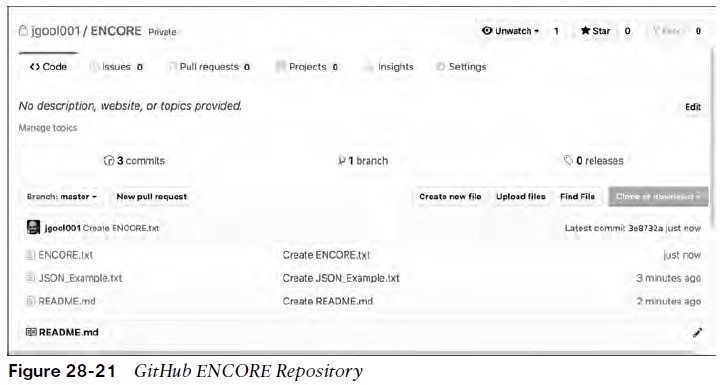
About Lesson
GitHub
This section illustrates different use cases for version control and the power of community code sharing.
- One of the most efficient and commonly adopted ways of using version control.
- The ability to share your code and collaborate with an online community of programmers and developers.
GitHub Repositories and Version Control
- One of the most commonly adopted ways of using version control is by using GitHub.
- GitHub is a hosted web-based repository for code.
- Using GitHub offers: easiest ways to track changes in your files, collaborate with other developers, and share code with the online community.
- GitHub provides a guide that steps through how to create a repository, start a branch, add comments, and open a pull request.
- Projects are repositories that contain code files. GitHub provides a single pane to create, edit, and share code files.
- Figure 28-21 shows a repository called ENCORE that contains three files: ENCORE.txt, JSON_Example.txt, README.md
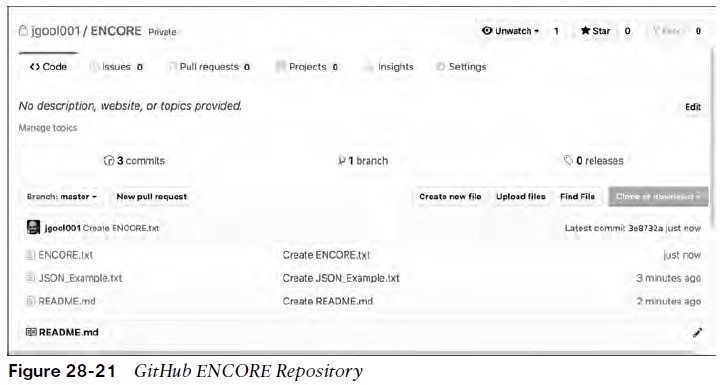
GitHub Repositories and Version Control (Cont.)
- GitHub gives a summary of commit logs, so when you save a change in one of your files or create a new file, GitHub shows details about it on the main repository page.
- In the JSON_Example.txt, for example, GitHub shows its contents and how to edit the file in the repository.
- Figure 28-22 shows the contents of the JSON_Example.txt file and the options available with the file.
- This editor is very similar to any text editor.
- Other GitHub users and developers can contribute to this code or add and delete lines of code based on the code that was originally created.
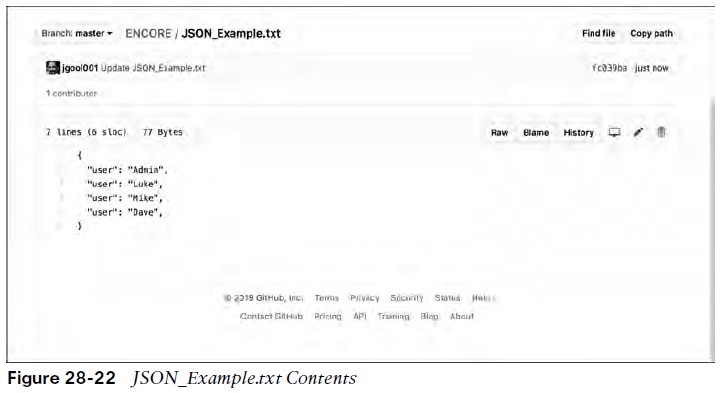
Other useful information:
Join the conversation