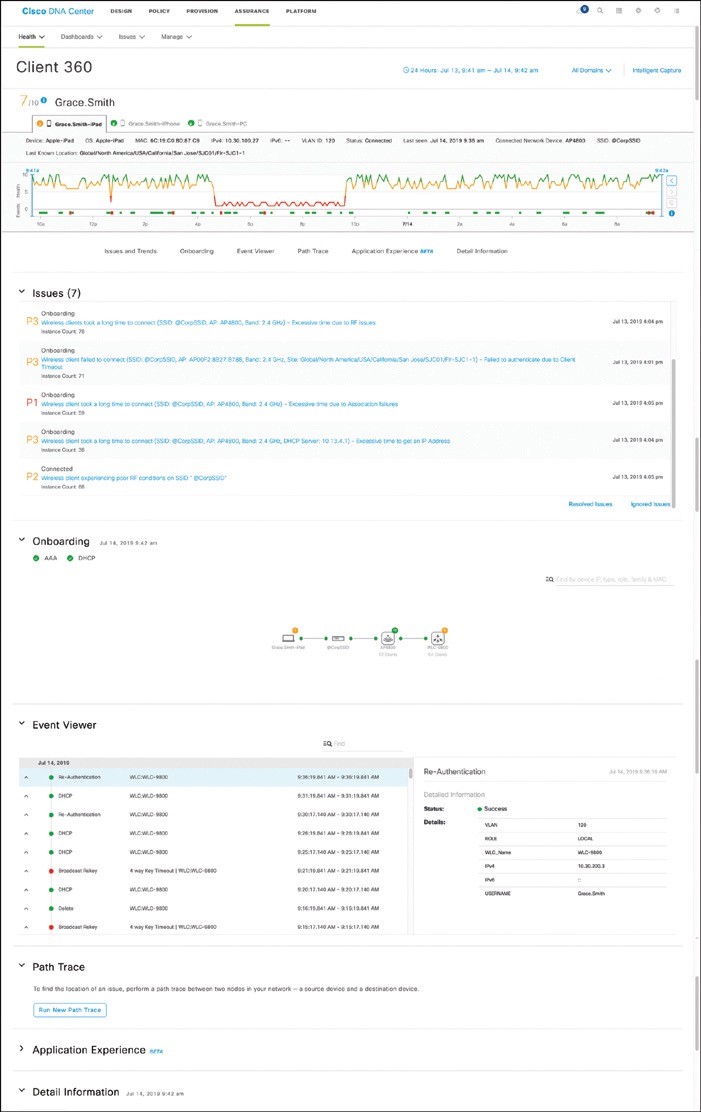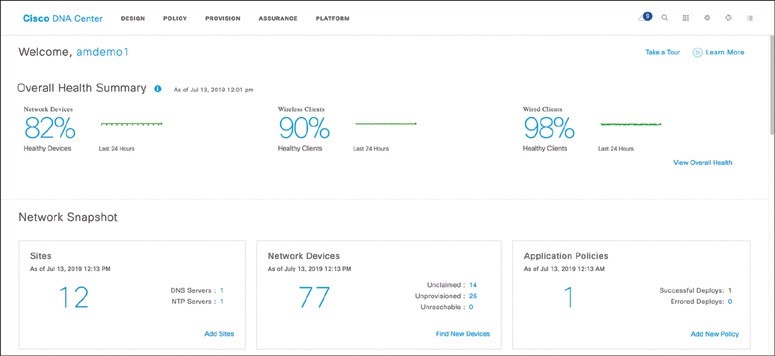
About Lesson
DNA Center Assurance
a high-level overview of DNA Center Assurance and associated workflows for troubleshooting and diagnostics.
- Security has become one the most important pieces of the network, and users expect a better experience.
- Customers demand a simple way to manage Day 0–2 operations and require a scalable and simple approach to running the net-work.
DNA Center
- Typically, when an issue arises in the network, a helpdesk ticket is created. However, by the time the network operations team gets the ticket assigned, the issue is either resolved on its own or the information provided in the ticket to assist with troubleshooting the issue is stale or out of date. DNA Center Assurance has Network Time Travel. Network Time Travel acts as a digital video recorder (DVR) for the network. Network Time Travel records what is going on in the environment using streaming telemetry and can play back something that happened in the past.
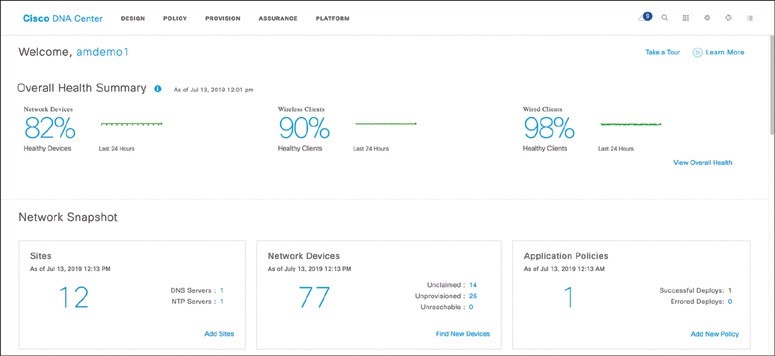
DNA Assurance
DNA Assurance is part of DNA Center.
- Assurance takes 30+ years of Cisco Technical Assistance Center (TAC) experience and puts it into a tool that uses machine learning to diagnose issues within a network.
- In addition to finding and diagnosing the issues, Assurance gives guided remediation steps to fix the issue. The Assurance tab is shown in Figure 24-8.
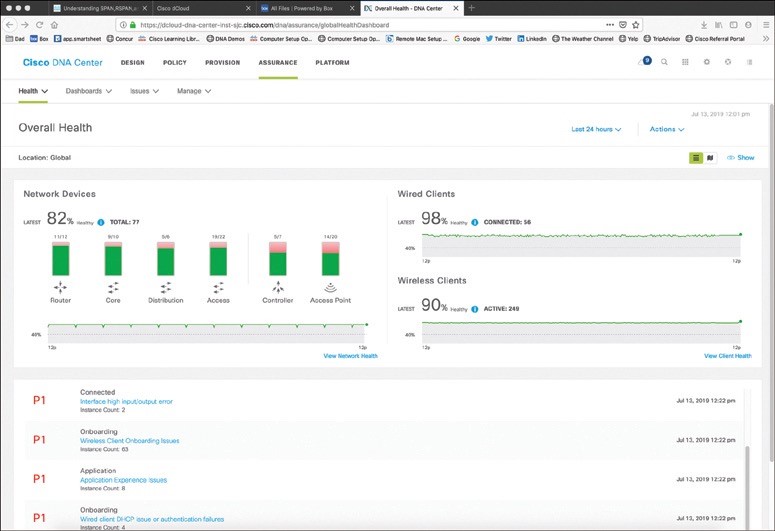
DNA Center Client 360 View
From this view, you can do many different things.
- You can click the user’s name to see details related to that specific user.
- You can click each device to see specifics about that device in the Client 360 view.
DNA Center Search Results
The amount of information that this screen provides is tremendous. The following pieces of information have been gathered automatically:
- Device type
- OS version
- MAC address
- IPv4 address
- VLAN ID
- Connectivity status
- When the device was last seen on the network
- What device it is connected to
- Wireless SSID
- Last known location
The timeline in the Client 360 view shows issues. This is also a Network Time Travel capability. Since Assurance records the telemetry, it is possible to search back in time to see exactly what has affected the user.
Path Trace
- Assurance has a tool called Path Trace. Path Trace is a visual traceroute and diagnostic tool that can be run periodically or continuously, with a specific refresh interval.
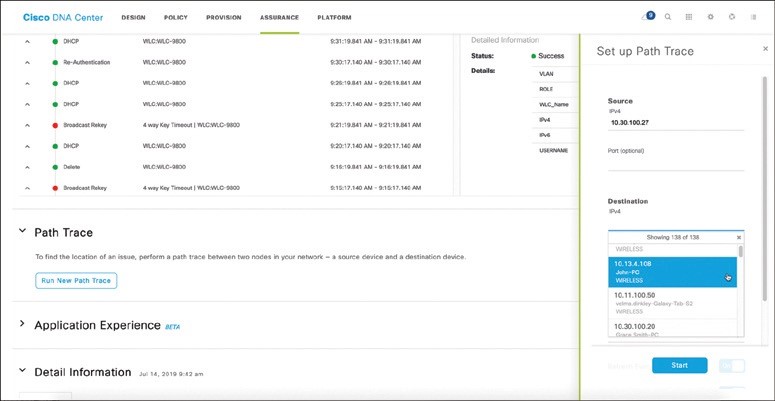
- The path trace output shows a topology view of the traceroute, and in this instance, Path Trace has also detected that there is an access control list (ACL) blocking the traffic from Grace’s iPad to John’s PC (see Figure 24-12).
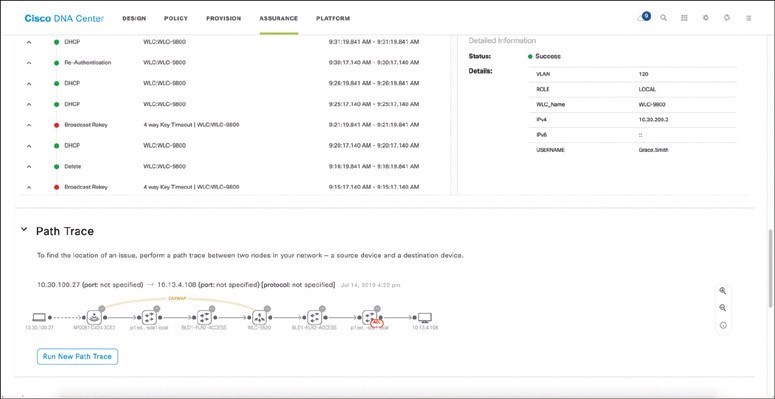
Path Trace ACL Information
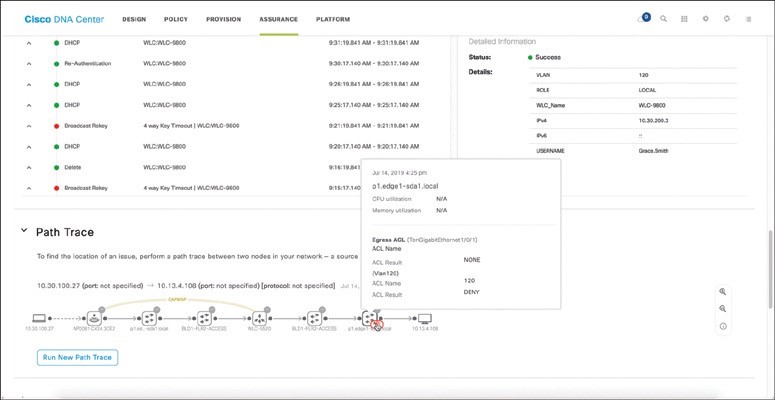
- By hovering over the ACL entry, the following information can be seen:
- The ACL’s name
- The interface the ACL is applied to
- The direction (ingress or egress)
- The ACL result (permit or deny)
Client 360 Issues

- By clicking on one of the issues listed under Grace’s Client 360 view, such as the P1 Onboarding issue, a user can investigate the root cause of the issue.
Client 360 Root Cause and Remediation Steps
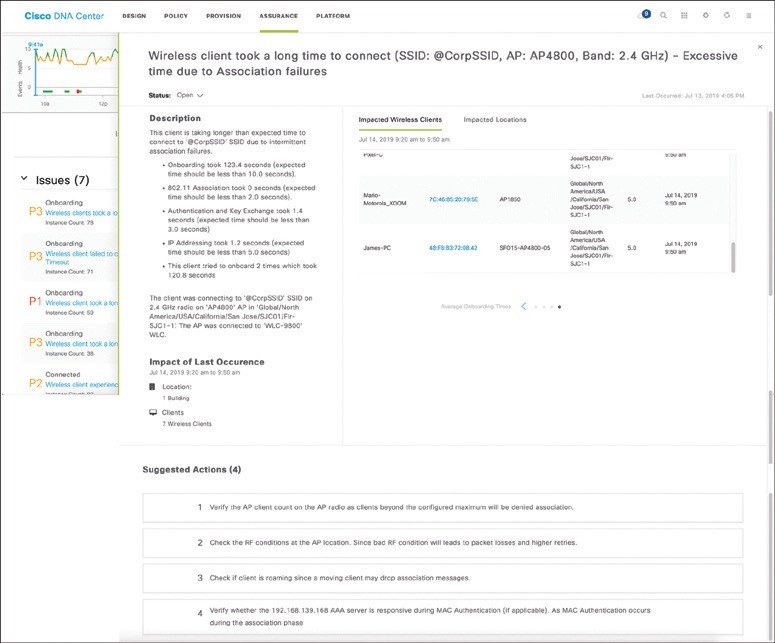
Other useful information:
Join the conversation