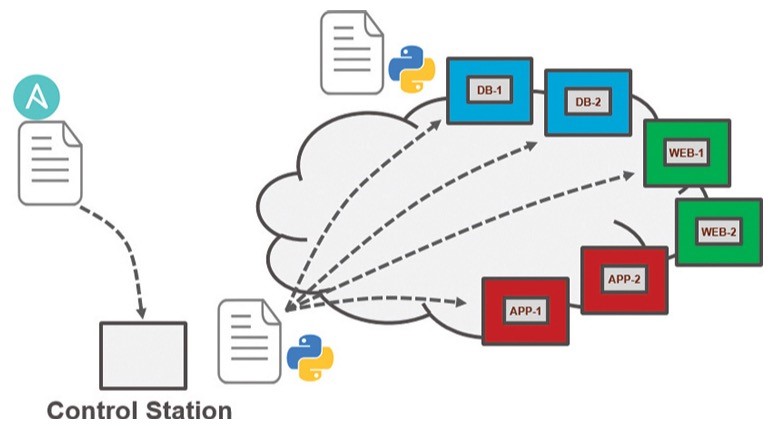
About Lesson
Agentless Automation Tools
the benefits and operations of the various agentless automation tools.
Ansible Overview
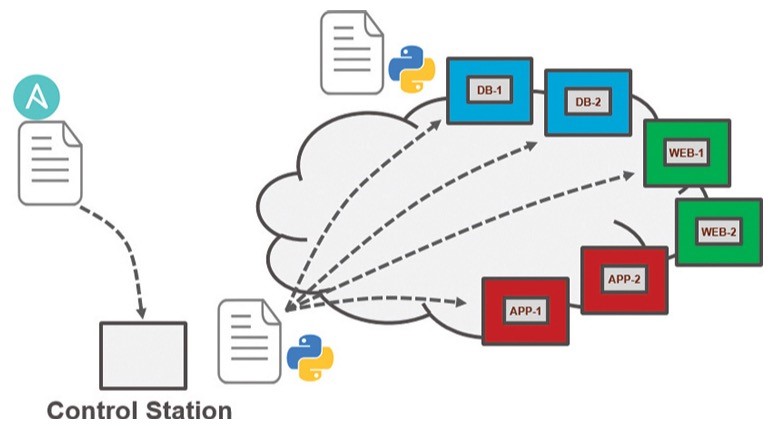
- capable of automating cloud provisioning, deployment of applications, configuration management.
- Agentless, so no software needs installed on the client.
- using SSH. • Can use built-in authorization escalation when it needs to raise the level of administrative control.
- Sends all requests from a control station
Ansible Playbook Components
| Components | Description | Use Case |
| Playbook | A set of plays for remote systems | Enforcing configuration and/or deployment steps |
| Play | A set of tasks applied to a single host or group of hosts | Grouping a set of hosts to apply policy or configuration to them. |
| Task | A call to an Ansible module | Logging in to a device to issue a show to retrieve output. |
- Ansible uses playbooks to deploy configuration changes or retrieve information from hosts.
- a structured sets of instructions.
- contains multiple plays, and each play contains the tasks that each player must accomplish.
Ansible Playbooks in YAML
- Playbooks are written using YAML (Yet Another Markup Language).
- Usually begin with a series of three dashes (—) and end with a series of three periods (…).
- YAML uses dictionaries that are similar to JSON dictionaries as they also use key/value pairs.
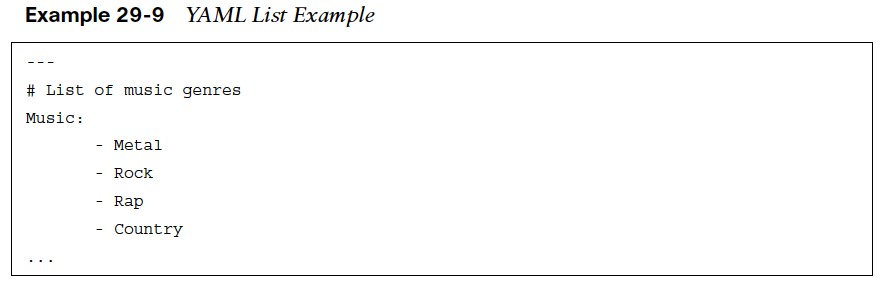
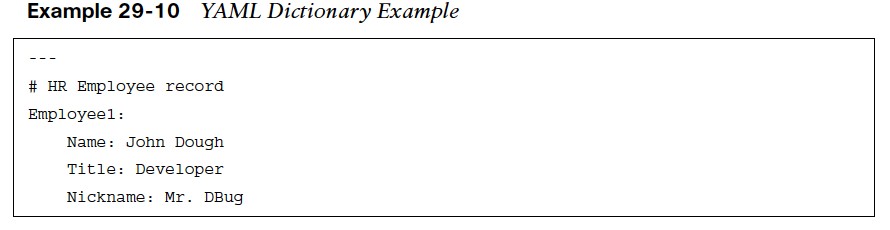
Ansible CLI Commands
CLI tool that can be used to run playbooks or ad hoc CLI commands on targeted hosts. This tool has very specific commands that you need to use to enable automation.
| CLI Command | Use Case |
| ansible | Runs modules against targeted hosts |
| ansible-playbook | Runs playbooks |
| ansible-docs | Provides documentation on syntax and parameters in the CLI |
| ansible-pull | Changes Ansible clients from the default push model to the pull model |
| ansible-vault | Encrypts YAML files that contain sensitive data |
Configuration Example
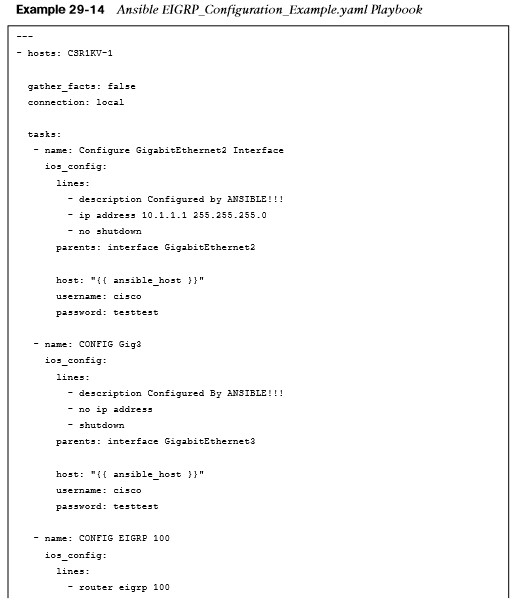
- Example 29-14 shows an alternative version of the ConfigureInterface.yaml playbook named EIGRP_Configuration_Example.yaml, with EIGRP added, along with the ability to save the configuration by issuing a “write memory.”
- These tasks accomplished by leveraging the ios_command module in Ansible.
- This playbook adds the configuration shown here to the CSR1KV-1 router.
Puppet Bolt
- Puppet Bolt allows you to leverage the power of Puppet without having to install a puppet master or puppet agents on devices or nodes.
- It connects to devices by using SSH or WinRM connections. Puppet Bolt is an open source tool based on the Ruby and installed as a single package.
- Puppet Bolt allows you to execute a change or configuration immediately and then validate it.
- There are two ways to use Puppet Bolt:
- Orchestrator-driven tasks – can leverage the Puppet architecture to use services to connect to devices. is meant for large-scale environments.
- Standalone tasks – for connecting directly to devices or nodes to execute tasks and do not require any Puppet environment or components to be set up in order to realize the benefits and value of Puppet Bolt.
Puppet Bolt Command Line
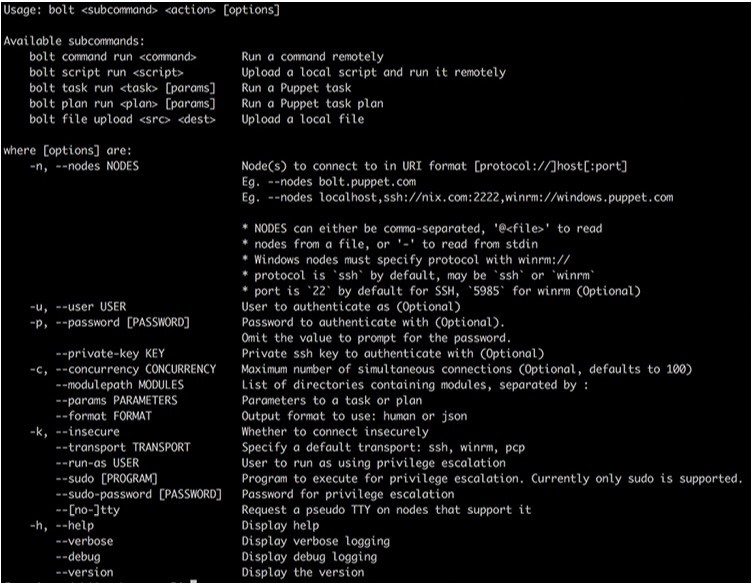
- Individual commands can be run from the command line by using the bolt command run command name followed by the list of devices to run the command against.
- After a script is built, execute it from the command line against the remote devices that need to be configured, using the command bolt script run script name followed by the list of devices to run the script against.
Puppet Bolt Command Line
- Puppet Bolt tasks use an API to retrieve data between Puppet Bolt and the remote device.
- Tasks are part of the Puppet modules and use the naming structure modulename::taskfilename.
- Tasks called from the command line much like commands and scripts.
- You use the command bolt task run modulename::taskfilename to invoke these tasks from the command line.
- The modulename::taskfilename naming structure allows the tasks to be shared with other users on Puppet Forge.
- A task is commonly accompanied by a metadata file that is in JSON format.
- A JSON metadata file contains information about a task, how to run the task, and any comments about how the file is written.
SaltStack Salt SSH (Server-Only Mode)
- SaltStack offers an agentless option called Salt SSH that allows users to run Salt commands without having to install a minion on the remote device or node.
- The main requirements to use Salt SSH are that the remote system must have SSH enabled and Python installed.
- Salt SSH can work in conjunction with the master/minion environment, or it can be used completely agentless across the environment.
- By default, Salt SSH uses roster files to store connection information for any host that doesn’t have a minion installed.
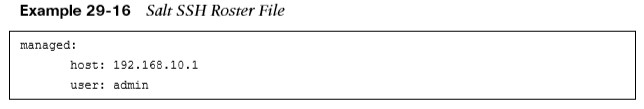
Comparing Tools
| Factor | Puppet | Chef | Ansible | SaltStack |
| Architecture | Puppet masters and puppet agents | Chef server and Chef clients | Control station and remote hosts | Salt master and minions |
| Language | Puppet DSL | Ruby DSL | YAML | YAML |
| Terminology | Modules and Manifests | Cookbooks and recipes | Playbooks and plays | Pillars and grains |
| Support for largescale deployments | Yes | Yes | Yes | Yes |
| Agentless version | Puppet Bolt | N/A | Yes | Salt SSH |
Other useful information:
Join the conversation