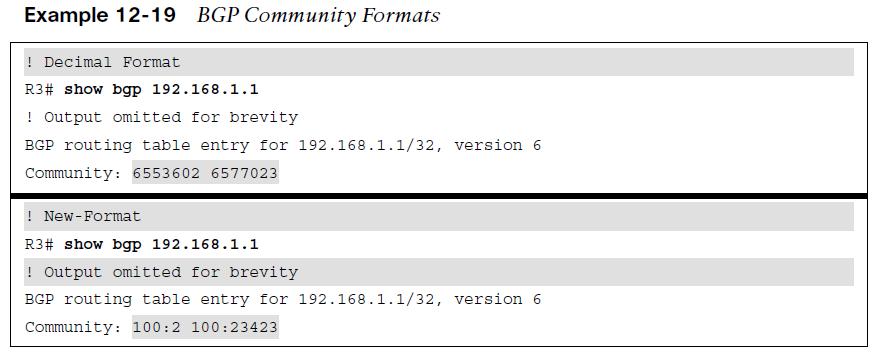
BGP Communities
explains the BGP well-known mandatory path attribute and how it can be used to tag a prefix to have route policies applied by routers in the same autonomous system or in an external autonomous system.
- BGP communities provide additional capability for tagging routes and for modifying BGP routing policy on upstream and downstream routers.
- BGP communities can be appended, removed, or modified selectively on each attribute as a route travels from router to router.
BGP Communities
BGP communities are an optional transitive BGP attribute that can traverse from AS to AS. A BGP community is a 32-bit number that can be included with a route. A BGP community can be displayed as a full 32-bit number (0–4,294,967,295) or as two 16-bit numbers (0– 65535):(0–65535), commonly referred to as new format. Private BGP communities follow a particular convention where the first 16 bits represent the AS of the community origination, and the second 16 bits represent a pattern defined by the originating AS. In 2006, RFC 4360 expanded BGP communities’ capabilities by providing an extended format. Extended BGP communities provide structure for various classes of information and are commonly used for VPN services. RFC 8092 provides support for communities larger than 32 bits (which are beyond the scope of this course).
Well-Known Communities
Well-known communities are implemented by all routers that are capable of sending/receiving BGP communities. Three common well-known communities: Internet: This is a standardized community for identifying routes that should be advertised on the internet. In larger networks that deploy BGP into the core, advertised routes should be advertised to the Internet and should have this community set. This allows for the edge BGP routers to only allow the advertisement of BGP routes with the internet community to the Internet. Filtering is not automatic but can be done with an outbound route map. No_Advertise: Routes with this community should not be advertised to any BGP peer (iBGP or eBGP). No_Export: When a route with this community is received, the route is not advertised to any eBGP peer. Routes with this community can be advertised to iBGP peers.
Enabling BGP Community Support
IOS and IOS XE routers do not advertise BGP communities to peers by default. Communities are enabled on a neighbor-by-neighbor basis with the BGP address family configuration command. If a keyword is not specified, standard communities are sent by default.: neighbor ip-address send-community [standard | extended | both] IOS XE nodes can display communities in new format, with the global configuration command: ip bgp-community new-format 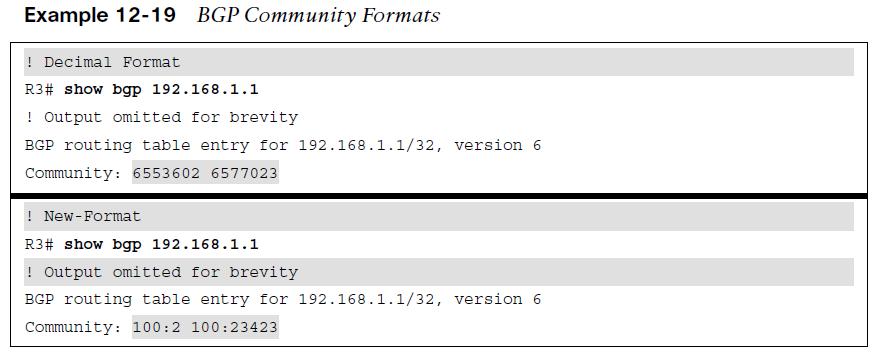
BGP Community List – Conditional Matching
Conditionally matching requires the creation of a community list with a similar structure to an ACL. Standard community lists are numbered 1 to 99 and match either well-known communities or a private community number (as-number:16-bit-number). Expanded community lists are numbered 100 to 500 and use regex patterns. The configuration syntax for a community list is: ip community-list {1-500 | standard list-name | expanded list-name} {permit | deny} community-pattern 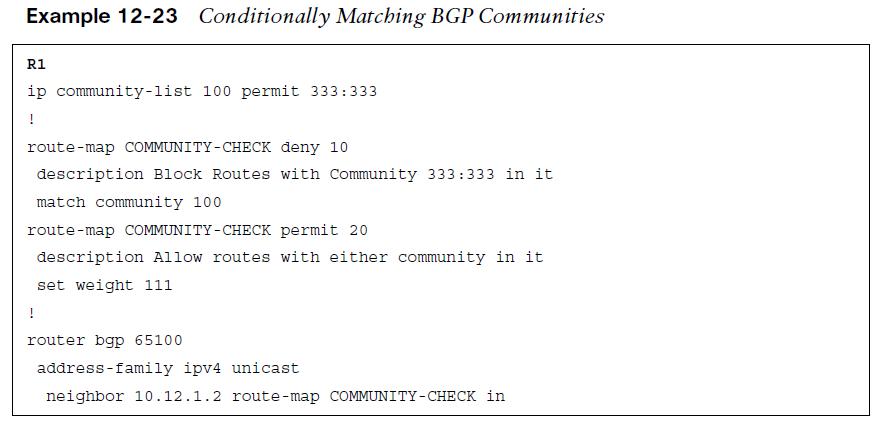 Example 12-23 creates a BGP community list 100 that matches on the community 333:333. Then it is used in the first sequence of route-map COMMUNITY-CHECK, which denies any routes with that community. The second route map sequence allows for all other BGP routes and sets the BGP weight (locally significant) to
Example 12-23 creates a BGP community list 100 that matches on the community 333:333. Then it is used in the first sequence of route-map COMMUNITY-CHECK, which denies any routes with that community. The second route map sequence allows for all other BGP routes and sets the BGP weight (locally significant) to
- The route map is then applied on routes advertised from R2 toward R1.
BGP Community List – Conditional Matching (routing table result)
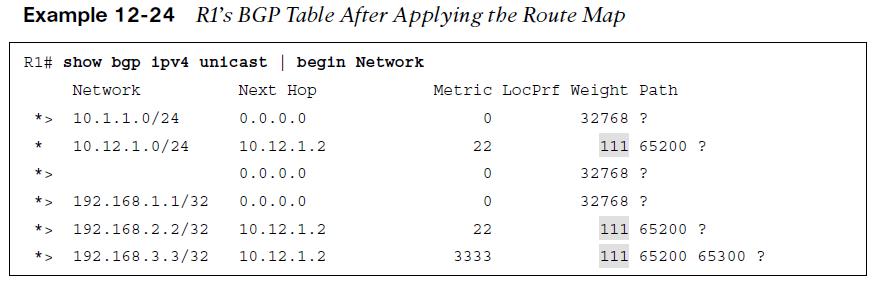 the BGP table after the route map has been applied to the neighbor. The 10.23.1.0/24 network prefix was discarded, and all the other routes learned from AS 65200 had the BGP weight set to 111.
the BGP table after the route map has been applied to the neighbor. The 10.23.1.0/24 network prefix was discarded, and all the other routes learned from AS 65200 had the BGP weight set to 111.
Setting Private BGP Communities
A private BGP community is set in a route map with the command set community bgp-community [additive]. By default, when setting a community, any existing communities are over-written but can be preserved by using the optional additive keyword. 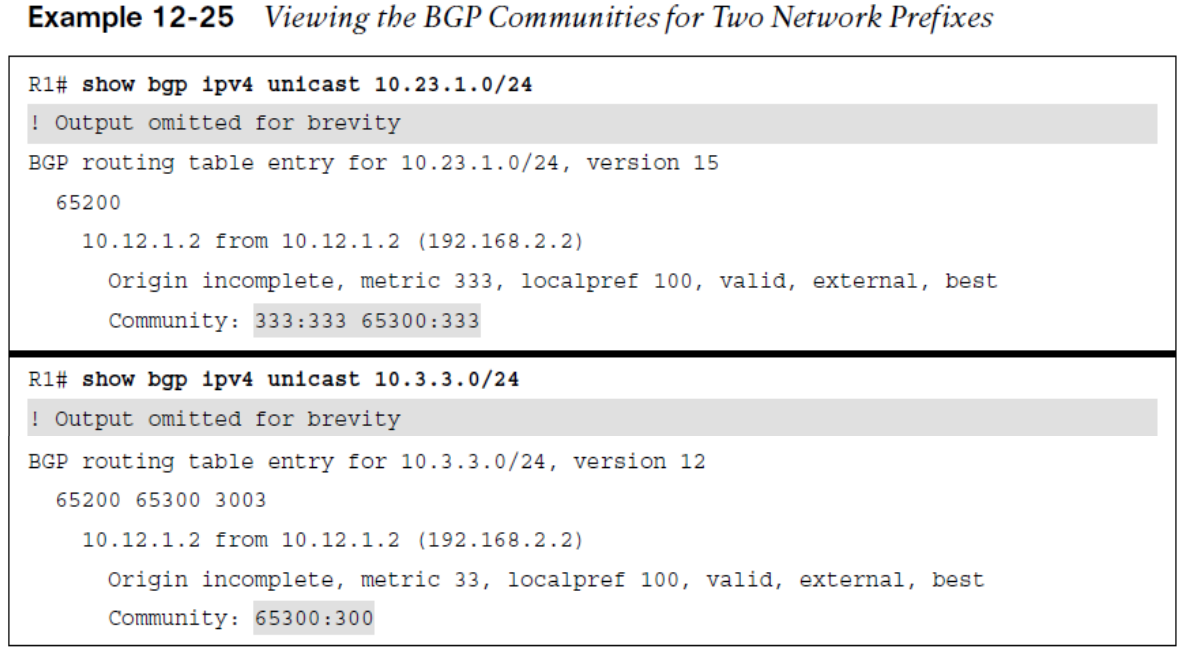
BGP Communities
Setting Private BGP Communities (cont.)
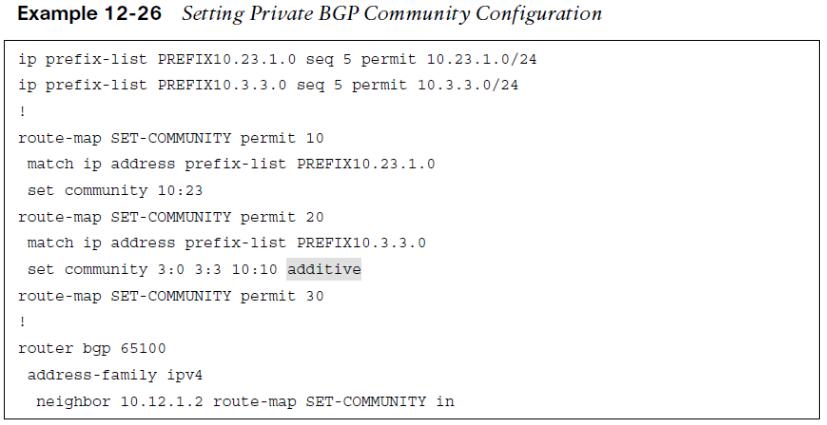 Example 12-26 shows the configuration where the BGP community is set to the 10.23.1.0/24 network. The additive keyword is not used, so the previous community values 333:333 and 65300:333 are overwritten with the 10:23 community. The 10.3.3.0/24 network has the communities 3:0, 3:3, and 10:10 added to the existing communities. The route map is then associated to R2 (AS 65200).
Example 12-26 shows the configuration where the BGP community is set to the 10.23.1.0/24 network. The additive keyword is not used, so the previous community values 333:333 and 65300:333 are overwritten with the 10:23 community. The 10.3.3.0/24 network has the communities 3:0, 3:3, and 10:10 added to the existing communities. The route map is then associated to R2 (AS 65200). 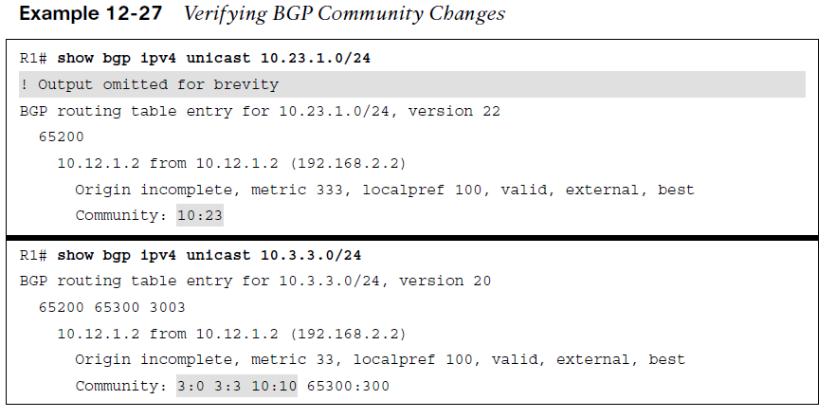 Example 12-27 shows that after the route map has been applied and the routes have been refreshed, the path attributes can be examined. As anticipated, the previous BGP communities were removed for the 10.23.1.0/24 network but were maintained for the 10.3.3.0/24 network.
Example 12-27 shows that after the route map has been applied and the routes have been refreshed, the path attributes can be examined. As anticipated, the previous BGP communities were removed for the 10.23.1.0/24 network but were maintained for the 10.3.3.0/24 network.
Other useful information: