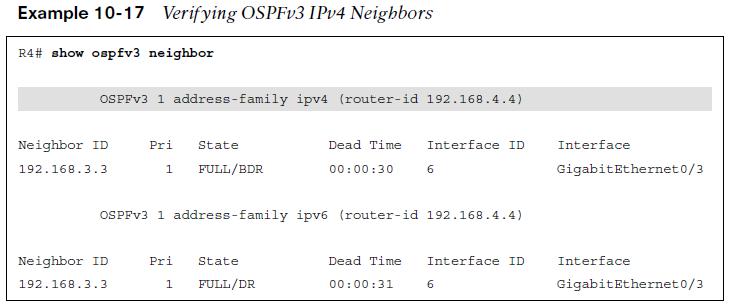
About Lesson
IPv4 Support in OSPFv3
explains and demonstrates how OSPFv3 can be used for exchanging IPv4 routes.
Enabling IPv4 Support
- Step 1. Ensure that the IPv4 interface has an IPv6 address (global or link local) configured.
- Step 2. Enable the OSPFv3 process for IPv4 on the interface with the command ospfv3 process-id ipv4 area area-id.
Adding IPv4 support to existing interfaces
Using the command ospfv3 process- id ipv4 area area-id on an interface configured for IPv6 adds IPv4 support. The interface must have an IPv6 global or link-local address. 
Verifying IPv4 Routes
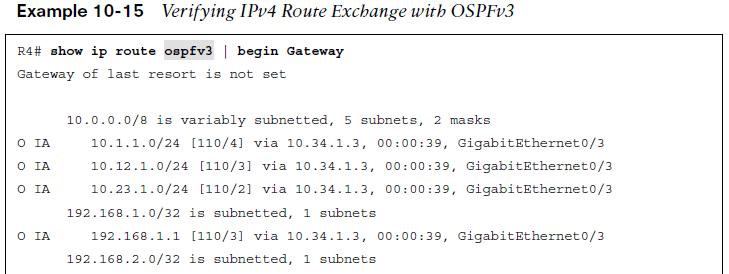
Displaying OSPFv3 Interfaces

Verifying OSPFv3 Neighbors
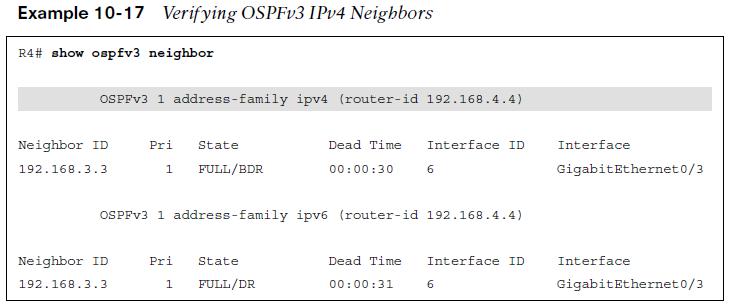 Other useful information:
Other useful information:
Join the conversation