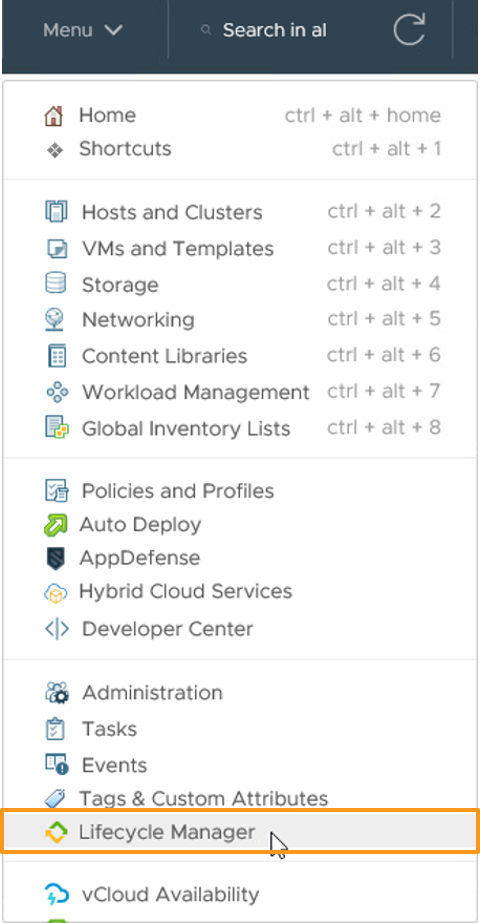
Overview of vSphere Lifecycle Manager
Learner Objectives
After completing this Overview of vSphere Lifecycle Manager lesson, you should be able to meet the following objectives:
- Recognize features of vSphere Lifecycle Manager
- Distinguish between managing hosts using baselines and managing hosts using images • Change the patch download source
Introduction to vSphere Lifecycle Manager
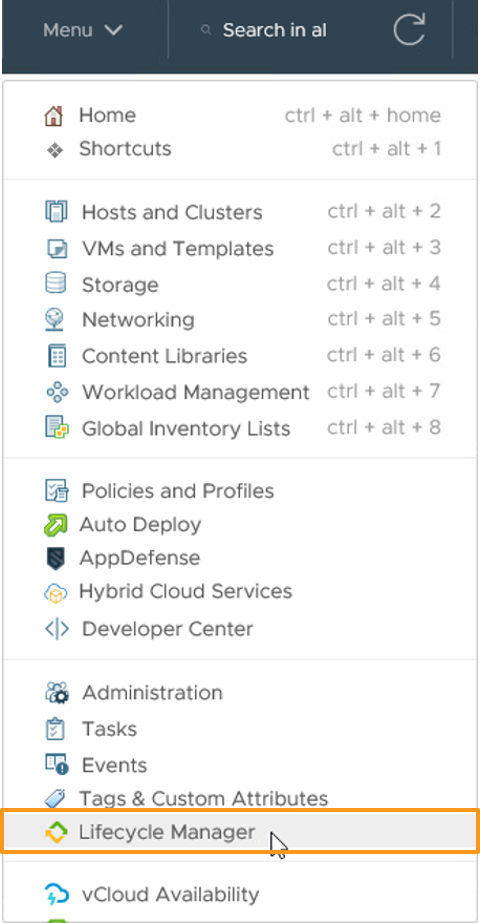
vSphere Lifecycle Manager centralizes automated patch and version management for clusters, ESXi, drivers and firmware, VM hardware, and VMware Tools. vSphere Lifecycle Manager features include:
- Upgrading and patching ESXi hosts
- Installing and updating third-party software on ESXi hosts
- Standardizing images across hosts in a cluster
- Installing and updating ESXi drivers and firmware
- Managing VMware Tools and VM hardware upgrades
Baselines and Images
vSphere Lifecycle Manager supports two methods for updating and upgrading ESXi hosts. Only one method is supported at a time.
| ESXi updates or patches are bundled into baselines. | ESXi updates or patches are bundled and distributed as new ESXi versions. |
If you switch from managing using baselines to managing using images, you cannot switch back.
| Managing Using Baselines | Managing Using Images |
| Compares ESXi hosts against an ESXi major version, group of patches, or set of extensions. | Compares ESXi hosts against a customized image that includes a base ESXi image, one or more addon components, one or more vendor add-on components, firmware and drivers. |
| Supports all versions of ESXi from 6.5 and later. | Supports ESXi version 7.0 and later. |
| Baselines attach to individual ESXi hosts. | Hosts in a cluster are managed collectively, with one ESXi host image per cluster. |
ESXi upgrades through ISO images ESXi upgrades through image depots (ZIP files).
vSphere Lifecycle Manager Home View
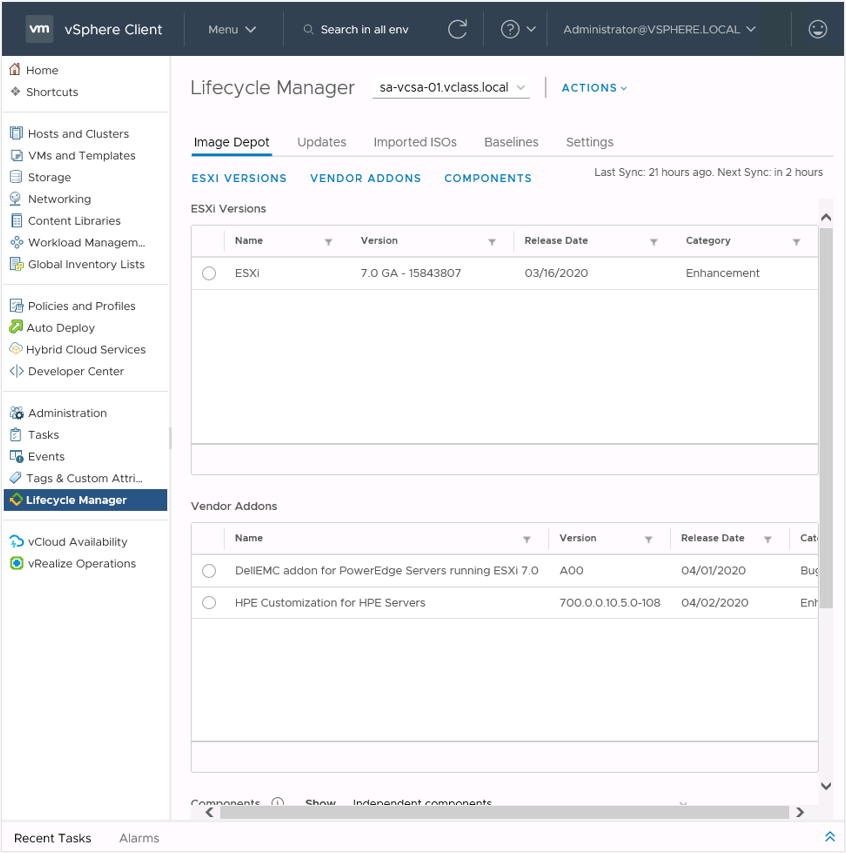
In the vSphere Lifecycle Manager home view, you configure and administer the vSphere Lifecycle Manager instance that runs on your vCenter Server system. From the drop-down menu at the top of the Lifecycle Manager pane, you can select the vCenter Server system that you want to manage. To access the vSphere Lifecycle Manager home view in the vSphere Client, select Menu > Lifecycle Manager.
Patch Settings
By default, vSphere Lifecycle Manager is configured to download patch metadata automatically from the VMware repository. Select Settings > Patch Setup to change the patch download source or add a URL to configure a custom download source.
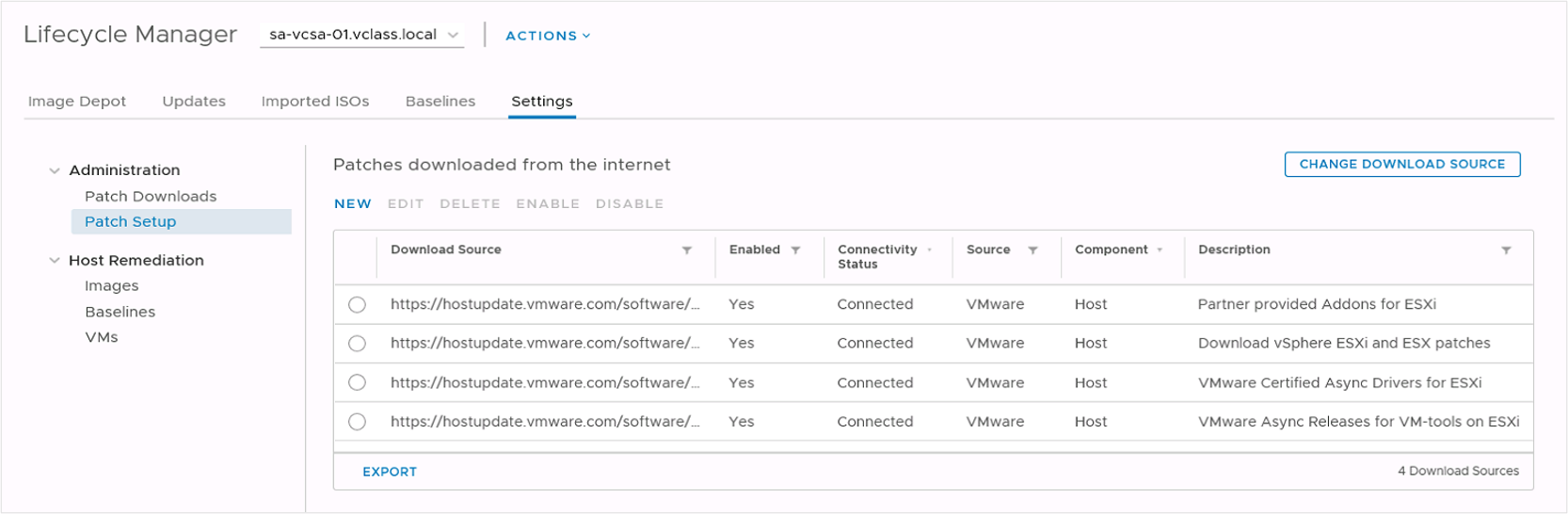
vSphere Lifecycle Manager Integration with vSphere DRS
When performing remediation operations on a cluster that is enabled with vSphere DRS, vSphere Lifecycle Manager automatically integrates with vSphere DRS:
- When vSphere Lifecycle Manager places hosts into maintenance mode, vSphere DRS evacuates each host before the host is patched.
- When vSphere Lifecycle Manager attempts to place a host into maintenance mode, certain prechecks are performed to ensure that the ESXi host can enter maintenance mode.
- The vSphere Client reports any configuration issues that might prevent an ESXi host from entering maintenance mode.
Review of Learner Objectives
After completing this Overview of vSphere Lifecycle Manager lesson, you should be able to meet the following objectives:
- Recognize features of vSphere Lifecycle Manager
- Distinguish between managing hosts using baselines and managing hosts using images
- Change the patch download source