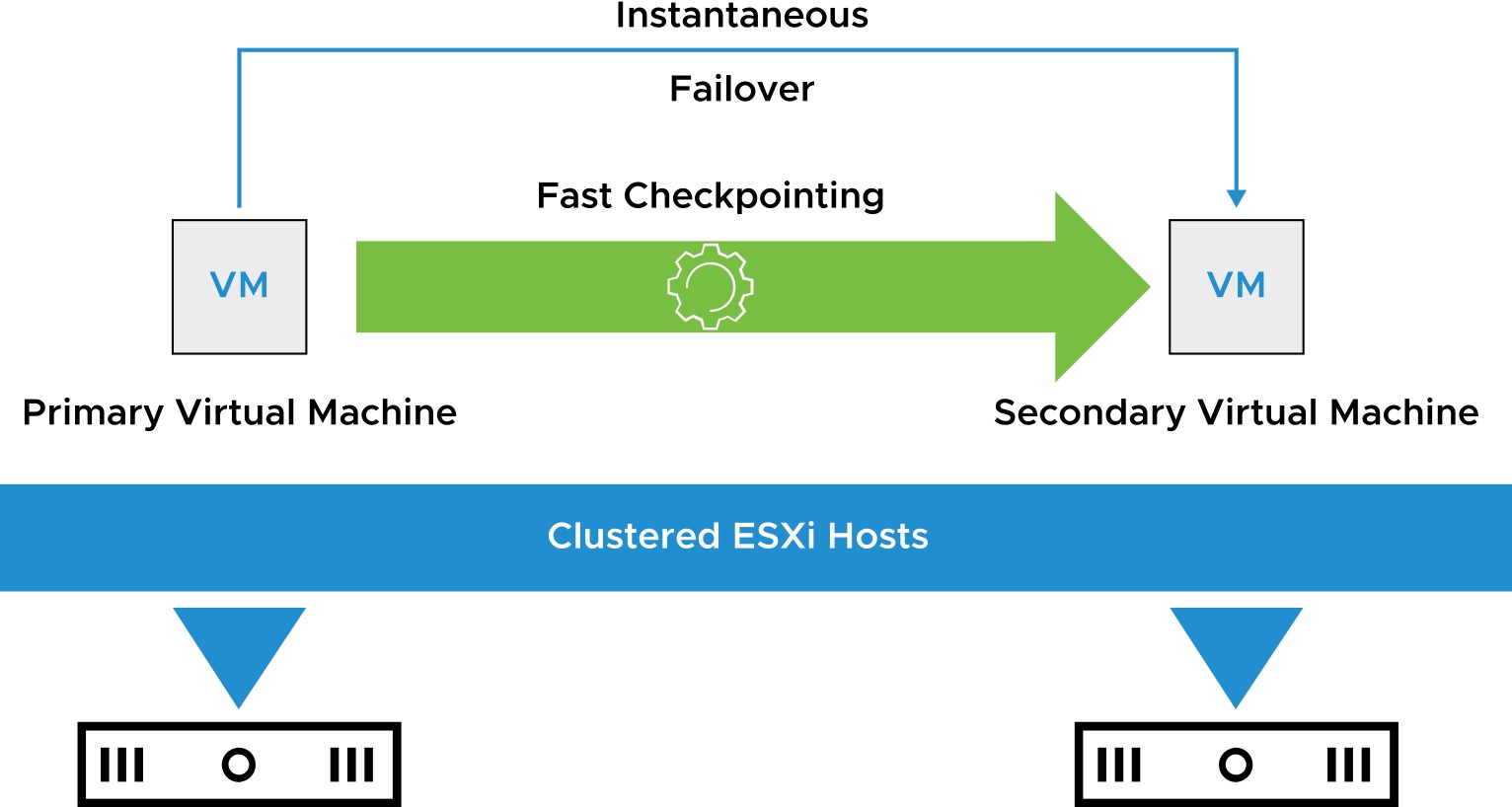
Introduction to vSphere Fault Tolerance
Learner Objectives
After completing this Introduction to vSphere Fault Tolerance lesson, you should be able to meet the following objectives:
- Describe the features and benefits of using vSphere Fault Tolerance
- Describe how vSphere Fault Tolerance works
- Describe how vSphere Fault Tolerance works with vSphere HA and vSphere DRS
- Enable vSphere Fault Tolerance using the vSphere Client
About vSphere Fault Tolerance
vSphere Fault Tolerance provides instantaneous failover and continuous availability:
- Zero downtime
- Zero data loss
- No loss of VM network connectivity
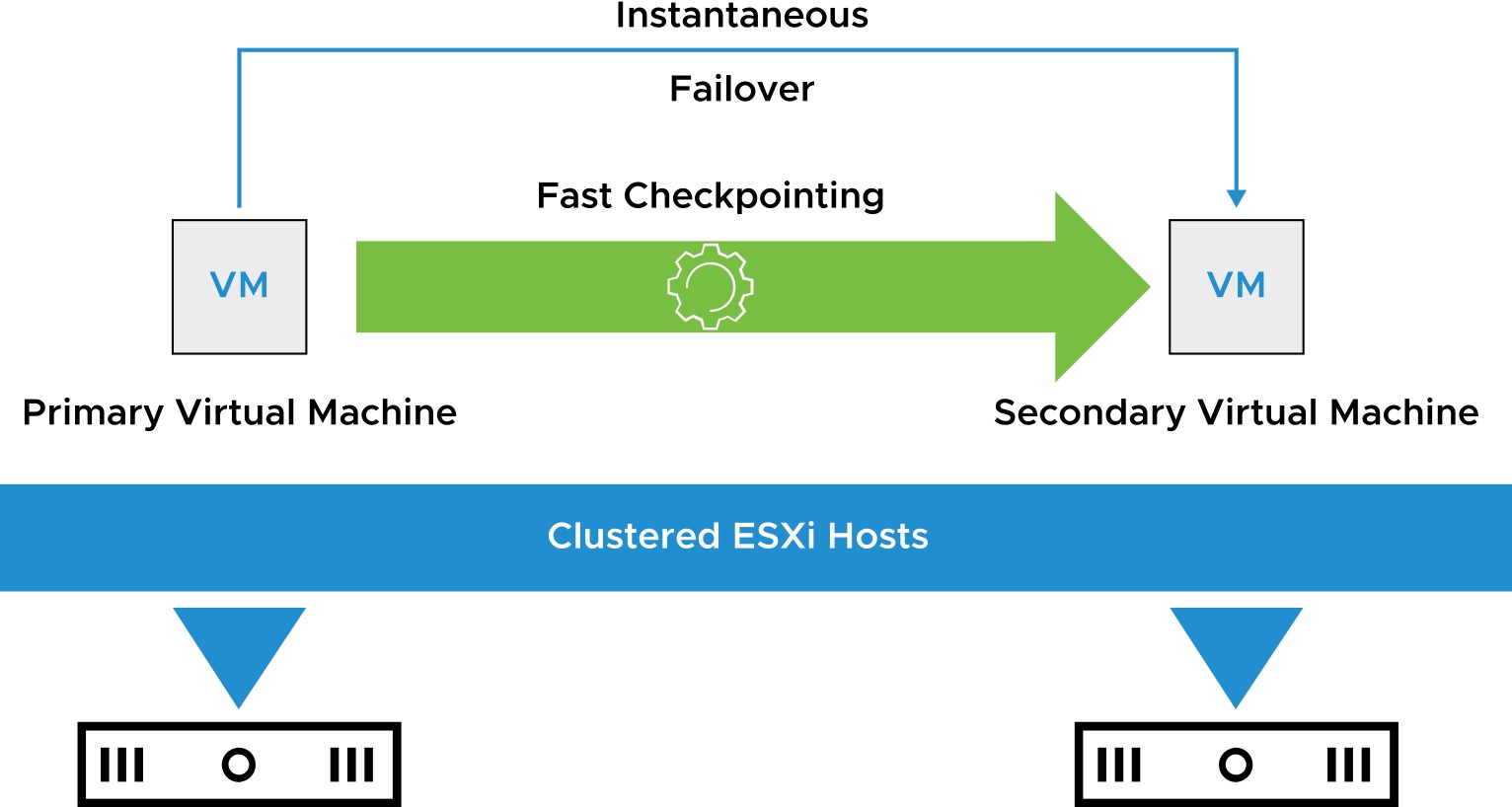
vSphere Fault Tolerance Features
vSphere Fault Tolerance protects mission-critical, high-performance applications regardless of the operating system used. vSphere Fault Tolerance:
- Supports VMs configured with up to 8 vCPUs and 128 GB memory
- Supports up to four fault-tolerant VMs per host with no more than eight vCPUs between them
- Supports vSphere vMotion migration for primary and secondary VMs
- Creates a secondary copy of all VM files and disks
- Provides fast checkpoint copying to keep primary and secondary VMs synchronized
- Supports multiple VM disk formats: thin provision, thick provision lazy-zeroed, and thick provision eager-zeroed
- Can be used with vSphere DRS only when Enhanced vMotion Compatibility is enabled • Supports interoperability with vSAN
vSphere Fault Tolerance with vSphere HA and vSphere DRS
vSphere HA and vSphere DRS are vSphere Fault Tolerance aware:
- vSphere HA:
- Is required for vSphere Fault Tolerance
- Restarts failed VMs
- vSphere DRS:
- Selects which hosts run the primary and secondary VM, when a VM is powered on
- Does not automatically migrate fault-tolerant VMs
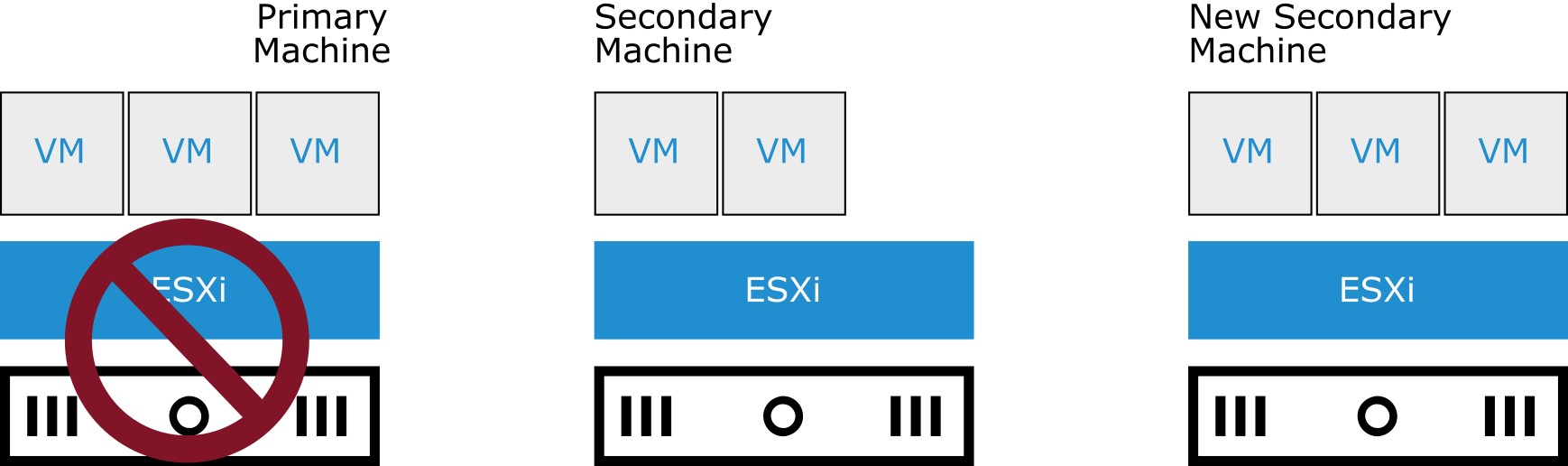
Redundant VMDK Files
vSphere Fault Tolerance creates two complete VMs. Each VM has its own .vmx configuration file and .vmdk files. Each VM can be on a different datastore. 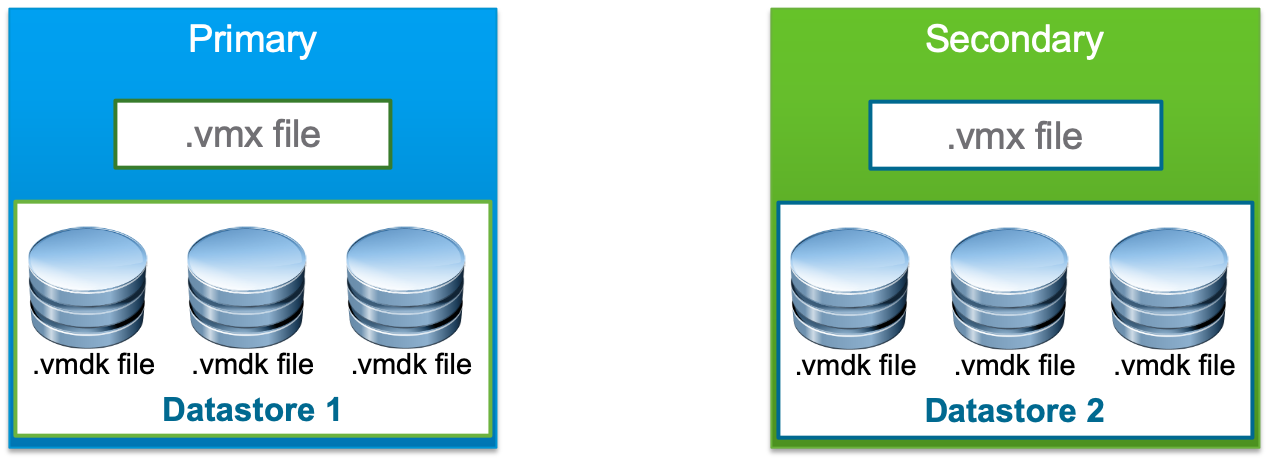
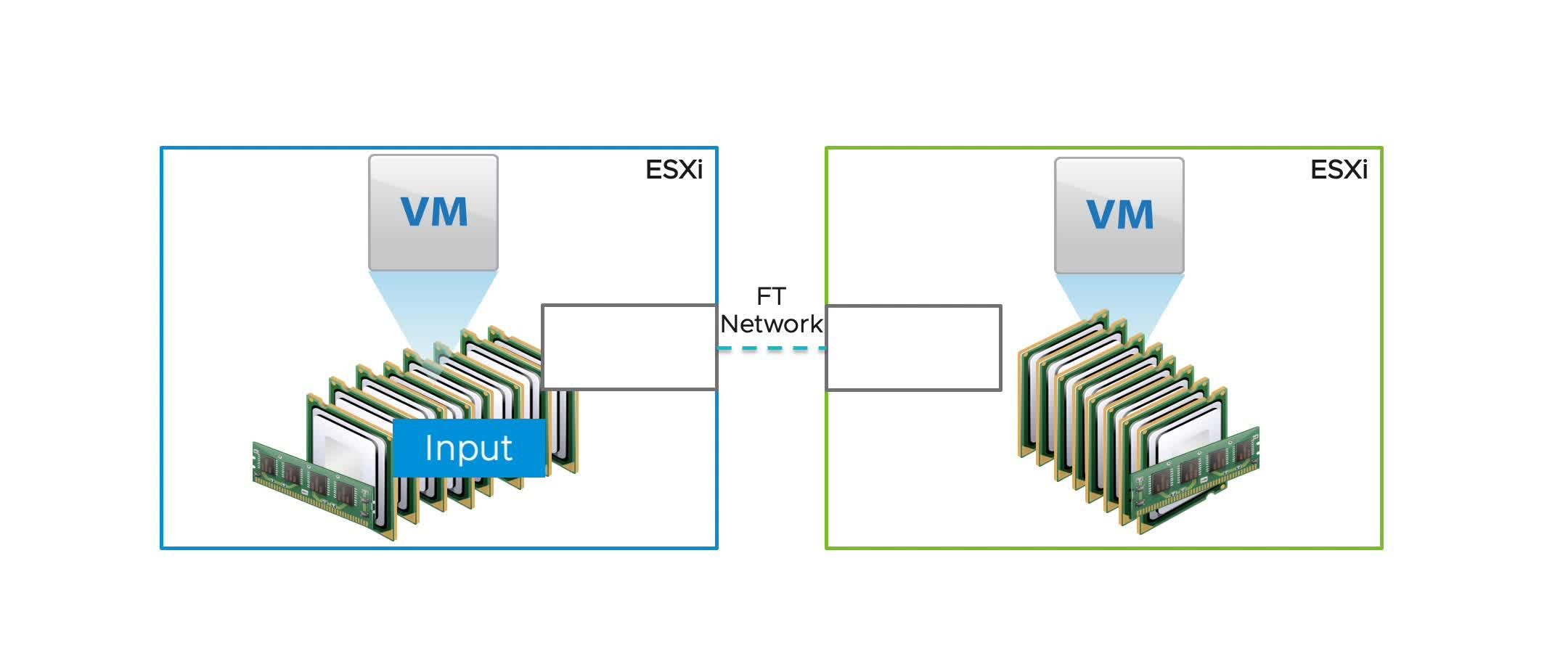 vSphere Fault Tolerance Checkpoint
vSphere Fault Tolerance Checkpoint
Changes on the primary VM are not processed on the secondary VM. The memory is updated on the secondary VM.
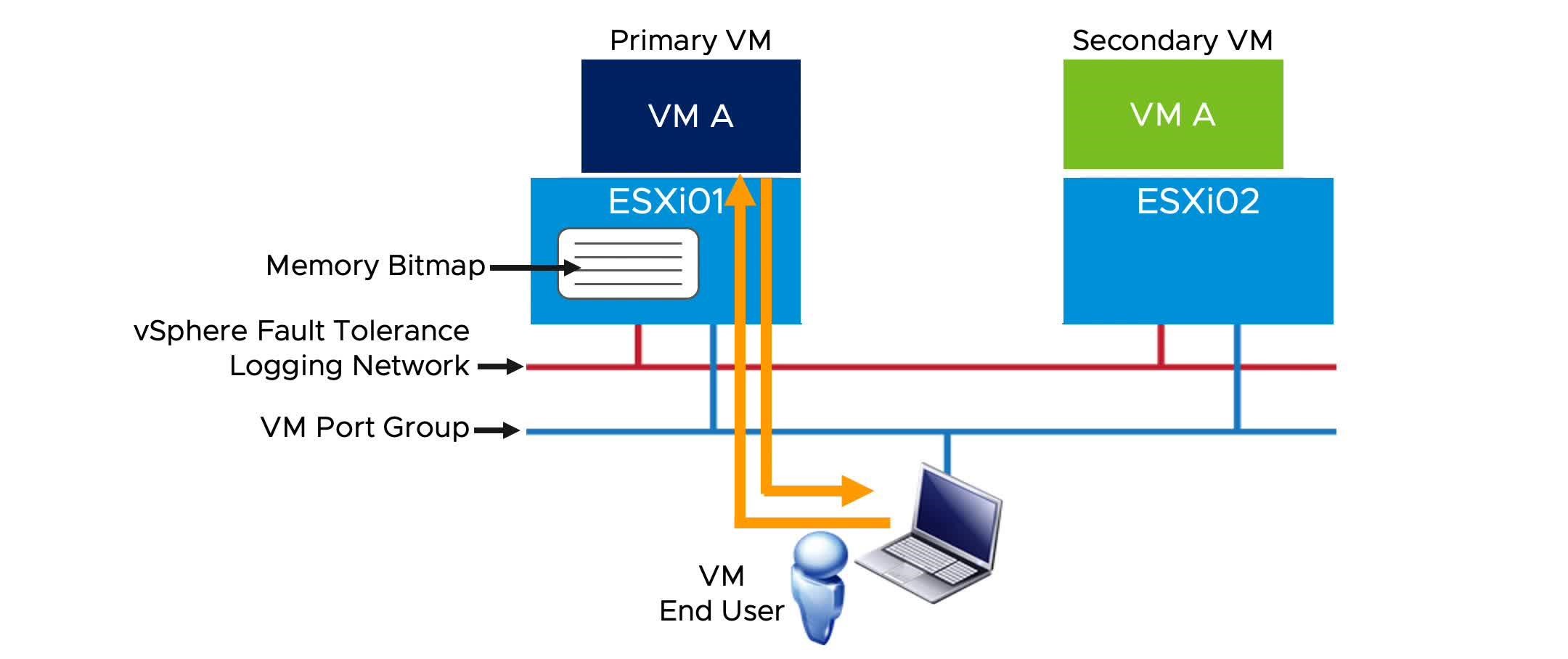 vSphere Fault Tolerance: Precopy
vSphere Fault Tolerance: Precopy
Using vSphere Fault Tolerance, a second VM is created on the secondary host. The memory of the source VM is then copied to the secondary host.
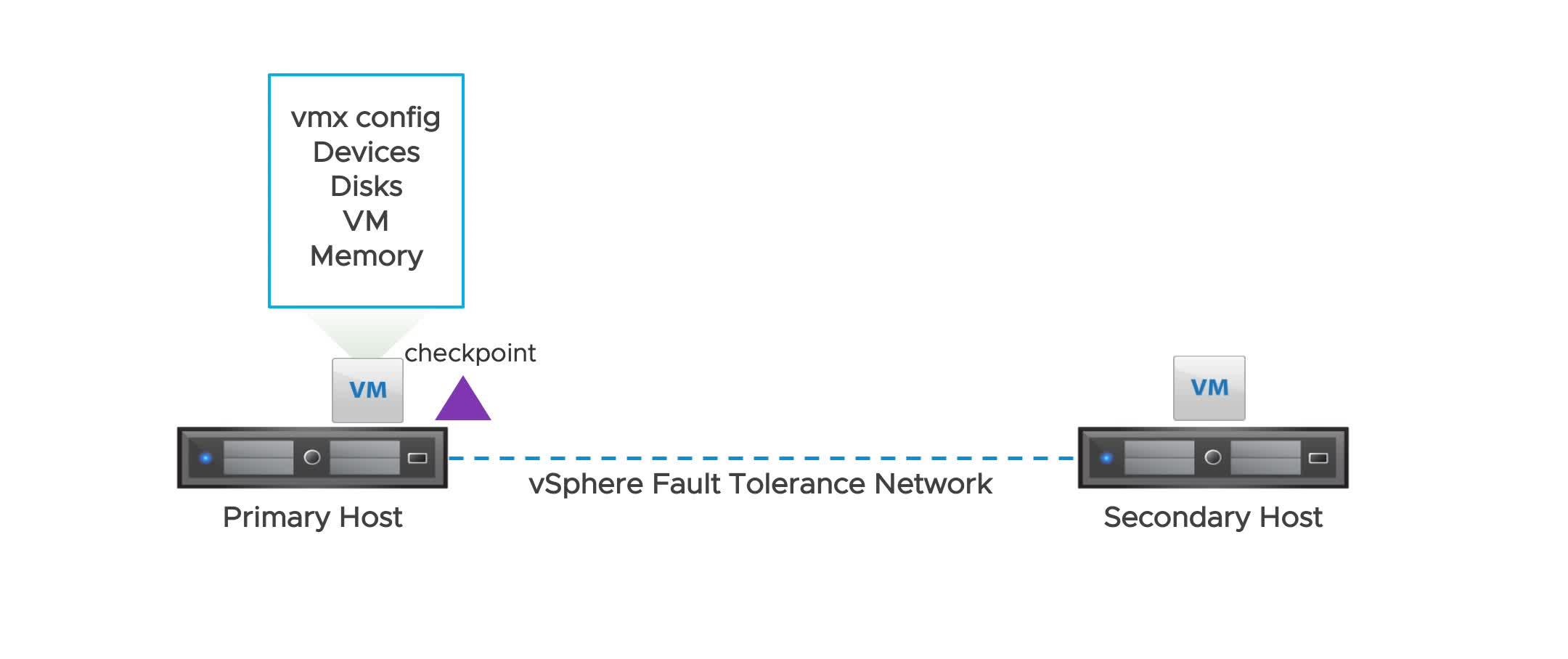 vSphere Fault Tolerance Fast Checkpointing
vSphere Fault Tolerance Fast Checkpointing
The vSphere Fault Tolerance checkpoint interval is dynamic. It adapts to maximize the workload performance.
vSphere Fault Tolerance Shared Files
vSphere Fault Tolerance has shared files. The shared.vmft file ensures that the primary VM always retains the same UUID. The .ft-generation file is for the split-brain condition. 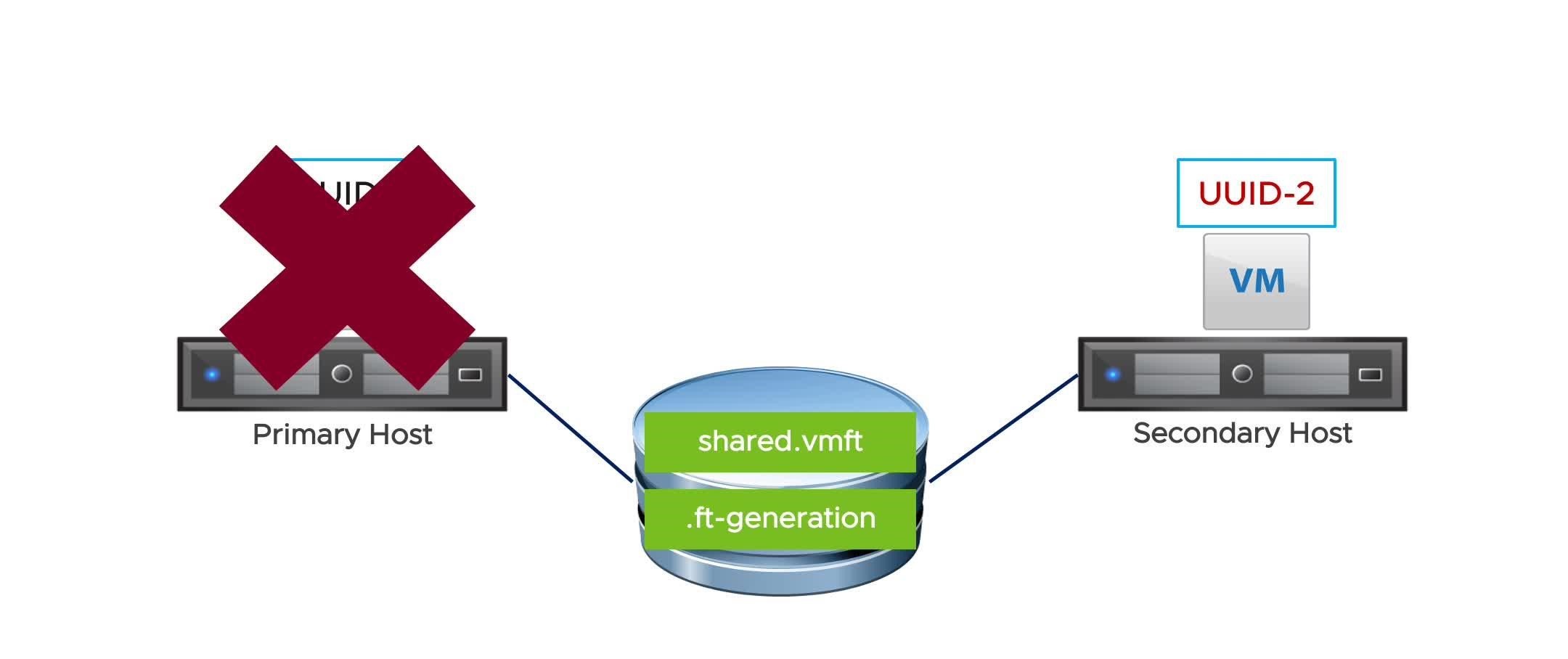
Enabling vSphere Fault Tolerance on a VM
 You can turn on vSphere Fault Tolerance for a VM using the vSphere Client.
You can turn on vSphere Fault Tolerance for a VM using the vSphere Client.
Review of Learner Objectives
After completing this Introduction to vSphere Fault Tolerance lesson, you should be able to meet the following objectives:
- Describe the features and benefits of using vSphere Fault Tolerance
- Describe how vSphere Fault Tolerance works
- Describe how vSphere Fault Tolerance works with vSphere HA and vSphere DRS
- Enable vSphere Fault Tolerance using the vSphere Client
Activity: Virtual Beans Clusters (1)
As a Virtual Beans administrator, you want to place ESXi hosts in a vSphere cluster for a scalable and highly available infrastructure. Match the goal to the feature that helps achieve the goal. Goal o Add ESXi hosts to the data center and let vSphere balance the load across the hosts.
- Make business-critical applications 99.99 percent available (downtime per year of 52.56 minutes).
- Identify VMs that are experiencing serious resource contention.
- Improve the performance of certain VMs by ensuring that they always run together on the same host.
vSphere Feature o vSphere HA o VM scores
- Cluster Quickstart o vSphere Fault Tolerance o VM-Host affinity
Activity: Virtual Beans Clusters (2)
As a Virtual Beans administrator, you want to place ESXi hosts in a vSphere cluster for a scalable and highly available infrastructure. Match the goal to the feature that helps achieve the goal.
| Virtual Beans Goals | vSphere Feature |
| Add ESXi hosts to the data center and let vSphere balance the load across the hosts. | vSphere DRS |
| Make business-critical applications 99.99 percent available (downtime per year of 52.56 minutes). | vSphere HA or vSphere Fault Tolerance |
| Identify VMs that are experiencing serious resource contention. | VM scores |
| Improve the performance of certain VMs by ensuring that they always run together on the same host. | VM-Host affinity |
Key Points
- When you create a cluster, you can enable vSphere DRS, vSphere HA, vSAN, and the ability to manage image updates on all hosts collectively.
- vSphere DRS clusters provide automated resource management to ensure that a VM’s resource requirements are satisfied.
- vSphere DRS works best when the VMs meet vSphere vMotion migration requirements.
- vSphere HA restarts VMs on the remaining hosts in the cluster.
- You implement redundant heartbeat networks either with NIC teaming or by creating additional heartbeat networks.
- vSphere Fault Tolerance provides zero downtime for applications that must always be available.