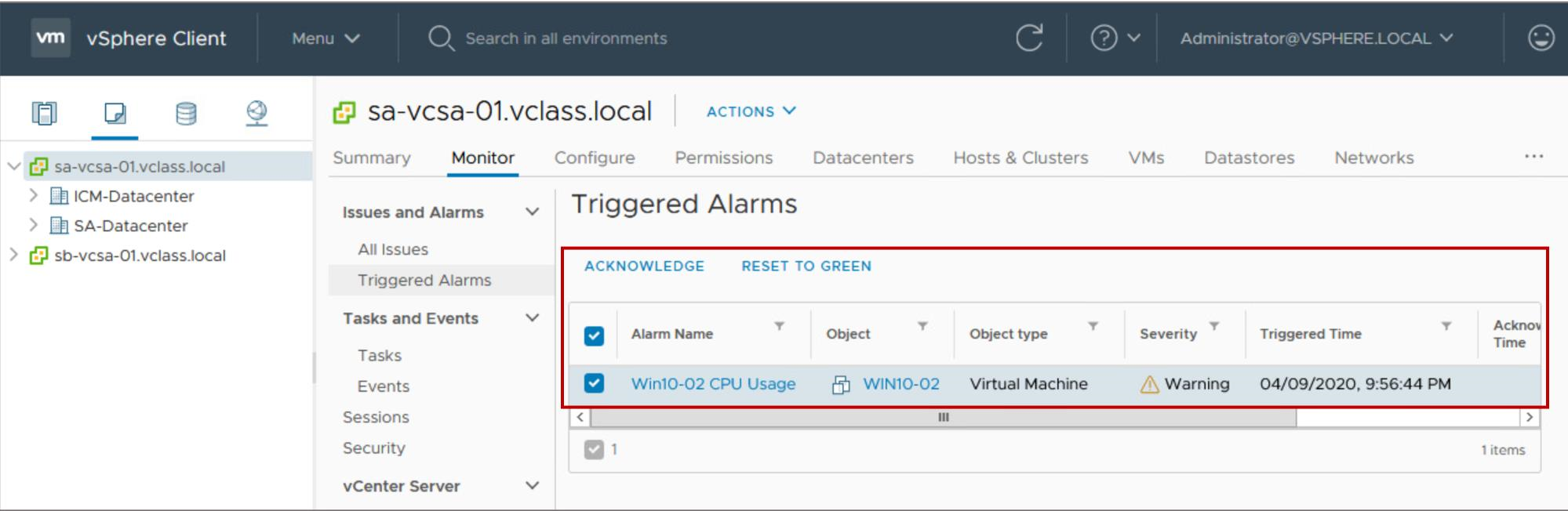
Using Alarms in vSphere
Learner Objectives
After completing this lesson, you should be able to meet the following objectives:
- Use predefined alarms in vCenter Server
- View and acknowledge alarms
- Create custom alarms
About Alarms
An alarm is a notification that is sent in response to an event or condition that occurs with an object in the inventory.
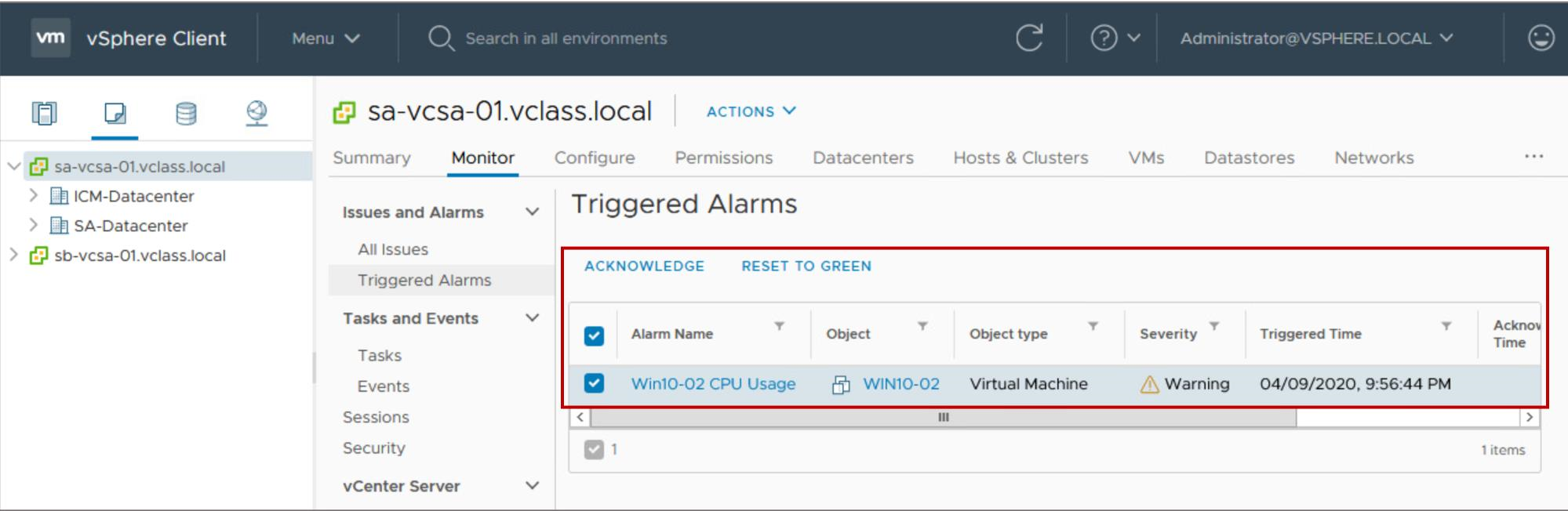
Predefined Alarms (1)
You can access many predefined alarms for various inventory objects, such as hosts, virtual machines, datastores, networks, and so on.
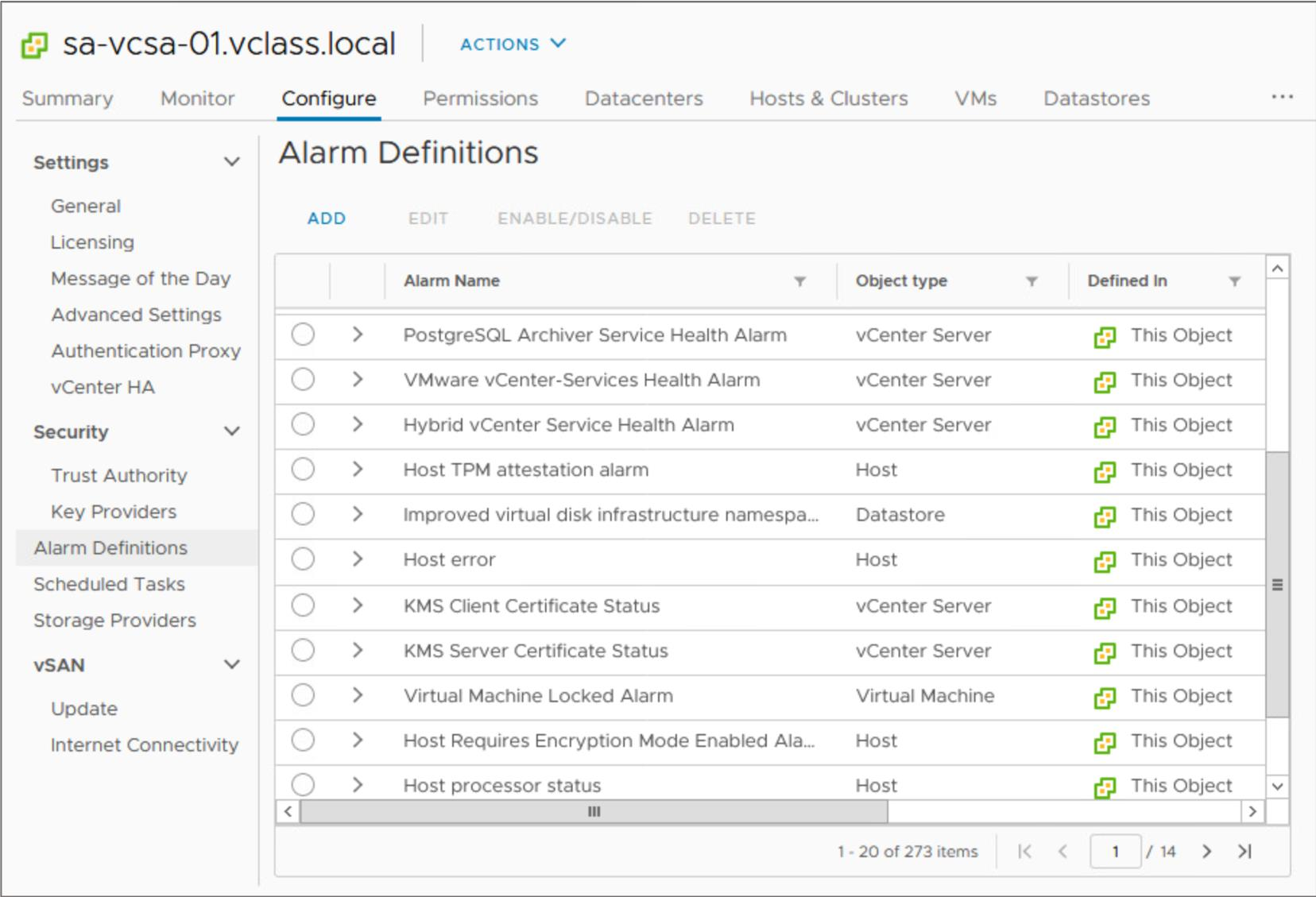
Predefined Alarms (2)
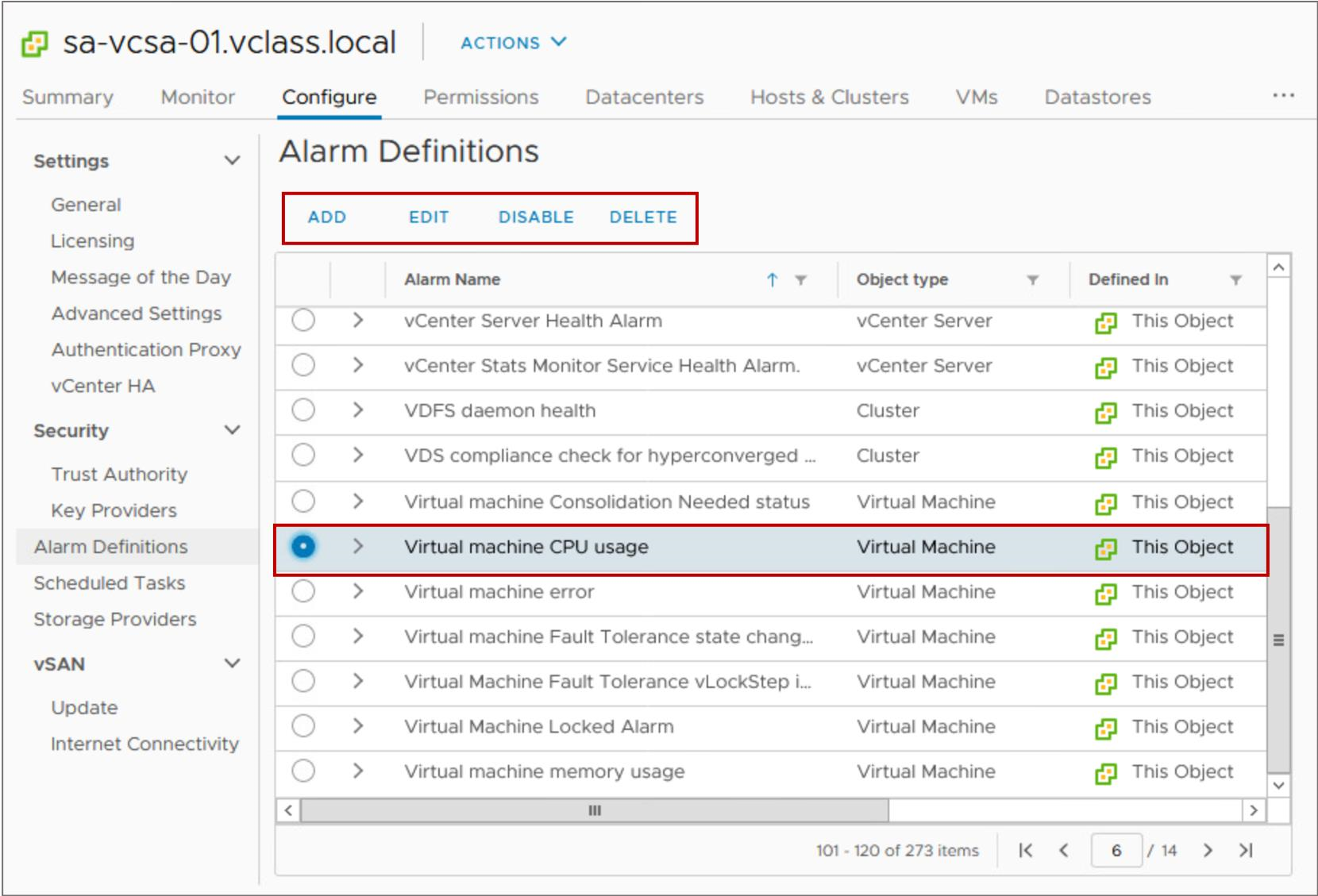 You can edit predefined alarms, or you can make a copy of an existing alarm and modify the settings as needed.
You can edit predefined alarms, or you can make a copy of an existing alarm and modify the settings as needed.
Creating a Custom Alarm
In addition to using predefined alarms, you can create custom alarms in the vSphere Client. 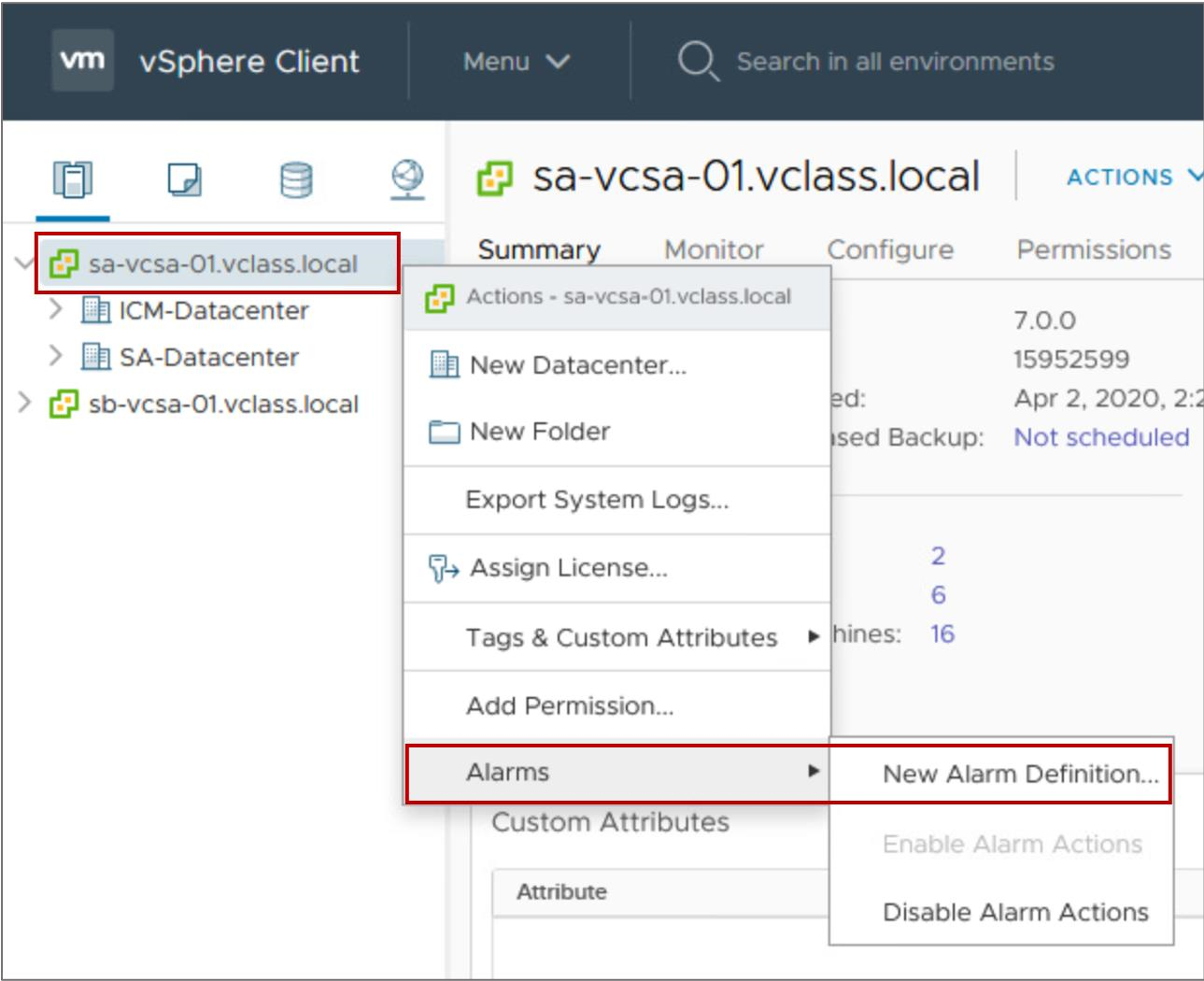
Defining the Alarm Target Type
On the Name and Targets page, you name the alarm, give it a description, and select the type of inventory object that this alarm monitors.

Defining the Alarm Rule: Trigger (1)
An alarm rule must contain at least one trigger. A trigger can monitor the current condition or state of an object, for example:
- A VM’s current snapshot is more than 2 GB.
- A host is using 90 percent of its total memory.
- A datastore is disconnected from all hosts.
A trigger can monitor events that occur in response to operations occurring on a managed object, for example:
- The health of a host’s hardware changes.
- A license expires in the data center.
- A host leaves the distributed switch.
Defining the Alarm Rule: Trigger (2)
You select and configure the events, states, or conditions that trigger the alarm.
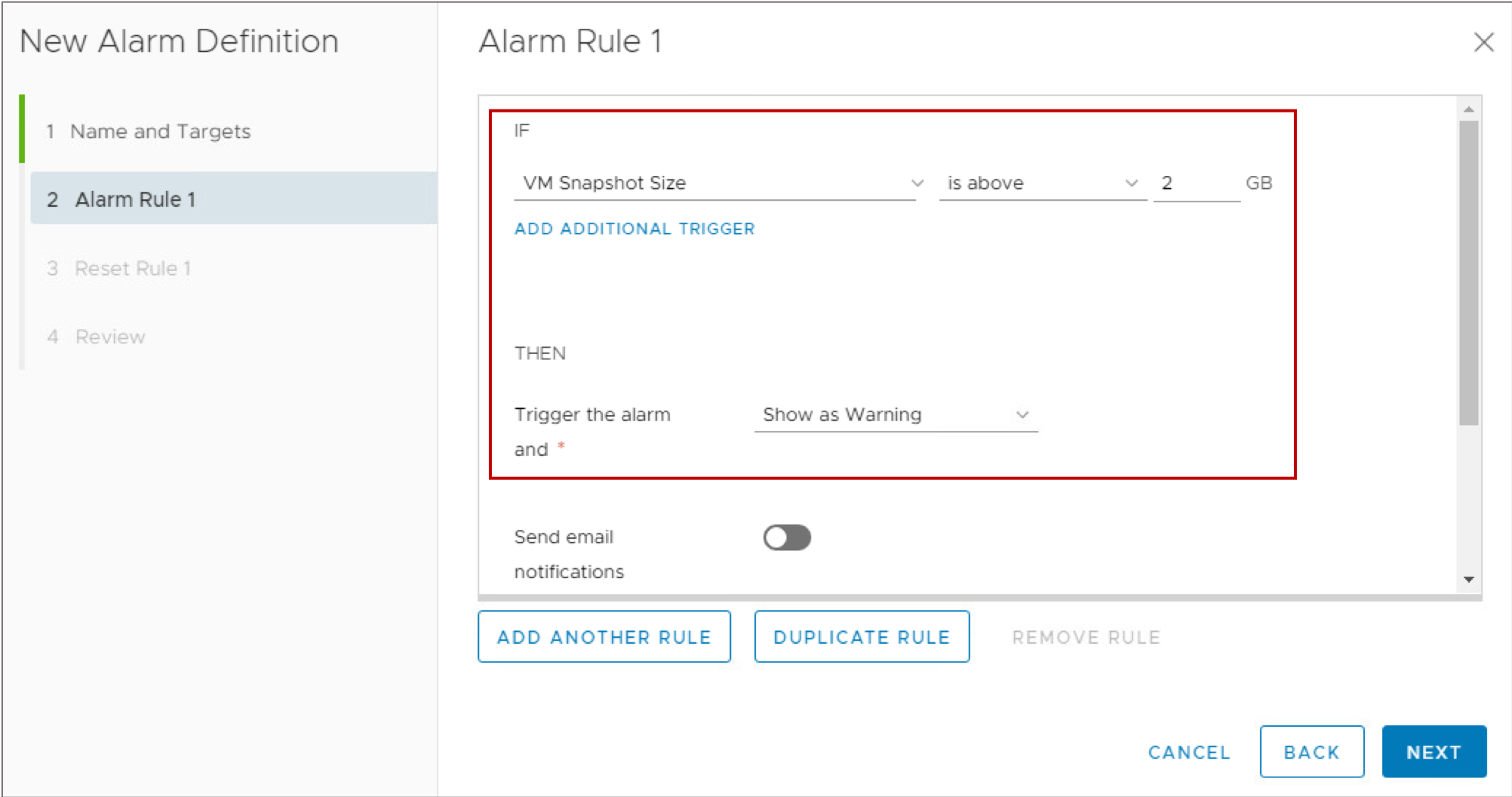
Defining the Alarm Rule: Setting the Notification
You configure the notification method to use when the alarm is triggered. The methods are sending an email, sending an SNMP trap, or running a script.
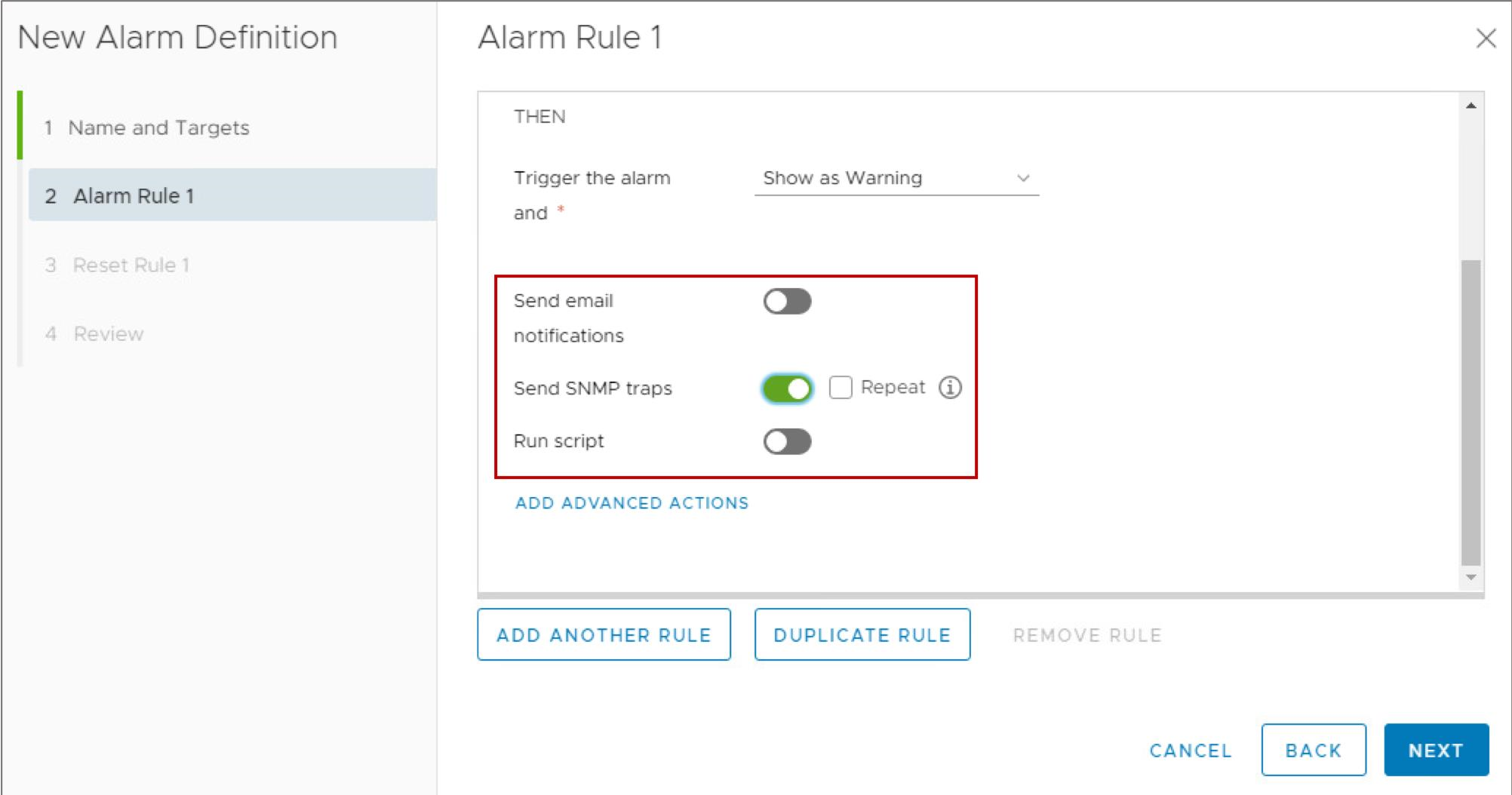
Defining the Alarm Reset Rules
- You can select and configure the events, states, or conditions to reset the alarm to normal.
- Sometimes, as in this example, you can access only one option to reset the alarm.
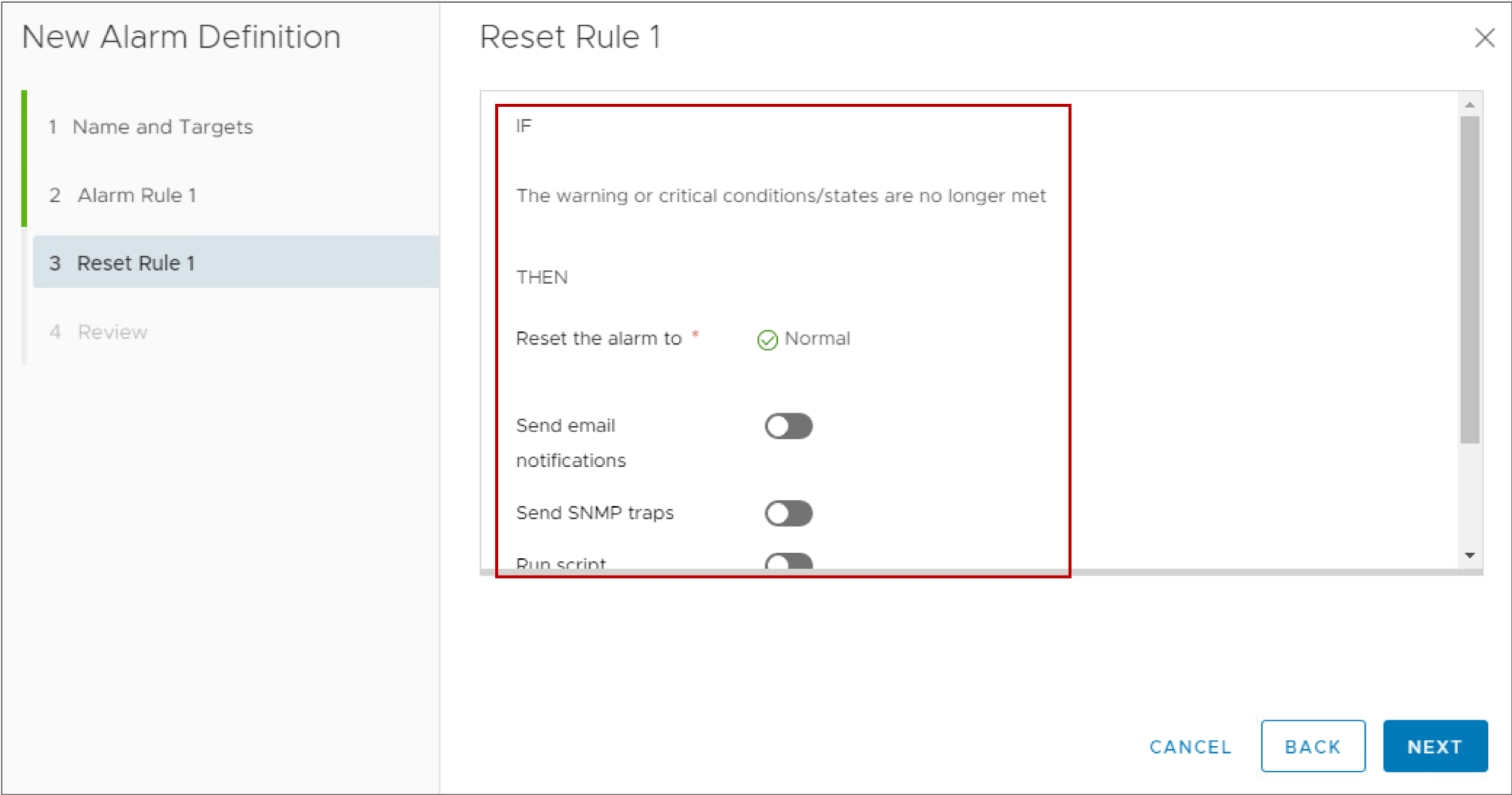
Enabling the Alarm
On the Review page, the new alarm definition is enabled by default. 
Configuring vCenter Server Notifications
If you use email or SNMP traps as the notification method, you must configure vCenter Server to support these notification methods. 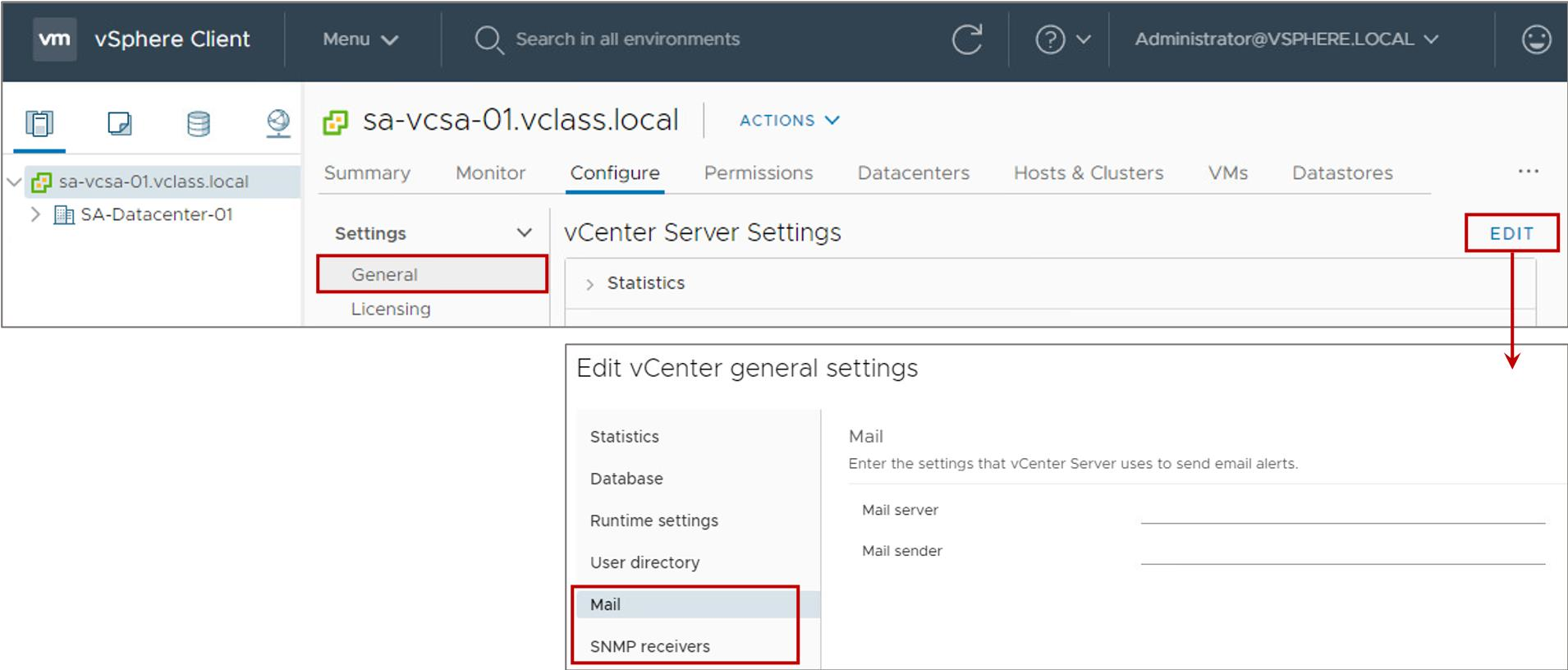
Review of Learner Objectives
After completing this Using Alarms in vSphere lesson, you should be able to meet the following objectives:
- Use predefined alarms in vCenter Server
- View and acknowledge alarms
- Create custom alarms
Key Points
- An ESXi host uses memory overcommit techniques to allow the overcommitment of memory while possibly avoiding the need to page memory out to disk.
- The VMkernel balances processor time to guarantee that the load is spread smoothly across processor cores in the system.
- You can apply reservations, limits, and shares against a VM to control the amount of CPU and memory resources granted.
- The key to interpreting performance data is to observe the range of data from the perspective of the guest operating system, the virtual machine, and the host.
- You use alarms to monitor the vCenter Server inventory objects and send notifications when selected events or conditions occur.