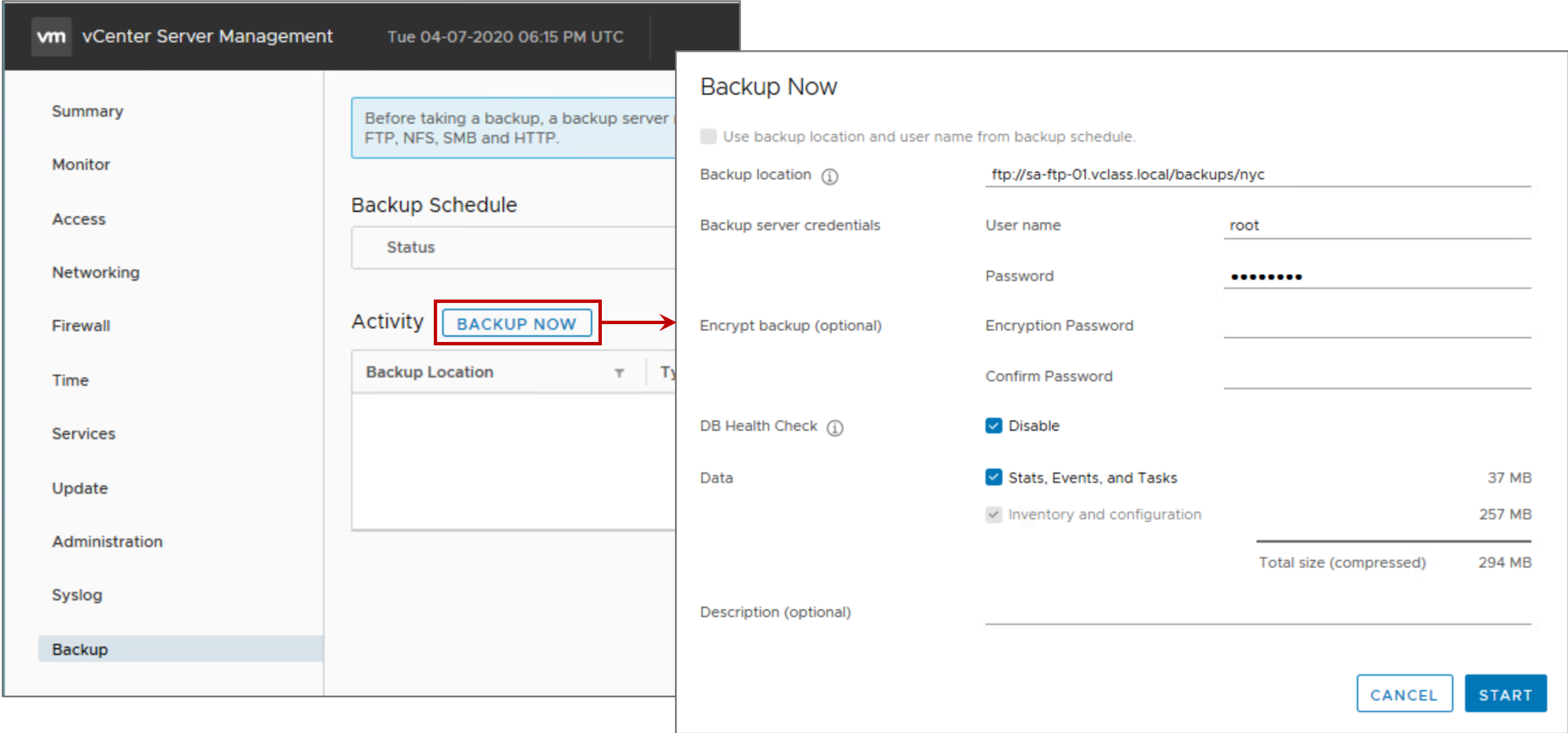
Backing Up and Restoring vCenter Server Appliance
Learner Objectives
After completing this lesson, you should be able to meet the following objectives:
- Create a vCenter Server Appliance backup schedule
- Restore vCenter Server Appliance from backup
Virtual Beans: vCenter Server Operations
As a Virtual Beans administrator, you are responsible for the maintenance and daily operation of vCenter Server. To align with Virtual Beans policies, you perform the following tasks:
- Back up vCenter Server data monthly. • Make vCenter Server highly available:
- —99.99 percent available (downtime per year of 52.56 minutes)
- Monitor vCenter Server performance to avoid potential problems in the infrastructure.
About vCenter Server Backup and Restore
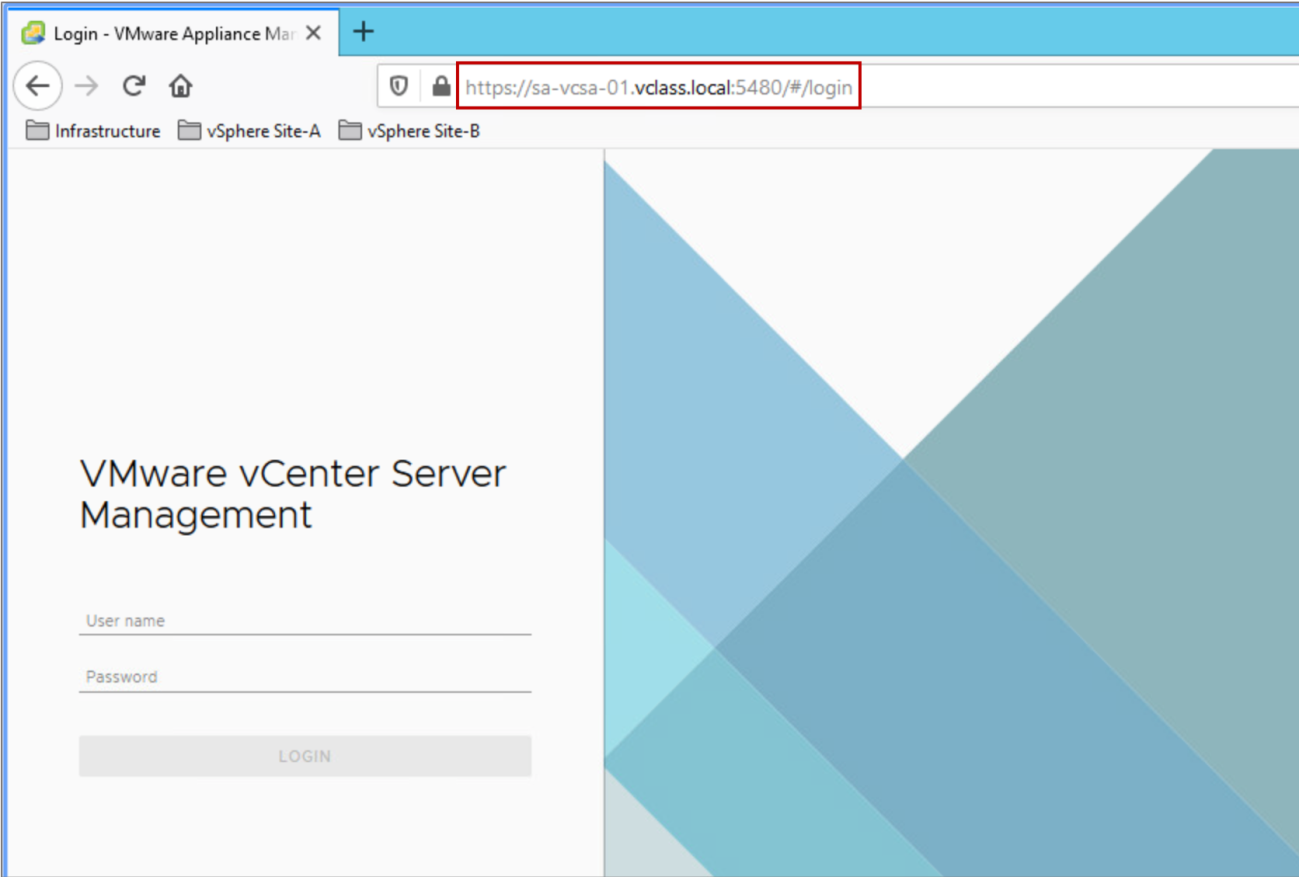
vCenter Server backup and restore operations protect data. These operations work in the following ways:
- Use the vCenter Server Appliance Management Interface
- Remove dependency on third-party backup solutions
- Support FTPS, HTTP, HTTPS, SFTP, FTP, NFS, and SMB
- Include the option to encrypt backups
- Restore directly from the vCenter Server Appliance GUI installer
- Restore a vCenter Server instance to a brand-new appliance
Methods for vCenter Server Appliance Backup and Restore
You can use different methods to back up and restore vCenter Server Appliance:
- File-based backup and restore:
- —Use the vCenter Server Appliance Management Interface to create a file-based backup.
- —Restore the backup through the GUI installer of the appliance.
- —Schedule the file-based backup and restore.
- Image-based backup and restore:
- —Use vSphere Storage APIs – Data Protection with a third-party backup product to perform centralized, efficient, off-host, LAN-free backups.
File-Based Backup of vCenter Server Appliance
You can perform a file-based backup manually.
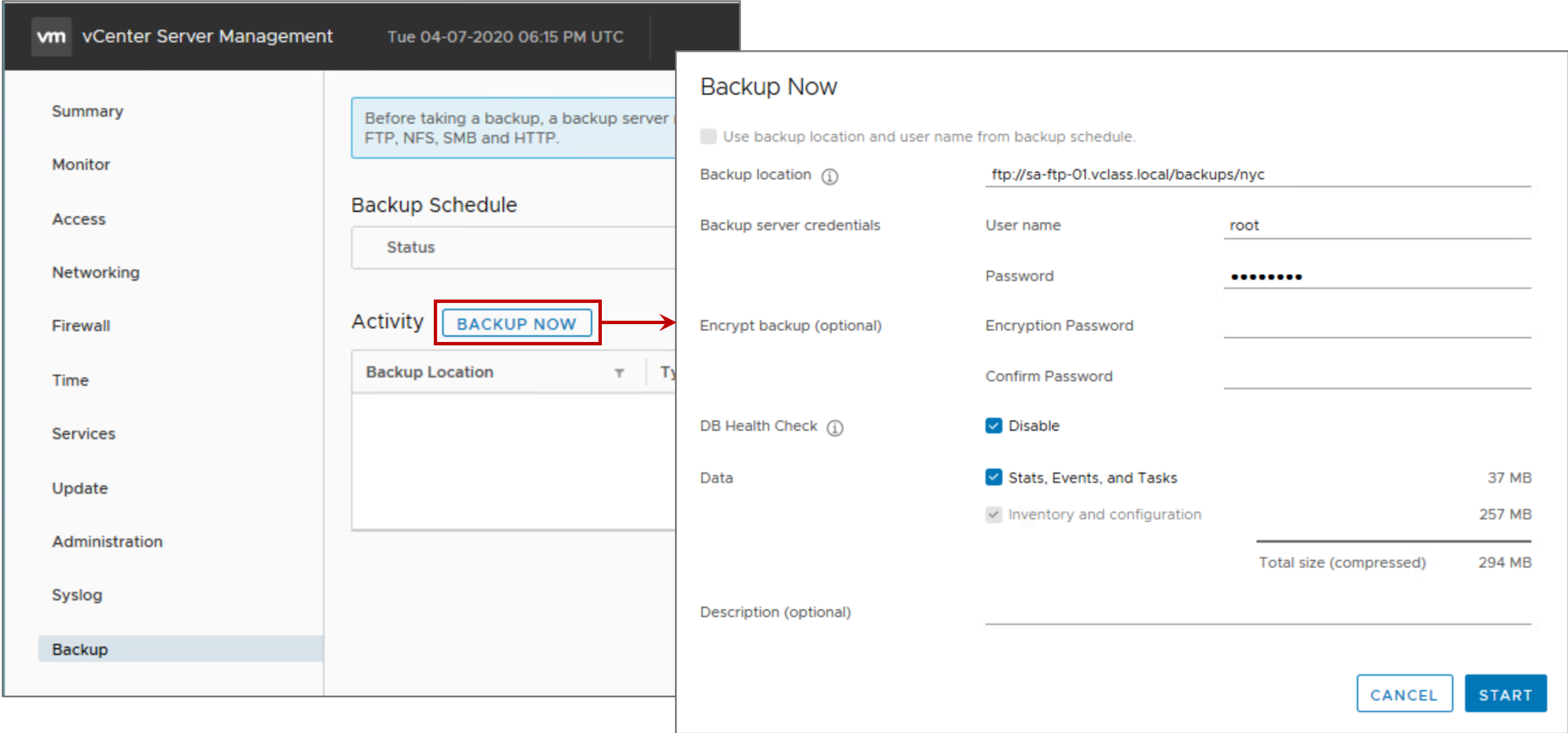
File-Based Restore of vCenter Server Appliance
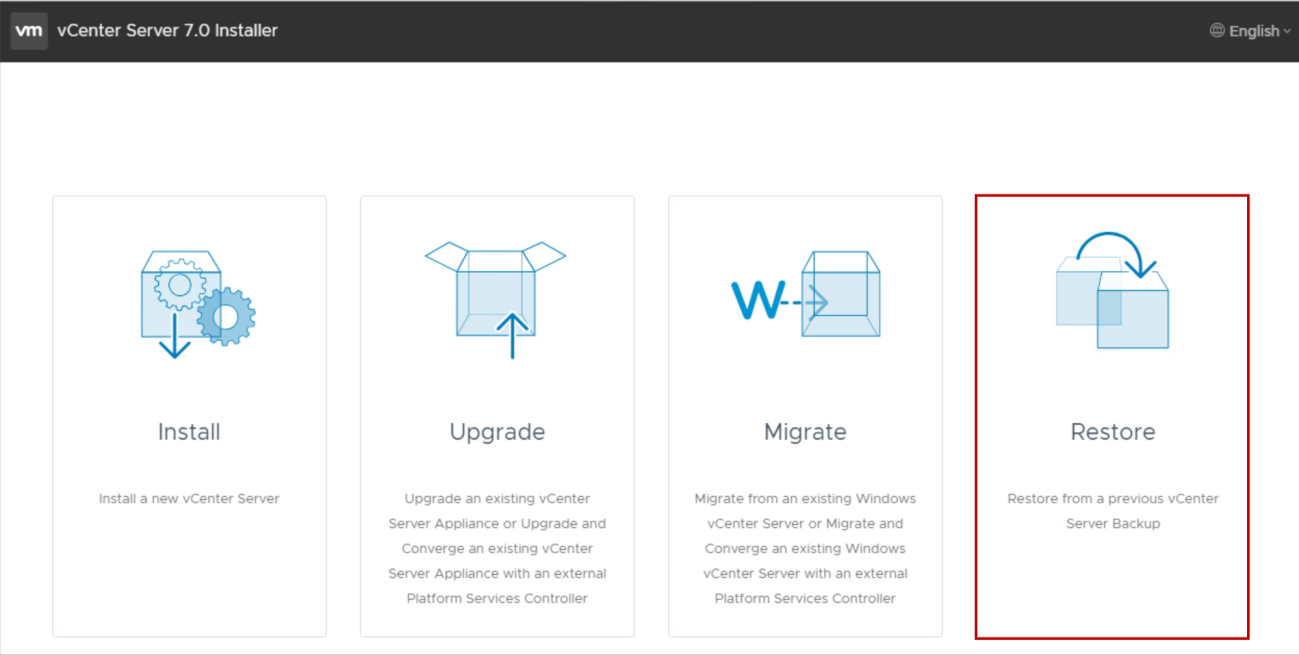
Use the vCenter Server Appliance GUI installer to restore a vCenter Server Appliance to an ESXi host or a vCenter Server instance. The restore procedure occurs in stages:
- A new appliance is deployed.
- The newly deployed vCenter Server Appliance is populated with the data stored in the file-based backup.
When you use the file-based restore method, reconciliation is automatically performed.
Scheduling Backups
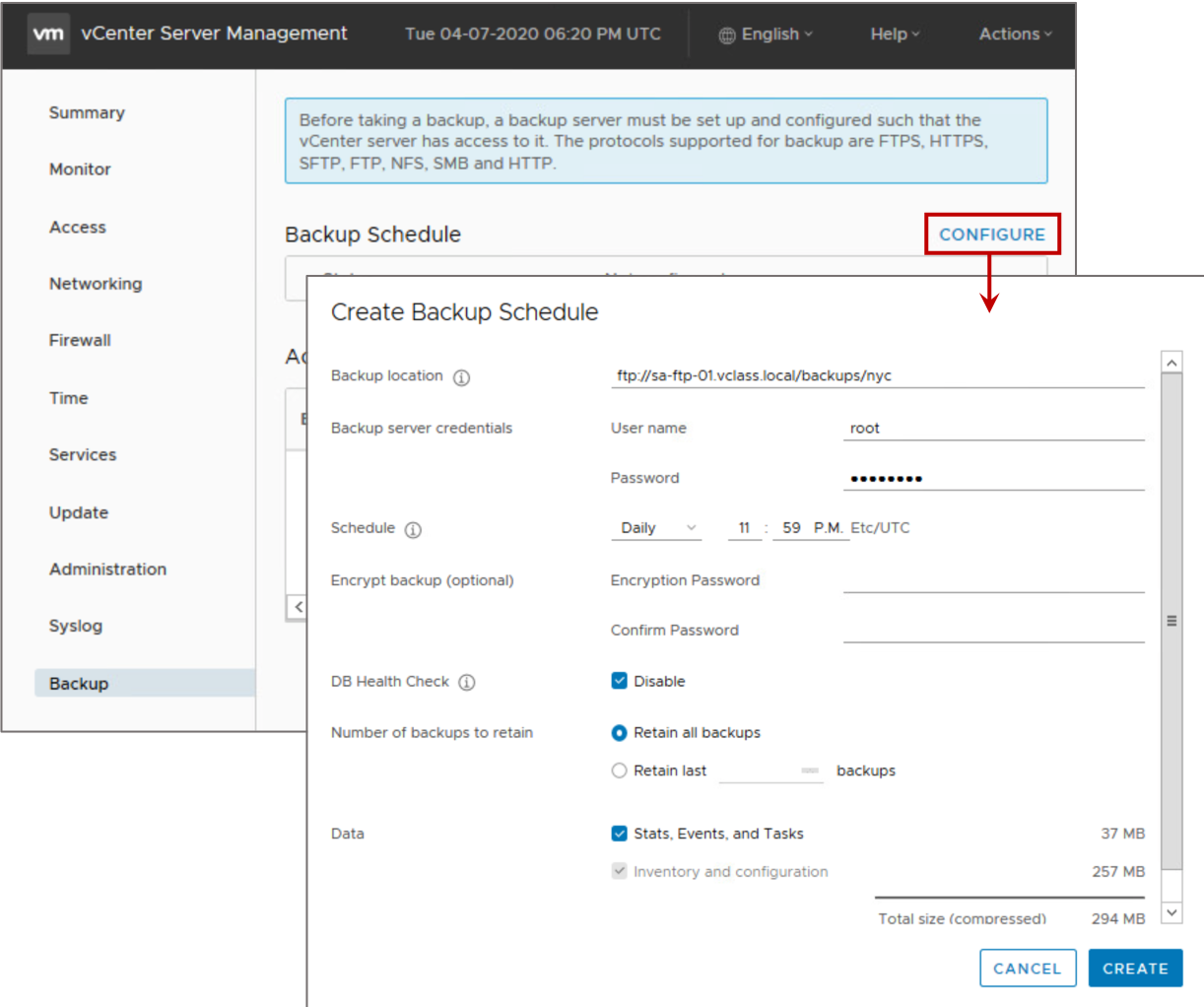
You can schedule automatic file-based backups. The backup scheduler supports:
- A retention policy to keep all backups or a defined number of backups
- Daily, weekly, or custom schedule Failed backups trigger an alarm in the vSphere Client.
Viewing the Backup Schedule
You can view the existing defined backup schedule from the vCenter Server Appliance Management Interface. The backup schedule can be edited, disabled, or deleted.

Review of Learner Objectives
After completing this Backing Up and Restoring vCenter Server Appliance lesson, you should be able to meet the following objectives:
- Create a vCenter Server Appliance backup schedule
- Restore vCenter Server Appliance from backup