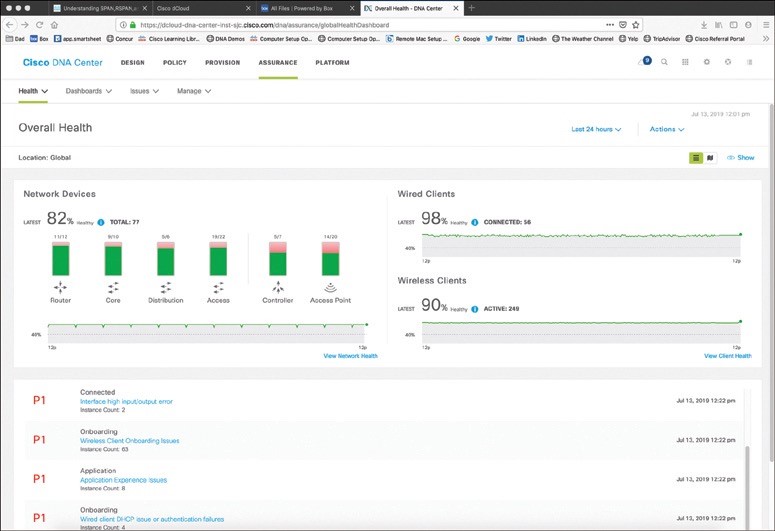
About Lesson
Network Diagnostic Tools
This section covers the common use cases and operations of ping, traceroute, SNMP, and syslog.
Ping
One of the most useful troubleshooting. A quick way to check reachability and try to determine what the issue may be:
- Step 1. Gather the facts.
- Step 2. Test reachability by using the ping command.
- Step 3. Record the outcome of the ping command and move to the next troubleshooting step. If ping is successful, then the issue isn’t likely related to basic reachability. If ping is unsuccessful, the next step could be checking something more advanced, such as interface issues, routing issues, access lists, intermediate firewalls.
Successful and Unsuccessful Pings
- This example shows five 100-byte ICMP echo request packets sent to 10.1.12.2 with a 2-second timeout.
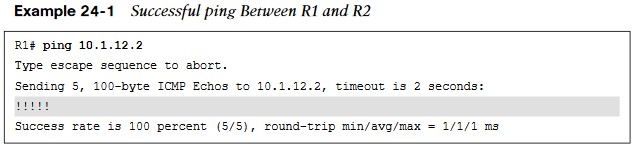
- It is important to illustrate what an unsuccessful ping looks like as well. Example 24-2 shows an unsuccessful ping to R2’s Ethernet0/0 interface with an IP 10.1.12.2.
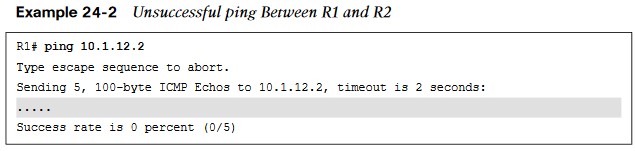
Ping Size
- Another very common use case for the ping command is to send different sizes of packets to a destination. An example might be to send 1500-byte packets with the DF bit set to make sure there are no MTU issues on the interfaces or to test different quality of service policies that restrict certain packet sizes.
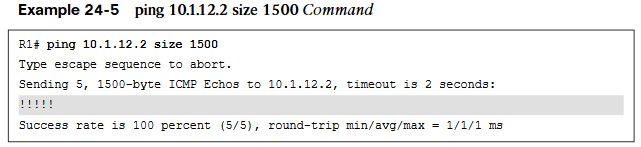
- shows a ping destined to R2’s Ethernet0/0 interface with an IP address 10.1.12.2 and a packet size of 1500 bytes.
Extended Ping Options
| Option | Description |
| Protocol | IP, Novell, AppleTalk, CLNS, and so on; the default is IP |
| Target IP address | Destination IP address of ping packets |
| Repeat Count | Number of ping packets sent; the default is 5 packets |
| Datagram Size | Size of the ping packet; the default is 100 bytes |
| Timeout in seconds | How long a echo reply response is waited for |
| Extended Commands | Yes or No to use extended commands; the default is No, but if Yes is used, more options become available |
| Source Address or Interface | IP address of the source interface or the interface name |
Extended Ping Options
| Option | Description |
| Type of Service (ToS) | ToS be used for each probe; 0 is the default |
| Set DF bit in IP header | Sets the Do Not Fragment bit; the default is No |
| Data Pattern | The data pattern used in the ping packets; the default is 0xABCD |
| Loose, Strict, Record, Timestamp, Verbose | Loose – Specifies hops that ping packets should traverse Strict – Same as Loose with the exception that packets can only traverse specified hops Record – Displays IP addresses of first nine hops that the ping packets traverse Timestamp – Displays the round-trip time to the destination for each ping Verbose – Default option that is automatically selected with any and all other options |
Extended Ping with Multiple Options
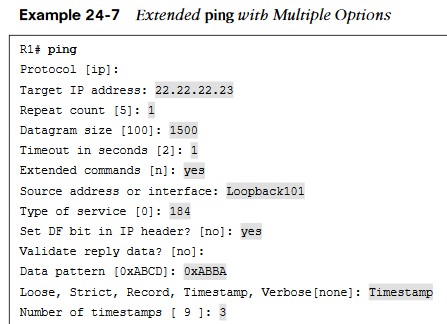
- Setting the MTU in an extended ping and setting the DF bit in the IP header can help determine whether there are MTU settings in the path that are not set appropriately.
- With tunneling it is important to account for the overhead of the tunnel technology, which can vary. Specifying a Type of Service of 184 in decimal translates to Expedited Forwarding or (EF) per-hop behavior (PHB). This can be useful when testing real-time QoS policies.
- Setting Data Patterns can help when troubleshooting framing errors, line coding, or clock signaling issues on serial interfaces.
- Finally, a timestamp is set in this example, in addition to the default Verbose output. This gives a clock timestamp of when the destination sent an echo reply message back to the source.
Traceroute
- often used to troubleshoot when trying to determine where traffic is failing as well as what path traffic takes through-out the network.
- shows the IP addresses or DNS names of the hops between the source and destination.
- shows how long it takes to reach the destination at each hop, measured in milliseconds.
- Frequently used when more than one path is available to the destination or when there is more than one hop to the destination.
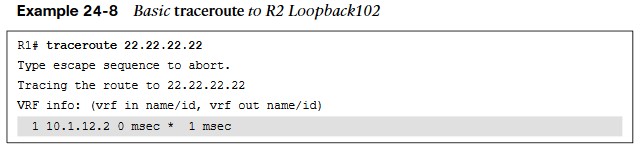
Adding a Less Specific Route
- A less specific route is added to R1 that points to 22.0.0.0/8 or 22.0.0.0 255.0.0.0, the traceroute returns a “host unreachable” message. This is because there is a route to the next hop, R2 (10.1.12.2), but once the traceroute gets to R2, there is no interface or route to 22.22.22.23/32, and the traceroute fails.
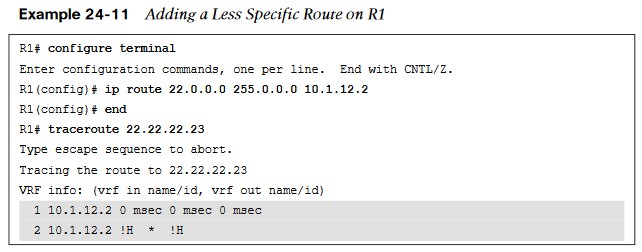
Traceroute Options
- These options can also be discovered by leveraging the context-sensitive help (?) from the command-line interface.
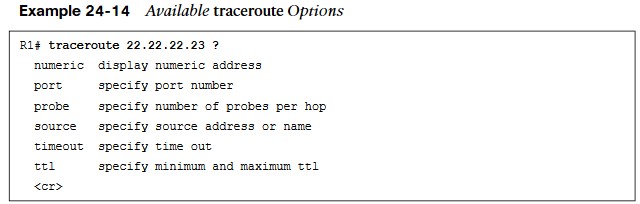
- There are times when using some of the options available with traceroute may be . There are also times when there might be a reason to send a different number of probes per hop with different timeout timers rather than the default of three probes.
Extended Traceroute Options
Much like the extended ping command covered earlier in this chapter, there is an extended traceroute command, and it has a number of detailed options available.
| Option | Description |
| Protocol | IP, Novell, AppleTalk, CLNS, and so on; the default is IP |
| Target IP address | Destination IP address of ping packets |
| Numeric display | Shows only the numeric display rather than numeric and symbolic display |
| Timeout in Seconds | Time that is waited for a reply to a probe; the default is 3 seconds |
| Probe count | Number of probes sent at each hop; the default is 3 |
| Source Address | IP address of the source interface |
Extended Traceroute Options (Cont.)
| Option | Description |
| Minimum Time-to-live | TTL value of the first set of probes; can be used to hide topology information or known hops |
| Maximum Time-to-live | Maximum number of hops; the default is 30 |
| Port number | Destination port number of probes; the default is 33434 |
| Loose, Strict, Record, Timestamp, Verbose |
|
Other useful information:
Join the conversation