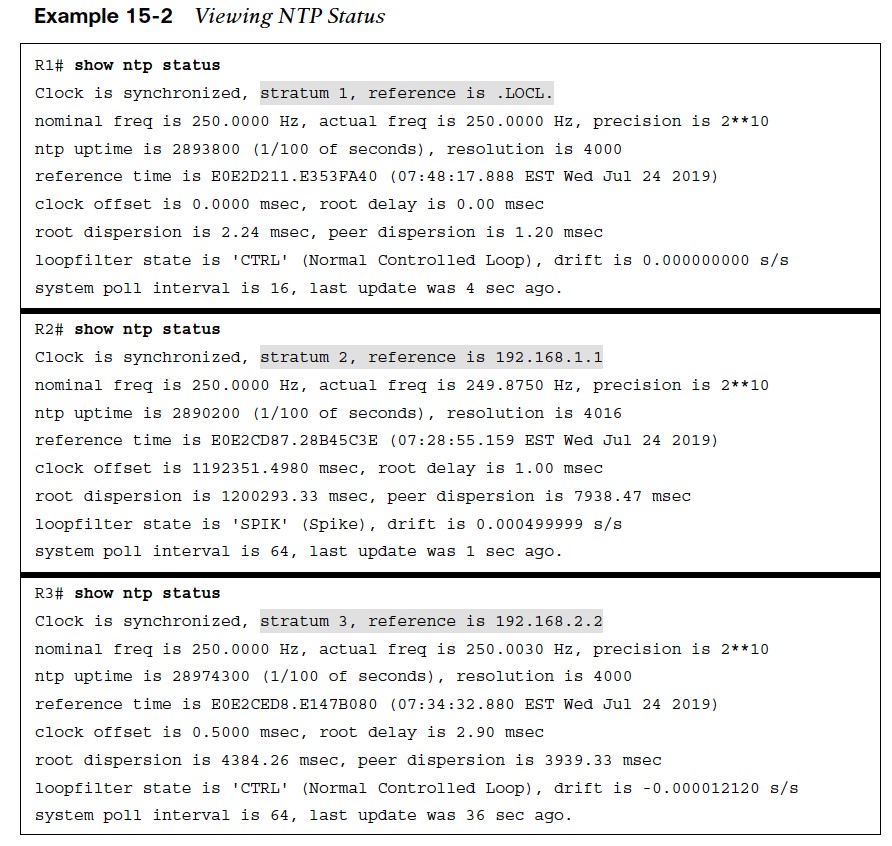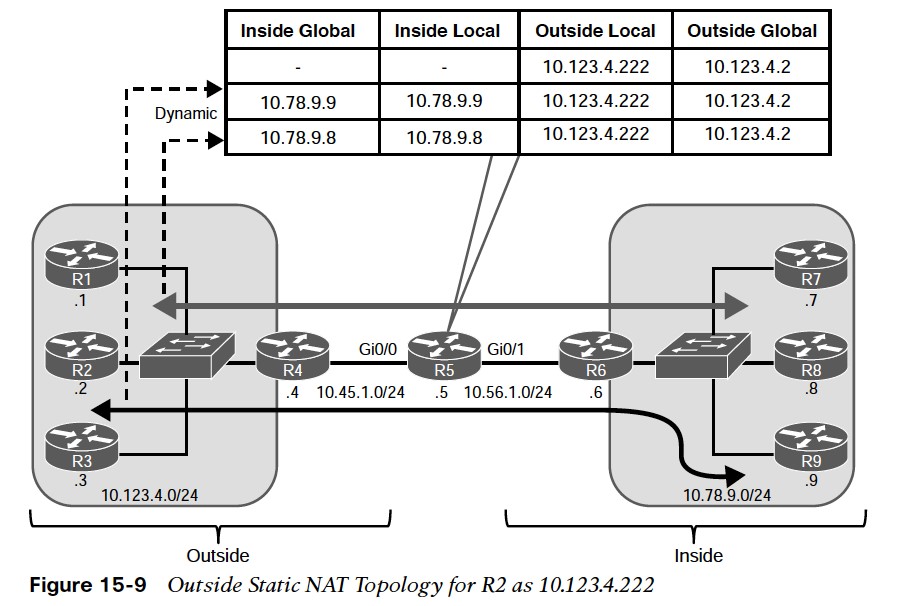
Time Synchronization
describes the need for synchronizing time in an environment and covers NTP and its operations to keep time consistent across devices.
- A device’s system time is used to measure periods of idle state or computation. It is important that time is consistent on a system because applications often use the system time to tune internal processes.
- The rate a device can maintain its time can deviate from device to device. Time intervals can vary from one device to another and the times would eventually begin to drift away from each other.
Time Synchronization
It is important that a device’s system time is consistent, and from the perspective of managing a network, that the time be synchronized between network devices for the several reasons:
- Managing passwords that change at specific time intervals
- Encryption key exchanges
- Checking validity of certificates based on expiration date and time
- Correlation of security-based events across multiple devices (routers, switches, firewalls, network access control systems, and so on)
- Troubleshooting network devices and correlating events to identify the root cause of an event
Network Time Protocol and Stratums
- used to synchronize a set of network clocks in a distributed client/server architecture.
- NTP is a UDP-based protocol that connects with servers on port 123. The client source port is dynamic.
- NTP is based on a hierarchical concept of communication. At the top of the hierarchy are authoritative devices that operate as an NTP server with an atomic clock. The NTP client queries the NTP server for its time and then updates its time based on the response.
- The NTP synchronization process is not fast, gaining an accuracy of tens of milliseconds requires hours or days of comparisons.
- Stratums are used to identify the accuracy of the time clock source. NTP servers directly attached to an authoritative time source are stratum 1 servers.
- An NTP client that queries a stratum 1 server is considered a stratum 2 client.
- The higher the stratum, the greater the chance of deviation in time from the authoritative time source due to the number of time drifts between the NTP stratums.
NTP Configuration
To configure an NTP client use the global command ntp ip-address [prefer] [source interface-id]. The keywork prefer indicates which NTP server to use for time synchronization. The command ntp master stratum-number to statically set the stratum for a device when it acts as an NTP server. 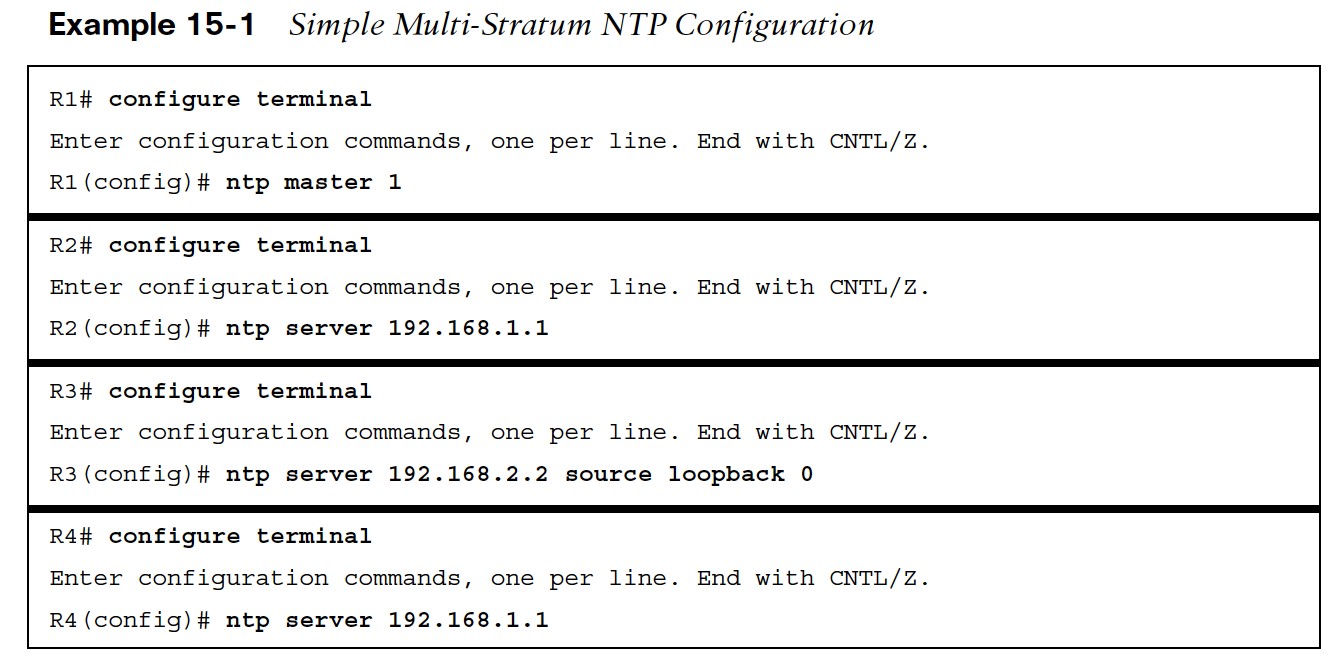
NTP Status and Associations
The command show ntp status displays the status of the NTP service. It shows the following:
- Whether the hardware clock is synchronized to the software clock, the stratum reference of the local device, and the reference clock identifier (local or IP address)
- The frequency and precision of the clock
- The NTP uptime and granularity
- The reference time
- The clock offset and delay between the client and the lower-level stratum server
- Root dispersion and peer dispersion
- NTP loopfilter A streamlined version of the NTP server
- Polling interval and time since last update status and delay can be viewed using the command show ntp associations.
Stratum Preference
An NTP client configured with multiple NTP servers will only use the NTP server with the lowest stratum. 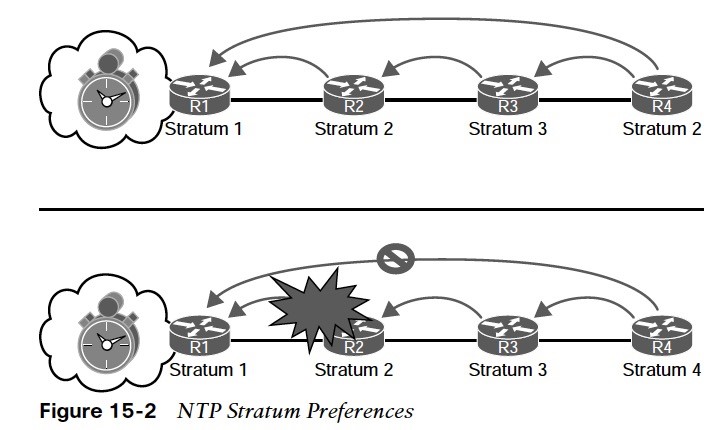 If R2 crashes, preventing R4 from reaching R1, R4 will synchronize with R3 and become a stratum 4 time device. When R2 recovers, R4 will synchronize with R1 and become a stratum 2 device again.
If R2 crashes, preventing R4 from reaching R1, R4 will synchronize with R3 and become a stratum 4 time device. When R2 recovers, R4 will synchronize with R1 and become a stratum 2 device again.
NTP Peers
An NTP client will change it’s time to that of the NTP server. However, an NTP server does not change its time to reflect an NTP client. NTP peers act as clients and servers to each other. They can query and synchronize their time to each other. NTP peers are configured with the command ntp peer ip-address. 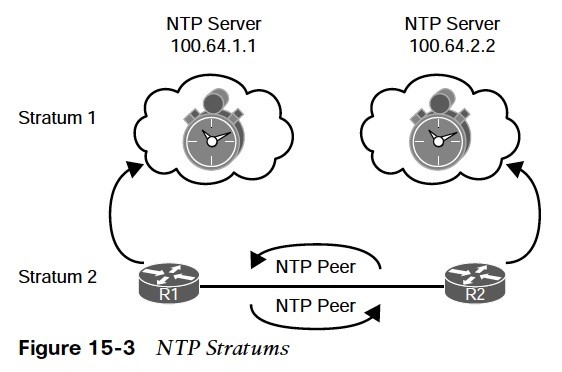
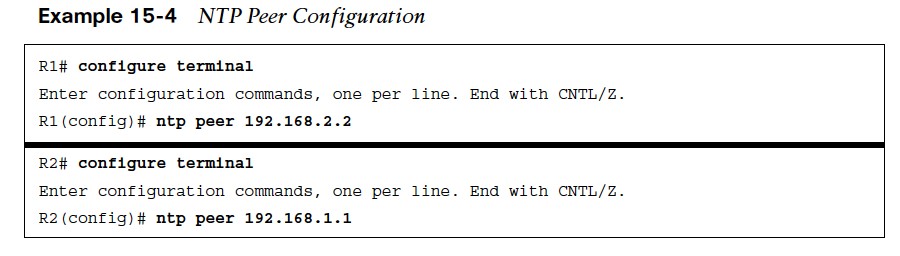
Other useful information: